Page 240 of 481
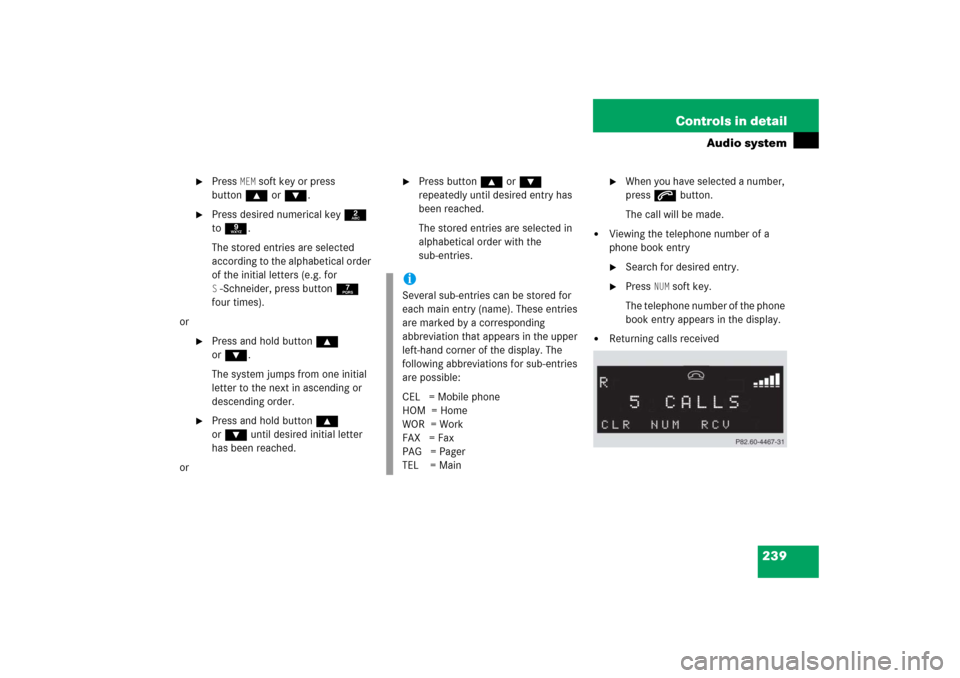
239 Controls in detail
Audio system
�
Press
MEM
soft key or press
button‚ orƒ.
�
Press desired numerical key 2
to 9.
The stored entries are selected
according to the alphabetical order
of the initial letters (e.g. for S-Schneider, press button 7
four times).
or
�
Press and hold button ‚
orƒ.
The system jumps from one initial
letter to the next in ascending or
descending order.
�
Press and hold button ‚
orƒ until desired initial letter
has been reached.
or
�
Press button ‚ or ƒ
repeatedly until desired entry has
been reached.
The stored entries are selected in
alphabetical order with the
sub-entries.
�
When you have selected a number,
press s button.
The call will be made.
�
Viewing the telephone number of a
phone book entry�
Search for desired entry.
�
Press
NUM
soft key.
The telephone number of the phone
book entry appears in the display.
�
Returning calls received
iSeveral sub-entries can be stored for
each main entry (name). These entries
are marked by a corresponding
abbreviation that appears in the upper
left-hand corner of the display. The
following abbreviations for sub-entries
are possible:
CEL = Mobile phone
HOM = Home
WOR = Work
FAX = Fax
PAG = Pager
TEL = Main
Page 241 of 481
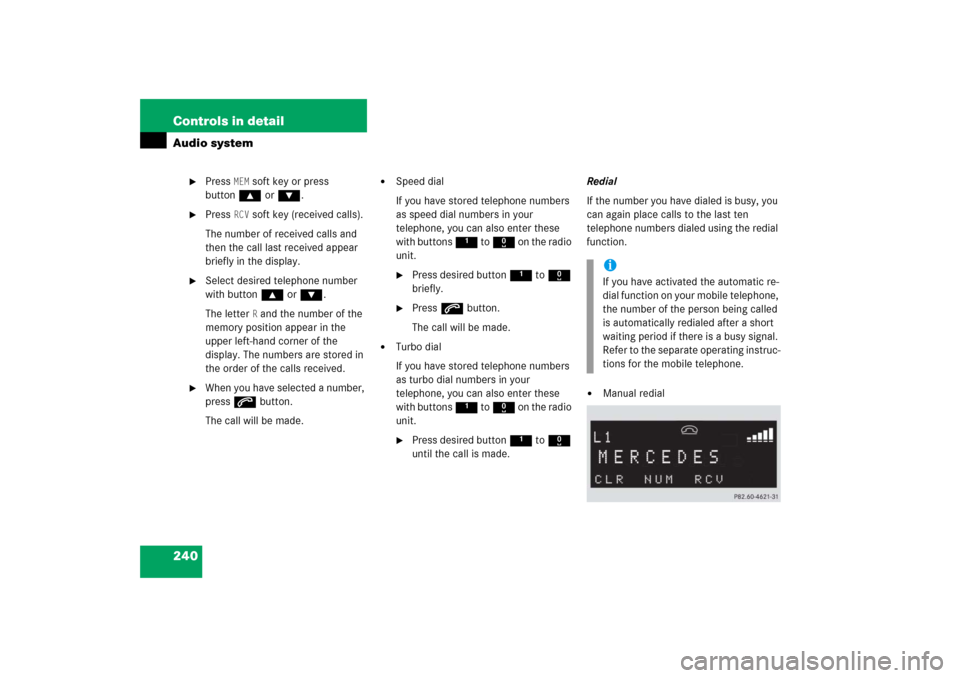
240 Controls in detailAudio system
�
Press
MEM
soft key or press
button‚ orƒ.
�
Press
RCV
soft key (received calls).
The number of received calls and
then the call last received appear
briefly in the display.
�
Select desired telephone number
with button ‚ or ƒ.
The letter
R and the number of the
memory position appear in the
upper left-hand corner of the
display. The numbers are stored in
the order of the calls received.
�
When you have selected a number,
press s button.
The call will be made.
�
Speed dial
If you have stored telephone numbers
as speed dial numbers in your
telephone, you can also enter these
with buttons 1 to R on the radio
unit.�
Press desired button 1 to R
briefly.
�
Press s button.
The call will be made.
�
Turbo dial
If you have stored telephone numbers
as turbo dial numbers in your
telephone, you can also enter these
with buttons 1 to R on the radio
unit.�
Press desired button 1 to R
until the call is made.Redial
If the number you have dialed is busy, you
can again place calls to the last ten
telephone numbers dialed using the redial
function.
�
Manual redialiIf you have activated the automatic re-
dial function on your mobile telephone,
the number of the person being called
is automatically redialed after a short
waiting period if there is a busy signal.
Refer to the separate operating instruc-
tions for the mobile telephone.
Page 242 of 481
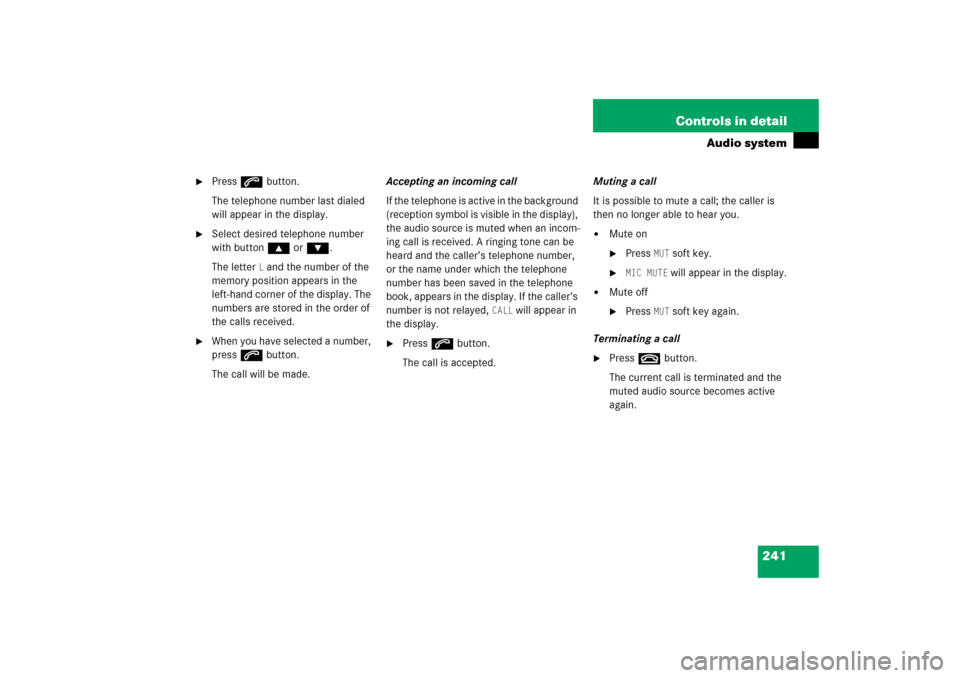
241 Controls in detail
Audio system
�
Press s button.
The telephone number last dialed
will appear in the display.
�
Select desired telephone number
with button ‚ or ƒ.
The letter
L and the number of the
memory position appears in the
left-hand corner of the display. The
numbers are stored in the order of
the calls received.
�
When you have selected a number,
press s button.
The call will be made.Accepting an incoming call
If the telephone is active in the background
(reception symbol is visible in the display),
the audio source is muted when an incom-
ing call is received. A ringing tone can be
heard and the caller’s telephone number,
or the name under which the telephone
number has been saved in the telephone
book, appears in the display. If the caller’s
number is not relayed,
CALL
will appear in
the display.
�
Press s button.
The call is accepted.Muting a call
It is possible to mute a call; the caller is
then no longer able to hear you.
�
Mute on�
Press
MUT
soft key.
�
MIC MUTE
will appear in the display.
�
Mute off�
Press
MUT
soft key again.
Terminating a call
�
Press t button.
The current call is terminated and the
muted audio source becomes active
again.
Page 243 of 481

242 Controls in detailAudio systemAccepting a second incoming call
If you receive another call during an
already active call, you can accept the
second call and switch between the two.�
Accepting a second call�
Place new call by entering
telephone number manually.
You are connected to the second
caller; the first caller is kept on hold.
�
Switching between calls�
Press s button.
This switches between the calls.
The non-active call is kept on hold.
�
Terminating a call�
Press t button.
The current call is terminated. The
connection to the caller previously
kept on hold is also interrupted;
however, reconnection is indicated
by an acoustic signal.Placing a second call
If you wish to place another call during an
already active call, you can place the
second call and switch between the callers
or combine them into one call. Note that
this feature is dependent on availability
from your mobile phone service provider.
�
Placing a second call�
Place a new call by entering
telephone number manually.
�
Press s button.
You are connected to the second
caller; the first caller is kept on
hold.
iYou will be notified of the second call
acoustically, but you will not see this in
the display.
Page 245 of 481
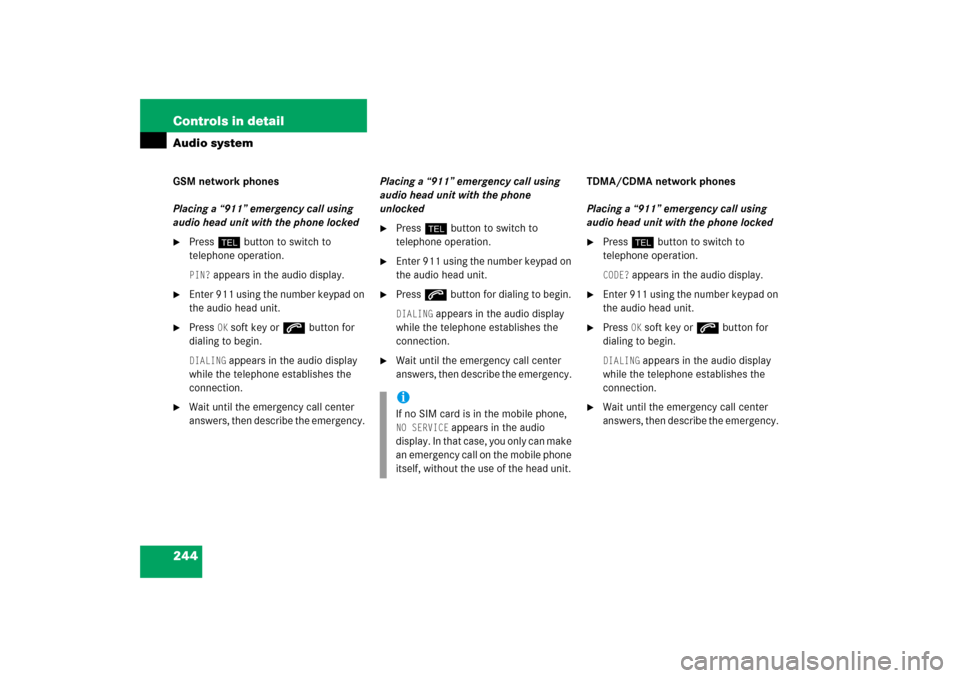
244 Controls in detailAudio systemGSM network phones
Placing a “911” emergency call using
audio head unit with the phone locked�
Press hbutton to switch to
telephone operation. PIN?
appears in the audio display.
�
Enter 911 using the number keypad on
the audio head unit.
�
Press
OK soft key or sbutton for
dialing to begin.
DIALING
appears in the audio display
while the telephone establishes the
connection.
�
Wait until the emergency call center
answers, then describe the emergency. Placing a “911” emergency call using
audio head unit with the phone
unlocked
�
Press hbutton to switch to
telephone operation.
�
Enter 911 using the number keypad on
the audio head unit.
�
Press sbutton for dialing to begin. DIALING
appears in the audio display
while the telephone establishes the
connection.
�
Wait until the emergency call center
answers, then describe the emergency. TDMA/CDMA network phones
Placing a “911” emergency call using
audio head unit with the phone locked
�
Press hbutton to switch to
telephone operation. CODE?
appears in the audio display.
�
Enter 911 using the number keypad on
the audio head unit.
�
Press
OK soft key or sbutton for
dialing to begin.
DIALING
appears in the audio display
while the telephone establishes the
connection.
�
Wait until the emergency call center
answers, then describe the emergency.
iIf no SIM card is in the mobile phone, NO SERVICE
appears in the audio
display. In that case, you only can make
an emergency call on the mobile phone
itself, without the use of the head unit.
Page 246 of 481
245 Controls in detail
Audio system
Placing a “911” emergency call using
audio head unit with the phone
unlocked�
Press hbutton to switch to
telephone operation.
�
Enter 911 using the number keypad on
the audio head unit.
�
Press sbutton for dialing to begin. DIALING
appears in the audio display
while the telephone establishes the
connection.
�
Wait until the emergency call center
answers, then describe the emergency.
Page 251 of 481
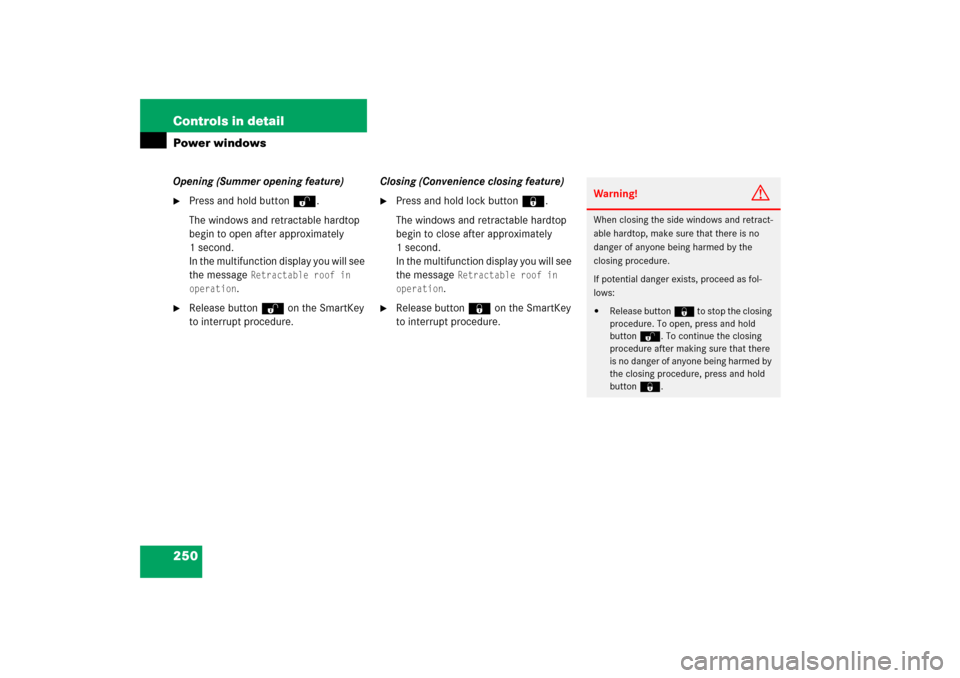
250 Controls in detailPower windowsOpening (Summer opening feature)�
Press and hold buttonŒ.
The windows and retractable hardtop
begin to open after approximately
1 second.
In the multifunction display you will see
the message
Retractable roof in
operation
.
�
Release buttonΠon the SmartKey
to interrupt procedure.Closing (Convenience closing feature)
�
Press and hold lock button‹.
The windows and retractable hardtop
begin to close after approximately
1 second.
In the multifunction display you will see
the message
Retractable roof in
operation
.
�
Release button‹ on the SmartKey
to interrupt procedure.
Warning!
G
When closing the side windows and retract-
able hardtop, make sure that there is no
danger of anyone being harmed by the
closing procedure.
If potential danger exists, proceed as fol-
lows:�
Release button‹ to stop the closing
procedure. To open, press and hold
buttonŒ. To continue the closing
procedure after making sure that there
is no danger of anyone being harmed by
the closing procedure, press and hold
button‹.
Page 256 of 481

255 Controls in detail
Retractable hardtop
Locking the retractable hardtop after
raising/lowering
If the retractable hardtop is not properly
locked, lock it as described below.Warning!
G
Be sure to keep the hardtop switch pushed
until the hardtop is fully opened or closed.
The hydraulic pump will then shut off.
To prevent possible accidents, drive the ve-
hicle only with the hardtop either completely
closed and locked, or fully lowered into its
storage compartment.
Warning!
G
If the retractable hardtop does not com-
pletely open or close, the roof hydraulics will
lose pressure and the retractable hardtop is
lowered�
after approximately 7 minutes when the
ignition is switched on.
�
after approximately 15 seconds when
the ignition is switched off.
Shortly before the hardtop is lowered, a
warning will sound. In the multifunction dis-
play you will seeK and the message
Retractable roof being opened
.
�
Properly lock the retractable hardtop
before continuing to drive (
�page 256).
Warning!
G
The hardtop is not fully closed and locked or
not fully opened and locked if:�
the message
Retractable roof in
operation is shown in the multifunc-
tion display
�
a warning sounds for 10 seconds when
driving and a message in the multifunc-
tion display appears (
�page 381).