Page 89 of 481
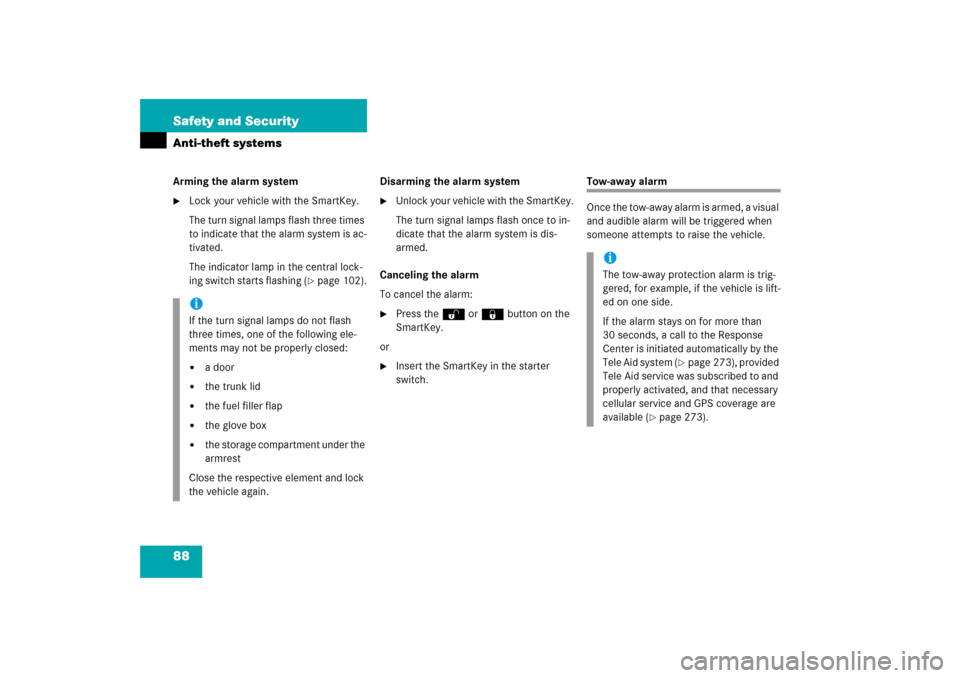
88 Safety and SecurityAnti-theft systemsArming the alarm system�
Lock your vehicle with the SmartKey.
The turn signal lamps flash three times
to indicate that the alarm system is ac-
tivated.
The indicator lamp in the central lock-
ing switch starts flashing (
�page 102).Disarming the alarm system
�
Unlock your vehicle with the SmartKey.
The turn signal lamps flash once to in-
dicate that the alarm system is dis-
armed.
Canceling the alarm
To cancel the alarm:
�
Press theŒ or‹button on the
SmartKey.
or
�
Insert the SmartKey in the starter
switch.
Tow-away alarm
Once the tow-away alarm is armed, a visual
and audible alarm will be triggered when
someone attempts to raise the vehicle.
iIf the turn signal lamps do not flash
three times, one of the following ele-
ments may not be properly closed:�
a door
�
the trunk lid
�
the fuel filler flap
�
the glove box
�
the storage compartment under the
armrest
Close the respective element and lock
the vehicle again.
iThe tow-away protection alarm is trig-
gered, for example, if the vehicle is lift-
ed on one side.
If the alarm stays on for more than
30 seconds, a call to the Response
Center is initiated automatically by the
Tele Aid system (
�page 273), provided
Tele Aid service was subscribed to and
properly activated, and that necessary
cellular service and GPS coverage are
available (
�page 273).
Page 93 of 481
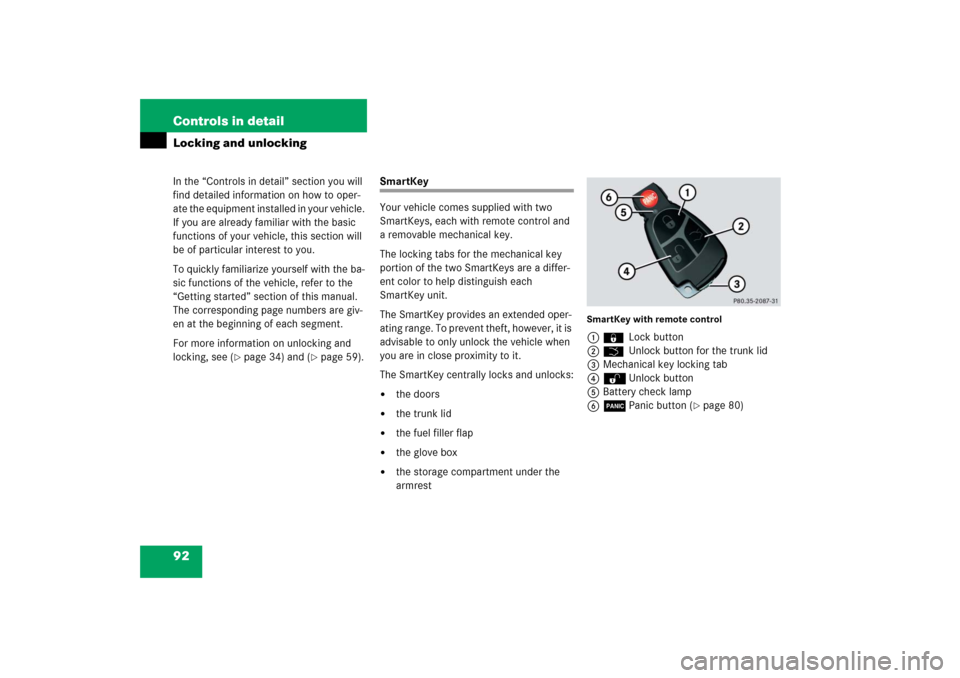
92 Controls in detailIn the “Controls in detail” section you will
find detailed information on how to oper-
ate the equipment installed in your vehicle.
If you are already familiar with the basic
functions of your vehicle, this section will
be of particular interest to you.
To quickly familiarize yourself with the ba-
sic functions of the vehicle, refer to the
“Getting started” section of this manual.
The corresponding page numbers are giv-
en at the beginning of each segment.
For more information on unlocking and
locking, see (
�page 34) and (
�page 59).
Locking and unlocking
SmartKey
Your vehicle comes supplied with two
SmartKeys, each with remote control and
a removable mechanical key.
The locking tabs for the mechanical key
portion of the two SmartKeys are a differ-
ent color to help distinguish each
SmartKey unit.
The SmartKey provides an extended oper-
ating range. To prevent theft, however, it is
advisable to only unlock the vehicle when
you are in close proximity to it.
The SmartKey centrally locks and unlocks:�
the doors
�
the trunk lid
�
the fuel filler flap
�
the glove box
�
the storage compartment under the
armrest
SmartKey with remote control1
‹
Lock button
2
Š
Unlock button for the trunk lid
3Mechanical key locking tab
4ŒUnlock button
5Battery check lamp
6ÂPanic button (
�page 80)
Page 96 of 481

95 Controls in detail
Locking and unlocking
Global locking�
Press button‹.
With the trunk and all doors closed, all
turn signal lamps flash three times. The
locking knobs on the doors move
down.
The anti-theft alarm system is armed
now (
�page 87).Selective setting
If you frequently travel alone, you may wish
to reprogram the SmartKey so that press-
ing buttonŒ only unlocks the driver’s
door, the storage compartment under the
armrest, the glove box, and the fuel filler
flap.
�
Press and hold buttonsŒand‹
simultaneously for about 6 seconds.
Battery check lamp5 flashes twice.
The SmartKey will then function as follows:
Unlocking driver’s door and fuel filler
flap
�
Press buttonΠonce.
All turn signal lamps flash once.
The locking knob on the driver’s door
move up. The anti-theft alarm system is
disarmed (
�page 87).Global unlocking
�
Press buttonΠtwice.
All turn signal lamps flash once.
The locking knobs on the doors move
up. The anti-theft alarm system is dis-
armed (
�page 87).
Global locking
�
Press button‹.
With the trunk and all doors closed, all
turn signal lamps flash three times. The
locking knobs on the doors move
down.
The anti-theft alarm system is armed
now (
�page 87).
iIf the turn signal lamps do not flash
three times, one of the following ele-
ments may not be properly closed:�
a door
�
the trunk lid
�
the fuel filler flap
�
the glove box
�
the storage compartment under the
armrest
Close the respective element and lock
the vehicle again.
Page 267 of 481
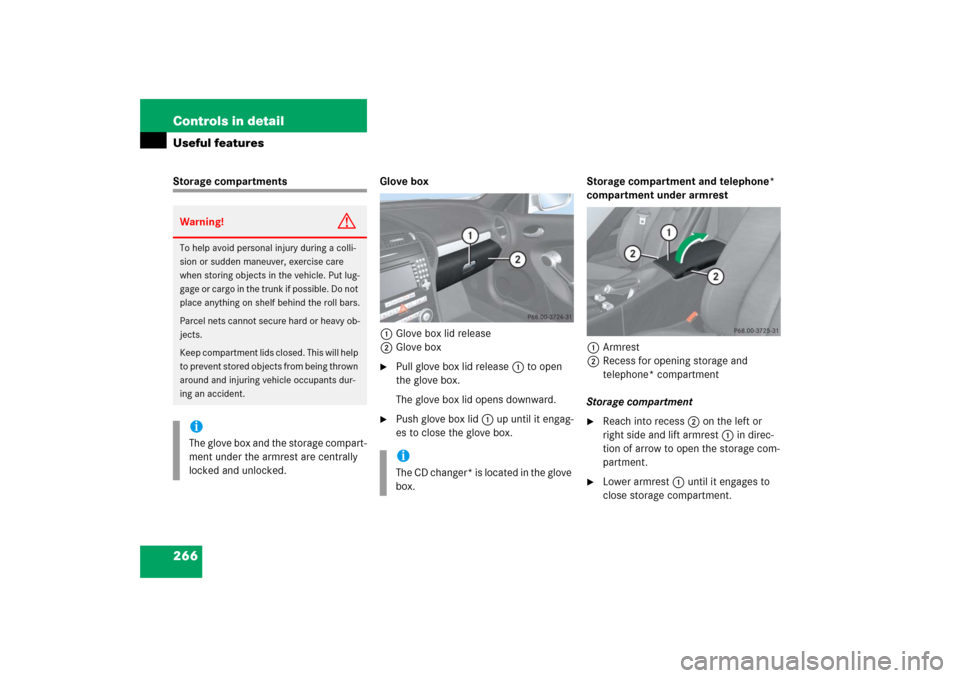
266 Controls in detailUseful featuresStorage compartments Glove box
1Glove box lid release
2Glove box
�
Pull glove box lid release1 to open
the glove box.
The glove box lid opens downward.
�
Push glove box lid1 up until it engag-
es to close the glove box.Storage compartment and telephone*
compartment under armrest
1Armrest
2Recess for opening storage and
telephone* compartment
Storage compartment
�
Reach into recess2 on the left or
right side and lift armrest1 in direc-
tion of arrow to open the storage com-
partment.
�
Lower armrest1 until it engages to
close storage compartment.
Warning!
G
To help avoid personal injury during a colli-
sion or sudden maneuver, exercise care
when storing objects in the vehicle. Put lug-
g a g e o r c a r g o i n t h e t r u n k i f p o s s i b l e . D o n o t
place anything on shelf behind the roll bars.
Parcel nets cannot secure hard or heavy ob-
jects.
Keep compartment lids closed. This will help
to prevent stored objects from being thrown
around and injuring vehicle occupants dur-
ing an accident.iThe glove box and the storage compart-
ment under the armrest are centrally
locked and unlocked.
iThe CD changer* is located in the glove
box.