Page 346 of 480
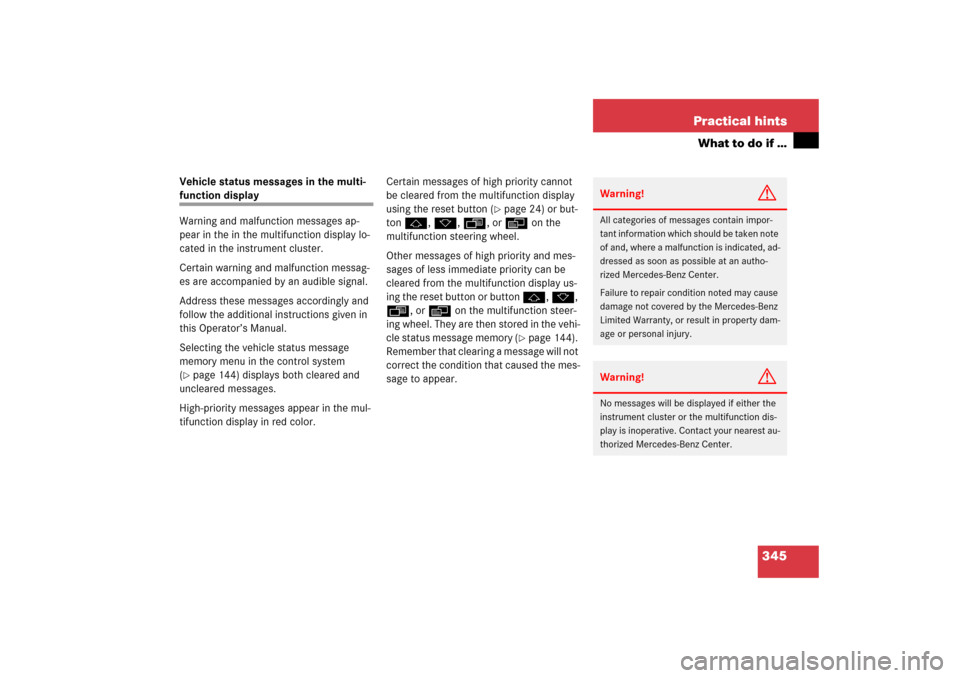
345 Practical hints
What to do if …
Vehicle status messages in the multi-function display
Warning and malfunction messages ap-
pear in the in the multifunction display lo-
cated in the instrument cluster.
Certain warning and malfunction messag-
es are accompanied by an audible signal.
Address these messages accordingly and
follow the additional instructions given in
this Operator’s Manual.
Selecting the vehicle status message
memory menu in the control system
(�page 144) displays both cleared and
uncleared messages.
High-priority messages appear in the mul-
tifunction display in red color.Certain messages of high priority cannot
be cleared from the multifunction display
using the reset button (
�page 24) or but-
ton j, k, ÿ, or è on the
multifunction steering wheel.
Other messages of high priority and mes-
sages of less immediate priority can be
cleared from the multifunction display us-
ing the reset button or button j, k,
ÿ, or è on the multifunction steer-
ing wheel. They are then stored in the vehi-
cle status message memory (
�page 144).
Remember that clearing a message will not
correct the condition that caused the mes-
sage to appear.
Warning!
G
All categories of messages contain impor-
tant information which should be taken note
of and, where a malfunction is indicated, ad-
dressed as soon as possible at an autho-
rized Mercedes-Benz Center.
Failure to repair condition noted may cause
damage not covered by the Mercedes-Benz
Limited Warranty, or result in property dam-
age or personal injury.Warning!
G
No messages will be displayed if either the
instrument cluster or the multifunction dis-
play is inoperative. Contact your nearest au-
thorized Mercedes-Benz Center.
Page 347 of 480
346 Practical hintsWhat to do if …On the pages that follow, you will find a
compilation of the most important warning
and malfunction messages that may ap-
pear in the multifunction display.
For your convenience the messages are di-
vided into two sections:�
Text messages (
�page 347)
�
Symbol messages (
�page 359)
iSwitching on the ignition causes all in-
strument cluster lamps (except high
beam headlamp indicator lamp and
turn signal indicator lamps unless acti-
vated) as well as the multifunction dis-
play to come on. Make sure the lamps
and the multifunction display are in
working order before starting your jour-
ney.
Page 349 of 480
348 Practical hintsWhat to do if …Left display
Right display
Possible cause/consequence
Possible solution
ABC
Stop,
car too low
The car is parked on an extremely
uneven surface and/or is heavily
laden.
�
Press the vehicle level control button to
select level 2 (
�page 222).
You can continue to drive after the vehicle
has raised and the message disappears.
�
Set the desired vehicle level using vehicle
level control button (
�page 222).
ABC is malfunctioning.
�
Stop the vehicle in a safe location and
press the vehicle level control button to
select a higher vehicle level (
�page 222).
If the vehicle does not raise, observe the
following when you continue to drive:
�
Do not turn steering wheel too far to
avoid damaging the front fenders.
�
Listen for scraping noises.
�
Do not exceed a speed of 50 mph
(80 km/h).
�
Visit an authorized Mercedes-Benz Center
as soon as possible.
Page 351 of 480
350 Practical hintsWhat to do if …Left display
Right display
Possible cause/consequence
Possible solution
Cruise control
– – –
You have attempted to resume at
stored speed when no speed was
stored.
�
Set a speed (
�page 205).
You have attempted to set a speed be-
low 20 mph (30 km/h).
�
Accelerate to a speed exceeding
20 mph (30 km/h) and set the speed
(�page 205).
Page 352 of 480
351 Practical hints
What to do if …
Left display
Right display
Possible cause/consequence
Possible solution
Distronic
Currently
unavailable.
See Oper. Manual
Distronic* is switched off because�
the Distronic* cover in the radiator
grille is dirty
�
functionality is impaired by heavy
rain or thick fog
�
Clean the Distronic* cover in the radiator
grille (
�page 325).
�
Restart the vehicle.
or
Distronic* becomes operational again with-
out the engine being started again when the
conditions that had impaired the functionality
no longer prevail, e.g. lessening rain or slush
or snow has fallen off the Distronic* cover
while driving. You can then operate Distronic*
as usual again.
Page 356 of 480
355 Practical hints
What to do if …
Left display
Right display
Possible cause/consequence
Possible solution
P
Gear selector
lever to P
You have tried to start the engine with
the KEYLESS-GO* start/stop button
with the gear selector lever not in P.
�
Place the gear selector lever in position P.
You have tried to turn off the engine
with the KEYLESS-GO* start/stop but-
ton with the gear selector lever not in
P.You have opened the driver’s door
while engine is running with the gear
selector lever not in P.
SRS
Restraint
system malfunction
Visit
workshop
The SRS system (
�page 64) is mal-
functioning.
�
Drive with added caution and have the
system checked at an authorized Mer-
cedes-Benz Center immediately.
Page 357 of 480
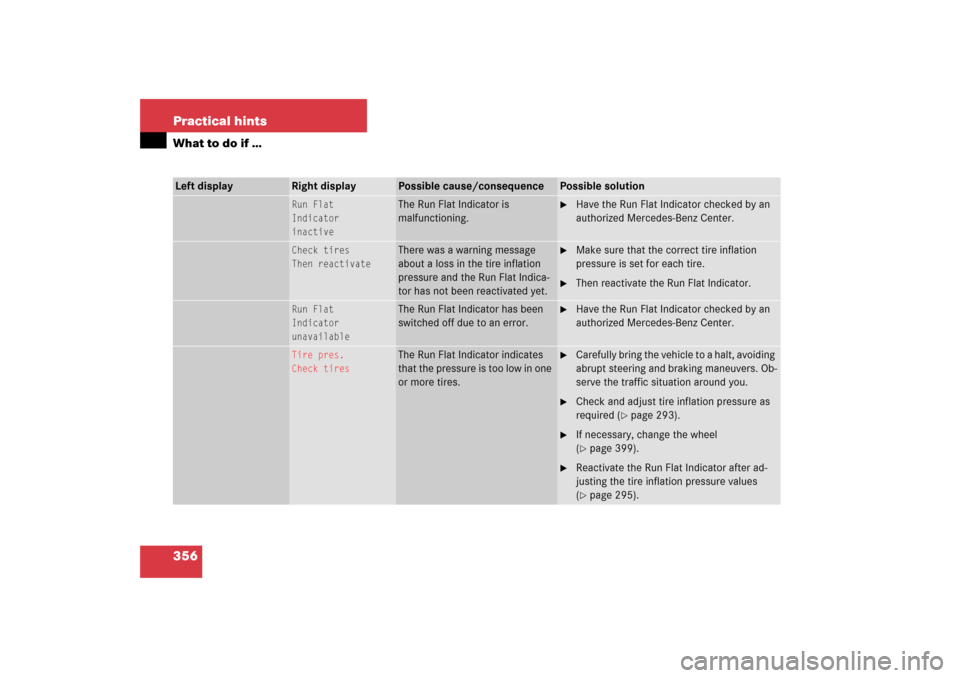
356 Practical hintsWhat to do if …Left display
Right display
Possible cause/consequence
Possible solution
Run Flat
Indicator
inactive
The Run Flat Indicator is
malfunctioning.
�
Have the Run Flat Indicator checked by an
authorized Mercedes-Benz Center.
Check tires
Then reactivate
There was a warning message
about a loss in the tire inflation
pressure and the Run Flat Indica-
tor has not been reactivated yet.
�
Make sure that the correct tire inflation
pressure is set for each tire.
�
Then reactivate the Run Flat Indicator.
Run Flat
Indicator
unavailable
The Run Flat Indicator has been
switched off due to an error.
�
Have the Run Flat Indicator checked by an
authorized Mercedes-Benz Center.
Tire pres.
Check tires
The Run Flat Indicator indicates
that the pressure is too low in one
or more tires.
�
Carefully bring the vehicle to a halt, avoiding
abrupt steering and braking maneuvers. Ob-
serve the traffic situation around you.
�
Check and adjust tire inflation pressure as
required (
�page 293).
�
If necessary, change the wheel
(�page 399).
�
Reactivate the Run Flat Indicator after ad-
justing the tire inflation pressure values
(�page 295).
Page 363 of 480
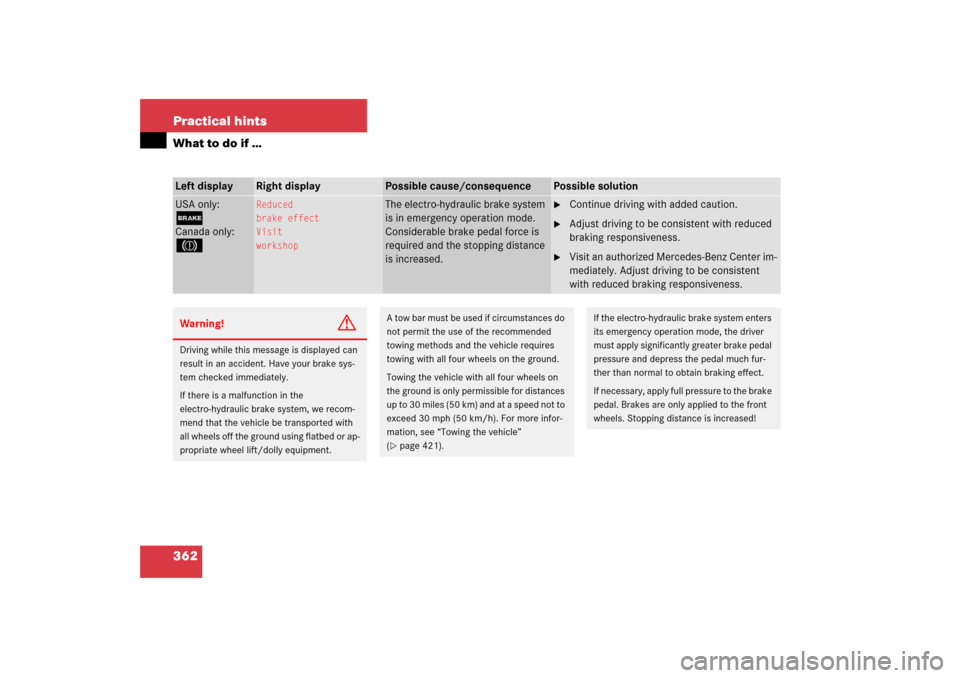
362 Practical hintsWhat to do if …Left display
Right display
Possible cause/consequence
Possible solution
USA only:;Canada only:3
Reduced
brake effect
Visit
workshop
The electro-hydraulic brake system
is in emergency operation mode.
Considerable brake pedal force is
required and the stopping distance
is increased.
�
Continue driving with added caution.
�
Adjust driving to be consistent with reduced
braking responsiveness.
�
Visit an authorized Mercedes-Benz Center im-
mediately. Adjust driving to be consistent
with reduced braking responsiveness.
Warning!
G
Driving while this message is displayed can
result in an accident. Have your brake sys-
tem checked immediately.
If there is a malfunction in the
electro-hydraulic brake system, we recom-
mend that the vehicle be transported with
all wheels off the ground using flatbed or ap-
propriate wheel lift/dolly equipment.
A tow bar must be used if circumstances do
not permit the use of the recommended
towing methods and the vehicle requires
towing with all four wheels on the ground.
Towing the vehicle with all four wheels on
the ground is only permissible for distances
up to 30 miles (50 km) and at a speed not to
exceed 30 mph (50 km/h). For more infor-
mation, see “Towing the vehicle”
(�page 421).
If the electro-hydraulic brake system enters
its emergency operation mode, the driver
must apply significantly greater brake pedal
pressure and depress the pedal much fur-
ther than normal to obtain braking effect.
If necessary, apply full pressure to the brake
pedal. Brakes are only applied to the front
wheels. Stopping distance is increased!