Page 383 of 539
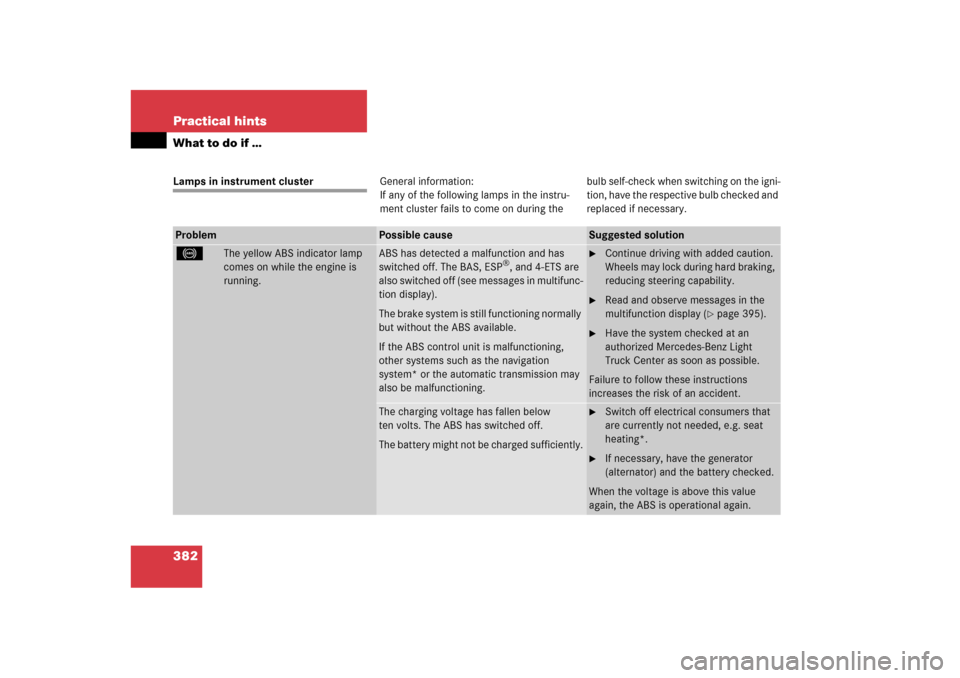
382 Practical hintsWhat to do if …Lamps in instrument clusterGeneral information:
If any of the following lamps in the instru-
ment cluster fails to come on during thebulb self-check when switching on the igni-
tion, have the respective bulb checked and
replaced if necessary.Problem
Possible cause
Suggested solution
-
The yellow ABS indicator lamp
comes on while the engine is
running.
ABS has detected a malfunction and has
switched off. The BAS, ESP
®, and 4-ETS are
also switched off (see messages in multifunc-
tion display).
The brake system is still functioning normally
but without the ABS available.
If the ABS control unit is malfunctioning,
other systems such as the navigation
system* or the automatic transmission may
also be malfunctioning.
�
Continue driving with added caution.
Wheels may lock during hard braking,
reducing steering capability.
�
Read and observe messages in the
multifunction display (
�page 395).
�
Have the system checked at an
authorized Mercedes-Benz Light
Truck Center as soon as possible.
Failure to follow these instructions
increases the risk of an accident.
The charging voltage has fallen below
ten volts. The ABS has switched off.
The battery might not be charged sufficiently.
�
Switch off electrical consumers that
are currently not needed, e.g. seat
heating*.
�
If necessary, have the generator
(alternator) and the battery checked.
When the voltage is above this value
again, the ABS is operational again.
Page 399 of 539
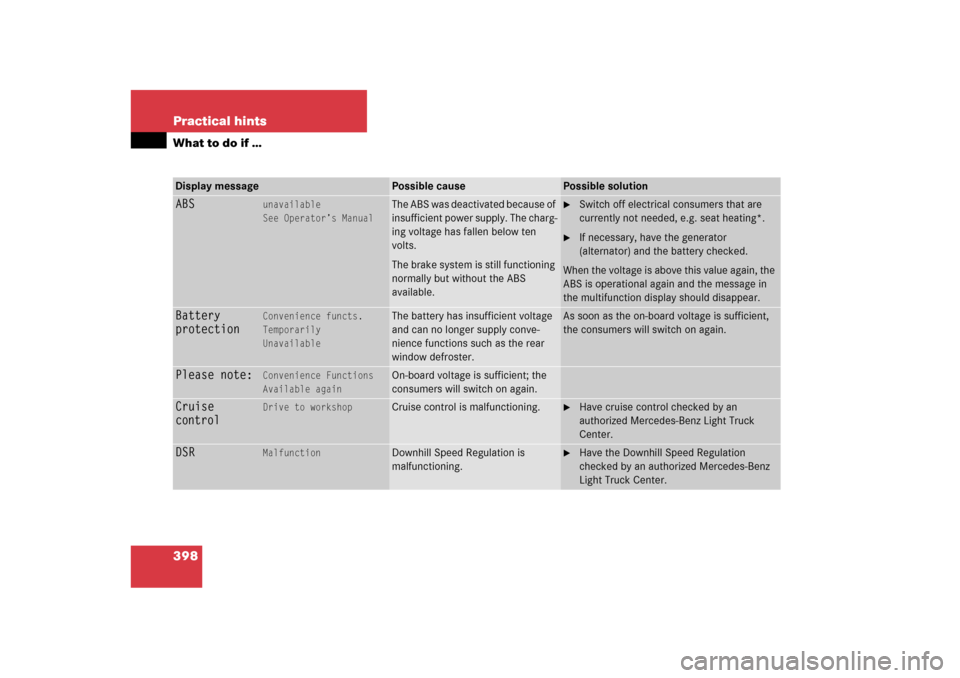
398 Practical hintsWhat to do if …Display message
Possible cause
Possible solution
ABS
unavailable
See Operator’s Manual
The ABS was deactivated because of
insufficient power supply. The charg-
ing voltage has fallen below ten
volts.
The brake system is still functioning
normally but without the ABS
available.
�
Switch off electrical consumers that are
currently not needed, e.g. seat heating*.
�
If necessary, have the generator
(alternator) and the battery checked.
When the voltage is above this value again, the
ABS is operational again and the message in
the multifunction display should disappear.
Battery
protection
Convenience functs.
Temporarily
Unavailable
The battery has insufficient voltage
and can no longer supply conve-
nience functions such as the rear
window defroster.
As soon as the on-board voltage is sufficient,
the consumers will switch on again.
Please note:
Convenience Functions
Available again
On-board voltage is sufficient; the
consumers will switch on again.
Cruise
control
Drive to workshop
Cruise control is malfunctioning.
�
Have cruise control checked by an
authorized Mercedes-Benz Light Truck
Center.
DSR
Malfunction
Downhill Speed Regulation is
malfunctioning.
�
Have the Downhill Speed Regulation
checked by an authorized Mercedes-Benz
Light Truck Center.
Page 407 of 539

406 Practical hintsWhat to do if …Display message
Possible cause
Possible solution
Tire pressure display
appears after driving
several minutes
The tire inflation pressure is being checked.
�
Drive the vehicle for a few minutes.
Tire pressure monitor
inoperative
The Advanced TPMS* is malfunctioning.
�
Have the Advanced TPMS* checked by an autho-
rized Mercedes-Benz Light Truck Center.
Tire pres. monitor
inoperative
No wheel sensors
There are wheels without wheel sensors
mounted (e.g. winter tires).
�
Have the Advanced TPMS* checked by an autho-
rized Mercedes-Benz Light Truck Center.
�
Have the wheel sensors install by an authorized
Mercedes-Benz Light Truck Center.
Tire pres. monitor
Wheel sensor missing
One or more sensors defect (e.g. battery in
one or more wheel sensor is empty).
One or more wheels without wheel sensors
mounted (e.g. spare tire).
�
Have the Advanced TPMS* checked by an autho-
rized Mercedes-Benz Light Truck Center.
�
Have the wheel sensors install by an authorized
Mercedes-Benz Light Truck Center.
The tire pressure for the respective tire is not shown
in the multifunction display.
Tire pres. monitor
temporarily
unavailable
The Advanced TPMS* is unable to monitor
the tire pressure due to�
a nearby radio interference source.
�
excessive wheel sensor temperatures.
�
As soon as the causes of the malfunction have been
removed, the Advanced TPMS* automatically be-
comes active again after a few minutes driving.
Page 408 of 539

407 Practical hints
What to do if …
Symbol messagesDisplay symbol
Display messages
Possible cause
Possible solution
#
Undervoltage
Switch off consumers
The battery has insufficient volt-
age.
�
Turn off unnecessary electrical
consumers.
malfunction
Visit workshop
The battery was charged with a
battery charger or jump started.
�
Have the battery checked at a service
station.
Battery/Alternator
Stop vehicle
The battery is no longer charg-
ing.
Possible causes:�
alternator malfunctioning
�
broken poly-V-belt
Do not forget that the brake sys-
tem requires electrical energy
and may be operating with re-
stricted capability. Considerably
greater brake pedal force is
required and the stopping dis-
tance is increased.
�
Stop immediately and check the
poly-V-belt.
If it is broken:
�
Do not continue to drive. Otherwise the
engine will overheat due to an inoperative
water pump which may result in damage
to the engine. Notify an authorized
Mercedes-Benz Light Truck Center.
If it is intact:
�
Drive immediately to the nearest autho-
rized Mercedes-Benz Light Truck Center.
Adjust driving to be consistent with re-
duced braking responsiveness.
Page 417 of 539
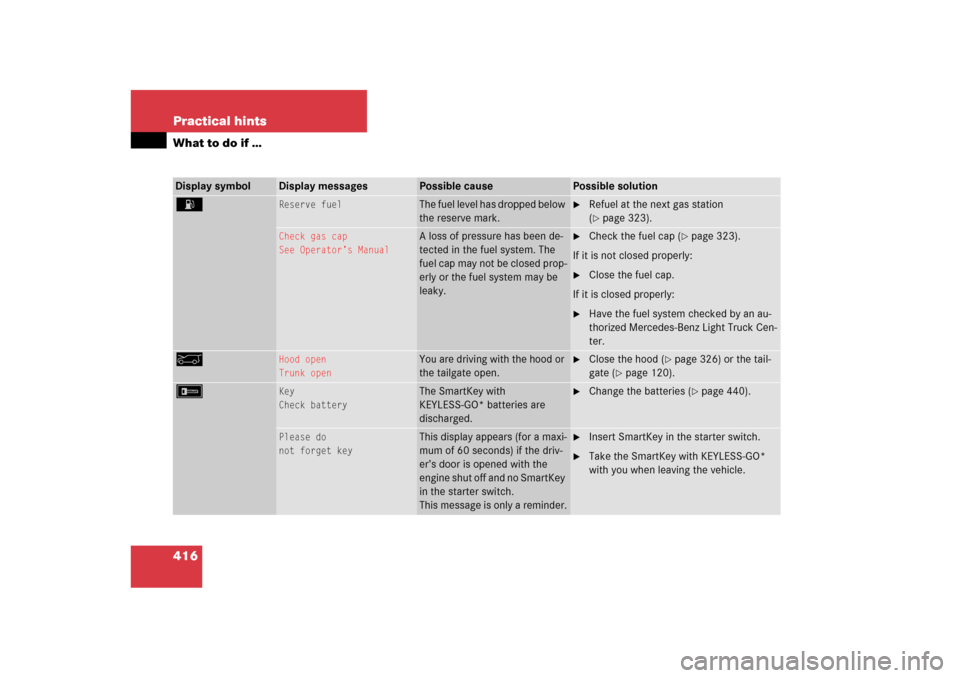
416 Practical hintsWhat to do if …Display symbol
Display messages
Possible cause
Possible solution
A
Reserve fuel
The fuel level has dropped below
the reserve mark.
�
Refuel at the next gas station
(�page 323).
Check gas cap
See Operator’s Manual
A loss of pressure has been de-
tected in the fuel system. The
fuel cap may not be closed prop-
erly or the fuel system may be
leaky.
�
Check the fuel cap (
�page 323).
If it is not closed properly:
�
Close the fuel cap.
If it is closed properly:
�
Have the fuel system checked by an au-
thorized Mercedes-Benz Light Truck Cen-
ter.
a
Hood open
Trunk open
You are driving with the hood or
the tailgate open.
�
Close the hood (
�page 326) or the tail-
gate (
�page 120).
F
Key
Check battery
The SmartKey with
KEYLESS-GO* batteries are
discharged.
�
Change the batteries (
�page 440).
Please do
not forget key
This display appears (for a maxi-
mum of 60 seconds) if the driv-
er’s door is opened with the
engine shut off and no SmartKey
in the starter switch.
This message is only a reminder.
�
Insert SmartKey in the starter switch.
�
Take the SmartKey with KEYLESS-GO*
with you when leaving the vehicle.
Page 427 of 539
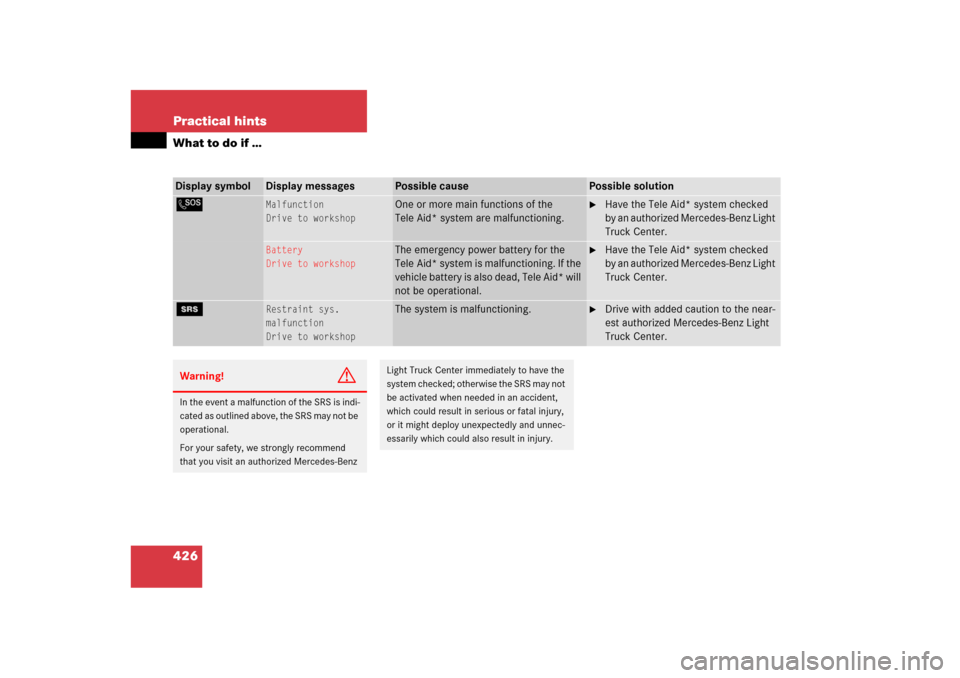
426 Practical hintsWhat to do if …Display symbol
Display messages
Possible cause
Possible solution
L
Malfunction
Drive to workshop
One or more main functions of the
Tele Aid* system are malfunctioning.
�
Have the Tele Aid* system checked
by an authorized Mercedes-Benz Light
Truck Center.
Battery
Drive to workshop
The emergency power battery for the
Tele Aid* system is malfunctioning. If the
vehicle battery is also dead, Tele Aid* will
not be operational.
�
Have the Tele Aid* system checked
by an authorized Mercedes-Benz Light
Truck Center.
1
Restraint sys.
malfunction
Drive to workshop
The system is malfunctioning.
�
Drive with added caution to the near-
est authorized Mercedes-Benz Light
Truck Center.
Warning!
G
In the event a malfunction of the SRS is indi-
cated as outlined above, the SRS may not be
operational.
For your safety, we strongly recommend
that you visit an authorized Mercedes-Benz
Light Truck Center immediately to have the
system checked; otherwise the SRS may not
be activated when needed in an accident,
which could result in serious or fatal injury,
or it might deploy unexpectedly and unnec-
essarily which could also result in injury.
Page 441 of 539

440 Practical hintsReplacing SmartKey batteriesIf the batteries in the SmartKey or the
SmartKey with KEYLESS-GO* are dis-
charged, the vehicle can no longer be
locked or unlocked. It is recommended to
have the batteries replaced at an autho-
rized Mercedes-Benz Light Truck Center.
Batteries contain materials that can harm
the environment if disposed of improperly.
Recycling of batteries is the preferred
method of disposal. Many states require
sellers of batteries to accept old batteries
for recycling.
SmartKey
Replacement batteries: Lithium, type
CR 2025 or equivalent.�
Remove mechanical key1
(�page 435).1Mechanical key
2Slide
3Battery compartment
�
Insert the mechanical key1 in direc-
tion of arrow in side opening.
�
Using mechanical key1 push gray
slide2 to unlatch battery
compartment3.
�
Pull the battery compartment3 out of
the housing in direction of arrow.
Warning!
G
Keep the batteries out of reach of children.
If a battery is swallowed, seek medical help
immediately.
iWhen inserting the batteries, make
sure they are clean and free of lint.iWhen replacing batteries, always
replace both batteries.
The required replacement batteries are
available at any Mercedes-Benz Light
Truck Center.
Page 442 of 539
441 Practical hints
Replacing SmartKey batteries
4Battery
5Contact spring�
Remove the batteries4 in direction of
arrow.
�
Using a line-free cloth, insert new
batteries4 under the contact
spring5 with the plus (+) side facing
up.
�
Return battery compartment3 into
housing until it locks into place.
�
Slide mechanical key1 back into the
SmartKey.
�
Check the operation of the SmartKey.
SmartKey with KEYLESS-GO*
Replacement batteries: Lithium, type
CR 2025 or equivalent.
Remove mechanical key1 (
�page 435).
1Mechanical key
2Battery compartment
�
Insert mechanical key1 into opening
and press mechanical key in direction
of arrow.
The battery compartment2 is
unlatched.
�
Pull the battery compartment2 out of
the SmartKey housing.
3Battery
4Contact spring
��