Page 443 of 539
442 Practical hintsReplacing SmartKey batteries�
Pull out batteries3.
�
Using a line-free cloth, insert new
batteries3 with the plus (+) side fac-
ing up underneath the contact
spring4.
�
Return battery compartment2 into
housing until it locks into place.
�
Slide mechanical key1 back into the
SmartKey.
�
Check the operation of the SmartKey
and the KEYLESS-GO*.
��
Page 463 of 539

462 Practical hintsBatteryThe battery is located under the front
passenger seat.
The battery should always be sufficiently
charged in order to achieve its rated ser-
vice life. Refer to Maintenance Booklet for
battery maintenance intervals.
If you use your vehicle mostly for
short-distance trips, you will need to have
the battery charge checked more
frequently.
When replacing the battery, always use
batteries approved by Mercedes-Benz.
If you do not intend to operate your vehicle
for an extended period of time, consult an
authorized Mercedes-Benz Light Truck
Center about steps you need to observe.Batteries contain materials that can harm
the environment if disposed of improperly.
Recycling of batteries is the preferred
method of disposal. Many states require
sellers of batteries to accept old batteries
for recycling.
G
Observe all safety instructions
and precautions when handling
automotive batteries.
A
Risk of explosion
D
Keep flames or sparks away
from battery. Do not smoke.
B
Battery acid is caustic. Do not
allow it to come into contact
with skin, eyes or clothing.
In case it does, immediately
flush affected area with clean
water and seek medical help if
necessary.
E
Wear eye protection.
C
Keep children away.
F
Follow the instructions in this
Operator’s Manual.
iMercedes-Benz recommends to
replace the battery by an authorized
Mercedes-Benz Light Truck Center.
Page 464 of 539

463 Practical hints
Battery
!
The battery is a valve-regulated lead
acid (VRLA) battery, also referred to as
“fleece” battery. Such batteries do not
require topping-up of the electrolyte
level. VRLA batteries therefore do not
have cell caps and the battery cover is
non-removable. Do not attempt to
open the battery as otherwise the bat-
tery will be damaged.
Even though VRLA batteries do not
require topping-up of the electrolyte
level and cannot be opened to check
the electrolyte level, the battery condi-
tion must be checked periodically by
performing a battery conductance test.
Refer to Maintenance Booklet for bat-
tery condition testing intervals.
As with any other battery, the battery
may discharge if the vehicle is not
operated for an extended period of
time. You can connect a battery
maintenance charge unit tested and
approved for use on your vehicle model
or disconnect the battery to prevent
battery discharge. Contact an
authorized Mercedes-Benz Light Truck
Center for more information.
!The factory-equipped VRLA battery is
leak-proofed. Only use a battery as re-
placement that has the same security
features and is of identical size,
voltage, and capacity as the
factory-equipped battery.
The battery, the battery ventilation
tube (
�page 468) and the vent plug
(
�page 468) must always be securely
installed when the vehicle is in opera-
tion.
Warning!
G
Jump starting must only be done using the
jump-start contacts located in the engine
compartment (
�page 470).
Page 465 of 539
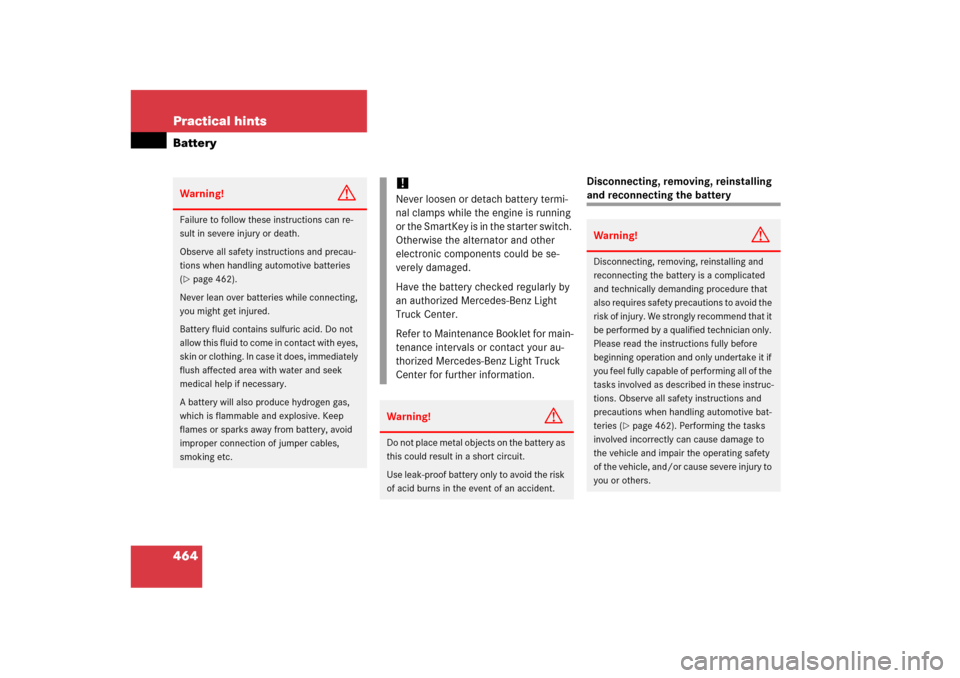
464 Practical hintsBattery
Disconnecting, removing, reinstalling and reconnecting the battery
Warning!
G
Failure to follow these instructions can re-
sult in severe injury or death.
Observe all safety instructions and precau-
tions when handling automotive batteries
(�page 462).
Never lean over batteries while connecting,
you might get injured.
Battery fluid contains sulfuric acid. Do not
allow this fluid to come in contact with eyes,
skin or clothing. In case it does, immediately
flush affected area with water and seek
medical help if necessary.
A battery will also produce hydrogen gas,
which is flammable and explosive. Keep
flames or sparks away from battery, avoid
improper connection of jumper cables,
smoking etc.
!Never loosen or detach battery termi-
nal clamps while the engine is running
or the SmartKey is in the starter switch.
Otherwise the alternator and other
electronic components could be se-
verely damaged.
Have the battery checked regularly by
an authorized Mercedes-Benz Light
Truck Center.
Refer to Maintenance Booklet for main-
tenance intervals or contact your au-
thorized Mercedes-Benz Light Truck
Center for further information.Warning!
G
Do not place metal objects on the battery as
this could result in a short circuit.
Use leak-proof battery only to avoid the risk
of acid burns in the event of an accident.
Warning!
G
Disconnecting, removing, reinstalling and
reconnecting the battery is a complicated
and technically demanding procedure that
also requires safety precautions to avoid the
r i s k o f i n j u r y . W e s t r o n g l y r e c o m m e n d t h a t i t
be performed by a qualified technician only.
Please read the instructions fully before
beginning operation and only undertake it if
you feel fully capable of performing all of the
tasks involved as described in these instruc-
tions. Observe all safety instructions and
precautions when handling automotive bat-
teries (
�page 462). Performing the tasks
involved incorrectly can cause damage to
the vehicle and impair the operating safety
o f t h e v e h i c l e , a n d / o r c a u s e s e v e r e i n j u r y t o
you or others.
Page 466 of 539
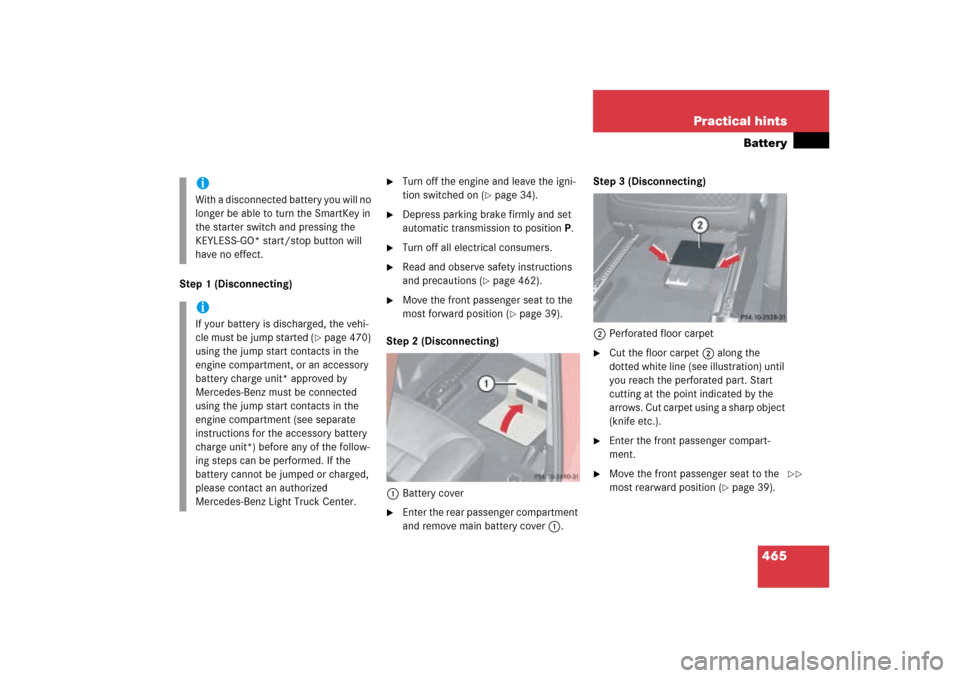
465 Practical hints
Battery
Step 1 (Disconnecting)
�
Turn off the engine and leave the igni-
tion switched on (
�page 34).
�
Depress parking brake firmly and set
automatic transmission to positionP.
�
Turn off all electrical consumers.
�
Read and observe safety instructions
and precautions (
�page 462).
�
Move the front passenger seat to the
most forward position (
�page 39).
Step 2 (Disconnecting)
1Battery cover
�
Enter the rear passenger compartment
and remove main battery cover1.Step 3 (Disconnecting)
2Perforated floor carpet
�
Cut the floor carpet2 along the
dotted white line (see illustration) until
you reach the perforated part. Start
cutting at the point indicated by the
arrows. Cut carpet using a sharp object
(knife etc.).
�
Enter the front passenger compart-
ment.
�
Move the front passenger seat to the
most rearward position (
�page 39).
iWith a disconnected battery you will no
longer be able to turn the SmartKey in
the starter switch and pressing the
KEYLESS-GO* start/stop button will
have no effect.iIf your battery is discharged, the vehi-
cle must be jump started (
�page 470)
using the jump start contacts in the
engine compartment, or an accessory
battery charge unit* approved by
Mercedes-Benz must be connected
using the jump start contacts in the
engine compartment (see separate
instructions for the accessory battery
charge unit*) before any of the follow-
ing steps can be performed. If the
battery cannot be jumped or charged,
please contact an authorized
Mercedes-Benz Light Truck Center.
��
Page 467 of 539
466 Practical hintsBattery2Perforated floor carpet, unfolded�
Fold the floor carpet piece2 in
direction of the arrow.
�
Move the front passenger seat to the
most forward and upward position
again (
�page 39).
�
Switch off the ignition (
�page 34).
�
Remove SmartKey from starter switch.
Vehicles with KEYLESS-GO*:�
Make sure the vehicle’s on-board
electronics have status0 (Turn off
the engine or all electrical systems
using the KEYLESS-GO start/stop
button. Open the driver’s door. With
the driver’s door open, the vehicle’s
on-board electronics have status0,
same as with the SmartKey
removed from the starter switch).
�
Enter the rear passenger compartment
again.Step 4 (Disconnecting)
3Air channel
4Clip
�
Remove clip4.
�
Remove air channel3 by pulling it out
in direction of arrow.
��
Page 468 of 539
467 Practical hints
Battery
Step 5 (Disconnecting)
5Protection cover
6Battery�
Unclip protection cover5 from
battery6 and remove it.Step 6 (Disconnecting)
7Positive terminal
8Negative terminal
�
Disconnect battery negative lead8
from negative terminal.
�
Remove positive terminal cover.
�
Disconnect the battery positive
lead7.Step 7 (Removing)
9Battery ventilation tube
aAttachment nut
bMounting
�
Remove the battery ventilation tube9
by pulling it out.
�
Remove the battery attachment
nutsa using a 6 mm T-handle hex key
(not supplied with vehicle) with a shaft
length of min. approx. 12 in (30 cm).
�
Remove mountingb.
Page 469 of 539
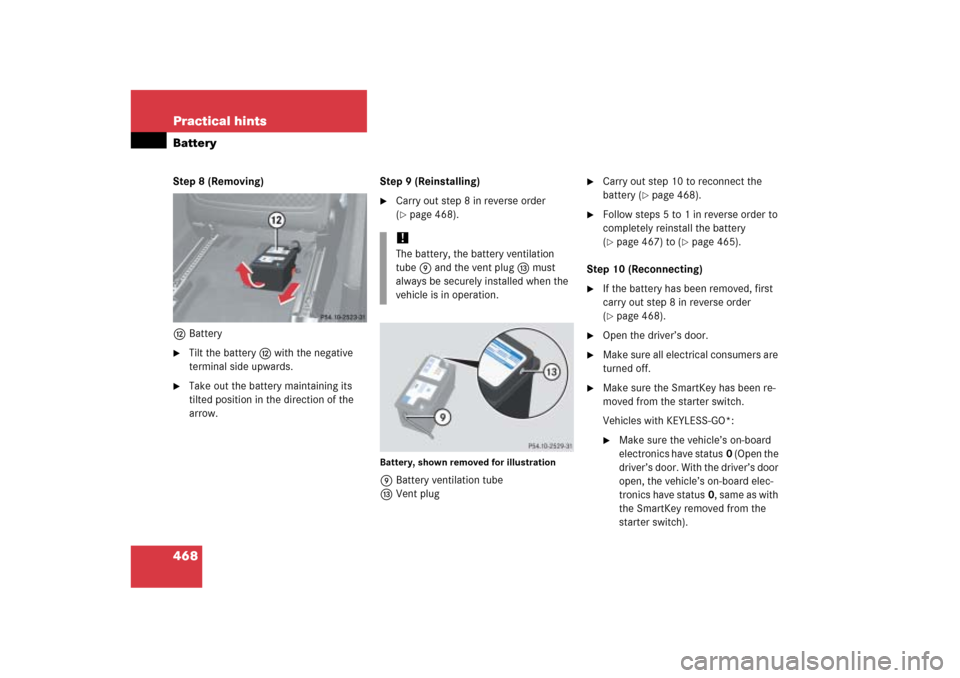
468 Practical hintsBatteryStep 8 (Removing)
cBattery�
Tilt the batteryc with the negative
terminal side upwards.
�
Take out the battery maintaining its
tilted position in the direction of the
arrow.Step 9 (Reinstalling)
�
Carry out step 8 in reverse order
(�page 468).
Battery, shown removed for illustration9Battery ventilation tube
dVent plug
�
Carry out step 10 to reconnect the
battery (
�page 468).
�
Follow steps 5 to 1 in reverse order to
completely reinstall the battery
(�page 467) to (
�page 465).
Step 10 (Reconnecting)
�
If the battery has been removed, first
carry out step 8 in reverse order
(�page 468).
�
Open the driver’s door.
�
Make sure all electrical consumers are
turned off.
�
Make sure the SmartKey has been re-
moved from the starter switch.
Vehicles with KEYLESS-GO*:�
Make sure the vehicle’s on-board
electronics have status0 (Open the
driver’s door. With the driver’s door
open, the vehicle’s on-board elec-
tronics have status0, same as with
the SmartKey removed from the
starter switch).
!The battery, the battery ventilation
tube9 and the vent plugd must
always be securely installed when the
vehicle is in operation.