Page 115 of 539
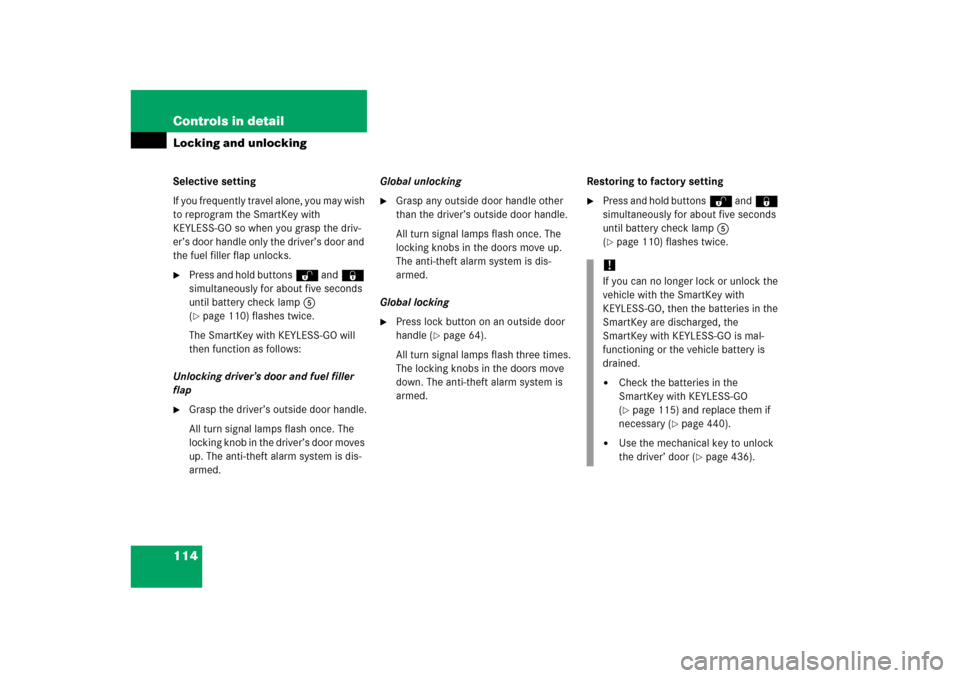
114 Controls in detailLocking and unlockingSelective setting
If you frequently travel alone, you may wish
to reprogram the SmartKey with
KEYLESS-GO so when you grasp the driv-
er’s door handle only the driver’s door and
the fuel filler flap unlocks.�
Press and hold buttonsŒ and‹
simultaneously for about five seconds
until battery check lamp5
(�page 110) flashes twice.
The SmartKey with KEYLESS-GO will
then function as follows:
Unlocking driver’s door and fuel filler
flap
�
Grasp the driver’s outside door handle.
All turn signal lamps flash once. The
locking knob in the driver’s door moves
up. The anti-theft alarm system is dis-
armed.Global unlocking
�
Grasp any outside door handle other
than the driver’s outside door handle.
All turn signal lamps flash once. The
locking knobs in the doors move up.
The anti-theft alarm system is dis-
armed.
Global locking
�
Press lock button on an outside door
handle (
�page 64).
All turn signal lamps flash three times.
The locking knobs in the doors move
down. The anti-theft alarm system is
armed.Restoring to factory setting
�
Press and hold buttonsŒ and‹
simultaneously for about five seconds
until battery check lamp5
(�page 110) flashes twice.
!If you can no longer lock or unlock the
vehicle with the SmartKey with
KEYLESS-GO, then the batteries in the
SmartKey are discharged, the
SmartKey with KEYLESS-GO is mal-
functioning or the vehicle battery is
drained.�
Check the batteries in the
SmartKey with KEYLESS-GO
(�page 115) and replace them if
necessary (
�page 440).
�
Use the mechanical key to unlock
the driver’ door (
�page 436).
Page 116 of 539
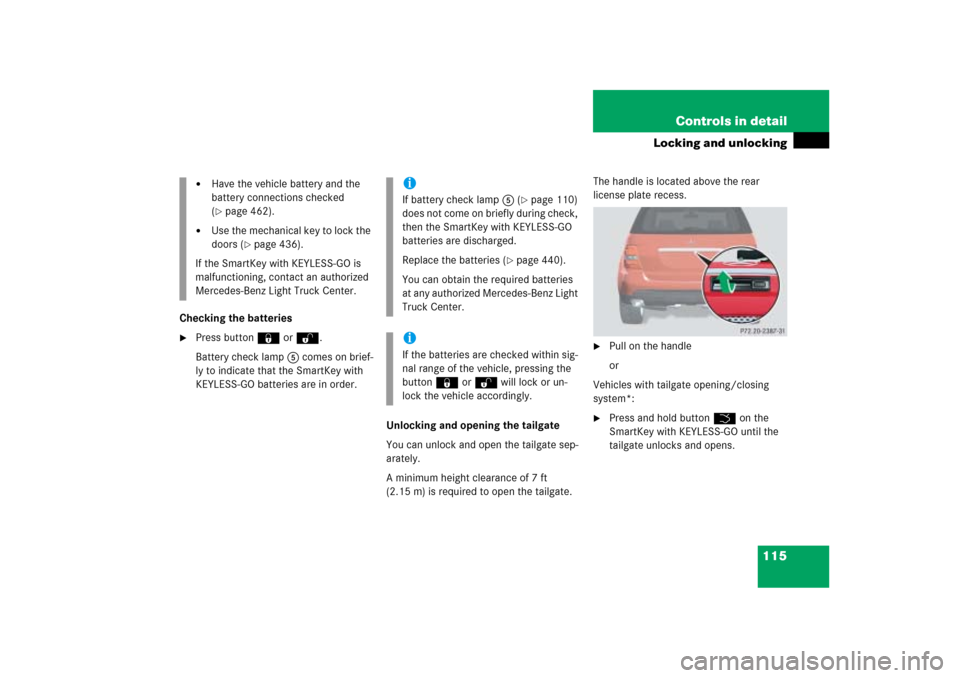
115 Controls in detail
Locking and unlocking
Checking the batteries�
Press button‹orŒ.
Battery check lamp5 comes on brief-
ly to indicate that the SmartKey with
KEYLESS-GO batteries are in order.
Unlocking and opening the tailgate
You can unlock and open the tailgate sep-
arately.
A minimum height clearance of 7 ft
(2.15 m) is required to open the tailgate.The handle is located above the rear
license plate recess.
�
Pull on the handle
or
Vehicles with tailgate opening/closing
system*:
�
Press and hold buttonŠ on the
SmartKey with KEYLESS-GO until the
tailgate unlocks and opens.
�
Have the vehicle battery and the
battery connections checked
(�page 462).
�
Use the mechanical key to lock the
doors (
�page 436).
If the SmartKey with KEYLESS-GO is
malfunctioning, contact an authorized
Mercedes-Benz Light Truck Center.
iIf battery check lamp5 (
�page 110)
does not come on briefly during check,
then the SmartKey with KEYLESS-GO
batteries are discharged.
Replace the batteries (
�page 440).
You can obtain the required batteries
at any authorized Mercedes-Benz Light
Truck Center.
iIf the batteries are checked within sig-
nal range of the vehicle, pressing the
button‹orŒ will lock or un-
lock the vehicle accordingly.
Page 201 of 539
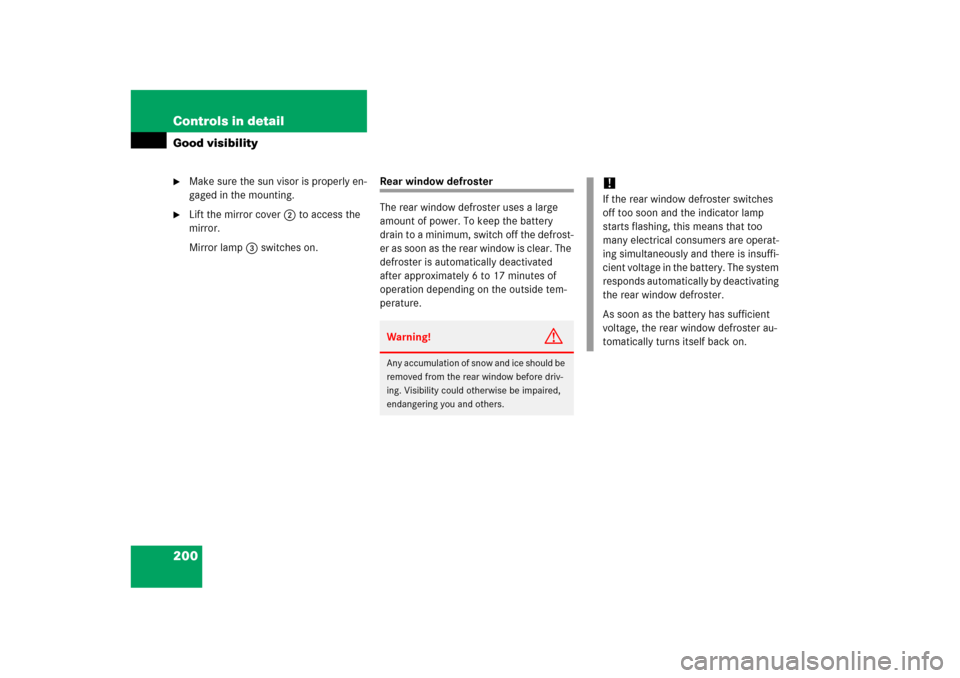
200 Controls in detailGood visibility�
Make sure the sun visor is properly en-
gaged in the mounting.
�
Lift the mirror cover2 to access the
mirror.
Mirror lamp3 switches on.
Rear window defroster
The rear window defroster uses a large
amount of power. To keep the battery
drain to a minimum, switch off the defrost-
er as soon as the rear window is clear. The
defroster is automatically deactivated
after approximately 6 to 17 minutes of
operation depending on the outside tem-
perature.Warning!
G
Any accumulation of snow and ice should be
removed from the rear window before driv-
ing. Visibility could otherwise be impaired,
endangering you and others.
!If the rear window defroster switches
off too soon and the indicator lamp
starts flashing, this means that too
many electrical consumers are operat-
ing simultaneously and there is insuffi-
cient voltage in the battery. The system
responds automatically by deactivating
the rear window defroster.
As soon as the battery has sufficient
voltage, the rear window defroster au-
tomatically turns itself back on.
Page 213 of 539
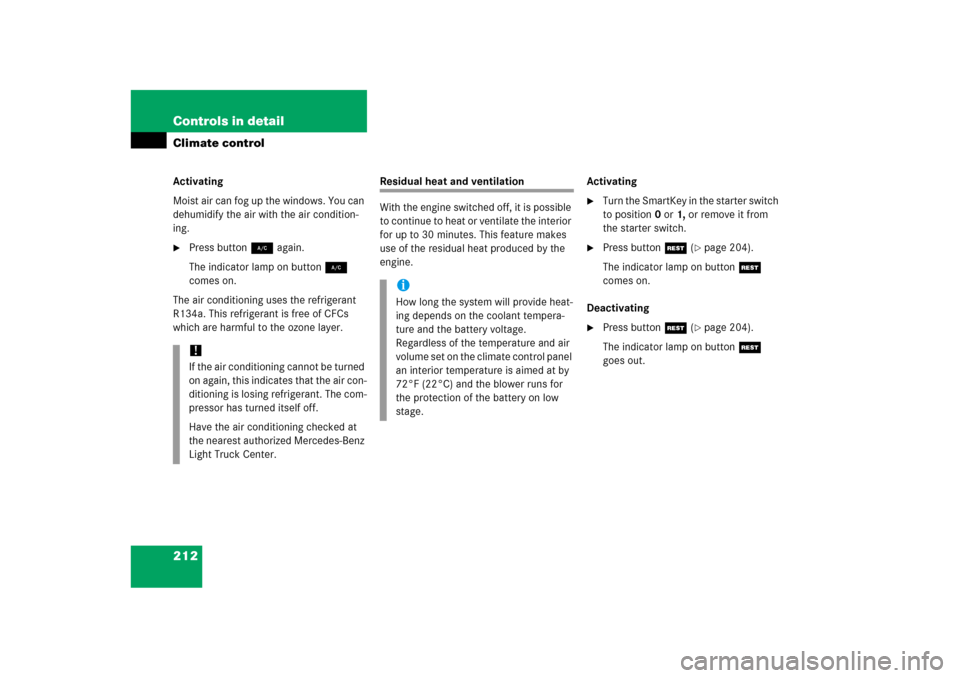
212 Controls in detailClimate controlActivating
Moist air can fog up the windows. You can
dehumidify the air with the air condition-
ing.�
Press button2 again.
The indicator lamp on button2
comes on.
The air conditioning uses the refrigerant
R134a. This refrigerant is free of CFCs
which are harmful to the ozone layer.
Residual heat and ventilation
With the engine switched off, it is possible
to continue to heat or ventilate the interior
for up to 30 minutes. This feature makes
use of the residual heat produced by the
engine.Activating
�
Turn the SmartKey in the starter switch
to position0or1, or remove it from
the starter switch.
�
Press buttonT (
�page 204).
The indicator lamp on buttonT
comes on.
Deactivating
�
Press buttonT (
�page 204).
The indicator lamp on buttonT
goes out.
!If the air conditioning cannot be turned
on again, this indicates that the air con-
ditioning is losing refrigerant. The com-
pressor has turned itself off.
Have the air conditioning checked at
the nearest authorized Mercedes-Benz
Light Truck Center.
iHow long the system will provide heat-
ing depends on the coolant tempera-
ture and the battery voltage.
Regardless of the temperature and air
volume set on the climate control panel
an interior temperature is aimed at by
72°F (22°C) and the blower runs for
the protection of the battery on low
stage.
Page 214 of 539
213 Controls in detail
Climate control
Rear air conditioningRear climate control panel
1Left rear center air vent, adjustable
2Right rear center air vent, adjustable
3Air distribution and air volume
(automatic, manual)
4Directs air through the center air vents
5Directs air through the footwells and
both center air vents
6Rear air conditioning on/off
Activating rear air conditioning�
Press buttonU.
The indicator lamp on buttonU
comes on. The temperature, air volume
and air distribution are adjusted
automatically.
iThe residual heat is automatically
turned off:�
when the ignition is switched on
�
after about 30 minutes
�
if the coolant temperature is too
low
�
if the battery voltage drops
Page 227 of 539
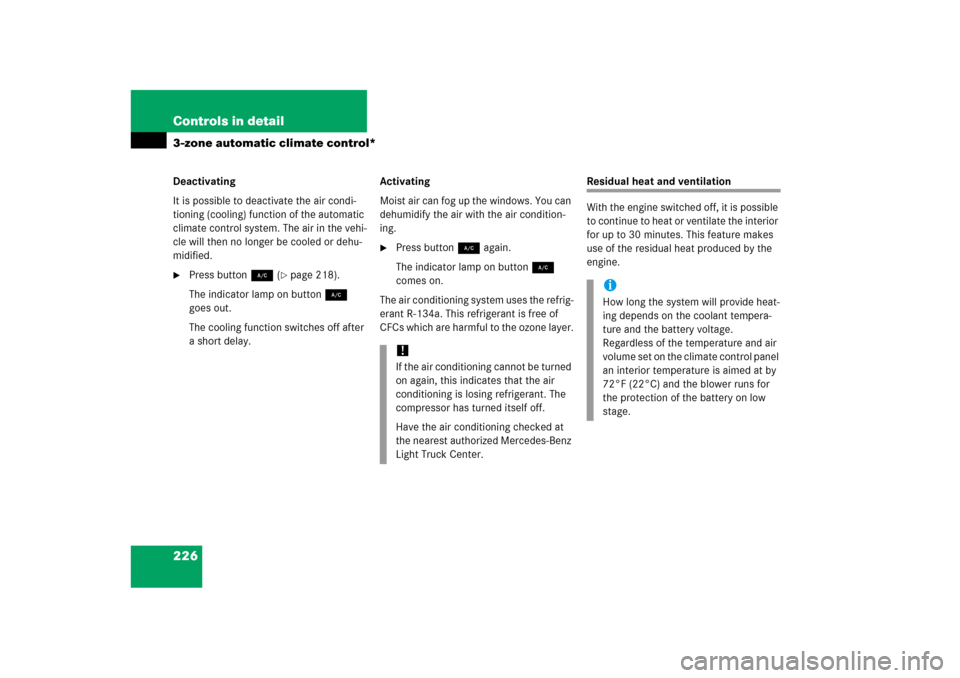
226 Controls in detail3-zone automatic climate control*Deactivating
It is possible to deactivate the air condi-
tioning (cooling) function of the automatic
climate control system. The air in the vehi-
cle will then no longer be cooled or dehu-
midified.�
Press button2 (
�page 218).
The indicator lamp on button2
goes out.
The cooling function switches off after
a short delay.Activating
Moist air can fog up the windows. You can
dehumidify the air with the air condition-
ing.
�
Press button2 again.
The indicator lamp on button2
comes on.
The air conditioning system uses the refrig-
erant R-134a. This refrigerant is free of
CFCs which are harmful to the ozone layer.
Residual heat and ventilation
With the engine switched off, it is possible
to continue to heat or ventilate the interior
for up to 30 minutes. This feature makes
use of the residual heat produced by the
engine.
!If the air conditioning cannot be turned
on again, this indicates that the air
conditioning is losing refrigerant. The
compressor has turned itself off.
Have the air conditioning checked at
the nearest authorized Mercedes-Benz
Light Truck Center.
iHow long the system will provide heat-
ing depends on the coolant tempera-
ture and the battery voltage.
Regardless of the temperature and air
volume set on the climate control panel
an interior temperature is aimed at by
72°F (22°C) and the blower runs for
the protection of the battery on low
stage.
Page 228 of 539
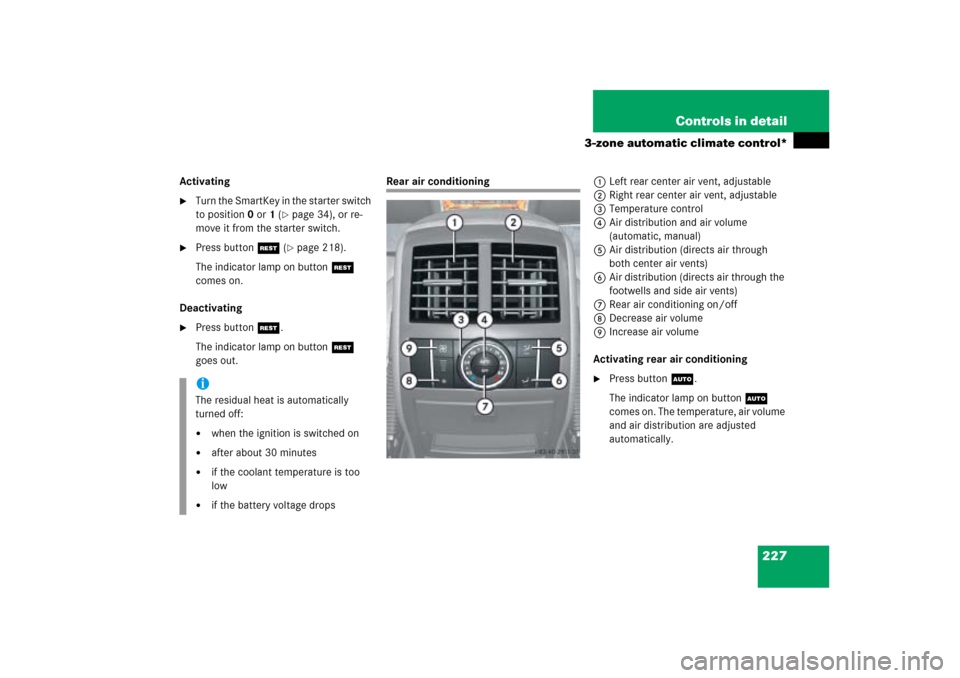
227 Controls in detail
3-zone automatic climate control*
Activating�
Turn the SmartKey in the starter switch
to position0 or1 (
�page 34), or re-
move it from the starter switch.
�
Press buttonT (
�page 218).
The indicator lamp on buttonT
comes on.
Deactivating
�
Press buttonT.
The indicator lamp on buttonT
goes out.
Rear air conditioning1Left rear center air vent, adjustable
2Right rear center air vent, adjustable
3Temperature control
4Air distribution and air volume
(automatic, manual)
5Air distribution (directs air through
both center air vents)
6Air distribution (directs air through the
footwells and side air vents)
7Rear air conditioning on/off
8Decrease air volume
9Increase air volume
Activating rear air conditioning
�
Press buttonU.
The indicator lamp on buttonU
comes on. The temperature, air volume
and air distribution are adjusted
automatically.
iThe residual heat is automatically
turned off:�
when the ignition is switched on
�
after about 30 minutes
�
if the coolant temperature is too
low
�
if the battery voltage drops
Page 233 of 539

232 Controls in detailPower windowsFully opening the windows
(Express-open)�
Press switch1 to4 past the resis-
tance point and release.
The corresponding window opens com-
pletely.
Fully closing the windows
(Express-close)
�
Pull switch1 to4 past the resis-
tance point and release.
The corresponding window closes com-
pletely.
Stopping windows during
Express-operation
�
Press or pull respective power window
switch again.
Synchronizing power windows
The power window must be resynchro-
nized each time�
after the battery has been
disconnected
�
if the power windows cannot be fully
opened (Express-open) or closed
(Express-close)
Synchronizing
�
Close all doors.
�
Switch on the ignition (
�page 34).
�
Pull and hold the power window
switches1 to4 until the side win-
dows are completely closed.
With the side windows completely
closed, hold the switches for approxi-
mately three seconds.
The power windows are synchronized.
Warning!
G
Driver’s door only:
If within five seconds switch is again pulled
past the resistance point and released, the
automatic reversal will not operate.
!If the upward movement of the window
is blocked during the closing proce-
dure, the window will stop and open
slightly.
Remove the obstruction, pull the re-
spective power window switch again
past the resistance point and release.
If the window still does not close when
there is no obstruction, then pull and
hold the respective power window
switch. The side window will then close
without the obstruction sensor func-
tion.