Page 186 of 202
184 System settings
System settings
If you do not wish to reset to the factory
settings
�Press the Back soft key or press E.
The System settings menu will appear.Accepting the factory settings
�Push the joystick to H or h
direction to select
Yes.
�Press E.
The inquiry
Do you really want to
reset?
will appear.
�Select Yes.
The message
All data has been
reset.
COMAND will now
restart.
will appear.
i
The factory settings are:
Time - Central Time
Language - Instrument cluster
Verification tone - On
Notification tone - On
Display setting - Automatic
Page 189 of 202
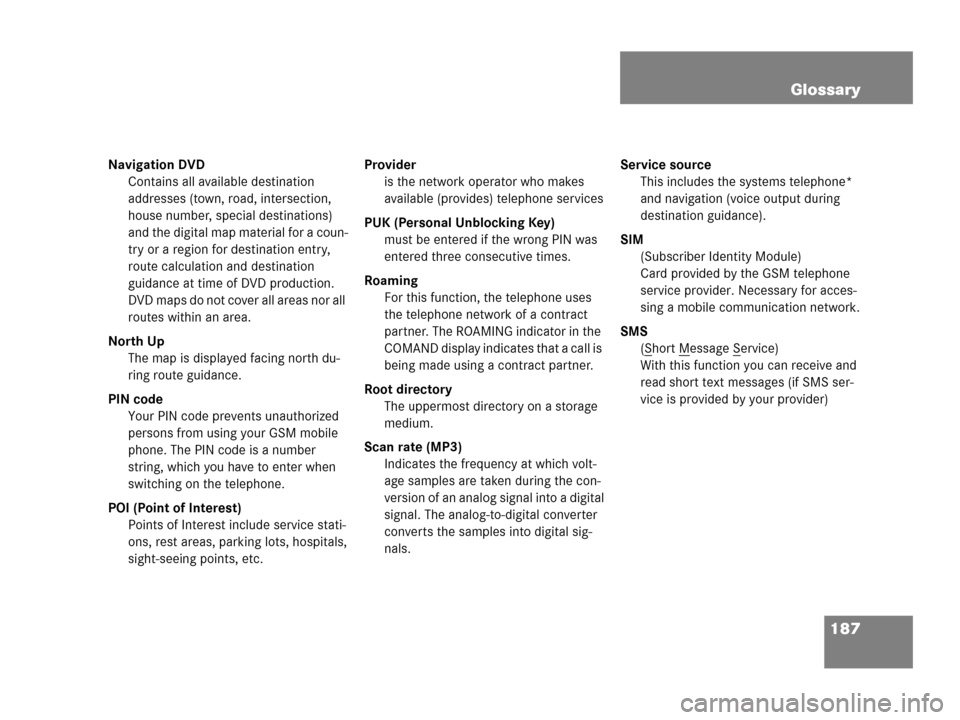
187 Glossary
Navigation DVD
Contains all available destination
addresses (town, road, intersection,
house number, special destinations)
and the digital map material for a coun-
try or a region for destination entry,
route calculation and destination
guidance at time of DVD production.
DVD maps do not cover all areas nor all
routes within an area.
North Up
The map is displayed facing north du-
ring route guidance.
PIN code
Your PIN code prevents unauthorized
persons from using your GSM mobile
phone. The PIN code is a number
string, which you have to enter when
switching on the telephone.
POI (Point of Interest)
Points of Interest include service stati-
ons, rest areas, parking lots, hospitals,
sight-seeing points, etc.Provider
is the network operator who makes
available (provides) telephone services
PUK (Personal Unblocking Key)
must be entered if the wrong PIN was
entered three consecutive times.
Roaming
For this function, the telephone uses
the telephone network of a contract
partner. The ROAMING indicator in the
COMAND display indicates that a call is
being made using a contract partner.
Root directory
The uppermost directory on a storage
medium.
Scan rate (MP3)
Indicates the frequency at which volt-
age samples are taken during the con-
version of an analog signal into a digital
signal. The analog-to-digital converter
converts the samples into digital sig-
nals.Service source
This includes the systems telephone*
and navigation (voice output during
destination guidance).
SIM
(Subscriber Identity Module)
Card provided by the GSM telephone
service provider. Necessary for acces-
sing a mobile communication network.
SMS
(S
hort Message Service)
With this function you can receive and
read short text messages (if SMS ser-
vice is provided by your provider)
Page 190 of 202
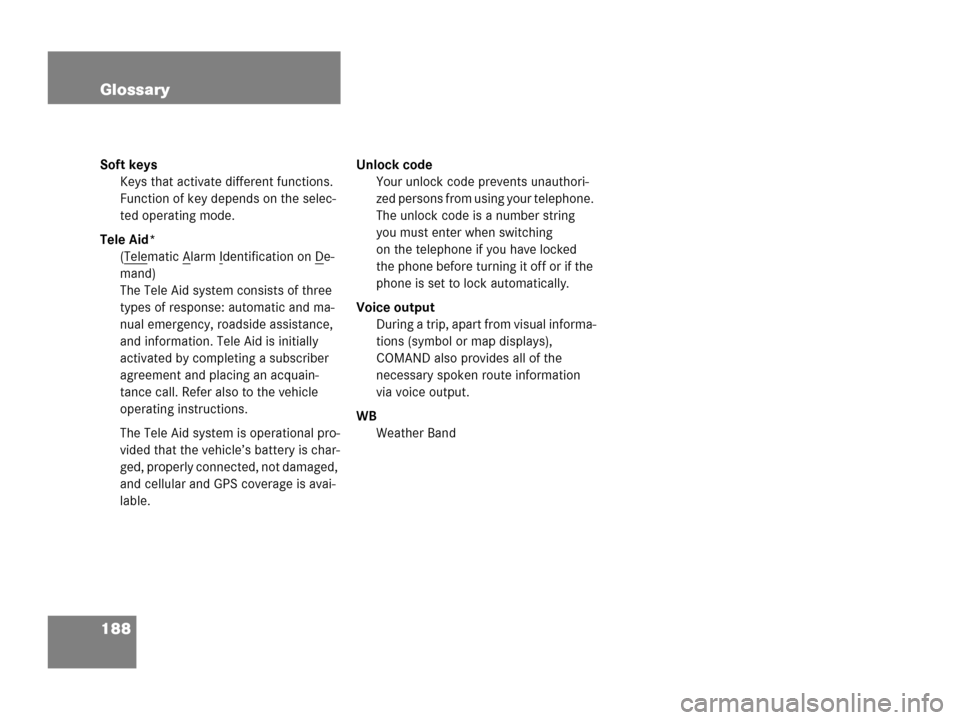
188 Glossary
Soft keys
Keys that activate different functions.
Function of key depends on the selec-
ted operating mode.
Tele Aid*
(Tele
matic Alarm Identification on De-
mand)
The Tele Aid system consists of three
types of response: automatic and ma-
nual emergency, roadside assistance,
and information. Tele Aid is initially
activated by completing a subscriber
agreement and placing an acquain-
tance call. Refer also to the vehicle
operating instructions.
The Tele Aid system is operational pro-
vided that the vehicle’s battery is char-
ged, properly connected, not damaged,
and cellular and GPS coverage is avai-
lable.Unlock code
Your unlock code prevents unauthori-
zed persons from using your telephone.
The unlock code is a number string
you must enter when switching
on the telephone if you have locked
the phone before turning it off or if the
phone is set to lock automatically.
Voice output
During a trip, apart from visual informa-
tions (symbol or map displays),
COMAND also provides all of the
necessary spoken route information
via voice output.
WB
Weather Band
Page 191 of 202
189 Index
A
Accepting
call 98
Activating
destination memory 154
Enter street menu 118
last destinations 152
Navigation main menu 114
Service main menu 170
System settings menu 176
today’s plan 162
Active call 103
Actvating
sound functions* 38
Adding
destination to today’s plan 162
Adjust
balance/fader 36Adjusting
display brightness 179
volume 35
Altering
map scale 137
AM Band 41
Arriving
at destination 137
Automatic map toggling 149
AUX operation 76
B
Balance control 36
Bass 37
Begin dialing 100
C
CALC RTE 133
CALL CONNECTED 173, 174
CALL FAILED 91, 100Calling up
main menus 31
Cancelling
route guidance 138
CD
ejecting 51
fast forward/reverse 60
general information 50
loading
into the COMAND 51
playback mode 61
Repeat track 62
switching to CD operation 55
Track mix 63
track select 58
CD changer*
CD mix 63
loading CDs 54
Repeat CD 63
Page 192 of 202
190 Index
Changing
map display 137
COMAND
switching off 34
switching on 34
CONNECTING 173
CONTINUE ROUTE GUIDANCE 114
Current vehicle location 135
D
Destination input 118
Destination memory 153
Dialing
subsequent dialing 100
Displaying
phone book 106
route list 140
During route guidance 139E
Ejecting
MP3 CD 68
Emergency call "911" 93
Emergency call system 173
Ending
call 98, 100
Entering
city 125
destination address 120
house number 121
parking 127
PIN-code 95
PUK 96
telephone number 99
the unlock code 95
F
Frequency range 41G
GPS 111
H
Hands-free microphone
switching on/off 104
I
Important notes
telephone* 88
Incoming call 98
Information 174
L
Last destinations 152
Loading
CD
into the COMAND 51
CDs
into the CD changer* 54
Loading/ejecting
navigation DVD 111
LOGIC7 Surround 38
Page 193 of 202
191 Index
M
Making
a conference call 105
display settings 179
Map orientation
Heading Up 137
North Up 137
Memory
destination memory 153
last destinations 152
Memory functions
radio operation 46
Menu
functions 32
main area 31
soft keys area 31
status bar 31
Menu display 31
Menu system 31MP3 CD
fast forward/reverse 74
loading (see CD) 68
MP3 track scan 73
playback options 74
Repeat folder 75
Repeat track 75
selecting a folder 70
switching to MP3 CD mode 68
track select 72
Multifunction steering wheel 28
Muting
audio 40
CD operation 61
MP3 CD operation 74
satellite radio* operation 80
N
Navigation
Important notes 110
Navigation displays 135Navigation DVD 111
loading/ejecting 111
NAVIGATION IS INITIALIZING. PLEASE
WAIT. 167
NO SERV 90, 97
O
Opening
the Audio menu 40
Operating elements
CD 11, 14
CD changer* 16
MP3 CD 18
navigation* 24
radio 12
Satellite radio* 20
service 26
telephone* 22
Outgoing calls 99
Page 195 of 202
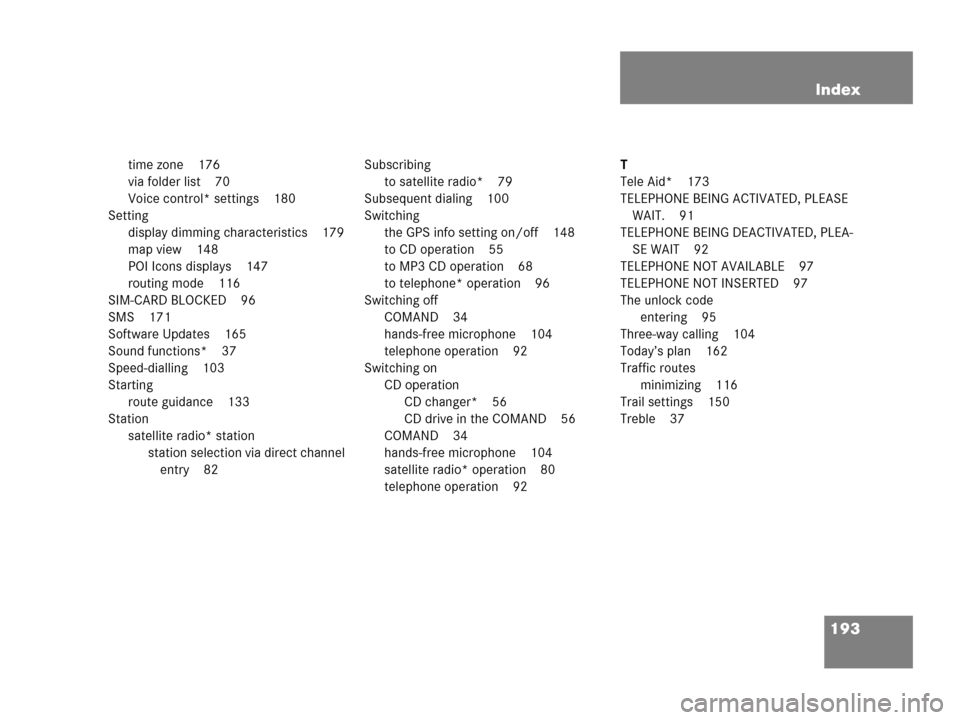
193 Index
time zone 176
via folder list 70
Voice control* settings 180
Setting
display dimming characteristics 179
map view 148
POI Icons displays 147
routing mode 116
SIM-CARD BLOCKED 96
SMS 171
Software Updates 165
Sound functions* 37
Speed-dialling 103
Starting
route guidance 133
Station
satellite radio* station
station selection via direct channel
entry 82Subscribing
to satellite radio* 79
Subsequent dialing 100
Switching
the GPS info setting on/off 148
to CD operation 55
to MP3 CD operation 68
to telephone* operation 96
Switching off
COMAND 34
hands-free microphone 104
telephone operation 92
Switching on
CD operation
CD changer* 56
CD drive in the COMAND 56
COMAND 34
hands-free microphone 104
satellite radio* operation 80
telephone operation 92T
Tele Aid* 173
TELEPHONE BEING ACTIVATED, PLEASE
WAIT. 91
TELEPHONE BEING DEACTIVATED, PLEA-
SE WAIT 92
TELEPHONE NOT AVAILABLE 97
TELEPHONE NOT INSERTED 97
The unlock code
entering 95
Three-way calling 104
Today’s plan 162
Traffic routes
minimizing 116
Trail settings 150
Treble 37