Page 17 of 58
17
Getting started
MEMO
MAZDA6_NAVI_EA.book Page 17 Wednesday, December 28, 2005 1:36 PM
Page 18 of 58
18
Before
UseGetting
started
Routing
Destination Entry and Route Search
●You can set the destination using various methods provided by the system.
Before Steps select
Change
(Change
Search Area)
Address
MENUENTER
Open the [DESTINATION
ENTRY] Menu
Select Select the desired Sea : ID, OR, WA,
: CA, NV
: AZ, CO, MT, NM, UT, WY
: IA, KS, MN, MO, ND, NE,
: OK, TX
: IL, IN, KY, MI, OH, WI
Open the
[DESTINATION
ENTRY] MenuSelect When narrowing
down to city name
Select
When narrowing
down to street name
Select
Enter the
street
name and
select
:
Cancel the
city selection.
:
Displays list of
5 city name
s
nearest the
current
position.
:
Displays the
city name
input screen.
Selec
stree
from
Selec
the
city
name
from
the
list
Enter
the
city
name
and
selec
MAZDA6_NAVI_EA.book Page 18 Wednesday, December 28, 2005 1:36 PM
Page 19 of 58
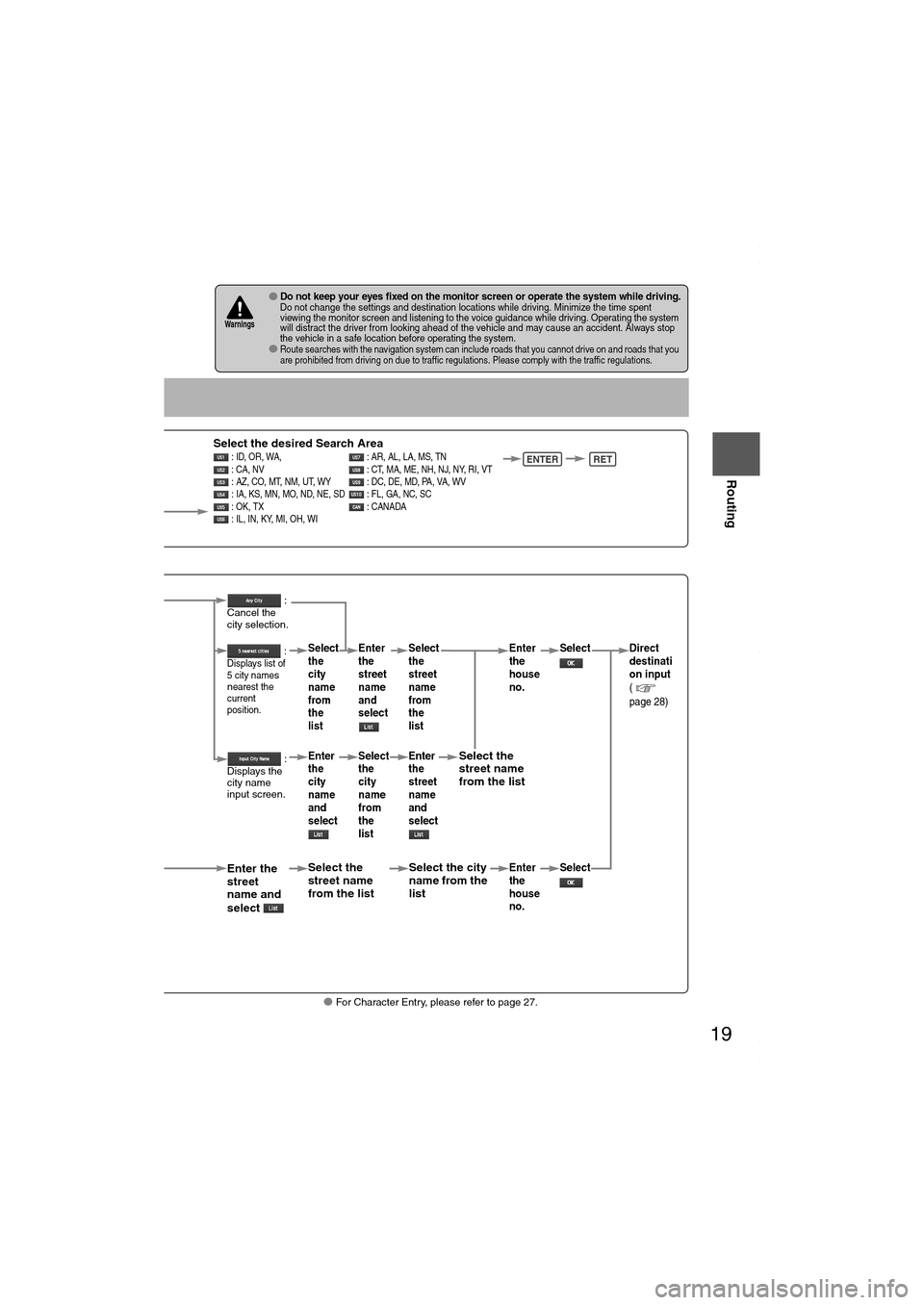
19
Before
UseGetting
started
Routing
● For Character Entry, please refer to page 27.
●Do not keep your eyes fixed on the monitor screen or operate the system while driving.Do not change the settings and destination locations while driving. Minimize the time spent
viewing the monitor screen and listening to the voice guidance while driving. Operating the system
will distract the driver from looking ahead of the vehicle and may cause an accident. Always stop
the vehicle in a safe location before operating the system.
●Route searches with the navigation system can include roads that you cannot drive on and roads that you
are prohibited from driving on due to traffic regulations. Please comply with the traffic regulations.
Wa r n i n gs
ect
Select the desired Search Area : ID, OR, WA, : AR, AL, LA, MS, TN
: CA, NV : CT, MA, ME, NH, NJ, NY, RI, VT
: AZ, CO, MT, NM, UT, WY : DC, DE, MD, PA, VA, WV
: IA, KS, MN, MO, ND, NE, SD : FL, GA, NC, SC
: OK, TX : CANADA
: IL, IN, KY, MI, OH, WI ENTERRET
When narrowing
down to city name
Select
When narrowing
down to street name
Select
Enter the
street
name and
select
:
Cancel the
city selection.
:
Displays list of
5 city name
s
nearest the
current
position.
:
Displays the
city name
input screen.
Select the
street name
from the list
Select
the
city
name
from
the
list
Enter
the
city
name
and
select Enter
the
street
name
and
select
Select
the
city
name
from
the
list
Select the city
name from the
list
Select
the
street
name
from
the
list
Enter
the
street
name
and
select
Select the
street name
from the list
Enter
the
house
no. Enter
the
house
no.
Select
Select Direct
destinati
on input
(
page 28)
MAZDA6_NAVI_EA.book Page 19 Wednesday, December 28, 2005 1:36 PM
Page 20 of 58
20
Before
UseGetting
started
Routing
Destination Entry and Route Search
Poi nt of
interest
Open the
[DESTINATION
ENTRY] MenuSelect When entering
the destination
point directly
Select
When narrowing
down to category
name
Select
When narrowing
down to city
name
Select
When narrowing
down to the
nearest facility
Select
When narrowing
down to a phone
number
Select
Select the
category
name from
the list :
Cancel the
city selection.
:
Displays list
of 5 city
names
nearest the
current
position.
:
Displays the
city name
input screen.
: Searche
for facilities close to the
nearest city hall.
: Searche
for facilities near the cur
position.
: Searches
facilities near the current
position.
:
Searches for facilities ne
the current destinations.
Select
city na
from t
list
Enter
city na
and se
Enter the phone number
and select
MAZDA6_NAVI_EA.book Page 20 Wednesday, December 28, 2005 1:36 PM
Page 21 of 58
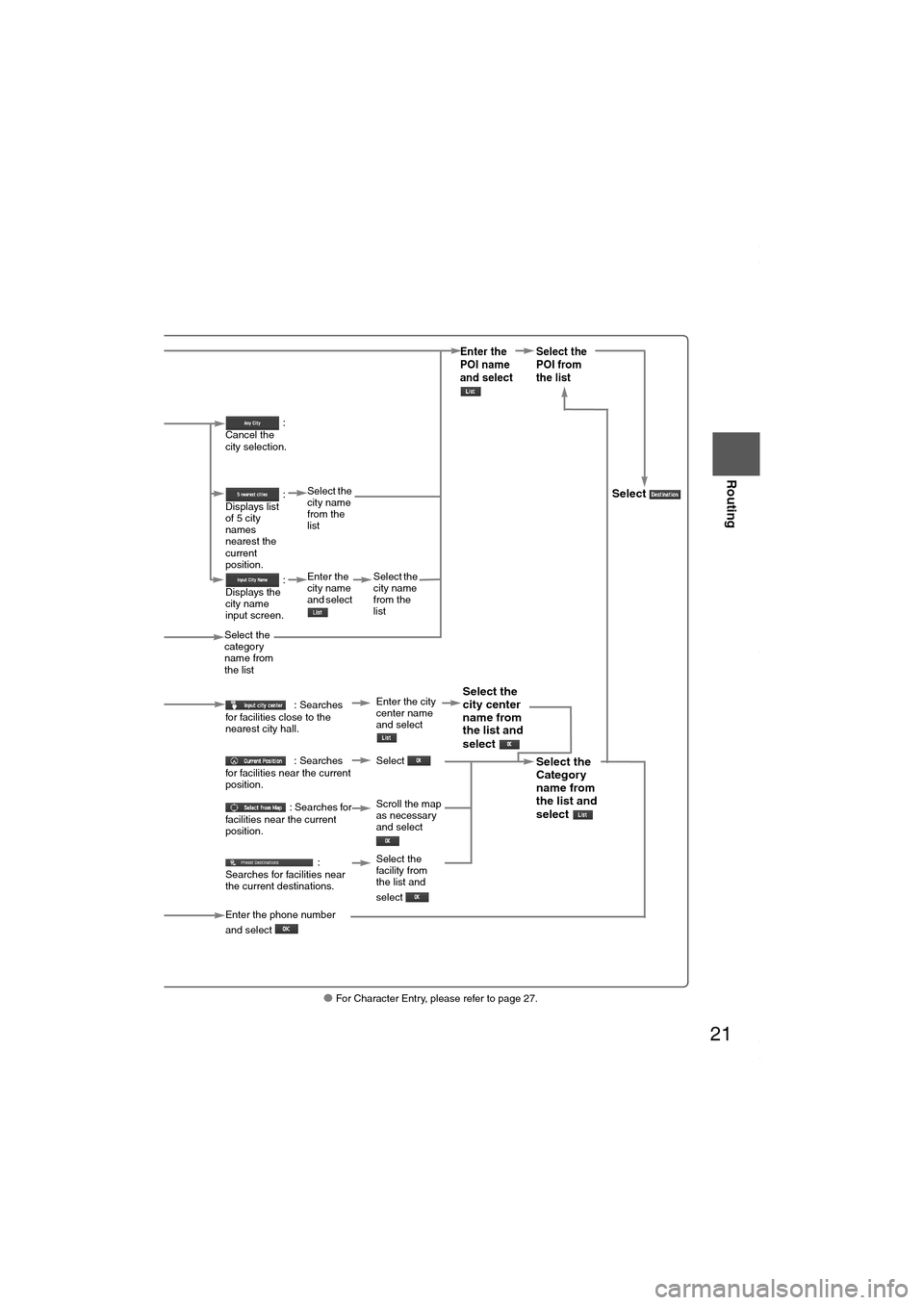
21
Before
UseGetting
started
Routing
● For Character Entry, please refer to page 27.
When entering
the destination
point directly
Select
When narrowing
down to category
name
Select
When narrowing
down to city
name
Select
When narrowing
down to the
nearest facility
Select
When narrowing
down to a phone
number
Select
Select the
category
name from
the list :
Cancel the
city selection.
:
Displays list
of 5 city
names
nearest the
current
position.
:
Displays the
city name
input screen.
: Searches
for facilities close to the
nearest city hall.
: Searches
for facilities near the current
position.
: Searches for
facilities near the current
position.
:
Searches for facilities near
the current destinations.
Select the
city name
from the
list
Enter the
city name
and select
Select the
city name
from the
list
Enter the city
center name
and select
Select
Scroll the map
as necessary
and select
Enter the
POI name
and select Select the
POI from
the list
Select
Select the
city center
name from
the list and
select
Select the
Category
name from
the list and
select
Select the
facility from
the list and
select
Enter the phone number
and select
MAZDA6_NAVI_EA.book Page 21 Wednesday, December 28, 2005 1:36 PM
Page 22 of 58
22
Before
UseGetting
started
Routing
Destination Entry and Route Search
Emergency
Select When stopped
Displays the police
station select screen.
Displays the hospital
select screen.
When driving
Sets the destination to the
nearest police station
automatically.
Sets the destination to the
nearest hospital
automatically.
Select the sort meth : Sorts the police s
the hospital by Distance
: Sorts the police s
the hospital by name.
MAZDA6_NAVI_EA.book Page 22 Wednesday, December 28, 2005 1:36 PM
Page 23 of 58
23
Before
UseGetting
started
Routinge
Select the sort methods : Sorts the police station or
the hospital by Distance.
: Sorts the police station or
the hospital by name.Select the name from
the listSelect
MAZDA6_NAVI_EA.book Page 23 Wednesday, December 28, 2005 1:36 PM
Page 24 of 58
24
Before
UseGetting
started
Routing
Destination Entry and Route Search
Before Steps select
Memory Point
Home
Preset Destination
Previous Destination
Intersection
Freeway On/
Off Ramp
Coordinates
Select from
map
MENUENTER
Open the
[DESTINATION
ENTRY] MenuSelect S
Select
Select
Select the desired Pre
Select Select the Previous De
Select Enter/Select the
1st street nameE
s
Select
Enter/Select the
name of the
freeway S
Select
Enter the latitude
:degrees
: minutes
: seconds
E
Select
MAZDA6_NAVI_EA.book Page 24 Wednesday, December 28, 2005 1:36 PM