2006 INFINITI M35 belt
[x] Cancel search: beltPage 4419 of 5621
![INFINITI M35 2006 Factory Service Manual LAN-750
[CAN]
CAN SYSTEM (TYPE 15)
Revision: 2006 January2006 M35/M45
CAN Communication Circuit InspectionNKS00483
1. CHECK CONNECTOR
1. Turn ignition switch OFF.
2. Disconnect the battery cable from INFINITI M35 2006 Factory Service Manual LAN-750
[CAN]
CAN SYSTEM (TYPE 15)
Revision: 2006 January2006 M35/M45
CAN Communication Circuit InspectionNKS00483
1. CHECK CONNECTOR
1. Turn ignition switch OFF.
2. Disconnect the battery cable from](/manual-img/42/57023/w960_57023-4418.png)
LAN-750
[CAN]
CAN SYSTEM (TYPE 15)
Revision: 2006 January2006 M35/M45
CAN Communication Circuit InspectionNKS00483
1. CHECK CONNECTOR
1. Turn ignition switch OFF.
2. Disconnect the battery cable from the negative terminal.
3. Check following terminals and connectors for damage, bend and loose connection (control module side,
control unit side, unit side, sensor side, meter side and harness side).
–ECM
–A/T assembly
–AWD control unit
–AFS control unit
–BCM
–LDW camera unit
–Low tire pressure warning control unit
–Steering angle sensor
–Intelligent Key unit
–Unified meter and A/C amp.
–NAVI control unit
–Pre-crash seat belt control unit
–Driver seat control unit
–ABS actuator and electric unit (control unit)
–ICC sensor integrated unit
–IPDM E/R
–Between ECM and A/T assembly
–Between ECM and AWD control unit
–Between ECM and AFS control unit
–Between ECM and NAVI control unit
–Between ECM and driver seat control unit
–Between ECM and IPDM E/R
OK or NG
OK >> GO TO 2.
NG >> Repair terminal or connector.
Page 4424 of 5621
![INFINITI M35 2006 Factory Service Manual CAN SYSTEM (TYPE 15)
LAN-755
[CAN]
C
D
E
F
G
H
I
J
L
MA
B
LAN
Revision: 2006 January2006 M35/M45
14. CHECK HARNESS FOR SHORT CIRCUIT
1. Disconnect following connectors.
–Pre-crash seat belt control INFINITI M35 2006 Factory Service Manual CAN SYSTEM (TYPE 15)
LAN-755
[CAN]
C
D
E
F
G
H
I
J
L
MA
B
LAN
Revision: 2006 January2006 M35/M45
14. CHECK HARNESS FOR SHORT CIRCUIT
1. Disconnect following connectors.
–Pre-crash seat belt control](/manual-img/42/57023/w960_57023-4423.png)
CAN SYSTEM (TYPE 15)
LAN-755
[CAN]
C
D
E
F
G
H
I
J
L
MA
B
LAN
Revision: 2006 January2006 M35/M45
14. CHECK HARNESS FOR SHORT CIRCUIT
1. Disconnect following connectors.
–Pre-crash seat belt control unit connector
–Harness connector B15
–Harness connector B3
2. Check continuity between harness connector terminals.
OK or NG
OK >> GO TO 15.
NG >> Replace harness.
15. CHECK HARNESS FOR SHORT CIRCUIT
Check continuity between harness connector terminals and ground.
OK or NG
OK >> GO TO 16.
NG >> Replace harness.
16. CHECK HARNESS FOR SHORT CIRCUIT
1. Disconnect driver seat control unit connector.
2. Check continuity between driver seat control unit harness con-
nector terminals.
OK or NG
OK >> GO TO 17.
NG >> Repair harness between driver seat control unit and har-
ness connector B202.
Harness connector Terminal Continuity
B15 3 19 No
PKIC0292E
Harness connector Terminal
GroundContinuity
B153No
19 No
PKIC0293E
Driver seat control
unit connectorTerminal Continuity
B204 3 19 No
PKIA6842E
Page 4427 of 5621
![INFINITI M35 2006 Factory Service Manual LAN-758
[CAN]
CAN SYSTEM (TYPE 15)
Revision: 2006 January2006 M35/M45
22. CHECK UNIT REPRODUCIBILITY
Performs the following procedure for each unit, and then perform reproducibility test.
1. Turn igni INFINITI M35 2006 Factory Service Manual LAN-758
[CAN]
CAN SYSTEM (TYPE 15)
Revision: 2006 January2006 M35/M45
22. CHECK UNIT REPRODUCIBILITY
Performs the following procedure for each unit, and then perform reproducibility test.
1. Turn igni](/manual-img/42/57023/w960_57023-4426.png)
LAN-758
[CAN]
CAN SYSTEM (TYPE 15)
Revision: 2006 January2006 M35/M45
22. CHECK UNIT REPRODUCIBILITY
Performs the following procedure for each unit, and then perform reproducibility test.
1. Turn ignition switch OFF.
2. Disconnect the battery cable from the negative terminal.
3. Disconnect the unit connector.
4. Connect the battery cable to the negative terminal.
5. Make sure that the symptom filled in the “Symptom” of the check sheet is reproduced. (Do not confuse it
with the symptom related to removed unit.)
6. Make sure that the same symptom is reproduced.
–A/T assembly
–AWD control unit
–AFS control unit
–BCM
–LDW camera unit
–Low tire pressure warning control unit
–Steering angle sensor
–Intelligent Key unit
–Unified meter and A/C amp.
–NAVI control unit
–Pre-crash seat belt control unit
–Driver seat control unit
–ABS actuator and electric unit (control unit)
–ICC sensor integrated unit
–ECM
–IPDM E/R
Check results
Reproduce>>Install removed unit, and then check the other unit.
Not reproduced>>Replace removed unit.
IPDM E/R Ignition Relay Circuit InspectionNKS00484
Check the following. If no malfunction is found, replace the IPDM E/R.
IPDM E/R power supply circuit. Refer to PG-30, "Check IPDM E/R Power Supply and Ground Circuit" .
Ignition power supply circuit. Refer to PG-12, "IGNITION POWER SUPPLY — IGNITION SW. IN “ON”
AND/OR “START”" .
Page 4428 of 5621
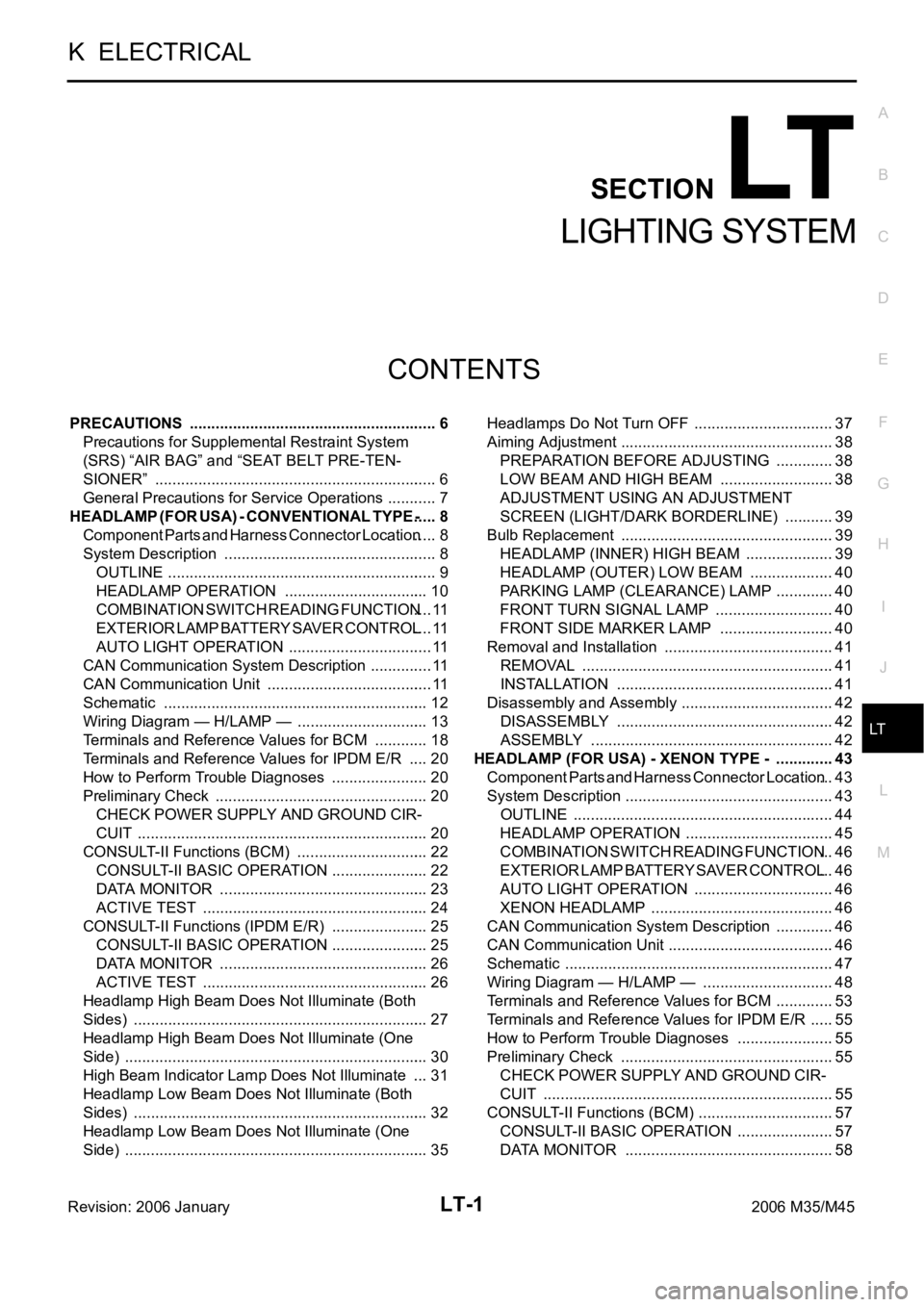
LT-1
LIGHTING SYSTEM
K ELECTRICAL
CONTENTS
C
D
E
F
G
H
I
J
L
M
SECTION LT
A
B
LT
Revision: 2006 January2006 M35/M45
LIGHTING SYSTEM
PRECAUTIONS .......................................................... 6
Precautions for Supplemental Restraint System
(SRS) “AIR BAG” and “SEAT BELT PRE-TEN-
SIONER” .................................................................. 6
General Precautions for Service Operations ............ 7
HEADLAMP (FOR USA) - CONVENTIONAL TYPE - ..... 8
Component Parts and Harness Connector Location ..... 8
System Description .................................................. 8
OUTLINE ............................................................... 9
HEADLAMP OPERATION .................................. 10
COMBINATION SWITCH READING FUNCTION .... 11
EXTERIOR LAMP BATTERY SAVER CONTROL .... 11
AUTO LIGHT OPERATION .................................. 11
CAN Communication System Description ............... 11
CAN Communication Unit ....................................... 11
Schematic .............................................................. 12
Wiring Diagram — H/LAMP — ............................... 13
Terminals and Reference Values for BCM ............. 18
Terminals and Reference Values for IPDM E/R ..... 20
How to Perform Trouble Diagnoses ....................... 20
Preliminary Check .................................................. 20
CHECK POWER SUPPLY AND GROUND CIR-
CUIT .................................................................... 20
CONSULT-II Functions (BCM) ............................... 22
CONSULT-II BASIC OPERATION ....................... 22
DATA MONITOR ................................................. 23
ACTIVE TEST ..................................................... 24
CONSULT-II Functions (IPDM E/R) ....................... 25
CONSULT-II BASIC OPERATION ....................... 25
DATA MONITOR ................................................. 26
ACTIVE TEST ..................................................... 26
Headlamp High Beam Does Not Illuminate (Both
Sides) ..................................................................... 27
Headlamp High Beam Does Not Illuminate (One
Side) ....................................................................... 30
High Beam Indicator Lamp Does Not Illuminate .... 31
Headlamp Low Beam Does Not Illuminate (Both
Sides) ..................................................................... 32
Headlamp Low Beam Does Not Illuminate (One
Side) ....................................................................... 35Headlamps Do Not Turn OFF ................................. 37
Aiming Adjustment .................................................. 38
PREPARATION BEFORE ADJUSTING .............. 38
LOW BEAM AND HIGH BEAM ........................... 38
ADJUSTMENT USING AN ADJUSTMENT
SCREEN (LIGHT/DARK BORDERLINE) ............ 39
Bulb Replacement .................................................. 39
HEADLAMP (INNER) HIGH BEAM ..................... 39
HEADLAMP (OUTER) LOW BEAM .................... 40
PARKING LAMP (CLEARANCE) LAMP .............. 40
FRONT TURN SIGNAL LAMP ............................ 40
FRONT SIDE MARKER LAMP ........................... 40
Removal and Installation ........................................ 41
REMOVAL ........................................................
... 41
INSTALLATION ................................................... 41
Disassembly and Assembly .................................... 42
DISASSEMBLY ................................................... 42
ASSEMBLY ......................................................... 42
HEADLAMP (FOR USA) - XENON TYPE - .............. 43
Component Parts and Harness Connector Location ... 43
System Description ................................................. 43
OUTLINE ............................................................. 44
HEADLAMP OPERATION ................................... 45
COMBINATION SWITCH READING FUNCTION ... 46
EXTERIOR LAMP BATTERY SAVER CONTROL ... 46
AUTO LIGHT OPERATION ................................. 46
XENON HEADLAMP ........................................... 46
CAN Communication System Description .............. 46
CAN Communication Unit ....................................... 46
Schematic ............................................................... 47
Wiring Diagram — H/LAMP — ............................... 48
Terminals and Reference Values for BCM .............. 53
Terminals and Reference Values for IPDM E/R ...... 55
How to Perform Trouble Diagnoses ....................... 55
Preliminary Check .................................................. 55
CHECK POWER SUPPLY AND GROUND CIR-
CUIT .................................................................... 55
CONSULT-II Functions (BCM) ................................ 57
CONSULT-II BASIC OPERATION ....................... 57
DATA MONITOR ................................................. 58
Page 4433 of 5621
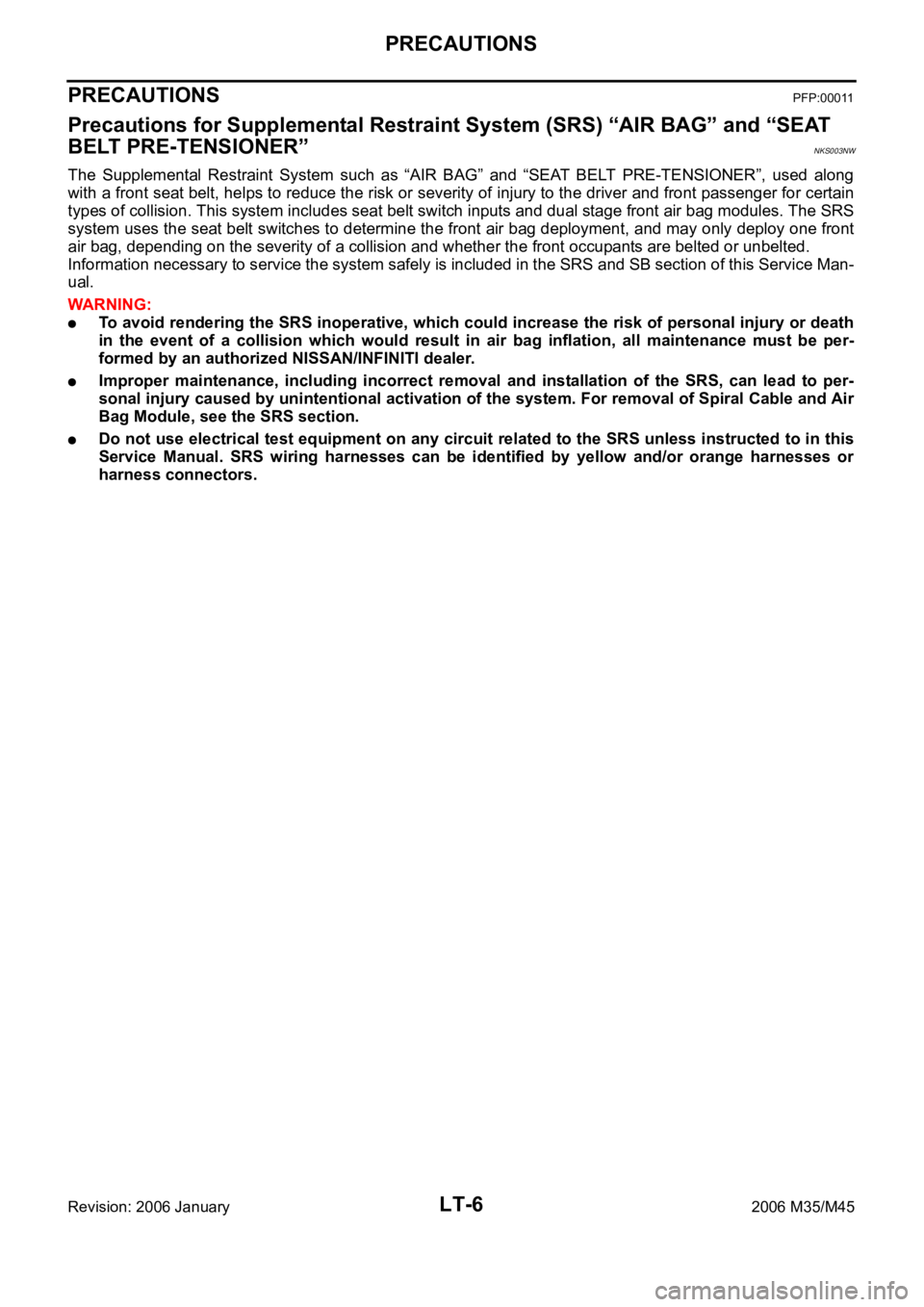
LT-6
PRECAUTIONS
Revision: 2006 January2006 M35/M45
PRECAUTIONS PFP:00011
Precautions for Supplemental Restraint System (SRS) “AIR BAG” and “SEAT
BELT PRE-TENSIONER”
NKS003NW
The Supplemental Restraint System such as “AIR BAG” and “SEAT BELT PRE-TENSIONER”, used along
with a front seat belt, helps to reduce the risk or severity of injury to the driver and front passenger for certain
types of collision. This system includes seat belt switch inputs and dual stage front air bag modules. The SRS
system uses the seat belt switches to determine the front air bag deployment, and may only deploy one front
air bag, depending on the severity of a collision and whether the front occupants are belted or unbelted.
Information necessary to service the system safely is included in the SRS and SB section of this Service Man-
ual.
WAR NING :
To avoid rendering the SRS inoperative, which could increase the risk of personal injury or death
in the event of a collision which would result in air bag inflation, all maintenance must be per-
formed by an authorized NISSAN/INFINITI dealer.
Improper maintenance, including incorrect removal and installation of the SRS, can lead to per-
sonal injury caused by unintentional activation of the system. For removal of Spiral Cable and Air
Bag Module, see the SRS section.
Do not use electrical test equipment on any circuit related to the SRS unless instructed to in this
Service Manual. SRS wiring harnesses can be identified by yellow and/or orange harnesses or
harness connectors.
Page 4753 of 5621
![INFINITI M35 2006 Factory Service Manual LU-10
[VQ35DE]
OIL FILTER
Revision: 2006 January2006 M35/M45
OIL FILTERPFP:15208
Removal and InstallationNBS004PY
REMOVAL
1. Remove front engine undercover with power tool.
2. Using oil filter wrench INFINITI M35 2006 Factory Service Manual LU-10
[VQ35DE]
OIL FILTER
Revision: 2006 January2006 M35/M45
OIL FILTERPFP:15208
Removal and InstallationNBS004PY
REMOVAL
1. Remove front engine undercover with power tool.
2. Using oil filter wrench](/manual-img/42/57023/w960_57023-4752.png)
LU-10
[VQ35DE]
OIL FILTER
Revision: 2006 January2006 M35/M45
OIL FILTERPFP:15208
Removal and InstallationNBS004PY
REMOVAL
1. Remove front engine undercover with power tool.
2. Using oil filter wrench (SST), remove oil filter.
CAUTION:
Oil filter is provided with relief valve. Use Genuine Nissan
Oil Filter or equivalent.
Be careful not to get burned when engine and engine oil
may be hot.
When removing, prepare a shop cloth to absorb any
engine oil leakage or spillage.
Do not allow engine oil to adhere to drive belts.
Completely wipe off any engine oil that adheres to engine
and vehicle.
INSTALLATION
1. Remove foreign materials adhering to oil filter installation surface.
2. Apply engine oil to the oil seal contact surface of new oil filter.
3. Screw oil filter manually until it touches the installation surface,
then tighten it by 2/3 turn. Or tighten to the specification.
INSPECTION AFTER INSTALLATION
1. Check the engine oil level. Refer to LU-7, "ENGINE OIL" .
2. Start the engine, and check there is no leak of engine oil.
SBIA0454E
SBIA0455E
SMA010
Oil filter:
: 17.7 Nꞏm (1.8 kg-m, 13 ft-lb)
SMA229B
Page 4755 of 5621
![INFINITI M35 2006 Factory Service Manual LU-12
[VQ35DE]
OIL FILTER BRACKET (AWD)
Revision: 2006 January2006 M35/M45
OIL FILTER BRACKET (AWD)PFP:15238
ComponentsNBS004PZ
Refer to GI-11, "Components" for symbol marks in the figure.
Re INFINITI M35 2006 Factory Service Manual LU-12
[VQ35DE]
OIL FILTER BRACKET (AWD)
Revision: 2006 January2006 M35/M45
OIL FILTER BRACKET (AWD)PFP:15238
ComponentsNBS004PZ
Refer to GI-11, "Components" for symbol marks in the figure.
Re](/manual-img/42/57023/w960_57023-4754.png)
LU-12
[VQ35DE]
OIL FILTER BRACKET (AWD)
Revision: 2006 January2006 M35/M45
OIL FILTER BRACKET (AWD)PFP:15238
ComponentsNBS004PZ
Refer to GI-11, "Components" for symbol marks in the figure.
Removal and InstallationNBS004Q0
REMOVAL
WAR NING :
Be careful not to get burn yourself, as engine oil may be hot.
1. Remove front engine undercover with power tool.
2. Using the oil filter wrench [SST: KV10115801 (J38956)], remove oil filter. Refer to LU-10, "
OIL FILTER" .
CAUTION:
Do not spill engine oil on drive belt.
3. Remove connector bolt, and then oil cooler with water hoses connected.
4. Disconnect oil pressure switch harness connectors.
5. Remove oil filter bracket from oil pan (upper).
6. Remove oil pressure switch from oil filter bracket.
INSTALLATION
Note the following, and install in the reverse order of removal.
Install oil pressure switch as follows:
–Remove old liquid gasket adhering to oil filter bracket.
–Apply liquid gasket and install oil pressure switch.
1. Oil filter 2. Connector bolt 3. Oil cooler
4. O-ring 5. Relief valve 6. Oil filter bracket
7. Gasket 8. Oil pressure switch
A. Refer to LU-10
: Engine front
PBIC3393E
Page 4758 of 5621
![INFINITI M35 2006 Factory Service Manual OIL COOLER
LU-15
[VQ35DE]
C
D
E
F
G
H
I
J
K
L
MA
LU
Revision: 2006 January2006 M35/M45
AWD models
Removal and InstallationNBS004Q2
REMOVAL
WAR NING :
Be careful not to get burn yourself, as engine oil INFINITI M35 2006 Factory Service Manual OIL COOLER
LU-15
[VQ35DE]
C
D
E
F
G
H
I
J
K
L
MA
LU
Revision: 2006 January2006 M35/M45
AWD models
Removal and InstallationNBS004Q2
REMOVAL
WAR NING :
Be careful not to get burn yourself, as engine oil](/manual-img/42/57023/w960_57023-4757.png)
OIL COOLER
LU-15
[VQ35DE]
C
D
E
F
G
H
I
J
K
L
MA
LU
Revision: 2006 January2006 M35/M45
AWD models
Removal and InstallationNBS004Q2
REMOVAL
WAR NING :
Be careful not to get burn yourself, as engine oil and engine coolant may be hot.
NOTE:
When removing oil cooler only, step 2 is unnecessary.
1. Remove front engine undercover with power tool.
2. Drain engine coolant from radiator and cylinder block. Refer to CO-11, "
Changing Engine Coolant" and
EM-124, "
DISASSEMBLY" .
NOTE:
Perform this step when removing water pipes.
3. Disconnect water hoses from oil cooler.
When removing oil cooler only, pinching water hoses near oil cooler to prevent engine coolant from
spilling out.
Remaining engine coolant in piping will come out. Use a tray to collect it.
CAUTION:
Perform this step when the engine is cold.
Do not spill engine coolant on drive belts.
4. Using oil filter wrench [SST: KV10115801 (J38956)], remove oil filter. Refer to LU-10, "
OIL FILTER" .
CAUTION:
Do not spill engine oil on drive belts.
5. Remove connector bolt, and remove oil cooler.
PBIC3392E
1. Oil filter 2. Connector bolt 3. Oil cooler
4. O-ring 5. Relief valve 6. Oil filter bracket
7. Water hose 8. Water hose 9. Water pipe
10. Water hose