2006 INFINITI M35 headlamp
[x] Cancel search: headlampPage 962 of 5621

FRONT FENDER
BL-23
C
D
E
F
G
H
J
K
L
MA
B
BL
Revision: 2006 January2006 M35/M45
FRONT FENDERPFP:63100
Removal and InstallationNIS001WO
REMOVAL
1. Remove the front bumper. Refer to EI-11, "Removal and Installation" .
2. Remove the headlamp. Refer to LT-41, "
Removal and Installation" .
3. Remove the turn signal lamp. Refer to LT-229, "
Removal and Installation of Front Turn Signal Lamp" .
4. Remove the front fender protector. Refer to EI-20, "
FENDER PROTECTOR" .
5. Remove the center mud guard. Refer toEI-22, "
Removal and Installation" .
6. Remove the mounting bolt and remove the front fender.
CAUTION:
While removing use a shop cloth to protect body from damaging.
INSTALLATION
Install in the reverse order of removal.
CAUTION:
After installing, apply touch-up paint (the body color) onto the head of the front fender mounting
bolts.
After installing, check front fender adjustment. Refer to BL-15, "Fitting Adjustment" and BL-190,
"Fitting Adjustment" .
PIIB3893J
Page 992 of 5621

INTELLIGENT KEY SYSTEM
BL-53
C
D
E
F
G
H
J
K
L
MA
B
BL
Revision: 2006 January2006 M35/M45
Hazard and Horn Reminder Function
When doors are locked or unlocked by Intelligent Key, Intelligent Key unit sends hazard and horn request sig-
nal to BCM via CAN communication line.
BCM flashes hazard warning lamps as a reminder and sends horn chirp signal to IPDM E/R. IPDM E/R
sounds horn as a reminder.
The hazard and horn reminder has a horn chirp mode (C mode) and a non-horn chirp mode (S mode).
Operating function of hazard and horn reminder
Hazard and horn reminder does not operate if any door switch is ON (any door is OPEN).
How to change hazard and horn reminder mode
With CONSULT-II
Hazard and horn reminder can be changed using “HORN WITH KEYLESS LOCK” and “HAZARD ANSWER
BACK” mode in “WORK SUPPORT”.Refer to BL-83, "
WORK SUPPORT" .
Without CONSULT-II
When LOCK and UNLOCK signals are sent from the Intelligent Key for more than 2 seconds at the same time,
the hazard and horn reminder mode is changed and hazard warning lamp flashes and horn sounds as follows:
Auto Door Lock Function
When all doors are locked, ignition switch is OFF (ignition switch is not pressed) and key switch is OFF (Intel-
ligent Key is not inserted in key slot), doors are unlocked with Intelligent Key button. When Intelligent Key unit
does not receive the following signals within 30 seconds, all doors are locked.
Door switch is ON (door is opened)
Door is locked
Ignition switch is ON
Key switch is ON (Intelligent Key is inserted in key slot)
Auto door lock mode can be changed by “AUTO RELOCK TIMER” mode in “WORK SUPPORT”. Refer to BL-
83, "WORK SUPPORT" .
Panic Alarm Function
When ignition switch is OFF (ignition switch is not pressed) and key switch is OFF (Intelligent Key is not
inserted in key slot), Intelligent Key unit receives PANIC ALARM signal from Intelligent Key.
Intelligent Key unit sends alarm request signal to BCM via CAN communication line.
BCM turns on and off headlamp intermittently and sends theft warning horn signal to IPDM E/R. Then, IPDM
E/R turns on and off horn intermittently.
The headlamp flashes and the horn sounds intermittently.
The alarm automatically turns off:
After 25 seconds
When Intelligent Key unit receives any signal from Intelligent Key
When door request switch is pressed (Intelligent Key is within the outside key antenna detection area)
Panic alarm function mode can be changed by “PANIC ALARM DELAY” mode in “WORK SUPPORT”. Refer to
BL-83, "
WORK SUPPORT" .
C mode S mode
Intelligent Key operation Lock Unlock Trunk open Lock Unlock Trunk open
Hazard warning lamp flash Twice Once — Twice — —
Horn sound Once—————
SEL153WA
Page 1161 of 5621
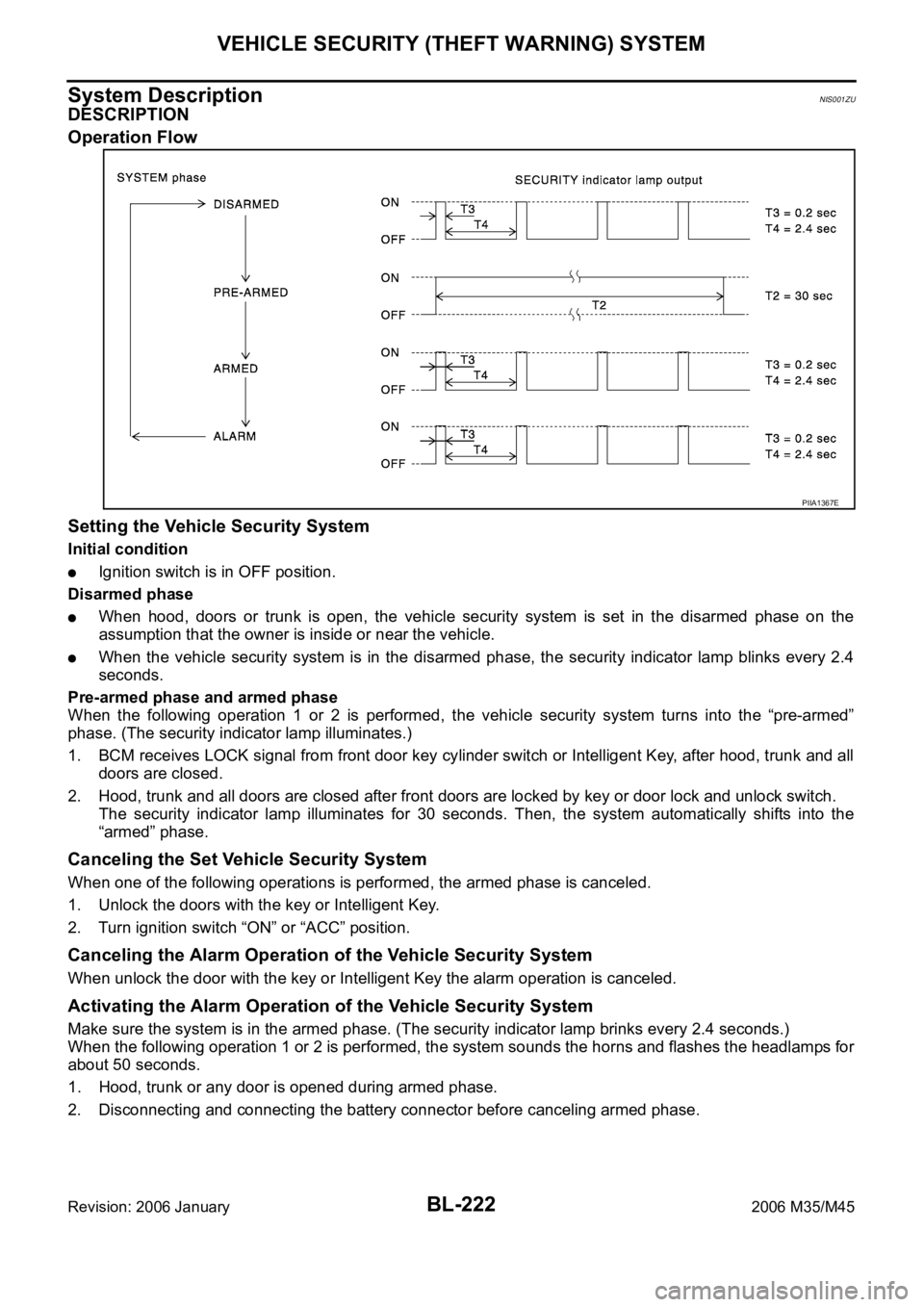
BL-222
VEHICLE SECURITY (THEFT WARNING) SYSTEM
Revision: 2006 January2006 M35/M45
System DescriptionNIS001ZU
DESCRIPTION
Operation Flow
Setting the Vehicle Security System
Initial condition
Ignition switch is in OFF position.
Disarmed phase
When hood, doors or trunk is open, the vehicle security system is set in the disarmed phase on the
assumption that the owner is inside or near the vehicle.
When the vehicle security system is in the disarmed phase, the security indicator lamp blinks every 2.4
seconds.
Pre-armed phase and armed phase
When the following operation 1 or 2 is performed, the vehicle security system turns into the “pre-armed”
phase. (The security indicator lamp illuminates.)
1. BCM receives LOCK signal from front door key cylinder switch or Intelligent Key, after hood, trunk and all
doors are closed.
2. Hood, trunk and all doors are closed after front doors are locked by key or door lock and unlock switch.
The security indicator lamp illuminates for 30 seconds. Then, the system automatically shifts into the
“armed” phase.
Canceling the Set Vehicle Security System
When one of the following operations is performed, the armed phase is canceled.
1. Unlock the doors with the key or Intelligent Key.
2. Turn ignition switch “ON” or “ACC” position.
Canceling the Alarm Operation of the Vehicle Security System
When unlock the door with the key or Intelligent Key the alarm operation is canceled.
Activating the Alarm Operation of the Vehicle Security System
Make sure the system is in the armed phase. (The security indicator lamp brinks every 2.4 seconds.)
When the following operation 1 or 2 is performed, the system sounds the horns and flashes the headlamps for
about 50 seconds.
1. Hood, trunk or any door is opened during armed phase.
2. Disconnecting and connecting the battery connector before canceling armed phase.
PIIA1367E
Page 1163 of 5621

BL-224
VEHICLE SECURITY (THEFT WARNING) SYSTEM
Revision: 2006 January2006 M35/M45
VEHICLE SECURITY SYSTEM ALARM OPERATION
The vehicle security system is triggered by
opening a door
opening the trunk
opening the hood
detection of battery disconnect and connect.
The vehicle security system will be triggered once the system is in armed phase,
when BCM receives a ground signal at terminals 12 (passenger side door), 13 (rear RH door), 57 (trunk), 62
(driver side door), 63 (rear LH door), or receives a signal from the IPDM E/R (hood switch).
When the vehicle security system is triggered,
ground is supplied intermittently to both headlamp relay and horn relay.
When headlamp relay and horn relay are energized, then power is supplied to headlamps (LH and RH) and
horns (HIGH and LOW).
The headlamps flash and the horn sounds intermittently.
The alarm automatically turns off after 50 seconds, but will reactivate if the vehicle is tampered with again.
VEHICLE SECURITY SYSTEM DEACTIVATION
To deactivate the vehicle security system, a door or the trunk must be unlocked with the key, Intelligent Key.
When the key is used to unlock a door, BCM terminal 22 receives signal
from the power window main switch (door lock and unlock switch) terminal 14.
When the BCM receives either one of these signals or unlock signal from key cylinder switch or Intelligent Key,
the vehicle security system is deactivated. (Disarmed phase)
PANIC ALARM OPERATION
Intelligent Key system may or may not operate vehicle security system (horn and headlamps) as required.
When the Intelligent Key system is triggered, ground is supplied intermittently to both headlamp relay and horn
relay.
When headlamp relay and horn relay are energized, then power is supplied to headlamps (LH and RH) and
horns (HIGH and LOW).
The headlamp flashes and the horn sounds intermittently.
The alarm automatically turns off after 25 seconds or when BCM receives any signal from Intelligent Key.
CAN Communication System DescriptionNIS001ZV
CAN (Controller Area Network) is a serial communication line for real time application. It is an on-vehicle mul-
tiplex communication line with high data communication speed and excellent error detection ability. Many elec-
tronic control units are equipped onto a vehicle, and each control unit shares information and links with other
control units during operation (not independent). In CAN communication, control units are connected with 2
communication lines (CAN H line, CAN L line) allowing a high rate of information transmission with less wiring.
Each control unit transmits/receives data but selectively reads required data only.
CAN Communication UnitNIS001ZW
Refer to LAN-34, "CAN COMMUNICATION" .
Page 1174 of 5621
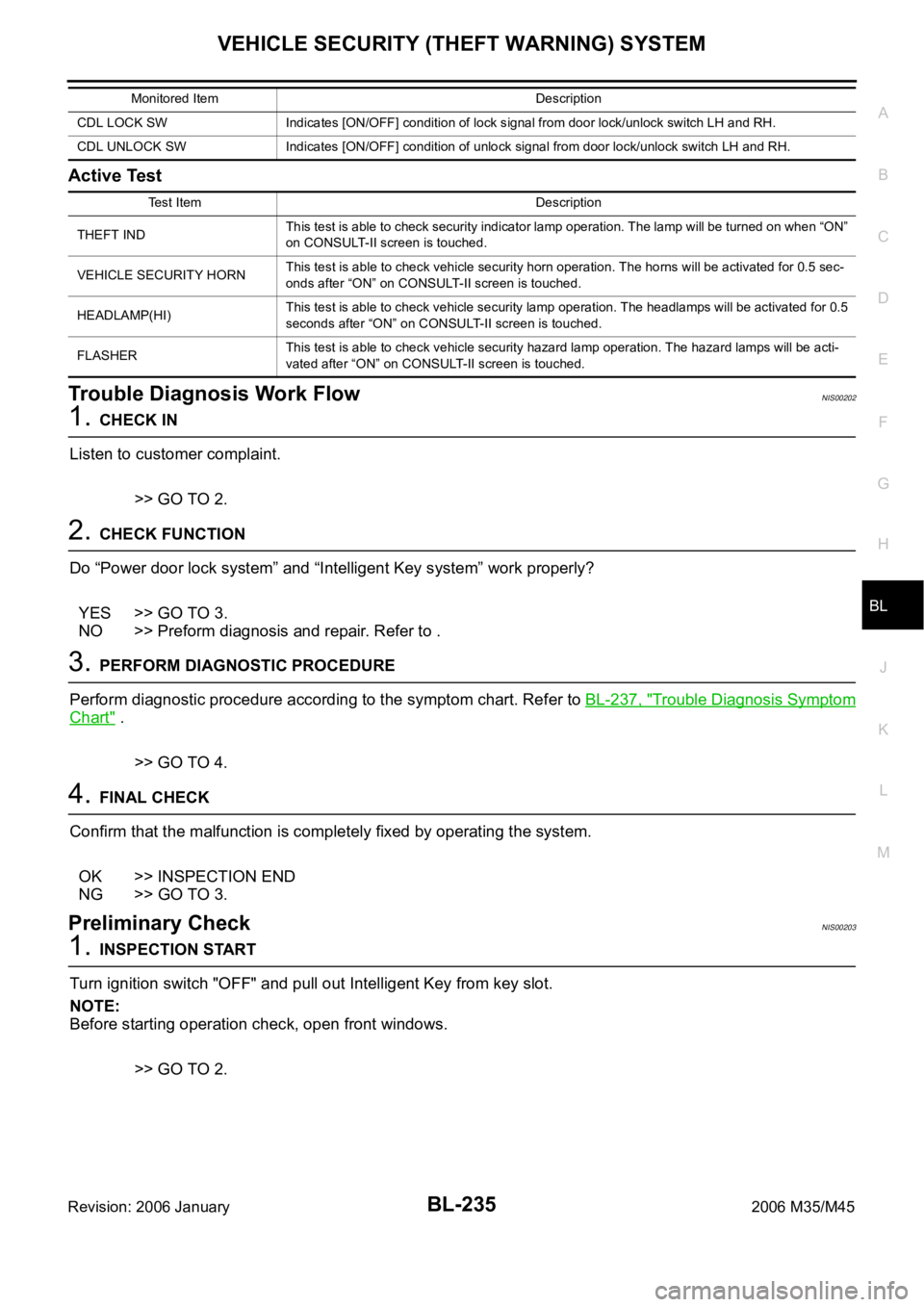
VEHICLE SECURITY (THEFT WARNING) SYSTEM
BL-235
C
D
E
F
G
H
J
K
L
MA
B
BL
Revision: 2006 January2006 M35/M45
Active Test
Trouble Diagnosis Work FlowNIS00202
1. CHECK IN
Listen to customer complaint.
>> GO TO 2.
2. CHECK FUNCTION
Do “Power door lock system” and “Intelligent Key system” work properly?
YES >> GO TO 3.
NO >> Preform diagnosis and repair. Refer to .
3. PERFORM DIAGNOSTIC PROCEDURE
Perform diagnostic procedure according to the symptom chart. Refer to BL-237, "
Trouble Diagnosis Symptom
Chart" .
>> GO TO 4.
4. FINAL CHECK
Confirm that the malfunction is completely fixed by operating the system.
OK >> INSPECTION END
NG >> GO TO 3.
Preliminary CheckNIS00203
1. INSPECTION START
Turn ignition switch "OFF" and pull out Intelligent Key from key slot.
NOTE:
Before starting operation check, open front windows.
>> GO TO 2.
CDL LOCK SW Indicates [ON/OFF] condition of lock signal from door lock/unlock switch LH and RH.
CDL UNLOCK SW Indicates [ON/OFF] condition of unlock signal from door lock/unlock switch LH and RH. Monitored Item Description
Test Item Description
THEFT INDThis test is able to check security indicator lamp operation. The lamp will be turned on when “ON”
on CONSULT-II screen is touched.
VEHICLE SECURITY HORNThis test is able to check vehicle security horn operation. The horns will be activated for 0.5 sec-
onds after “ON” on CONSULT-II screen is touched.
HEADLAMP(HI)This test is able to check vehicle security lamp operation. The headlamps will be activated for 0.5
seconds after “ON” on CONSULT-II screen is touched.
FLASHERThis test is able to check vehicle security hazard lamp operation. The hazard lamps will be acti-
vated after “ON” on CONSULT-II screen is touched.
Page 1175 of 5621
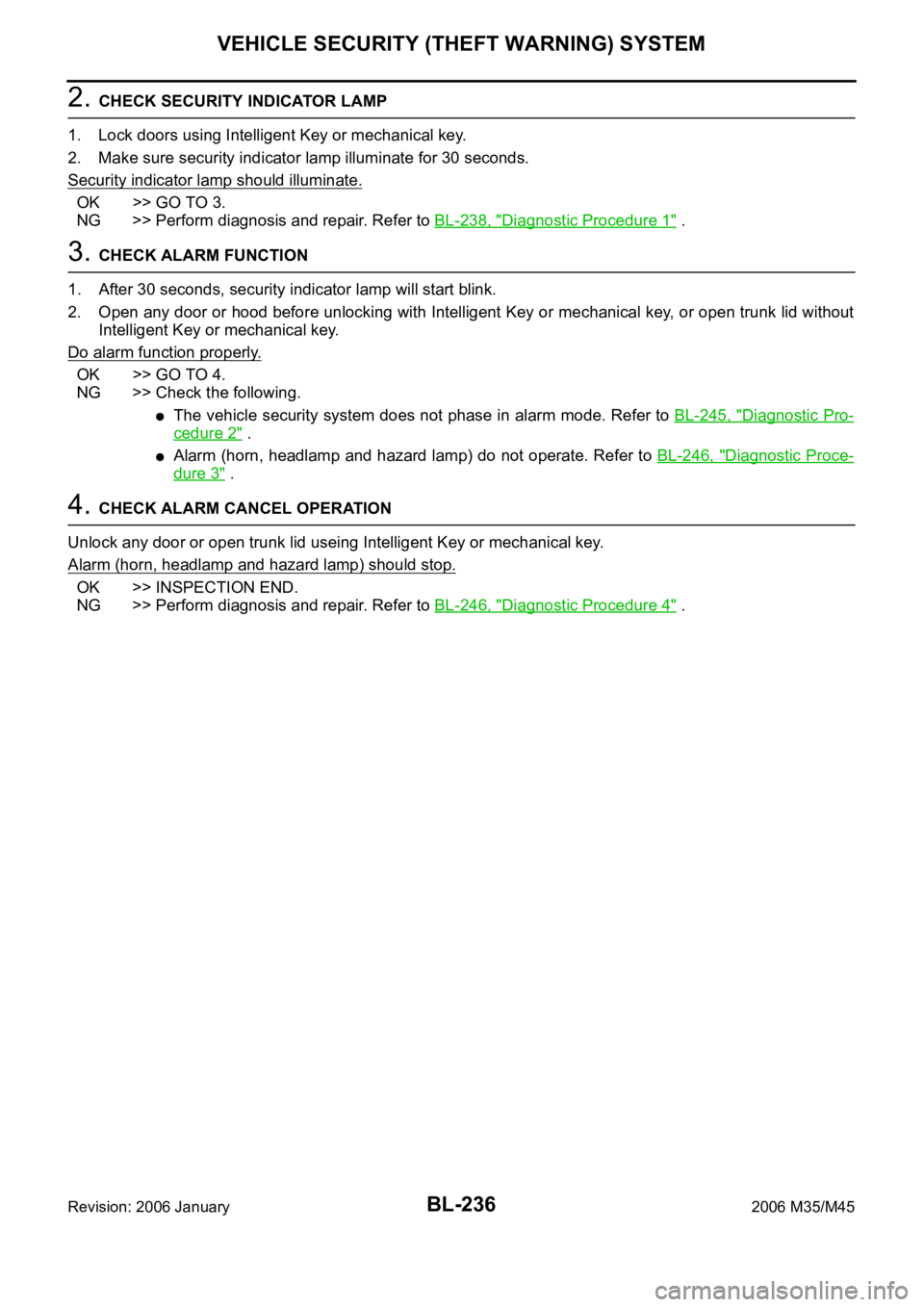
BL-236
VEHICLE SECURITY (THEFT WARNING) SYSTEM
Revision: 2006 January2006 M35/M45
2. CHECK SECURITY INDICATOR LAMP
1. Lock doors using Intelligent Key or mechanical key.
2. Make sure security indicator lamp illuminate for 30 seconds.
Security indicator lamp should illuminate.
OK >> GO TO 3.
NG >> Perform diagnosis and repair. Refer to BL-238, "
Diagnostic Procedure 1" .
3. CHECK ALARM FUNCTION
1. After 30 seconds, security indicator lamp will start blink.
2. Open any door or hood before unlocking with Intelligent Key or mechanical key, or open trunk lid without
Intelligent Key or mechanical key.
Do alarm function properly.
OK >> GO TO 4.
NG >> Check the following.
The vehicle security system does not phase in alarm mode. Refer to BL-245, "Diagnostic Pro-
cedure 2" .
Alarm (horn, headlamp and hazard lamp) do not operate. Refer to BL-246, "Diagnostic Proce-
dure 3" .
4. CHECK ALARM CANCEL OPERATION
Unlock any door or open trunk lid useing Intelligent Key or mechanical key.
Alarm (horn, headlamp and hazard lamp) should stop.
OK >> INSPECTION END.
NG >> Perform diagnosis and repair. Refer to BL-246, "
Diagnostic Procedure 4" .
Page 1186 of 5621
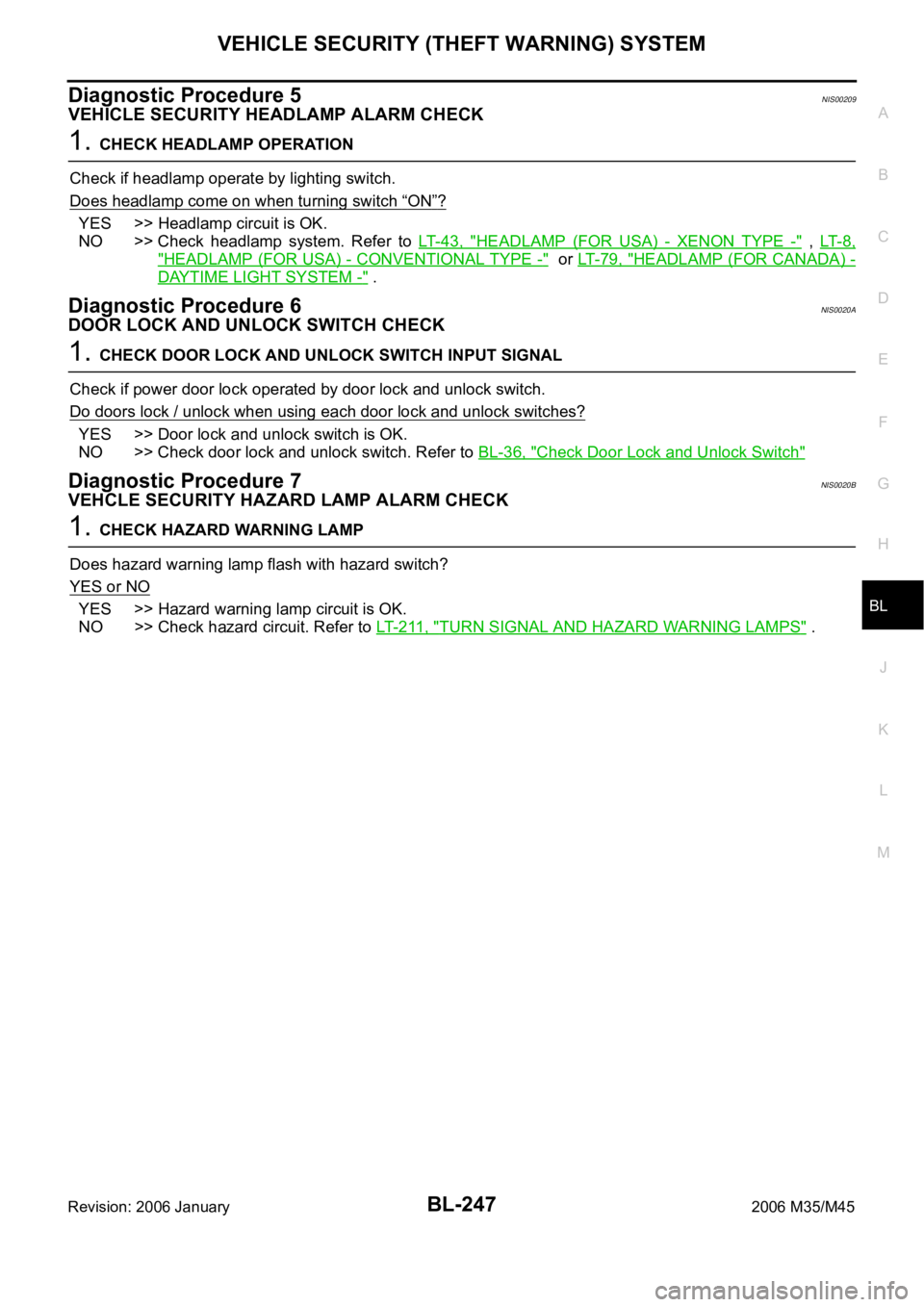
VEHICLE SECURITY (THEFT WARNING) SYSTEM
BL-247
C
D
E
F
G
H
J
K
L
MA
B
BL
Revision: 2006 January2006 M35/M45
Diagnostic Procedure 5NIS00209
VEHICLE SECURITY HEADLAMP ALARM CHECK
1. CHECK HEADLAMP OPERATION
Check if headlamp operate by lighting switch.
Does headlamp come on when turning switch
“ON”?
YES >> Headlamp circuit is OK.
NO >> Check headlamp system. Refer to LT- 4 3 , "
HEADLAMP (FOR USA) - XENON TYPE -" , LT- 8 ,
"HEADLAMP (FOR USA) - CONVENTIONAL TYPE -" or LT- 7 9 , "HEADLAMP (FOR CANADA) -
DAYTIME LIGHT SYSTEM -" .
Diagnostic Procedure 6NIS0020A
DOOR LOCK AND UNLOCK SWITCH CHECK
1. CHECK DOOR LOCK AND UNLOCK SWITCH INPUT SIGNAL
Check if power door lock operated by door lock and unlock switch.
Do doors lock / unlock when using each door lock and unlock switches?
YES >> Door lock and unlock switch is OK.
NO >> Check door lock and unlock switch. Refer to BL-36, "
Check Door Lock and Unlock Switch"
Diagnostic Procedure 7NIS0020B
VEHCLE SECURITY HAZARD LAMP ALARM CHECK
1. CHECK HAZARD WARNING LAMP
Does hazard warning lamp flash with hazard switch?
YES or NO
YES >> Hazard warning lamp circuit is OK.
NO >> Check hazard circuit. Refer to LT- 2 11 , "
TURN SIGNAL AND HAZARD WARNING LAMPS" .
Page 1366 of 5621
![INFINITI M35 2006 Factory Service Manual TROUBLE DIAGNOSIS
BRC-55
[VDC/TCS/ABS]
C
D
E
G
H
I
J
K
L
MA
B
BRC
Revision: 2006 January2006 M35/M45
Symptom 3 The Braking Distance Is LongNFS000R6
CAUTION:
The stopping distance on slippery road INFINITI M35 2006 Factory Service Manual TROUBLE DIAGNOSIS
BRC-55
[VDC/TCS/ABS]
C
D
E
G
H
I
J
K
L
MA
B
BRC
Revision: 2006 January2006 M35/M45
Symptom 3 The Braking Distance Is LongNFS000R6
CAUTION:
The stopping distance on slippery road](/manual-img/42/57023/w960_57023-1365.png)
TROUBLE DIAGNOSIS
BRC-55
[VDC/TCS/ABS]
C
D
E
G
H
I
J
K
L
MA
B
BRC
Revision: 2006 January2006 M35/M45
Symptom 3 The Braking Distance Is LongNFS000R6
CAUTION:
The stopping distance on slippery road surfaces might be longer with the ABS operating than when
the ABS is not operating.
1. CHECK FUNCTION
Turn ignition switch OFF and disconnect ABS actuator and electric unit (control unit) connector to deactivate
ABS. In this condition, check stopping distance. After inspection, connect connector.
OK or NG
OK >> GO TO procedure 3 “CHECK WHEEL SENSOR AND SENSOR ROTOR” of symptom 1. Refer to
BRC-53, "
Symptom 1 Excessive ABS Function Operation Frequency" .
NG >> Check brake system.
Symptom 4 ABS Function Does Not OperateNFS000R7
CAUTION:
ABS does not operate when speed is 10 km/h (6 MPH) or lower.
1. CHECK ABS WARNING LAMP DISPLAY
Make sure that the ABS warning lamp turns OFF after ignition switch is turned on or when driving.
OK or NG
OK >> GO TO procedure 3 “CHECK WHEEL SENSOR AND SENSOR ROTOR” of symptom 1. Refer to
BRC-53, "
Symptom 1 Excessive ABS Function Operation Frequency" .
NG >> Perform self-diagnosis. Refer to BRC-23, "
Self-Diagnosis" .
Symptom 5 Pedal Vibration or ABS Operation Sound OccursNFS000R8
CAUTION:
Under the following conditions, ABS is activated and vibration is felt when brake pedal is lightly
depressed (just place a foot on it).However, this is normal.
When shifting gears
When driving on slippery road
During cornering at high speed
When passing over bumps or grooves [at approximately 50 mm (1.97 in) or more]
When pulling away just after starting engine [at approximately 10 km/h (6 MPH) or higher]
1. SYMPTOM CHECK 1
Check if there is pedal vibration or operation sound when the engine is started.
Do symptoms occur?
YES >> GO TO 2.
NO >> Perform self -diagnosis. Refer to BRC-23, "
Self-Diagnosis" .
2. SYMPTOM CHECK 2
Check symptoms when electrical component (headlamps, etc.) switches are operated.
Do symptoms occur?
YES >> Check if there is a radio, antenna, antenna lead wire, or wiring close to the control unit. If there is,
move it farther away.
NO >> GO TO procedure 3 “CHECK WHEEL SENSOR AND SENSOR ROTOR” of symptom 1. Refer to
BRC-53, "
Symptom 1 Excessive ABS Function Operation Frequency" .