Page 1060 of 5621
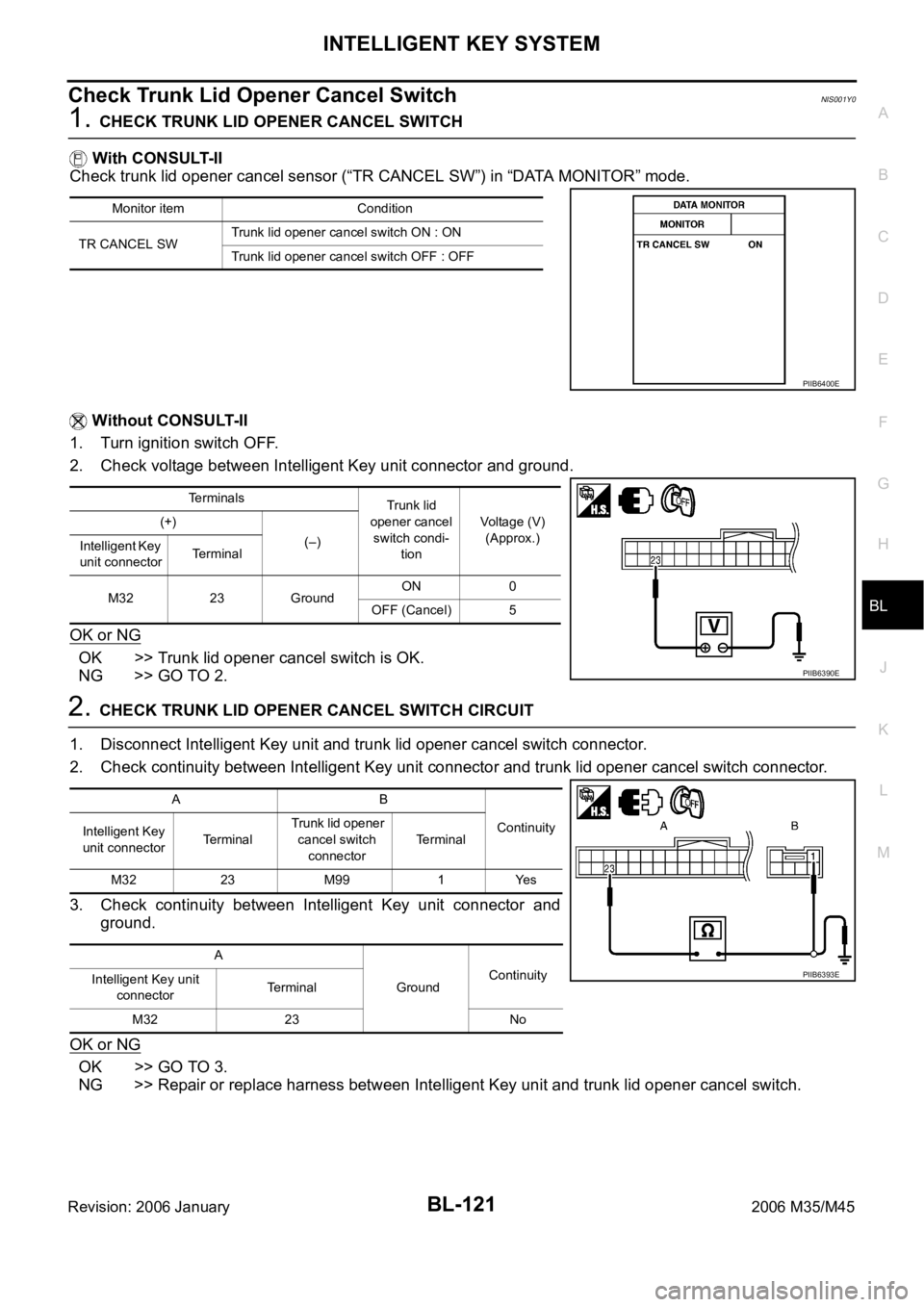
INTELLIGENT KEY SYSTEM
BL-121
C
D
E
F
G
H
J
K
L
MA
B
BL
Revision: 2006 January2006 M35/M45
Check Trunk Lid Opener Cancel SwitchNIS001Y0
1. CHECK TRUNK LID OPENER CANCEL SWITCH
With CONSULT-II
Check trunk lid opener cancel sensor (“TR CANCEL SW”) in “DATA MONITOR” mode.
Without CONSULT-II
1. Turn ignition switch OFF.
2. Check voltage between Intelligent Key unit connector and ground.
OK or NG
OK >> Trunk lid opener cancel switch is OK.
NG >> GO TO 2.
2. CHECK TRUNK LID OPENER CANCEL SWITCH CIRCUIT
1. Disconnect Intelligent Key unit and trunk lid opener cancel switch connector.
2. Check continuity between Intelligent Key unit connector and trunk lid opener cancel switch connector.
3. Check continuity between Intelligent Key unit connector and
ground.
OK or NG
OK >> GO TO 3.
NG >> Repair or replace harness between Intelligent Key unit and trunk lid opener cancel switch.
Monitor item Condition
TR CANCEL SWTrunk lid opener cancel switch ON : ON
Trunk lid opener cancel switch OFF : OFF
PIIB6400E
Terminals
Trunk lid
opener cancel
switch condi-
tionVoltage (V)
(Approx.) (+)
(–)
Intelligent Key
unit connectorTerminal
M32 23 GroundON 0
OFF (Cancel) 5
PIIB6390E
AB
Continuity
Intelligent Key
unit connectorTe r m i n a l Trunk lid opener
cancel switch
connectorTerminal
M32 23 M99 1 Yes
A
GroundContinuity
Intelligent Key unit
connectorTerminal
M32 23 No
PIIB6393E
Page 1061 of 5621
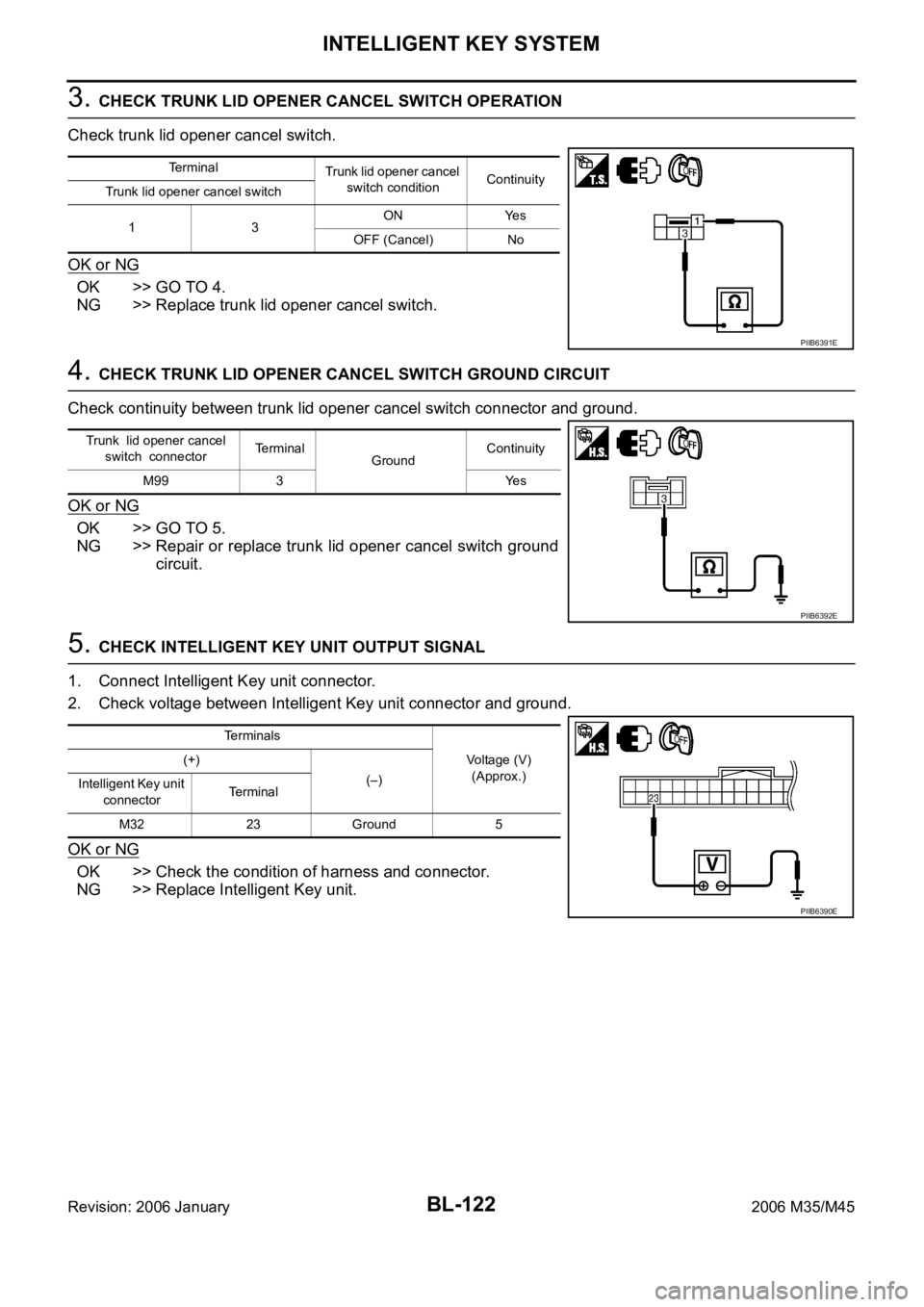
BL-122
INTELLIGENT KEY SYSTEM
Revision: 2006 January2006 M35/M45
3. CHECK TRUNK LID OPENER CANCEL SWITCH OPERATION
Check trunk lid opener cancel switch.
OK or NG
OK >> GO TO 4.
NG >> Replace trunk lid opener cancel switch.
4. CHECK TRUNK LID OPENER CANCEL SWITCH GROUND CIRCUIT
Check continuity between trunk lid opener cancel switch connector and ground.
OK or NG
OK >> GO TO 5.
NG >> Repair or replace trunk lid opener cancel switch ground
circuit.
5. CHECK INTELLIGENT KEY UNIT OUTPUT SIGNAL
1. Connect Intelligent Key unit connector.
2. Check voltage between Intelligent Key unit connector and ground.
OK or NG
OK >> Check the condition of harness and connector.
NG >> Replace Intelligent Key unit.
Terminal
Trunk lid opener cancel
switch conditionContinuity
Trunk lid opener cancel switch
13ON Yes
OFF (Cancel) No
PIIB6391E
Trunk lid opener cancel
switch connectorTerminal
GroundContinuity
M99 3 Yes
PIIB6392E
Terminals
Voltage (V)
(Approx.) (+)
(–)
Intelligent Key unit
connectorTerminal
M32 23 Ground 5
PIIB6390E
Page 1062 of 5621
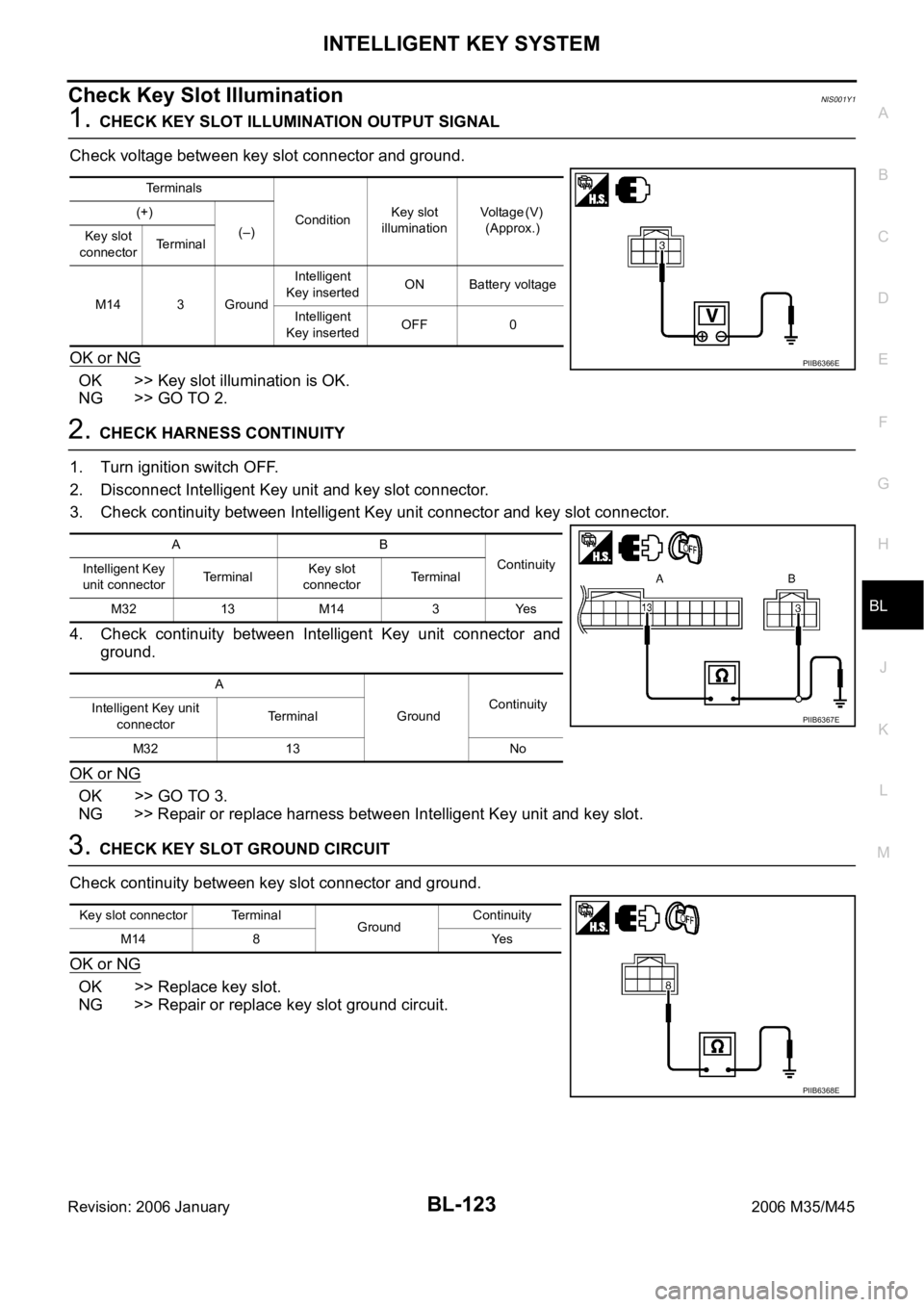
INTELLIGENT KEY SYSTEM
BL-123
C
D
E
F
G
H
J
K
L
MA
B
BL
Revision: 2006 January2006 M35/M45
Check Key Slot IlluminationNIS001Y1
1. CHECK KEY SLOT ILLUMINATION OUTPUT SIGNAL
Check voltage between key slot connector and ground.
OK or NG
OK >> Key slot illumination is OK.
NG >> GO TO 2.
2. CHECK HARNESS CONTINUITY
1. Turn ignition switch OFF.
2. Disconnect Intelligent Key unit and key slot connector.
3. Check continuity between Intelligent Key unit connector and key slot connector.
4. Check continuity between Intelligent Key unit connector and
ground.
OK or NG
OK >> GO TO 3.
NG >> Repair or replace harness between Intelligent Key unit and key slot.
3. CHECK KEY SLOT GROUND CIRCUIT
Check continuity between key slot connector and ground.
OK or NG
OK >> Replace key slot.
NG >> Repair or replace key slot ground circuit.
Terminals
ConditionKey slot
illuminationV o l t a g e ( V )
(Approx.) (+)
(–)
Key slot
connectorTe r m i n a l
M14 3 GroundIntelligent
Key insertedON Battery voltage
Intelligent
Key insertedOFF 0
PIIB6366E
AB
Continuity
Intelligent Key
unit connectorTe r m i n a lKey slot
connectorTe r m i n a l
M32 13 M14 3 Yes
A
GroundContinuity
Intelligent Key unit
connectorTerminal
M32 13 No
PIIB6367E
Key slot connector Terminal
GroundContinuity
M14 8 Yes
PIIB6368E
Page 1063 of 5621
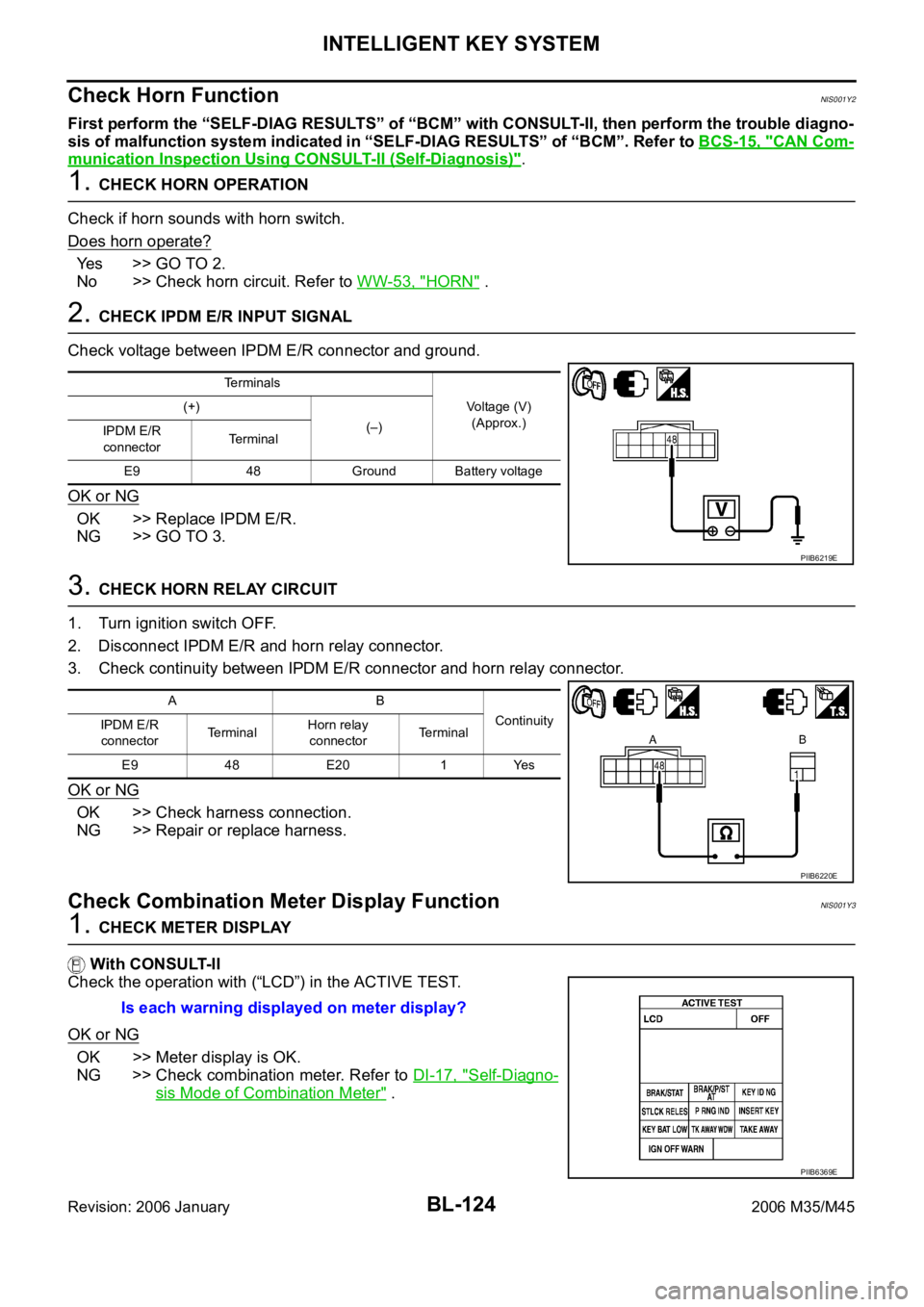
BL-124
INTELLIGENT KEY SYSTEM
Revision: 2006 January2006 M35/M45
Check Horn FunctionNIS001Y2
First perform the “SELF-DIAG RESULTS” of “BCM” with CONSULT-II, then perform the trouble diagno-
sis of malfunction system indicated in “SELF-DIAG RESULTS” of “BCM”. Refer to BCS-15, "
CAN Com-
munication Inspection Using CONSULT-II (Self-Diagnosis)".
1. CHECK HORN OPERATION
Check if horn sounds with horn switch.
Does horn operate?
Yes >> GO TO 2.
No >> Check horn circuit. Refer to WW-53, "
HORN" .
2. CHECK IPDM E/R INPUT SIGNAL
Check voltage between IPDM E/R connector and ground.
OK or NG
OK >> Replace IPDM E/R.
NG >> GO TO 3.
3. CHECK HORN RELAY CIRCUIT
1. Turn ignition switch OFF.
2. Disconnect IPDM E/R and horn relay connector.
3. Check continuity between IPDM E/R connector and horn relay connector.
OK or NG
OK >> Check harness connection.
NG >> Repair or replace harness.
Check Combination Meter Display FunctionNIS001Y3
1. CHECK METER DISPLAY
With CONSULT-II
Check the operation with (“LCD”) in the ACTIVE TEST.
OK or NG
OK >> Meter display is OK.
NG >> Check combination meter. Refer to DI-17, "
Self-Diagno-
sis Mode of Combination Meter" .
Terminals
Voltage (V)
(Approx.) (+)
(–)
IPDM E/R
connectorTerminal
E9 48 Ground Battery voltage
PIIB6219E
AB
Continuity
IPDM E/R
connectorTe r m i n a lHorn relay
connectorTerminal
E9 48 E20 1 Yes
PIIB6220E
Is each warning displayed on meter display?
PIIB6369E
Page 1064 of 5621
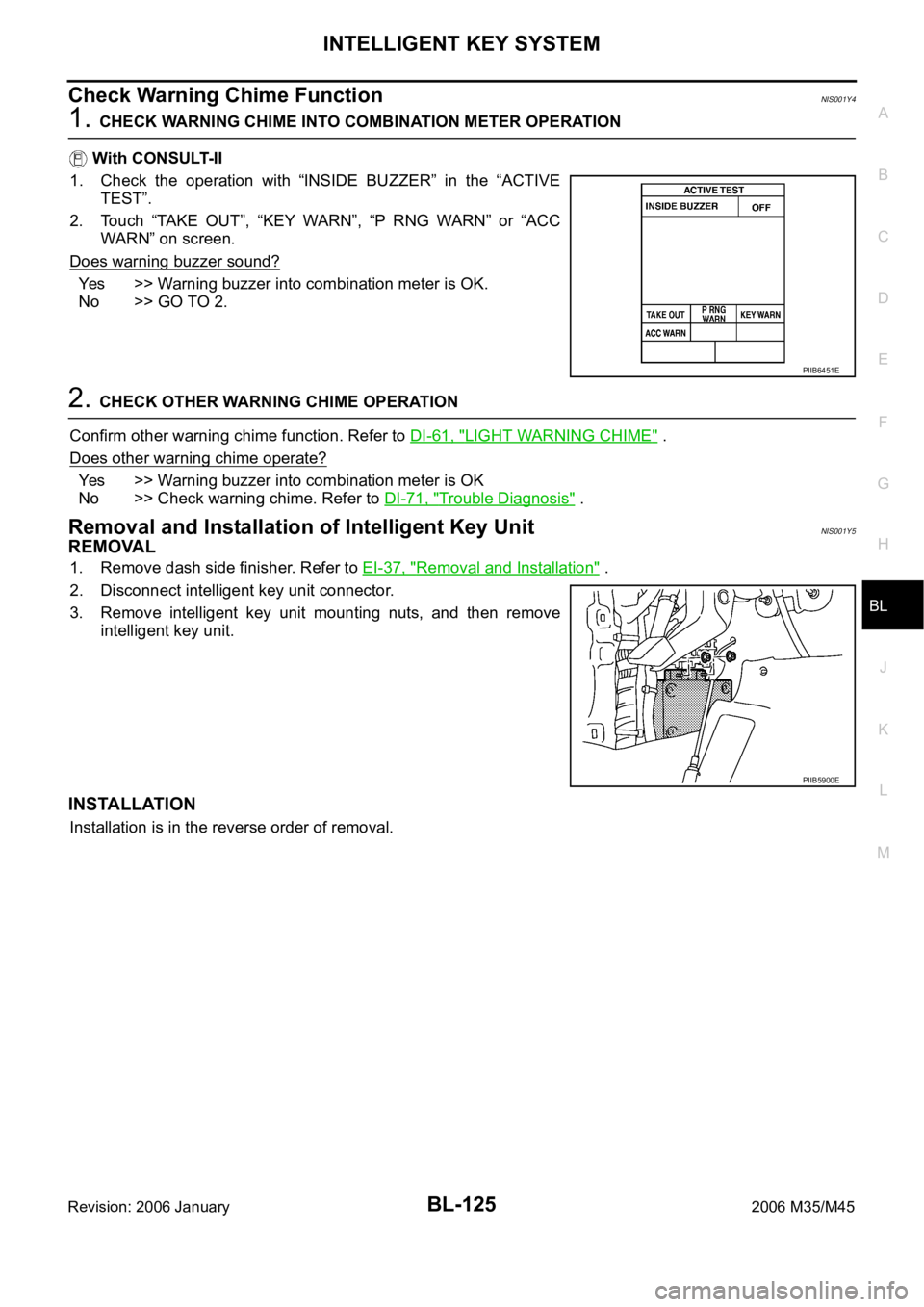
INTELLIGENT KEY SYSTEM
BL-125
C
D
E
F
G
H
J
K
L
MA
B
BL
Revision: 2006 January2006 M35/M45
Check Warning Chime FunctionNIS001Y4
1. CHECK WARNING CHIME INTO COMBINATION METER OPERATION
With CONSULT-II
1. Check the operation with “INSIDE BUZZER” in the “ACTIVE
TEST”.
2. Touch “TAKE OUT”, “KEY WARN”, “P RNG WARN” or “ACC
WARN” on screen.
Does warning buzzer sound?
Yes >> Warning buzzer into combination meter is OK.
No >> GO TO 2.
2. CHECK OTHER WARNING CHIME OPERATION
Confirm other warning chime function. Refer to DI-61, "
LIGHT WARNING CHIME" .
Does other warning chime operate?
Yes >> Warning buzzer into combination meter is OK
No >> Check warning chime. Refer to DI-71, "
Trouble Diagnosis" .
Removal and Installation of Intelligent Key UnitNIS001Y5
REMOVAL
1. Remove dash side finisher. Refer to EI-37, "Removal and Installation" .
2. Disconnect intelligent key unit connector.
3. Remove intelligent key unit mounting nuts, and then remove
intelligent key unit.
INSTALLATION
Installation is in the reverse order of removal.
PIIB6451E
PIIB5900E
Page 1065 of 5621
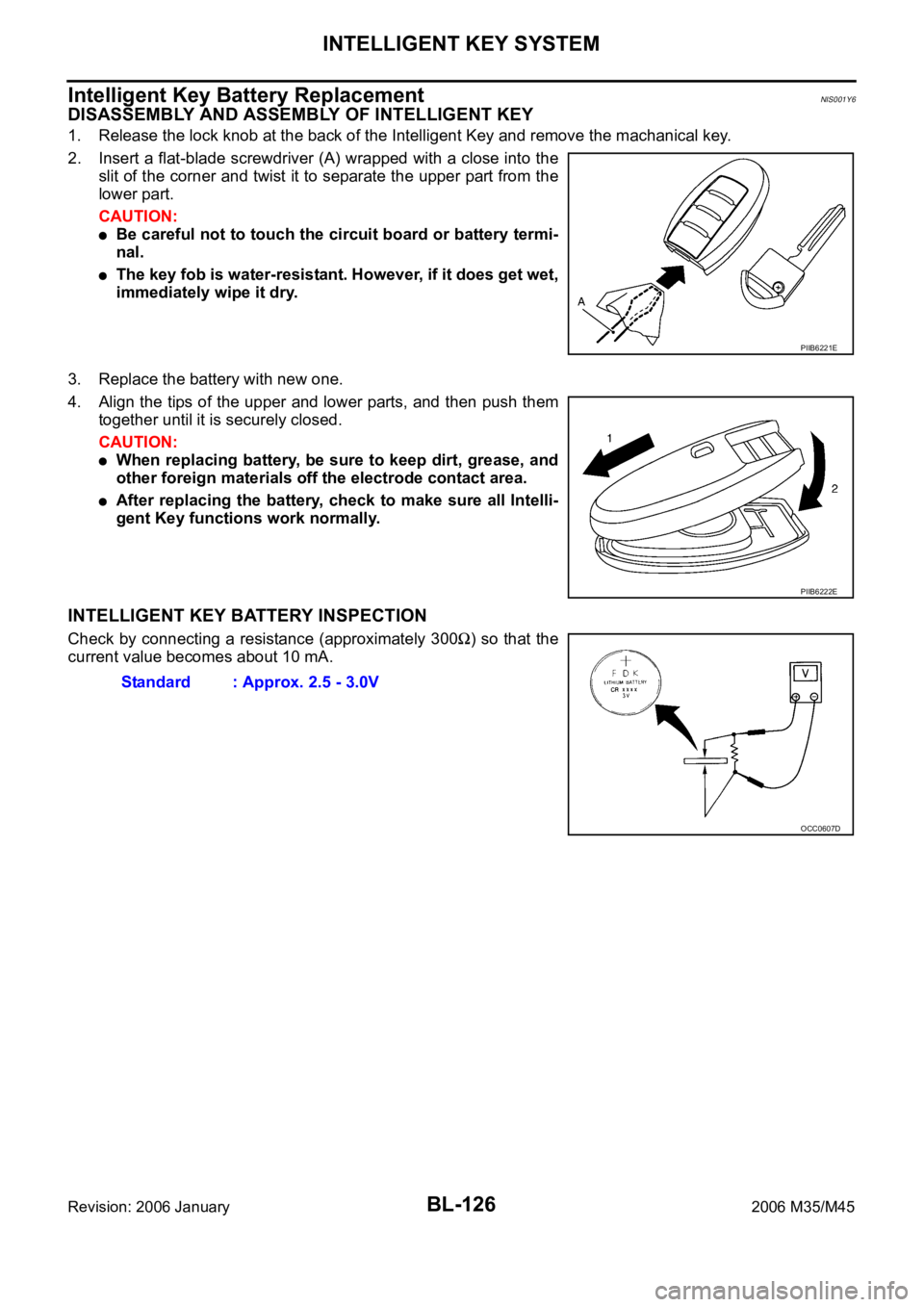
BL-126
INTELLIGENT KEY SYSTEM
Revision: 2006 January2006 M35/M45
Intelligent Key Battery ReplacementNIS001Y6
DISASSEMBLY AND ASSEMBLY OF INTELLIGENT KEY
1. Release the lock knob at the back of the Intelligent Key and remove the machanical key.
2. Insert a flat-blade screwdriver (A) wrapped with a close into the
slit of the corner and twist it to separate the upper part from the
lower part.
CAUTION:
Be careful not to touch the circuit board or battery termi-
nal.
The key fob is water-resistant. However, if it does get wet,
immediately wipe it dry.
3. Replace the battery with new one.
4. Align the tips of the upper and lower parts, and then push them
together until it is securely closed.
CAUTION:
When replacing battery, be sure to keep dirt, grease, and
other foreign materials off the electrode contact area.
After replacing the battery, check to make sure all Intelli-
gent Key functions work normally.
INTELLIGENT KEY BATTERY INSPECTION
Check by connecting a resistance (approximately 300) so that the
current value becomes about 10 mA.
PIIB6221E
PIIB6222E
Standard : Approx. 2.5 - 3.0V
OCC0607D
Page 1066 of 5621
INTELLIGENT KEY SYSTEM/ENGINE START FUNCTION
BL-127
C
D
E
F
G
H
J
K
L
MA
B
BL
Revision: 2006 January2006 M35/M45
INTELLIGENT KEY SYSTEM/ENGINE START FUNCTIONPFP:285F1
Component Parts and Harness Connector LocationNIS001Y7
1. Fuse block (J / B) fuse layout 2. Fuse and fusible link box 3. BCM (View with instrument lower
panel RH removed) M1, M2
4. Intelligent key unit (View with dash
side finisher LH removed) M32, M335. PDU (View with combination meter
removed) M30, M316. IPDM E/R (Engine room) E4, E9
7. ECM (View with instrument lower
cover RH removed) M718. Push-button ignition switch M27 9. Stop lamp switch E124
PIIB5894E
Page 1067 of 5621
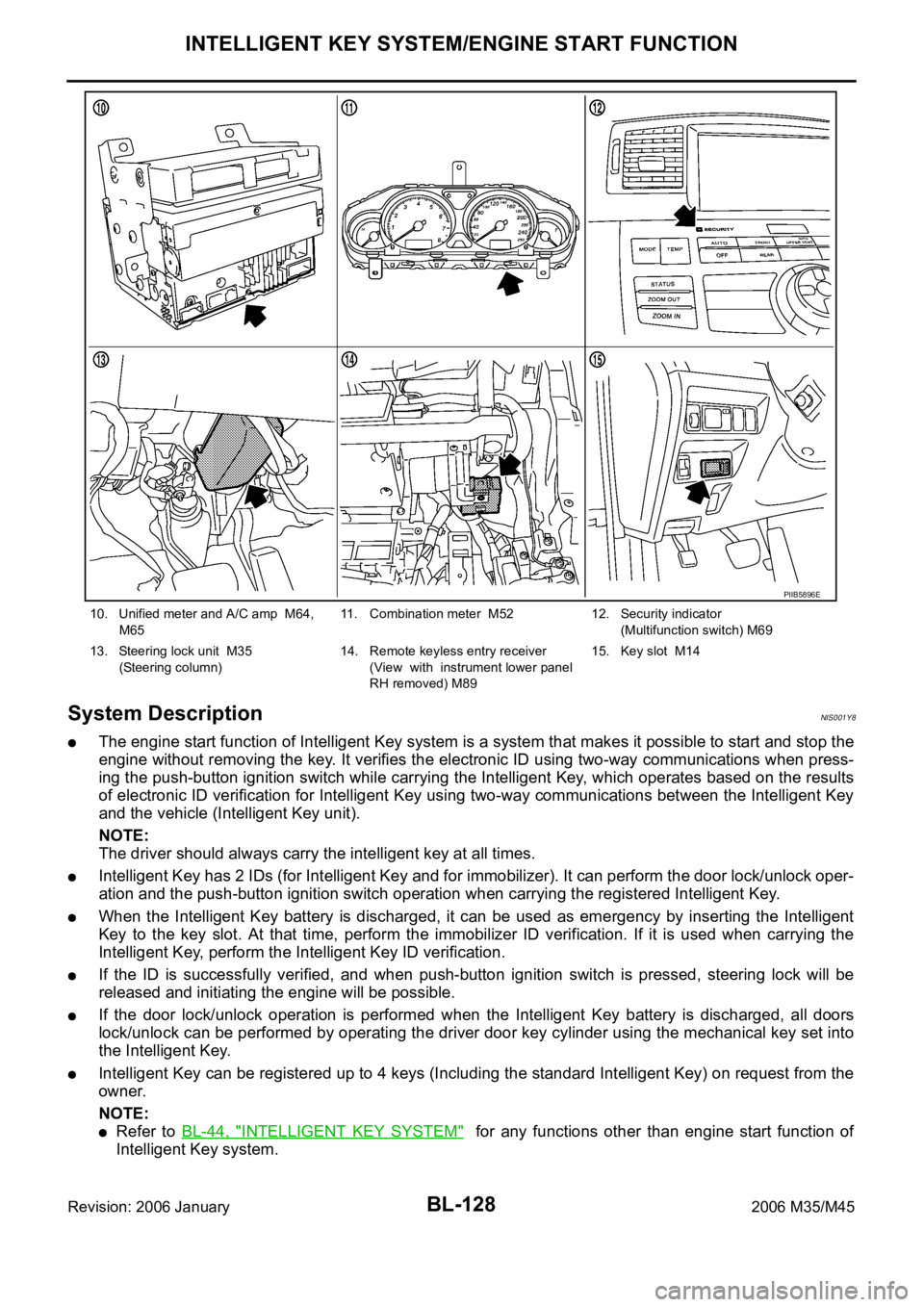
BL-128
INTELLIGENT KEY SYSTEM/ENGINE START FUNCTION
Revision: 2006 January2006 M35/M45
System DescriptionNIS001Y8
The engine start function of Intelligent Key system is a system that makes it possible to start and stop the
engine without removing the key. It verifies the electronic ID using two-way communications when press-
ing the push-button ignition switch while carrying the Intelligent Key, which operates based on the results
of electronic ID verification for Intelligent Key using two-way communications between the Intelligent Key
and the vehicle (Intelligent Key unit).
NOTE:
The driver should always carry the intelligent key at all times.
Intelligent Key has 2 IDs (for Intelligent Key and for immobilizer). It can perform the door lock/unlock oper-
ation and the push-button ignition switch operation when carrying the registered Intelligent Key.
When the Intelligent Key battery is discharged, it can be used as emergency by inserting the Intelligent
Key to the key slot. At that time, perform the immobilizer ID verification. If it is used when carrying the
Intelligent Key, perform the Intelligent Key ID verification.
If the ID is successfully verified, and when push-button ignition switch is pressed, steering lock will be
released and initiating the engine will be possible.
If the door lock/unlock operation is performed when the Intelligent Key battery is discharged, all doors
lock/unlock can be performed by operating the driver door key cylinder using the mechanical key set into
the Intelligent Key.
Intelligent Key can be registered up to 4 keys (Including the standard Intelligent Key) on request from the
owner.
NOTE:
Refer to BL-44, "INTELLIGENT KEY SYSTEM" for any functions other than engine start function of
Intelligent Key system.
10. Unified meter and A/C amp M64,
M6511. Combination meter M52 12. Security indicator
(Multifunction switch) M69
13. Steering lock unit M35
(Steering column)14. Remote keyless entry receiver
(View with instrument lower panel
RH removed) M89 15. Key slot M14
PIIB5896E