Page 1028 of 5621
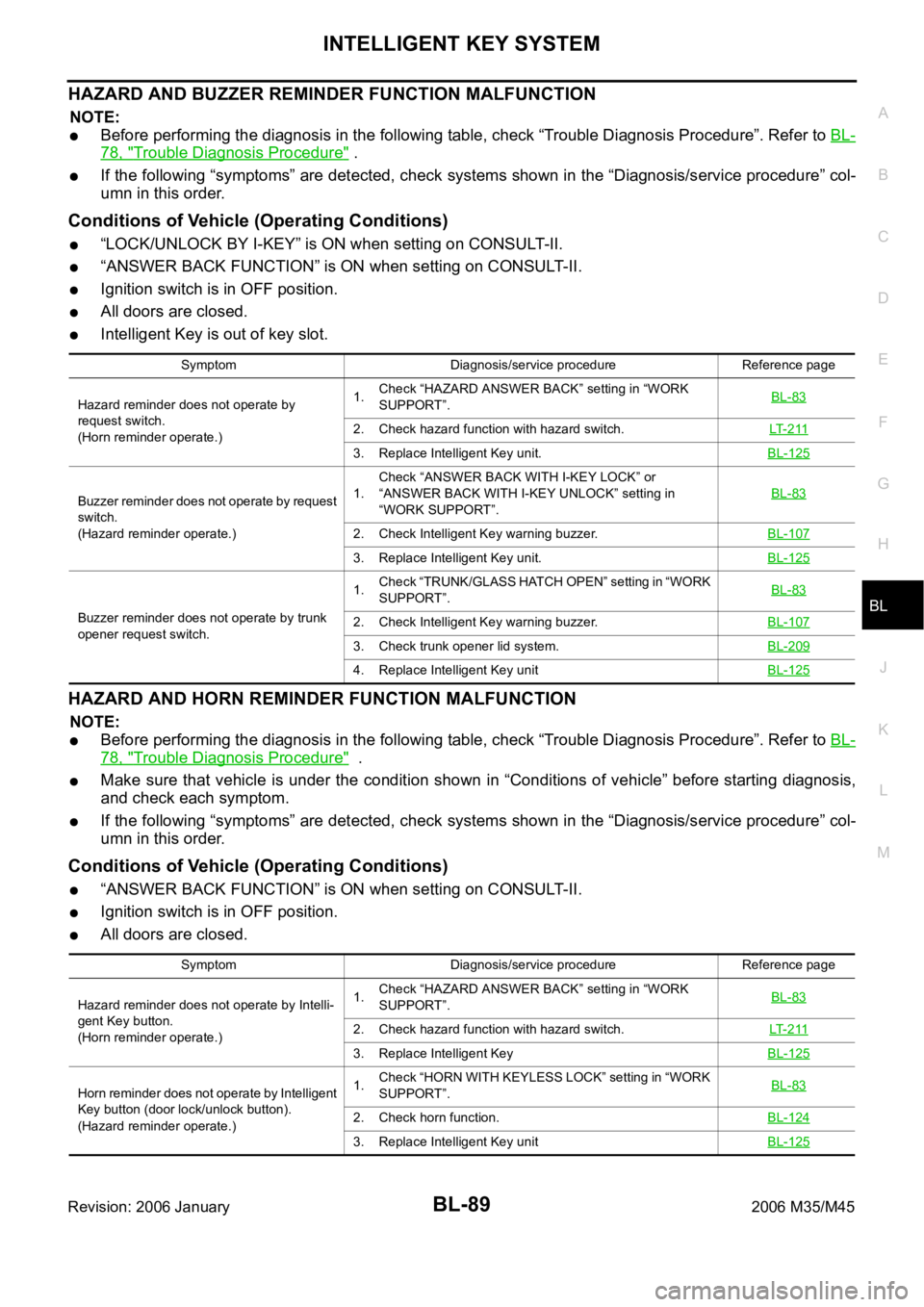
INTELLIGENT KEY SYSTEM
BL-89
C
D
E
F
G
H
J
K
L
MA
B
BL
Revision: 2006 January2006 M35/M45
HAZARD AND BUZZER REMINDER FUNCTION MALFUNCTION
NOTE:
Before performing the diagnosis in the following table, check “Trouble Diagnosis Procedure”. Refer to BL-
78, "Trouble Diagnosis Procedure" .
If the following “symptoms” are detected, check systems shown in the “Diagnosis/service procedure” col-
umn in this order.
Conditions of Vehicle (Operating Conditions)
“LOCK/UNLOCK BY I-KEY” is ON when setting on CONSULT-II.
“ANSWER BACK FUNCTION” is ON when setting on CONSULT-II.
Ignition switch is in OFF position.
All doors are closed.
Intelligent Key is out of key slot.
HAZARD AND HORN REMINDER FUNCTION MALFUNCTION
NOTE:
Before performing the diagnosis in the following table, check “Trouble Diagnosis Procedure”. Refer to BL-
78, "Trouble Diagnosis Procedure" .
Make sure that vehicle is under the condition shown in “Conditions of vehicle” before starting diagnosis,
and check each symptom.
If the following “symptoms” are detected, check systems shown in the “Diagnosis/service procedure” col-
umn in this order.
Conditions of Vehicle (Operating Conditions)
“ANSWER BACK FUNCTION” is ON when setting on CONSULT-II.
Ignition switch is in OFF position.
All doors are closed.
Symptom Diagnosis/service procedure Reference page
Hazard reminder does not operate by
request switch.
(Horn reminder operate.)1.Check “HAZARD ANSWER BACK” setting in “WORK
SUPPORT”.BL-83
2. Check hazard function with hazard switch.LT- 2 11
3. Replace Intelligent Key unit.BL-125
Buzzer reminder does not operate by request
switch.
(Hazard reminder operate.)1.Check “ANSWER BACK WITH I-KEY LOCK” or
“ANSWER BACK WITH I-KEY UNLOCK” setting in
“WORK SUPPORT”.BL-83
2. Check Intelligent Key warning buzzer.BL-107
3. Replace Intelligent Key unit.BL-125
Buzzer reminder does not operate by trunk
opener request switch.1.Check “TRUNK/GLASS HATCH OPEN” setting in “WORK
SUPPORT”.BL-832. Check Intelligent Key warning buzzer.BL-107
3. Check trunk opener lid system.BL-209
4. Replace Intelligent Key unitBL-125
Symptom Diagnosis/service procedure Reference page
Hazard reminder does not operate by Intelli-
gent Key button.
(Horn reminder operate.)1.Check “HAZARD ANSWER BACK” setting in “WORK
SUPPORT”.BL-83
2. Check hazard function with hazard switch.LT- 2 11
3. Replace Intelligent KeyBL-125
Horn reminder does not operate by Intelligent
Key button (door lock/unlock button).
(Hazard reminder operate.)1.Check “HORN WITH KEYLESS LOCK” setting in “WORK
SUPPORT”.BL-83
2. Check horn function.BL-124
3. Replace Intelligent Key unitBL-125
Page 1029 of 5621
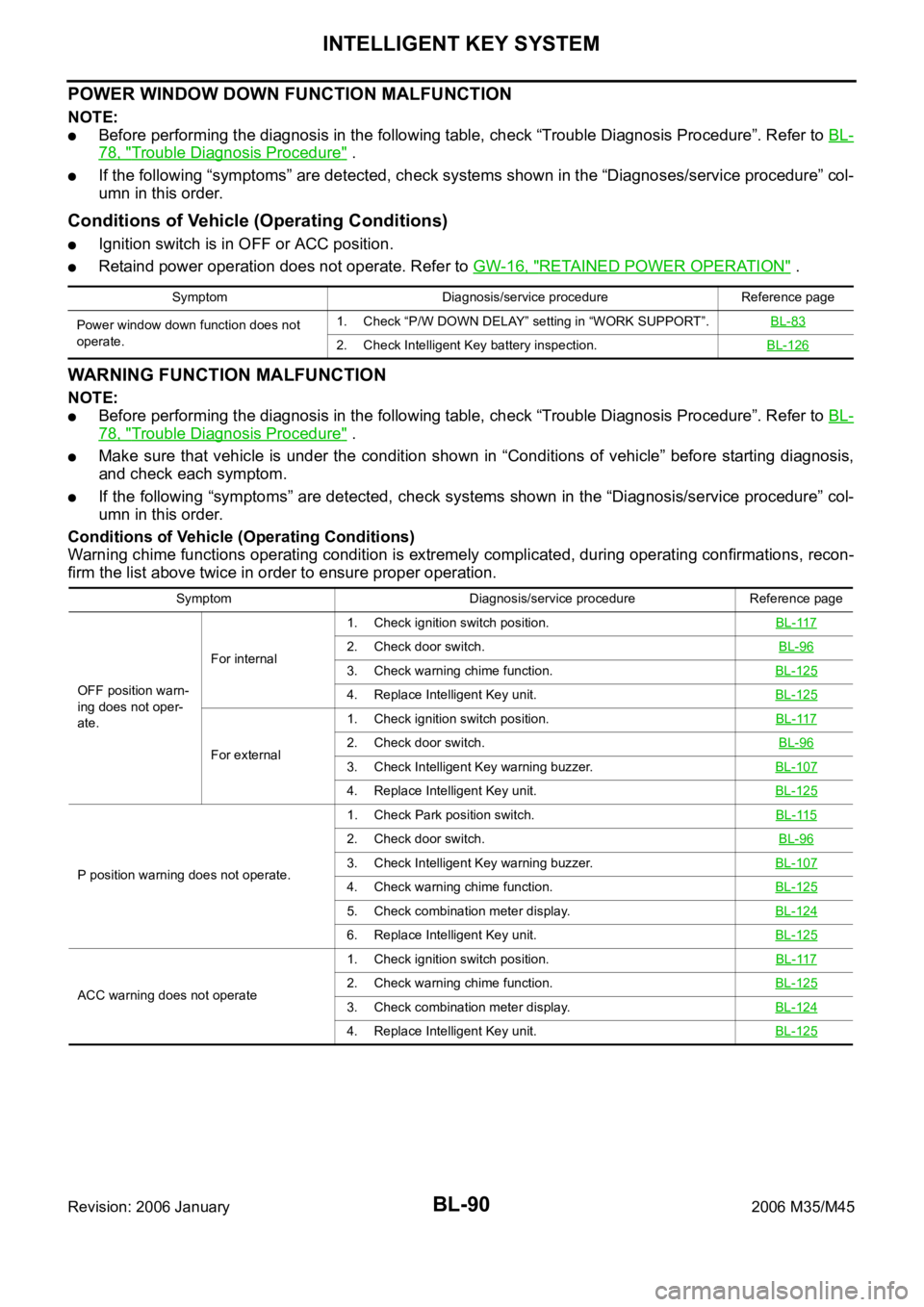
BL-90
INTELLIGENT KEY SYSTEM
Revision: 2006 January2006 M35/M45
POWER WINDOW DOWN FUNCTION MALFUNCTION
NOTE:
Before performing the diagnosis in the following table, check “Trouble Diagnosis Procedure”. Refer to BL-
78, "Trouble Diagnosis Procedure" .
If the following “symptoms” are detected, check systems shown in the “Diagnoses/service procedure” col-
umn in this order.
Conditions of Vehicle (Operating Conditions)
Ignition switch is in OFF or ACC position.
Retaind power operation does not operate. Refer to GW-16, "RETAINED POWER OPERATION" .
WARNING FUNCTION MALFUNCTION
NOTE:
Before performing the diagnosis in the following table, check “Trouble Diagnosis Procedure”. Refer to BL-
78, "Trouble Diagnosis Procedure" .
Make sure that vehicle is under the condition shown in “Conditions of vehicle” before starting diagnosis,
and check each symptom.
If the following “symptoms” are detected, check systems shown in the “Diagnosis/service procedure” col-
umn in this order.
Conditions of Vehicle (Operating Conditions)
Warning chime functions operating condition is extremely complicated, during operating confirmations, recon-
firm the list above twice in order to ensure proper operation.
Symptom Diagnosis/service procedure Reference page
Power window down function does not
operate.1. Check “P/W DOWN DELAY” setting in “WORK SUPPORT”.BL-83
2. Check Intelligent Key battery inspection.BL-126
Symptom Diagnosis/service procedure Reference page
OFF position warn-
ing does not oper-
ate.For internal1. Check ignition switch position.BL-117
2. Check door switch.BL-96
3. Check warning chime function.BL-125
4. Replace Intelligent Key unit.BL-125
For external1. Check ignition switch position.BL-1172. Check door switch.BL-96
3. Check Intelligent Key warning buzzer.BL-107
4. Replace Intelligent Key unit.BL-125
P position warning does not operate.1. Check Park position switch.BL-115
2. Check door switch.BL-96
3. Check Intelligent Key warning buzzer.BL-107
4. Check warning chime function.BL-125
5. Check combination meter display.BL-124
6. Replace Intelligent Key unit. BL-125
ACC warning does not operate1. Check ignition switch position.BL-1172. Check warning chime function.BL-125
3. Check combination meter display.BL-124
4. Replace Intelligent Key unit.BL-125
Page 1030 of 5621
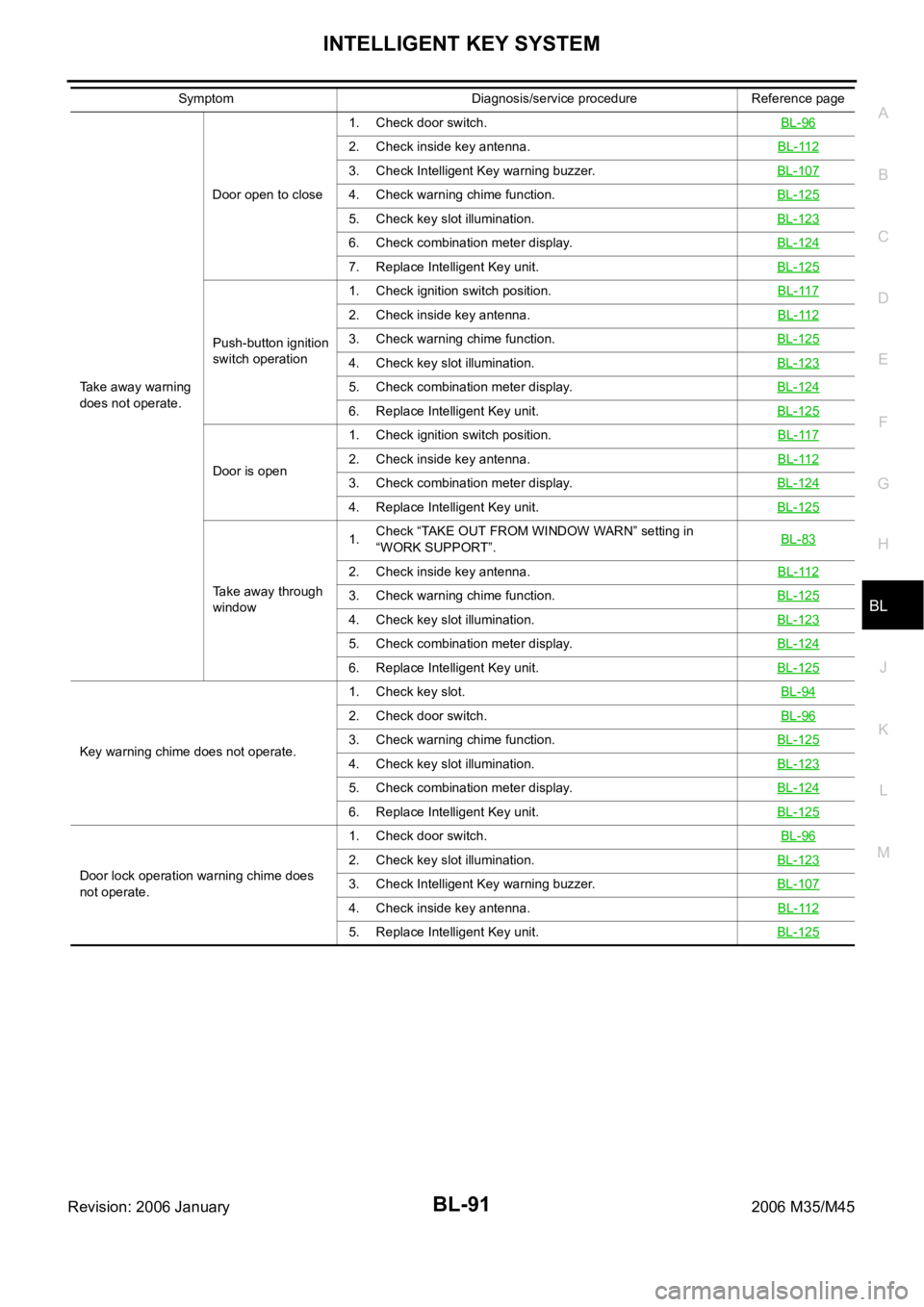
INTELLIGENT KEY SYSTEM
BL-91
C
D
E
F
G
H
J
K
L
MA
B
BL
Revision: 2006 January2006 M35/M45
Take away warning
does not operate.Door open to close1. Check door switch.BL-96
2. Check inside key antenna.BL-112
3. Check Intelligent Key warning buzzer.BL-107
4. Check warning chime function.BL-125
5. Check key slot illumination.BL-123
6. Check combination meter display.BL-124
7. Replace Intelligent Key unit. BL-125
Push-button ignition
switch operation1. Check ignition switch position.BL-117
2. Check inside key antenna.BL-112
3. Check warning chime function.BL-125
4. Check key slot illumination.BL-123
5. Check combination meter display.BL-124
6. Replace Intelligent Key unit. BL-125
Door is open1. Check ignition switch position.BL-1172. Check inside key antenna.BL-112
3. Check combination meter display.BL-124
4. Replace Intelligent Key unit. BL-125
Take away through
window1.Check “TAKE OUT FROM WINDOW WARN” setting in
“WORK SUPPORT”.BL-83
2. Check inside key antenna.BL-112
3. Check warning chime function.BL-125
4. Check key slot illumination.BL-123
5. Check combination meter display.BL-124
6. Replace Intelligent Key unit. BL-125
Key warning chime does not operate.1. Check key slot.BL-94
2. Check door switch.BL-96
3. Check warning chime function.BL-125
4. Check key slot illumination.BL-123
5. Check combination meter display.BL-124
6. Replace Intelligent Key unit. BL-125
Door lock operation warning chime does
not operate.1. Check door switch.BL-96
2. Check key slot illumination.BL-123
3. Check Intelligent Key warning buzzer.BL-107
4. Check inside key antenna.BL-112
5. Replace Intelligent Key unit. BL-125
Symptom Diagnosis/service procedure Reference page
Page 1031 of 5621
BL-92
INTELLIGENT KEY SYSTEM
Revision: 2006 January2006 M35/M45
Check CAN Communication SystemNIS001XL
1. CHECK SELF-DIAGNOSTIC RESULTS
CAUTION:
If CONSULT-II is used with no connection of CONSULT-II CONVERTER, malfunctions might be
detected in self-diagnosis depending on control unit which performs CAN communication.
With CONSULT-II
Connect CONSULT-II, and turn ignition switch ON.
Touch “INTELLIGENT KEY” on “SELECT SYSTEM” screen.
Touch “SELF-DIAG RESULTS” on “SELECT DIAG MODE” screen.
Check display content in self-diagnostic results.
OK or NG
NO DTC IS DETECTED>> INSPECTION END
CAN COMM [U1000]>> After printing “SELF-DIAGNOSIS RESULTS”, go to “CAN SYSTEM”, Refer to LAN-
7, "Precautions When Using CONSULT-II" .
CAN COMM2 [U1010]>> Replace Intelligent Key unit.
CONSULT-II display item DTC code
NO DTC IS DETECTED —
CAN COMM U1000
CAN COMM2 U1010
Page 1032 of 5621
INTELLIGENT KEY SYSTEM
BL-93
C
D
E
F
G
H
J
K
L
MA
B
BL
Revision: 2006 January2006 M35/M45
Check Power Supply and Ground CircuitNIS001XM
1. CHECK POWER SUPPLY CIRCUIT
1. Turn ignition switch OFF.
2. Disconnect Intelligent Key unit connector.
3. Check voltage between Intelligent Key unit harness connector and ground.
OK or NG
OK >> GO TO 2.
NG >> Repair or replace Intelligent Key power supply circuit.
2. CHECK GROUND CIRCUIT
Check continuity between Intelligent Key unit harness connector and ground.
OK or NG
OK >> Power supply and ground circuits are OK.
NG >> Repair or replace the Intelligent Key unit ground circuit.
Terminals
Voltage (V)
(Approx.) (+)
(–)
Intelligent Key unit
connectorTerminal
M32 1
Ground Battery voltage
M3341
57
PIIB6251E
Intelligent Key unit connector Terminal
GroundContinuity
M3220
Ye s 40
M3356
72
PIIB6318E
Page 1033 of 5621
BL-94
INTELLIGENT KEY SYSTEM
Revision: 2006 January2006 M35/M45
Check Key SlotNIS001XN
1. CHECK KEY SLOT INPUT SIGNAL
Check voltage between Intelligent Key unit harness connector and ground.
OK or NG
OK >> Key slot is OK.
NG >> GO TO 2.
2. CHECK KEY SLOT POWER SUPPLY CIRCUIT
1. Turn ignition switch OFF.
2. Disconnect key slot connector.
3. Check voltage between slot connector and ground.
OK or NG
OK >> GO TO 3.
NG >> Repair or replace key slot power supply circuit.
3. CHECK KEY SLOT
Check key slot.
OK or NG
OK >> GO TO 4.
NG >> Replace key slot.
Terminals
ConditionVoltage (V)
(Approx.) (+)
(–)
Intelligent Key
unit connectorTerminal
M32 19 GroundIntelligent Key inserted Battery voltage
Intelligent Key removed 0
PIIB6319E
Terminals
Voltage (V)
(Approx.) (+)
(–)
Key slot connector Terminal
M14 1 Ground Battery voltage
PIIB6320E
Terminal
Condition Continuity
Key slot
13Intelligent Key inserted Yes
Intelligent Key removed No
PIIB6321E
Page 1034 of 5621
INTELLIGENT KEY SYSTEM
BL-95
C
D
E
F
G
H
J
K
L
MA
B
BL
Revision: 2006 January2006 M35/M45
4. CHECK KEY SLOT GROUND CIRCUIT
Check continuity between key slot connector and ground.
OK or NG
OK >> GO TO 5.
NG >> Repair or replace key slot ground circuit.
5. CHECK KEY SWITCH CIRCUIT
1. Disconnect Intelligent Key unit connector.
2. Check continuity between Intelligent Key unit connector 7 and key slot connector.
3. Check continuity between Intelligent Key unit connector and
ground.
OK or NG
OK >> Check the condition of harness and harness connector.
NG >> Repair or replace harness between Intelligent Key unit and key slot.
Key slot connector Terminal
GroundContinuity
M14 8 Yes
PIIB6322E
AB
Continuity
Intelligent Key
unit connectorTerminal Key slot connector Terminal
M32 19 M14 2 Yes
A
GroundContinuity
Intelligent Key unit connector Terminal
M32 19 No
PIIB6323E
Page 1035 of 5621
BL-96
INTELLIGENT KEY SYSTEM
Revision: 2006 January2006 M35/M45
Check Door SwitchNIS001XO
1. CHECK DOOR SWITCH INPUT SIGNAL
With CONSULT-II
Check door switches (“DOOR SW-DR”, “DOOR SW-AS”, “DOOR SW-RL” and “DOOR SW-RR”) in “DATA
MONITOR” mode with CONSULT-II.
Without CONSULT-II
1. Turn ignition switch OFF.
2. Check voltage between BCM connector and ground.
OK or NG
OK >> Door switch circuit is OK.
NG >> GO TO 2.
Monitor item Condition
DOOR SW-DR
CLOSE
OPEN: OFF ON DOOR SW-AS
DOOR SW-RL
DOOR SW-RR
PIIA6469E
Terminals
Door conditionVoltage (V)
(Approx.) (+)
(–)
BCM
connectorTerminal
M112
GroundFront
passenger
sideOPEN 0
CLOSE Battery voltage
13Rear RH
sideOPEN 0
CLOSE Battery voltage
M362 Driver sideOPEN 0
CLOSE Battery voltage
63Rear LH
sideOPEN 0
CLOSE Battery voltage
PIIB6324E