2006 INFINITI M35 ABS
[x] Cancel search: ABSPage 1442 of 5621
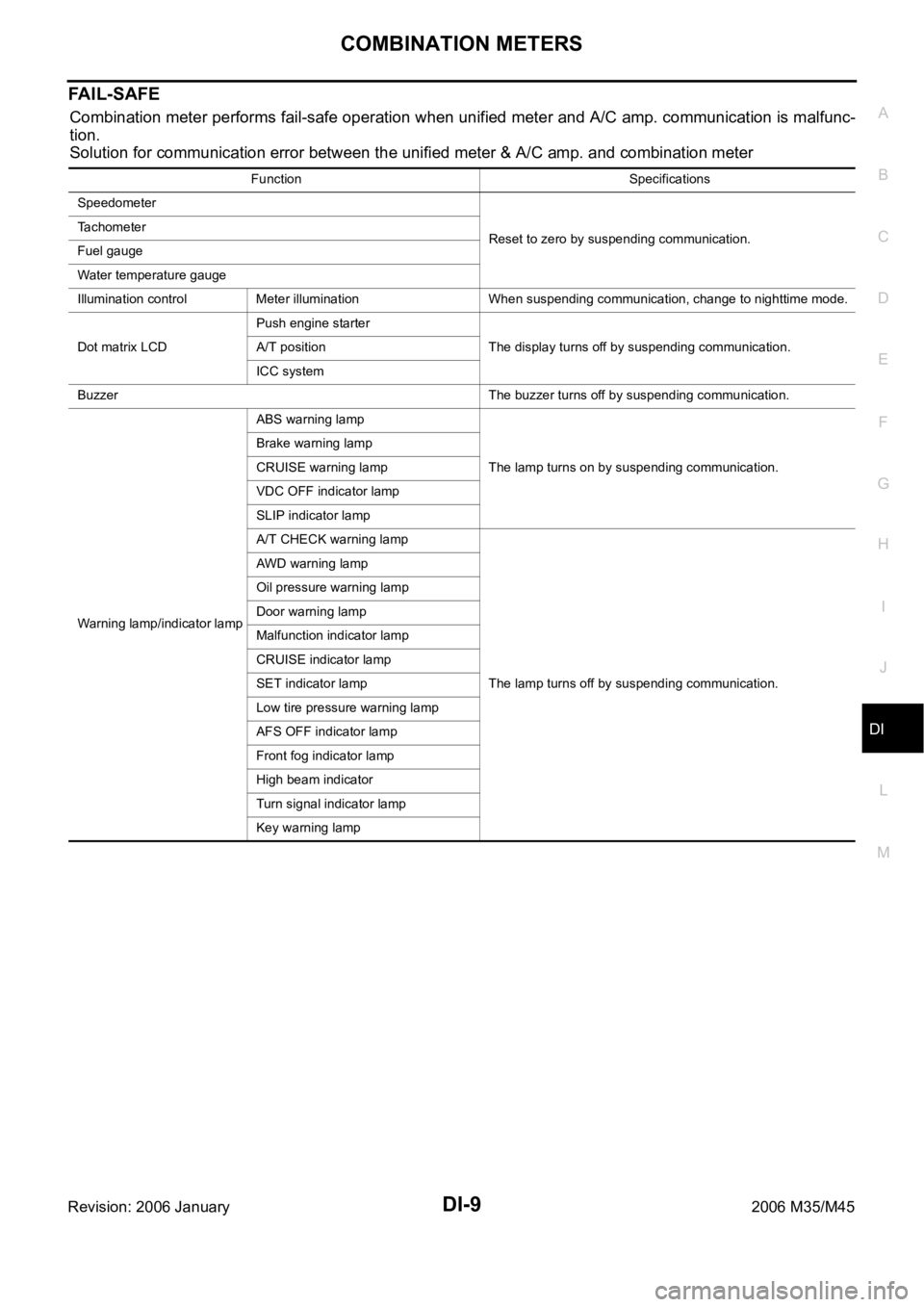
COMBINATION METERS
DI-9
C
D
E
F
G
H
I
J
L
MA
B
DI
Revision: 2006 January2006 M35/M45
FA I L - S A F E
Combination meter performs fail-safe operation when unified meter and A/C amp. communication is malfunc-
tion.
Solution for communication error between the unified meter & A/C amp. and combination meter
Function Specifications
Speedometer
Reset to zero by suspending communication. Tachometer
Fuel gauge
Water temperature gauge
Illumination control Meter illumination When suspending communication, change to nighttime mode.
Dot matrix LCDPush engine starter
The display turns off by suspending communication. A/T position
ICC system
Buzzer The buzzer turns off by suspending communication.
Warning lamp/indicator lampABS warning lamp
The lamp turns on by suspending communication. Brake warning lamp
CRUISE warning lamp
VDC OFF indicator lamp
SLIP indicator lamp
A/T CHECK warning lamp
The lamp turns off by suspending communication. AWD warning lamp
Oil pressure warning lamp
Door warning lamp
Malfunction indicator lamp
CRUISE indicator lamp
SET indicator lamp
Low tire pressure warning lamp
AFS OFF indicator lamp
Front fog indicator lamp
High beam indicator
Turn signal indicator lamp
Key warning lamp
Page 1453 of 5621
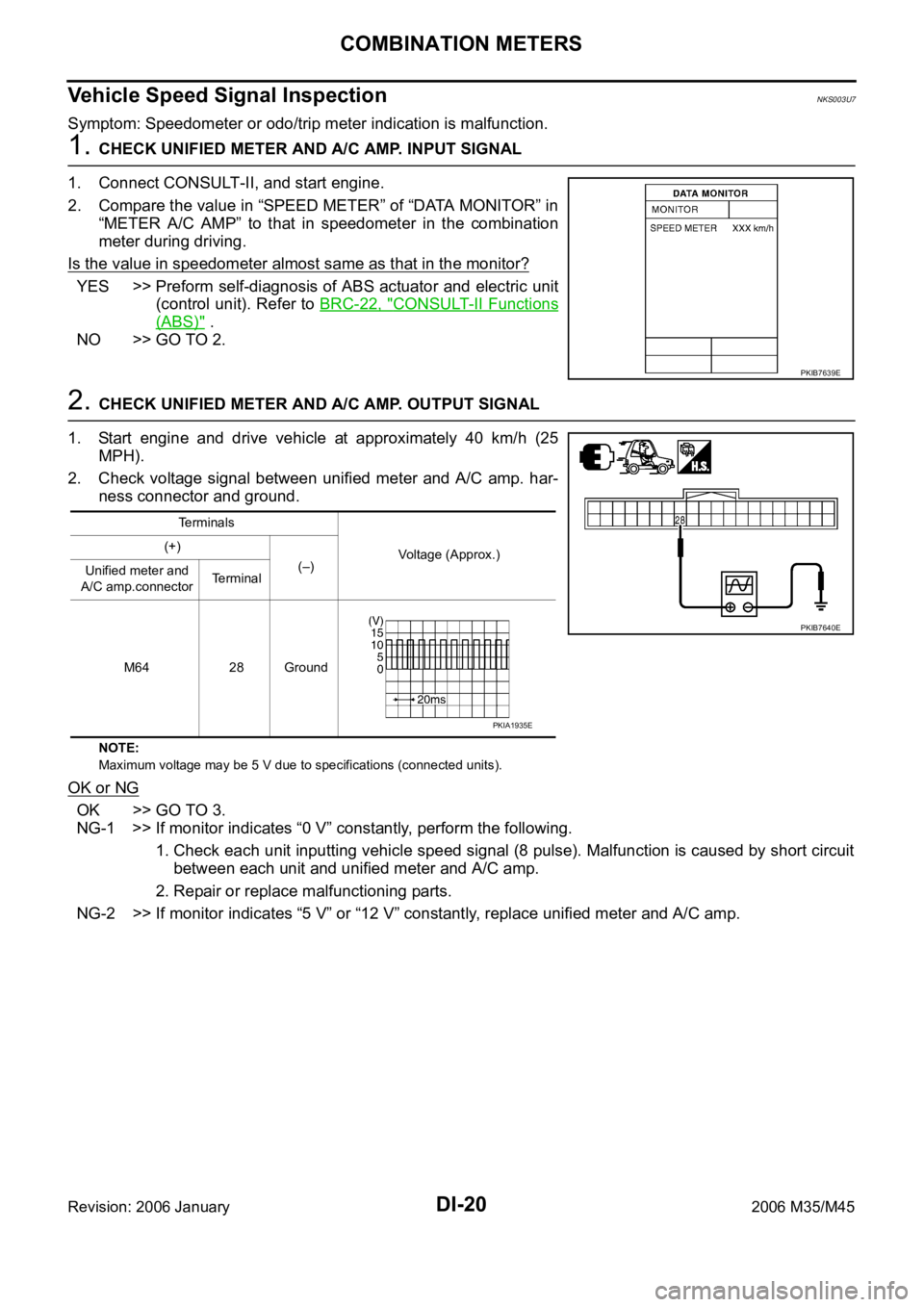
DI-20
COMBINATION METERS
Revision: 2006 January2006 M35/M45
Vehicle Speed Signal InspectionNKS003U7
Symptom: Speedometer or odo/trip meter indication is malfunction.
1. CHECK UNIFIED METER AND A/C AMP. INPUT SIGNAL
1. Connect CONSULT-II, and start engine.
2. Compare the value in “SPEED METER” of “DATA MONITOR” in
“METER A/C AMP” to that in speedometer in the combination
meter during driving.
Is the value in speedometer almost same as that in the monitor?
YES >> Preform self-diagnosis of ABS actuator and electric unit
(control unit). Refer to BRC-22, "
CONSULT-II Functions
(ABS)" .
NO >> GO TO 2.
2. CHECK UNIFIED METER AND A/C AMP. OUTPUT SIGNAL
1. Start engine and drive vehicle at approximately 40 km/h (25
MPH).
2. Check voltage signal between unified meter and A/C amp. har-
ness connector and ground.
NOTE:
Maximum voltage may be 5 V due to specifications (connected units).
OK or NG
OK >> GO TO 3.
NG-1 >> If monitor indicates “0 V” constantly, perform the following.
1. Check each unit inputting vehicle speed signal (8 pulse). Malfunction is caused by short circuit
between each unit and unified meter and A/C amp.
2. Repair or replace malfunctioning parts.
NG-2 >> If monitor indicates “5 V” or “12 V” constantly, replace unified meter and A/C amp.
PKIB7639E
Terminals
Voltage (Approx.) (+)
(–)
Unified meter and
A/C amp.connectorTerminal
M64 28 Ground
PKIB7640E
PKIA1935E
Page 1460 of 5621
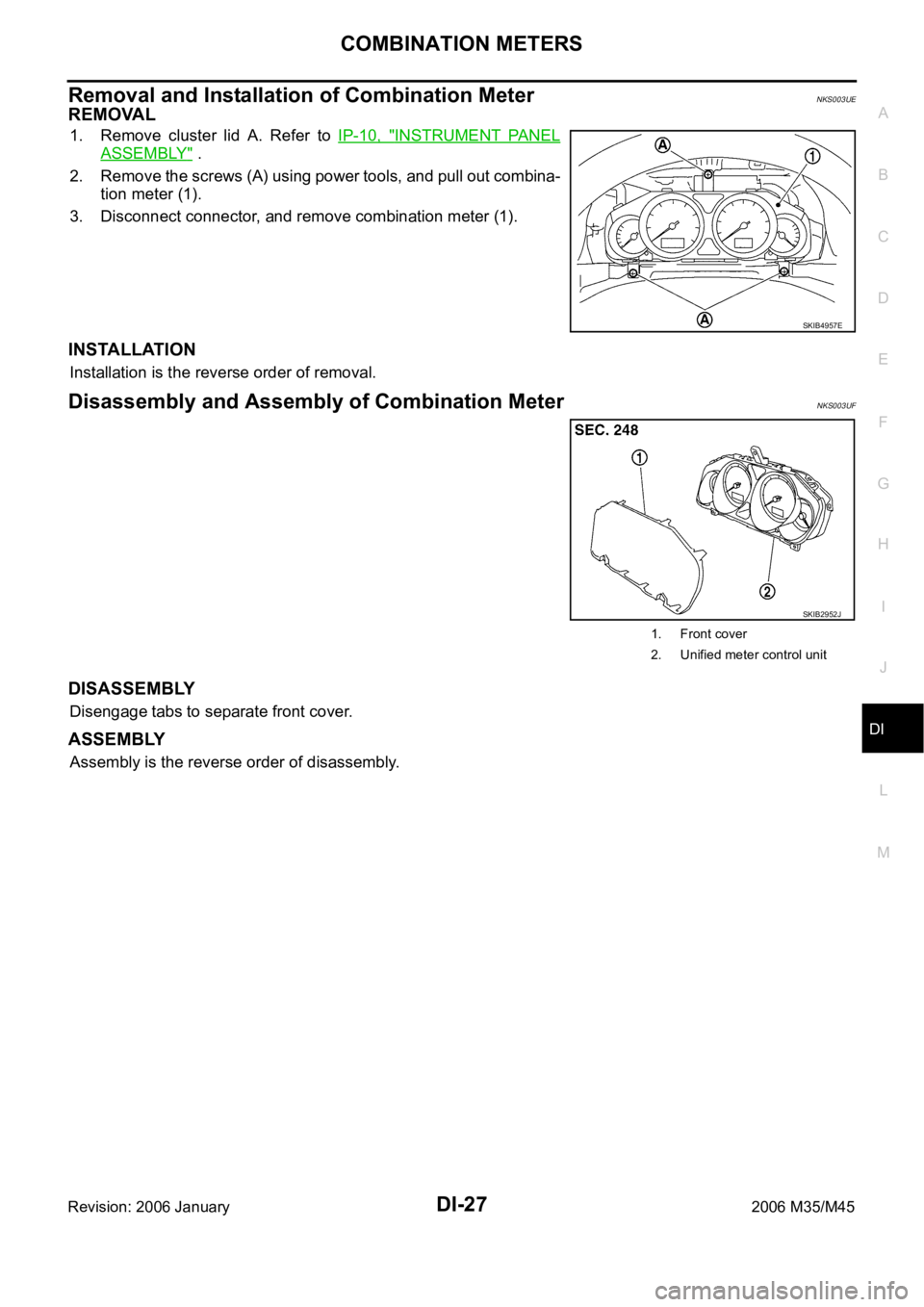
COMBINATION METERS
DI-27
C
D
E
F
G
H
I
J
L
MA
B
DI
Revision: 2006 January2006 M35/M45
Removal and Installation of Combination MeterNKS003UE
REMOVAL
1. Remove cluster lid A. Refer to IP-10, "INSTRUMENT PANEL
ASSEMBLY" .
2. Remove the screws (A) using power tools, and pull out combina-
tion meter (1).
3. Disconnect connector, and remove combination meter (1).
INSTALLATION
Installation is the reverse order of removal.
Disassembly and Assembly of Combination MeterNKS003UF
DISASSEMBLY
Disengage tabs to separate front cover.
ASSEMBLY
Assembly is the reverse order of disassembly.
SKIB4957E
SKIB2952J
1. Front cover
2. Unified meter control unit
Page 1461 of 5621
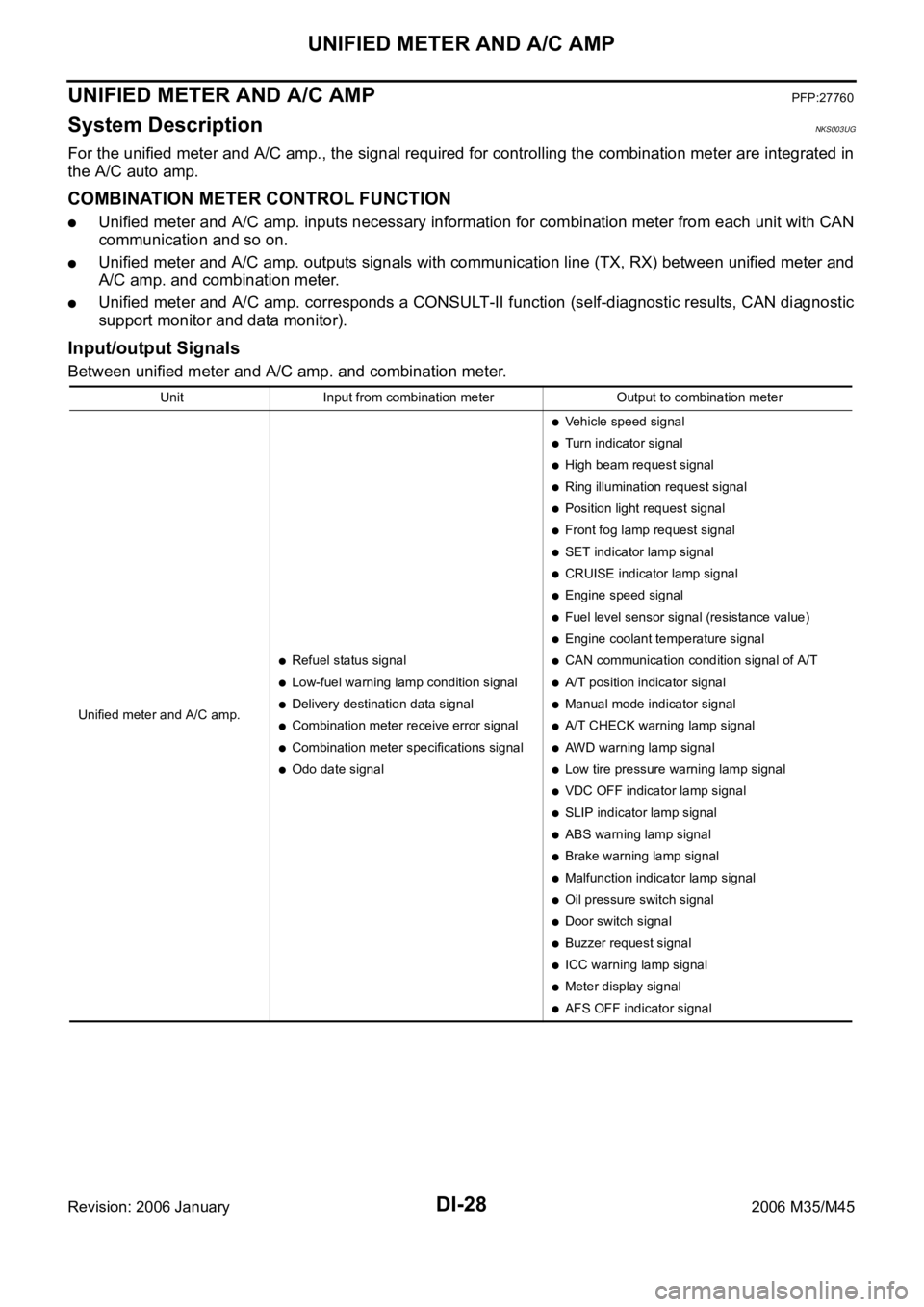
DI-28
UNIFIED METER AND A/C AMP
Revision: 2006 January2006 M35/M45
UNIFIED METER AND A/C AMPPFP:27760
System DescriptionNKS003UG
For the unified meter and A/C amp., the signal required for controlling the combination meter are integrated in
the A/C auto amp.
COMBINATION METER CONTROL FUNCTION
Unified meter and A/C amp. inputs necessary information for combination meter from each unit with CAN
communication and so on.
Unified meter and A/C amp. outputs signals with communication line (TX, RX) between unified meter and
A/C amp. and combination meter.
Unified meter and A/C amp. corresponds a CONSULT-II function (self-diagnostic results, CAN diagnostic
support monitor and data monitor).
Input/output Signals
Between unified meter and A/C amp. and combination meter.
Unit Input from combination meter Output to combination meter
Unified meter and A/C amp.
Refuel status signal
Low-fuel warning lamp condition signal
Delivery destination data signal
Combination meter receive error signal
Combination meter specifications signal
Odo date signal
Vehicle speed signal
Turn indicator signal
High beam request signal
Ring illumination request signal
Position light request signal
Front fog lamp request signal
SET indicator lamp signal
CRUISE indicator lamp signal
Engine speed signal
Fuel level sensor signal (resistance value)
Engine coolant temperature signal
CAN communication condition signal of A/T
A/T position indicator signal
Manual mode indicator signal
A/T CHECK warning lamp signal
AWD warning lamp signal
Low tire pressure warning lamp signal
VDC OFF indicator lamp signal
SLIP indicator lamp signal
ABS warning lamp signal
Brake warning lamp signal
Malfunction indicator lamp signal
Oil pressure switch signal
Door switch signal
Buzzer request signal
ICC warning lamp signal
Meter display signal
AFS OFF indicator signal
Page 1466 of 5621
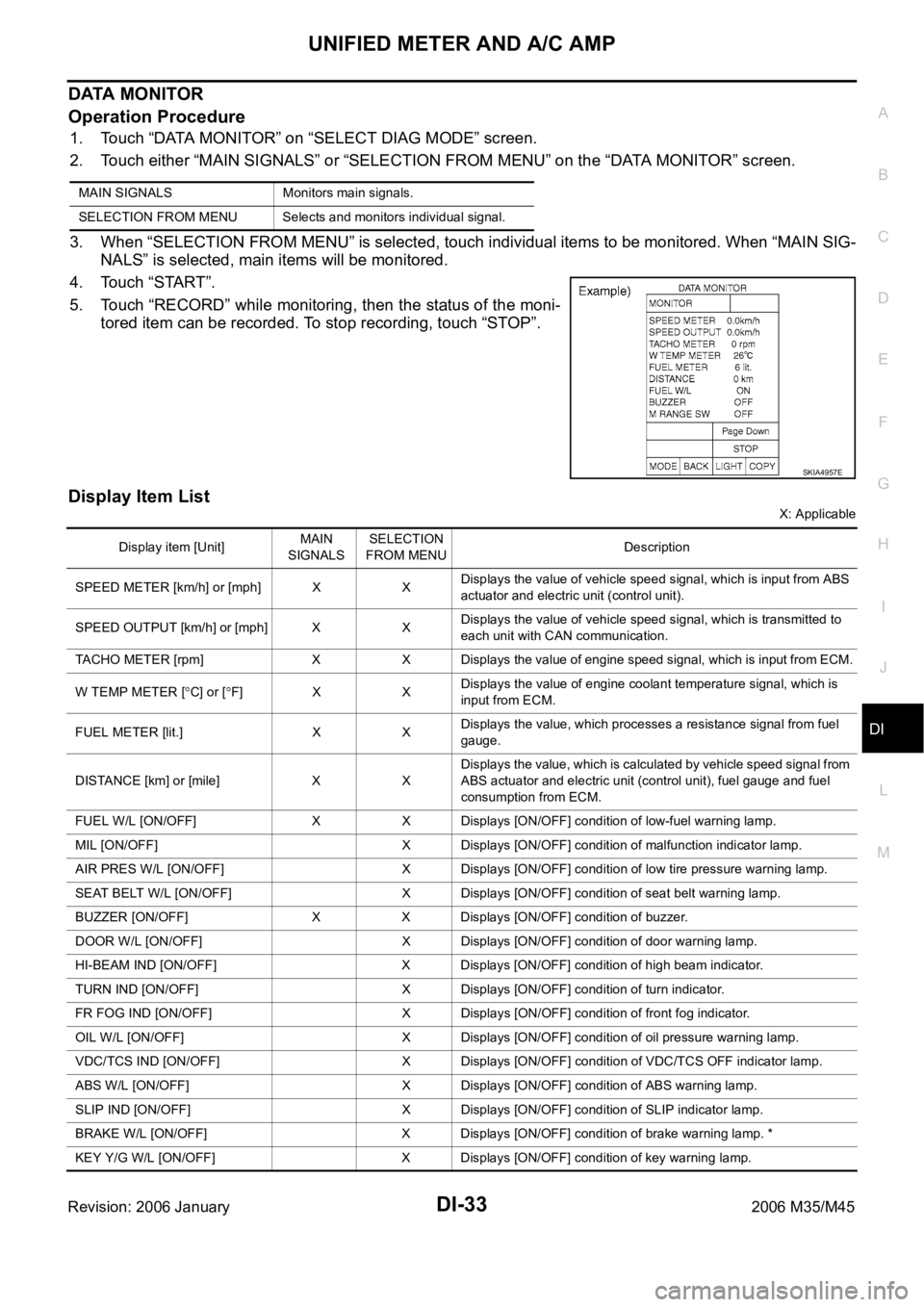
UNIFIED METER AND A/C AMP
DI-33
C
D
E
F
G
H
I
J
L
MA
B
DI
Revision: 2006 January2006 M35/M45
DATA MONITOR
Operation Procedure
1. Touch “DATA MONITOR” on “SELECT DIAG MODE” screen.
2. Touch either “MAIN SIGNALS” or “SELECTION FROM MENU” on the “DATA MONITOR” screen.
3. When “SELECTION FROM MENU” is selected, touch individual items to be monitored. When “MAIN SIG-
NALS” is selected, main items will be monitored.
4. Touch “START”.
5. Touch “RECORD” while monitoring, then the status of the moni-
tored item can be recorded. To stop recording, touch “STOP”.
Display Item List
X: Applicable MAIN SIGNALS Monitors main signals.
SELECTION FROM MENU Selects and monitors individual signal.
SKIA4957E
Display item [Unit]MAIN
SIGNALSSELECTION
FROM MENUDescription
SPEED METER [km/h] or [mph] X XDisplays the value of vehicle speed signal, which is input from ABS
actuator and electric unit (control unit).
SPEED OUTPUT [km/h] or [mph] X XDisplays the value of vehicle speed signal, which is transmitted to
each unit with CAN communication.
TACHO METER [rpm] X X Displays the value of engine speed signal, which is input from ECM.
W TEMP METER [
C] or [F] X XDisplays the value of engine coolant temperature signal, which is
input from ECM.
FUEL METER [lit.] X XDisplays the value, which processes a resistance signal from fuel
gauge.
DISTANCE [km] or [mile] X XDisplays the value, which is calculated by vehicle speed signal from
ABS actuator and electric unit (control unit), fuel gauge and fuel
consumption from ECM.
FUEL W/L [ON/OFF] X X Displays [ON/OFF] condition of low-fuel warning lamp.
MIL [ON/OFF] X Displays [ON/OFF] condition of malfunction indicator lamp.
AIR PRES W/L [ON/OFF] X Displays [ON/OFF] condition of low tire pressure warning lamp.
SEAT BELT W/L [ON/OFF] X Displays [ON/OFF] condition of seat belt warning lamp.
BUZZER [ON/OFF] X X Displays [ON/OFF] condition of buzzer.
DOOR W/L [ON/OFF] X Displays [ON/OFF] condition of door warning lamp.
HI-BEAM IND [ON/OFF] X Displays [ON/OFF] condition of high beam indicator.
TURN IND [ON/OFF] X Displays [ON/OFF] condition of turn indicator.
FR FOG IND [ON/OFF] X Displays [ON/OFF] condition of front fog indicator.
OIL W/L [ON/OFF] X Displays [ON/OFF] condition of oil pressure warning lamp.
VDC/TCS IND [ON/OFF] X Displays [ON/OFF] condition of VDC/TCS OFF indicator lamp.
ABS W/L [ON/OFF] X Displays [ON/OFF] condition of ABS warning lamp.
SLIP IND [ON/OFF] X Displays [ON/OFF] condition of SLIP indicator lamp.
BRAKE W/L [ON/OFF] X Displays [ON/OFF] condition of brake warning lamp. *
KEY Y/G W/L [ON/OFF] X Displays [ON/OFF] condition of key warning lamp.
Page 1472 of 5621
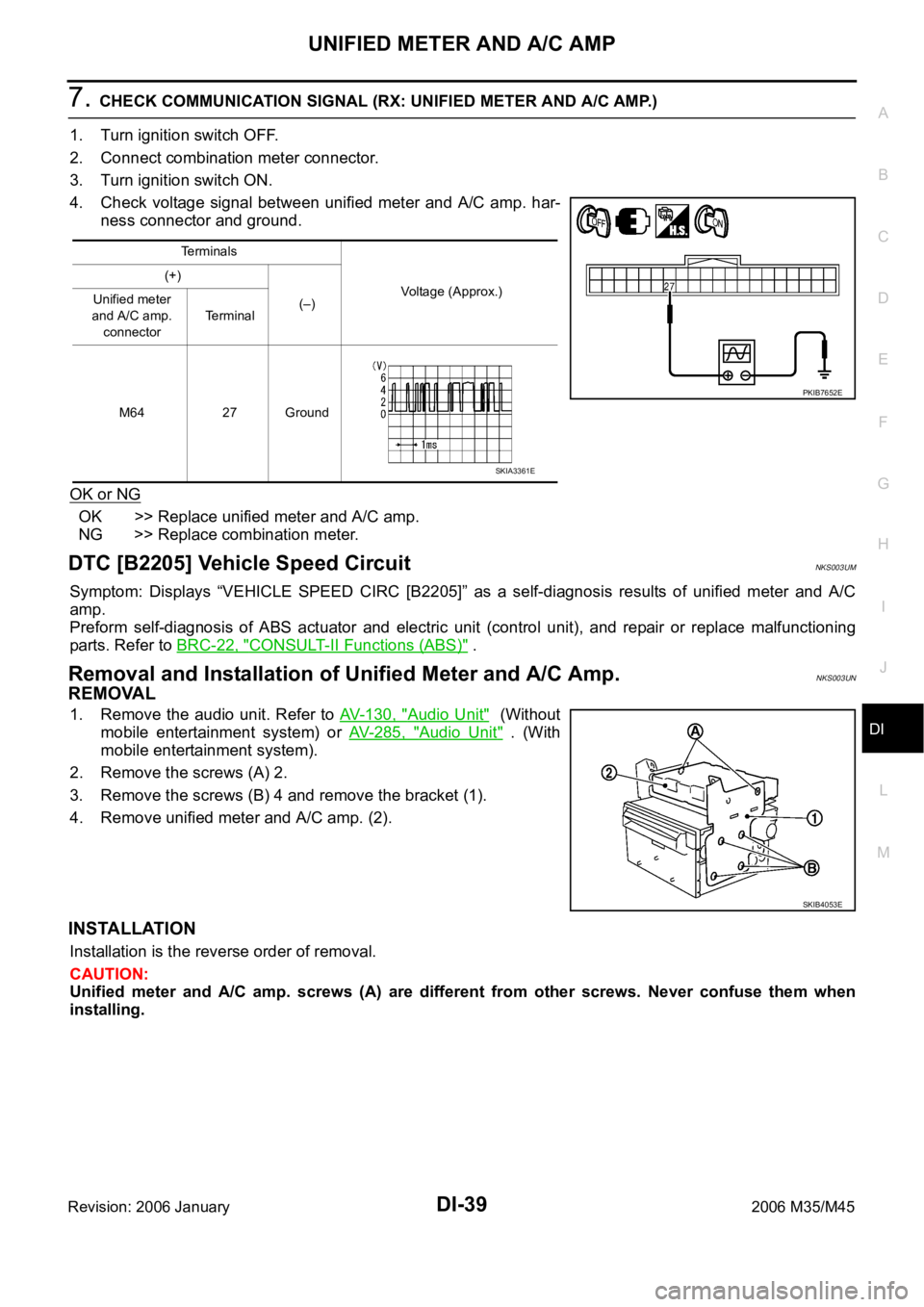
UNIFIED METER AND A/C AMP
DI-39
C
D
E
F
G
H
I
J
L
MA
B
DI
Revision: 2006 January2006 M35/M45
7. CHECK COMMUNICATION SIGNAL (RX: UNIFIED METER AND A/C AMP.)
1. Turn ignition switch OFF.
2. Connect combination meter connector.
3. Turn ignition switch ON.
4. Check voltage signal between unified meter and A/C amp. har-
ness connector and ground.
OK or NG
OK >> Replace unified meter and A/C amp.
NG >> Replace combination meter.
DTC [B2205] Vehicle Speed CircuitNKS003UM
Symptom: Displays “VEHICLE SPEED CIRC [B2205]” as a self-diagnosis results of unified meter and A/C
amp.
Preform self-diagnosis of ABS actuator and electric unit (control unit), and repair or replace malfunctioning
parts. Refer to BRC-22, "
CONSULT-II Functions (ABS)" .
Removal and Installation of Unified Meter and A/C Amp. NKS003UN
REMOVAL
1. Remove the audio unit. Refer to AV- 1 3 0 , "Audio Unit" (Without
mobile entertainment system) or AV- 2 8 5 , "
Audio Unit" . (With
mobile entertainment system).
2. Remove the screws (A) 2.
3. Remove the screws (B) 4 and remove the bracket (1).
4. Remove unified meter and A/C amp. (2).
INSTALLATION
Installation is the reverse order of removal.
CAUTION:
Unified meter and A/C amp. screws (A) are different from other screws. Never confuse them when
installing.
Terminals
Voltage (Approx.) (+)
(–) Unified meter
and A/C amp.
connectorTerminal
M64 27 Ground
PKIB7652E
SKIA3361E
SKIB4053E
Page 1513 of 5621
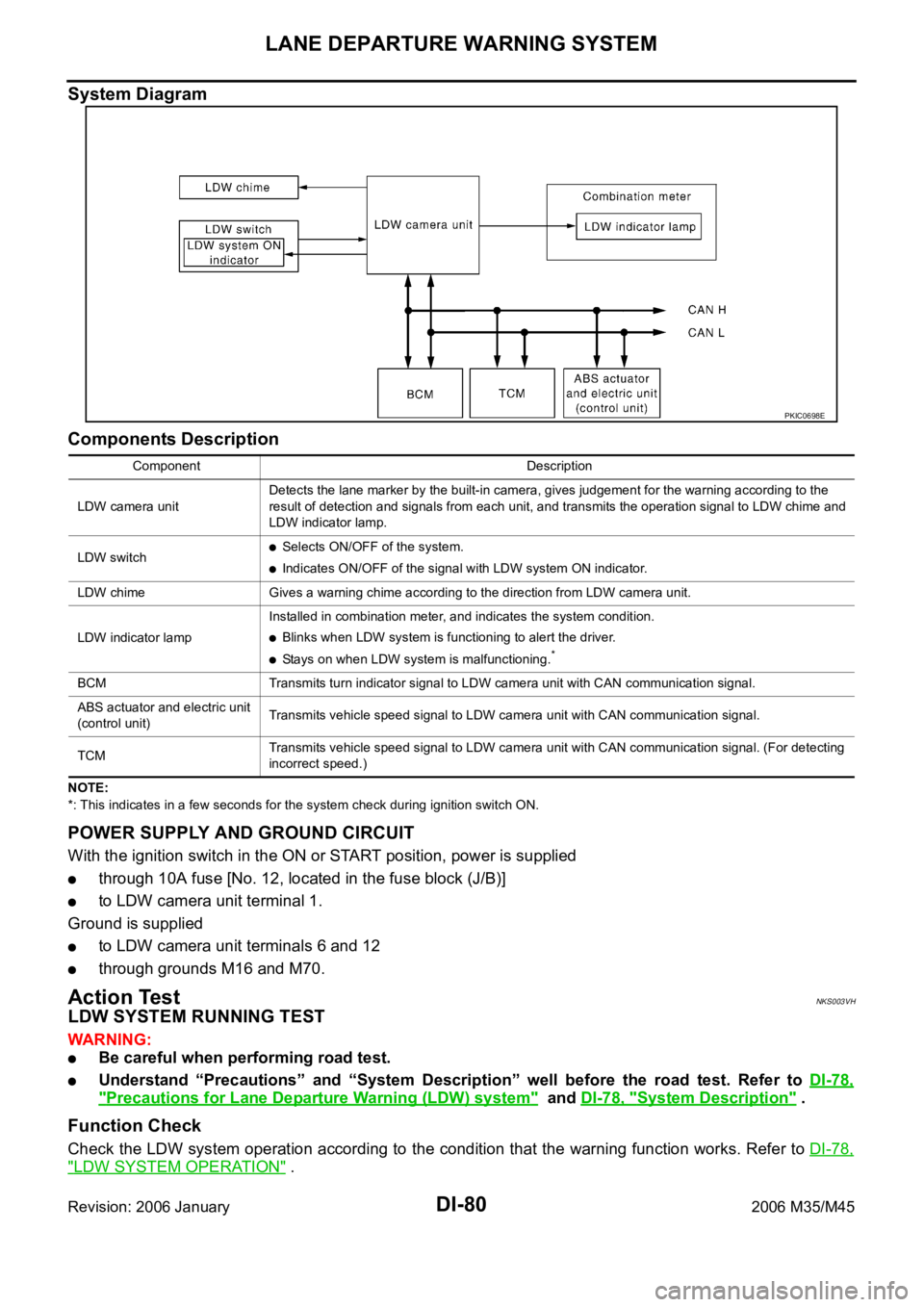
DI-80
LANE DEPARTURE WARNING SYSTEM
Revision: 2006 January2006 M35/M45
System Diagram
Components Description
NOTE:
*: This indicates in a few seconds for the system check during ignition switch ON.
POWER SUPPLY AND GROUND CIRCUIT
With the ignition switch in the ON or START position, power is supplied
through 10A fuse [No. 12, located in the fuse block (J/B)]
to LDW camera unit terminal 1.
Ground is supplied
to LDW camera unit terminals 6 and 12
through grounds M16 and M70.
Action TestNKS003VH
LDW SYSTEM RUNNING TEST
WAR NING :
Be careful when performing road test.
Understand “Precautions” and “System Description” well before the road test. Refer to DI-78,
"Precautions for Lane Departure Warning (LDW) system" and DI-78, "System Description" .
Function Check
Check the LDW system operation according to the condition that the warning function works. Refer to DI-78,
"LDW SYSTEM OPERATION" .
PKIC0698E
Component Description
LDW camera unitDetects the lane marker by the built-in camera, gives judgement for the warning according to the
result of detection and signals from each unit, and transmits the operation signal to LDW chime and
LDW indicator lamp.
LDW switch
Selects ON/OFF of the system.
Indicates ON/OFF of the signal with LDW system ON indicator.
LDW chime Gives a warning chime according to the direction from LDW camera unit.
LDW indicator lampInstalled in combination meter, and indicates the system condition.
Blinks when LDW system is functioning to alert the driver.
Stays on when LDW system is malfunctioning.*
BCM Transmits turn indicator signal to LDW camera unit with CAN communication signal.
ABS actuator and electric unit
(control unit)Transmits vehicle speed signal to LDW camera unit with CAN communication signal.
TCM Transmits vehicle speed signal to LDW camera unit with CAN communication signal. (For detecting
incorrect speed.)
Page 1525 of 5621
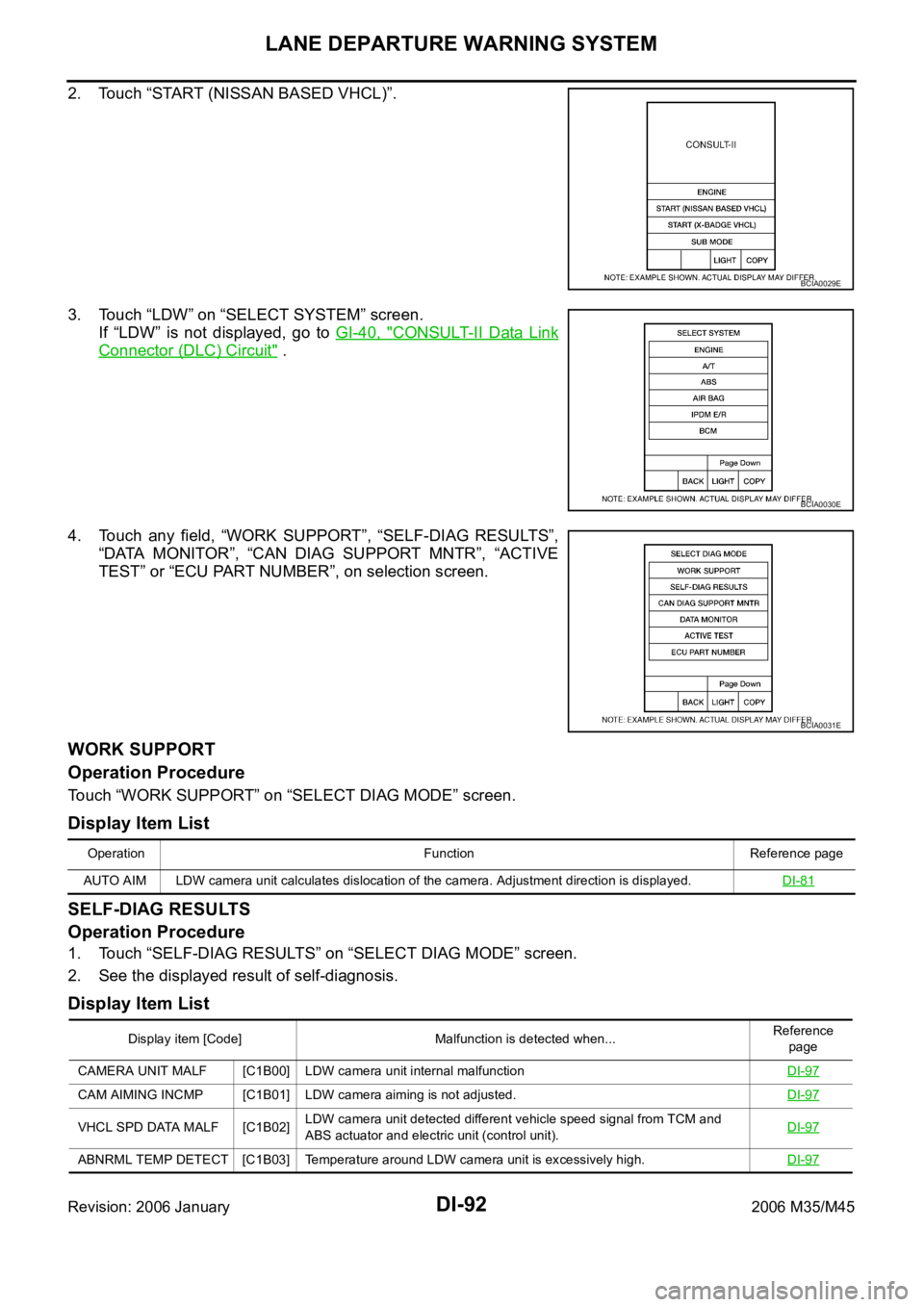
DI-92
LANE DEPARTURE WARNING SYSTEM
Revision: 2006 January2006 M35/M45
2. Touch “START (NISSAN BASED VHCL)”.
3. Touch “LDW” on “SELECT SYSTEM” screen.
If “LDW” is not displayed, go to GI-40, "
CONSULT-II Data Link
Connector (DLC) Circuit" .
4. Touch any field, “WORK SUPPORT”, “SELF-DIAG RESULTS”,
“DATA MONITOR”, “CAN DIAG SUPPORT MNTR”, “ACTIVE
TEST” or “ECU PART NUMBER”, on selection screen.
WORK SUPPORT
Operation Procedure
Touch “WORK SUPPORT” on “SELECT DIAG MODE” screen.
Display Item List
SELF-DIAG RESULTS
Operation Procedure
1. Touch “SELF-DIAG RESULTS” on “SELECT DIAG MODE” screen.
2. See the displayed result of self-diagnosis.
Display Item List
BCIA0029E
BCIA0030E
BCIA0031E
Operation Function Reference page
AUTO AIM LDW camera unit calculates dislocation of the camera. Adjustment direction is displayed. DI-81
Display item [Code] Malfunction is detected when...Reference
page
CAMERA UNIT MALF [C1B00] LDW camera unit internal malfunctionDI-97
CAM AIMING INCMP [C1B01] LDW camera aiming is not adjusted.DI-97
VHCL SPD DATA MALF [C1B02]LDW camera unit detected different vehicle speed signal from TCM and
ABS actuator and electric unit (control unit).DI-97
ABNRML TEMP DETECT [C1B03] Temperature around LDW camera unit is excessively high.DI-97