Page 642 of 4462

AV-36
AUDIO
Revision: 2006 December 2006 FX35/FX45
Trouble DiagnosisNKS003LC
�The majority of the audio malfunctions are the result of outside causes (bad CD, electromagnetic interfer-
ence, etc.). Check the symptoms below to diagnose the malfunction.
�The vehicle itself can be a source of noise if noise prevention parts or electrical equipment is malfunction-
ing. Check if noise is caused and/or changed by engine speed, ignition switch turned to each position, and
operation of each piece of electrical equipment, and then determine the cause.
�Make sure that other operation except audio system can be performed with A/C and AV switch. If these
operations are inoperative with A/C and AV switch, refer to AV- 8 4 , "
Unable to Operate System with A/C
and AV Switch" (Without navigation system), or AV- 1 3 9 , "Unable to Operate System with A/C and AV
Switch" (With navigation system).
�Refer to "SERVICE BULLETIN ITB04-055" for the diagnosis of satellite radio.
NOTE:
Noise resulting from variations in field strength, such as fading noise and multi-path noise, or external noise
from trains and other sources. It is not a malfunction.
�Fading noise: This noise occurs because of variations in the field strength in a narrow range due to moun-
tains or buildings blocking the signal.
�Multi-path noise: This noise results from a time difference between the broadcast waves directly from the
station arriving at the antenna and the waves reflected by mountains or buildings.
Symptom Possible malfunction location
Audio system does not work properly.
�Audio unit power supply circuit
�Communication signal circuit between audio unit and display control unit
�A/C and AV switch
�Audio unit
No sound can be heard from all speakers.
�BOSE speaker amp. power supply and ground circuit
�BOSE speaker amp. ON signal circuit
�Audio unit
�BOSE speaker amp.
No sound can be heard from one or several speakers.
�Audio signal circuit between audio unit and BOSE speaker amp.
�Audio signal circuit between BOSE speaker amp. and speaker
�Speaker
�Tw e e te r
�Audio unit
�BOSE speaker amp.
No sound can be heard from woofer.
�Audio signal circuit between BOSE speaker amp. and woofer
�Woofer
�BOSE speaker amp.
No sound can be heard from radio or noise is caught.
�Antenna amp. ON signal circuit
�Antenna feeder
�Roof antenna
�Antenna amp.
�Audio unit
Audio steering switch does not operate properly.
�Remote control signal circuit between audio steering switch and A/C and
AV switch
�Audio steering switch
�Spiral cable
�TEL adapter unit (With telephone system)
�A/C and AV switch
Page 682 of 4462

AV-76
INTEGRATED DISPLAY SYSTEM
Revision: 2006 December 2006 FX35/FX45
Self-Diagnosis Mode (DCU)NKS003JD
OPERATION PROCEDURE
1. Start the engine.
2. Turn the audio system OFF.
3. While pressing the “4” button, turn the volume control dial clock- wise or counterclockwise for 30 clicks or more. (When the self-
diagnosis mode is started, a short beep will be heard.)
�Shifting from current screen to previous screen is performed
by pressing “BACK” button.
4. The initial trouble diagnosis screen will be shown, and items “Self Diagnosis (DCU)”, “Confirmation/Adjustment” and “CAN
DIAG SUPPORT MONITOR” will become selective.
5. Perform self-diagnosis by selecting the “Self Diagnosis (DCU)”.
�Self-diagnosis screen is displayed, and then self-diagnosis
starts.
�The bar graph visible below self-diagnosis screen displays
progress of the diagnosis.
6. When the self-diagnosis completes, optional part confirmation screen will be shown.
�When connection of an optional part is judged error, a screen
to check if the optional part is actually fitted on the vehicle or
not will be shown. When fitted, select the switch of the part on
the screen and press “End”. Then the “SELF DIAGNOSIS”
screen will be shown.
�When the optional part is connected normally, the switch for
the part will not appear on the screen.
SKIB8743E
SKIB7871E
SKIA4208E
SKIB8673E
Page 685 of 4462
INTEGRATED DISPLAY SYSTEM AV-79
C
D E
F
G H
I
J
L
M A
B
AV
Revision: 2006 December 2006 FX35/FX45
Confirmation/Adjustment ModeNKS003JE
OPERATION PROCEDURE
1. Start the engine.
2. Turn the audio system OFF.
3. While pressing the “4” button, turn the volume control dial clock- wise or counterclockwise for 30 clicks or more. (When the self-
diagnosis mode is started, a short beep will be heard.)
�Shifting from current screen to previous screen is performed
by pressing “BACK” button.
4. The initial trouble diagnosis screen will be shown, and items “Self Diagnosis (DCU)”, “Confirmation/Adjustment” and “CAN
DIAG SUPPORT MONITOR” will become selective.
5. Select “Confirmation/Adjustment”.
6. Each diagnosis is shown by selecting each screen switch on Confirmation/Adjustment screen.
SKIB8743E
SKIB7871E
SKIB7873E
Page 687 of 4462

INTEGRATED DISPLAY SYSTEM AV-81
C
D E
F
G H
I
J
L
M A
B
AV
Revision: 2006 December 2006 FX35/FX45
AUTO CLIMATE CONTROL
Refer to AT C - 5 2 , "Self-diagnosis Function" .
CAN DIAG SUPPORT MONITORNKS003JF
OPERATION PROCEDURE
1. Start the engine.
2. Turn the audio system OFF.
3. While pressing the “4” button, turn the volume control dial clock- wise or counterclockwise for 30 clicks or more. (When the self-
diagnosis mode is started, a short beep will be heard.)
�Shifting from current screen to previous screen is performed
by pressing “BACK” button.
4. The initial trouble diagnosis screen will be shown, and items “Self Diagnosis (DCU)”, “Confirmation/Adjustment” and “CAN
DIAG SUPPORT MONITOR” will become selective.
5. Select “CAN DIAG SUPPORT MONITOR”.
6. The transmitting/receiving of CAN communication can be moni- tored.
NOTE:
Counter shows the status of CAN communication.
SKIB8743E
SKIB7871E
Item Content Error counter
(Reference value)
CAN_COMM OK/NG 0 - 50
CAN_CIRC_1 OK/UNKWN 0 - 50
CAN_CIRC_2 OK/UNKWN 0 - 50
CAN_CIRC_3 OK/UNKWN 0 - 50
CAN_CIRC_4 OK/UNKWN 0 - 50
CAN_CIRC_5 OK/UNKWN 0 - 50
CAN_CIRC_6 OK/UNKWN 0 - 50
CAN_CIRC_7 OK/UNKWN 0 - 50
CAN_CIRC_8 OK/UNKWN 0 - 50
CAN_CIRC_9 OK/UNKWN 0 - 50
SKIA4288E
Page 729 of 4462
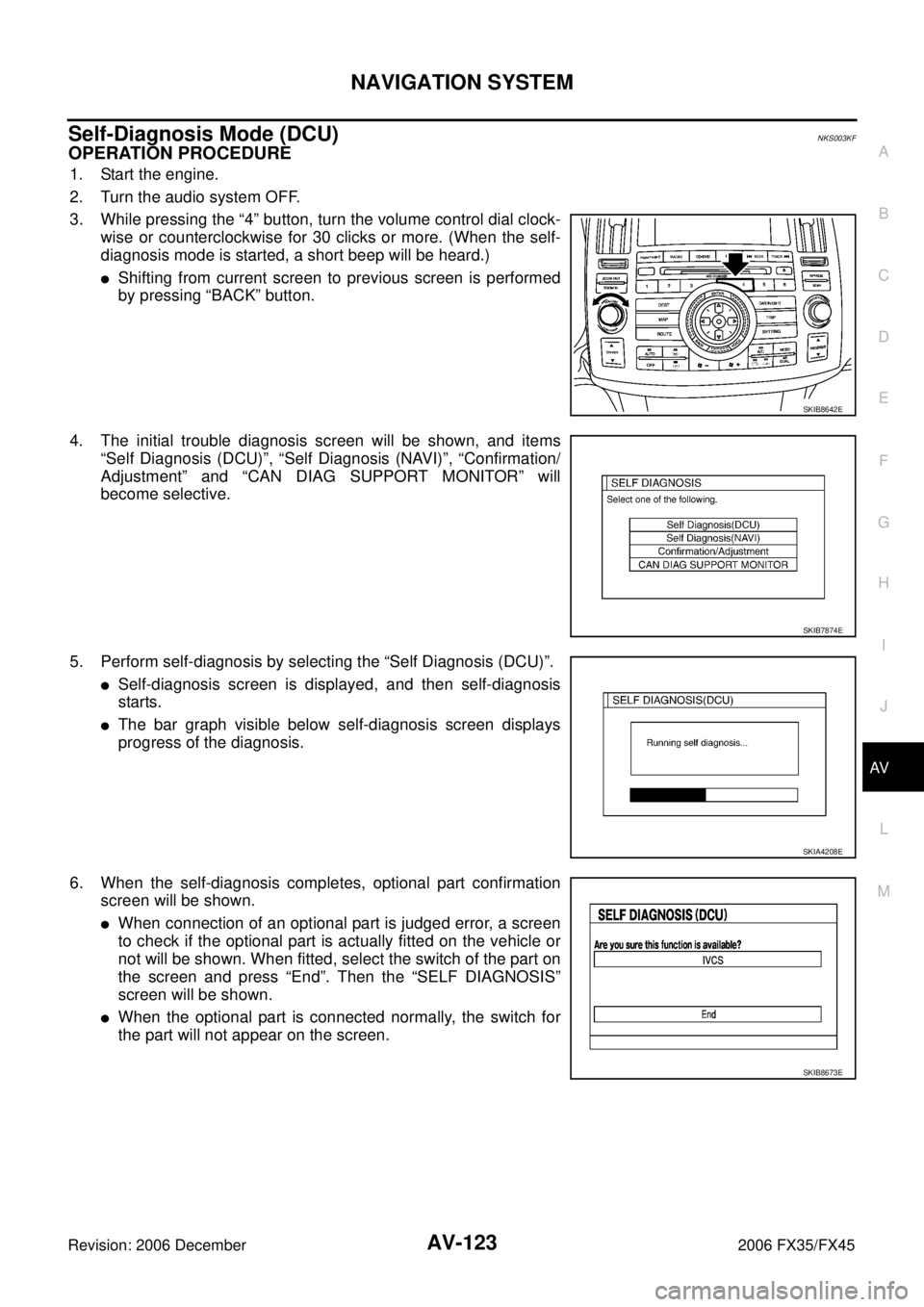
NAVIGATION SYSTEM AV-123
C
D E
F
G H
I
J
L
M A
B
AV
Revision: 2006 December 2006 FX35/FX45
Self-Diagnosis Mode (DCU)NKS003KF
OPERATION PROCEDURE
1. Start the engine.
2. Turn the audio system OFF.
3. While pressing the “4” button, turn the volume control dial clock- wise or counterclockwise for 30 clicks or more. (When the self-
diagnosis mode is started, a short beep will be heard.)
�Shifting from current screen to previous screen is performed
by pressing “BACK” button.
4. The initial trouble diagnosis screen will be shown, and items “Self Diagnosis (DCU)”, “Self Diagnosis (NAVI)”, “Confirmation/
Adjustment” and “CAN DIAG SUPPORT MONITOR” will
become selective.
5. Perform self-diagnosis by selecting the “Self Diagnosis (DCU)”.
�Self-diagnosis screen is displayed, and then self-diagnosis
starts.
�The bar graph visible below self-diagnosis screen displays
progress of the diagnosis.
6. When the self-diagnosis completes, optional part confirmation screen will be shown.
�When connection of an optional part is judged error, a screen
to check if the optional part is actually fitted on the vehicle or
not will be shown. When fitted, select the switch of the part on
the screen and press “End”. Then the “SELF DIAGNOSIS”
screen will be shown.
�When the optional part is connected normally, the switch for
the part will not appear on the screen.
SKIB8642E
SKIB7874E
SKIA4208E
SKIB8673E
Page 732 of 4462
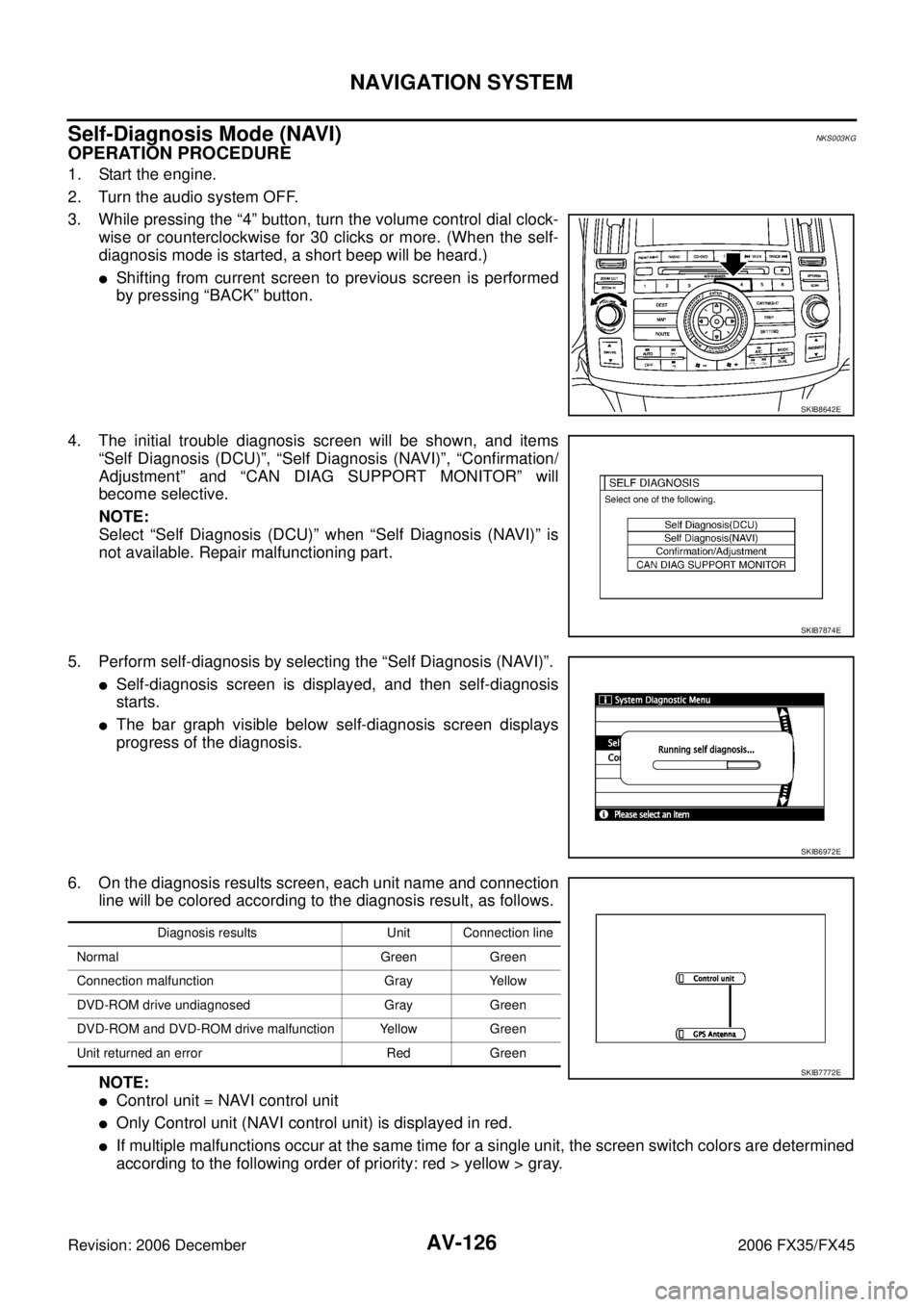
AV-126
NAVIGATION SYSTEM
Revision: 2006 December 2006 FX35/FX45
Self-Diagnosis Mode (NAVI)NKS003KG
OPERATION PROCEDURE
1. Start the engine.
2. Turn the audio system OFF.
3. While pressing the “4” button, turn the volume control dial clock- wise or counterclockwise for 30 clicks or more. (When the self-
diagnosis mode is started, a short beep will be heard.)
�Shifting from current screen to previous screen is performed
by pressing “BACK” button.
4. The initial trouble diagnosis screen will be shown, and items “Self Diagnosis (DCU)”, “Self Diagnosis (NAVI)”, “Confirmation/
Adjustment” and “CAN DIAG SUPPORT MONITOR” will
become selective.
NOTE:
Select “Self Diagnosis (DCU)” when “Self Diagnosis (NAVI)” is
not available. Repair malfunctioning part.
5. Perform self-diagnosis by selecting the “Self Diagnosis (NAVI)”.
�Self-diagnosis screen is displayed, and then self-diagnosis
starts.
�The bar graph visible below self-diagnosis screen displays
progress of the diagnosis.
6. On the diagnosis results screen, each unit name and connection line will be colored according to the diagnosis result, as follows.
NOTE:
�Control unit = NAVI control unit
�Only Control unit (NAVI control unit) is displayed in red.
�If multiple malfunctions occur at the same time for a single unit, the screen switch colors are determined
according to the following order of priority: red > yellow > gray.
SKIB8642E
SKIB7874E
SKIB6972E
Diagnosis results Unit Connection line
Normal Green Green
Connection malfunction Gray Yellow
DVD-ROM drive undiagnosed Gray Green
DVD-ROM and DVD-ROM drive malfunction Yellow Green
Unit returned an error Red Green
SKIB7772E
Page 735 of 4462
NAVIGATION SYSTEM AV-129
C
D E
F
G H
I
J
L
M A
B
AV
Revision: 2006 December 2006 FX35/FX45
Confirmation/Adjustment ModeNKS003KH
OPERATION PROCEDURE
1. Start the engine.
2. Turn the audio system OFF.
3. While pressing the “4” button, turn the volume control dial clock- wise or counterclockwise for 30 clicks or more. (When the self-
diagnosis mode is started, a short beep will be heard.)
�Shifting from current screen to previous screen is performed
by pressing “BACK” button.
4. The initial trouble diagnosis screen will be shown, and items “Self Diagnosis (DCU)”, “Self Diagnosis (NAVI)”, “Confirmation/
Adjustment” and “CAN DIAG SUPPORT MONITOR” will
become selective.
5. Select “Confirmation/Adjustment”.
6. Each diagnosis is shown by selecting each screen switch on Confirmation/Adjustment screen.
SKIB8642E
SKIB7874E
SKIA4220E
Page 742 of 4462

AV-136
NAVIGATION SYSTEM
Revision: 2006 December 2006 FX35/FX45
CAN DIAG SUPPORT MONITORNKS003KI
OPERATION PROCEDURE
1. Start the engine.
2. Turn the audio system OFF.
3. While pressing the “4” button, turn the volume control dial clock- wise or counterclockwise for 30 clicks or more. (When the self-
diagnosis mode is started, a short beep will be heard.)
�Shifting from current screen to previous screen is performed
by pressing “BACK” button.
4. The initial trouble diagnosis screen will be shown, and items “Self Diagnosis (DCU)”, “Self Diagnosis (NAVI)”, “Confirmation/
Adjustment” and “CAN DIAG SUPPORT MONITOR” will
become selective.
5. Select “CAN DIAG SUPPORT MONITOR”.
6. The transmitting/receiving of CAN communication can be moni- tored.
NOTE:
Counter shows the status of CAN communication.
SKIB8642E
SKIB7874E
Item Content Error counter
(Reference value)
CAN_COMM OK/NG 0 - 50
CAN_CIRC_1 OK/UNKWN 0 - 50
CAN_CIRC_2 OK/UNKWN 0 - 50
CAN_CIRC_3 OK/UNKWN 0 - 50
CAN_CIRC_4 OK/UNKWN 0 - 50
CAN_CIRC_5 OK/UNKWN 0 - 50
CAN_CIRC_6 OK/UNKWN 0 - 50
CAN_CIRC_7 OK/UNKWN 0 - 50
CAN_CIRC_8 OK/UNKWN 0 - 50
CAN_CIRC_9 OK/UNKWN 0 - 50
SKIA4288E