Page 3270 of 4462
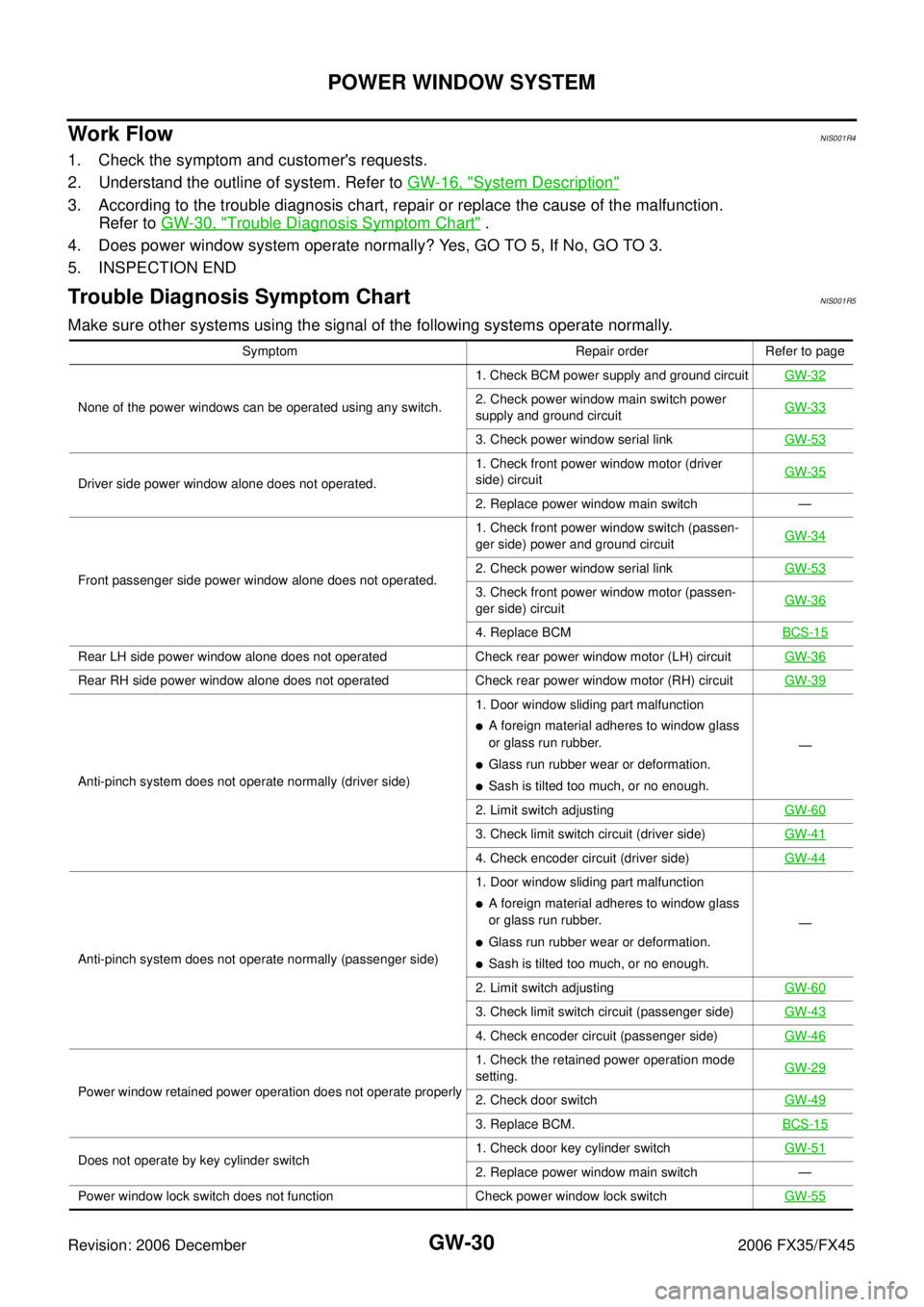
GW-30
POWER WINDOW SYSTEM
Revision: 2006 December 2006 FX35/FX45
Work FlowNIS001R4
1. Check the symptom and customer's requests.
2. Understand the outline of system. Refer to GW-16, "
System Description"
3. According to the trouble diagnosis chart, repair or replace the cause of the malfunction.
Refer to GW-30, "
Trouble Diagnosis Symptom Chart" .
4. Does power window system operate normally? Yes, GO TO 5, If No, GO TO 3.
5. INSPECTION END
Trouble Diagnosis Symptom ChartNIS001R5
Make sure other systems using the signal of the following systems operate normally.
Symptom Repair order Refer to page
None of the power windows can be operated using any switch. 1. Check BCM power supply and ground circuit
GW-32
2. Check power window main switch power
supply and ground circuit GW-33
3. Check power window serial link
GW-53
Driver side power window alone does not operated. 1. Check front power window motor (driver
side) circuit GW-35
2. Replace power window main switch —
Front passenger side power window alone does not operated. 1. Check front power window switch (passen-
ger side) power and ground circuit GW-34
2. Check power window serial link
GW-53
3. Check front power window motor (passen-
ger side) circuit GW-36
4. Replace BCM
BCS-15
Rear LH side power window alone does not operated Check rear power window motor (LH) circuit GW-36
Rear RH side power window alone does not operated Check rear power window motor (RH) circuitGW-39
Anti-pinch system does not operate normally (driver side) 1. Door window sliding part malfunction
�A foreign material adheres to window glass
or glass run rubber.
�Glass run rubber wear or deformation.
�Sash is tilted too much, or no enough. —
2. Limit switch adjusting GW-60
3. Check limit switch circuit (driver side)GW-41
4. Check encoder circuit (driver side)GW-44
Anti-pinch system does not operate normally (passenger side) 1. Door window sliding part malfunction
�A foreign material adheres to window glass
or glass run rubber.
�Glass run rubber wear or deformation.
�Sash is tilted too much, or no enough. —
2. Limit switch adjusting GW-60
3. Check limit switch circuit (passenger side)GW-43
4. Check encoder circuit (passenger side)GW-46
Power window retained power operation does not operate properly 1. Check the retained power operation mode
setting. GW-292. Check door switch
GW-49
3. Replace BCM.BCS-15
Does not operate by key cylinder switch 1. Check door key cylinder switch
GW-512. Replace power window main switch —
Power window lock switch does not function Check power window lock switch GW-55
Page 3271 of 4462
POWER WINDOW SYSTEM GW-31
C
D E
F
G H
J
K L
M A
B
GW
Revision: 2006 December 2006 FX35/FX45
Auto operation does not operate but manual operates normally
(driver side) 1. Check encoder circuit (driver side)
GW-44
2. Replace power window main switch. —
Auto operation does not operate but manual operates normally
(passenger side) 1. Check encoder circuit (passenger side)
GW-46
2. Replace front power window switch (passen-
ger side) —
Symptom Repair order Refer to page
Page 3272 of 4462
![INFINITI FX35 2006 Service Manual GW-32
POWER WINDOW SYSTEM
Revision: 2006 December 2006 FX35/FX45
Check BCM Power Supply and Ground CircuitNIS001R7
1. CHECK FUSE
�Check 15A fuse [No. 1, located in fuse block (J/B)]
�Check 15A fuse [N INFINITI FX35 2006 Service Manual GW-32
POWER WINDOW SYSTEM
Revision: 2006 December 2006 FX35/FX45
Check BCM Power Supply and Ground CircuitNIS001R7
1. CHECK FUSE
�Check 15A fuse [No. 1, located in fuse block (J/B)]
�Check 15A fuse [N](/manual-img/42/57019/w960_57019-3271.png)
GW-32
POWER WINDOW SYSTEM
Revision: 2006 December 2006 FX35/FX45
Check BCM Power Supply and Ground CircuitNIS001R7
1. CHECK FUSE
�Check 15A fuse [No. 1, located in fuse block (J/B)]
�Check 15A fuse [No. 22, located in fuse block (J/B)]
�Check 50A fusible link (letter M , located in the fuse and fusible link box).
NOTE:
Refer to GW-15, "
Component Parts and Harness Connector Location" .
OK or NG
OK >> GO TO 2.
NG >> If fuse is blown out, be sure to eliminate cause of malfunction before installing new fuse. Refer to
PG-3, "
POWER SUPPLY ROUTING CIRCUIT" .
2. CHECK POWER SUPPLY CIRCUIT
Check voltage between BCM connector and ground.
OK or NG
OK >> GO TO 3.
NG >> Check BCM power supply circuit for open or short.
3. CHECK GROUND CIRCUIT
1. Turn ignition switch OFF.
2. Disconnect BCM connector.
3. Check continuity between BCM connector M4 terminal 49, 52 and ground.
OK or NG
OK >> Power supply and ground circuit are OK.
NG >> Check BCM ground circuit for open or short.
Connector Terminal (Wire color)
Condition of
ignition switch Voltage [V]
(Approx.)
(+) (–)
M3 38 (W/L) Ground ON
Battery
voltage
M4 42 (L/R)
OFF
55 (G)
PIIB1383E
49 (B) – Ground : Continuity should exist.
52 (B) – Ground : Continuity should exist.
PIIA6161E
Page 3273 of 4462
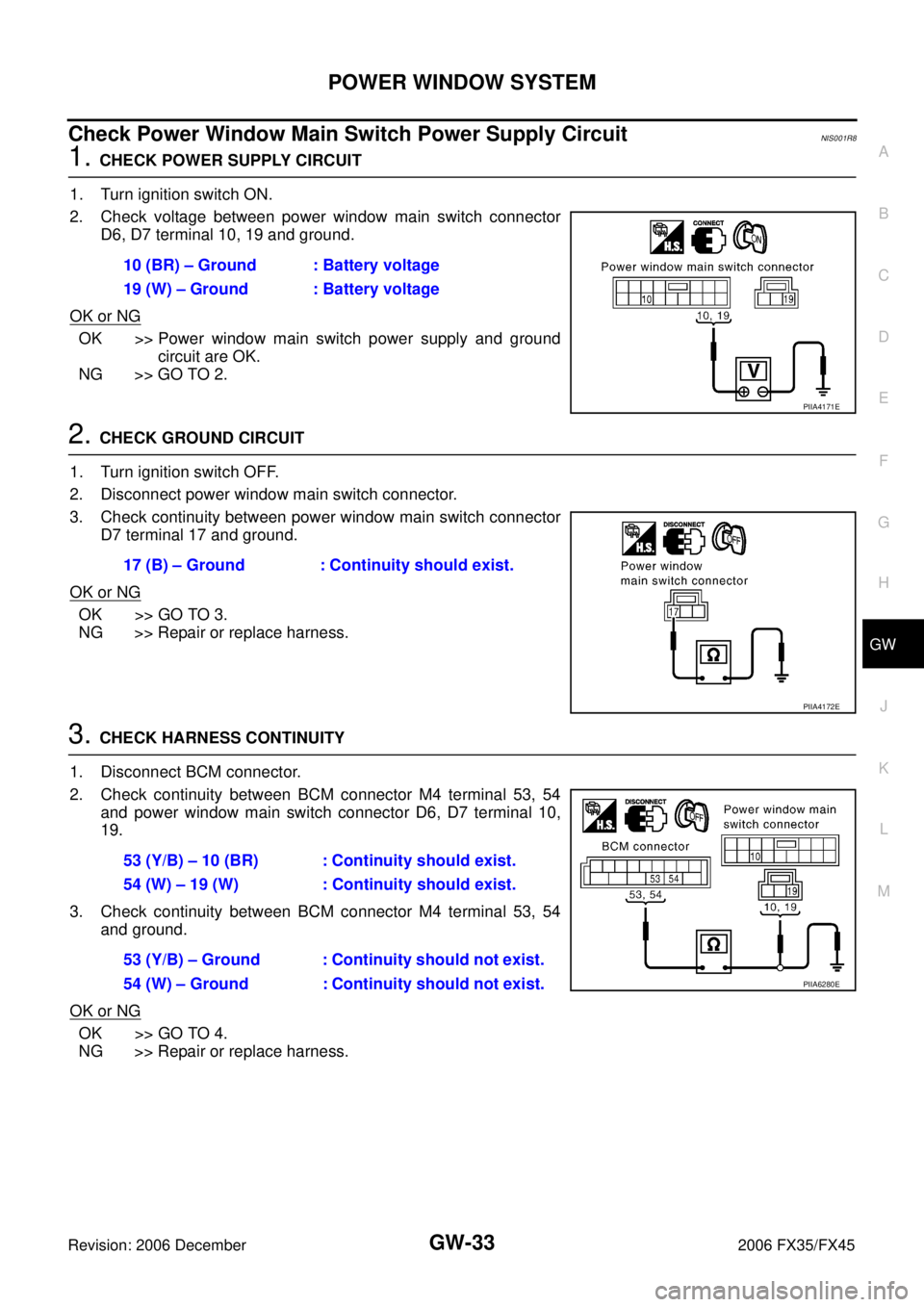
POWER WINDOW SYSTEM GW-33
C
D E
F
G H
J
K L
M A
B
GW
Revision: 2006 December 2006 FX35/FX45
Check Power Window Main Switch Power Supply Circuit NIS001R8
1. CHECK POWER SUPPLY CIRCUIT
1. Turn ignition switch ON.
2. Check voltage between power window main switch connector D6, D7 terminal 10, 19 and ground.
OK or NG
OK >> Power window main switch power supply and ground circuit are OK.
NG >> GO TO 2.
2. CHECK GROUND CIRCUIT
1. Turn ignition switch OFF.
2. Disconnect power window main switch connector.
3. Check continuity between power window main switch connector D7 terminal 17 and ground.
OK or NG
OK >> GO TO 3.
NG >> Repair or replace harness.
3. CHECK HARNESS CONTINUITY
1. Disconnect BCM connector.
2. Check continuity between BCM connector M4 terminal 53, 54 and power window main switch connector D6, D7 terminal 10,
19.
3. Check continuity between BCM connector M4 terminal 53, 54 and ground.
OK or NG
OK >> GO TO 4.
NG >> Repair or replace harness. 10 (BR) – Ground : Battery voltage
19 (W) – Ground : Battery voltage
PIIA4171E
17 (B) – Ground : Continuity should exist.
PIIA4172E
53 (Y/B) – 10 (BR) : Continuity should exist.
54 (W) – 19 (W) : Continuity should exist.
53 (Y/B) – Ground : Continuity should not exist.
54 (W) – Ground : Continuity should not exist.
PIIA6280E
Page 3274 of 4462
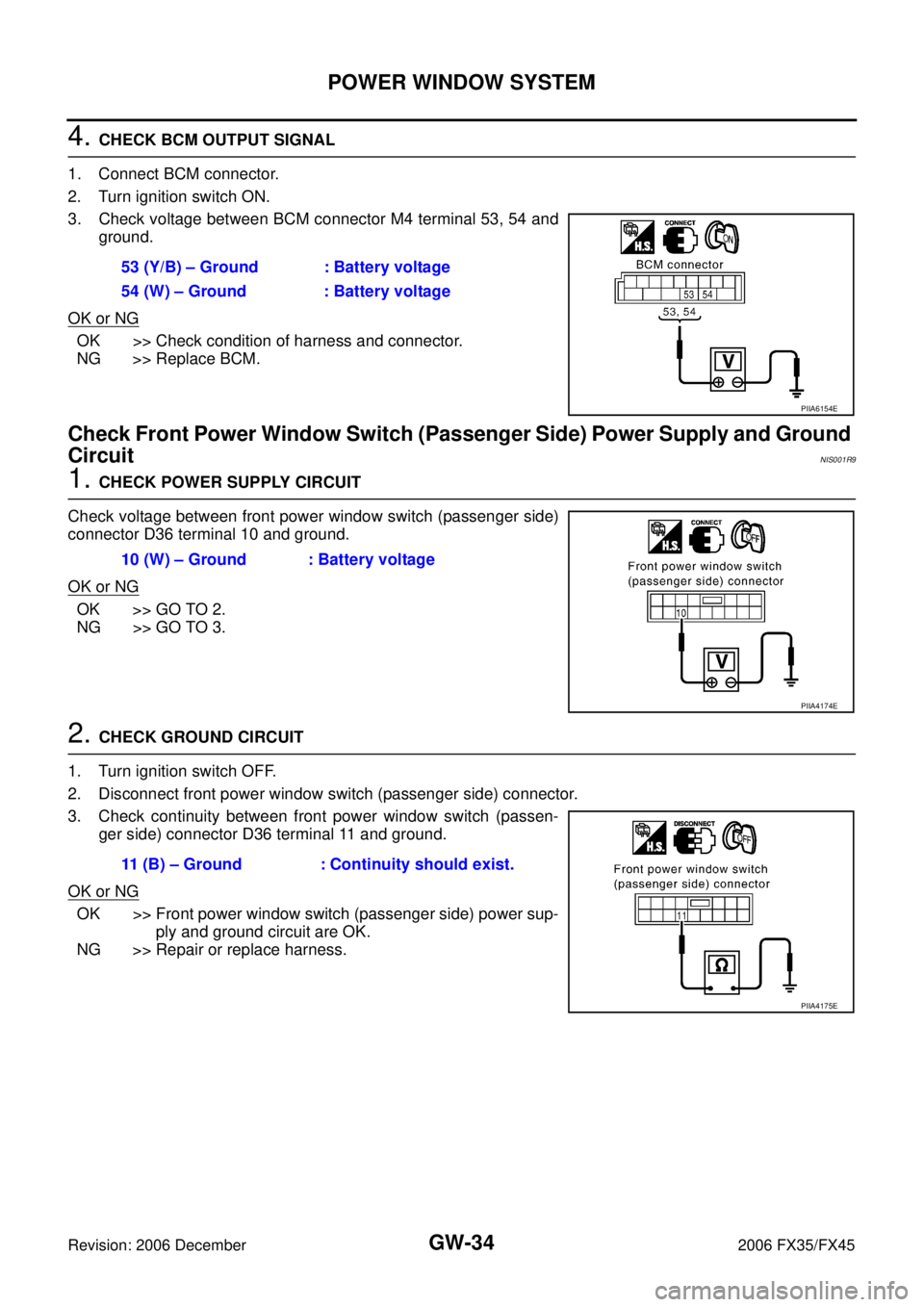
GW-34
POWER WINDOW SYSTEM
Revision: 2006 December 2006 FX35/FX45
4. CHECK BCM OUTPUT SIGNAL
1. Connect BCM connector.
2. Turn ignition switch ON.
3. Check voltage between BCM connector M4 terminal 53, 54 and ground.
OK or NG
OK >> Check condition of harness and connector.
NG >> Replace BCM.
Check Front Power Window Switch (Passenger Side) Power Supply and Ground
Circuit
NIS001R9
1. CHECK POWER SUPPLY CIRCUIT
Check voltage between front power window switch (passenger side)
connector D36 terminal 10 and ground.
OK or NG
OK >> GO TO 2.
NG >> GO TO 3.
2. CHECK GROUND CIRCUIT
1. Turn ignition switch OFF.
2. Disconnect front power window switch (passenger side) connector.
3. Check continuity between front power window switch (passen- ger side) connector D36 terminal 11 and ground.
OK or NG
OK >> Front power window switch (passenger side) power sup- ply and ground circuit are OK.
NG >> Repair or replace harness. 53 (Y/B) – Ground : Battery voltage
54 (W) – Ground : Battery voltage
PIIA6154E
10 (W) – Ground : Battery voltage
PIIA4174E
11 (B) – Ground : Continuity should exist.
PIIA4175E
Page 3275 of 4462

POWER WINDOW SYSTEM GW-35
C
D E
F
G H
J
K L
M A
B
GW
Revision: 2006 December 2006 FX35/FX45
3. CHECK HARNESS CONTINUITY
1. Disconnect BCM connector.
2. Check continuity between BCM connector M4 terminal 54 and front power window switch (passenger side) connector D36 ter-
minal 10.
3. Check continuity between BCM connector M4 terminal 54 and ground.
OK or NG
OK >> Check condition of harness and connector.
NG >> Repair or replace harness.
Check Front Power Window Motor (Driver Side) CircuitNIS001RB
1. CHECK POWER WINDOW MAIN SWITCH OUTPUT SIGNAL
1. Turn ignition switch ON.
2. Check voltage between power window main switch connector and ground.
OK or NG
OK >> GO TO 2.
NG >> Replace power window main switch.
2. CHECK HARNESS CONTINUITY
1. Turn ignition switch OFF.
2. Disconnect power window main switch and front power window motor (driver side) connector.
3. Check continuity between power window main switch connector D6 terminal 8, 11 and front power window motor (driver side)
connector D8 terminal 1, 2.
OK or NG
OK >> Replace front power window motor (driver side).
NG >> Repair or replace harness. 54 (W) – 10 (W) : Continuity should exist.
54 (W) – Ground : Continuity should not exist.
PIIA6281E
Connector Terminals (Wire color)
Window condition Voltage [V]
(Approx.)
(+) (-)
D6 8 (L)
Ground UP Battery voltage
DOWN 0
11 ( B ) UP 0
DOWN Battery voltage
PIIA4179E
8 (L) – 2 (L) : Continuity should exist.
11 (B) – 1 (B) : Continuity should exist.
PIIA9956E
Page 3276 of 4462
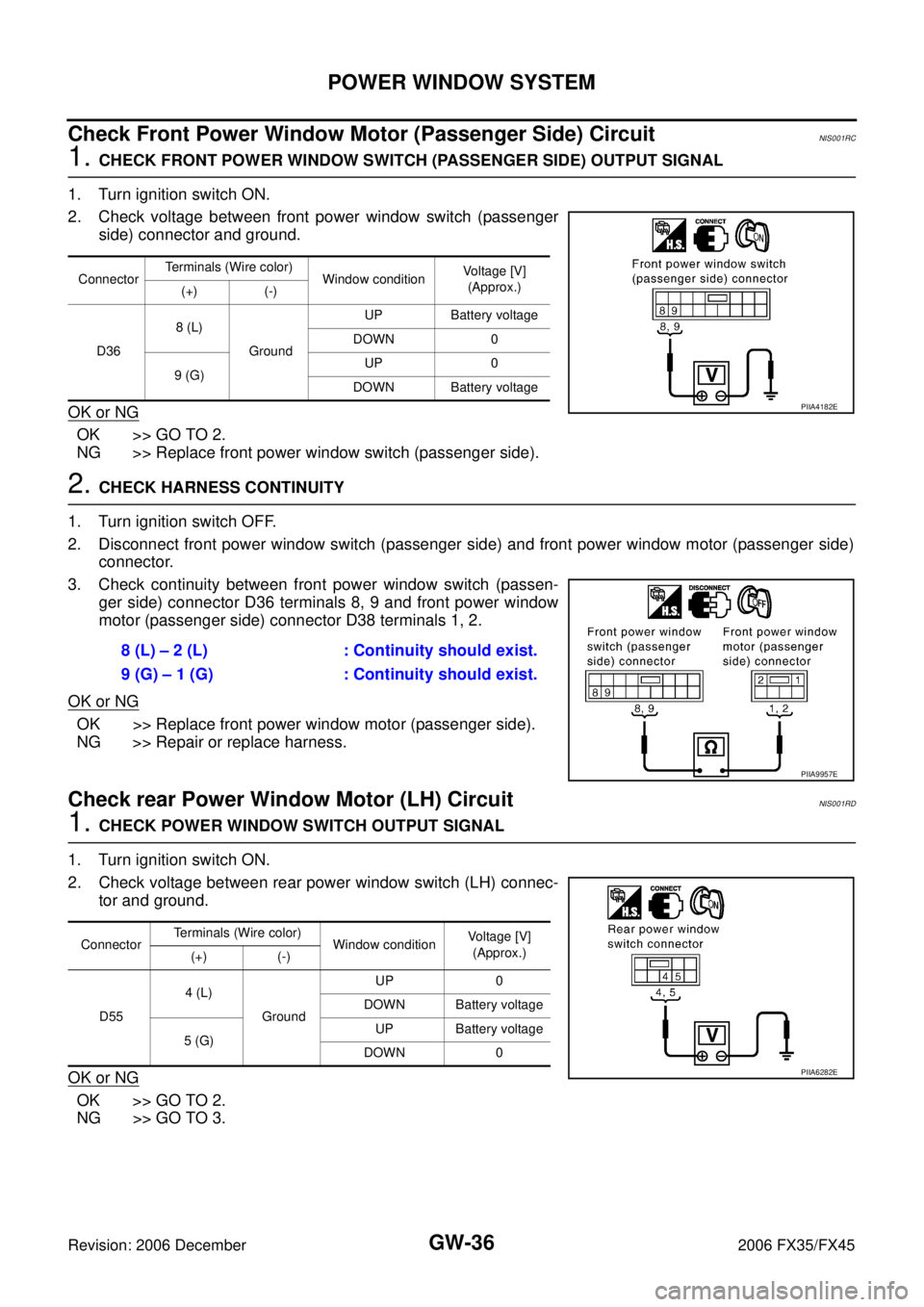
GW-36
POWER WINDOW SYSTEM
Revision: 2006 December 2006 FX35/FX45
Check Front Power Window Motor (Passenger Side) CircuitNIS001RC
1. CHECK FRONT POWER WINDOW SWITCH (PASSENGER SIDE) OUTPUT SIGNAL
1. Turn ignition switch ON.
2. Check voltage between front power window switch (passenger side) connector and ground.
OK or NG
OK >> GO TO 2.
NG >> Replace front power window switch (passenger side).
2. CHECK HARNESS CONTINUITY
1. Turn ignition switch OFF.
2. Disconnect front power window switch (passenger side) and front power window motor (passenger side) connector.
3. Check continuity between front power window switch (passen- ger side) connector D36 terminals 8, 9 and front power window
motor (passenger side) connector D38 terminals 1, 2.
OK or NG
OK >> Replace front power window motor (passenger side).
NG >> Repair or replace harness.
Check rear Power Window Motor (LH) Circuit NIS001RD
1. CHECK POWER WINDOW SWITCH OUTPUT SIGNAL
1. Turn ignition switch ON.
2. Check voltage between rear power window switch (LH) connec- tor and ground.
OK or NG
OK >> GO TO 2.
NG >> GO TO 3.
Connector Terminals (Wire color)
Window condition Voltage [V]
(Approx.)
(+) (-)
D36 8 (L)
Ground UP Battery voltage
DOWN 0
9 (G) UP 0
DOWN Battery voltage
PIIA4182E
8 (L) – 2 (L) : Continuity should exist.
9 (G) – 1 (G) : Continuity should exist.
PIIA9957E
Connector Terminals (Wire color)
Window condition Voltage [V]
(Approx.)
(+) (-)
D55 4 (L)
Ground UP 0
DOWN Battery voltage
5 (G) UP Battery voltage
DOWN 0
PIIA6282E
Page 3277 of 4462
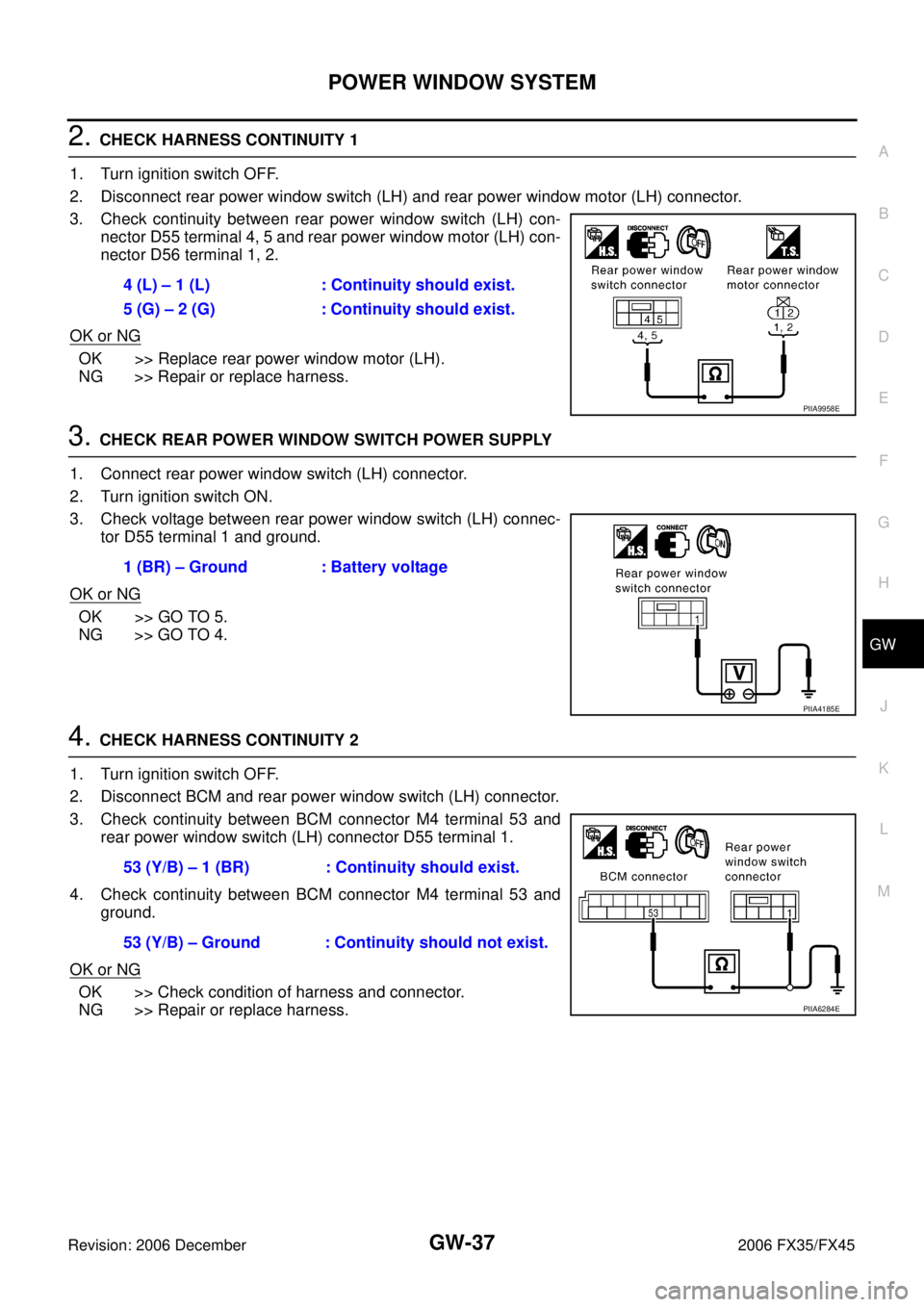
POWER WINDOW SYSTEM GW-37
C
D E
F
G H
J
K L
M A
B
GW
Revision: 2006 December 2006 FX35/FX45
2. CHECK HARNESS CONTINUITY 1
1. Turn ignition switch OFF.
2. Disconnect rear power window switch (LH) and rear power window motor (LH) connector.
3. Check continuity between rear power window switch (LH) con- nector D55 terminal 4, 5 and rear power window motor (LH) con-
nector D56 terminal 1, 2.
OK or NG
OK >> Replace rear power window motor (LH).
NG >> Repair or replace harness.
3. CHECK REAR POWER WINDOW SWITCH POWER SUPPLY
1. Connect rear power window switch (LH) connector.
2. Turn ignition switch ON.
3. Check voltage between rear power window switch (LH) connec- tor D55 terminal 1 and ground.
OK or NG
OK >> GO TO 5.
NG >> GO TO 4.
4. CHECK HARNESS CONTINUITY 2
1. Turn ignition switch OFF.
2. Disconnect BCM and rear power window switch (LH) connector.
3. Check continuity between BCM connector M4 terminal 53 and rear power window switch (LH) connector D55 terminal 1.
4. Check continuity between BCM connector M4 terminal 53 and ground.
OK or NG
OK >> Check condition of harness and connector.
NG >> Repair or replace harness. 4 (L) – 1 (L) : Continuity should exist.
5 (G) – 2 (G) : Continuity should exist.
PIIA9958E
1 (BR) – Ground : Battery voltage
PIIA4185E
53 (Y/B) – 1 (BR) : Continuity should exist.
53 (Y/B) – Ground : Continuity should not exist.
PIIA6284E