Page 124 of 135
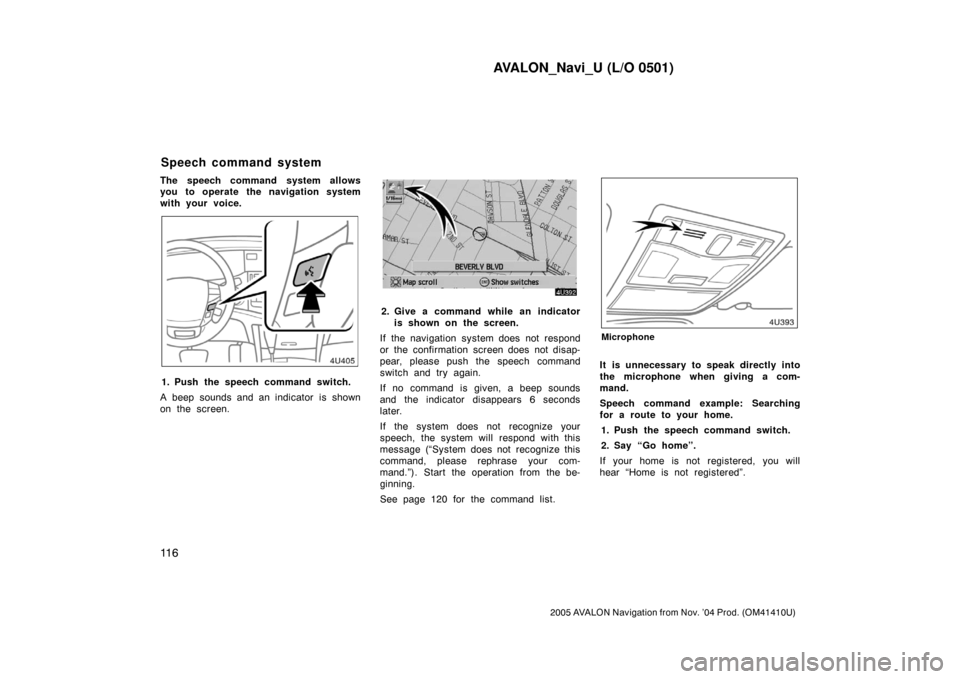
AVALON_Navi_U (L/O 0501)
11 6
2005 AVALON Navigation from Nov. ’04 Prod. (OM41410U)
The speech command system allows
you to operate the navigation system
with your voice.
1. Push the speech command switch.
A beep sounds and an indicator is shown
on the screen.
2. Give a command while an indicator
is shown on the screen.
If the navigation system does not respond
or the confirmation screen does not disap-
pear, please push the speech command
switch and try again.
If no command is given, a beep sounds
and the indicator disappears 6 seconds
later.
If the system does not recognize your
speech, the system will respond with this
message (“System does not recognize this
command, please rephrase your com-
mand.”). Start the operation from the be-
ginning.
See page 120 for the command list.
Microphone
It is unnecessary to speak directly into
the microphone when giving a com-
mand.
Speech command example: Searching
for a route to your home.
1. Push the speech command switch.
2. Say “Go home”.
If your home is not registered, you will
hear “Home is not registered”.
Speech command system
Page 125 of 135
AVALON_Navi_U (L/O 0501)
11 7
2005 AVALON Navigation from Nov. ’04 Prod. (OM41410U)
3. If you hear “Are you sure that you
want a route to home?” (also shown
on the screen), push the speech
command switch and say “Yes”.
If you say “No”, the search will be can-
celed.
4. You will hear “Calculating route to
home” and then the system starts
searching for a route.
INFORMATION
In the following conditions, the sys-
tem may not recognize the command
properly.
�The command is not correct or
clear.
�There are some noises such as wind
noise, etc.
Page 126 of 135
AVALON_Navi_U (L/O 0501)
11 8
2005 AVALON Navigation from Nov. ’04 Prod. (OM41410U)
Page 127 of 135
AVALON_Navi_U (L/O 0501)
11 9
2005 AVALON Navigation from Nov. ’04 Prod. (OM41410U)
APPENDIX
Appendix
Speech command listt120 . . . . . . . . . . . . . . . . . . . . . . . . . . . . . . . . . . . . . .
SECTION V
Page 128 of 135

AVALON_Navi_U (L/O 0501)
120
2005 AVALON Navigation from Nov. ’04 Prod. (OM41410U)
Map Operation 1
Command
Action
Current Position
Shows current position map.Current Location
Map
Zoom InZooms in.
Zoom OutZooms out.
Maximum ScaleShows maximum scale.
Minimum ScaleShows minimum scale.
Right Map Zoom InZooms right map in.
Right Map Zoom OutZooms right map out.
Right Map Minimum ScaleShows right map minimum scale.
Right Map Maximum ScaleShows right map maximum scale.
North UpChanges map bearing to north
up.
Change to North Up
Heading UpChanges map bearing to heading
up.
Change to Heading Up
Map DirectionChanges map bearing to another
direction.
Change Map Direction
Right Map North UpChanges right map bearing to
north up.
Right Map Heading UpChanges right map bearing to
heading up.
Right Map DirectionChanges right map bearing to
another direction.
Dual MapChanges map to dual mode.Change to Dual Map
Single MapChanges map to single mode.Change to Single Map
Map Operation 2 — To register a point
Command
Action
Mark This PointRegisters this point as a marked
point.
Mark
Speech command list
Page 129 of 135
AVALON_Navi_U (L/O 0501)
121
2005 AVALON Navigation from Nov. ’04 Prod. (OM41410U)
Map Operation 3 — To change the guidance mode
Command
Action
Arrow Guide
Changes guidance screen to ar-
row mode.Arrow Guidance
Change to Arrow Guide
Change to Arrow Guidance
Turn List Guide
Changes guidance screen to turn
list mode.Turn List Guidance
Change to Turn List Guide
Change to Turn List Guid-
ance
Map Guide
Changes guidance screen to map
mode.Map Guidance
Change to Map Guide
Change to Map Guidance
Destination 1
Command
Action
Go HomeCalculates route to home.Home
Go to Starting PointCalculates route to previous
starting point.
Previous Starting Point
Preset Destination Number
One
Calculates route to preset des-
tination 1.Preset Destination One
Go to Preset Destination Num-
ber One
Go to Preset Destination One
Preset Destination Number
Tw o
Calculates route to preset des-
tination 2.Preset Destination Two
Go to Preset Destination Num-
ber Two
Go to Preset Destination Two
Page 130 of 135

AVALON_Navi_U (L/O 0501)
122
2005 AVALON Navigation from Nov. ’04 Prod. (OM41410U)
Preset Destination Number
Three
Calculates route to preset des-
tination 3.Preset Destination Three
Go to Preset Destination
Number Three
Go to Preset Destination
Three
Preset Destination Number
Four
Calculates route to preset des-
tination 4.Preset Destination Four
Go to Preset Destination
Number Four
Go to Preset Destination
Four
Preset Destination Number
Five
Calculates route to preset des-
tination 5.Preset Destination Five
Go to Preset Destination
Number Five
Go to Preset Destination
Five
Destination 2 — To enter a destination from the list
Command
Action
Go to Previous DestinationShows previous destination list.Previous Destination
Number OneCalculates route to previous des-
tination 1.
One
Number TwoCalculates route to previous des-
tination 2.
Tw o
Number ThreeCalculates route to previous des-
tination 3.
Three
Number FourCalculates route to previous des-
tination 4.
Four
Number FiveCalculates route to previous des-
tination 5.
Five
Page 131 of 135

AVALON_Navi_U (L/O 0501)
123
2005 AVALON Navigation from Nov. ’04 Prod. (OM41410U)
Route Change
Command
Action
Delete Next DestinationDeletes next destination and re-
route.
Cancel Next Destination
Delete Final DestinationDeletes final destination and re-
route.
Cancel Final Destination
Delete All DestinationsDeletes all destinations and re-
route.
Cancel All Destinations
RerouteChanges the route.
DetourCalculates 5 miles detour route.
Detour Entire RouteCalculates alternate route.
Suspend GuidanceSuspends the guidance.Stop Guidance
Resume GuidanceResumes the guidance.Start Guidance
To reply for confirmation step
Command
Ye sReply for if command is executed
or not.
No
Guidance — To use the route guidance conveniently
Command
Action
Repeat GuidanceRepeats voice guidance.Repeat Voice
Entire Route Map
Shows entire route.Entire Route
Route Overview
Next Destination MapShows position of next destina-
tion.
First Destination MapShows position of first destina-
tion.
Second Destination MapShows position of second des-
tination.
Third Destination MapShows position of third destina-
tion.
Fourth Destination MapShows position of fourth destina-
tion.
Fifth Destination MapShows position of fifth destina-
tion.
Final Destination MapShows position of final destina-
tion.