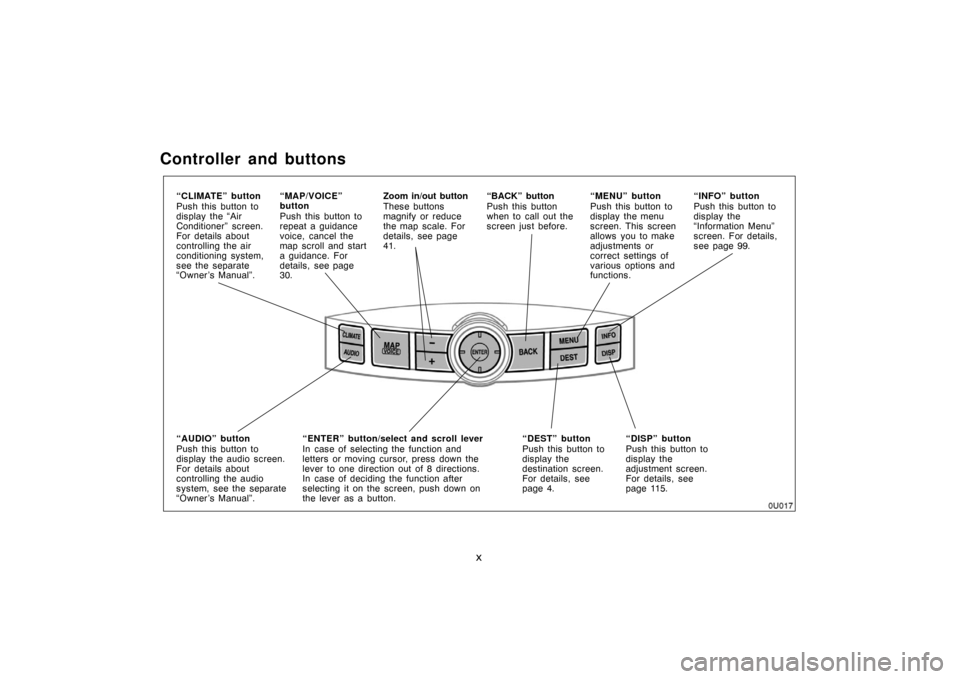Page 1 of 135

AVALON_Navi_U (L/O 0501)
i
2005 AVALON Navigation from Nov. ’04 Prod. (OM41410U)
Foreword
Thank you for your purchase of the Navigation System. Please read this manual carefully to ensure proper use. Keep this
manual stored in your vehicle at all times.
The Toyota Navigation System is one of the most technologically advanced vehicle accessories ever developed. The system receives
satellite signals from the Global Positioning System (GPS) operated by the U. S. Department of Defense. Using these signals and other
vehicle sensors, the system can show you where you are and assist you in locating a desired destination.
The navigation system is designed to select efficient routes from your present starting location to your destination. The system is
designed to direct you to a destination that is unfamiliar to you in an efficient manner. The system uses the maps of DENSO based on
NAVTEQ maps, GDT maps and infoUSA POIs. The calculated routes are neither the shortest routes nor routes without traffic conges-
tion. Your own personal local knowledge or “short cut” may at times be faster than the calculated routes.
The navigation system’s database includes about 50 point of interest categories to allow you to easily select destinations such as
restaurants and hotels. If a destination is not in the database, you can enter the street address or a major intersection close to it and
the system will route you there. The system will provide both a visual map and audio instructions. The audio instructions will announce
the distance and direction to go when you are approaching a fork or intersection. These voice instructions will help you keep your eyes
on the road and are timed to provide enough time to allow you to maneuver, change lanes or slow down.
Please be aware that all current vehicle navigation systems have certain limitations that may affect their ability to perform
properly. The accuracy of the vehicle’s position depends on the satellite condition, road configuration, vehicle condition or
other circumstances. For more information on the limitations of the system, refer to pages 44 through 46.
� 2005 TOYOTA MOTOR CORPORATION
All rights reserved. This material may not be reproduced or copied, in
whole or in part, without the written permission of Toyota Motor Corporation.
Page 2 of 135

AVALON_Navi_U (L/O 0501)
ii
2005 AVALON Navigation from Nov. ’04 Prod. (OM41410U)
Important information about this manual
For safety reasons, this manual indicates
items requiring particular attention with the
following marks.
CAUTION
This is a warning against anything
which may cause injury to people if
the warning is ignored. You are in-
formed about what you must or must
not do in order to reduce the risk of
injury to yourself and others.
NOTICE
This is a warning against anything
which may cause damage to the ve-
hicle or its equipment if the warning
is ignored. You are informed about
what you must or must not do in
order to avoid or reduce the risk of
damage to your vehicle and its equip-
ment.
INFORMATION
This provides additional information.
Initial screen
When you start the engine or when the
ignition switch is set to the ACC, the
initial “TOYOTA” screen appears and the
system begins operating.
CAUTION
When the vehicle is stopped with
the engine running, always apply the
parking brake for safety.
After a few seconds, the “CAUTION”
screen appears.
Page 3 of 135
AVALON_Navi_U (L/O 0501)
iii
2005 AVALON Navigation from Nov. ’04 Prod. (OM41410U)
Please read it and follow the instruc-
tions.
If a screen other than for the navigation
system is displayed, the current screen
would change to the “CAUTION” screen
by pushing the
“MAP/VOICE”,
“MENU” or “DEST” button on the
navigation controller.
When you push the
“ENTER” button
on the navigation controller to indicate
“I agree” on the display, the next
screen appears.
On this screen, you can select the lan-
guage shown on the screen. Select your
desired switch on the screen.
“Eng”:English
“Fr”:French
You can also select the language by the
following procedure.
1. Push the “INFO” button. Select the
“Language” switch to display the
“CAUTION” screen.
2. Select your desired language and
push the
“ENTER” button.
“Eng”:English
“Fr”:French
3. Select
“I agree” switch and push
the
“ENTER” button.
Page 4 of 135

AVALON_Navi_U (L/O 0501)
iv
2005 AVALON Navigation from Nov. ’04 Prod. (OM41410U)
Safety Instruction
To use your system as safely as possible,
follow all the safety tips shown below.
This system is intended to assist you in
reaching your destination and, if used
properly, can do so. You, as the driver,
are solely responsible for the safe opera-
tion of your vehicle and the safety of your
passengers.
Do not use any feature of this system to
the extent it distracts you from safe driv-
ing. Your first priority while you are driving
should always be the safe operation of
your vehicle. While you are driving, be
sure to observe all traffic regulations.Before attempting to use this system while
you are driving, learn how to use it and
become thoroughly familiar with it. Read
the entire “Navigation System Owner ’s
Manual” to make sure you understand the
system. Do not allow others to use this
system until they have read and under-
stood these and other instructions in this
manual.
For your safety, some functions may be-
come inoperable when you start driving.
Unavailable switches are dimmed. You can
input your destination and select your
route only when the vehicle is not moving.
CAUTION
�For safety, the driver should not
operate the navigation system while
he/she is driving. Inattention to the
road and traffic may cause an acci-
dent.
�While you are driving, be sure to
follow the traffic regulations and
keep the road condition in mind. If
a traffic sign on the road has been
changed, route guidance may pro-
vide wrong information such as the
direction of a one way street.
While you are driving, listen to the voice
instructions as much as possible and
glance at the screen briefly and only when
it is safe. However, do not totally rely on
voice guidance. Use it just for your infor-
mation. If the system cannot determine
your current position correctly, there is a
possibility of incorrect, late or non−voice
guidance.
Page 5 of 135
AVALON_Navi_U (L/O 0501)
v
2005 AVALON Navigation from Nov. ’04 Prod. (OM41410U)
The data in the system may occasionally
be incomplete. Road conditions, including
driving restrictions (no left turns, street
closures, etc.) frequently change. There-
fore, before you follow any instruction
from the system, look to see whether you
can comply with the instruction safely and
legally.
This system cannot warn you about such
things as the safety of an area, condition
of streets, and availability of emergency
services. If you are unsure about the
safety of an area, do not drive into it.
Under no circumstances is this system
a substitute for the driver’s personal
judgement.
Use this system only in locations where
it is legal to do so. Some countries/prov-
inces may have laws prohibiting video
screens within sight of the driver.
Page 6 of 135
viii
Display, symbols and switches
North�up or heading�up symbol and
scale of map
Indicates a map view with north up or
heading up. The figure also indicates
the map scale. For details, see page
41.
Clock
The digital clock
indicates the time. For
details, see page 112.
Distance and time to destination
Displays the distance and the
estimated travel time to the
destination. The direction will be
indicated when your vehicle is off
the route. For details, see page 25.
Operation guide
To display the switch
function on each screen. Current vehicle position mark
To indicate the current position,
see page 30 for details.
Page 7 of 135

ix
Changing the map
direction
When the dual screen is displayed, the
left screen can be switched to “North−
up”/“Heading−up”.
Display of Point of
Interest
Symbols such as restaurants and hotels,
etc. can be displayed on the screen. For
details, see page 37.
Changing the route
guidance
When you select this switch, the “Change
route” screen will appear. For details, see
page 25.
Quick Registration
of marked point
To register the current vehicle position as
a marked point. For details, see page 73.
Changing the map
direction and Point
of Interest display
on the right screen
When the map display is shown on the
dual screens, select this to call out the
editing menu (screen) on the right screen.
Heading�up symbol
and scale of map
On the map, the vehicle travel direction is
up. The red arrow indicates the north.
Speech command
system indicator
This indicator appears on the screen to
indicate that the speech command system
is on. For the operation of the speech
command system and the speech com-
mand list, see pages 116 and 120.
INFORMATION
�The display may be tinged in purple
due to the reflection of sunlight, but
this is not a malfunction.
�The displayed image may become
darker and moving images may be
slightly distorted when the display
is cold.
�Under extremely cold conditions,
the map may not be displayed and
the data input by a user may be de-
leted. Also, the display may take
time to change.
Page 8 of 135
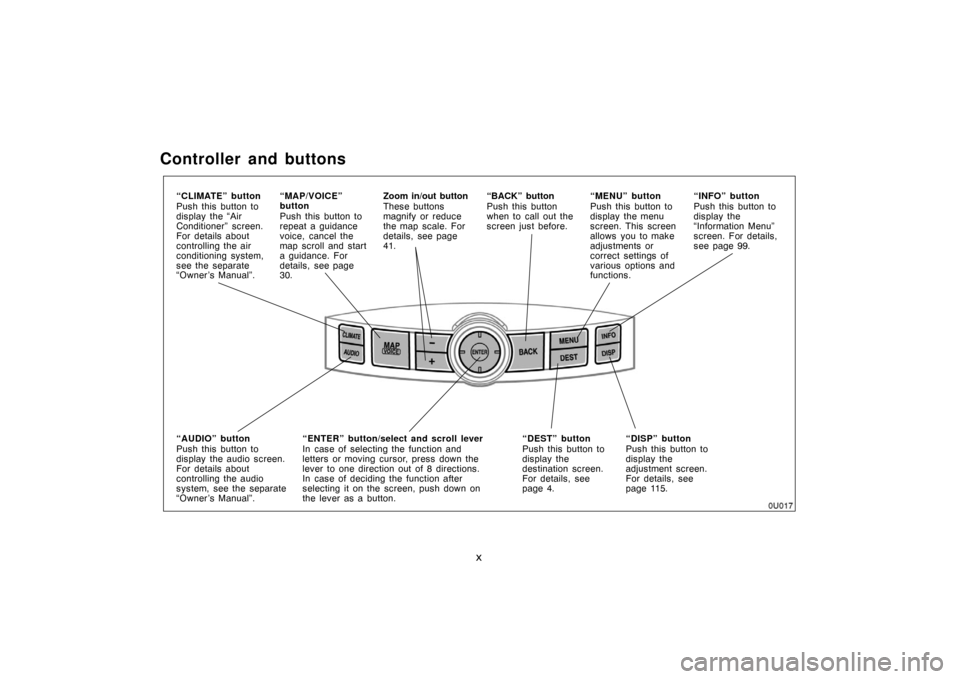
x
Controller and buttons
“DISP” button
Push this button to
display the
adjustment screen.
For details, see
page 115. “MAP/VOICE”
button
Push this button to
repeat a guidance
voice, cancel the
map scroll and start
a guidance. For
details, see page
30.“MENU” button
Push this button to
display the menu
screen. This screen
allows you to make
adjustments or
correct settings of
various options and
functions. Zoom in/out button
These buttons
magnify or reduce
the map scale. For
details, see page
41.“BACK” button
Push this button
when to call out the
screen just before.
“ENTER” button/select and scroll lever
In case of selecting the function and
letters or moving cursor, press down the
lever to one direction out of 8 directions.
In case of deciding the function after
selecting it on the screen, push down on
the lever as a button.“DEST” button
Push this button to
display the
destination screen.
For details, see
page 4. “CLIMATE” button
Push this button to
display the “Air
Conditioner” screen.
For details about
controlling the air
conditioning system,
see the separate
“Owner’s Manual”.“INFO” button
Push this button to
display the
“Information Menu”
screen. For details,
see page 99.
“AUDIO” button
Push this button to
display the audio screen.
For details about
controlling the audio
system, see the separate
“Owner’s Manual”.
 1
1 2
2 3
3 4
4 5
5 6
6 7
7 8
8 9
9 10
10 11
11 12
12 13
13 14
14 15
15 16
16 17
17 18
18 19
19 20
20 21
21 22
22 23
23 24
24 25
25 26
26 27
27 28
28 29
29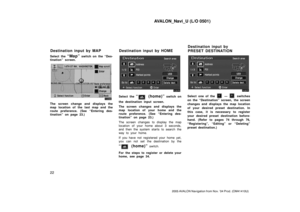 30
30 31
31 32
32 33
33 34
34 35
35 36
36 37
37 38
38 39
39 40
40 41
41 42
42 43
43 44
44 45
45 46
46 47
47 48
48 49
49 50
50 51
51 52
52 53
53 54
54 55
55 56
56 57
57 58
58 59
59 60
60 61
61 62
62 63
63 64
64 65
65 66
66 67
67 68
68 69
69 70
70 71
71 72
72 73
73 74
74 75
75 76
76 77
77 78
78 79
79 80
80 81
81 82
82 83
83 84
84 85
85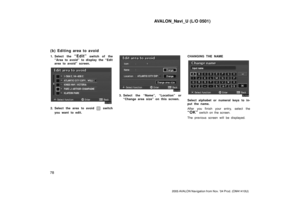 86
86 87
87 88
88 89
89 90
90 91
91 92
92 93
93 94
94 95
95 96
96 97
97 98
98 99
99 100
100 101
101 102
102 103
103 104
104 105
105 106
106 107
107 108
108 109
109 110
110 111
111 112
112 113
113 114
114 115
115 116
116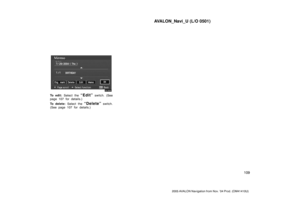 117
117 118
118 119
119 120
120 121
121 122
122 123
123 124
124 125
125 126
126 127
127 128
128 129
129 130
130 131
131 132
132 133
133 134
134