Page 76 of 250
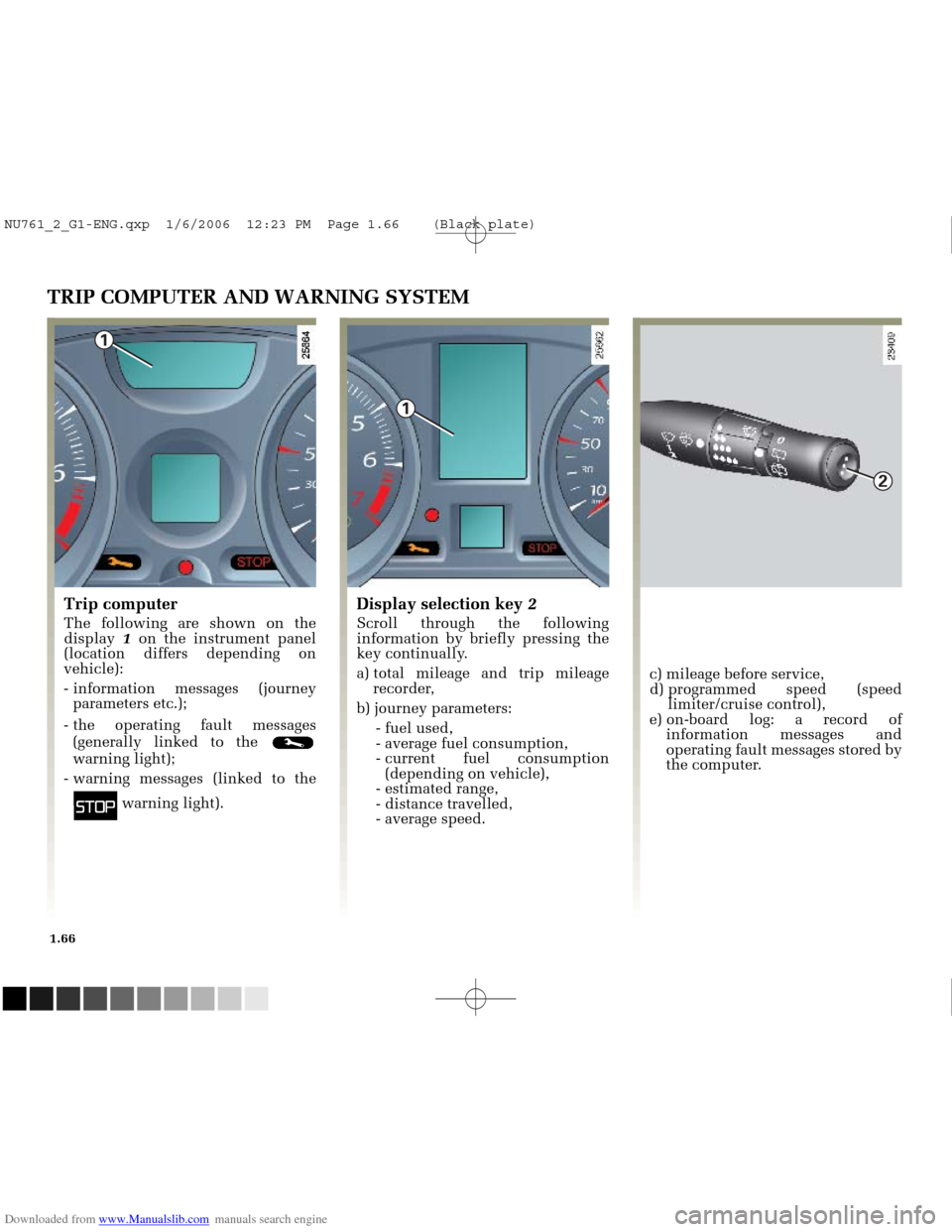
Downloaded from www.Manualslib.com manuals search engine
1
2
1
NU761_2_G1-FRA.qxd 10/11/05 15:54 Page 1.66
1.66
TRIP COMPUTER AND WARNING SYSTEM
Trip computer
The following are shown on the
display 1on the instrument panel
(location differs depending on
vehicle):
- information messages (journey parameters etc.);
- the operating fault messages (generally linked to the
warning light);
- warning messages (linked to the
ûwarning light).
c) mileage before service,
d) programmed speed (speed limiter/cruise control),
e) on-board log: a record of information messages and
operating fault messages stored by
the computer.
Display selection key 2
Scroll through the following
information by briefly pressing the
key continually.
a) total mileage and trip mileage
recorder,
b) journey parameters: - fuel used,
- average fuel consumption,
- current fuel consumption(depending on vehicle),
- estimated range,
- distance travelled,
- average speed.
NU761_2_G1-ENG.qxp 1/6/2006 12:23 PM Page 1.66 (Black plate)
Page 81 of 250
Downloaded from www.Manualslib.com manuals search engine
23559
23560
23503
NU761_2_G1-FRA.qxd 10/11/05 15:54 Page 1.71
1.71
TRIP COMPUTER AND WARNING SYSTEM (continued)
Examples of selections Interpreting the display selectedd) Cruise Control/Speed Limiter programmed speed (depending on vehicle)
See see information on Speed Limiter and Cruise Control in Section 2.
e) Computer log Successive display:
- of information messages (depending on vehicle: heated seats, automaticheadlight illumination, etc.),
- of operating fault messages (check the injection system, etc.).
NU761_2_G1-ENG.qxp 1/6/2006 12:23 PM Page 1.71 (Black plate)
Page 82 of 250
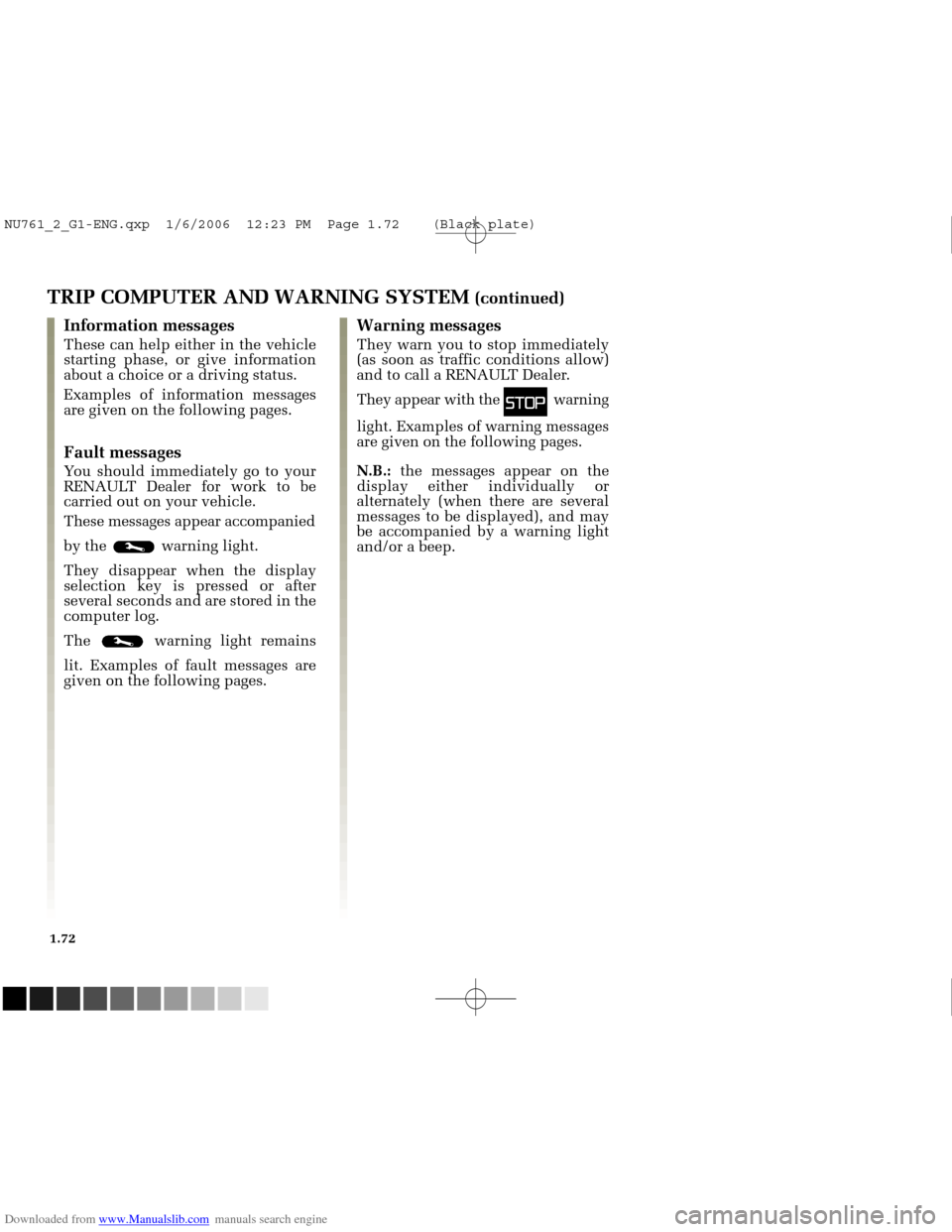
Downloaded from www.Manualslib.com manuals search engine
NU761_2_G1-FRA.qxd 10/11/05 15:54 Page 1.72
1.72
TRIP COMPUTER AND WARNING SYSTEM (continued)
Warning messages
They warn you to stop immediately
(as soon as traffic conditions allow)
and to call a RENAULT Dealer.
They appear with the
ûwarning
light. Examples of warning messages
are given on the following pages.
N.B.: the messages appear on the
display either individually or
alternately (when there are several
messages to be displayed), and may
be accompanied by a warning light
and/or a beep.
Information messages
These can help either in the vehicle
starting phase, or give information
about a choice or a driving status.
Examples of information messages
are given on the following pages.
Fault messages
You should immediately go to your
RENAULT Dealer for work to be
carried out on your vehicle.
These messages appear accompanied
by the warning light.
They disappear when the display
selection key is pressed or after
several seconds and are stored in the
computer log.
The warning light remains
lit. Examples of fault messages are
given on the following pages.
NU761_2_G1-ENG.qxp 1/6/2006 12:23 PM Page 1.72 (Black plate)
Page 83 of 250
Downloaded from www.Manualslib.com manuals search engine
23505
23507
23508
NU761_2_G1-FRA.qxd 10/11/05 15:54 Page 1.73
1.73
TRIP COMPUTER AND WARNING SYSTEM (continued)
Examples of information messages
Message Display
Instrument panel variant 1 Message Display
Instrument panel variant 2 Interpretation of messages
"Insert the card"
Request to insert the RENAULT card in the reader.
"Oil level OK"
Indicates that the oil level is correct when the ignition is switched on\
.
"Automatic lights function off"
Indicates that the automatic lights function is deactivated.
NU761_2_G1-ENG.qxp 1/6/2006 12:23 PM Page 1.73 (Black plate)
Page 91 of 250
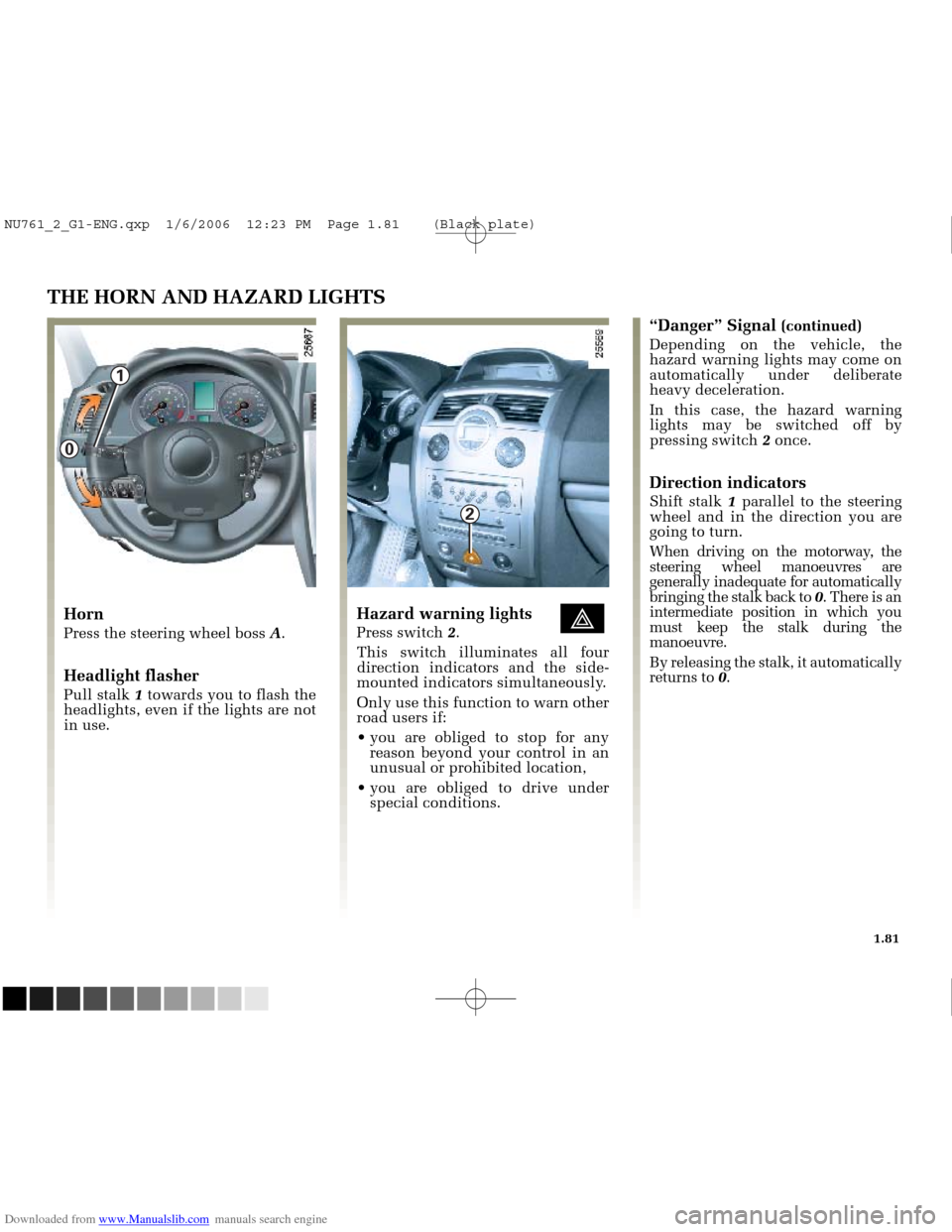
Downloaded from www.Manualslib.com manuals search engine
1
2
0
NU761_2_G1-FRA.qxd 10/11/05 15:55 Page 1.81
1.81
THE HORN AND HAZARD LIGHTS
Horn
Press the steering wheel boss A.
Headlight flasher
Pull stalk 1towards you to flash the
headlights, even if the lights are not
in use.
Hazard warning lights éPress switch 2.
This switch illuminates all four
direction indicators and the side-
mounted indicators simultaneously.
Only use this function to warn other
road users if:
you are obliged to stop for any reason beyond your control in an
unusual or prohibited location,
you are obliged to drive under special conditions.
“Danger” Signal (continued)
Depending on the vehicle, the
hazard warning lights may come on
automatically under deliberate
heavy deceleration.
In this case, the hazard warning
lights may be switched off by
pressing switch 2once.
Direction indicators
Shift stalk 1parallel to the steering
wheel and in the direction you are
going to turn.
When driving on the motorway, the
steering wheel manoeuvres are
generally inadequate for automatically
bringing the stalk back to 0. There is an
intermediate position in which you
must keep the stalk during the
manoeuvre.
By releasing the stalk, it automatically
returns to 0.
NU761_2_G1-ENG.qxp 1/6/2006 12:23 PM Page 1.81 (Black plate)
Page 93 of 250
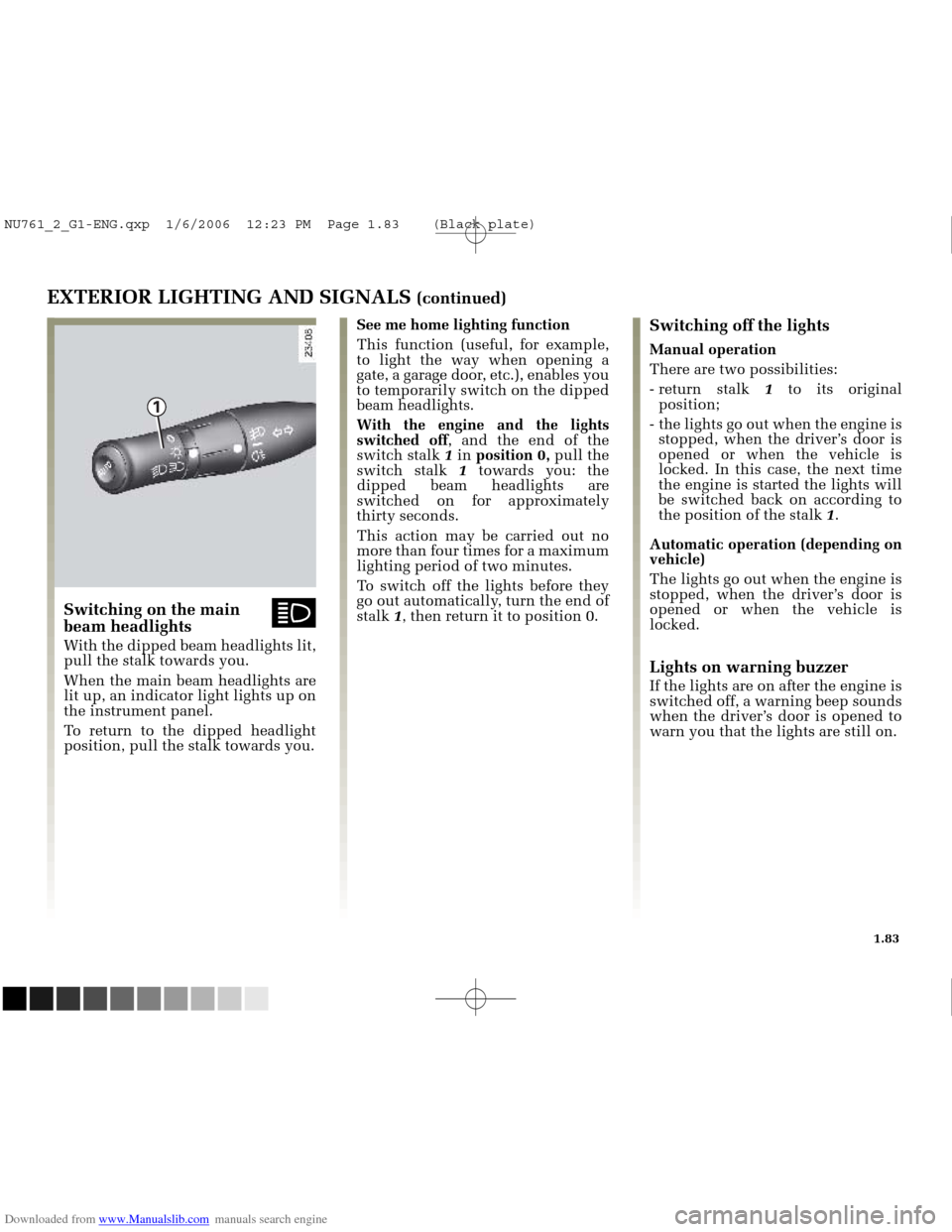
Downloaded from www.Manualslib.com manuals search engine
1
NU761_2_G1-FRA.qxd 10/11/05 15:55 Page 1.83
1.83
EXTERIOR LIGHTING AND SIGNALS (continued)Switching off the lights
Manual operation
There are two possibilities:
- return stalk 1to its original
position;
- the lights go out when the engine is stopped, when the driver’s door is
opened or when the vehicle is
locked. In this case, the next time
the engine is started the lights will
be switched back on according to
the position of the stalk 1.
Automatic operation (depending on
vehicle)
The lights go out when the engine is
stopped, when the driver’s door is
opened or when the vehicle is
locked.
Lights on warning buzzer
If the lights are on after the engine is
switched off, a warning beep sounds
when the driver’s door is opened to
warn you that the lights are still on.
See me home lighting function
This function (useful, for example,
to light the way when opening a
gate, a garage door, etc.), enables you
to temporarily switch on the dipped
beam headlights.
With the engine and the lights
switched off
, and the end of the
switch stalk 1 in position 0, pull the
switch stalk 1towards you: the
dipped beam headlights are
switched on for approximately
thirty seconds.
This action may be carried out no
more than four times for a maximum
lighting period of two minutes.
To switch off the lights before they
go out automatically, turn the end of
stalk 1, then return it to position 0.
Switching on the main ábeam headlights
With the dipped beam headlights lit,
pull the stalk towards you.
When the main beam headlights are
lit up, an indicator light lights up on
the instrument panel.
To return to the dipped headlight
position, pull the stalk towards you.
NU761_2_G1-ENG.qxp 1/6/2006 12:23 PM Page 1.83 (Black plate)
Page 100 of 250
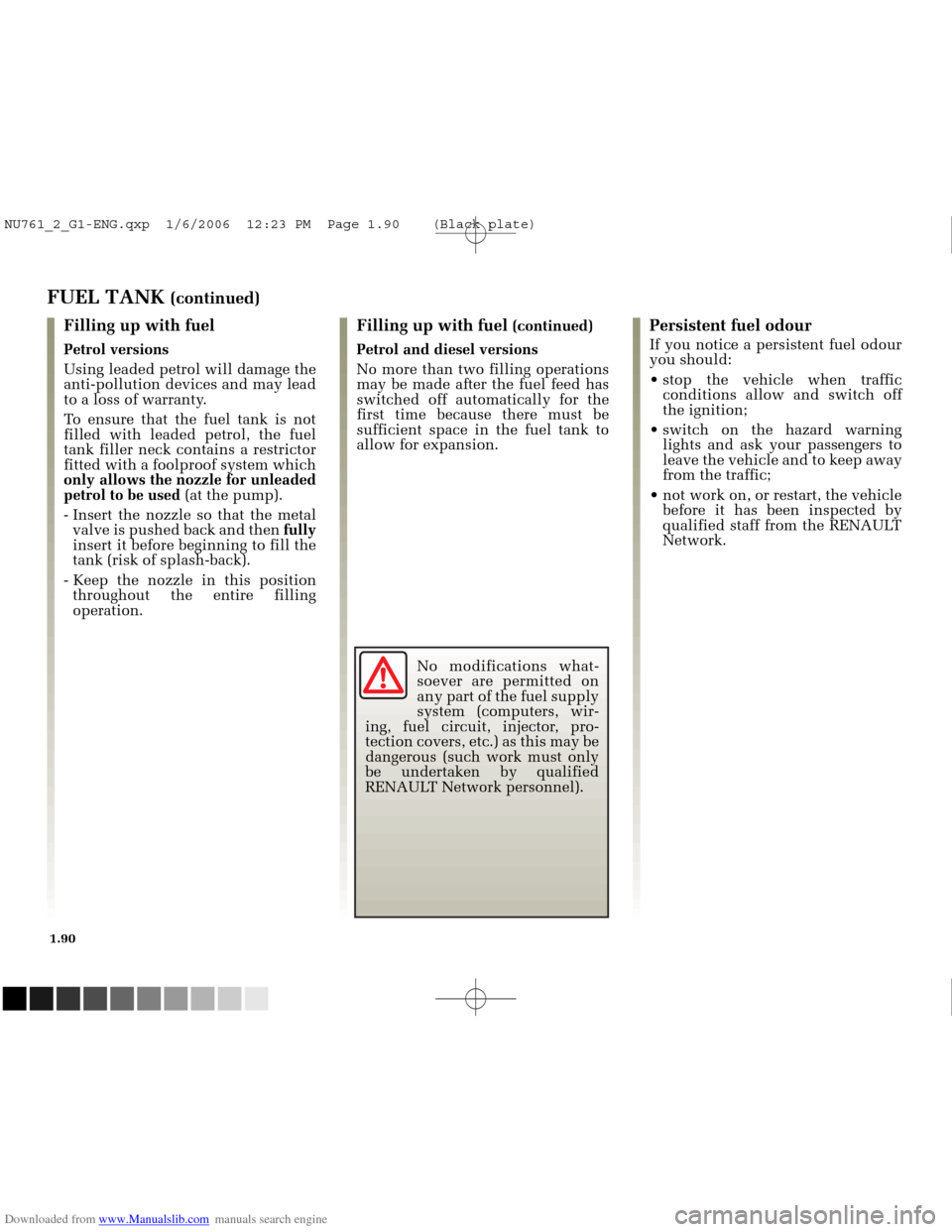
Downloaded from www.Manualslib.com manuals search engine
NU761_2_G1-FRA.qxd 10/11/05 15:55 Page 1.90
1.90
No modifications what-
soever are permitted on
any part of the fuel supply
system (computers, wir-
ing, fuel circuit, injector, pro-
tection covers, etc.) as this may be
dangerous (such work must only
be undertaken by qualified
RENAULT Network personnel).
FUEL TANK (continued)
Filling up with fuel
Petrol versions
Using leaded petrol will damage the
anti-pollution devices and may lead
to a loss of warranty.
To ensure that the fuel tank is not
filled with leaded petrol, the fuel
tank filler neck contains a restrictor
fitted with a foolproof system which
only allows the nozzle for unleaded
petrol to be used (at the pump).
- Insert the nozzle so that the metal valve is pushed back and then fully
insert it before beginning to fill the
tank (risk of splash-back).
- Keep the nozzle in this position throughout the entire filling
operation.
Persistent fuel odour
If you notice a persistent fuel odour
you should:
stop the vehicle when traffic conditions allow and switch off
the ignition;
switch on the hazard warning lights and ask your passengers to
leave the vehicle and to keep away
from the traffic;
not work on, or restart, the vehicle before it has been inspected by
qualified staff from the RENAULT
Network.
Filling up with fuel (continued)
Petrol and diesel versions
No more than two filling operations
may be made after the fuel feed has
switched off automatically for the
first time because there must be
sufficient space in the fuel tank to
allow for expansion.
NU761_2_G1-ENG.qxp 1/6/2006 12:23 PM Page 1.90 (Black plate)
Page 106 of 250
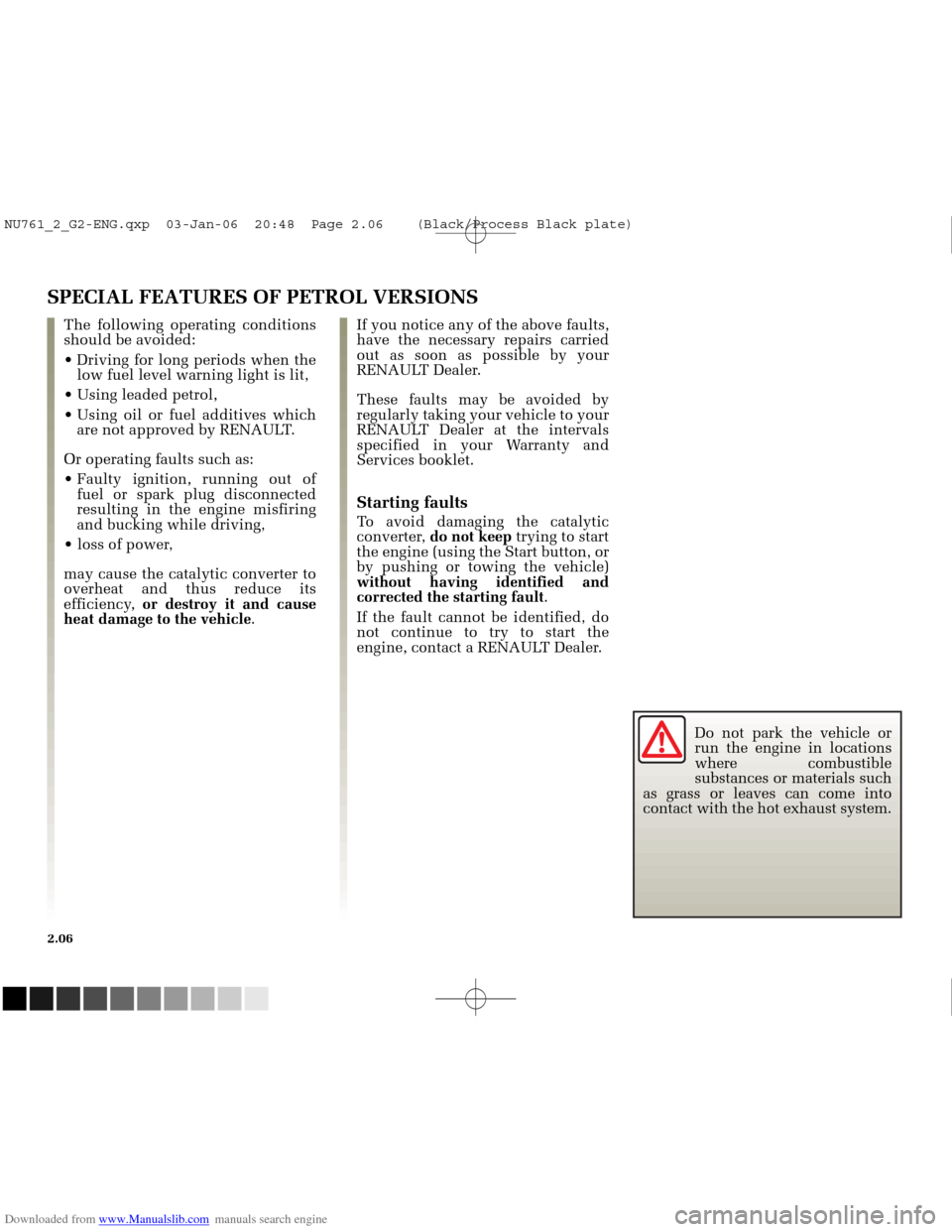
Downloaded from www.Manualslib.com manuals search engine
NU761_2_G2-FRA.qxd 4/11/05 10:48 Page 2.06
2.06
SPECIAL FEATURES OF PETROL VERSIONS
If you notice any of the above faults,
have the necessary repairs carried
out as soon as possible by your
RENAULT Dealer.
These faults may be avoided by
regularly taking your vehicle to your
RENAULT Dealer at the intervals
specified in your Warranty and
Services booklet.
Starting faults
To avoid damaging the catalytic
converter, do not keep trying to start
the engine (using the Start button, or
by pushing or towing the vehicle)
without having identified and
corrected the starting fault .
If the fault cannot be identified, do
not continue to try to start the
engine, contact a RENAULT Dealer.
The following operating conditions
should be avoided:
low fuel level warning light is lit,
are not approved by RENAULT.
Or operating faults such as:
fuel or spark plug disconnected
resulting in the engine misfiring
and bucking while driving,
may cause the catalytic converter to
overheat and thus reduce its
efficiency, or destroy it and cause
heat damage to the vehicle .
Do not park the vehicle or
run the engine in locations
where combustible
substances or materials such
as grass or leaves can come into
contact with the hot exhaust system.
NU761_2_G2-ENG.qxp 03-Jan-06 20:48 Page 2.06 (Black/Process Black\
plate)