Page 11 of 250
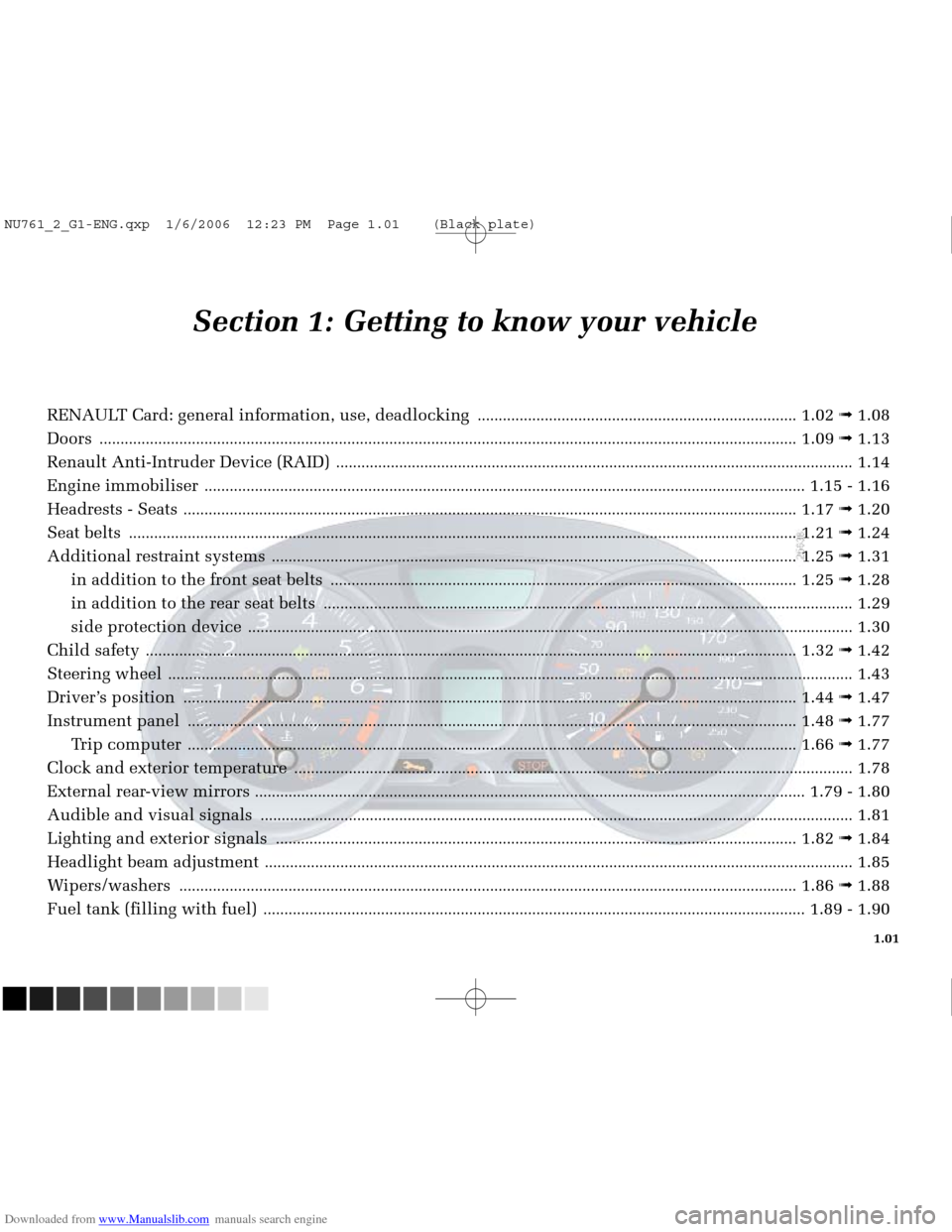
Downloaded from www.Manualslib.com manuals search engine
NU761_2_G1-FRA.qxd 10/11/05 15:52 Page 1.01
1.01
Section 1: Getting to know your vehicle
RENAULT Card: general information, use, deadlocking ........................................................................\
....1.02 ➟1.08
Doors
........................................................................\
....................................................... .......................................1.09 ➟1.13
Renault Anti-Intruder Device (RAID)
........................................................................\
...................................................1.14
Engine immobiliser
........................................................................\
....................................................... ................1.15 - 1.16
Headrests - Seats
........................................................................\
....................................................... ...................1.17 ➟1.20
Seat belts
........................................................................\
....................................................... ................................1.21 ➟1.24
Additional restraint systems
........................................................................\
.....................................................1.25 ➟1.31
in addition to the front seat belts
........................................................................\
.......................................1.25 ➟1.28
in addition to the rear seat belts
........................................................................\
......................................................1.29
side protection device
........................................................................\
....................................................... .................1.30
Child safety
........................................................................\
....................................................... ............................1.32 ➟1.42
Steering wheel
........................................................................\
....................................................... ....................................1.43
Driver’s position
........................................................................\
....................................................... ...................1.44 ➟1.47
Instrument panel
........................................................................\
....................................................... ..................1.48 ➟1.77
Trip computer
........................................................................\
....................................................... ..................1.66 ➟1.77
Clock and exterior temperature
........................................................................\
....................................................... ......1.78
External rear-view mirrors
........................................................................\
....................................................... ....1.79 - 1.80
Audible and visual signals
........................................................................\
....................................................... ..............1.81
Lighting and exterior signals
........................................................................\
....................................................1.82 ➟1.84
Headlight beam adjustment
........................................................................\
....................................................... .............1.85
Wipers/washers
........................................................................\
....................................................... ....................1.86 ➟1.88
Fuel tank (filling with fuel)
........................................................................\
....................................................... ..1.89 - 1.90
NU761_2_G1-ENG.qxp 1/6/2006 12:23 PM Page 1.01 (Black plate)
Page 89 of 250
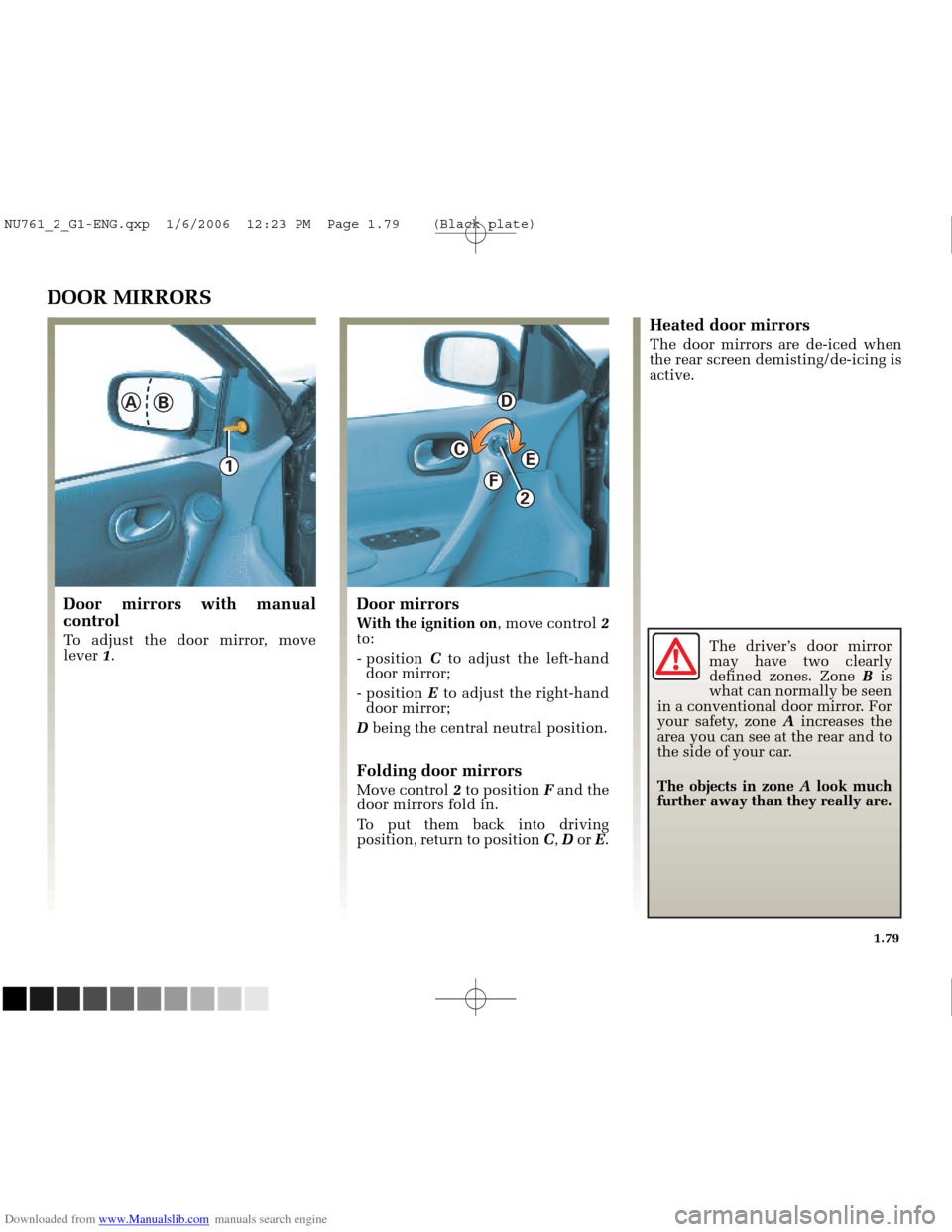
Downloaded from www.Manualslib.com manuals search engine
C
F
1
D
E
2
A
B
NU761_2_G1-FRA.qxd 10/11/05 15:55 Page 1.79
1.79
The driver’s door mirror
may have two clearly
defined zones. Zone Bis
what can normally be seen
in a conventional door mirror. For
your safety, zone Aincreases the
area you can see at the rear and to
the side of your car.
The objects in zone Alook much
further away than they really are.
DOOR MIRRORS
Door mirrors with manual
control
To adjust the door mirror, move
lever 1.
Door mirrors
With the ignition on , move control 2
to:
- position Cto adjust the left-hand
door mirror;
- position Eto adjust the right-hand
door mirror;
D being the central neutral position.
Folding door mirrors
Move control 2to position Fand the
door mirrors fold in.
To put them back into driving
position, return to position C, D or E.
Heated door mirrors
The door mirrors are de-iced when
the rear screen demisting/de-icing is
active.
NU761_2_G1-ENG.qxp 1/6/2006 12:23 PM Page 1.79 (Black plate)
Page 90 of 250
Downloaded from www.Manualslib.com manuals search engine
1
2
NU761_2_G1-FRA.qxd 10/11/05 15:55 Page 1.80
1.80
REAR-VIEW MIRRORS
Interior rear-view mirror
Its position can be adjusted. For
night driving, to avoid being dazzled
by the headlights of the car behind
you, move the small lever 1located
behind the mirror.
Auto-dimming rear-view mirror 2
The rear-view mirror darkens
automatically at night when you are
followed by a vehicle with lights
(main beam headlights).
NU761_2_G1-ENG.qxp 1/6/2006 12:23 PM Page 1.80 (Black plate)
Page 142 of 250
Downloaded from www.Manualslib.com manuals search engine
ABC D
FE
NU761_2_G3-FRA.qxd 4/11/05 10:51 Page 3.04
3.04
HEATING/AIR CONDITIONING
The controls
A - Air recirculation control.
B - Air temperature adjustment.
C - Ventilation speed adjustment.
D - Adjusting the passenger
compartment air distribution. E
- Heated rear screen and heated
door mirror control and
indicator light (depending on
vehicle).
F - Air conditioning control and
warning light (depending on
vehicle).
Adjusting the air temperature
Turn control Bto obtain the desired
temperature. The further the slide is
in the red, the more the temperature
will be increased.
When the air conditioning system is
used for long periods, it may begin
to feel cold. This can be corrected by
increasing the quantity of hot air
(turn control Bto the right).
NU761_2_G3-ENG.qxp 1/5/2006 5:28 PM Page 3.04 (Black plate)
Page 146 of 250
Downloaded from www.Manualslib.com manuals search engine
12345 67 813 12 11 10
14 9
NU761_2_G3-FRA.qxd 4/11/05 10:51 Page 3.08
3.08
CLIMATE CONTROL
The controls
1
- “Clear view” button to demist
and de-ice the windows.
2 - “Clear view” function indicator
light.
3 - Switching the air conditioning
on and off.
4 and 7- Air temperature adjustment. 5
- Display.
6 - Switching automatic mode on
and off.
8 and 10- Air distribution adjustment
for the passenger
compartment.
9 and 11- Ventilation speed
adjustment. 12
- Heated rear screen and heated
door mirrors (depending on
vehicle).
13 - Heated rear screen indicator
light.
14 - Air recirculation control.
Information and advice for use Refer to the end of the section on
heating/air conditioning.
Buttons 1and 12are
supplemented by operating
warning lights ( 2and 13):
- indicator light lit up, the function is switched on,
- indicator light off, the function is switched off.
NU761_2_G3-ENG.qxp 1/5/2006 5:28 PM Page 3.08 (Black plate)
Page 151 of 250
Downloaded from www.Manualslib.com manuals search engine
13 12
NU761_2_G3-FRA.qxd 4/11/05 10:51 Page 3.13
3.13
CLIMATE CONTROL (continued)
Rear screen de-icing/demisting
Press button 12: operating warning
light 13lights up.
This function permits rapid
demisting/de-icing of the rear screen
and de-icing of the door mirrors
(depending on version). To exit this function
, press button
12 again. If this does not occur,
demisting stops automatically.
NU761_2_G3-ENG.qxp 1/5/2006 5:28 PM Page 3.13 (Black plate)
Page 152 of 250
Downloaded from www.Manualslib.com manuals search engine
12 613 12 11
NU761_2_G3-FRA.qxd 4/11/05 10:51 Page 3.14
3.14
CLIMATE CONTROL (continued)
This function rapidly demists/de-
ices the windscreen, the front side
windows and the door mirrors
(depending on the vehicle).
It imposes automatic operation of
the air conditioning, inhibits
recirculation and activates heating of
the rear screen (indicator light 13).
Press button 12if you do not want
rear screen heating to be activated,
indicator light 13goes out.
“Clear view” Function
Press button 1, operating indicator 2
lights up.
The AUTO button indicator light
(on the display) switches off. Note.:
if you wish to reduce the air
flow (which may produce a certain
amount of noise in the passenger
compartment), press button 11.
To exit this function , press either:
- button 1again,
- button 6 (the AUTO warning light
on the display illuminates).
NU761_2_G3-ENG.qxp 1/5/2006 5:28 PM Page 3.14 (Black plate)
Page 158 of 250
Downloaded from www.Manualslib.com manuals search engine
1
2
NU761_2_G3-FRA.qxd 4/11/05 10:51 Page 3.20
3.20
MANUAL WINDOWS WINDSCREEN
Manually operated rear windows
Turn winder 1.
Heat reflecting windscreen(depending on vehicle)
This windscreen reflects the sun
and, in particular, limits the infrared
rays entering the passenger
compartment.
There are two zones 2which allow
authorisation cards to be affixed to
the windscreen (e.g.: motorway
permits, car park season tickets,
etc.), located on either side of the
rear-view mirror.
NU761_2_G3-ENG.qxp 1/5/2006 5:28 PM Page 3.20 (Black plate)