2005 RENAULT MEGANE buttons
[x] Cancel search: buttonsPage 12 of 250
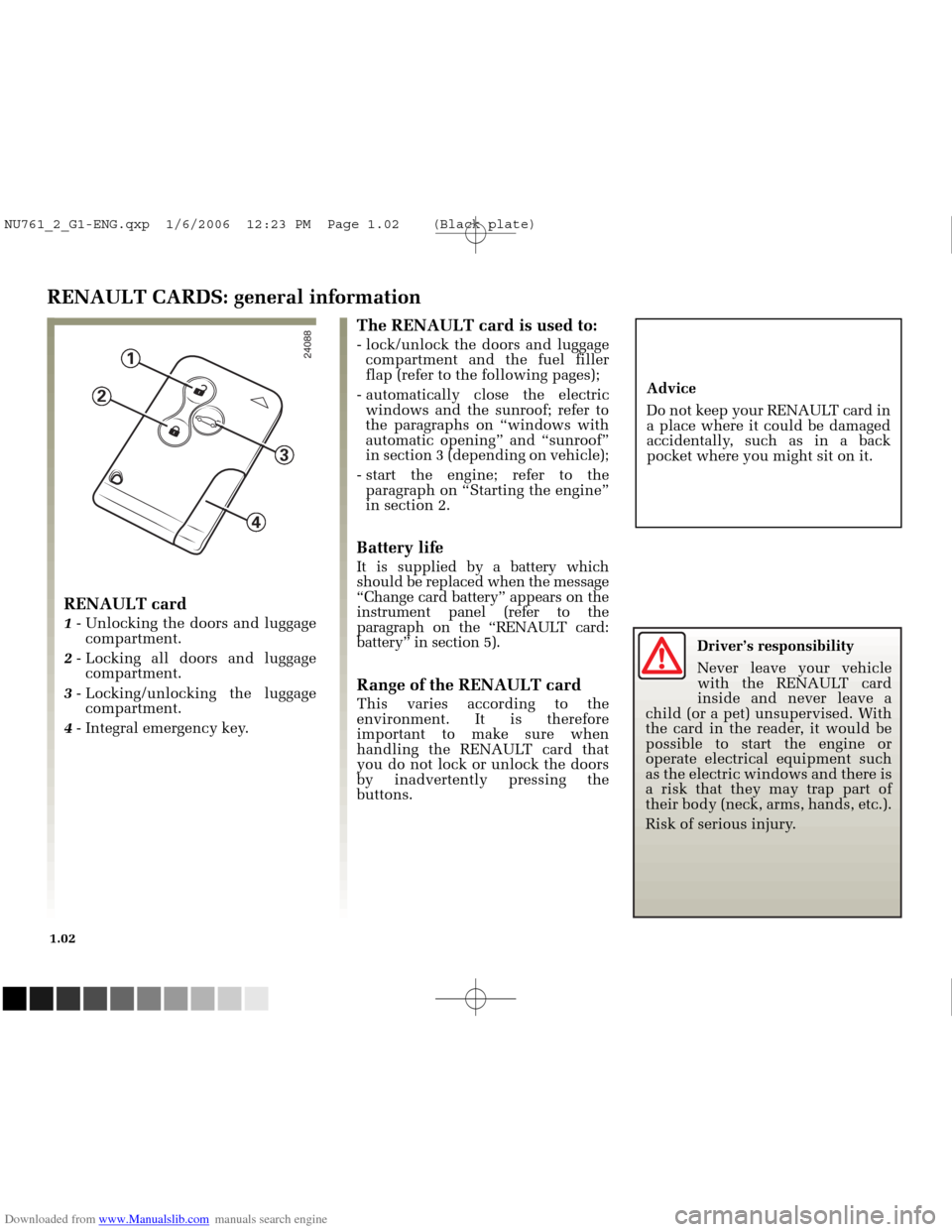
Downloaded from www.Manualslib.com manuals search engine
24088
3
1
2
4
NU761_2_G1-FRA.qxd 10/11/05 15:52 Page 1.02
1.02
Driver’s responsibility
Never leave your vehicle
with the RENAULT card
inside and never leave a
child (or a pet) unsupervised. With
the card in the reader, it would be
possible to start the engine or
operate electrical equipment such
as the electric windows and there is
a risk that they may trap part of
their body (neck, arms, hands, etc.).
Risk of serious injury.
RENAULT card
1 - Unlocking the doors and luggage
compartment.
2 - Locking all doors and luggage
compartment.
3 - Locking/unlocking the luggage
compartment.
4 - Integral emergency key.
The RENAULT card is used to:
- lock/unlock the doors and luggage
compartment and the fuel filler
flap (refer to the following pages);
- automatically close the electric windows and the sunroof; refer to
the paragraphs on “windows with
automatic opening” and “sunroof”
in section 3 (depending on vehicle);
- start the engine; refer to the paragraph on “Starting the engine”
in section 2.
Battery life
It is supplied by a battery which
should be replaced when the message
“Change card battery” appears on the
instrument panel (refer to the
paragraph on the “RENAULT card:
battery” in section 5).
Range of the RENAULT card
This varies according to the
environment. It is therefore
important to make sure when
handling the RENAULT card that
you do not lock or unlock the doors
by inadvertently pressing the
buttons. Advice
Do not keep your RENAULT card in
a place where it could be damaged
accidentally, such as in a back
pocket where you might sit on it.
RENAULT CARDS: general information
NU761_2_G1-ENG.qxp 1/6/2006 12:23 PM Page 1.02 (Black plate)
Page 14 of 250
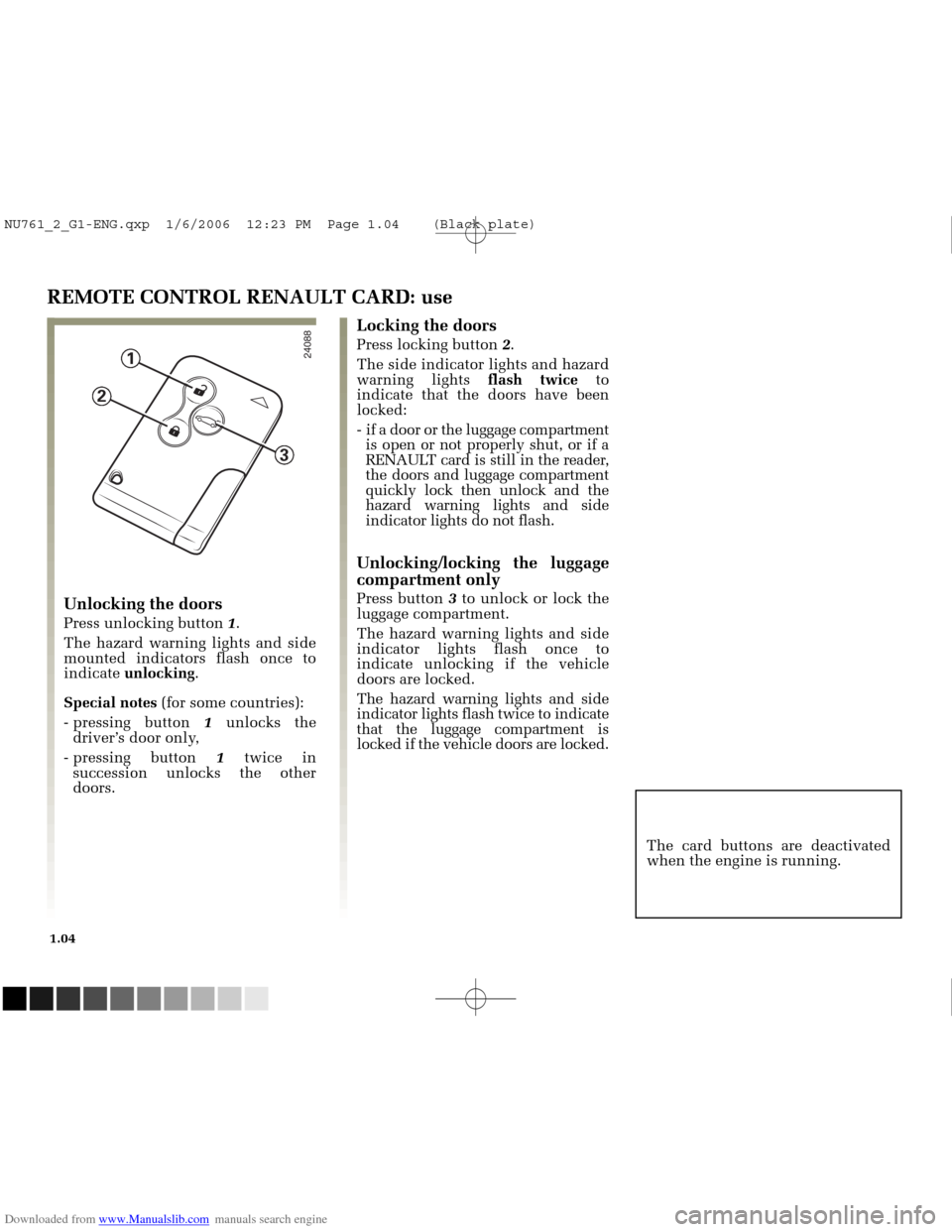
Downloaded from www.Manualslib.com manuals search engine
24088
3
1
2
NU761_2_G1-FRA.qxd 10/11/05 15:52 Page 1.04
1.04
Locking the doors
Press locking button 2.
The side indicator lights and hazard
warning lights flash twice to
indicate that the doors have been
locked:
- if a door or the luggage compartment is open or not properly shut, or if a
RENAULT card is still in the reader,
the doors and luggage compartment
quickly lock then unlock and the
hazard warning lights and side
indicator lights do not flash.
Unlocking/locking the luggage
compartment only
Press button 3to unlock or lock the
luggage compartment.
The hazard warning lights and side
indicator lights flash once to
indicate unlocking if the vehicle
doors are locked.
The hazard warning lights and side
indicator lights flash twice to indicate
that the luggage compartment is
locked if the vehicle doors are locked.Unlocking the doors
Press unlocking button 1.
The hazard warning lights and side
mounted indicators flash once to
indicate unlocking .
Special notes (for some countries):
- pressing button 1unlocks the
driver’s door only,
- pressing button 1twice in
succession unlocks the other
doors.
The card buttons are deactivated
when the engine is running.
REMOTE CONTROL RENAULT CARD: use
NU761_2_G1-ENG.qxp 1/6/2006 12:23 PM Page 1.04 (Black plate)
Page 16 of 250
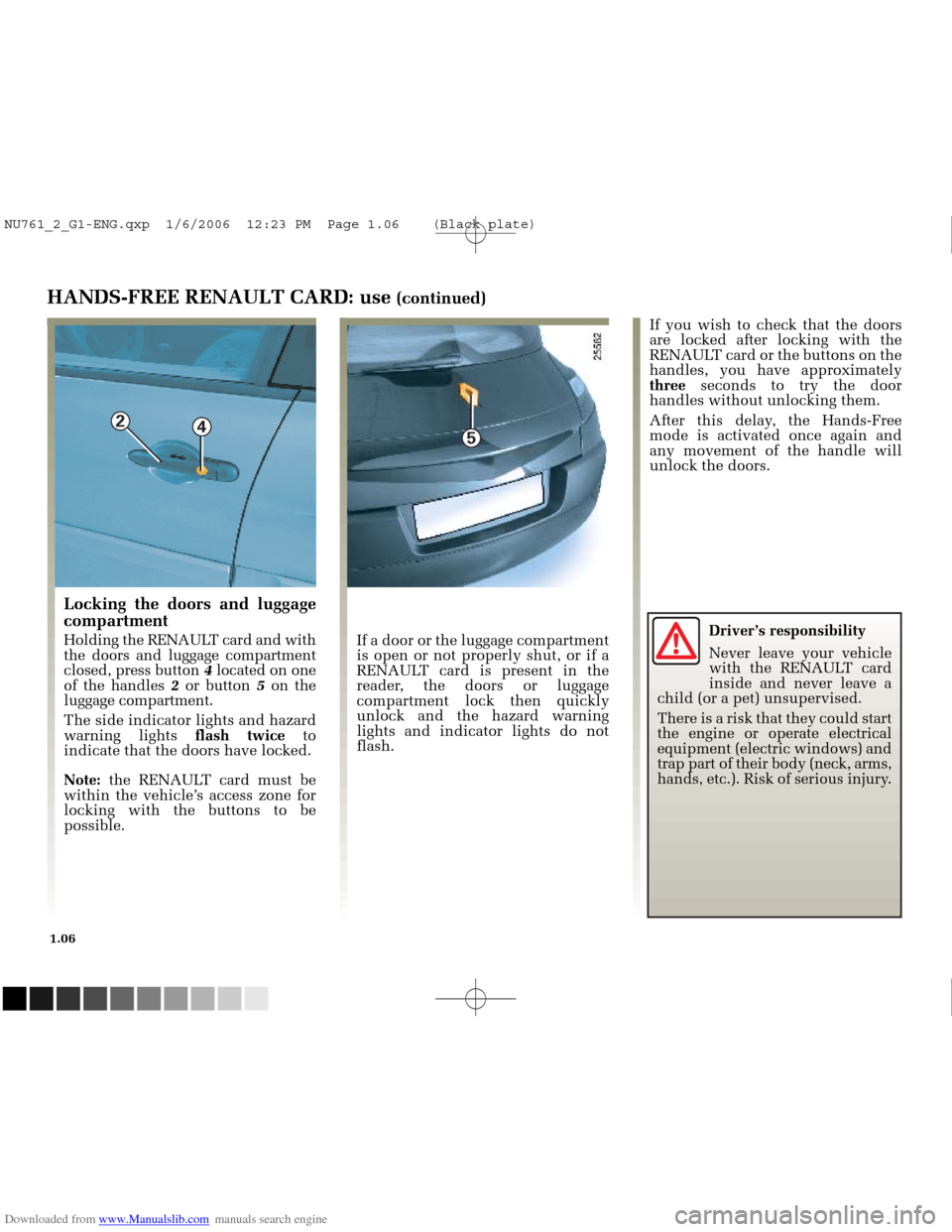
Downloaded from www.Manualslib.com manuals search engine
2
4
5
NU761_2_G1-FRA.qxd 10/11/05 15:52 Page 1.06
1.06
Driver’s responsibility
Never leave your vehicle
with the RENAULT card
inside and never leave a
child (or a pet) unsupervised.
There is a risk that they could start
the engine or operate electrical
equipment (electric windows) and
trap part of their body (neck, arms,
hands, etc.). Risk of serious injury.
HANDS-FREE RENAULT CARD: use (continued)
Locking the doors and luggage
compartment
Holding the RENAULT card and with
the doors and luggage compartment
closed, press button 4located on one
of the handles 2or button 5on the
luggage compartment.
The side indicator lights and hazard
warning lights flash twice to
indicate that the doors have locked.
Note: the RENAULT card must be
within the vehicle’s access zone for
locking with the buttons to be
possible. If a door or the luggage compartment
is open or not properly shut, or if a
RENAULT card is present in the
reader, the doors or luggage
compartment lock then quickly
unlock and the hazard warning
lights and indicator lights do not
flash.If you wish to check that the doors
are locked after locking with the
RENAULT card or the buttons on the
handles, you have approximately
three
seconds to try the door
handles without unlocking them.
After this delay, the Hands-Free
mode is activated once again and
any movement of the handle will
unlock the doors.
NU761_2_G1-ENG.qxp 1/6/2006 12:23 PM Page 1.06 (Black plate)
Page 17 of 250
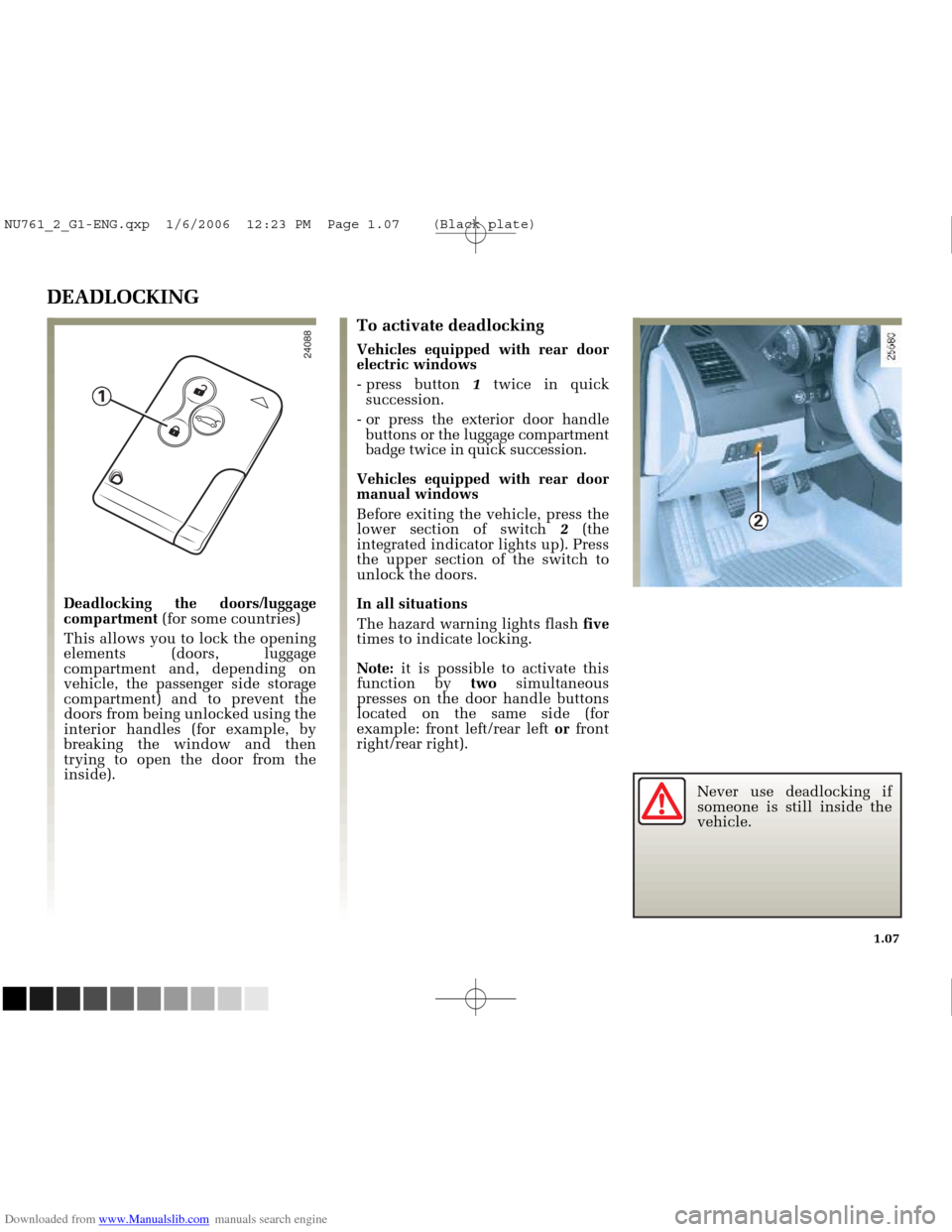
Downloaded from www.Manualslib.com manuals search engine
24088
1
2
NU761_2_G1-FRA.qxd 10/11/05 15:53 Page 1.07
1.07
Never use deadlocking if
someone is still inside the
vehicle.
DEADLOCKING
Deadlocking the doors/luggage
compartment(for some countries)
This allows you to lock the opening
elements (doors, luggage
compartment and, depending on
vehicle, the passenger side storage
compartment) and to prevent the
doors from being unlocked using the
interior handles (for example, by
breaking the window and then
trying to open the door from the
inside).
To activate deadlocking
Vehicles equipped with rear door
electric windows
- press button 1twice in quick
succession.
- or press the exterior door handle buttons or the luggage compartment
badge twice in quick succession.
Vehicles equipped with rear door
manual windows
Before exiting the vehicle, press the
lower section of switch 2(the
integrated indicator lights up). Press
the upper section of the switch to
unlock the doors.
In all situations
The hazard warning lights flash five
times to indicate locking.
Note: it is possible to activate this
function by two simultaneous
presses on the door handle buttons
located on the same side (for
example: front left/rear left orfront
right/rear right).
NU761_2_G1-ENG.qxp 1/6/2006 12:23 PM Page 1.07 (Black plate)
Page 18 of 250
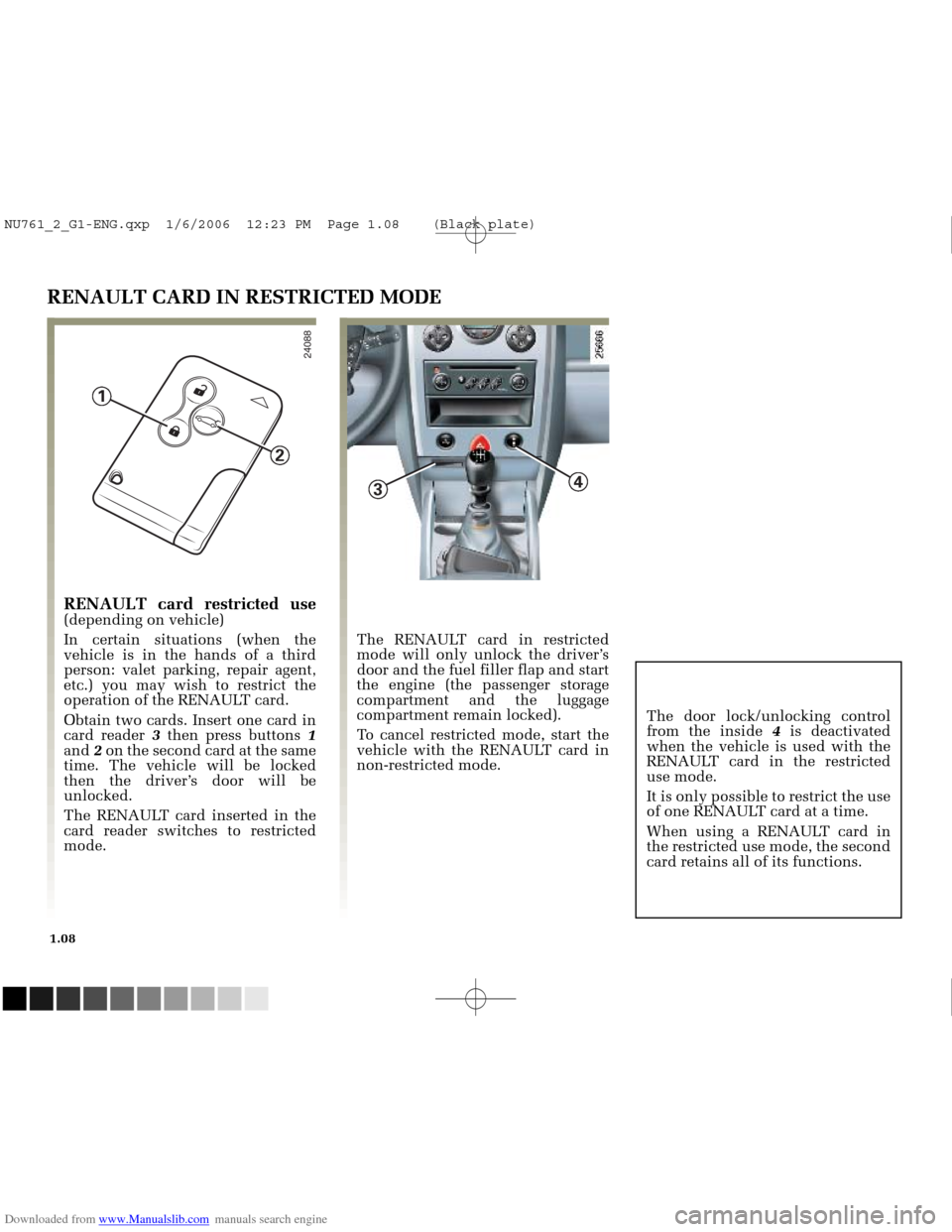
Downloaded from www.Manualslib.com manuals search engine
24088
1
2
4
3
NU761_2_G1-FRA.qxd 10/11/05 15:53 Page 1.08
1.08
The door lock/unlocking control
from the inside 4is deactivated
when the vehicle is used with the
RENAULT card in the restricted
use mode.
It is only possible to restrict the use
of one RENAULT card at a time.
When using a RENAULT card in
the restricted use mode, the second
card retains all of its functions.
RENAULT CARD IN RESTRICTED MODE
The RENAULT card in restricted
mode will only unlock the driver’s
door and the fuel filler flap and start
the engine (the passenger storage
compartment and the luggage
compartment remain locked).
To cancel restricted mode, start the
vehicle with the RENAULT card in
non-restricted mode.
RENAULT card restricted use(depending on vehicle)
In certain situations (when the
vehicle is in the hands of a third
person: valet parking, repair agent,
etc.) you may wish to restrict the
operation of the RENAULT card.
Obtain two cards. Insert one card in
card reader 3then press buttons 1
and 2on the second card at the same
time. The vehicle will be locked
then the driver’s door will be
unlocked.
The RENAULT card inserted in the
card reader switches to restricted
mode.
NU761_2_G1-ENG.qxp 1/6/2006 12:23 PM Page 1.08 (Black plate)
Page 88 of 250
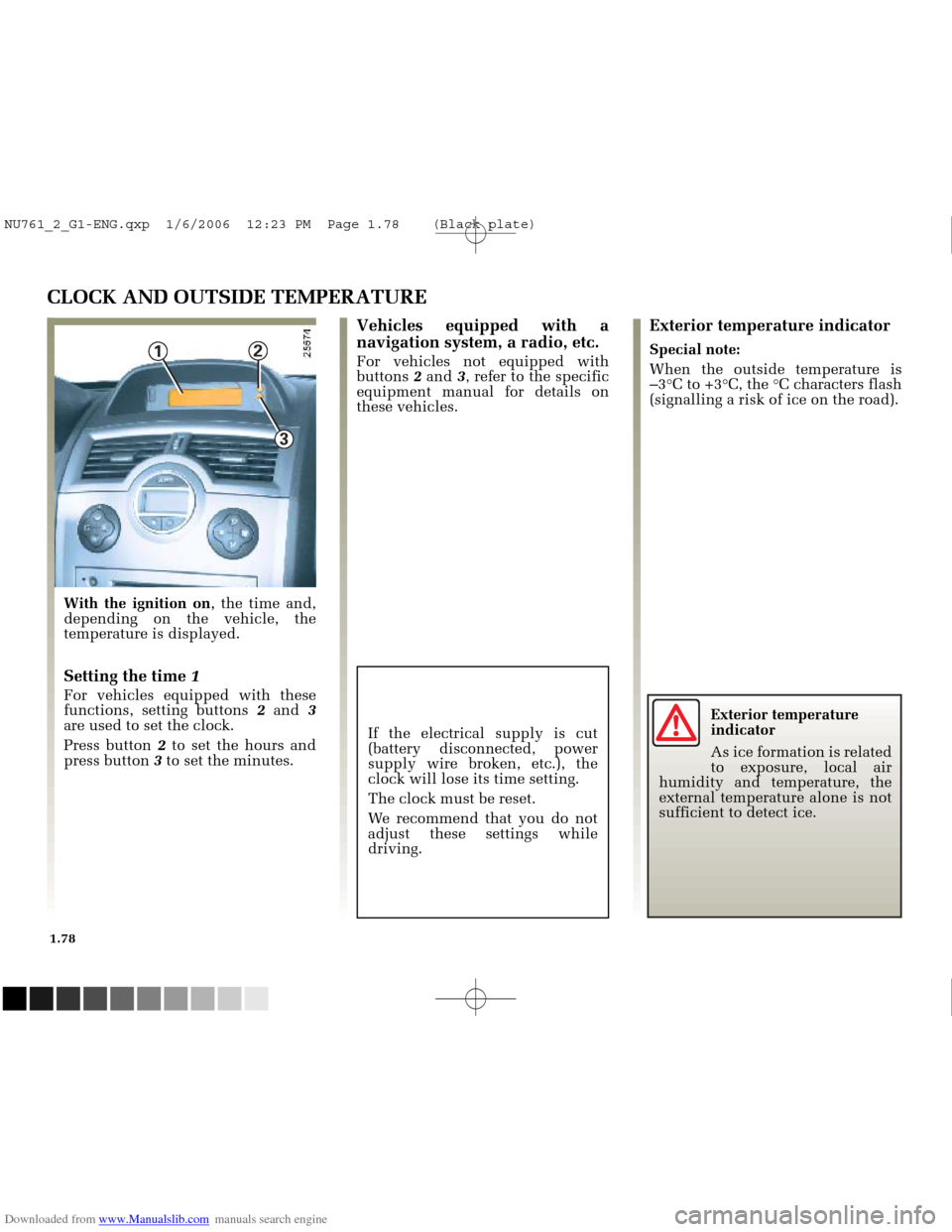
Downloaded from www.Manualslib.com manuals search engine
3
1
2
NU761_2_G1-FRA.qxd 10/11/05 15:55 Page 1.78
1.78
Exterior temperature
indicator
As ice formation is related
to exposure, local air
humidity and temperature, the
external temperature alone is not
sufficient to detect ice.
CLOCK AND OUTSIDE TEMPERATURE
Vehicles equipped with a
navigation system, a radio, etc.
For vehicles not equipped with
buttons 2and 3, refer to the specific
equipment manual for details on
these vehicles.
Exterior temperature indicator
Special note:
When the outside temperature is
–3°C to +3°C, the °C characters flash
(signalling a risk of ice on the road).
With the ignition on , the time and,
depending on the vehicle, the
temperature is displayed.
Setting the time 1
For vehicles equipped with these
functions, setting buttons 2and 3
are used to set the clock.
Press button 2to set the hours and
press button 3to set the minutes. If the electrical supply is cut
(battery disconnected, power
supply wire broken, etc.), the
clock will lose its time setting.
The clock must be reset.
We recommend that you do not
adjust these settings while
driving.
NU761_2_G1-ENG.qxp 1/6/2006 12:23 PM Page 1.78 (Black plate)
Page 146 of 250
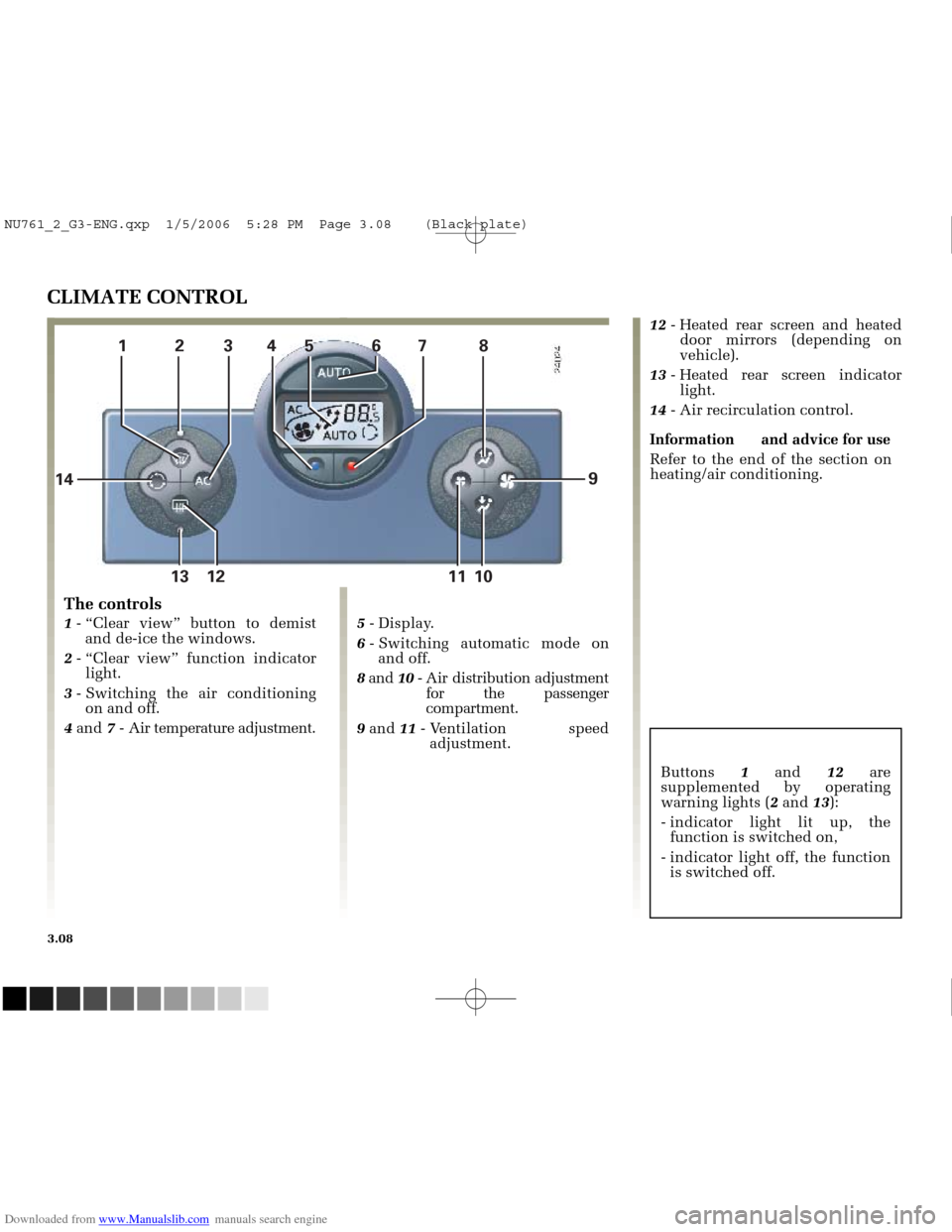
Downloaded from www.Manualslib.com manuals search engine
12345 67 813 12 11 10
14 9
NU761_2_G3-FRA.qxd 4/11/05 10:51 Page 3.08
3.08
CLIMATE CONTROL
The controls
1
- “Clear view” button to demist
and de-ice the windows.
2 - “Clear view” function indicator
light.
3 - Switching the air conditioning
on and off.
4 and 7- Air temperature adjustment. 5
- Display.
6 - Switching automatic mode on
and off.
8 and 10- Air distribution adjustment
for the passenger
compartment.
9 and 11- Ventilation speed
adjustment. 12
- Heated rear screen and heated
door mirrors (depending on
vehicle).
13 - Heated rear screen indicator
light.
14 - Air recirculation control.
Information and advice for use Refer to the end of the section on
heating/air conditioning.
Buttons 1and 12are
supplemented by operating
warning lights ( 2and 13):
- indicator light lit up, the function is switched on,
- indicator light off, the function is switched off.
NU761_2_G3-ENG.qxp 1/5/2006 5:28 PM Page 3.08 (Black plate)
Page 149 of 250
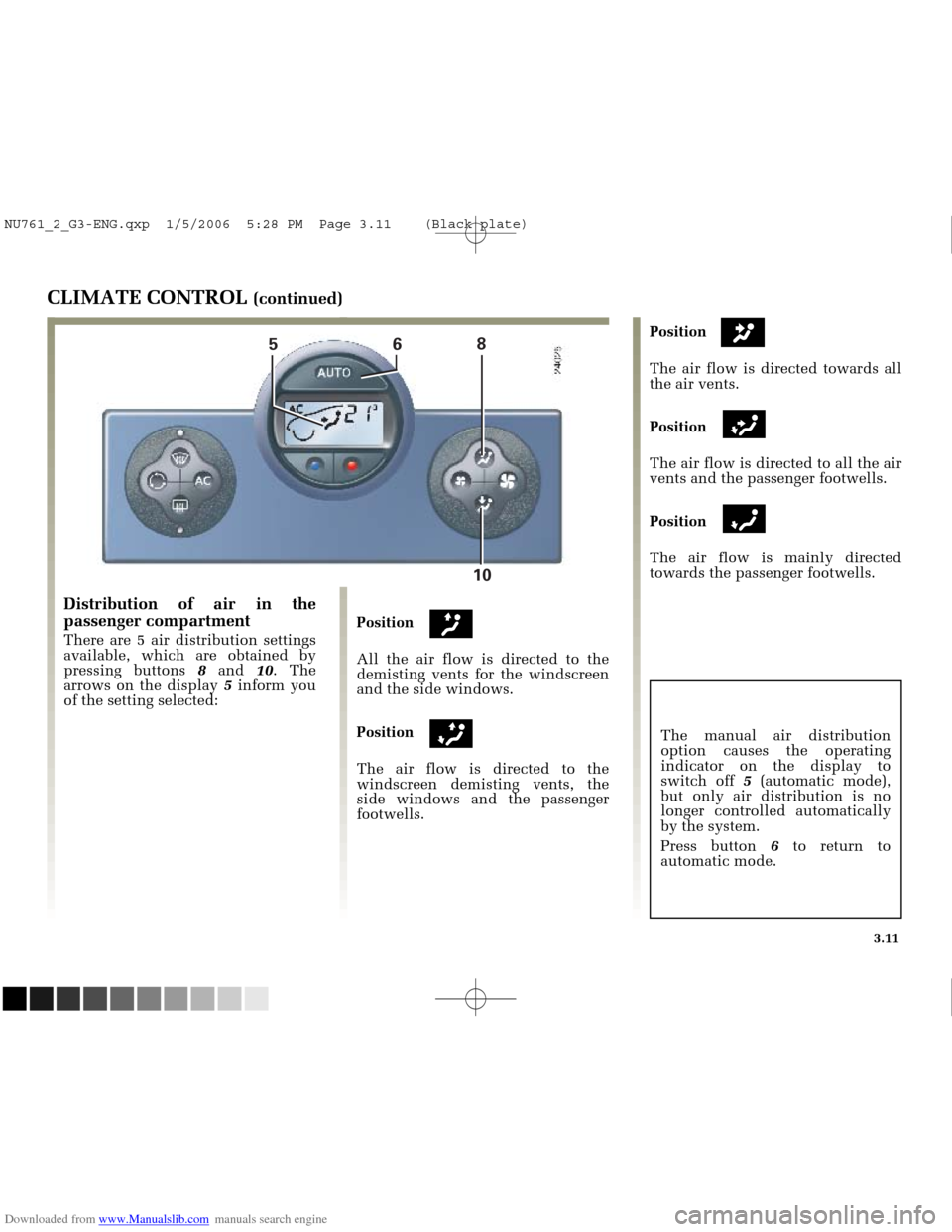
Downloaded from www.Manualslib.com manuals search engine
13 12 1110
568
NU761_2_G3-FRA.qxd 4/11/05 10:51 Page 3.11
3.11
CLIMATE CONTROL (continued)
Distribution of air in the
passenger compartment
There are 5 air distribution settings
available, which are obtained by
pressing buttons 8and 10. The
arrows on the display 5inform you
of the setting selected: Position
All the air flow is directed to the
demisting vents for the windscreen
and the side windows.
Position
The air flow is directed to the
windscreen demisting vents, the
side windows and the passenger
footwells.
Positionm
The air flow is directed towards all
the air vents.
Position
The air flow is directed to all the air
vents and the passenger footwells.
Position
The air flow is mainly directed
towards the passenger footwells.
The manual air distribution
option causes the operating
indicator on the display to
switch off
5(automatic mode),
but only air distribution is no
longer controlled automatically
by the system.
Press button 6to return to
automatic mode.
NU761_2_G3-ENG.qxp 1/5/2006 5:28 PM Page 3.11 (Black plate)