2005 RENAULT MEGANE lock
[x] Cancel search: lockPage 93 of 250
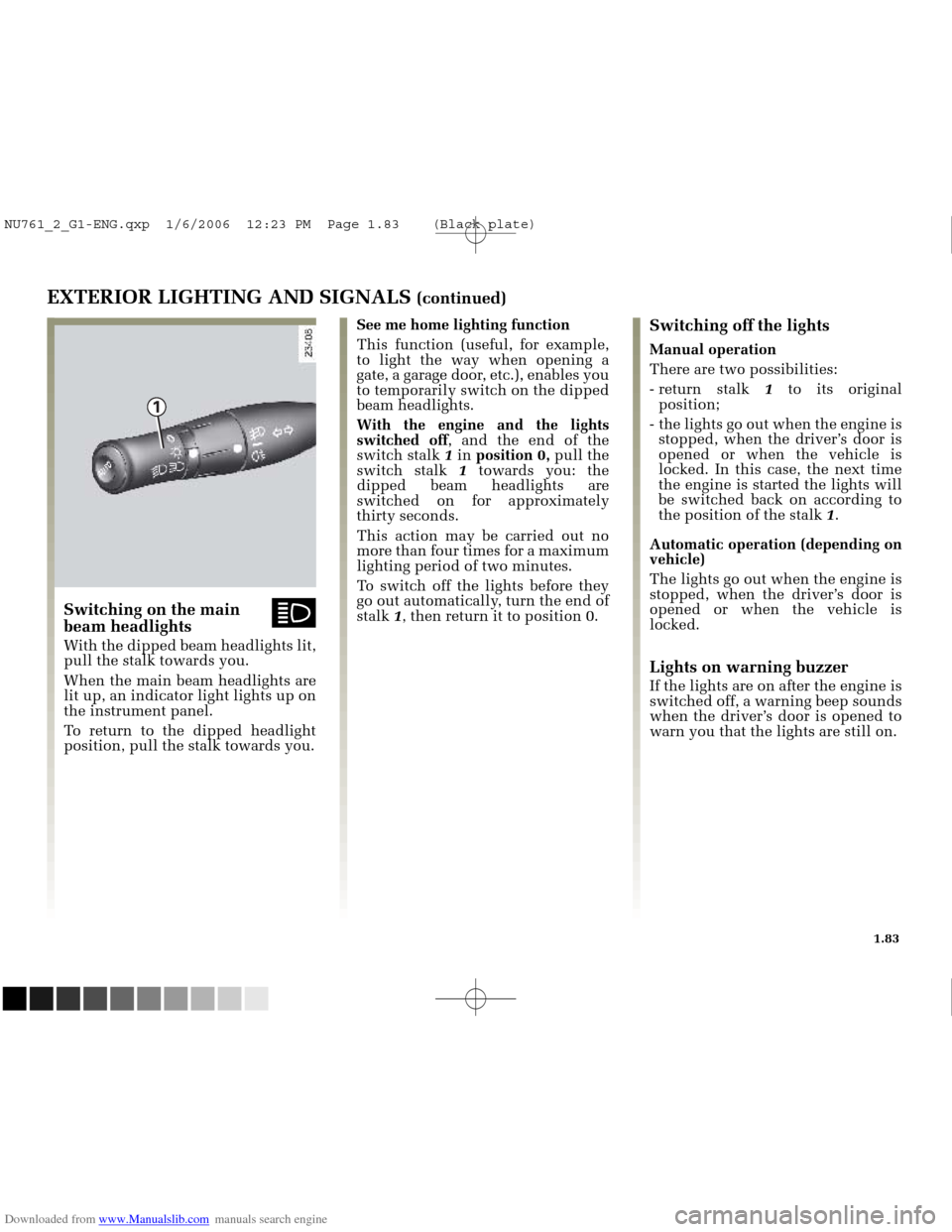
Downloaded from www.Manualslib.com manuals search engine
1
NU761_2_G1-FRA.qxd 10/11/05 15:55 Page 1.83
1.83
EXTERIOR LIGHTING AND SIGNALS (continued)Switching off the lights
Manual operation
There are two possibilities:
- return stalk 1to its original
position;
- the lights go out when the engine is stopped, when the driver’s door is
opened or when the vehicle is
locked. In this case, the next time
the engine is started the lights will
be switched back on according to
the position of the stalk 1.
Automatic operation (depending on
vehicle)
The lights go out when the engine is
stopped, when the driver’s door is
opened or when the vehicle is
locked.
Lights on warning buzzer
If the lights are on after the engine is
switched off, a warning beep sounds
when the driver’s door is opened to
warn you that the lights are still on.
See me home lighting function
This function (useful, for example,
to light the way when opening a
gate, a garage door, etc.), enables you
to temporarily switch on the dipped
beam headlights.
With the engine and the lights
switched off
, and the end of the
switch stalk 1 in position 0, pull the
switch stalk 1towards you: the
dipped beam headlights are
switched on for approximately
thirty seconds.
This action may be carried out no
more than four times for a maximum
lighting period of two minutes.
To switch off the lights before they
go out automatically, turn the end of
stalk 1, then return it to position 0.
Switching on the main ábeam headlights
With the dipped beam headlights lit,
pull the stalk towards you.
When the main beam headlights are
lit up, an indicator light lights up on
the instrument panel.
To return to the dipped headlight
position, pull the stalk towards you.
NU761_2_G1-ENG.qxp 1/6/2006 12:23 PM Page 1.83 (Black plate)
Page 101 of 250
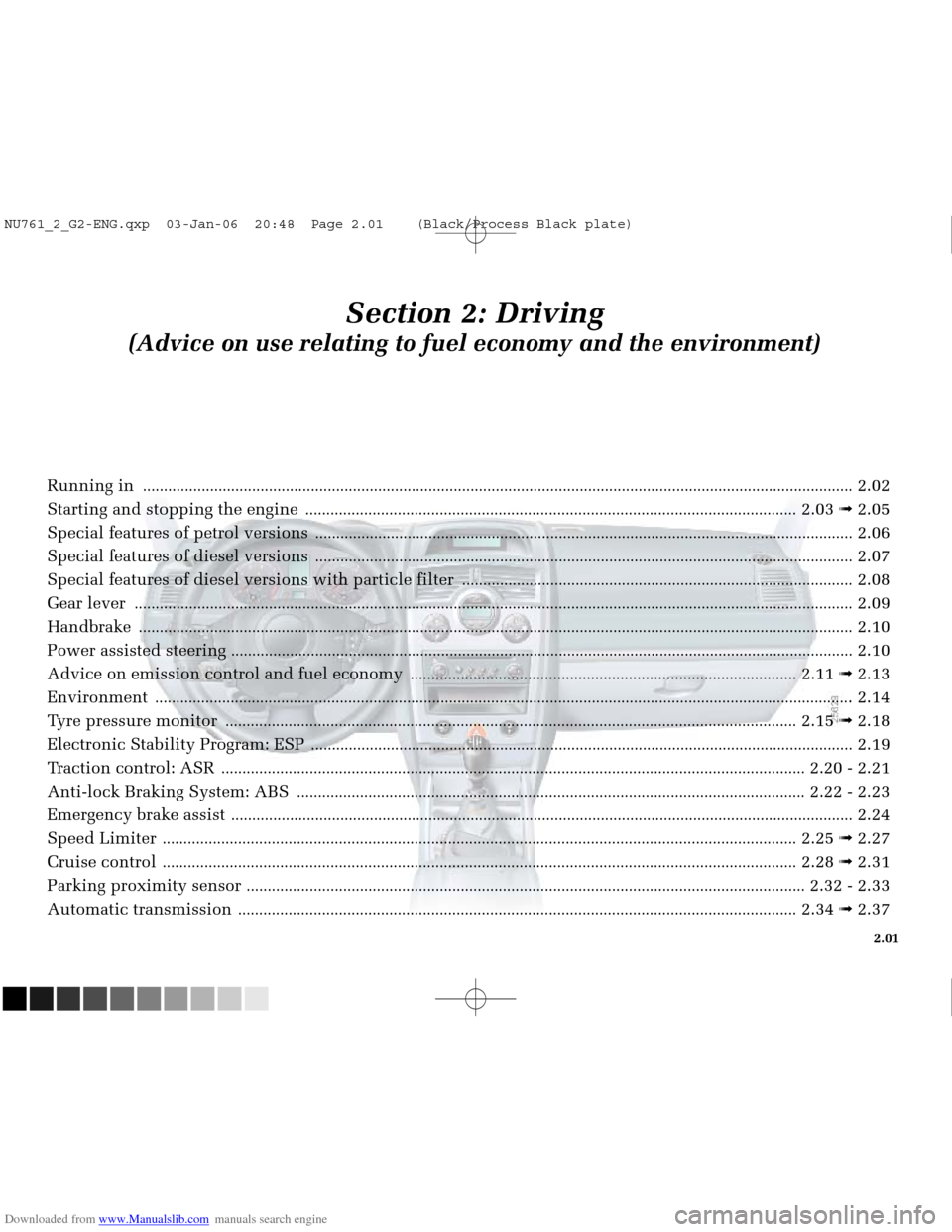
Downloaded from www.Manualslib.com manuals search engine
NU761_2_G2-FRA.qxd 4/11/05 10:48 Page 2.01
2.01
Section 2: Driving
(Advice on use relating to fuel economy and the environment)
Running in ........................................................................\
.................................................................................................2.02
Starting and stopping the engine
........................................................................\
.............................................2.03 ➟2.05
Special features of petrol versions
........................................................................\
....................................................... .2.06
Special features of diesel versions
........................................................................\
....................................................... .2.07
Special features of diesel versions with particle filter
........................................................................\
.....................2.08
Gear lever
........................................................................\
....................................................... ............................................2.09
Handbrake
........................................................................\
....................................................... ...........................................2.10
Power assisted steering
........................................................................\
....................................................... .....................2.10
Advice on emission control and fuel economy
........................................................................\
....................2.11 ➟2.13
Environment
........................................................................\
....................................................... ....................................... 2.14
Tyre pressure monitor
........................................................................\
....................................................... .........2.15 ➟2.18
Electronic Stability Program: ESP
........................................................................\
....................................................... ..2.19
Traction control: ASR
........................................................................\
....................................................... ............2.20 - 2.21
Anti-lock Braking System: ABS
........................................................................\
.................................................2.22 - 2.23
Emergency brake assist
........................................................................\
....................................................... .....................2.24
Speed Limiter
........................................................................\
....................................................... ........................2.25 ➟2.27
Cruise control
........................................................................\
....................................................... ........................2.28 ➟2.31
Parking proximity sensor
........................................................................\
....................................................... ......2.32 - 2.33
Automatic transmission
........................................................................\
....................................................... ......2.34 ➟2.37
NU761_2_G2-ENG.qxp 03-Jan-06 20:48 Page 2.01 (Black/Process Black\
plate)
Page 103 of 250
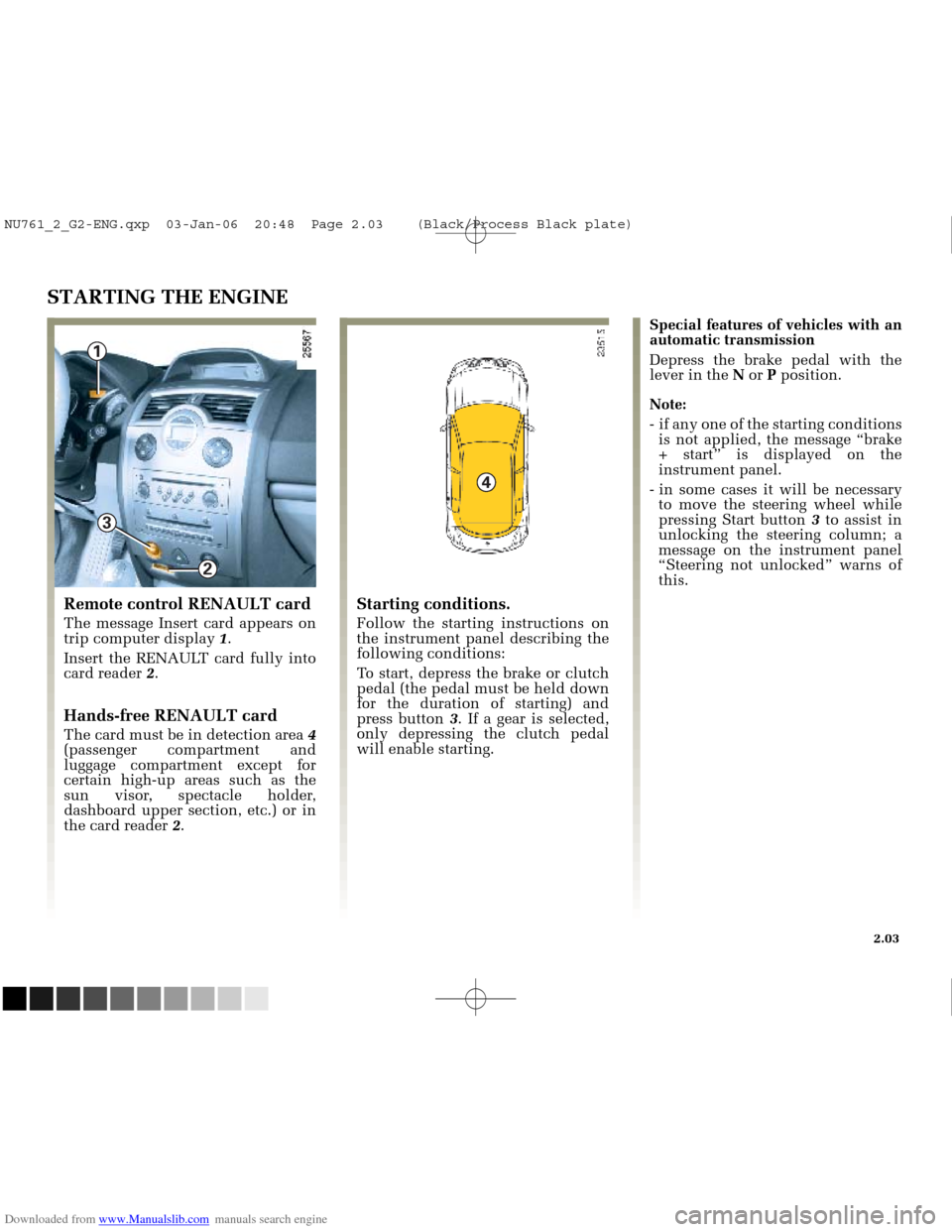
Downloaded from www.Manualslib.com manuals search engine
1
2
3
4
NU761_2_G2-FRA.qxd 4/11/05 10:48 Page 2.03
STARTING THE ENGINE
Special features of vehicles with an
automatic transmission
Depress the brake pedal with the
lever in the Nor Pposition.
Note:
- if any one of the starting conditions is not applied, the message “brake
+ start” is displayed on the
instrument panel.
- in some cases it will be necessary to move the steering wheel while
pressing Start button 3to assist in
unlocking the steering column; a
message on the instrument panel
“Steering not unlocked” warns of
this.
Remote control RENAULT card
The message Insert card appears on
trip computer display 1.
Insert the RENAULT card fully into
card reader 2.
Hands-free RENAULT card
The card must be in detection area 4
(passenger compartment and
luggage compartment except for
certain high-up areas such as the
sun visor, spectacle holder,
dashboard upper section, etc.) or in
the card reader 2.
Starting conditions.
Follow the starting instructions on
the instrument panel describing the
following conditions:
To start, depress the brake or clutch
pedal (the pedal must be held down
for the duration of starting) and
press button 3. If a gear is selected,
only depressing the clutch pedal
will enable starting.
2.03
NU761_2_G2-ENG.qxp 03-Jan-06 20:48 Page 2.03 (Black/Process Black\
plate)
Page 105 of 250

Downloaded from www.Manualslib.com manuals search engine
2
3
NU761_2_G2-FRA.qxd 4/11/05 10:48 Page 2.05
STOPPING THE ENGINE
If the card is no longer in the card
detection zone, after pressing once,
the messages “confirm engine stop”
and “press STOP twice” appear on
the instrument panel.
To confirm that you want the engine
to switch off, press button 3twice
more.
Conditions for stopping the
engine
- vehicle stationary;
- lever in position Nor Pfor vehicles
with automatic transmission;
- press button 3;
With the engine switched off, the
accessories currently being used
(radio, heating and ventilation, etc.)
will continue to function for about
20 minutes.
When the driver’s door is opened,
the accessories stop working. Remote control RENAULT card
With the card in reader
2, one press
on the engine Start/Stop button
switches the engine off. Removing
the card from the reader locks the
steering column (check that it has
locked).
If the card is no longer in the reader,
after pressing once, the messages
“Confirm engine stop” and “Press
STOP twice” appear on the
instrument panel.
To confirm that you want the engine
to switch off, press button 3twice
more.
RENAULT card in hands-free mode
With the card in the vehicle,
pressing the engine Start/Stop
button 3cuts out the engine and
locks the steering column (check
that it locks correctly).
2.05
Never leave your vehicle with the RENAULT card
inside and never leave a
child (or a pet)
unsupervised.
There is a risk that they could
start the engine or operate
electrical equipment (electric
windows) and trap part of their
body (neck, arms, hands, etc.).
Risk of serious injury.
Never switch off the ignition
before the vehicle has stopped
completely. Once the engine has
stopped, the brake servo, power
assisted steering, etc. and the
passive safety devices such as
airbags and pretensioners will no
longer operate.
NU761_2_G2-ENG.qxp 03-Jan-06 20:48 Page 2.05 (Black/Process Black\
plate)
Page 119 of 250

Downloaded from www.Manualslib.com manuals search engine
A
NU761_2_G2-FRA.qxd 4/11/05 10:48 Page 2.19
ELECTRONIC STABILITY PROGRAM: ESP WITH UNDERSTEER CONTROL
When the function begins to
operate, warning light Aflashes to
warn you.
If the warning light comes on
accompanied by the “ASR/ESP
deactivated” message when the
engine is started, slowly turn the
steering wheel from lock to lock to
reinitialise the system.
Understeer control
This system optimises the operation
of the ESP in the case of pronounced
understeering (loss of front axle
roadholding).
Operating faults
If the system detects an operating
fault, the message “Check traction
control” or “ESP/ASR not
functioning” is displayed on the
instrument panel display along with
indicator light and indicator
light A.
Contact your RENAULT Dealer.
This system helps to keep control of
the vehicle in critical driving
situations (avoiding an obstacle, loss
of grip when cornering, etc.) and
works in conjunction with the
understeer control system.
Operating principle
A sensor in the steering wheel
detects the direction selected by the
driver.
Other sensors throughout the vehicle
measure the actual direction.
The system compares the direction
selected by the driver and the actual
direction of the vehicle and corrects
this as necessary by applying the
brakes selectively and/or acting on
the engine power.
2.19
This function is an
additional aid in case of
critical driving conditions
to enable the vehicle
behaviour to be adapted to suit
the driving conditions.
However, the function does not
take the place of the driver. It
does not increase the vehicle’s
limits and should not encourage
you to drive more quickly.
Therefore, it can under no
circumstances replace the
vigilance or responsibility of the
driver when manoeuvring the
vehicle (the driver must always
be ready for sudden incidents
which may occur when driving).
NU761_2_G2-ENG.qxp 03-Jan-06 20:48 Page 2.19 (Black/Process Black\
plate)
Page 121 of 250
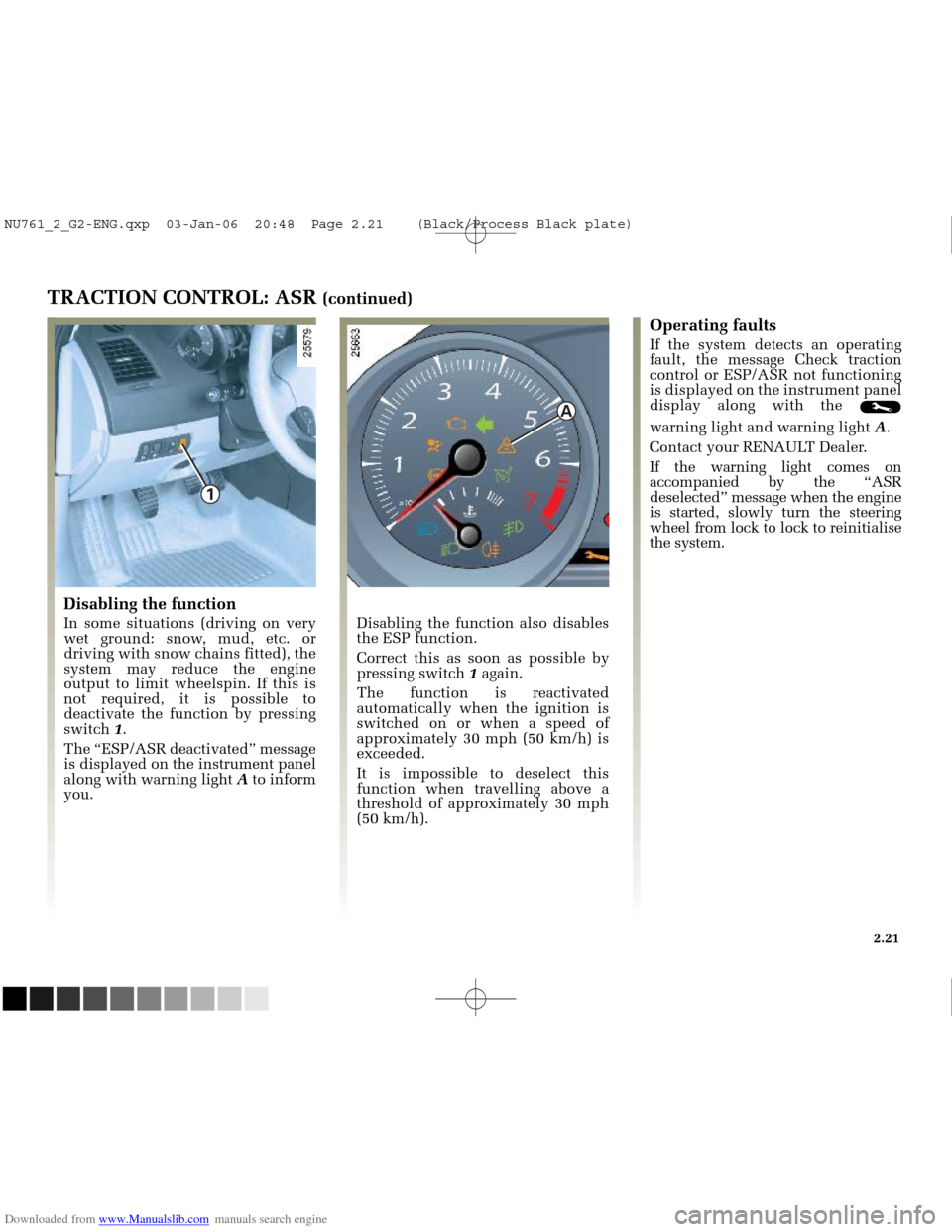
Downloaded from www.Manualslib.com manuals search engine
1
A
NU761_2_G2-FRA.qxd 4/11/05 10:48 Page 2.21
TRACTION CONTROL: ASR (continued)Operating faults
If the system detects an operating
fault, the message Check traction
control or ESP/ASR not functioning
is displayed on the instrument panel
display along with the
warning light and warning light A.
Contact your RENAULT Dealer.
If the warning light comes on
accompanied by the “ASR
deselected” message when the engine
is started, slowly turn the steering
wheel from lock to lock to reinitialise
the system.
Disabling the function also disables
the ESP function.
Correct this as soon as possible by
pressing switch 1again.
The function is reactivated
automatically when the ignition is
switched on or when a speed of
approximately 30 mph (50 km/h) is
exceeded.
It is impossible to deselect this
function when travelling above a
threshold of approximately 30 mph
(50 km/h).
Disabling the function
In some situations (driving on very
wet ground: snow, mud, etc. or
driving with snow chains fitted), the
system may reduce the engine
output to limit wheelspin. If this is
not required, it is possible to
deactivate the function by pressing
switch 1.
The “ESP/ASR deactivated” message
is displayed on the instrument panel
along with warning light Ato inform
you.
2.21
NU761_2_G2-ENG.qxp 03-Jan-06 20:48 Page 2.21 (Black/Process Black\
plate)
Page 122 of 250
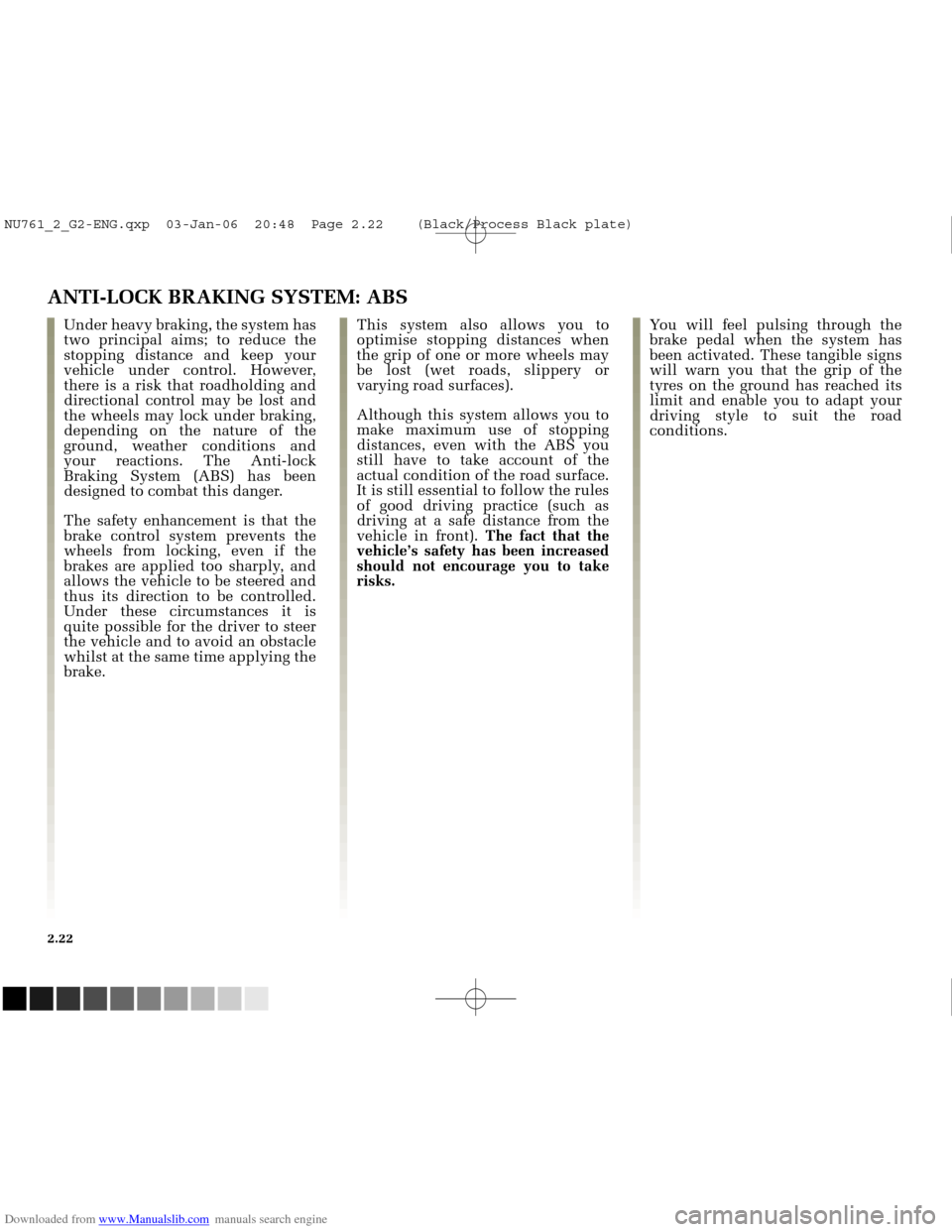
Downloaded from www.Manualslib.com manuals search engine
NU761_2_G2-FRA.qxd 4/11/05 10:48 Page 2.22
2.22
ANTI-LOCK BRAKING SYSTEM: ABS
You will feel pulsing through the
brake pedal when the system has
been activated. These tangible signs
will warn you that the grip of the
tyres on the ground has reached its
limit and enable you to adapt your
driving style to suit the road
conditions.
This system also allows you to
optimise stopping distances when
the grip of one or more wheels may
be lost (wet roads, slippery or
varying road surfaces).
Although this system allows you to
make maximum use of stopping
distances, even with the ABS you
still have to take account of the
actual condition of the road surface.
It is still essential to follow the rules
of good driving practice (such as
driving at a safe distance from the
vehicle in front).
The fact that the
vehicle’s safety has been increased
should not encourage you to take
risks.
Under heavy braking, the system has
two principal aims; to reduce the
stopping distance and keep your
vehicle under control. However,
there is a risk that roadholding and
directional control may be lost and
the wheels may lock under braking,
depending on the nature of the
ground, weather conditions and
your reactions. The Anti-lock
Braking System (ABS) has been
designed to combat this danger.
The safety enhancement is that the
brake control system prevents the
wheels from locking, even if the
brakes are applied too sharply, and
allows the vehicle to be steered and
thus its direction to be controlled.
Under these circumstances it is
quite possible for the driver to steer
the vehicle and to avoid an obstacle
whilst at the same time applying the
brake.
NU761_2_G2-ENG.qxp 03-Jan-06 20:48 Page 2.22 (Black/Process Black\
plate)
Page 123 of 250
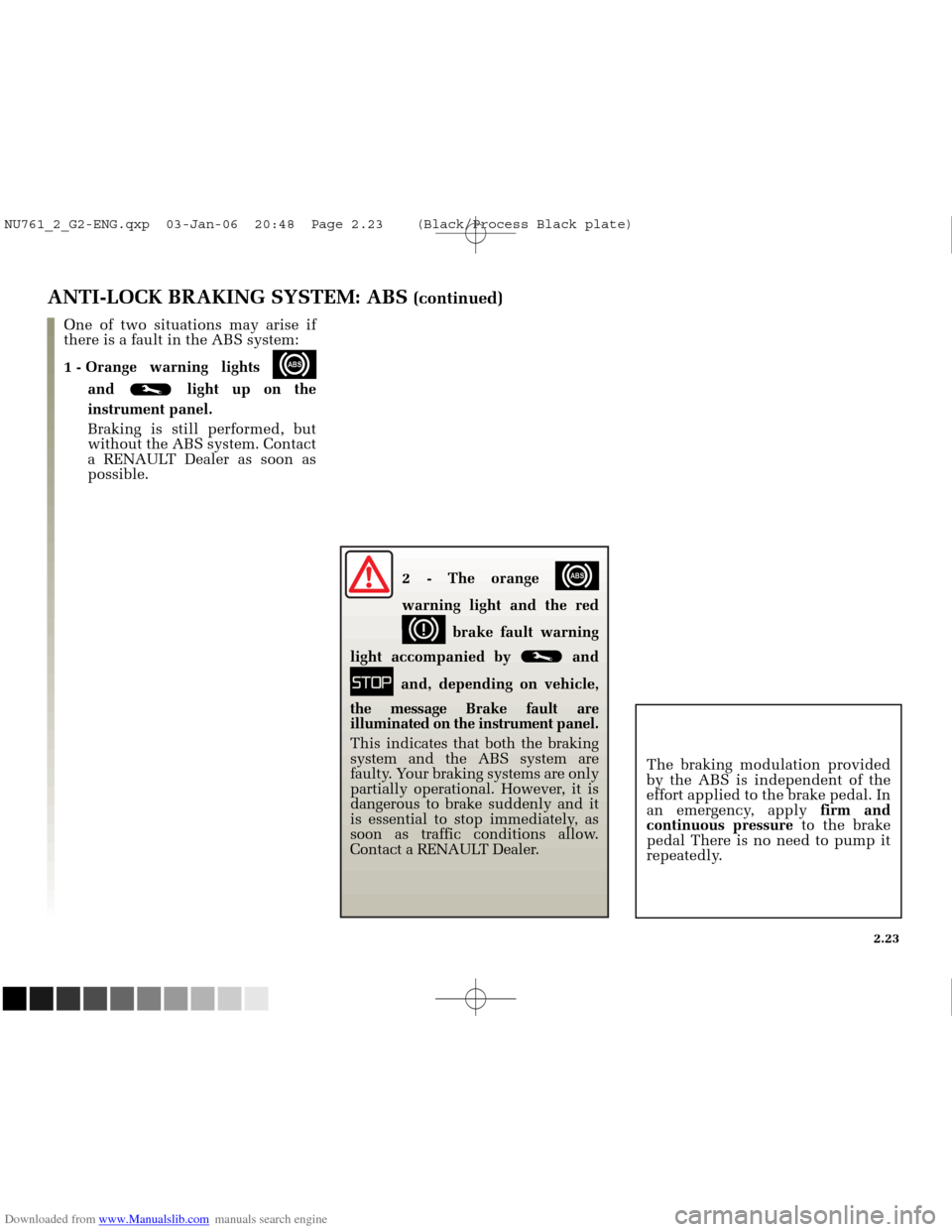
Downloaded from www.Manualslib.com manuals search engine
NU761_2_G2-FRA.qxd 4/11/05 10:48 Page 2.23
ANTI-LOCK BRAKING SYSTEM: ABS (continued)
One of two situations may arise if
there is a fault in the ABS system:
1 - Orange warning lights
x
and light up on the
instrument panel.
Braking is still performed, but
without the ABS system. Contact
a RENAULT Dealer as soon as
possible.
The braking modulation provided
by the ABS is independent of the
effort applied to the brake pedal. In
an emergency, apply firm and
continuous pressure to the brake
pedal There is no need to pump it
repeatedly.
2.23
2 - The orange x
warning light and the red
dbrake fault warning
light accompanied by and
ûand, depending on vehicle,
the message Brake fault are
illuminated on the instrument panel.
This indicates that both the braking
system and the ABS system are
faulty. Your braking systems are only
partially operational. However, it is
dangerous to brake suddenly and it
is essential to stop immediately, as
soon as traffic conditions allow.
Contact a RENAULT Dealer.
NU761_2_G2-ENG.qxp 03-Jan-06 20:48 Page 2.23 (Black/Process Black\
plate)