Page 140 of 202
When you have strayed from the suggested
route during the route guidance, you can request
a reroute from the current location using the
automatic rerouting function.AUTOMATIC REROUTINGThis setting will reroute the vehicle automatically
when the driver deviates from the suggested
road. You will have to set the system for auto-
matic rerouting to enable this function.
1. Press the SETTING button.
2. Select the
Navigation key. 3. The display shows the [NAVIGATION SET-
TINGS] screen.
Select the
Auto Re-route On/Off key.
INV1466
INV2460
REROUTINGWHEN THE VEHICLE
IS OFF THE SUGGESTED ROUTE9-2
How do I use the automatic rerouting feature?
�
04.7.6/Z33-N
�
Page 146 of 202
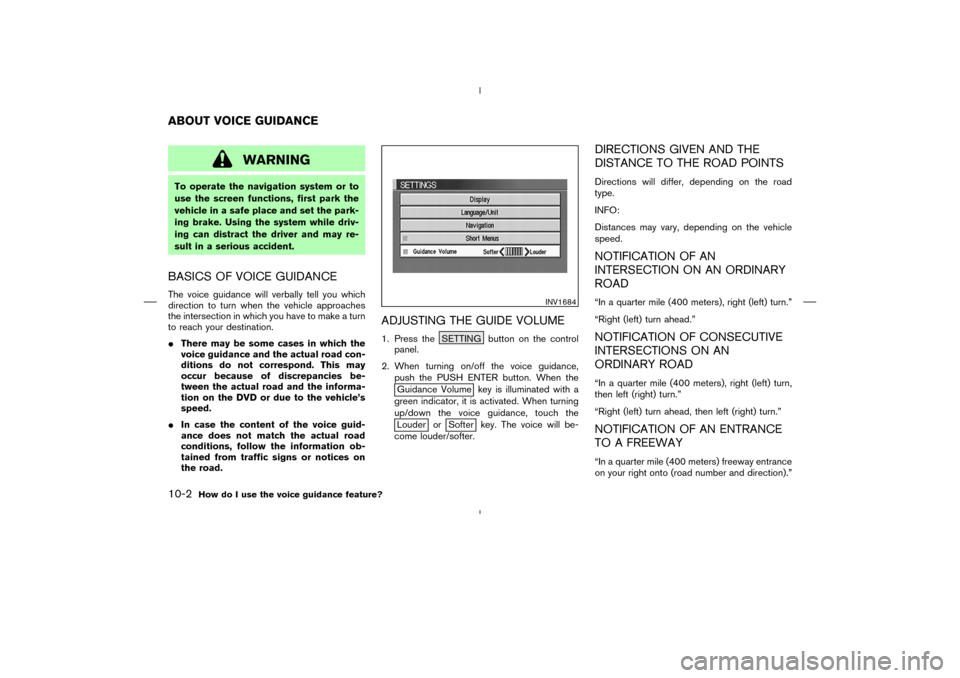
WARNING
To operate the navigation system or to
use the screen functions, first park the
vehicle in a safe place and set the park-
ing brake. Using the system while driv-
ing can distract the driver and may re-
sult in a serious accident.BASICS OF VOICE GUIDANCEThe voice guidance will verbally tell you which
direction to turn when the vehicle approaches
the intersection in which you have to make a turn
to reach your destination.
�There may be some cases in which the
voice guidance and the actual road con-
ditions do not correspond. This may
occur because of discrepancies be-
tween the actual road and the informa-
tion on the DVD or due to the vehicle’s
speed.
�In case the content of the voice guid-
ance does not match the actual road
conditions, follow the information ob-
tained from traffic signs or notices on
the road.
ADJUSTING THE GUIDE VOLUME1. Press the SETTING button on the control
panel.
2. When turning on/off the voice guidance,
push the PUSH ENTER button. When the
Guidance Volume key is illuminated with a
green indicator, it is activated. When turning
up/down the voice guidance, touch theLouder or
Softer key. The voice will be-
come louder/softer.
DIRECTIONS GIVEN AND THE
DISTANCE TO THE ROAD POINTSDirections will differ, depending on the road
type.
INFO:
Distances may vary, depending on the vehicle
speed.NOTIFICATION OF AN
INTERSECTION ON AN ORDINARY
ROAD“In a quarter mile (400 meters), right (left) turn.”
“Right (left) turn ahead.”NOTIFICATION OF CONSECUTIVE
INTERSECTIONS ON AN
ORDINARY ROAD“In a quarter mile (400 meters), right (left) turn,
then left (right) turn.”
“Right (left) turn ahead, then left (right) turn.”NOTIFICATION OF AN ENTRANCE
TO A FREEWAY“In a quarter mile (400 meters) freeway entrance
on your right onto (road number and direction).”
INV1684
ABOUT VOICE GUIDANCE10-2
How do I use the voice guidance feature?
�
04.7.6/Z33-N
�
Page 153 of 202
2. Select the
Navigation key. 3. The display shows the [NAVIGATION SET-
TINGS] screen.
Select the
View key.4. Select the
Birdview or
Plan View key.
INFO:
Some locations or buildings may be labeled
differently in the Planview display and Bird-
view
TM
display.
About Birdview
TM
display
The destination (waypoints) cannot be set in the
Birdview
TM
display using the map method.
Set them in the Planview display.
�It always appears with the current forward
direction up.
INV1466
INV1451
INV1694
How do I adjust the display?
11-5
�
04.7.6/Z33-N
�
Page 156 of 202
2. Select the
Navigation key on the [SET-
TINGS] screen.3. Select the
Heading key on the [NAVIGA-
TION SETTINGS] screen.
The [HEADING] screen will be displayed.4. Select the
Heading up key or the
North up
key.
The map is displayed as follows:
Heading up : The map shows the current for-
ward direction up.North up : The map shows North up.
INV1466
INV1698
INV1699
11-8
How do I adjust the display?
�
04.7.6/Z33-N
�
Page 163 of 202
2. The [ROUTE INFO.] screen will be displayed.
Select the
Cancel Simulation key.
INFO:
When the CANCEL or DEST button is
pressed, or the vehicle starts to run, the route
simulation will be canceled.
INFO:
If you select the
Pause key, simulation is
paused. If you select the key again, the simula-
tion will restart.You can have the system track the road you have
taken, and display it with indication marks (�).
1. Press the SETTING button.
2. Select the
Navigation key on the [SET-
TINGS] screen.
INV1714
INV1466
DISPLAYINGTHE TRACK
How do I adjust the display?
11-15
�
04.7.6/Z33-N
�
Page 165 of 202
The following GPS information will be displayed
on the screen: latitude, longitude, altitude, signal
reception, and satellite locations.
1. Press the SETTING button.
2. Select the
Navigation key on the [SET-
TINGS] screen.3. Select the
GPS Information key.
GPS information will be displayed.
INV1466
INV1720
GPS INFORMATION DISPLAY
How do I adjust the display?
11-17
�
04.7.6/Z33-N
�
Page 166 of 202
INFO:
�The satellite with a strong enough signal will
be indicated in green.
�The display will read, [3-dimensional posi-
tioning], [2-dimensional positioning], or [po-
sitioning not possible], depending on the
signal strength. (Elevation will not be dis-
played in 2-dimensional positioning.)
�When the MAP button is pressed, the
[CURRENT LOCATION] screen will appear.
When the PREVIOUS button is pressed,
the [NAVIGATION SETTINGS] screen will
appear.If the vehicle icon does not indicate the correct
location or the direction does not match the
actual road, you can adjust them on the map
screen.
1. Press the SETTING button.
2. Select the
Navigation key on the
[SETTINGS] screen.
INV1721
INV1466
UPDATINGTHE CURRENT
VEHICLE LOCATION AND THE
DIRECTION
11-18
How do I adjust the display?
�
04.7.6/Z33-N
�
Page 167 of 202
3. Select the
Adjust Current Location key on
the [NAVIGATION SETTINGS] screen.4. Align the correct location to the cross point
on the map using the joystick, and select the
Set key. The current location will be cor-
rected, and the direction adjustment screen
will appear.5. Adjust the direction using the
and
keys.
The arrow on the display shows the direction of
the vehicle icon.
6. Select the
Set key.
INV2461
INV1724
INV1725
How do I adjust the display?
11-19
�
04.7.6/Z33-N
�