2005 MITSUBISHI 380 heater
[x] Cancel search: heaterPage 498 of 1500

INSTRUMENT PANEL ASSEMBLY
INTERIOR52A-9
DISASSEMBLY AND ASSEMBLYM1521001900376
DISASSEMBLY STEPS
1. DISTRIBUTION DUCT. REAR
CONSOLE DUCTS REFER TO
GROUP 55 HEATER ,AIR
CONDITIONING AN
VENTILATION P.55-175
2. BACKBONE BRACKET3. AIR BAG MODULE ASSEMBLY
(FRONT PASSENGER’S SIDE)
(REFER TO GROUP 52B, AIR
BAG MODULE(S) AND CLOCK
SPRING P.52B-237.)
4. SIDE DEFROSTER DUCT
5. DEFROSTER NOZZLE
6. COMBINATION METER BRACKET
7. GLOVEBOX STRIKER
8. INSTRUMENT PANELDISASSEMBLY STEPS
Page 576 of 1500
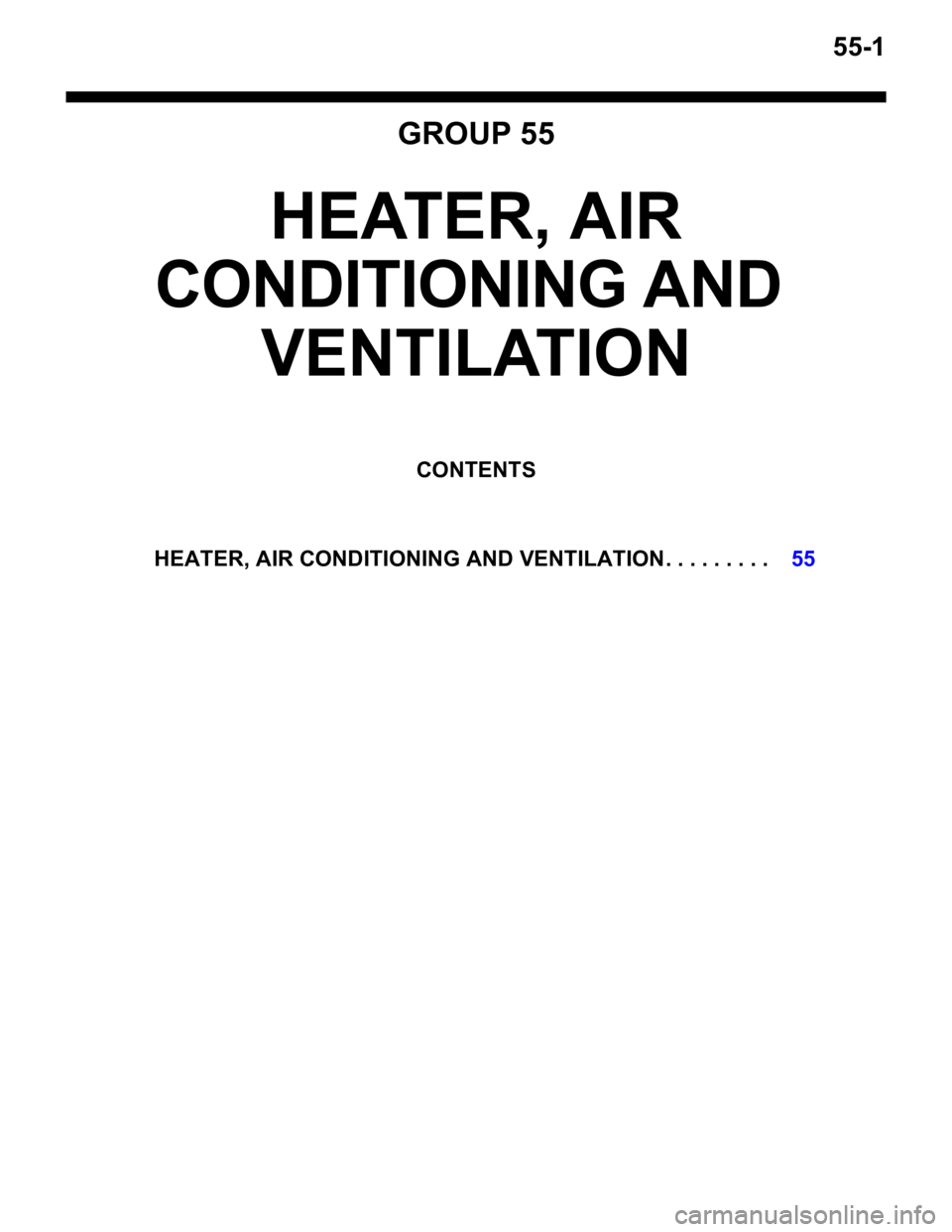
55-1
GROUP 55
HEATER, AIR
CONDITIONING AND
VENTILATION
CONTENTS
HEATER, AIR CONDITIONING AND VENTILATION. . . . . . . . .55
Page 702 of 1500

HEATER, AIR CONDITIONING AND VENTILATION55-1
GROUP 55
HEATER, AIR
CONDITIONING AND
VENTILATION
CONTENTS
GENERAL DESCRIPTION. . . . . . . . .55-3
AUTO A/C DIAGNOSIS . . . . . . . . . . .55-5
INTRODUCTION. . . . . . . . . . . . . . . . . . . . . 55-5
AUTOMATIC AIR CONDITIONING
TROUBLESHOOTING STRATEGY . . . . . . 55-5
DIAGNOSTIC FUNCTION . . . . . . . . . . . . . 55-5
DIAGNOSTIC TROUBLE CODE CHART . 55-9
DIAGNOSTIC TROUBLE CODE
PROCEDURES . . . . . . . . . . . . . . . . . . . . . . 55-10
SYMPTOM CHART . . . . . . . . . . . . . . . . . . 55-68
SYMPTOM PROCEDURES . . . . . . . . . . . . 55-69
DATA LIST REFERENCE TABLE . . . . . . . 55-133
ACTUATOR TEST REFERENCE . . . . . . . . 55-136
CHECK AT A/C-ECU TERMINAL . . . . . . . . 55-137
SPECIAL TOOLS . . . . . . . . . . . . . . . .55-139
ON-VEHICLE SERVICE . . . . . . . . . . .55-141
REFRIGERANT LEVEL TEST . . . . . . . . . . 55-141
A/C COMPRESSOR CLUTCH TEST . . . . . 55-141
SIMPLE INSPECTION OF THE A/C
PRESSURE SENSOR . . . . . . . . . . . . . . . . 55-141
COMPRESSOR DRIVE BELT
ADJUSTMENT . . . . . . . . . . . . . . . . . . . . . . 55-142
CHARGING . . . . . . . . . . . . . . . . . . . . . . . . . 55-142
PERFORMANCE TEST . . . . . . . . . . . . . . . 55-143
REFRIGERANT LEAK INSPECTION
PROCEDURE . . . . . . . . . . . . . . . . . . . . . . . 55-144A/C NOISE TEST . . . . . . . . . . . . . . . . . . . . 55-146
POWER RELAY CHECK . . . . . . . . . . . . . . . 55-148
IDLE-UP OPERATION CHECK . . . . . . . . . . 55-149
HEATER CONTROL ASSEMBLY AND
A/C SWITCH . . . . . . . . . . . . . . . . . . . .55-150
REMOVAL AND INSTALLATION . . . . . . . . 55-150
HEATER UNIT, HEATER CORE,
BLOWER ASSEMBLY AND
EVAPORATOR UNIT . . . . . . . . . . . . .55-151
REMOVAL AND INSTALLATION . . . . . . . . 55-151
REMOVAL AND INSTALLATION . . . . . . . . 55-153
DISASSEMBLY AND ASSEMBLY . . . . . . . 55-154
INSPECTION. . . . . . . . . . . . . . . . . . . . . . . . 55-155
BLOWER ASSEMBLY DISASSEMBLY
AND ASSEMBLY . . . . . . . . . . . . . . . . . . . . . 55-156
MOTORS AND TRANSISTOR . . . . . .55-157
REMOVAL AND INSTALLATION . . . . . . . . 55-157
INSPECTION. . . . . . . . . . . . . . . . . . . . . . . . 55-158
SENSORS . . . . . . . . . . . . . . . . . . . . . .55-160
REMOVAL AND INSTALLATION . . . . . . . . 55-160
INSPECTION. . . . . . . . . . . . . . . . . . . . . . . . 55-161
Continued on next page
Page 703 of 1500

HEATER, AIR CONDITIONING AND VENTILATION55-2
AMBIENT TEMPERATURE
SENSOR. . . . . . . . . . . . . . . . . . . . . . .55-162
REMOVAL AND INSTALLATION . . . . . . . . 55-162
INSPECTION . . . . . . . . . . . . . . . . . . . . . . . 55-163
COMPRESSOR ASSEMBLY AND
DRIVE BELT . . . . . . . . . . . . . . . . . . .55-164
REMOVAL AND INSTALLATION . . . . . . . . 55-164
INSPECTION . . . . . . . . . . . . . . . . . . . . . . . 55-166
AIR GAP CHECK . . . . . . . . . . . . . . . . . . . . 55-166
CONDENSER AND CONDENSER
FAN . . . . . . . . . . . . . . . . . . . . . . . . . .55-167
REMOVAL AND INSTALLATION . . . . . . . . 55-167
INSPECTION . . . . . . . . . . . . . . . . . . . . . . . 55-168
DRYER REPLACEMENT . . . . . . . . . . . . . . 55-168
REFRIGERANT LINE . . . . . . . . . . . . .55-170
REMOVAL AND INSTALLATION . . . . . . . . 55-170
O-RING AND PIPE INSTALLATION . . . . . . 55-172
DUCTS . . . . . . . . . . . . . . . . . . . . . . . .55-175
REMOVAL AND INSTALLATION . . . . . . . . 55-175
VENTILATORS . . . . . . . . . . . . . . . . . .55-177
REMOVAL AND INSTALLATION . . . . . . . . 55-177
SPECIFICATIONS . . . . . . . . . . . . . . .55-178
FASTENER TIGHTENING
SPECIFICATIONS. . . . . . . . . . . . . . . . . . . . 55-178
GENERAL SPECIFICATIONS . . . . . . . . . . 55-178
SERVICE SPECIFICATIONS . . . . . . . . . . . 55-178
LUBRICANTS . . . . . . . . . . . . . . . . . . . . . . . 55-178
Page 704 of 1500

GENERAL DESCRIPTION
HEATER, AIR CONDITIONING AND VENTILATION55-3
GENERAL DESCRIPTIONM1552000100351
The heater and cooling units are combined in a sin-
gle unit, which, with the mode film damper and flow
rate control valve in the heater unit, reduces ventila-
tion resistance, increases fan power, and decreases
noise.
SAFETY PRECAUTIONS
Wear safety goggles and gloves when servic-
ing the refrigeration system to prevent
severe damage to eyes and hands.
Because R-134a refrigerant is a hydro fluorocarbon
(HFC) which contains hydrogen atoms in place of
chlorine atoms, it will not cause damage to the ozone
layer.
Ozone filters out harmful radiation from the sun. To
assist in protecting the ozone layer, Mitsubishi
Motors Corporation recommends an R-134a refriger-
ant recycling device.
Refrigerant R-134a is transparent and colorless in
both the liquid and vapor state. Since it has a boiling
point of
29.8C (21.64F) at atmospheric pressure,
it will be a vapor at all normal temperatures and pres-
sures. The vapor is heavier than air, non-flammable,
and non-explosive. The following precautions must
be observed when handling R-134a.
Do not heat R-134a above 40C (104.0F) or it
may catch fire and explode.
R-134a evaporates so rapidly at normal atmospheric
pressures and temperatures that it tends to freeze
anything it contacts. For this reason, extreme care
must be taken to prevent any liquid refrigerant from
contacting the skin and especially the eyes. Always
wear safety goggles when servicing the refrigeration
part of the A/C system. Keep a bottle of sterile min-
eral oil handy when working on the refrigeration sys-
tem.1. If any liquid refrigerant gets into your eyes, use a
few drops of mineral oil to wash them out. R-134a
is rapidly absorbed by the oil.
2. Next, splash your eyes with plenty of cold water.
3. Call your doctor immediately even if irritation has
ceased.
Keep R-134a containers upright when charging
the system.
In most instances, moderate heat is required to bring
the pressure of the refrigerant in its container above
the pressure of the system when charging or adding
refrigerant.
A bucket or large pan of hot water not over 40
C
(104.0
F) is all the heat required for this purpose. Do
not heat the refrigerant container with a blow torch or
any other means that would raise temperature and
pressure above this temperature. Do not weld or
steam-clean on or near the system components or
refrigerant lines.
A leak detector for R-134a should be used to
check for refrigerant gas leaks.
Do not allow liquid refrigerant to touch bright
metal or it will be stained.
When metering R-134a into the refrigeration system,
keep the supply tank or cans in an upright position. If
the refrigerant container is on its side or upside
down, liquid refrigerant will enter the system and
damage the compressor.
Refrigerant will tarnish bright metal and chrome sur-
faces, and in combination with moisture can severely
corrode all metal surfaces. ITEM SPECIFICATION
Heater control assembly Dial type
Compressor 10S17
Compressor Model Swashplate type
Refrigerant and quantity (g) R-134a (HFC-134a), 435
475
Page 705 of 1500

GENERAL DESCRIPTION
HEATER, AIR CONDITIONING AND VENTILATION55-4
OPERATION
.
CONDENSER FAN AND RADIATOR FAN
CONTROL
The ECU judges the required revolution speed of
radiator fan motor and condenser fan motor using
the input signals transmitted from A/C switch, output
shaft speed sensor and engine coolant temperature
sensor. The ECU activates the fan control relays to
drive the radiator fan motor and condenser fan
motor.
.
COMPRESSOR CONTROL
When operating the air conditioning switch
The air thermo sensor, which senses the temper-
ature of the air flowing out of the evaporator,
deactivates the compressor at 3
C (37.4F) or
below.
The dual pressure switch turns OFF when the
refrigerant pressure becomes excessively high or
low, thus protecting the compressor circuit (See
Table below).
When the air thermo sensor is activated, and the
ignition switch, blower switch, and air condition-
ing switch are ON, the A/C compressor clutch
relay is energized.
When operating the mode selection dial
The air conditioning will work when the mode
selection dial is set to the "Defroster" or
"Defroster/foot" position, or the temperature con-
trol dial is set to the "MAX A/C" position. In other
dial positions, when the air conditioning switch is
turned on, the air conditioning will work.
A/C Compressor Clutch Relay ON Conditions
Ignition switch (IG2) ONNOTE: A/C compressor clutch relay is
de-energized when any one switch, sensor
or control unit shown on the left turns off.
NOTE: The components marked by
*
communicate with the ECU. If the air thermo
sensor detects a temperature of 3
C
(37.4
F), the A/C-ECU will turn off the A/C
compressor clutch relay. Blower switch ON
Air conditioning switch, mode selection dial
defroster, defroster/foot position or temperature
control MAX A/CON
Air thermo sensor*
Pressure detected
by A/C pressure
sensor2940 kPa or less (If the
refrigerant pressure exceeds
2940 kPa, A/C compressor
clutch relay is not ON
condition until the refrigerant
pressure has been measured
up to 2350 kPa or less.)ON
190 kPa or more (If the
refrigerant pressure falls short
of 190 kPa, A/C compressor
clutch relay is not ON
condition until the refrigerant
pressure has been measured
up to 220 kPa or more.)
A/C compressor clutch relay driving transistor (within
ecu)ON
Page 706 of 1500

AUTO A/C DIAGNOSIS
HEATER, AIR CONDITIONING AND VENTILATION55-5
AUTO A/C DIAGNOSIS
INTRODUCTIONM1554006200062
After air is taken in through the damper, it is fed to
the evaporator by the blower fan and motor and
cooled. The air cooled by the air mix damper is
mixed appropriately with the warmed air to achieve a
comfortable temperature. If the A/C does not operate
or the cooled air is not discharged, the system com-
ponents or relay may be faulty.
AUTOMATIC AIR CONDITIONING TROUBLESHOOTING STRATEGYM1554004700157
Use these steps to plan your diagnostic strategy. If
you follow them carefully, you will be sure that you
have exhausted most of the possible ways to find a
heater, air conditioning and ventilation fault.
1. Gather information from the customer.2. Verify that the condition described by the
customer exists.
3. Find the malfunction by following the Symptom
Chart.
4. Verify malfunction is eliminated.
DIAGNOSTIC FUNCTIONM1552019800046
HOW TO CONNECT THE DIAGNOSTIC TOOL
(MUT-III)
Required Special Tools:
: Diagnostic Tool (MUT-III Sub Assembly)
MB991824: Vehicle Communication Interface (V.C.I.)
MB991827: MUT-III USB Cable
MB991910: MUT-III Main Harness A (Vehicles with CAN
communication system)
To prevent damage to diagnostic tool , always turn the
ignition switch to the "LOCK" (OFF) position before con-
necting or disconnecting diagnostic tool .
1. Ensure that the ignition switch is at the "LOCK" (OFF)
position.
2. Start up the personal computer.
3. Connect special tool MB991827 to special tool MB991824
and the personal computer.
4. Connect special tool MB991910 to special tool MB991824
5. Connect special tool MB991910 to the data link connector.
6. Turn the power switch of special tool MB991824 to the "ON"
position.
NOTE: When the special tool MB991824 is energized, the
special tool MB991824 indicator light will be illuminated in a
green color.
7. Start the MUT-III system on the personal computer.
NOTE: Disconnecting the diagnostic tool special tool
MB991824 is the reverse of the connecting sequence, making
sure that the ignition switch is at the "LOCK" (OFF) position.
Page 707 of 1500

AUTO A/C DIAGNOSIS
HEATER, AIR CONDITIONING AND VENTILATION55-6
HOW TO READ AND ERASE DIAGNOSTIC
TROUBLE CODES
Required Special Tools:
: Diagnostic Tool (MUT-III Sub Assembly)
MB991824: Vehicle Communication Interface (V.C.I.)
MB991827: MUT-III USB Cable
MB991910: MUT-III Main Harness A (Vehicles with CAN
communication system)
To prevent damage to diagnostic tool , always turn the
ignition switch to the "LOCK" (OFF) position before con-
necting or disconnecting diagnostic tool .
NOTE: If the battery voltage is low, diagnostic trouble codes will
not be output. Check the battery if diagnostic tool does not dis-
play.
1. Connect the diagnostic tool to the data link connector.
2. Turn the ignition switch to the "ON" position.
3. Select "Interactive Diagnosis" from the start-up screen.
4. Select "System Select."
5. Choose "AUTO A/C" from the "BODY" tab.
6. Select "MITSUBISHI."
7. Select "Diagnostic Trouble Code."
8. If a DTC is set, it is shown.
9. Choose "Erase DTC" to erase the DTC.
HOW TO READ DATA LIST
Required Special Tools:
: Diagnostic Tool (MUT-III Sub Assembly)
MB991824: Vehicle Communication Interface (V.C.I.)
MB991827: MUT-III USB Cable
MB991910: MUT-III Main Harness A (Vehicles with CAN
communication system)