Page 160 of 215
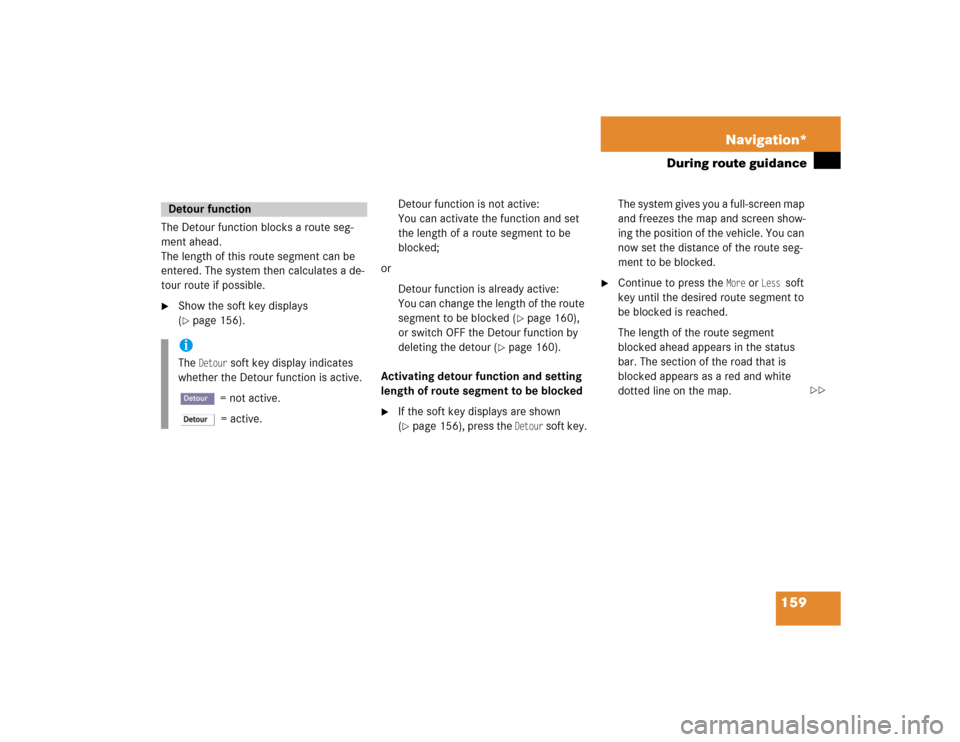
159 Navigation*
During route guidance
The Detour function blocks a route seg-
ment ahead.
The length of this route segment can be
entered. The system then calculates a de-
tour route if possible.�
Show the soft key displays
(�page 156).
.
Detour function is not active:
You can activate the function and set
the length of a route segment to be
blocked;
or
Detour function is already active:
You can change the length of the route
segment to be blocked (
�page 160),
or switch OFF the Detour function by
deleting the detour (
�page 160).
Activating detour function and setting
length of route segment to be blocked
�
If the soft key displays are shown
(�page 156), press the
Detour
soft key.The system gives you a full-screen map
and freezes the map and screen show-
ing the position of the vehicle. You can
now set the distance of the route seg-
ment to be blocked.
�
Continue to press the
More
or
Less
soft
key until the desired route segment to
be blocked is reached.
The length of the route segment
blocked ahead appears in the status
bar. The section of the road that is
blocked appears as a red and white
dotted line on the map.
Detour function iThe
Detour
soft key display indicates
whether the Detour function is active.
= not active.
= active.
��
Page 161 of 215
160 Navigation*During route guidance1Symbol = current position�
Press ��.
The system calculates a new route
avoiding the blocked road segment.Changing detour
�
If the soft key displays are shown
(�page 156), press the
Detour
soft key.
�
Use ����to select the
Change detour
menu item.
�
Press��.
You can now enter the length of the
road segment to be blocked.
�
Continue to press the
More
or
Less
soft
key until the desired distance for the
route segment to be blocked is set.
�
Press��.
The system calculates a new route
avoiding the blocked segment if possi-
ble.
Deleting detour
�
Show the soft key displays
(�page 156).
If a Detour is already active, the
Detour
soft key is displayed with no color.
�
Press the
Detour
soft key.
Page 162 of 215
161 Navigation*
During route guidance
�
Use �� to select the
Delete detour
menu item.
�
Press��.
The blocked road segment is can-
celled. The system recalculates the
route.The Stop-over function offers the option of
selecting a stop-over destination while
route guidance is active.
A stop-over destination can be, for exam-
ple, a gas station, a rest area, or a hospital,
but also a regular destination. Once the
stop-over destination has been reached,
the system automatically calculates the
route to the final destination.
�
Show the soft key displays
(�page 156).
.
Stop-over
iThe
St-over
soft key display indicates
whether route guidance to a stop-over
is already active.
= not active.
= active.
��
Page 163 of 215
162 Navigation*During route guidance
Route guidance to a stop-over destina-
tion is not active:
You can enter a stop-over destination;
or
Route guidance to a stop-over is al-
ready active:
You can change the stop-over destina-
tion or cancel the route guidance to it
by deleting the stop-over (
�page 164).
Entering a stop-over destination
�
The soft key displays are shown
(�page 156).
�
Press the
St-over
soft key.
The full-screen map display appears.Selectable soft keys
�
soft key
Provides access to a list of Mercedes-
Benz Centers in the area,
�
soft key
Provides access to a list of gas stations
in the area,
�
soft key
Provides access to a list
of parking ar-
eas and multi-story car parks in the area,
�
soft key
Provides access to a list of restaurants
in the area,
�
soft key
Provides access to a list of hospitals in
the area,
�
Other
soft key
Provides access to the Destination en-
try menu (
�page 135).
Page 165 of 215
164 Navigation*During route guidance�
Press �� to confirm the selection of the
destination.
The system begins to calculate the
route to the selected stop-over destina-
tion.
Changing/deleting the stop-over desti-
nation
�
The soft key displays are shown
(�page 156).
.
�
Press the
St-over
soft key.
The menu for deleting or changing the
stop-over destination appears.
�
Use�� to select the Delete active stopover
entry.
�
Press ��.
This will delete the stop-over. The sys-
tem calculates the route to the final
destination;
or
iA stop-over destination can be
changed or deleted only while the route
guidance to this stop-over is active (in-
dicated by .
If no route guidance to a stop-over des-
tination is active yet (
�page 162).
Page 166 of 215
165 Navigation*
During route guidance
�
Use�� to select the Replace active stopover
entry.
�
Press ��.
The stop-over is deleted, a new stop-
over destination can be entered
(�page 162).
�
The soft key displays are shown
(�page 156).
�
Press the
Display
soft key.
The Display menu appears.Selectable soft keys
�
Symbols
soft key
Provides access to setting the symbols
display (�page 166),
�
View
soft key
Provides access to setting the map ori-
entation (
�page 167),
�
GPS
soft key
Provides access to the Position Display
menu (
�page 168),
�
Auto
soft key
Provides access to the Automatic Map
Switching menu (
�page 169),
�
Zoom
soft key
Provides access to the definition of the
scales for full-screen and split-screen
map display (
�page 170).
Defining route guidance displays
Page 167 of 215
166 Navigation*During route guidanceYou can select which POIs will appear as
symbols on the map.�
In the Display menu (
�page 165)
press the
Symbols
soft key.
The available options appear.
�
Use �� or ����to select an option.
�
Press��.
The selected option is activated. A solid
circle designates an activated op-
tion.
�
Standard
option:
The symbols for the system default
setting are displayed on the map;
�
Personal
option:
The symbols to be displayed can be
selected from a list (
�page 167);
�
None
option:
No symbols will be displayed on the
map.
Setting symbols display iThe symbols are on display only if the
map scale is set at 0.05 mi (50 m),
0.1 mi (100 m), 0.2 mi (200 m), or
0.5 mi (500 m).
To set the map scale (
�page 153).
iThe
Change
soft key is only available if
the
Personal
option is selected. Other-
wise, it will appear shaded out.
Page 168 of 215
167 Navigation*
During route guidance
Setting personal symbol display �
After activating the
Personal
option
(
�page 166), press the
Change
soft key.
The list of available symbols appears.
�
Use �� or ����to select a list entry.
�
Press ����to activate or deactivate a se-
lected symbol depending on its previ-
ous state.
�
Finally, press the
Back
soft key or wait
for the screen to change.
The setting is stored.
One of the following orientations can be
selected:
�
2D North upFixed map orientation, north is always
pointing up;
�
2D Heading upDynamic map orientation, driving direc-
tion is always pointing up.
�
In the Display menu (
�page 165),
press the
View
soft key.
Both options appear.
iEmpty square = symbol deactivated
Solid square = symbol activated
Any number of symbols can be activat-
ed.
Setting map orientation
iEmpty circle = deactivated
Solid circle = activated