Page 149 of 356

147 Controls in detail
Power windows
Opening the windows�
Press switch1 to4 at the
symbolk to the resistance point.
The corresponding window will move
downwards until you release the
switch.
Closing the windows
�
Press switch1 to 4 at the
symbolj to the resistance point.
The corresponding window will move
upwards until you release the switch.Fully opening the windows
(Express-open)
�
Press switch1 to4 at the
symbolk past the resistance point
and release.
The corresponding window opens com-
pletely.
Fully closing the windows
(Express-close)
�
Press switch1 to4 at symbolj
past the resistance point and release.
The corresponding window closes com-
pletely.
Stopping windows
�
Press respective switch again.
Warning
G
If you press and hold the switch when clos-
ing the window, and upward movement of
the window is blocked by some obstruction
including but not limited to arms, hands, fin-
gers, etc., the automatic reversal will not op-
erate.
!If the upward movement of the window
is blocked during the closing proce-
dure, the window will stop and open
slightly.
Remove the obstruction, press the
switchj again past the resistance
point and release.
If the window still does not close when
there is no obstruction, then hold the
switchj down. The side window
will then close without the obstruction
sensor function.Warning!
G
Driver’s door only:
If within five seconds switch j is again
pressed past the resistance point and
released, the automatic reversal will not
operate.
Page 150 of 356
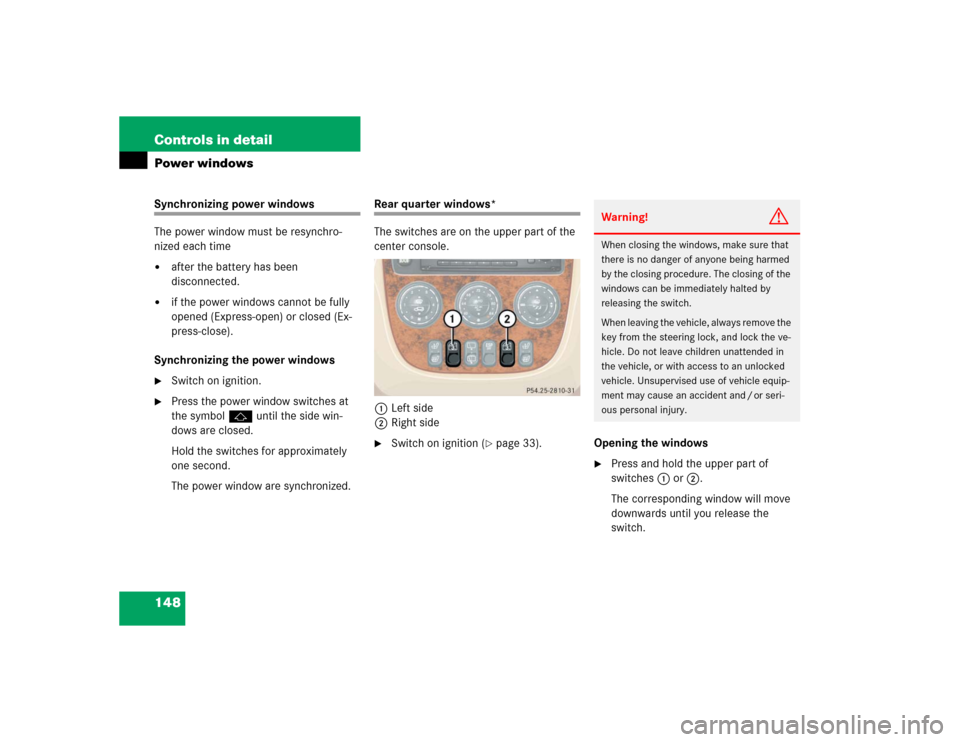
148 Controls in detailPower windowsSynchronizing power windows
The power window must be resynchro-
nized each time�
after the battery has been
disconnected.
�
if the power windows cannot be fully
opened (Express-open) or closed (Ex-
press-close).
Synchronizing the power windows
�
Switch on ignition.
�
Press the power window switches at
the symbolj until the side win-
dows are closed.
Hold the switches for approximately
one second.
The power window are synchronized.
Rear quarter windows*
The switches are on the upper part of the
center console.
1Left side
2Right side�
Switch on ignition (
�page 33).Opening the windows
�
Press and hold the upper part of
switches1 or2.
The corresponding window will move
downwards until you release the
switch.Warning!
G
When closing the windows, make sure that
there is no danger of anyone being harmed
by the closing procedure. The closing of the
windows can be immediately halted by
releasing the switch.
When leaving the vehicle, always remove the
key from the steering lock, and lock the ve-
hicle. Do not leave children unattended in
the vehicle, or with access to an unlocked
vehicle. Unsupervised use of vehicle equip-
ment may cause an accident and / or seri-
ous personal injury.
Page 153 of 356
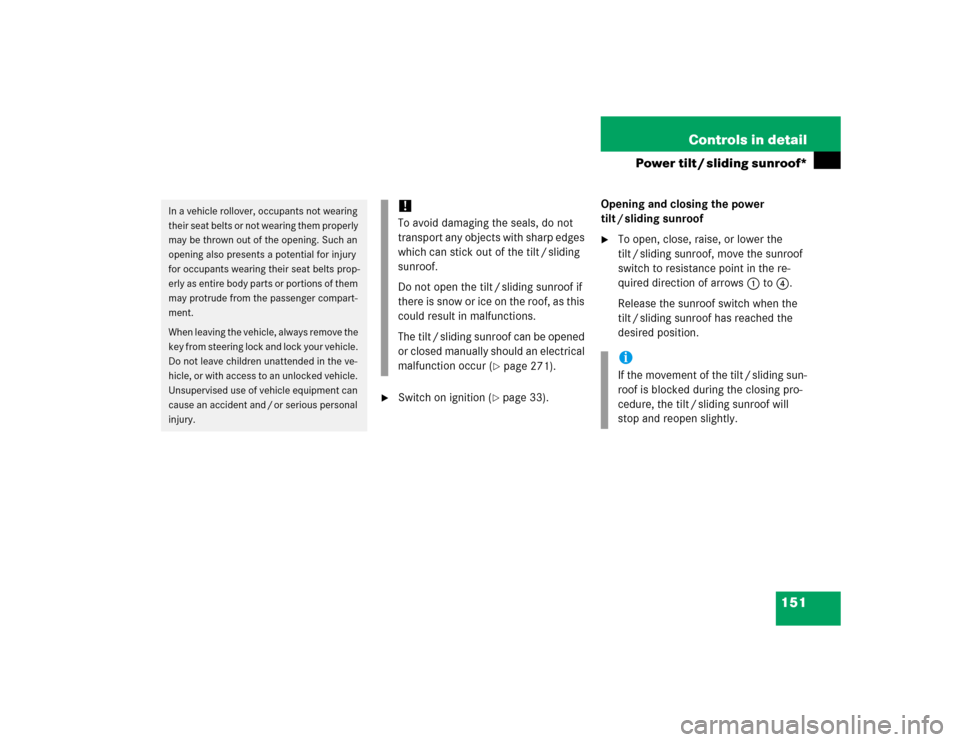
151 Controls in detail
Power tilt / sliding sunroof*
�
Switch on ignition (
�page 33).Opening and closing the power
tilt / sliding sunroof
�
To open, close, raise, or lower the
tilt / sliding sunroof, move the sunroof
switch to resistance point in the re-
quired direction of arrows1to4.
Release the sunroof switch when the
tilt / sliding sunroof has reached the
desired position.
In a vehicle rollover, occupants not wearing
their seat belts or not wearing them properly
may be thrown out of the opening. Such an
opening also presents a potential for injury
for occupants wearing their seat belts prop-
erly as entire body parts or portions of them
may protrude from the passenger compart-
ment.
When leaving the vehicle, always remove the
key from steering lock and lock your vehicle.
Do not leave children unattended in the ve-
hicle, or with access to an unlocked vehicle.
Unsupervised use of vehicle equipment can
cause an accident and / or serious personal
injury.
!To avoid damaging the seals, do not
transport any objects with sharp edges
which can stick out of the tilt / sliding
sunroof.
Do not open the tilt / sliding sunroof if
there is snow or ice on the roof, as this
could result in malfunctions.
The tilt / sliding sunroof can be opened
or closed manually should an electrical
malfunction occur (
�page 271).
iIf the movement of the tilt / sliding sun-
roof is blocked during the closing pro-
cedure, the tilt / sliding sunroof will
stop and reopen slightly.
Page 164 of 356
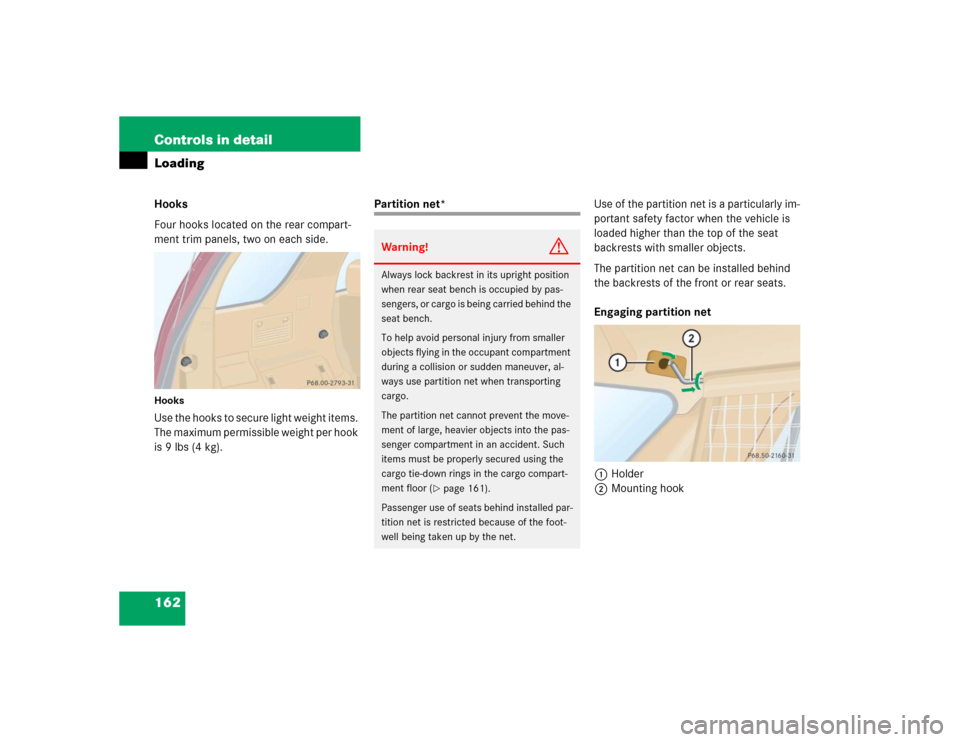
162 Controls in detailLoadingHooks
Four hooks located on the rear compart-
ment trim panels, two on each side.HooksUse the hooks to secure light weight items.
The maximum permissible weight per hook
is 9 lbs (4 kg).
Partition net*Use of the partition net is a particularly im-
portant safety factor when the vehicle is
loaded higher than the top of the seat
backrests with smaller objects.
The partition net can be installed behind
the backrests of the front or rear seats.
Engaging partition net
1Holder
2Mounting hookWarning!
G
Always lock backrest in its upright position
when rear seat bench is occupied by pas-
sengers, or cargo is being carried behind the
seat bench.
To help avoid personal injury from smaller
objects flying in the occupant compartment
during a collision or sudden maneuver, al-
ways use partition net when transporting
cargo.
The partition net cannot prevent the move-
ment of large, heavier objects into the pas-
senger compartment in an accident. Such
items must be properly secured using the
cargo tie-down rings in the cargo compart-
ment floor (
�page 161).
Passenger use of seats behind installed par-
tition net is restricted because of the foot-
well being taken up by the net.
Page 165 of 356
163 Controls in detail
Loading
�
One after the other, press the two
mounting hooks2 inward against the
spring pressure and turn them.
The mounting hooks are locked in this
position and you can move the net into
position more easily.
�
Turn one of the mounting hooks2 in
the opposite direction.
The spring pressure will push it out.
�
Engage mounting hook2 in
holder1.
�
Turn the other mounting hook and en-
gage it in the opposite holder.
�
Push both mounting hooks2 forward
into holder1.Tightening partition net
Installation behind the front seats1Tie-down hook
2Ring
Installation behind the rear seats1Tie-down hook
2Ring
3Tensioner�
Insert tie-down hook1 in rings2.
�
Pull on loose ends of tie-down straps
until net is tight.
�
After driving a short distance, check
the tension on the net and retighten if
necessary.
iBefore tightening the partition net,
remove the cargo floor plates
(�page 165).
Page 169 of 356
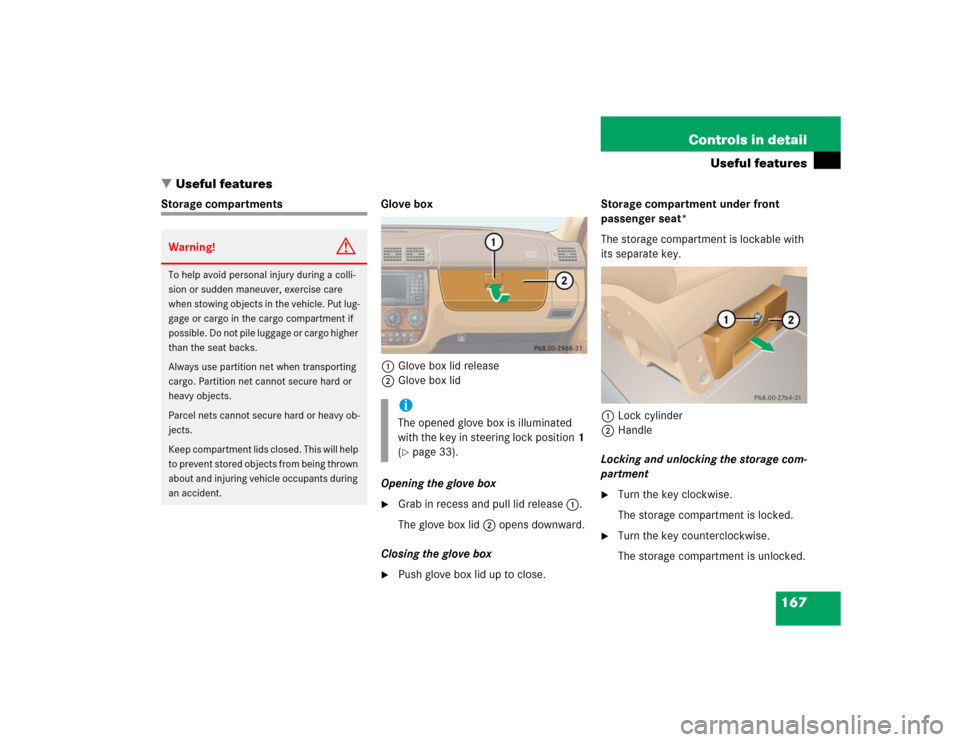
167 Controls in detail
Useful features
�Useful features
Storage compartments Glove box
1Glove box lid release
2Glove box lid
Opening the glove box
�
Grab in recess and pull lid release1.
The glove box lid2 opens downward.
Closing the glove box
�
Push glove box lid up to close.Storage compartment under front
passenger seat*
The storage compartment is lockable with
its separate key.
1Lock cylinder
2Handle
Locking and unlocking the storage com-
partment
�
Turn the key clockwise.
The storage compartment is locked.
�
Turn the key counterclockwise.
The storage compartment is unlocked.
Warning!
G
To help avoid personal injury during a colli-
sion or sudden maneuver, exercise care
when stowing objects in the vehicle. Put lug-
gage or cargo in the cargo compartment if
possible. Do not pile luggage or cargo higher
than the seat backs.
Always use partition net when transporting
cargo. Partition net cannot secure hard or
heavy objects.
Parcel nets cannot secure hard or heavy ob-
jects.
Keep compartment lids closed. This will help
to prevent stored objects from being thrown
about and injuring vehicle occupants during
an accident.
iThe opened glove box is illuminated
with the key in steering lock position1
(�page 33).
Page 170 of 356
168 Controls in detailUseful featuresOpening the storage compartment �
Press the lock cylinder in and pull stor-
age compartment out using handle2.
Closing the storage compartment
�
Push the storage compartment in until
the lock engages.Armrest storage compartments
A flat storage tray with a deeper storage
compartment underneath is located below
the armrest. Both can be opened separate-
ly.
1Button to open storage tray
2Button to open storage compartment
3Open cover4Storage tray
5Coin holder
Opening the storage tray
�
Press button1 and lift up armrest.
The armrest contains two coin holders.
Opening the storage compartment
�
Press button2 and lift up armrest.
Page 173 of 356
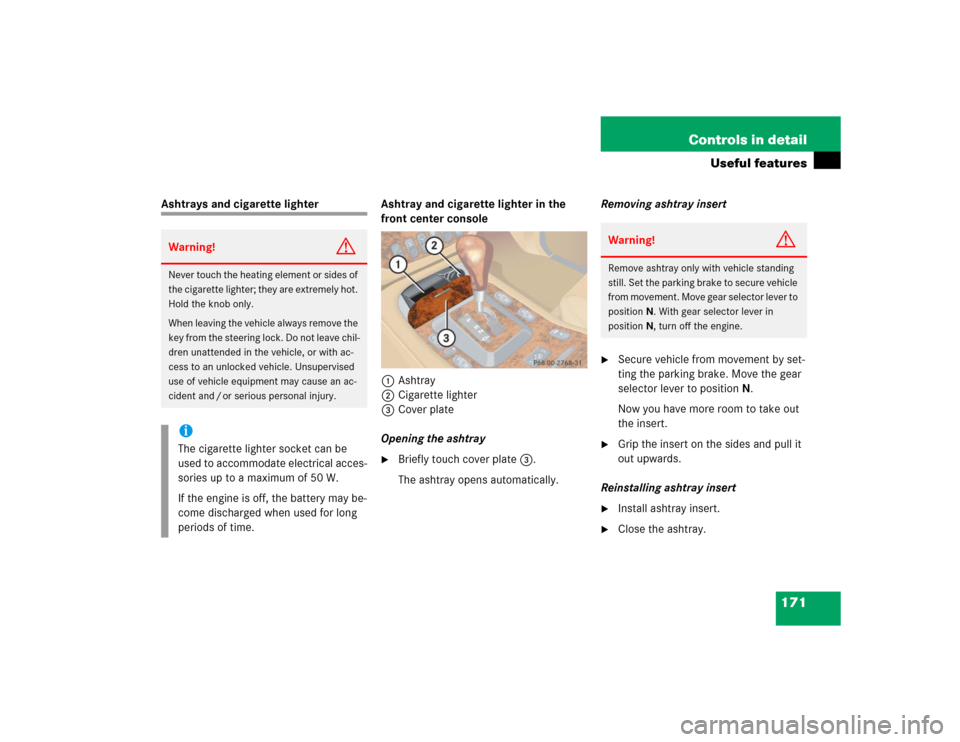
171 Controls in detail
Useful features
Ashtrays and cigarette lighter Ashtray and cigarette lighter in the
front center console
1Ashtray
2Cigarette lighter
3Cover plate
Opening the ashtray
�
Briefly touch cover plate3.
The ashtray opens automatically.Removing ashtray insert
�
Secure vehicle from movement by set-
ting the parking brake. Move the gear
selector lever to positionN.
Now you have more room to take out
the insert.
�
Grip the insert on the sides and pull it
out upwards.
Reinstalling ashtray insert
�
Install ashtray insert.
�
Close the ashtray.
Warning!
G
Never touch the heating element or sides of
the cigarette lighter; they are extremely hot.
Hold the knob only.
When leaving the vehicle always remove the
key from the steering lock. Do not leave chil-
dren unattended in the vehicle, or with ac-
cess to an unlocked vehicle. Unsupervised
use of vehicle equipment may cause an ac-
cident and / or serious personal injury.iThe cigarette lighter socket can be
used to accommodate electrical acces-
sories up to a maximum of 50 W.
If the engine is off, the battery may be-
come discharged when used for long
periods of time.
Warning!
G
Remove ashtray only with vehicle standing
still. Set the parking brake to secure vehicle
from movement. Move gear selector lever to
positionN. With gear selector lever in
positionN, turn off the engine.