Page 111 of 356
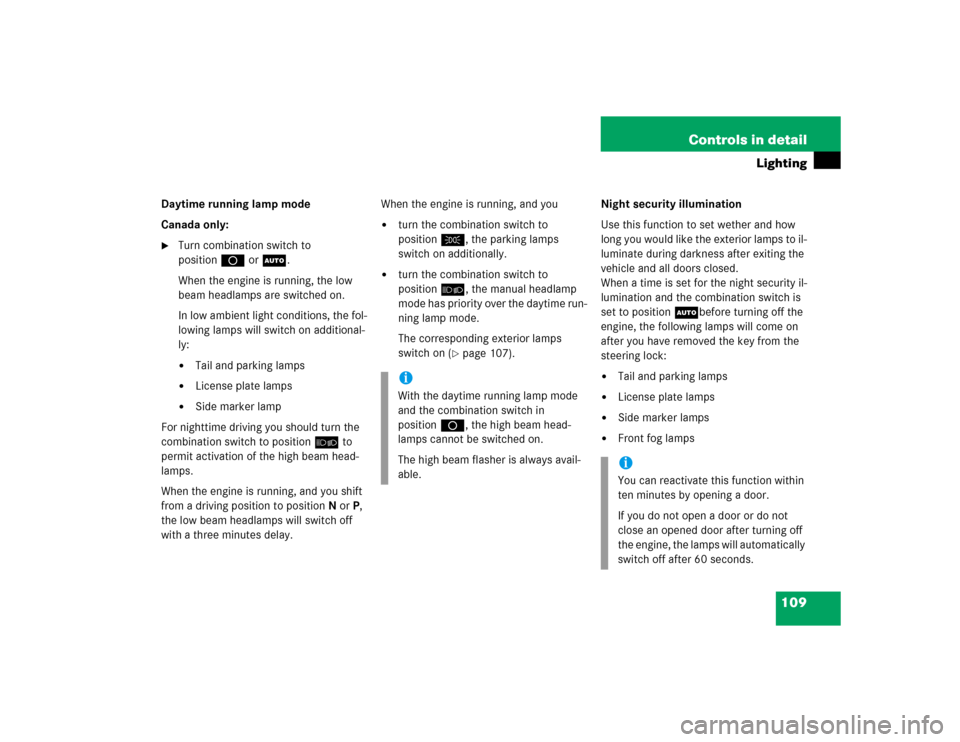
109 Controls in detail
Lighting
Daytime running lamp mode
Canada only:�
Turn combination switch to
positionD orU.
When the engine is running, the low
beam headlamps are switched on.
In low ambient light conditions, the fol-
lowing lamps will switch on additional-
ly:�
Tail and parking lamps
�
License plate lamps
�
Side marker lamp
For nighttime driving you should turn the
combination switch to positionõ to
permit activation of the high beam head-
lamps.
When the engine is running, and you shift
from a driving position to positionN orP,
the low beam headlamps will switch off
with a three minutes delay.When the engine is running, and you
�
turn the combination switch to
positionC, the parking lamps
switch on additionally.
�
turn the combination switch to
positionõ, the manual headlamp
mode has priority over the daytime run-
ning lamp mode.
The corresponding exterior lamps
switch on (
�page 107).Night security illumination
Use this function to set wether and how
long you would like the exterior lamps to il-
luminate during darkness after exiting the
vehicle and all doors closed.
When a time is set for the night security il-
lumination and the combination switch is
set to positionUbefore turning off the
engine, the following lamps will come on
after you have removed the key from the
steering lock:
�
Tail and parking lamps
�
License plate lamps
�
Side marker lamps
�
Front fog lamps
iWith the daytime running lamp mode
and the combination switch in
positionD, the high beam head-
lamps cannot be switched on.
The high beam flasher is always avail-
able.
iYou can reactivate this function within
ten minutes by opening a door.
If you do not open a door or do not
close an opened door after turning off
the engine, the lamps will automatically
switch off after 60 seconds.
Page 112 of 356
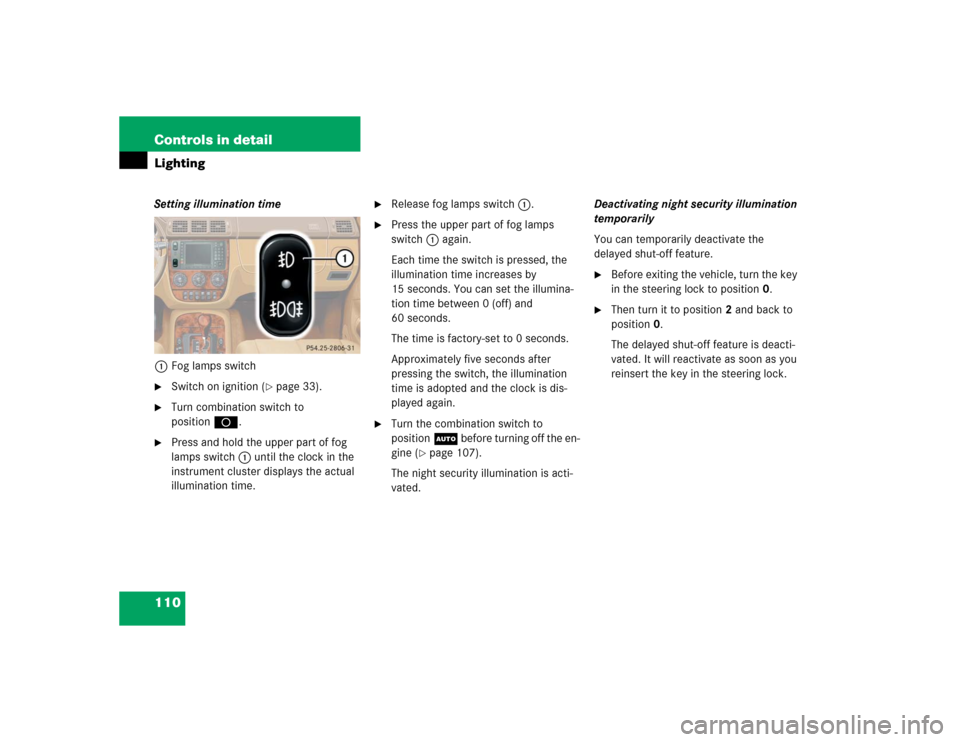
110 Controls in detailLightingSetting illumination time
1Fog lamps switch�
Switch on ignition (
�page 33).
�
Turn combination switch to
positionD.
�
Press and hold the upper part of fog
lamps switch1 until the clock in the
instrument cluster displays the actual
illumination time.
�
Release fog lamps switch1.
�
Press the upper part of fog lamps
switch1 again.
Each time the switch is pressed, the
illumination time increases by
15 seconds. You can set the illumina-
tion time between 0 (off) and
60 seconds.
The time is factory-set to 0 seconds.
Approximately five seconds after
pressing the switch, the illumination
time is adopted and the clock is dis-
played again.
�
Turn the combination switch to
positionU before turning off the en-
gine (
�page 107).
The night security illumination is acti-
vated.Deactivating night security illumination
temporarily
You can temporarily deactivate the
delayed shut-off feature.
�
Before exiting the vehicle, turn the key
in the steering lock to position0.
�
Then turn it to position2 and back to
position0.
The delayed shut-off feature is deacti-
vated. It will reactivate as soon as you
reinsert the key in the steering lock.
Page 113 of 356
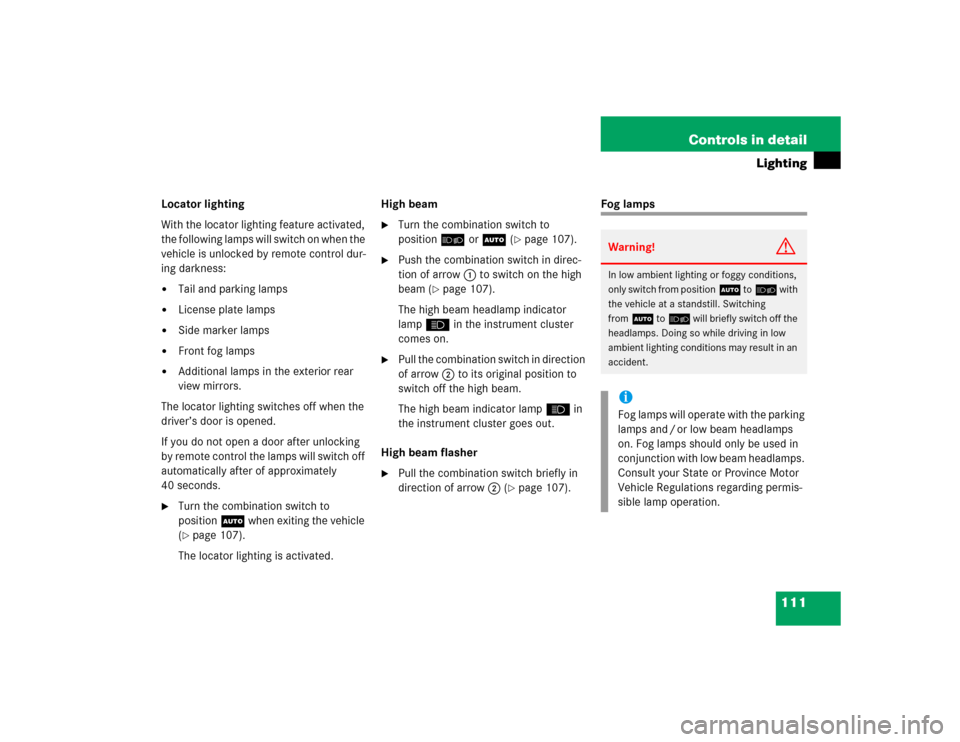
111 Controls in detail
Lighting
Locator lighting
With the locator lighting feature activated,
the following lamps will switch on when the
vehicle is unlocked by remote control dur-
ing darkness:�
Tail and parking lamps
�
License plate lamps
�
Side marker lamps
�
Front fog lamps
�
Additional lamps in the exterior rear
view mirrors.
The locator lighting switches off when the
driver’s door is opened.
If you do not open a door after unlocking
by remote control the lamps will switch off
automatically after of approximately
40 seconds.
�
Turn the combination switch to
positionU when exiting the vehicle
(�page 107).
The locator lighting is activated.High beam
�
Turn the combination switch to
positionõ or U (
�page 107).
�
Push the combination switch in direc-
tion of arrow1 to switch on the high
beam (
�page 107).
The high beam headlamp indicator
lampA in the instrument cluster
comes on.
�
Pull the combination switch in direction
of arrow2 to its original position to
switch off the high beam.
The high beam indicator lampA in
the instrument cluster goes out.
High beam flasher
�
Pull the combination switch briefly in
direction of arrow2 (
�page 107).
Fog lampsWarning!
G
In low ambient lighting or foggy conditions,
only switch from positionU toõ with
the vehicle at a standstill. Switching
fromU toõ will briefly switch off the
headlamps. Doing so while driving in low
ambient lighting conditions may result in an
accident. iFog lamps will operate with the parking
lamps and / or low beam headlamps
on. Fog lamps should only be used in
conjunction with low beam headlamps.
Consult your State or Province Motor
Vehicle Regulations regarding permis-
sible lamp operation.
Page 115 of 356
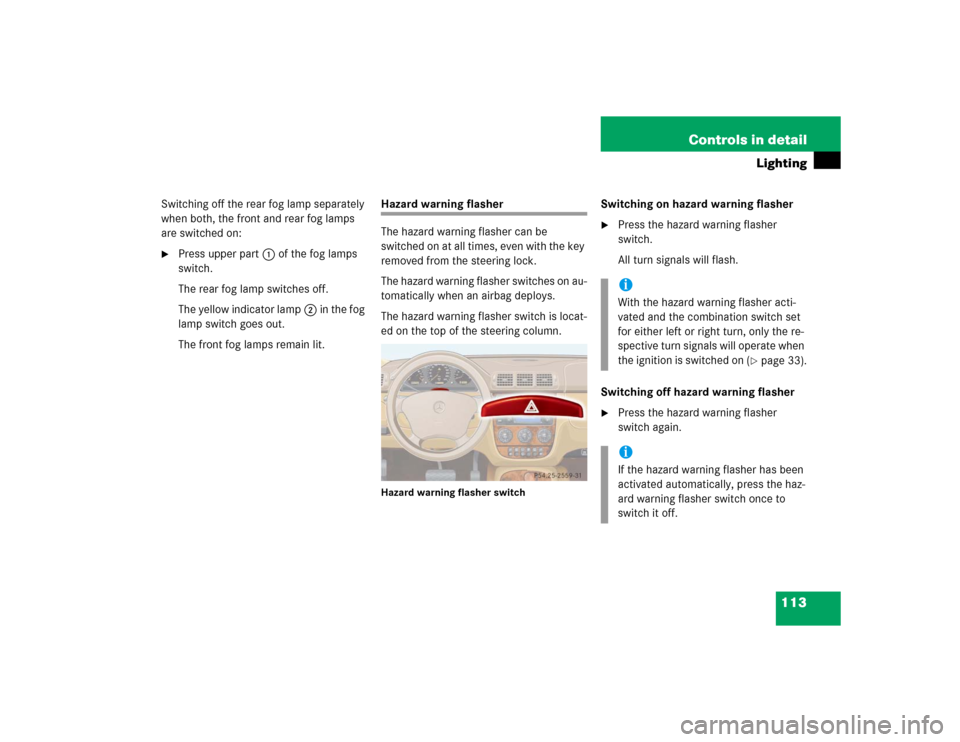
113 Controls in detail
Lighting
Switching off the rear fog lamp separately
when both, the front and rear fog lamps
are switched on:�
Press upper part1 of the fog lamps
switch.
The rear fog lamp switches off.
The yellow indicator lamp2 in the fog
lamp switch goes out.
The front fog lamps remain lit.
Hazard warning flasher
The hazard warning flasher can be
switched on at all times, even with the key
removed from the steering lock.
The hazard warning flasher switches on au-
tomatically when an airbag deploys.
The hazard warning flasher switch is locat-
ed on the top of the steering column.Hazard warning flasher switch
Switching on hazard warning flasher�
Press the hazard warning flasher
switch.
All turn signals will flash.
Switching off hazard warning flasher
�
Press the hazard warning flasher
switch again.iWith the hazard warning flasher acti-
vated and the combination switch set
for either left or right turn, only the re-
spective turn signals will operate when
the ignition is switched on (
�page 33).
iIf the hazard warning flasher has been
activated automatically, press the haz-
ard warning flasher switch once to
switch it off.
Page 116 of 356
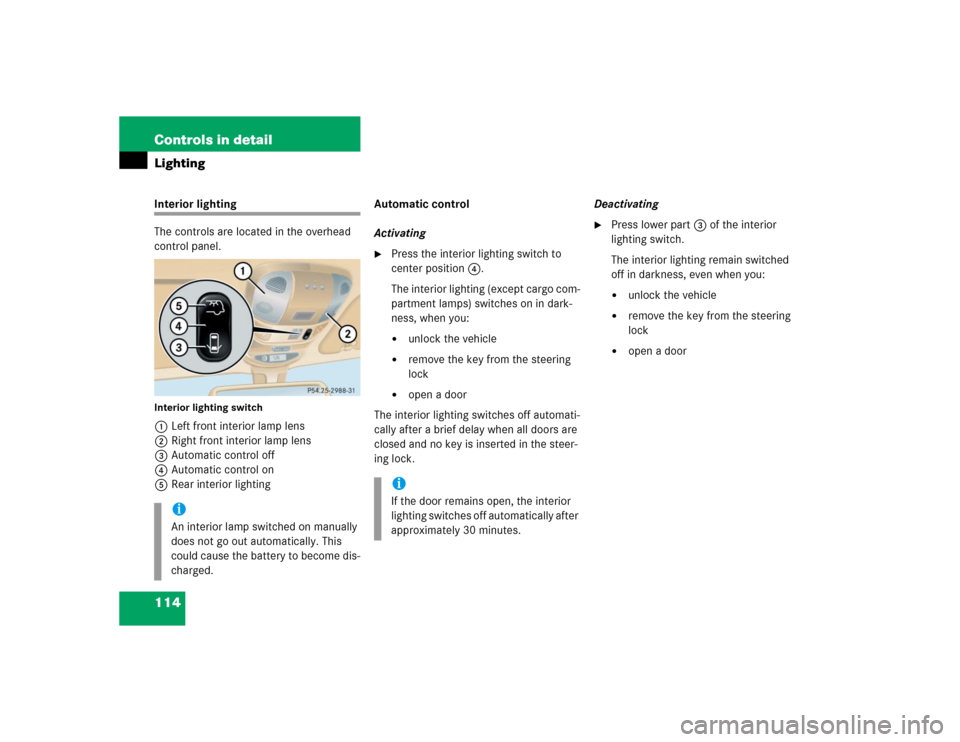
114 Controls in detailLightingInterior lighting
The controls are located in the overhead
control panel.Interior lighting switch1Left front interior lamp lens
2Right front interior lamp lens
3Automatic control off
4Automatic control on
5Rear interior lightingAutomatic control
Activating
�
Press the interior lighting switch to
center position4.
The interior lighting (except cargo com-
partment lamps) switches on in dark-
ness, when you:�
unlock the vehicle
�
remove the key from the steering
lock
�
open a door
The interior lighting switches off automati-
cally after a brief delay when all doors are
closed and no key is inserted in the steer-
ing lock.Deactivating
�
Press lower part3 of the interior
lighting switch.
The interior lighting remain switched
off in darkness, even when you:�
unlock the vehicle
�
remove the key from the steering
lock
�
open a door
iAn interior lamp switched on manually
does not go out automatically. This
could cause the battery to become dis-
charged.
iIf the door remains open, the interior
lighting switches off automatically after
approximately 30 minutes.
Page 117 of 356
115 Controls in detail
Lighting
Manual control
Front interior lighting�
Press front interior lamp lens1 or2.
The corresponding front interior lamp
switches on.
�
Press respective front interior lamp
lens1 or2 again.
The corresponding front interior lamp
switches off.
Rear interior lighting
�
Press upper part5 of the interior
lighting switch to switch the rear interi-
or lighting on or off.Operating rear interior lighting with
lamp lens
Rear interior lighting�
Press gently on lamp lens in direction
of arrow to switch the rear interior
lighting on or off.Reading lamps
1Reading lamp
2Reading lamp on / off
�
Press reading lamp button2 to switch
the desired reading lamp on or off.
iWith the key in the steering lock
position0 or removed, the interior
lighting can be switched on for up to
30 minutes.
Page 119 of 356
117 Controls in detail
Instrument cluster
�Instrument cluster
For a full view illustration of the instrument
cluster, see the “At a glance” section
(�page 24).
1Left knob
2Right knobThe instrument cluster is activated when
you:
�
open the driver’s door
�
switch on ignition (
�page 33)
�
press the left knob1
Instrument cluster illumination
To brighten illumination�
Turn knob1 clockwise.
The instrument cluster illumination will
brighten.
To dim illumination
�
Turn knob1 counterclockwise.
The instrument cluster illumination will
dim.iYou can set the instrument cluster illu-
mination with the following lamps on:�
parking lamps
�
low beam headlamps
�
high beam headlamps
Page 121 of 356
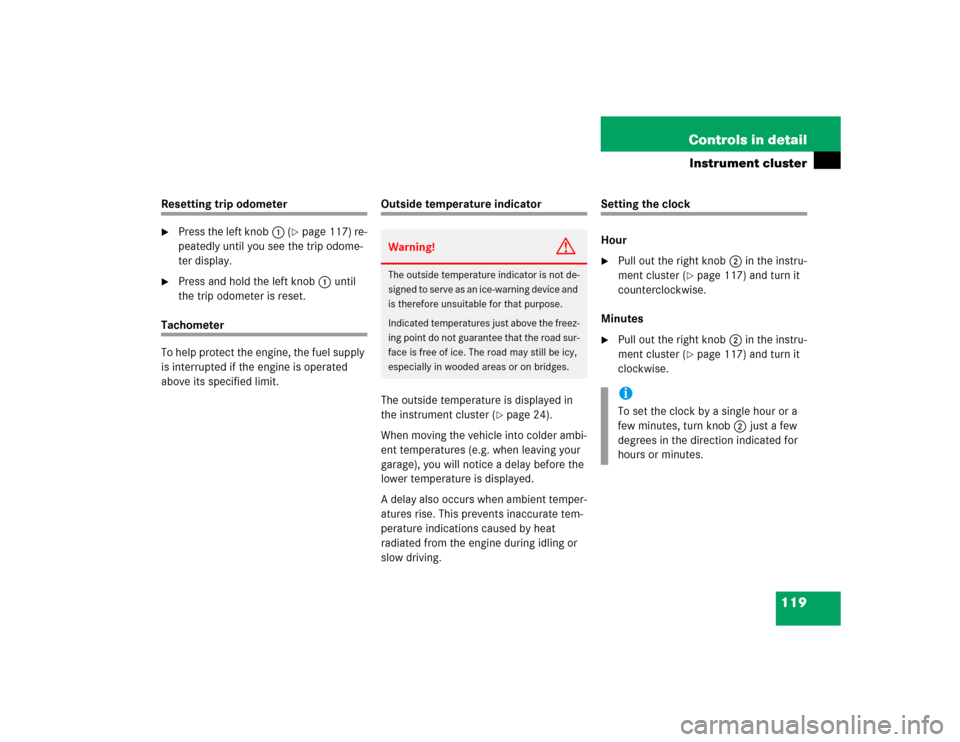
119 Controls in detail
Instrument cluster
Resetting trip odometer�
Press the left knob1 (
�page 117) re-
peatedly until you see the trip odome-
ter display.
�
Press and hold the left knob1 until
the trip odometer is reset.
Tachometer
To help protect the engine, the fuel supply
is interrupted if the engine is operated
above its specified limit.
Outside temperature indicator
The outside temperature is displayed in
the instrument cluster (
�page 24).
When moving the vehicle into colder ambi-
ent temperatures (e.g. when leaving your
garage), you will notice a delay before the
lower temperature is displayed.
A delay also occurs when ambient temper-
atures rise. This prevents inaccurate tem-
perature indications caused by heat
radiated from the engine during idling or
slow driving.
Setting the clock
Hour�
Pull out the right knob2 in the instru-
ment cluster (
�page 117) and turn it
counterclockwise.
Minutes
�
Pull out the right knob2 in the instru-
ment cluster (
�page 117) and turn it
clockwise.
Warning!
G
The outside temperature indicator is not de-
s i g n e d t o s e r v e a s a n i c e - w a r n i n g d e v i c e a n d
is therefore unsuitable for that purpose.
Indicated temperatures just above the freez-
ing point do not guarantee that the road sur-
face is free of ice. The road may still be icy,
especially in wooded areas or on bridges.
iTo set the clock by a single hour or a
few minutes, turn knob2 just a few
degrees in the direction indicated for
hours or minutes.