Page 53 of 173
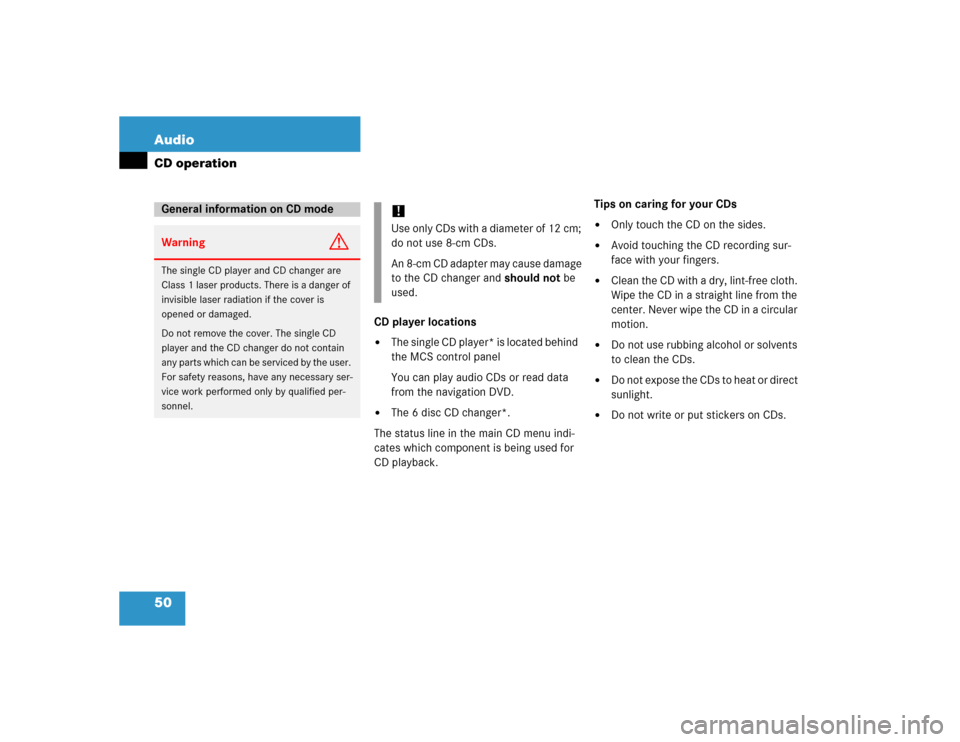
50 AudioCD operation
CD player locations�
The single CD player* is located behind
the MCS control panel
You can play audio CDs or read data
from the navigation DVD.
�
The 6 disc CD changer*.
The status line in the main CD menu indi-
cates which component is being used for
CD playback.Tips on caring for your CDs
�
Only touch the CD on the sides.
�
Avoid touching the CD recording sur-
face with your fingers.
�
Clean the CD with a dry, lint-free cloth.
Wipe the CD in a straight line from the
center. Never wipe the CD in a circular
motion.
�
Do not use rubbing alcohol or solvents
to clean the CDs.
�
Do not expose the CDs to heat or direct
sunlight.
�
Do not write or put stickers on CDs.
General information on CD modeWarning
G
The single CD player and CD changer are
Class 1 laser products. There is a danger of
invisible laser radiation if the cover is
opened or damaged.
Do not remove the cover. The single CD
player and the CD changer do not contain
any parts which can be serviced by the user.
For safety reasons, have any necessary ser-
vice work performed only by qualified per-
sonnel.
!Use only CDs with a diameter of 12 cm;
do not use 8-cm CDs.
An 8-cm CD adapter may cause damage
to the CD changer and should not be
used.
Page 54 of 173
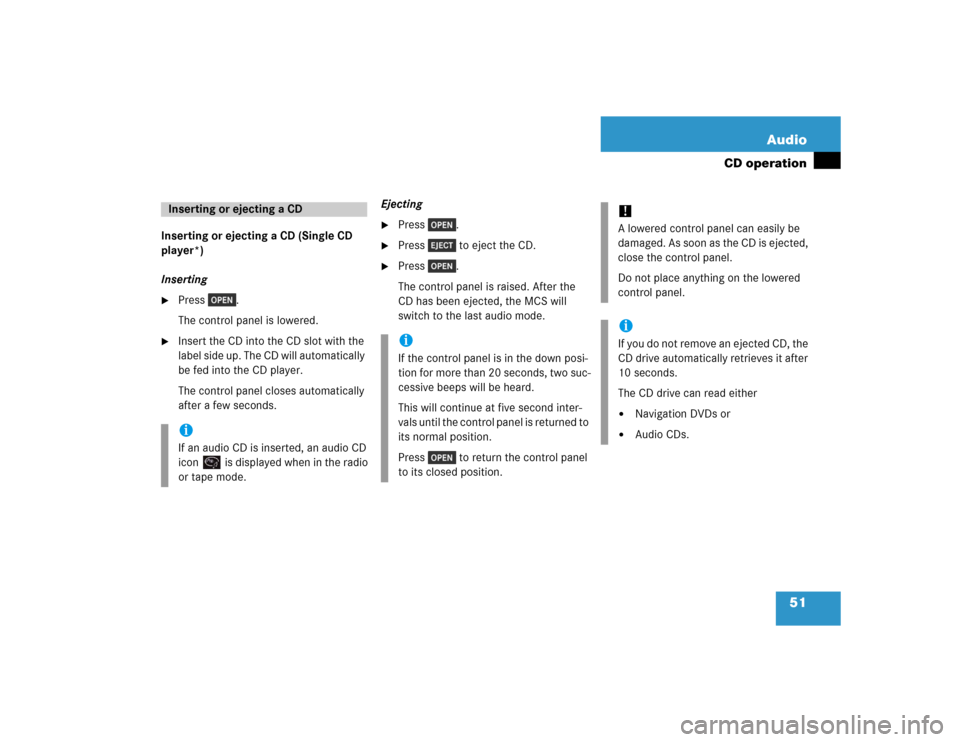
51 Audio
CD operation
Inserting or ejecting a CD (Single CD
player*)
Inserting�
Press .
The control panel is lowered.
�
Insert the CD into the CD slot with the
label side up. The CD will automatically
be fed into the CD player.
The control panel closes automatically
after a few seconds.Ejecting
�
Press .
�
Press to eject the CD.
�
Press .
The control panel is raised. After the
CD has been ejected, the MCS will
switch to the last audio mode.
Inserting or ejecting a CDiIf an audio CD is inserted, an audio CD
icon is displayed when in the radio
or tape mode.
iIf the control panel is in the down posi-
tion for more than 20 seconds, two suc-
cessive beeps will be heard.
This will continue at five second inter-
vals until the control panel is returned to
its normal position.
Press to return the control panel
to its closed position.
!A lowered control panel can easily be
damaged. As soon as the CD is ejected,
close the control panel.
Do not place anything on the lowered
control panel. iIf you do not remove an ejected CD, the
CD drive automatically retrieves it after
10 seconds.
The CD drive can read either�
Navigation DVDs or
�
Audio CDs.
Page 55 of 173
52 AudioCD operationLoading CDs in the changer
The CD changer is located behind the trim
panel on the right side of the cargo area. It
can accommodate up to 6 CDs.�
Open the sliding door by pushing in the
direction of the arrow above. Push the
door completely open until it locks in
the open position.1Eject button
�
Press the eject button.
The magazine will slide upwards.
�
Pull the disk tray forward until it stops.
iThe magazine can be ejected even if the
MCS is switched off.
The eject button does not function if the
battery is drained or disconnected.
iDo not attempt to remove the tray from
the magazine.
Page 56 of 173
53 Audio
CD operation
�
Place a CD in the tray. The CD should
be inserted with the label side up.2Arrow tip on the rack wall
�
Push the CD tray into the magazine
completely.
�
Slide the magazine into the CD changer
until it clicks into place (listen for the
click).
�
Close the sliding door.iMake sure that 2 is pointing in the di-
rection of the arrow 3.
Do not force the magazine into the
changer. If the magazine does not enter
smoothly, please check for proper ori-
entation of the magazine.
Page 57 of 173
54 AudioCD operationMenu overview
Page 58 of 173
55 Audio
CD operation
Function
Page
Single CD player*
1
Main single CD menu
2
Icon for inserted CD in
single CD player
3
Scan
60
4
Repeat
61
5
Random play
61
6
Audio adjust menu
7
Select time display
8
Pause
62
CD changer*
9
Main CD changer menu
a
Icon for connected and
loaded CD changer
b
Number of selected CD
c
Scan
60
d
Repeat
61
e
Random play
61
f
Audio adjust menu
63
g
Select time display
62
h
Pause
62
Page 59 of 173
56 AudioCD operation
MCS with single CD player*
CD operation begins:�
Automatically, by inserting a CD
(�page 51)
The playback starts at Track 1.
�
By pressing when a CD is already
inserted in the CD slot, playback starts
at Track 1.
The telephone functions can be used while
a CD is playing.
To stop CD playback
�
Eject the CD, switch to the radio or
tape mode, or switch off the MCS.MCS with CD changer*
CD changer operation begins:
�
Press when CDs are inserted in
the CD changer (
�page 52).
The playback starts at Track 1 of the
first CD.
The telephone and navigation functions
can be used while a CD is playing.
To stop CD playback
�
Switch to the radio or tape mode or
switch off the MCS.
Switching CD operation on and offiThe navigation functions can be used
while a CD is playing in the CD-changer.
MCS with navigation system:
Navigation is only possible when a navi-
gation DVD is inserted in the single CD
player.
Page 60 of 173

57 Audio
CD operation
MCS with single CD player* and CD
changer*
If you press , the MCS starts the CD
m o d e t h a t w a s l a s t a c t i v a t e d . T o s w i t c h b e -
tween CD modes, press again.
Single CD player playback
Single CD player playback begins:�
Automatically, by inserting a CD,
(�page 51) The playback starts at
Track 1.
�
By pressing when a CD is already
inserted in the CD slot, playback starts
at Track 1.
To stop CD playback
�
Eject the CD
or
�
Switch to the radio, tape or CD changer
or
�
Switch off the MCSCD changer playback
CD changer operation begins:
�
By pressing when CDs are insert-
ed in the CD changer, (
�page 52).
Playback starts at Track 1.
To stop CD playback
�
Switch to the radio
or
�
Switch to tape or single CD player
mode
or
�
Switch off the MCSThe following error messages can appear
after is pressed:
�
NO CD - there is no CD inserted. Insert
a CD.
�
CD ERROR - the inserted CD can not
be read. The CD may be inserted incor-
rectly, be damaged, or is not an audio
CD. The CD may be copy protected. If it
is a recorded CD (instead of a stamped
CD), the quality may be poor or the for-
matting incorrect.
�
Single CD mode: NAVIGATION
DISC INSERTED... - a navigation
DVD is inserted in the CD slot. Replace
the DVD with an audio CD.Error messages