Page 67 of 173
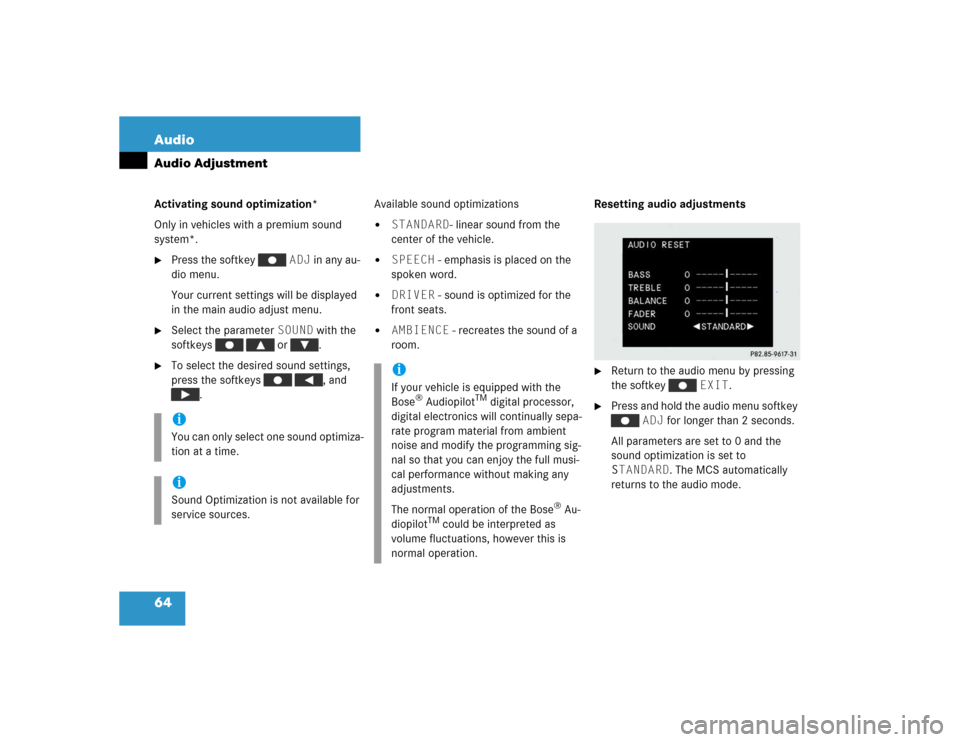
64 AudioAudio AdjustmentActivating sound optimization*
Only in vehicles with a premium sound
system*.�
Press the softkey ADJ in any au-
dio menu.
Your current settings will be displayed
in the main audio adjust menu.
�
Select the parameter SOUND with the
softkeys or .
�
To select the desired sound settings,
press the softkeys , and
.Available sound optimizations
�
STANDARD- linear sound from the
center of the vehicle.
�
SPEECH - emphasis is placed on the
spoken word.
�
DRIVER - sound is optimized for the
front seats.
�
AMBIENCE - recreates the sound of a
room.Resetting audio adjustments
�
Return to the audio menu by pressing
the softkey EXIT.
�
Press and hold the audio menu softkey
ADJ for longer than 2 seconds.
All parameters are set to 0 and the
sound optimization is set to
STANDARD. The MCS automatically
returns to the audio mode.
iYou can only select one sound optimiza-
tion at a time.iSound Optimization is not available for
service sources.
iIf your vehicle is equipped with the
Bose
® Audiopilot
TM digital processor,
digital electronics will continually sepa-
rate program material from ambient
noise and modify the programming sig-
nal so that you can enjoy the full musi-
cal performance without making any
adjustments.
The normal operation of the Bose
® Au-
diopilot
TM could be interpreted as
volume fluctuations, however this is
normal operation.
Page 72 of 173
69 Satellite radio*
Satellite radio* operation
This chapter will provide detailed informa-
tion on: �
Satellite radio operation
If you have not done so already, please
familiarize yourself with these functions by
reading the “At a glance” chapter.
Function
Page
1
Main satellite radio menu
71
2
Memory preset (such
as 5)
72
3
Current station name
4
Current program category
5
Channel number
6
Scan function
75
7
Main Adjust menu
Audio Adjustment
63
8
Program category menu
70
9
SIRIUS service menu
75
a
Preset menu
72
b
Radio main menu
30
Page 75 of 173
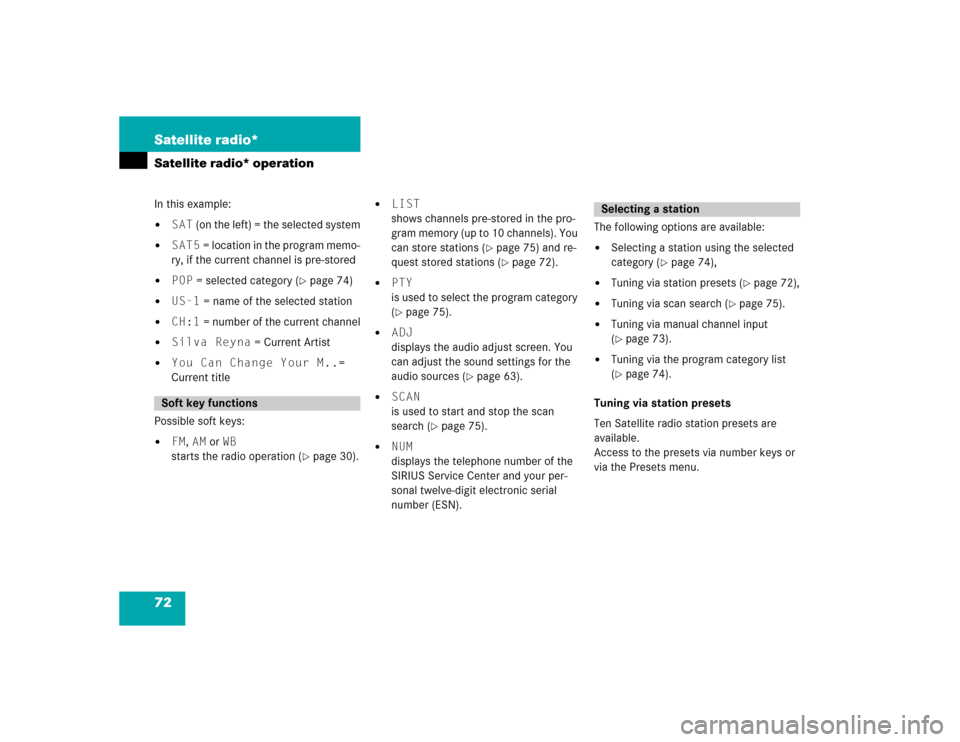
72 Satellite radio*Satellite radio* operationIn this example: �
SAT (on the left) = the selected system
�
SAT5 = location in the program memo-
ry, if the current channel is pre-stored
�
POP = selected category (
�page 74)
�
US-1 = name of the selected station
�
CH:1 = number of the current channel
�
Silva Reyna = Current Artist
�
You Can Change Your M..=
Current title
Possible soft keys:
�
FM, AM or WB
starts the radio operation (
�page 30).
�
LIST
shows channels pre-stored in the pro-
gram memory (up to 10 channels). You
can store stations (
�page 75) and re-
quest stored stations (�page 72).
�
PTY
is used to select the program category
(�page 75).
�
ADJ
displays the audio adjust screen. You
can adjust the sound settings for the
audio sources (
�page 63).
�
SCAN
is used to start and stop the scan
search (
�page 75).
�
NUM
displays the telephone number of the
SIRIUS Service Center and your per-
sonal twelve-digit electronic serial
number (ESN).The following options are available:
�
Selecting a station using the selected
category (
�page 74),
�
Tuning via station presets (
�page 72),
�
Tuning via scan search (
�page 75).
�
Tuning via manual channel input
(�page 73).
�
Tuning via the program category list
(�page 74).
Tuning via station presets
Ten Satellite radio station presets are
available.
Access to the presets via number keys or
via the Presets menu.
Soft key functions
Selecting a station
Page 78 of 173
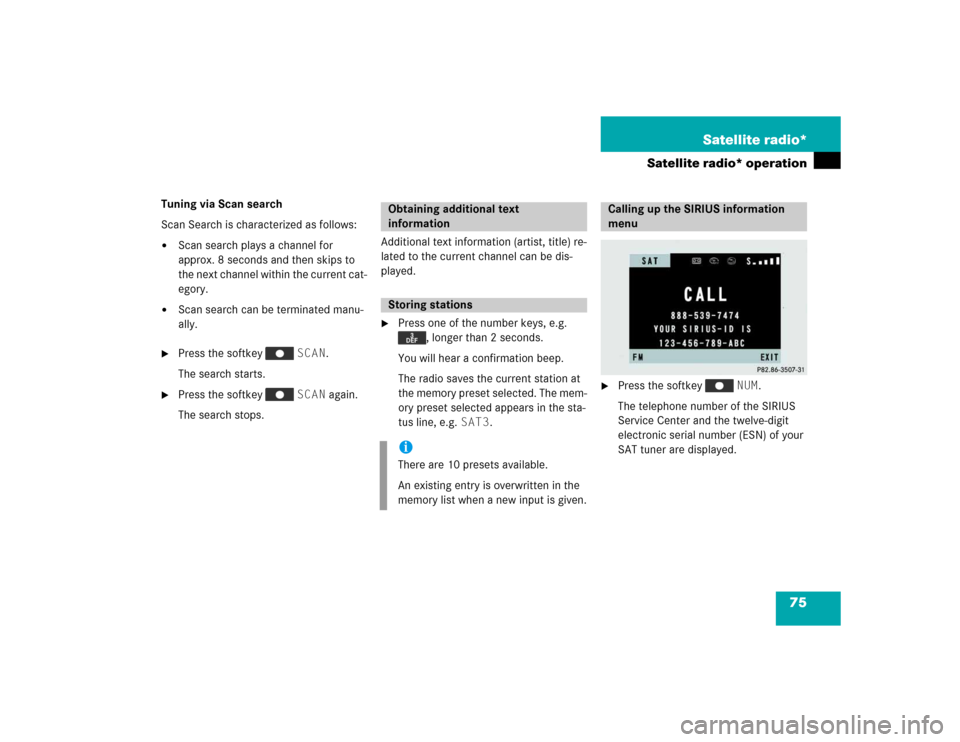
75 Satellite radio*
Satellite radio* operation
Tuning via Scan search
Scan Search is characterized as follows:�
Scan search plays a channel for
approx. 8 seconds and then skips to
the next channel within the current cat-
egory.
�
Scan search can be terminated manu-
ally.
�
Press the softkey SCAN.
The search starts.
�
Press the softkey SCAN again.
The search stops.Additional text information (artist, title) re-
lated to the current channel can be dis-
played.
�
Press one of the number keys, e.g.
, longer than 2 seconds.
You will hear a confirmation beep.
The radio saves the current station at
the memory preset selected. The mem-
ory preset selected appears in the sta-
tus line, e.g. SAT3.
�
Press the softkey NUM.
The telephone number of the SIRIUS
Service Center and the twelve-digit
electronic serial number (ESN) of your
SAT tuner are displayed.
Obtaining additional text
informationStoring stationsiThere are 10 presets available.
An existing entry is overwritten in the
memory list when a new input is given.
Calling up the SIRIUS information
menu