Page 45 of 173
42 AudioTape operationMenu overview
Page 46 of 173
43 Audio
Tape operation
Function
Page
1
Main tape menu
2
Scan function
46
3
Main Audio Adjust menu
Audio Adjustment
63
4
Blank skip
46
5
Noise reduction, Dolby B
47
6
Changing sides
44
7
Pause function
47
Page 47 of 173
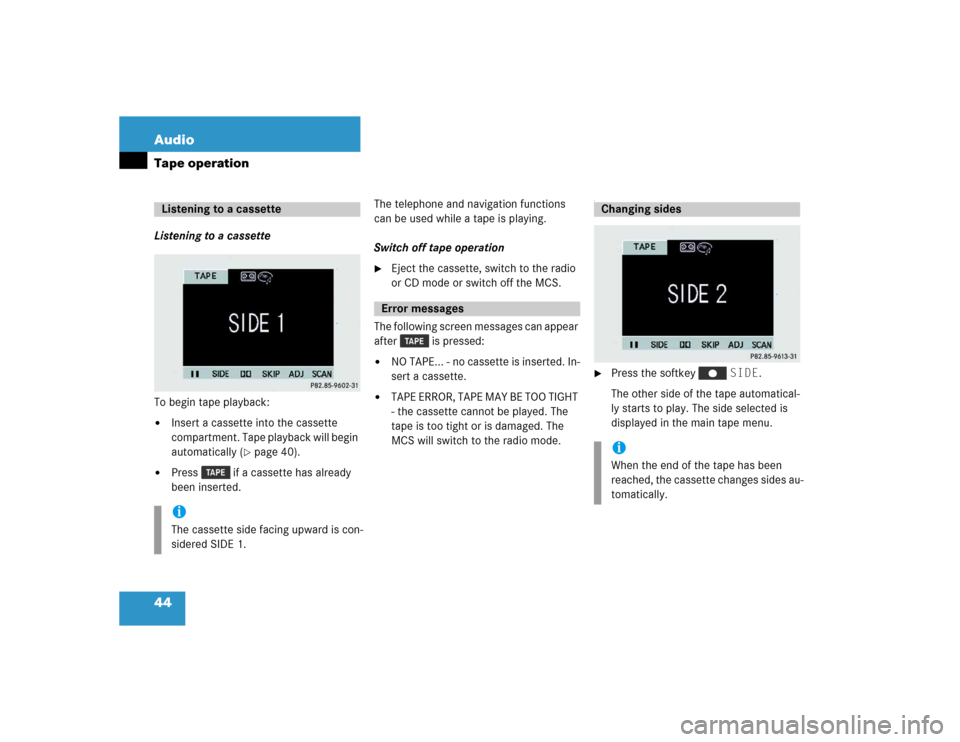
44 AudioTape operationListening to a cassette
To begin tape playback:�
Insert a cassette into the cassette
compartment. Tape playback will begin
automatically (
�page 40).
�
Press if a cassette has already
been inserted.The telephone and navigation functions
can be used while a tape is playing.
Switch off tape operation
�
Eject the cassette, switch to the radio
or CD mode or switch off the MCS.
The following screen messages can appear
after is pressed:
�
NO TAPE... - no cassette is inserted. In-
sert a cassette.
�
TAPE ERROR, TAPE MAY BE TOO TIGHT
- the cassette cannot be played. The
tape is too tight or is damaged. The
MCS will switch to the radio mode.
I�
Press the softkey SIDE.
The other side of the tape automatical-
ly starts to play. The side selected is
displayed in the main tape menu.
Listening to a cassetteiThe cassette side facing upward is con-
sidered SIDE 1.
Error messages
Changing sidesiWhen the end of the tape has been
reached, the cassette changes sides au-
tomatically.
Page 48 of 173
45 Audio
Tape operation
Fast forward�
Push the joystick to .
The tape winds fast forward and FOR-
WARD is displayed in the main tape
menu.
Rewind
�
Push the joystick to .
The tape rewinds and REWIND is dis-
played in the main tape menu.Forward
�
Push the joystick to .
The MCS locates and plays the next
track. While searching MUSIC
SEARCH FORWARD is displayed in the
main tape menu.
Reverse
�
Push the joystick to .
The MCS locates and plays the previ-
ous track. While searching MUSIC
SEARCH REVERSE is displayed in the
main tape menu.
Cancelling music search
�
Push the joystick in any direction.
Fast forward and rewind
Music searchiThe music search function will not work
properly unless there is enough blank
tape (approx. 2 seconds) separating the
individual tracks.
Page 49 of 173

46 AudioTape operationWhen this function is activated, you can
play back the first 8 seconds of each track
in succession.
Activating scan�
Press the softkey SCAN.Scan begins. SCAN is highlighted in the
softkey menu and SCANNING is dis-
played in the tape menu.
Cancelling scan
�
Press the highlighted softkey
SCAN.
or
�
Push the joystick in any direction.
Playback resumes with the desired
track.When this function is activated, the unit
skips blank segments longer than 15 sec-
onds. The unit fast forwards to the next
track or side and starts playing it.
Starting blank skip
�
Press the softkey SKIP.
Blank skip begins. SKIP is highlighted
in the softkey menu. If a blank section
is detected SKIPPING BLANK SECTION
is displayed in the tape menu.
Tape scaniThe scan function does not work prop-
erly unless there is enough blank tape
(approx. 2 seconds) separating the indi-
vidual tracks.
iAt the end of the tape, the tape auto-
matically switches to the other side and
scan stops.
Blank skip
Page 50 of 173
47 Audio
Tape operation
Cancelling blank skip�
Press the highlighted softkey
SKIP.
This function provides the optimum play-
back of tapes recorded with Dolby B.Activating Dolby B
�
Press the softkey .
The Dolby B mode is activated when
the is highlighted in the softkey
menu.
Cancelling Dolby B
�
Press the highlighted softkey
.
Activating pause
�
Press the softkey II.
The tape stops playing and PAUSE is
displayed in the tape menu.
Cancelling pause
�
Press the softkey PLAY.
Dolby B (noise reduction)
iThe Dolby noise reduction system is
manufactured under license by Dolby
Laboratories Licensing Corporation.
The word Dolby and the double-D sym-
bol are trademarks of Dolby Labo-
ratories Licensing Corporation.
PauseiThe tape stops playing if you send or
receive a phone call.
Page 51 of 173
48 AudioCD operationrQuick reference
Page 52 of 173
49 Audio
CD operation
Function
Page
1
Switches CD operation
on (single CD player*,
CD changer*)
56
2
Color screen
3
Press to:
Open and close the con-
trol panel
The CD slot is located
behind the control panel.
51
4
Press to:
Switch the MCS on and
off
Turn to:
Adjust the volume
14
16
5
Playing a CD (CD chang-
er)
Selecting a track
58
5 9
6
Joystick
: Track select for-
ward
: Track select re-
verse
: Music seek for-
ward
: Music seek re-
verse
59
59
60
60
7
Softkeys
II: Pause
RDM: Random play
RPT: Repeat
TIME: Select time dis-
play
ADJ: Audio adjustment
SCAN: Scan
62
61
61
62
63
60
Function
Page