Page 99 of 237
39 Audio
Radio operation
The scan function will begin.End scan function and play a station
�
Press the
Scan
soft key again if you
hear the desired station.
or
The scan function stops automatically
when the first station received has been
scanned twice.
Page 100 of 237
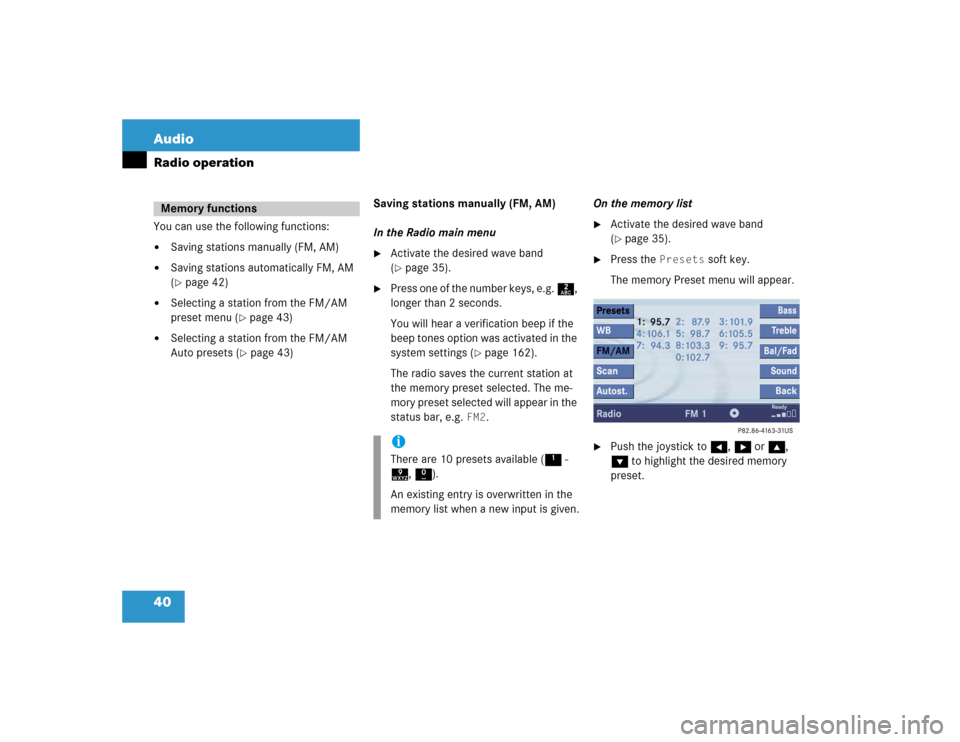
40 AudioRadio operationYou can use the following functions:�
Saving stations manually (FM, AM)
�
Saving stations automatically FM, AM
(�page 42)
�
Selecting a station from the FM/AM
preset menu (
�page 43)
�
Selecting a station from the FM/AM
Auto presets (
�page 43)Saving stations manually (FM, AM)
In the Radio main menu
�
Activate the desired wave band
(�page 35).
�
Press one of the number keys, e.g. 2,
longer than 2 seconds.
You will hear a verification beep if the
beep tones option was activated in the
system settings (
�page 162).
The radio saves the current station at
the memory preset selected. The me-
mory preset selected will appear in the
status bar, e.g.
FM2
.On the memory list
�
Activate the desired wave band
(�page 35).
�
Press the
Presets
soft key.
The memory Preset menu will appear.
�
Push the joystick to H, h or g,
G to highlight the desired memory
preset.
Memory functions
iThere are 10 presets available (1 -
9, 0).
An existing entry is overwritten in the
memory list when a new input is given.
Page 101 of 237
41 Audio
Radio operation
�
Press E
longer than 2 seconds.
You will hear a verification beep if the
beep tones option was activated in the
system settings (
�page 162).
The current station will be saved at the
memory preset selected.You will see the Radio main menu
�
automatically after 8 seconds
�
if you press the
Back
soft key.
iThere are 2 presets for each of the FM
and AM waveband�
standard FM/AM presets (saving
stations manually) and
�
Auto presets (saving stations
automatically).
The standard FM/AM presets are not
affected by the Auto presets. This is a
second option for storing a station ran-
ge you are currently receiving.
Page 102 of 237
42 AudioRadio operationSaving stations automatically (FM, AM)�
Activate the desired wave band
(�page 35).
�
Press the
Autost.
soft key
.
The autostore preset menu will appear.
�
Press E to start
Begin new search
.The autostore function is active. The
message
Autostore being
reloaded will appear. The radio
stores the 10 stations with the
strongest signal. The station
frequencies available will appear in the
memory list.
iThere are max. 10 presets available (1
- 9, 0).
The autostore function assigns the sta-
tions to the memory locations in the or-
der of their reception quality. The
strongest station is available on
preset 1. The number of available
stations depends on the stations avai-
lable in the area the vehicle is operated
in.
Page 103 of 237
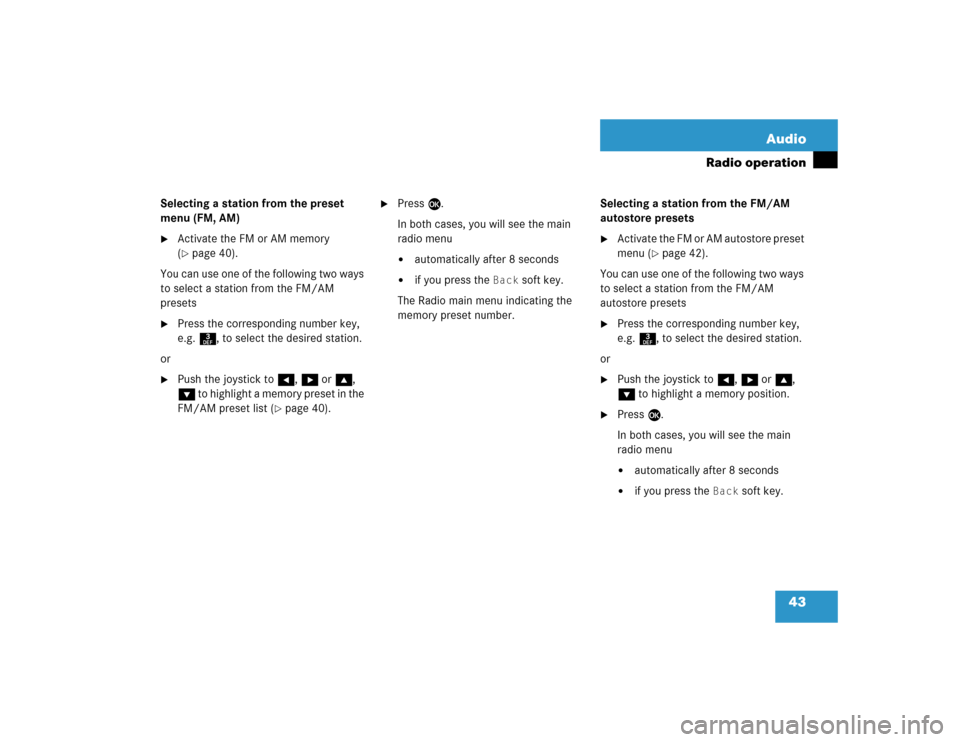
43 Audio
Radio operation
Selecting a station from the preset
menu (FM, AM)�
Activate the FM or AM memory
(�page 40).
You can use one of the following two ways
to select a station from the FM/AM
presets
�
Press the corresponding number key,
e.g. 3, to select the desired station.
or
�
Push the joystick to H, h or g,
G to highlight a memory preset in the
FM/AM preset list (
�page 40).
�
Press E.
In both cases, you will see the main
radio menu�
automatically after 8 seconds
�
if you press the
Back
soft key.
The Radio main menu indicating the
memory preset number.Selecting a station from the FM/AM
autostore presets
�
Activate the FM or AM autostore preset
menu (
�page 42).
You can use one of the following two ways
to select a station from the FM/AM
autostore presets
�
Press the corresponding number key,
e.g. 3, to select the desired station.
or
�
Push the joystick to H, h or g,
G to highlight a memory position.
�
Press E.
In both cases, you will see the main
radio menu�
automatically after 8 seconds
�
if you press the
Back
soft key.
Page 109 of 237
49 Audio
CD operation
Playback locations for audio CDs are:�
the CD drive in the COMAND
�
the CD changer*.
CD drive
CD changer*
�
In the Audio menu (
�page 34), press
the
CD
or the
CD
soft key.
CD changer* main menu1CD number or name of the CD currently
playing
2Track number or name of the track
currently playing
3CD - CD changer*
CD - CD drive
Actual track number/max. track
number on CD and elapsed playback
time
4Symbol for inserted CD
Switching to CD operationiThe CD drive is located behind of the
display unit (
�page 46).
iThe CD changer* can accomodate up
to 6 audio CDs. The CD changer* is
located in the glove box.
If a CD changer* is connected to the
COMAND, the
CD
soft key is
available.
iThe
Magaz.
soft key is only assigned
when the CD changer* is active.
If the CD changer* has already read the
magazine, the Magazine menu will
appear (
�page 52) when you press the
Magaz.
soft key.
Otherwise the message
Magazine
scan Please wait
will appear first.
Page 110 of 237
50 AudioCD operationCD drive�
Activate the Audio menu (
�page 34).
�
Press the
CD
soft key
.
The CD main menu is displayed.
If no audio CD has been inserted, the
message
No CD inserted
will
appear.
�
Load an audio CD into the CD drive
(�page 45).
CD main menu
CD changer*�
Activate the Audio menu (
�page 34).
�
Press the
CD
soft key
.
The CD changer* main menu will
appear. The CD last played is played
back.
CD changer* main menu
If the last played CD is not available, the
next available audio CD is played back.
No CD in the magazine:
The message
Magazine empty
will
appear.
�
Load audio CDs into the CD changer*
(�page 48).
Switching on
iThe name of the CD and the name of
the track played are displayed if the
information is available.iThe
CD
soft key is available if a CD
changer* is connected to the
COMAND.
iThe name of the CD and the name of
the track played are displayed if the
information is available.
Page 111 of 237
51 Audio
CD operation
You can select a CD:�
in the CD list (
�page 51)
�
with the number keypad (
�page 51)
�
in the magazine menu (
�page 52)
In the CD listThe CD list includes all loaded CDs. Only
one list entry is visible at a time.
The entry is displayed above the track
indication. It shows the number of the CD
currently playing.
�
Push the joystick to H or h to
select another CD from the list.
After the CD is loaded, it is played
back.
or
�
Do not change the selection.
Playback of the last played CD is
continued.
With the number keypad
Selecting a CD (CD changer* only)iSelection is possible if the
CD changer* has loaded the magazine
(COMAND knows the position of filled
and empty slots) and at least two audio
CDs are loaded.
iThe number keys 1 - 6 can be used
for direct selection.
Keys
1 - 6 magazine slots 1 to 6
of the CD changer*