Page 162 of 237
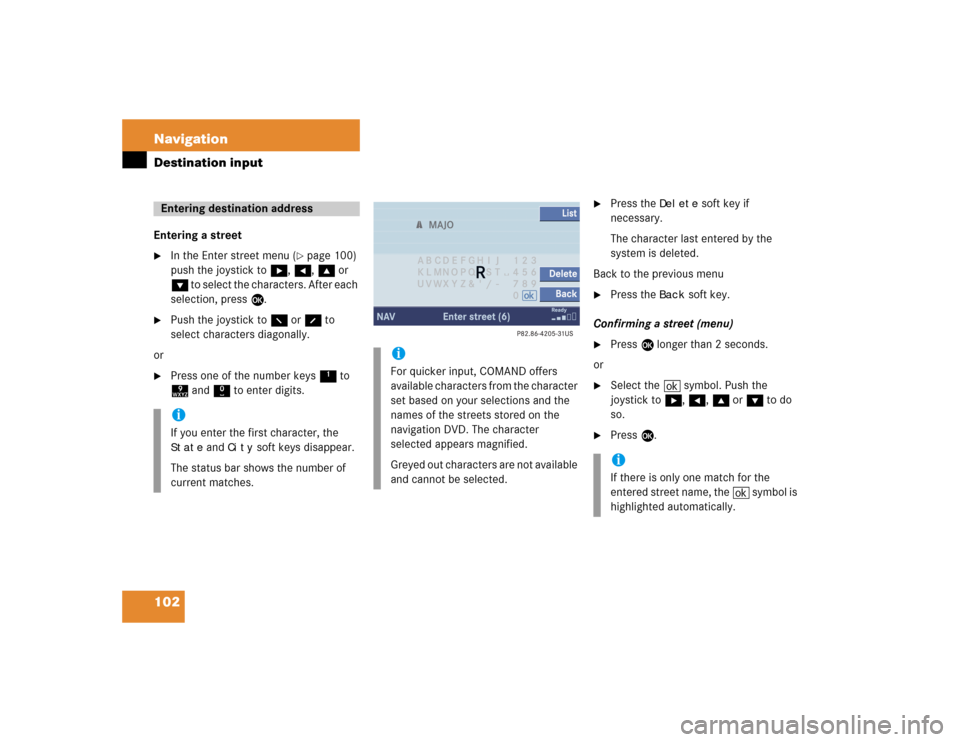
102 NavigationDestination inputEntering a street�
In the Enter street menu (
�page 100)
push the joystick to h, H, g or
G to select the characters. After each
selection, press E.
�
Push the joystick to F or f to
select characters diagonally.
or
�
Press one of the number keys 1 to
9 and 0 to enter digits.
�
Press the
Delete
soft key if
necessary.
The character last entered by the
system is deleted.
Back to the previous menu
�
Press the
Back
soft key.
Confirming a street (menu)
�
Press E longer than 2 seconds.
or
�
Select the ( symbol. Push the
joystick to h, H, g or G to do
so.
�
Press E.
Entering destination addressiIf you enter the first character, the State
and
City
soft keys disappear.
The status bar shows the number of
current matches.
iFor quicker input, COMAND offers
available characters from the character
set based on your selections and the
names of the streets stored on the
navigation DVD. The character
selected appears magnified.
Greyed out characters are not available
and cannot be selected.
iIf there is only one match for the
entered street name, the ( symbol is
highlighted automatically.
Page 163 of 237
103 Navigation
Destination input
or�
Press the
List
soft key.
The street list will appear. You can now
select a street.
Selecting a street
Select street list
�
Push the joystick to g or G to
select a street.
Available soft keys:
�
Press the
Details
soft key to see all
information about the street entry.
�
Use the
Page
V and
Page
v soft keys
to display the next or previous page.
�
Press the
Back
s o f t k e y t o r e t u r n t o t h e
previous menu.
Confirming a street (list)
�
Press E to confirm your selection.
The Enter house number menu will
appear.Entering a house number
Enter house number menuThe first line shows the available house
number range.
iYou can enter an intersection instead
of the house number. You cannot enter
both.
Page 164 of 237

104 NavigationDestination inputYou can use the following functions�
entering the house number
�
selecting an intersection to that street
(�page 106).
�
Press the appropriate number keys
0, 1 to 9.
or
�
Push the joystick to h, H, g or
G to select the numbers. After each
selection, press E.
�
Push the joystick to F or f to
select numbers diagonally.Confirming a house number
�
Press E longer than 2 seconds.
or
�
Select the ( symbol. Push the
joystick to h, H, g or G to do
so.
�
Press E.The Select city list (
�page 105) will
appear.
or
The Start route guidance menu
(
�page 115) will appear, if the entered
address information (street name and
house number) is unique in the
selected state or province.
or
The Ent er cit y menu will a ppear if more
than 7 cities share the entered address
information (street name and house
number).
iFor quicker input, COMAND offers
available numbers from the number
set based on your selections and the
house numbers stored on the
navigation DVD. The number
selected appears magnified.
Greyed out numbers are not available
and cannot be selected.
iEach option is possible as long as the
entered house number is available
from the information stored on the
DVD.
iIf there is only one match for the
entered house number, the ( symbol
is highlighted automatically.
Page 165 of 237
105 Navigation
Destination input
Confirming a citySelect city list�
Push the joystick to g or G to
select a city.
Available soft keys:
�
Press the
Details
soft key to see all
information about the city entry.
�
Use the
Page
V and
Page
v soft keys
to display the next or previous page (if
available).
�
Press the
Back
soft key to return to the
previous menu.
�
Press E to confirm your selection.
The Start route guidance menu
(�page 115) will appear.
Entering an intersection
You can enter an intersection with the
previously entered street.
�
In the Enter house number menu
(�page 103), press the
Cross st
soft key.
�
Push the joystick to h, H, g or
G to select the characters. After each
selection, press E.
�
Push the joystick to F or f to
select characters diagonally.
or
�
Press one of the number keys 1 to
9 and 0.iThe status bar shows the number of
current matches.
Page 166 of 237

106 NavigationDestination input�
Press the
Delete
soft key if
necessary.
The character last entered is deleted.
Back to the previous menu
�
Press the
Back
soft key.Confirming a cross street (menu)
�
Press E longer than 2 seconds to
confirm your entry.
or
�
Select the ( symbol. Push the
joystick to h, H, g or G to do
so.
�
Press E.
or
�
Press the
List
soft key.
The Select cross street list will appear.
You can now select a street.Selecting a cross street
�
Push the joystick to g or G to
select a city.
Available soft keys:
�
Press the
Details
soft key to see all
information about the street entry.
�
Use the
Page
V and
Page
v soft keys
to display the next or previous page.
�
Press the
Back
soft key to return to the
previous menu.
iFor quicker input, COMAND offers
available characters from the character
set based on your selections and the
names of the streets stored on the
navigation DVD. The character
selected appears magnified.
Greyed out characters are not available
and cannot be selected.
Page 167 of 237
107 Navigation
Destination input
Confirming a cross street (list)�
Press E to confirm.
The Start route guidance menu
(�page 115) will appear.
Entering a city
�
Press the
City
soft key in the Enter
street menu (�page 100).
Enter city menuThe most recently entered destination is
shown in the upper area.You can now
�
entering a city name or
�
accepting the city name shown
Available soft keys:
�
Map
soft key:
Brings you to the destination input
directly above the map (
�page 111).
�
State
soft key:
Brings you to the state/province
selection (
�page 101).
�
List
soft key:
Brings you to a list of cities with the
previously input street.
�
Delete
soft key:
The character last entered or the
character last accepted by the system
is deleted.
�
Back
soft key:
Returns you to the previous menu.
iThe currently set state is identifed by
the state code in the middle of the
screen.
If the vehicle location is in Canada, this
soft key appears as
Province
.
Page 168 of 237

108 NavigationDestination input�
In the Enter city menu push the joystick
to h, H, g or G to select the
characters. After each selection, press
E.
�
Push the joystick to F or f to
select characters diagonally.
or
�
Press one of the number keys 1 to
9 and 0.
�
Press the
Delete
soft key if
necessary.
The character last entered is deleted.
Back to the previous menu
�
Press the
Back
soft key.
Confirming a city (menu)
�
Press E longer than 2 seconds.
or
�
Select the ( symbol. Push the
joystick to h, H, g or G to do
so.
�
Press E.
iIf you enter the first character, the
Map
and
State
soft keys and a city name
already available disappear.
The status bar shows the number of
current matches.
iFor quicker input, COMAND offers
available characters from the character
set based on your selections and the
names of the cities stored on the
navigation DVD. The character
selected appears magnified.
Greyed out characters are not available
and cannot be selected.
iIf there is only one match for the
entered city name, the ( symbol is
highlighted automatically.
Page 169 of 237
109 Navigation
Destination input
or�
Press the
List
soft key.
The city list will appear. You can now
select a city.
Selecting a city
�
Push the joystick to g or G to
select a city.Available soft keys:
�
Press the
Details
soft key to see all
information about the city entry.
�
Use the
Page
V and
Page
v soft keys
to display the next or previous page.
�
Press the
Back
s o f t k e y t o r e t u r n t o t h e
previous menu.
�
Press E to confirm your selection.
The Enter street menu will appear. You
can now enter a street.Entering a parking
The Start route guidance menu will appear
after entering a destination address.
Here you can select a parking nearby.
Start route guidance menu�
Press the
Parking
soft key.
The Parking lot selection map is
displayed.
or
The message
No parking
near the
destination
will appear.