Page 137 of 474
136 Controls in detailControl systemThe table below shows what settings can
be changed within the various menus.
Detailed instructions on making individual
settings can be found on the following
pages.Instrument cluster
Time/Date
Lighting
Vehicle
Convenience
Selecting temperature
display mode
Time synchronization with
head unit*
Setting daytime running
lamp mode (USA only)
Setting automatic
locking
Activating
easy-entry/exit feature
Selecting speedometer
display mode
Setting the time (hours)
Setting locator lighting
Setting key-dependency
Selecting language
Setting the time (minutes)
Setting night security
illumination
Setting parking position
for exterior rear view
mirror
Selecting display (speed
display or outside tempera-
ture) for status indicator
Selecting time display mode
Setting interior lighting
delayed shut-off
Selecting automatic time
change (Daylight Saving
Time (DST) summer/winter)Setting the date (month)Setting the date (day)Setting the date (year)
Page 138 of 474
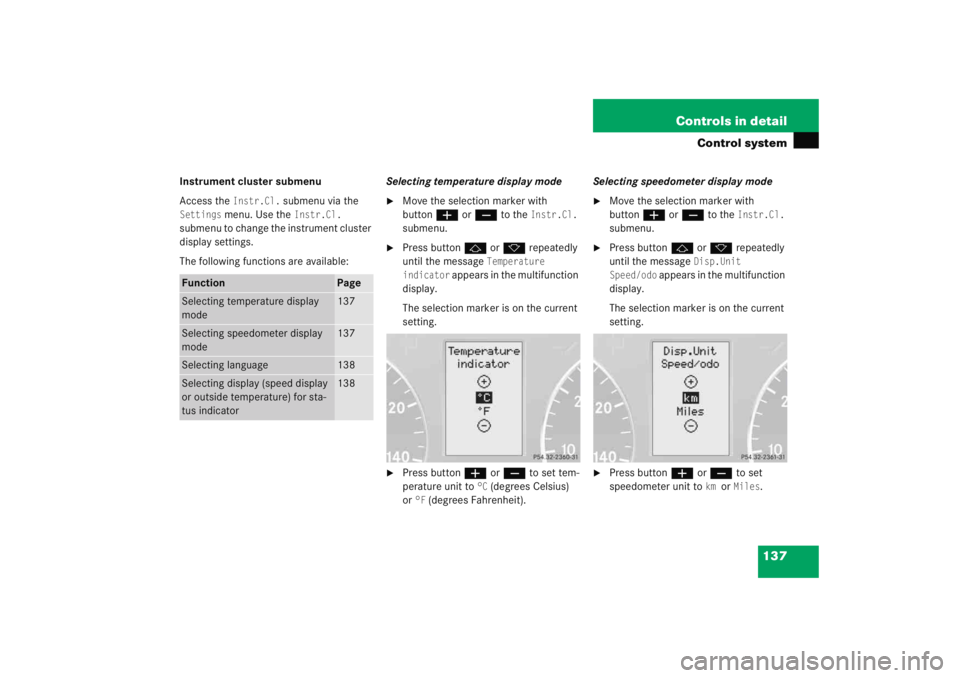
137
Controls in detail
Control system
Instrument cluster submenu
Access the
Instr.Cl.
submenu via the
Settings
menu. Use the
Instr.Cl.
submenu to change the instrument cluster
display settings.
The following functions are available: Selecting temperature display mode
�
Move the selection marker with
button
æ orç to the
Instr.Cl.
submenu.
�
Press button j ork repeatedly
until the message
Temperature
indicator
appears in the multifunction
display.
The selection marker is on the current
setting.
�
Press button æ orç to set tem-
perature unit to
°C (degrees Celsius)
or
°F (degrees Fahrenheit). Selecting speedometer display mode
�
Move the selection marker with
button
æ orç to the
Instr.Cl.
submenu.
�
Press button j ork repeatedly
until the message
Disp.Unit
Speed/odo
appears in the multifunction
display.
The selection marker is on the current
setting.
�
Press button æ orç to set
speedometer unit to
km
or
Miles
.
Function
Page
Selecting temperature display
mode
137
Selecting speedometer display
mode
137
Selecting language
138
Selecting display (speed display
or outside temperature) for sta-
tus indicator
138
Page 140 of 474

139
Controls in detail
Control system
Time/Date submenu
Access the
Time/Date
submenu via the
Settings
menu. Use the
Time/Date
submenu to change the instrument cluster
display settings. The following functions
are available: Time synchronization with head unit*
This function can only be seen on vehicles
with COMAND* and navigation module*.
�
Move the selection marker with
button
æ orç to the
Time/Date
submenu.
�
Press button j ork repeatedly
until the message
Time synchro.
w/Head Unit
appears in the multifunc-
tion display.
The selection marker is on the current
setting.
�
Press button æ orç to select
the desired setting. Setting the time (hours)
This function can be seen in vehicles with
audio system, or in vehicles with
COMAND* if the time synchronization with
head unit* feature was set to
Off
.
�
Move the selection marker with
button
æ orç to the
Time/Date
submenu.
�
Press button j ork repeatedly
until the message
Time Hours
appears
in the multifunction display.
Function
Page
Time synchronization with
head unit*
139
Setting time (hours)
139
Setting time (minutes)
140
Selecting time display mode
141
Selecting automatic time change
(Daylight Saving Time (DST)
summer/Standard Time winter)
141
Setting date (month)
141
Setting date (day)
142
Setting date (year)
143
iVehicles with COMAND*:
For information on setting the time in
COMAND, refer to the separate
COMAND operating instructions.
��
Page 153 of 474
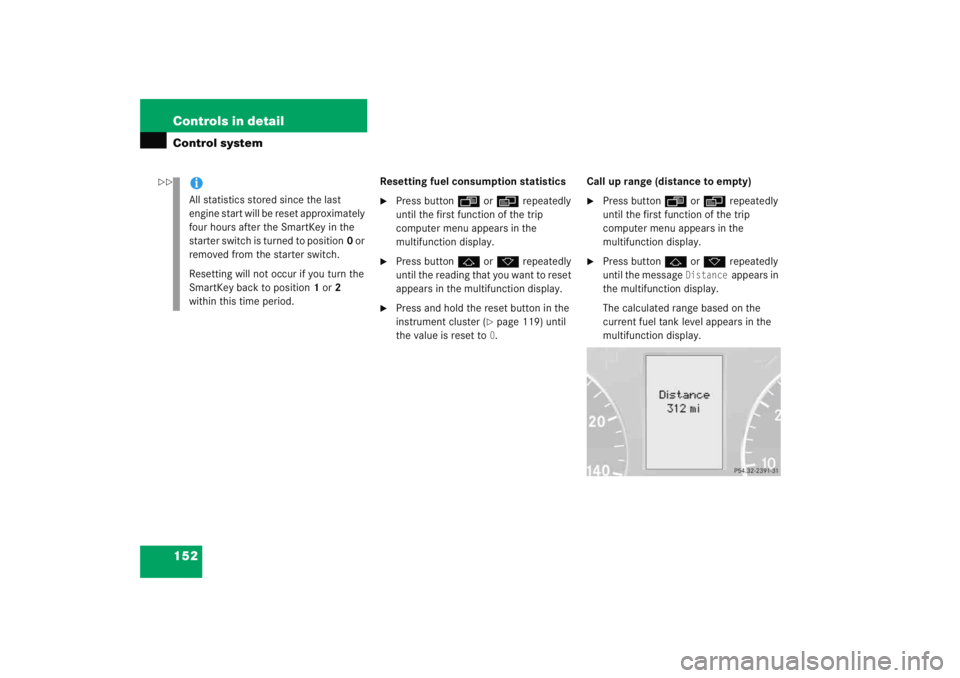
152 Controls in detailControl system
Resetting fuel consumption statistics�
Press buttonÿ orè repeatedly
until the first function of the trip
computer menu appears in the
multifunction display.
�
Press button j ork repeatedly
until the reading that you want to reset
appears in the multifunction display.
�
Press and hold the reset button in the
instrument cluster (
�page 119) until
the value is reset to0. Call up range (distance to empty)
�
Press button
ÿ orè repeatedly
until the first function of the trip
computer menu appears in the
multifunction display.
�
Press button j ork repeatedly
until the message
Distance
appears in
the multifunction display.
The calculated range based on the
current fuel tank level appears in the
multifunction display.
iAll statistics stored since the last
engine start will be reset approximately
four hours after the SmartKey in the
starter switch is turned to position 0 or
removed from the starter switch.
Resetting will not occur if you turn the
SmartKey back to position 1 or 2
within this time period.
��
Page 332 of 474
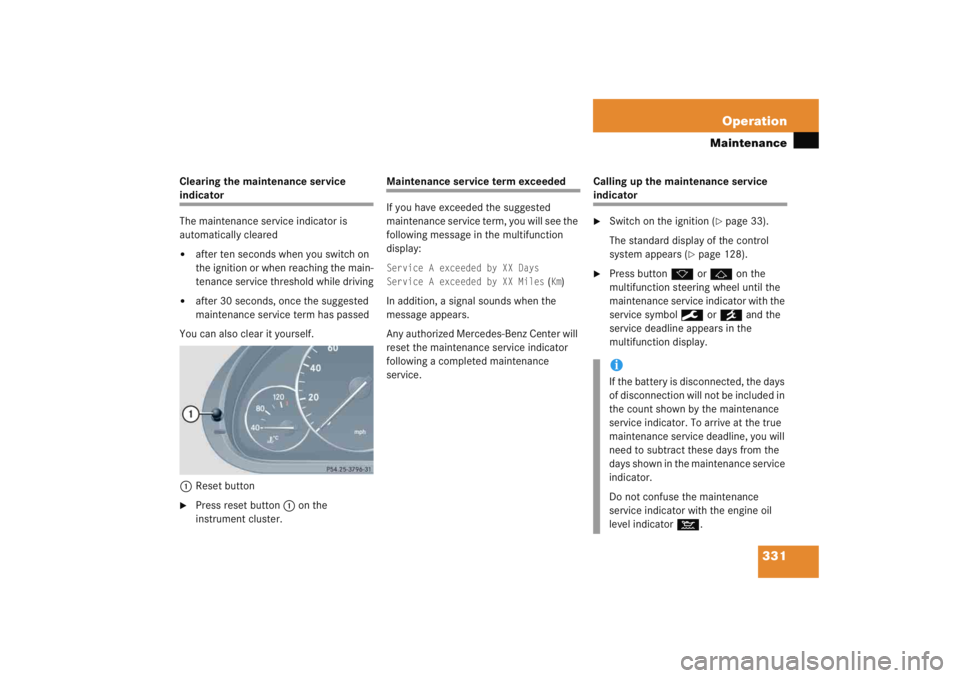
331
Operation
Maintenance
Clearing the maintenance service indicator
The maintenance service indicator is
automatically cleared�
after ten seconds when you switch on
the ignition or when reaching the main-
tenance service threshold while driving
�
after 30 seconds, once the suggested
maintenance service term has passed
You can also clear it yourself.
1 Reset button
�
Press reset button 1 on the
instrument cluster.
Maintenance service term exceeded
If you have exceeded the suggested
maintenance service term, you will see the
following message in the multifunction
display:Service A exceeded by XX Days
Service A exceeded by XX Miles
(Km)
In addition, a signal sounds when the
message appears.
Any authorized Mercedes-Benz Center will
reset the maintenance service indicator
following a completed maintenance
service. Calling up the maintenance service
indicator�
Switch on the ignition (
�page 33).
The standard display of the control
system appears (
�page 128).
�
Press button k orj on the
multifunction steering wheel until the
maintenance service indicator with the
service symbol 9 or´ and the
service deadline appears in the
multifunction display.iIf the battery is disconnected, the days
of disconnection will not be included in
the count shown by the maintenance
service indicator. To arrive at the true
maintenance service deadline, you will
need to subtract these days from the
days shown in the maintenance service
indicator.
Do not confuse the maintenance
service indicator with the engine oil
level indicator :.
Page 338 of 474
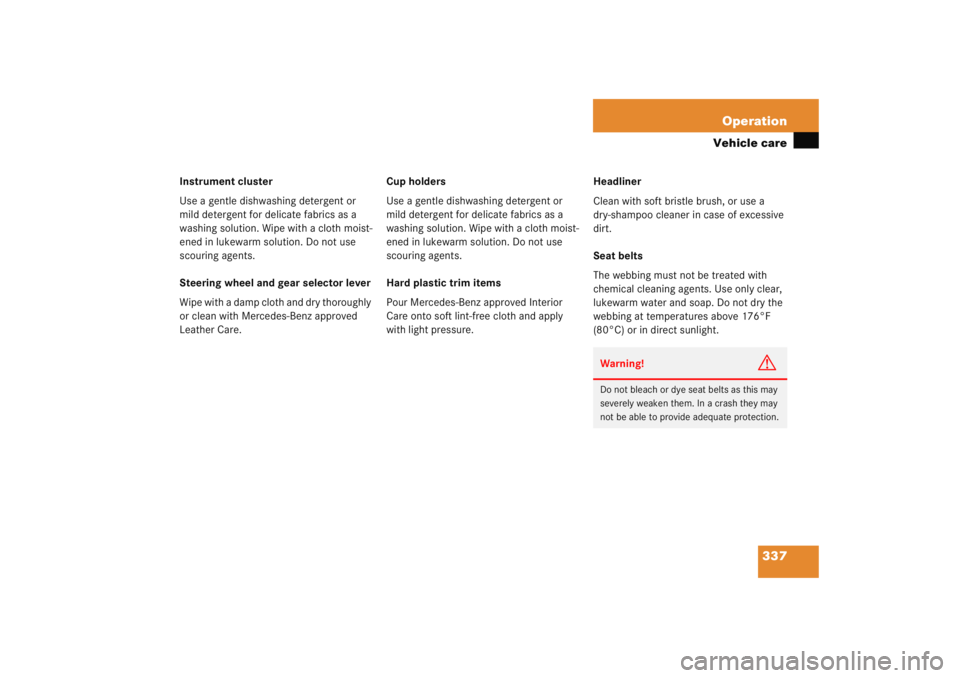
337
Operation
Vehicle care
Instrument cluster
Use a gentle dishwashing detergent or
mild detergent for delicate fabrics as a
washing solution. Wipe with a cloth moist-
ened in lukewarm solution. Do not use
scouring agents.
Steering wheel and gear selector lever
Wipe with a damp cloth and dry thoroughly
or clean with Mercedes-Benz approved
Leather Care.
Cup holders
Use a gentle dishwashing detergent or
mild detergent for delicate fabrics as a
washing solution. Wipe with a cloth moist-
ened in lukewarm solution. Do not use
scouring agents.
Hard plastic trim items
Pour Mercedes-Benz approved Interior
Care onto soft lint-free cloth and apply
with light pressure. Headliner
Clean with soft bristle brush, or use a
dry-shampoo cleaner in case of excessive
dirt.
Seat belts
The webbing must not be treated with
chemical cleaning agents. Use only clear,
lukewarm water and soap. Do not dry the
webbing at temperatures above 176°F
(80°C) or in direct sunlight.
Warning!
G
Do not bleach or dye seat belts as this may
severely weaken them. In a crash they may
not be able to provide adequate protection.
Page 341 of 474

340 Practical hintsWhat to do if …Lamps in instrument clusterGeneral information:
If any of the following lamps in the instru-
ment cluster fails to come on during thebulb self-check when switching on the
ignition, have the respective bulb checked
and replaced if necessary.Problem
Possible cause
Suggested solution
-
The yellow ABS malfunction
indicator lamp comes on while
driving.
The ABS has detected a malfunction and has
switched off. The BAS and the ESP are also
switched off (see messages in display).
The brake system is still functioning normally
but without the ABS available.
If the ABS control unit is malfunctioning,
other systems such as the navigation
system* or the automatic transmission* may
also be malfunctioning.
�
Continue driving with added caution.
Wheels may lock during hard braking,
reducing steering capability.
�
Read and observe messages in the
display (
�page 353).
�
Have the system checked at an autho-
rized Mercedes-Benz Center as soon
as possible.
Failure to follow these instructions
increases the risk of an accident.
The charging voltage has fallen below ten
volts. The ABS has switched off.
The battery might not be charged sufficiently.
�
Switch off electrical consumers that
are currently not needed, e.g. seat
heating*.
�
If necessary, have the generator
(alternator) and battery checked.
When the voltage is above this value
again, the ABS is operational again.
Page 348 of 474
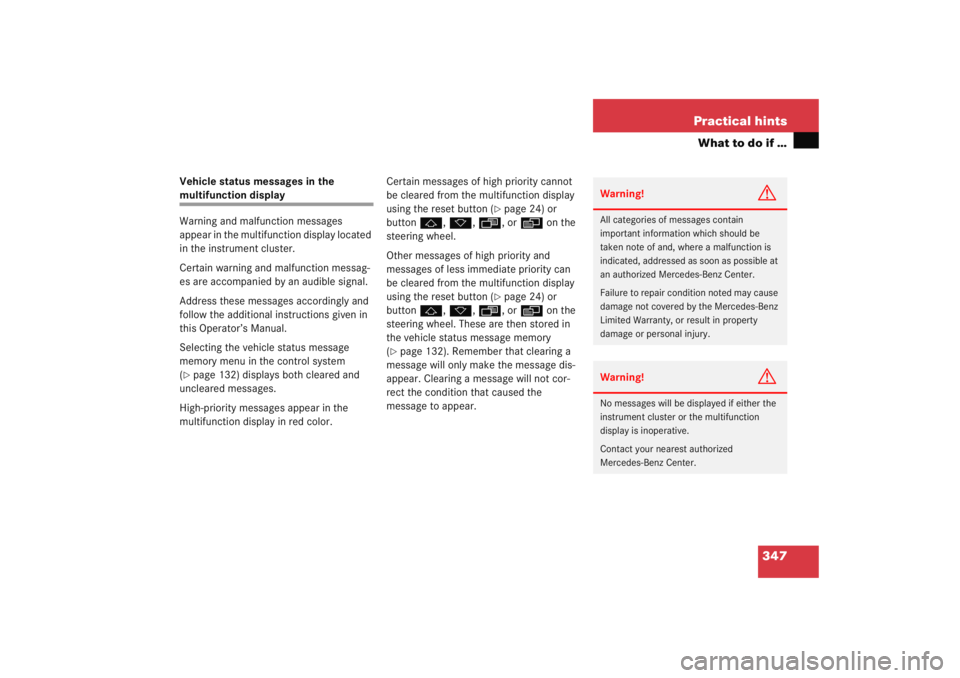
347
Practical hints
What to do if …
Vehicle status messages in the multifunction display
Warning and malfunction messages
appear in the multifunction display located
in the instrument cluster.
Certain warning and malfunction messag-
es are accompanied by an audible signal.
Address these messages accordingly and
follow the additional instructions given in
this Operator’s Manual.
Selecting the vehicle status message
memory menu in the control system
(�page 132) displays both cleared and
uncleared messages.
High-priority messages appear in the
multifunction display in red color. Certain messages of high priority cannot
be cleared from the multifunction display
using the reset button (
�page 24) or
button j, k , ÿ , orè on the
steering wheel.
Other messages of high priority and
messages of less immediate priority can
be cleared from the multifunction display
using the reset button (�page 24) or
button j, k , ÿ , orè on the
steering wheel. These are then stored in
the vehicle status message memory
(
�page 132). Remember that clearing a
message will only make the message dis-
appear. Clearing a message will not cor-
rect the condition that caused the
message to appear.
Warning!
G
All categories of messages contain
important information which should be
taken note of and, where a malfunction is
indicated, addressed as soon as possible at
an authorized Mercedes-Benz Center.
Failure to repair condition noted may cause
damage not covered by the Mercedes-Benz
Limited Warranty, or result in property
damage or personal injury.Warning!
G
No messages will be displayed if either the
instrument cluster or the multifunction
display is inoperative.
Contact your nearest authorized
Mercedes-Benz Center.