Page 170 of 408

22. Electronic Throttle Control (ETC) Warning Light —
If Equipped (5.7L Engine Only)
This light informs you of a problem with the
Electronic Throttle Control system. If a problem
is detected the light will come on while the
engine is running. Cycle the ignition key when
the vehicle has completely stopped and the gear selector
is placed in the P (Park) position. The light should turn
off. If the light remains lit with the engine running your
vehicle will usually be drivable, however, see your dealer
for service as soon as possible. If the light is flashing
when the engine is running, immediate service is re-
quired and you may experience reduced performance, an
elevated/rough idle or engine stall and your vehicle may
require towing. The light will come on when the ignition
is first turned on and remain on briefly as a bulb check.
If the light does not come on during starting, have the
system checked by an authorized dealer.23. Front Fog Light Indicator Light— If Equipped
This light shows the front fog lights are ON.
24. Voltage Warning Light
This light monitors the electrical system voltage.
The light should turn on momentarily as the
engine is started. If the light stays on or turns on while
driving, it indicates a problem with the charging system.
Immediate service should be obtained.
170 UNDERSTANDING YOUR INSTRUMENT PANEL
Page 176 of 408

memory set position using the door mounted switch.
Pressing the STEP button when in this display will select
“Yes” or “No.”
Sound Horn With Lock?
When this feature is selected a short horn sound will
occur when the remote keyless entry “Lock” button is
pressed. This feature may be selected with or without the
flash lights on lock/unlock feature. Pressing the STEP
button when in this display will select “Yes” or “No.”
Flash Lights With Lock?
When this feature is selected, the front and rear turn
signals will flash when the doors are locked or unlocked
using the remote keyless entry transmitter. This feature
may be selected with or without the sound horn on lock
feature selected. Pressing the STEP button when in this
display will select “Yes” or “No.”
Headlamp Delay
When this feature is selected the driver can choose, when
exiting the vehicle, to have the headlamps remain on for
30, 60, or 90 seconds, or not remain on. Pressing the STEP
button when in this display will select 30, 60, 90, or OFF.
Illuminated Approach?
When this feature is selected the driver can choose, when
entering the vehicle, to have the headlamps come on for
30, 60, or 90 seconds, or not come on at all. Pressing the
STEP button when in this display will select 30, 60, 90, or
OFF.
Auto Headlamp Low/High Beams?
When this feature is selected and the headlight switch
has been moved to the A (Auto) position, the headlights
will automatically switch from high to low beams when
approaching a vehicle. Pressing the STEP button when in
176 UNDERSTANDING YOUR INSTRUMENT PANEL
Page 177 of 408

this display will select “Low Beam” or “Low/High
Beam.” Refer to “Lights — SmartBeams” in Section 3 of
this manual.
NOTE:System will activate at or above 20 mph (32
km/h).
Headlamps On With Wipers? (Available with Auto
Headlights Only)
When this feature is selected and the headlight switch
has at least once been moved to the A (Auto) position, the
headlights will turn on when the wipers are turned on.
The headlights will also turn off when the wipers are
turned off if they were turned on in this way. Pressing the
STEP button when in this display will select “Yes” or
“No.”
NOTE:Turning the headlights on during the daytime
causes the instrument panel lights to dim. To increase the
brightness, refer to “Lights” in this section.
Front Wipers Rain Sense?
Pressing the STEP button when in this display will select
“Manual” or “Rain Sense.”
Service Interval
When this feature is selected a service interval between
2,000 (3 200 km) and 6,000 miles (10 000 km) in 500 mile
(800 km) increments may be selected. Pressing the STEP
button when in this display will select distances between
2,000 (3 200 km) and 6,000 miles (10 000 km) in 500 mile
(800 km) increments.
Reset Service Distance (Displays Only if Service
Interval was Changed)
When this feature is selected the current accumulated
service distance can be reset to the newly selected service
interval. Pressing the STEP button when in this display
will select “Yes” or “No.”
UNDERSTANDING YOUR INSTRUMENT PANEL 177
4
Page 185 of 408

Two Types of Signals
There are two basic types of radio signals... AM or
Amplitude Modulation, in which the transmitted sound
causes the amplitude, or height, of the radio waves to
vary... and FM or Frequency Modulation, in which the
frequency of the wave is varied to carry the sound.
Electrical Disturbances
Radio waves may pick up electrical disturbances during
transmission. They mainly affect the wave amplitude,
and thus remain a part of the AM reception. They
interfere very little with the frequency variations that
carry the FM signal.
AM Reception
AM sound is based on wave amplitude, so AM reception
can be disrupted by such things as lightning, power lines
and neon signs.
FM Reception
Because FM transmission is based on frequency varia-
tions, interference that consists of amplitude variations
can be filtered out, leaving the reception relatively clear,
which is the major feature of FM radio.
NOTE:On vehicles so equipped the radio, steering
wheel radio controls and 6 disc CD/DVD changer will
remain active for up to 45 seconds after the ignition
switch has been turned off. Opening a vehicle front door
will cancel this feature.
UNDERSTANDING YOUR INSTRUMENT PANEL 185
4
Page 212 of 408
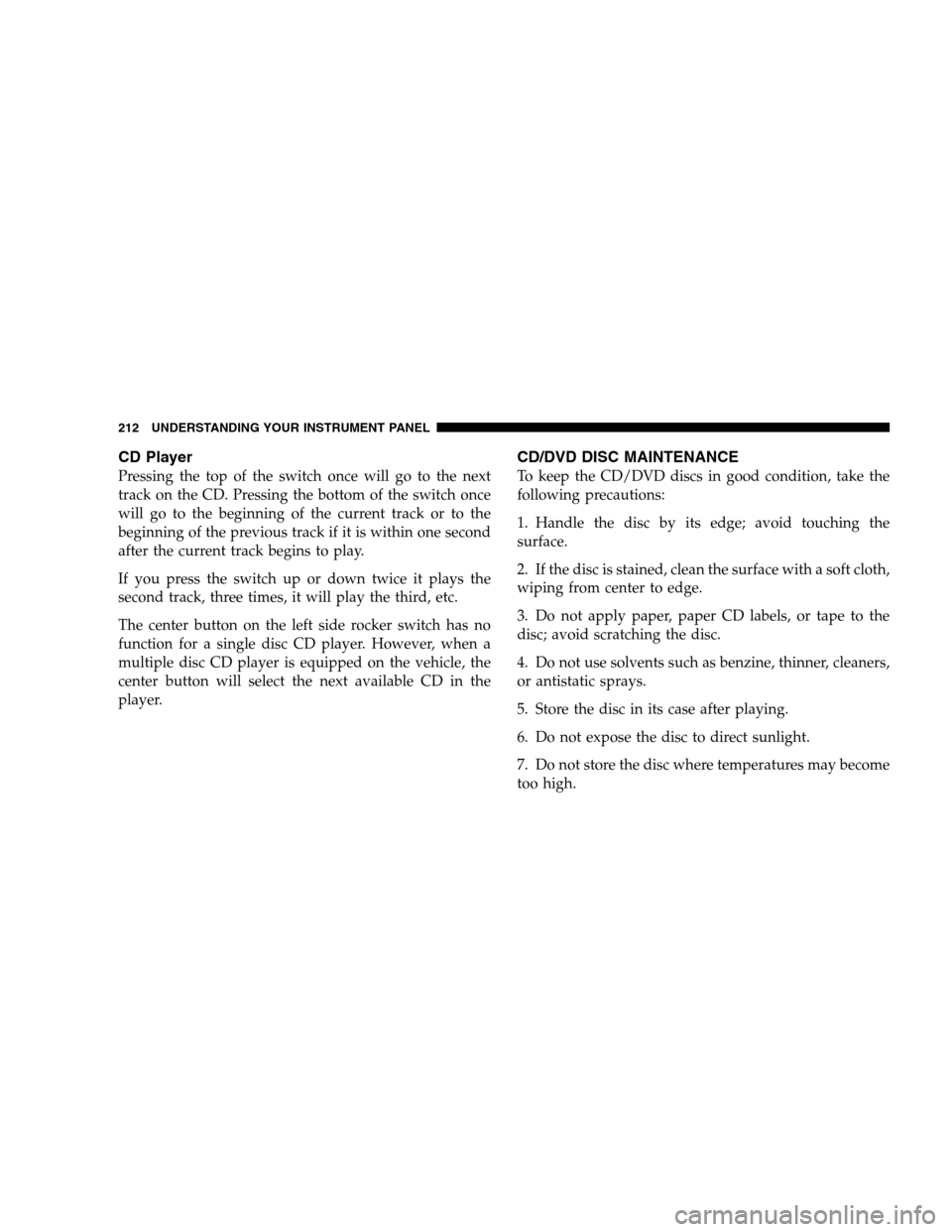
CD Player
Pressing the top of the switch once will go to the next
track on the CD. Pressing the bottom of the switch once
will go to the beginning of the current track or to the
beginning of the previous track if it is within one second
after the current track begins to play.
If you press the switch up or down twice it plays the
second track, three times, it will play the third, etc.
The center button on the left side rocker switch has no
function for a single disc CD player. However, when a
multiple disc CD player is equipped on the vehicle, the
center button will select the next available CD in the
player.
CD/DVD DISC MAINTENANCE
To keep the CD/DVD discs in good condition, take the
following precautions:
1. Handle the disc by its edge; avoid touching the
surface.
2. If the disc is stained, clean the surface with a soft cloth,
wiping from center to edge.
3. Do not apply paper, paper CD labels, or tape to the
disc; avoid scratching the disc.
4. Do not use solvents such as benzine, thinner, cleaners,
or antistatic sprays.
5. Store the disc in its case after playing.
6. Do not expose the disc to direct sunlight.
7. Do not store the disc where temperatures may become
too high.
212 UNDERSTANDING YOUR INSTRUMENT PANEL
Page 237 of 408
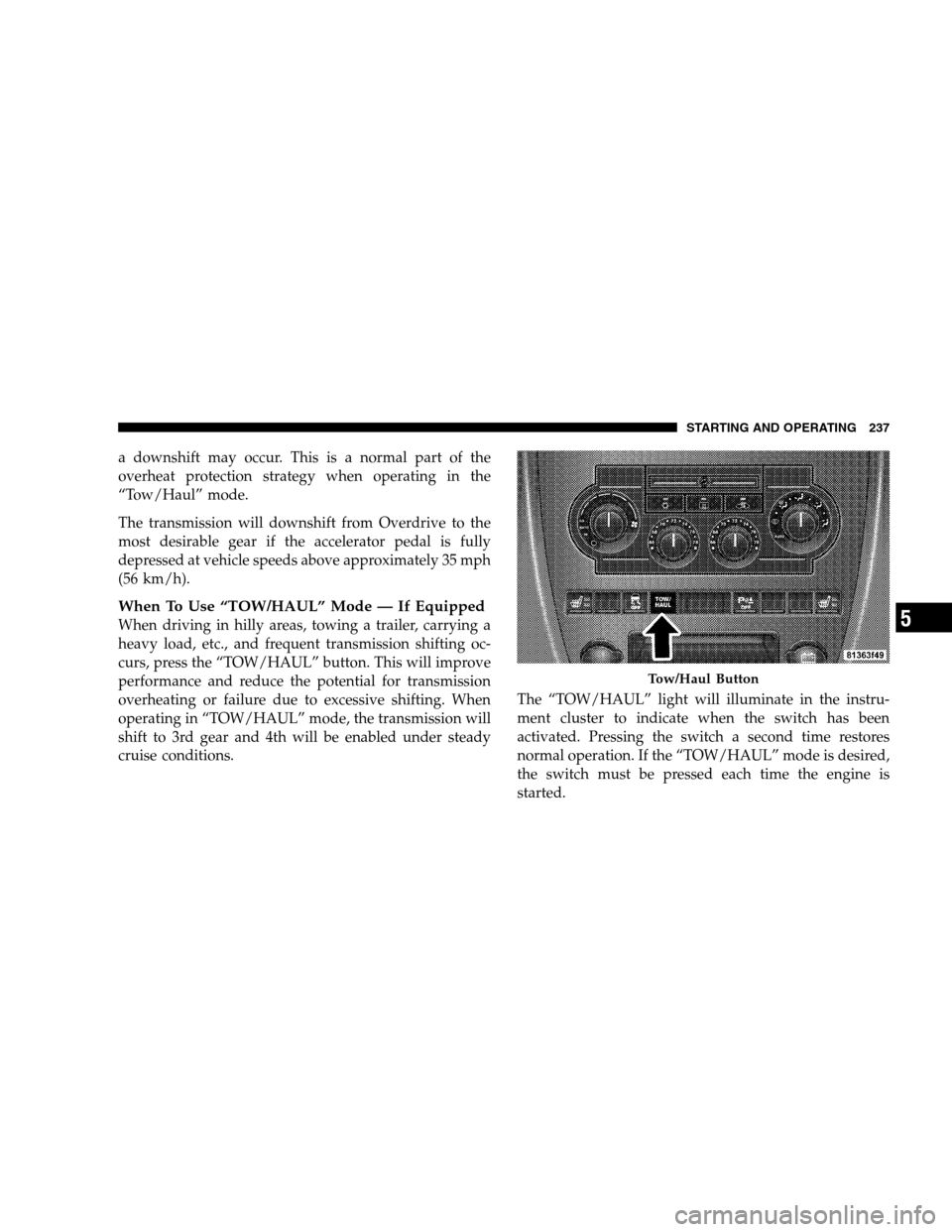
a downshift may occur. This is a normal part of the
overheat protection strategy when operating in the
“Tow/Haul” mode.
The transmission will downshift from Overdrive to the
most desirable gear if the accelerator pedal is fully
depressed at vehicle speeds above approximately 35 mph
(56 km/h).
When To Use “TOW/HAUL” Mode — If Equipped
When driving in hilly areas, towing a trailer, carrying a
heavy load, etc., and frequent transmission shifting oc-
curs, press the “TOW/HAUL” button. This will improve
performance and reduce the potential for transmission
overheating or failure due to excessive shifting. When
operating in “TOW/HAUL” mode, the transmission will
shift to 3rd gear and 4th will be enabled under steady
cruise conditions.The “TOW/HAUL” light will illuminate in the instru-
ment cluster to indicate when the switch has been
activated. Pressing the switch a second time restores
normal operation. If the “TOW/HAUL” mode is desired,
the switch must be pressed each time the engine is
started.
Tow/Haul Button
STARTING AND OPERATING 237
5
Page 238 of 408
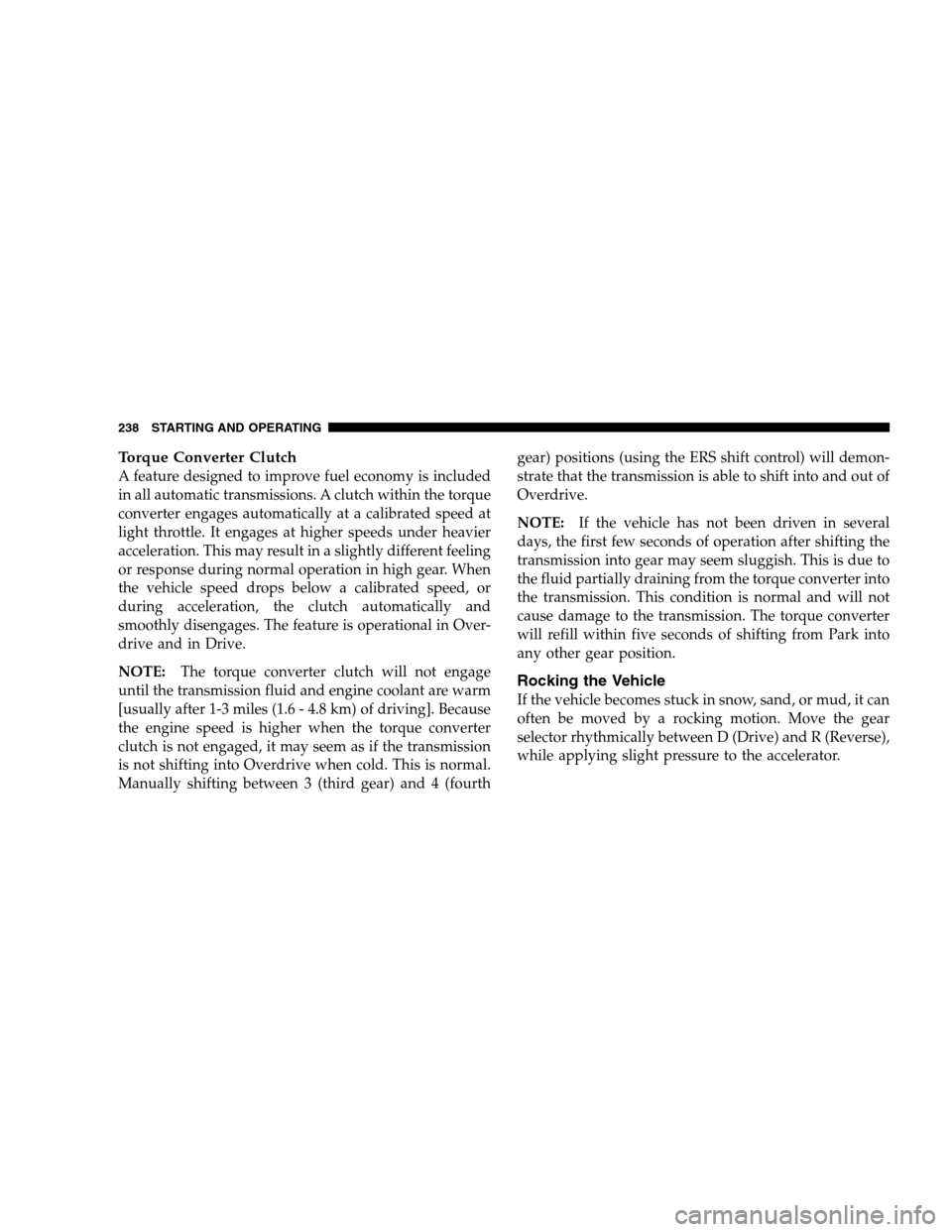
Torque Converter Clutch
A feature designed to improve fuel economy is included
in all automatic transmissions. A clutch within the torque
converter engages automatically at a calibrated speed at
light throttle. It engages at higher speeds under heavier
acceleration. This may result in a slightly different feeling
or response during normal operation in high gear. When
the vehicle speed drops below a calibrated speed, or
during acceleration, the clutch automatically and
smoothly disengages. The feature is operational in Over-
drive and in Drive.
NOTE:The torque converter clutch will not engage
until the transmission fluid and engine coolant are warm
[usually after 1-3 miles (1.6 - 4.8 km) of driving]. Because
the engine speed is higher when the torque converter
clutch is not engaged, it may seem as if the transmission
is not shifting into Overdrive when cold. This is normal.
Manually shifting between 3 (third gear) and 4 (fourthgear) positions (using the ERS shift control) will demon-
strate that the transmission is able to shift into and out of
Overdrive.
NOTE:If the vehicle has not been driven in several
days, the first few seconds of operation after shifting the
transmission into gear may seem sluggish. This is due to
the fluid partially draining from the torque converter into
the transmission. This condition is normal and will not
cause damage to the transmission. The torque converter
will refill within five seconds of shifting from Park into
any other gear position.
Rocking the Vehicle
If the vehicle becomes stuck in snow, sand, or mud, it can
often be moved by a rocking motion. Move the gear
selector rhythmically between D (Drive) and R (Reverse),
while applying slight pressure to the accelerator.
238 STARTING AND OPERATING
Page 244 of 408
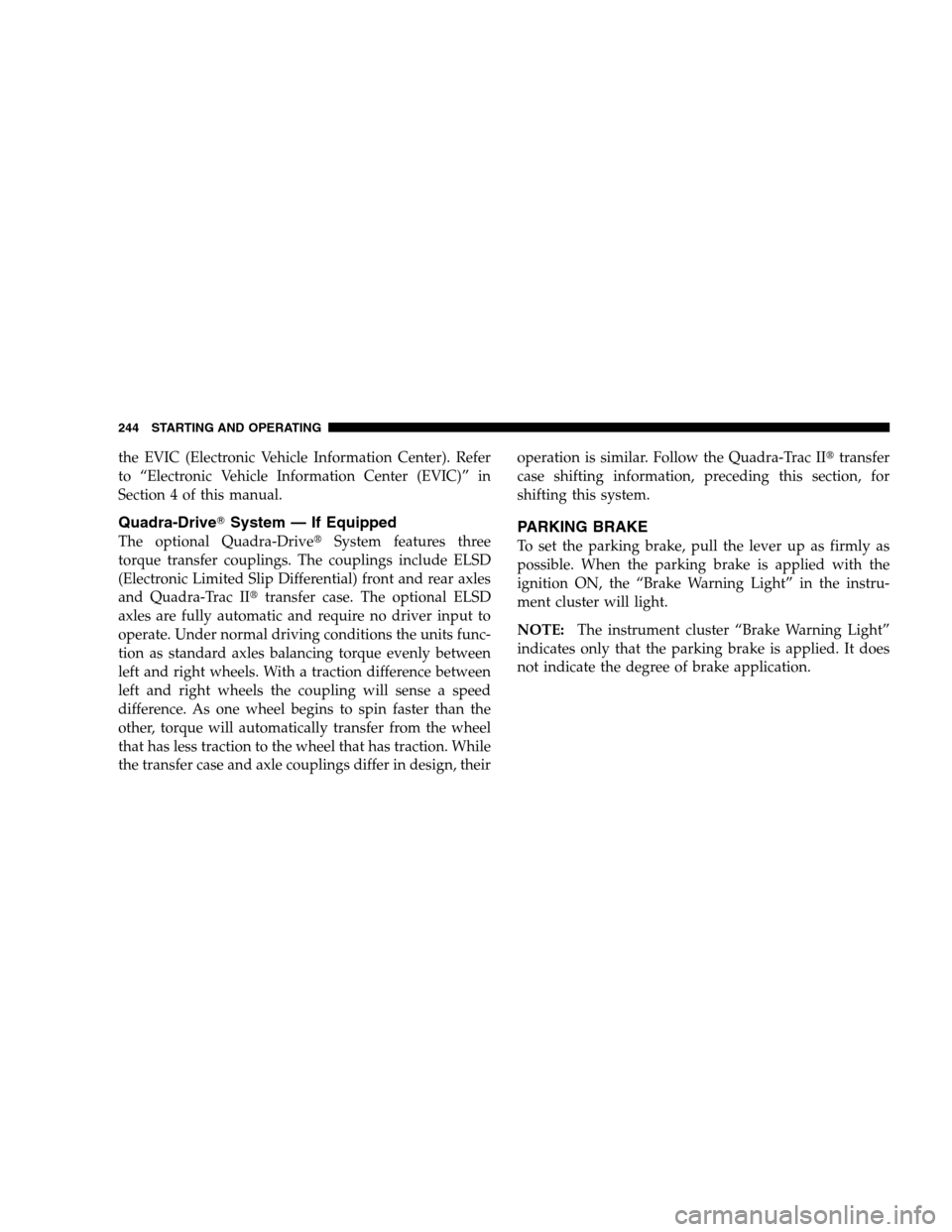
the EVIC (Electronic Vehicle Information Center). Refer
to “Electronic Vehicle Information Center (EVIC)” in
Section 4 of this manual.
Quadra-Drive�System — If Equipped
The optional Quadra-Drive�System features three
torque transfer couplings. The couplings include ELSD
(Electronic Limited Slip Differential) front and rear axles
and Quadra-Trac II�transfer case. The optional ELSD
axles are fully automatic and require no driver input to
operate. Under normal driving conditions the units func-
tion as standard axles balancing torque evenly between
left and right wheels. With a traction difference between
left and right wheels the coupling will sense a speed
difference. As one wheel begins to spin faster than the
other, torque will automatically transfer from the wheel
that has less traction to the wheel that has traction. While
the transfer case and axle couplings differ in design, theiroperation is similar. Follow the Quadra-Trac II�transfer
case shifting information, preceding this section, for
shifting this system.PARKING BRAKE
To set the parking brake, pull the lever up as firmly as
possible. When the parking brake is applied with the
ignition ON, the “Brake Warning Light” in the instru-
ment cluster will light.
NOTE:The instrument cluster “Brake Warning Light”
indicates only that the parking brake is applied. It does
not indicate the degree of brake application.
244 STARTING AND OPERATING