Page 125 of 408
To turn the ESP system OFF, press the switch, located
below the climate controls in the center stack, until the
�ESP Indicator Light�in the instrument cluster turns on
and the message�ESP SYSTEM DISABLED�appears in
the Electronic Vehicle Information Center (EVIC). Refer
to Section 4 of this manual. To turn the system back ON,
press the switch a second time until the�ESP Indicator
Light�turns off. ESP is always available during braking
(in 4WD Hi) even if it has been switched off.
When the ESP system has been switched off, a feature of
the system remains active. This feature functions similar
to a limited slip differential and controls the wheel spin
across an axle. If one wheel on an axle is spinning faster
ESP Control Switch
UNDERSTANDING THE FEATURES OF YOUR VEHICLE 125
3
Page 126 of 408

than the other, the system will apply the brake of the
spinning wheel and allow more engine torque to be
applied to the wheel that is not spinning.
To improve the vehicle’s traction when driving with
snow chains, or starting off in deep snow, sand or gravel,
it may be desirable to switch off the ESP by pressing the
ESP switch.
With the ESP switched off, the engine torque reduction
and stability features are cancelled. Therefore, the en-
hanced vehicle stability offered by ESP is unavailable.
If the “ESP Indicator Light” begins to flash during
acceleration, ease up on the accelerator and apply as little
throttle as possible. Be sure to adapt your speed and
driving to the prevailing road conditions. When the “ESP
Indicator Light” is illuminated continuously, the ESP is
switched off. To return to the enhanced vehicle stability
offered by ESP, press the ESP switch (the “ESP IndicatorLight” in the instrument cluster goes out). Avoid spin-
ning one drive wheel. This may cause serious damage to
the drive train.
NOTE:
•The “ESP Indicator Light” comes on momentarily each
time the ignition switch is turned ON.
•Each time the ignition is turned ON, the ESP System
will be ON even if it was turned off previously.
•The ESP Control System will make buzzing or clicking
sounds when it is active.
There are two Electronic Vehicle Information Center
(EVIC) messages associated with the Electronic Stability
Control System. Refer to Section 4 of this manual.
ESP System Disabled
This message will be displayed if the ESP System has
been turned off using the switch, or if there is a tempo-
rary condition that will result in partial or no ESP
126 UNDERSTANDING THE FEATURES OF YOUR VEHICLE
Page 127 of 408

function. The “ESP Indicator Light” will be on when the
system is disabled or only partial function is allowed. The
“ESP SYSTEM DISABLED” message and the “ESP Indi-
cator Light” being illuminated without the switch being
depressed is not an indication that service of the elec-
tronic brake system is required.
Also, the “ESP SYSTEM DISABLED” message will be
present when the vehicle is shifted into 4WD LOW.
Service Elec Brake System
This message will be displayed if a condition exists that
may require servicing the electronic brake system. When
this message is displayed and the “ESP Indicator Light”
is on, there is a malfunction of the ESP System. If the
“SERVICE ELEC BRAKE SYSTEM” message continues to
be displayed after several ignition cycles and the vehicle
has been driven several miles at speeds greater than 30
mph (48 km/h), see your authorized dealer for service.CAUTION!
The manufacturer recommends towing with all four
wheels off the ground. Acceptable methods are to
tow the vehicle on a flatbed or with one end of the
vehicle raised and the other end on a towing dolly.
REAR PARK ASSIST SYSTEM— IF EQUIPPED
The Rear Park Assist System provides visual and audible
indications of the distance between the rear fascia and the
detected obstacle when backing up. Refer to the Warning
Section and Note Section for limitations of this system
and recommendations.
The Rear Park Assist System will remember the last
system state (enabled or disabled) from the last ignition
cycle when the ignition is changed to the RUN/ON
position.
UNDERSTANDING THE FEATURES OF YOUR VEHICLE 127
3
Page 134 of 408
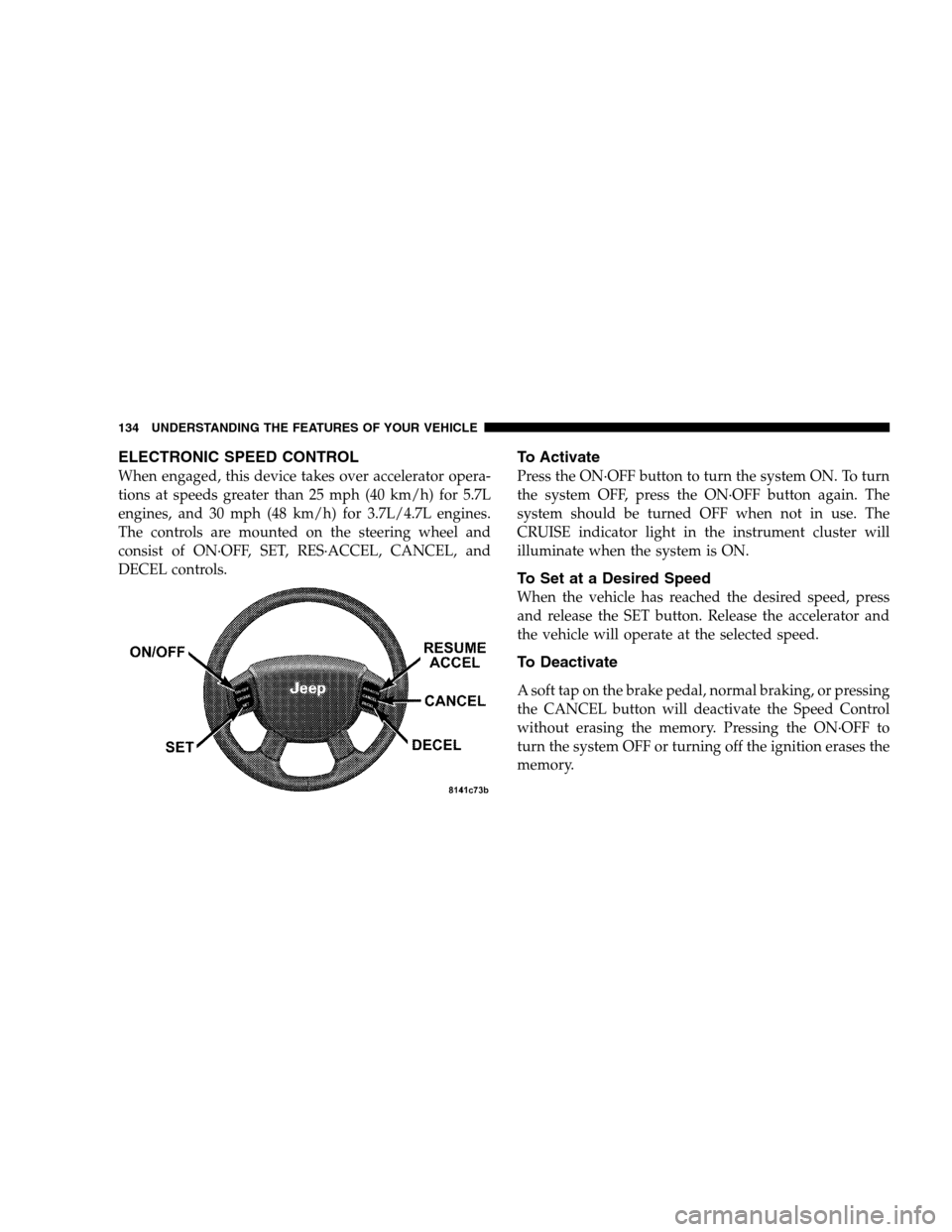
ELECTRONIC SPEED CONTROL
When engaged, this device takes over accelerator opera-
tions at speeds greater than 25 mph (40 km/h) for 5.7L
engines, and 30 mph (48 km/h) for 3.7L/4.7L engines.
The controls are mounted on the steering wheel and
consist of ON·OFF, SET, RES·ACCEL, CANCEL, and
DECEL controls.
To Activate
Press the ON·OFF button to turn the system ON. To turn
the system OFF, press the ON·OFF button again. The
system should be turned OFF when not in use. The
CRUISE indicator light in the instrument cluster will
illuminate when the system is ON.
To Set at a Desired Speed
When the vehicle has reached the desired speed, press
and release the SET button. Release the accelerator and
the vehicle will operate at the selected speed.
To Deactivate
A soft tap on the brake pedal, normal braking, or pressing
the CANCEL button will deactivate the Speed Control
without erasing the memory. Pressing the ON·OFF to
turn the system OFF or turning off the ignition erases the
memory.
134 UNDERSTANDING THE FEATURES OF YOUR VEHICLE
Page 137 of 408
OVERHEAD CONSOLE — IF EQUIPPED
The overhead console contains courtesy/reading lights,
an optional universal garage door opener (HomeLink�),
storage for sunglasses, and optional power sunroof
switches.
Courtesy/Reading Lights
At the forward end of the console are two courtesy/
reading lights.
Press the lens to turn these lights on. Press a second time
to turn the lights off.
The lights also turn on when a front door or rear door is
opened. The lights will also turn on when the unlock
button on the remote keyless entry transmitter is pressed.
Sunglasses Storage
At the rear of the console a compartment is provided for
the storage of a pair of sunglasses.
The storage compartment access is a�push/push�design.
Push the finger depression on the overhead console to
open. Push the finger depression to close.
Overhead Console
UNDERSTANDING THE FEATURES OF YOUR VEHICLE 137
3
Page 138 of 408
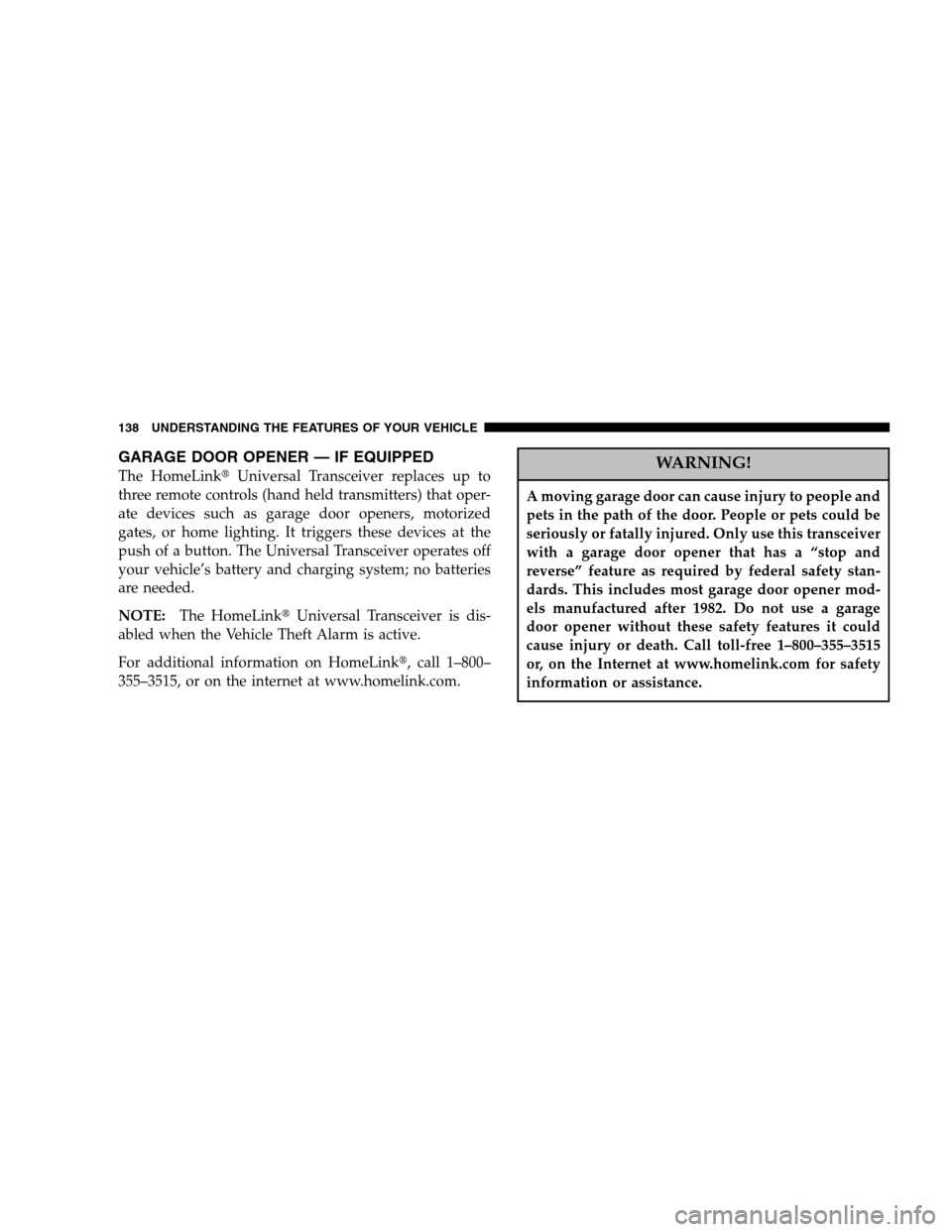
GARAGE DOOR OPENER — IF EQUIPPED
The HomeLink�Universal Transceiver replaces up to
three remote controls (hand held transmitters) that oper-
ate devices such as garage door openers, motorized
gates, or home lighting. It triggers these devices at the
push of a button. The Universal Transceiver operates off
your vehicle’s battery and charging system; no batteries
are needed.
NOTE:The HomeLink�Universal Transceiver is dis-
abled when the Vehicle Theft Alarm is active.
For additional information on HomeLink�, call 1–800–
355–3515, or on the internet at www.homelink.com.WARNING!
A moving garage door can cause injury to people and
pets in the path of the door. People or pets could be
seriously or fatally injured. Only use this transceiver
with a garage door opener that has a “stop and
reverse” feature as required by federal safety stan-
dards. This includes most garage door opener mod-
els manufactured after 1982. Do not use a garage
door opener without these safety features it could
cause injury or death. Call toll-free 1–800–355–3515
or, on the Internet at www.homelink.com for safety
information or assistance.
138 UNDERSTANDING THE FEATURES OF YOUR VEHICLE
Page 143 of 408

3. Continue to press and hold the HomeLink button
while youpress and release every two seconds(�cycle�)
your hand-held transmitter until the frequency signal has
successfully been accepted by HomeLink. The EVIC
display will show “CHANNEL X TRAINED” (where X is
Channel 1, 2, or 3). Proceed with�Programming�step
four to complete.
Using HomeLink
To operate, simply press and release the programmed
HomeLink button. Activation will now occur for the
trained device (i.e. garage door opener, gate operator,
security system, entry door lock, home/office lighting,
etc.). For convenience, the hand-held transmitter of the
device may also be used at any time. In the event that
there are still programming difficulties or questions,
contact HomeLink at:www.homelink.com or 1-800-355-
3515.
Erasing HomeLink Buttons
To erase programming from the three buttons (individual
buttons cannot be erased but can be�reprogrammed�-
note below), follow the step noted:
•Press and hold the two outer HomeLink buttons and
release only when the EVIC display shows “CHAN-
NELS CLEARED” (after 20 seconds). Release both
buttons. Do not hold for longer that 30 seconds.
HomeLink is now in the train (or learning) mode and
can be programmed at any time beginning with�Pro-
gramming�- Step 2.
Reprogramming a Single HomeLink Button
To program a device to HomeLink using a HomeLink
button previously trained, follow these steps:
1. Press and hold the desired HomeLink button.Do
NOTrelease the button.
UNDERSTANDING THE FEATURES OF YOUR VEHICLE 143
3
Page 148 of 408
POWER OUTLET
To the right of the convenience tray (lower center of
instrument panel) is an outlet for electrically powered
accessories. Pull lightly on the tab of the plastic cover to
access the outlet.
The rear power outlet (if equipped) is located in the left
rear cargo area.The power outlets are a direct feed from the battery so
they receive power whether the ignition is in the ON or
OFF position.
All accessories connected to this outlet should be re-
moved or turned off when the vehicle is not in use to
protect the battery against discharge.
Front Power Outlet
Rear Power Outlet
148 UNDERSTANDING THE FEATURES OF YOUR VEHICLE