Page 72 of 408
MIRRORS
Inside Day/Night Mirror
The mirror should be adjusted to center on the view
through the rear window. A two-point pivot system
allows for horizontal and vertical adjustment of the
mirror. The mirror should be adjusted while set in the
day position (toward windshield).
Annoying headlight glare from vehicles behind you can
be reduced by moving the small control under the mirror
to the night position (toward rear of vehicle).
Adjusting Rear View Mirror
72 UNDERSTANDING THE FEATURES OF YOUR VEHICLE
Page 73 of 408
Inside Automatic Dimming Mirror — If Equipped
This mirror automatically adjusts for annoying headlight
glare from vehicles behind you. You can turn the feature
on or off by pressing the button at the base of the mirror.
A light in the button will indicate when the dimming
feature is activated.CAUTION!
To avoid damage to the mirror during cleaning,
never spray any cleaning solution directly onto the
mirror. Apply the solution onto a clean cloth and
wipe the mirror clean.
Driver’s Outside Automatic Dimming Mirror — If
Equipped
If your vehicle is equipped with a driver’s outside
automatic dimming mirror, it operates when the inside
automatic dimming mirror is on. This outside mirror
operates off the inside mirror switch and will automati-
cally adjust for annoying headlight glare when the inside
mirror does.
NOTE:The passenger outside mirror does not have this
dimming feature.
Automatic Dimming Mirror
UNDERSTANDING THE FEATURES OF YOUR VEHICLE 73
3
Page 74 of 408
Exterior Mirrors Folding Feature
All exterior mirrors are hinged and may be moved either
forward or rearward to resist damage. The hinges have
three detent positions; full forward, full rearward, and
normal.
Outside Mirrors
To receive maximum benefit, adjust the outside mirrors
to center on the adjacent lane of traffic with a slight
overlap of the view obtained on the inside mirror.
WARNING!
Vehicles and other objects seen in the right side
convex mirror will look smaller and farther away
than they really are. Relying too much on your right
side mirror could cause you to collide with another
vehicle or other objects. Use your inside mirror when
judging the size or distance of a vehicle seen in the
right side mirror.
Heated Remote Control Mirrors — If Equipped
These mirrors are heated to melt frost or ice. This
feature is activated whenever you turn on the rear
window defrost.
74 UNDERSTANDING THE FEATURES OF YOUR VEHICLE
Page 76 of 408
Lighted Vanity Mirrors — If Equipped
To access a lighted vanity mirror, flip down one of the
visors.
Lift the cover to reveal the mirror. The light will turn on
automatically.
HANDS–FREE COMMUNICATION (UConnect™) —
IF EQUIPPED
UConnect™ is a voice-activated, hands-free, in vehicle
communications system. UConnect™ allows you to dial
a phone number with your cellular phone* using simple
voice commands (e.g.,�Call�Mike�Work�or�Dial�
248-555-1212�). Your cellular phone’s audio is transmitted
through your vehicle’s audio system; the system will
automatically mute your radio when using the UCon-
nect™ system.
NOTE:The UConnect™ system use requires a cellular
phone equipped with the Bluetooth�Hands-Free Profile,�
version 0.96 or higher.
For UConnect Customer Support call 1-877-855-8400 or
visit the UConnect website (www.chrysler.com/
uconnect).
Lighted Vanity Mirror
76 UNDERSTANDING THE FEATURES OF YOUR VEHICLE
Page 88 of 408

•After the�Ready�prompt and the following beep, say
the name of the language you wish to switch to
(English, Espanol, or Francais, if so equipped).
•Continue to follow the system prompts to complete
language selection.
After selecting one of the languages, all prompts and
voice commands will be in that language.
NOTE:After every UConnect™ language change op-
eration, only the language specific 32 name phonebook is
usable. The phone pairing is not language specific and
usable across all languages.
Emergency Assistance
If you are in an emergency and the mobile phone is
reachable:
•Pick up the phone and manually dial the emergency
number for your area.If the phone is not reachable and the UConnect™ system
is operational, you may reach the emergency number as
follows:
•Press the ’Phone’ button to begin.
•After the�Ready�prompt and the following beep, say
�Emergency�and the UConnect™ system will instruct
the paired cellular phone to call the emergency num-
ber. This feature is only supported in the USA.
NOTE:The emergency number dialed is based on the
Country where the vehicle is purchased (911 for USA/
Canada and 060 for Mexico). The number called may not
be applicable with the available cellular service and area.
The UConnect™ system does slightly lower your chances
of successfully making a phone call as to that for the cell
phone directly.
88 UNDERSTANDING THE FEATURES OF YOUR VEHICLE
Page 111 of 408
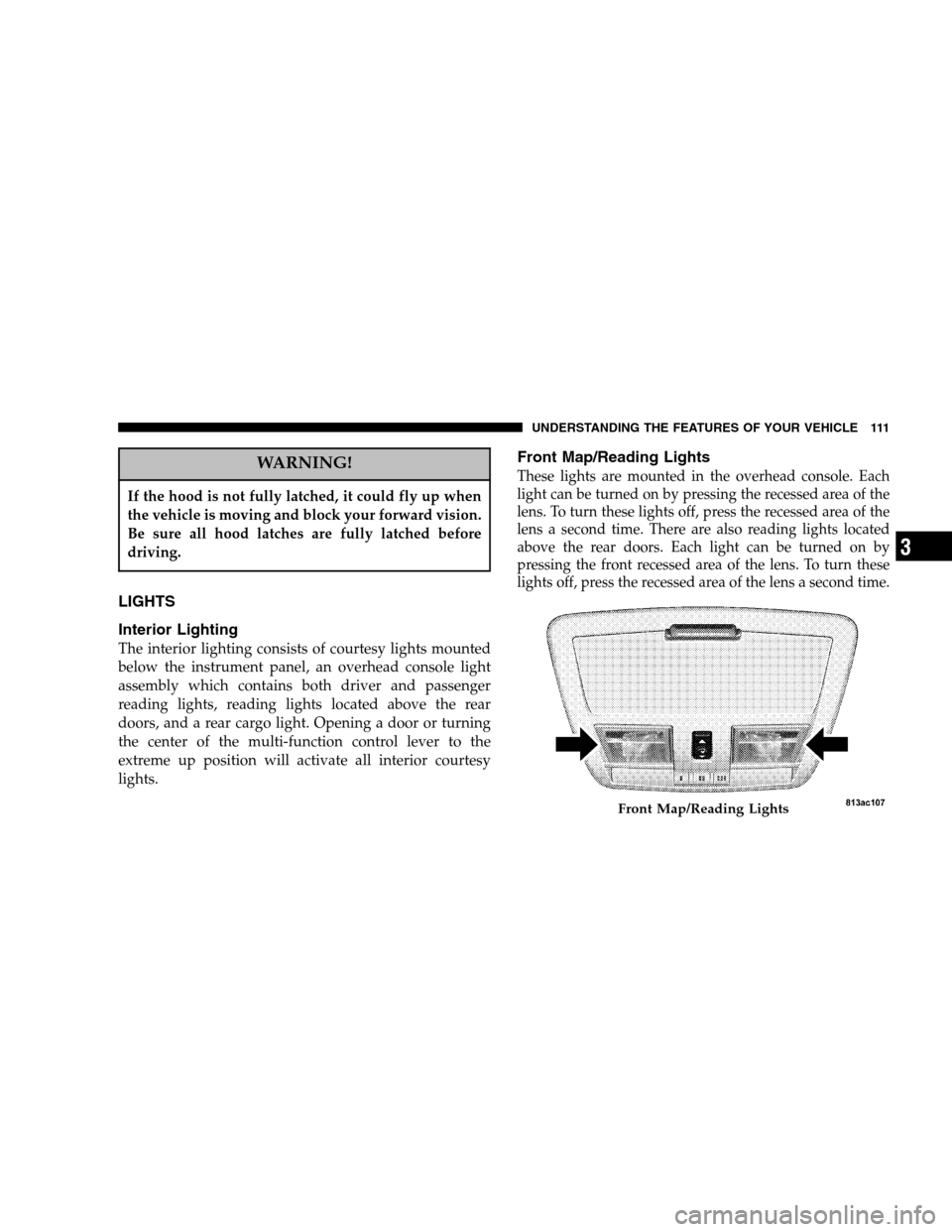
WARNING!
If the hood is not fully latched, it could fly up when
the vehicle is moving and block your forward vision.
Be sure all hood latches are fully latched before
driving.
LIGHTS
Interior Lighting
The interior lighting consists of courtesy lights mounted
below the instrument panel, an overhead console light
assembly which contains both driver and passenger
reading lights, reading lights located above the rear
doors, and a rear cargo light. Opening a door or turning
the center of the multi-function control lever to the
extreme up position will activate all interior courtesy
lights.
Front Map/Reading Lights
These lights are mounted in the overhead console. Each
light can be turned on by pressing the recessed area of the
lens. To turn these lights off, press the recessed area of the
lens a second time. There are also reading lights located
above the rear doors. Each light can be turned on by
pressing the front recessed area of the lens. To turn these
lights off, press the recessed area of the lens a second time.
Front Map/Reading Lights
UNDERSTANDING THE FEATURES OF YOUR VEHICLE 111
3
Page 112 of 408
Multi-Function Control Lever
The multi-function control lever controls the operation of
the headlights, turn signals, headlight beam selection,
instrument panel light dimming, passing light, interior
courtesy/dome lights, and optional fog lights.
Battery Saver Feature—Exterior/Interior Lights
If the multi-function control lever is left in the interior
light position, parking light position, or the headlight
position when the ignition switch is moved to the OFF
position, the battery saver feature will automatically turn
off the exterior and interior lights after eight minutes.
Normal operation will resume when the ignition is
turned ON or when the headlight switch is turned to
another position.
Multi-Function Control Lever
112 UNDERSTANDING THE FEATURES OF YOUR VEHICLE
Page 113 of 408

Headlights and Parking Lights
Turn the end of the multi-function control lever to the
first detent for parking light operation. Turn to the
second detent for headlight operation. Turn to the third
detent for “Auto” headlight operation (if equipped).
Automatic Headlight System — If Equipped
Turn the end of the multi-function control lever to the
third detent to activate the automatic headlight system.
This system performs two functions. With the engine
running and the multi-function control lever in the A
(Auto) position, the headlights will turn on and off based
on the surrounding light levels.
Headlights On Automatically With Wipers
If your vehicle is equipped with Automatic Headlights it
also has this customer programmable feature. When your
headlights are in the automatic mode, and the engine is
running, they will automatically turn on when the wiper
system is on.
If your vehicle is equipped with a “Rain Sensitive Wiper
System,” and it is activated, the headlights will automati-
cally turn on after the wipers complete five wipe cycles
within approximately 1 minute, and they will turn off
Headlight Switch
UNDERSTANDING THE FEATURES OF YOUR VEHICLE 113
3