Page 877 of 4731
BL-62
REMOTE KEYLESS ENTRY SYSTEM
Revision: 2005 July 2005 FX
FIG. 2
TIWM0545E
Page 878 of 4731
REMOTE KEYLESS ENTRY SYSTEM BL-63
C
D E
F
G H
J
K L
M A
B
BL
Revision: 2005 July 2005 FX
FIG. 3
TIWM0546E
Page 879 of 4731

BL-64
REMOTE KEYLESS ENTRY SYSTEM
Revision: 2005 July 2005 FX
Terminals and Reference Value for BCMAIS004MF
TERMI-
NAL WIRE
COLOR ITEM CONDITION VOLTAGE (V)
Approx.
1PU Key ring illumination output sig-
nal Key ring illumination is lighting. Battery voltage
Key ring illumination is being turned off. 0
11 LG/R Ignition switch Ignition switch is in ACC or ON position Battery voltage
12 P/B Front door switch (Passenger
side) ON (door open)
→ OFF (door closed) 0 → Battery voltage
13 P/L Rear door switch RH ON (door open) → OFF (door closed) 0 → Battery voltage
18 B Remote keyless entry receiver
(Ground) —0
19 R Remote keyless entry receiver
(Power supply) —
20 Y Remote keyless entry receiver
(Signal) Stand-by
When remote keyless entry receiver
receives signal from keyfob.
37 B/W Key switch ON (Key is inserted in IGN key cylinder)
→ OFF (Key is removed from IGN key
cylinder) Battery voltage
→ 0
38 W/L Ignition switch Ignition switch is in ON or START posi-
tion Battery voltage
39 L CAN H — —
40 R CAN L — —
41 R/B Battery saver output signal 30 minutes after ignition switch is turned
to OFF 0
Ignition switch is in ON position Battery voltage
42 L/R Battery power supply (fuse) — Battery voltage
44 Y Driver door lock actuator
(Unlock) Door lock / unlock switch
(Free → Unlock) 0
→ Battery voltage
45 G/W Left turn signal lamp When door lock or unlock is operated
using key fob.*
1
(ON → OFF) Battery voltage
→ 0
46 BR/W Right turn signal lamp When door lock or unlock is operated
using key fob.*
1
(ON → OFF) Battery voltage
→ 0
47 Y/R Step lamp output signal Step lamp is lighting. 0
Step lamp is being turned off. Battery voltage
OCC3881D
OCC3879D
OCC3880D
Page 880 of 4731

REMOTE KEYLESS ENTRY SYSTEM BL-65
C
D E
F
G H
J
K L
M A
B
BL
Revision: 2005 July 2005 FX
*1 : In the state that hazard reminder operates.
*2 : In the state that room lamp switch is in “DOOR” position.
Terminals and Reference Value for IPDM E/RAIS004MG
* : In the state that horn reminder operates. 48 PU/W Room lamp output signal
Room lamp is lighting.*
20
Room lamp is being turned off.*
2Battery voltage
49, 52 B Ground — 0
50 PU Door lock actuator (Lock) Door lock / unlock switch
(Free → Lock) 0
→ Battery voltage
51 W/B Passenger and rear doors lock
actuator (Unlock) Door lock / unlock switch
(Free → Unlock) 0
→ Battery voltage
54 W Battery power supply
(power window) — Battery voltage
55 G Battery power supply (Fusible
link) — Battery voltage
58 L Back door switch OFF (Door close) → ON (Door open) 9 → 0
62 W Front door switch (Driver side) OFF (Door close) → ON (Door open) Battery voltage → 0
63 P Rear door switch LH OFF (Door close) → ON (Door open) Battery voltage → 0
TERMI-
NAL WIRE
COLOR ITEM CONDITION VOLTAGE (V)
Approx.
TERMINAL WIRE
COLOR ITEM CONDITION VOLTAGE (V)
Approx.
38 B Ground — 0
48 L CAN H — —
49 R CAN L — —
51 SB Horn relay When door lock is operated using key
fob* (OFF → ON) Battery voltage
→ 0
60 B Ground — 0
Page 881 of 4731
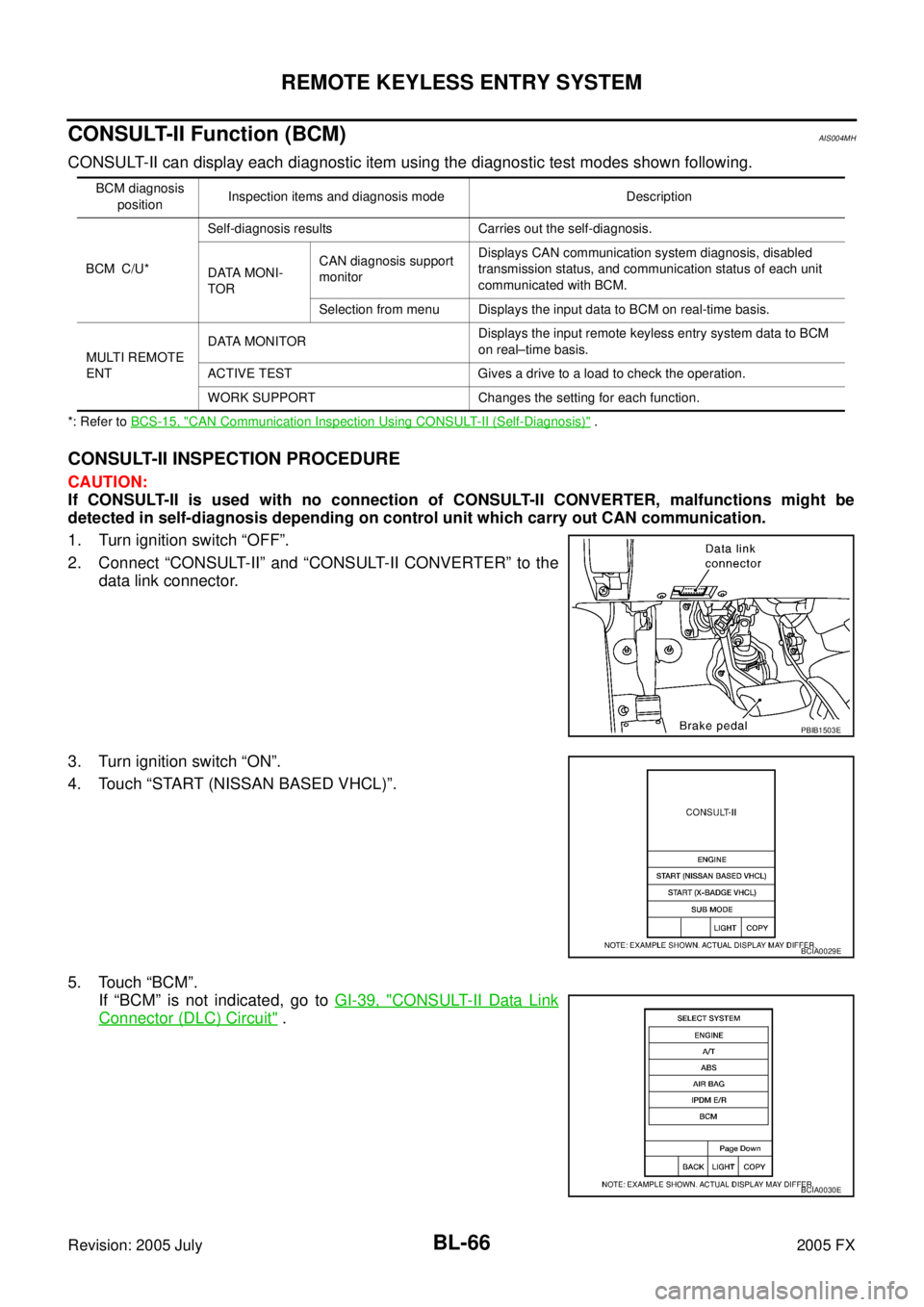
BL-66
REMOTE KEYLESS ENTRY SYSTEM
Revision: 2005 July 2005 FX
CONSULT-II Function (BCM)AIS004MH
CONSULT-II can display each diagnostic item using the diagnostic test modes shown following.
*: Refer to BCS-15, "CAN Communication Inspection Using CONSULT-II (Self-Diagnosis)" .
CONSULT-II INSPECTION PROCEDURE
CAUTION:
If CONSULT-II is used with no connection of CONSULT-II CONVERTER, malfunctions might be
detected in self-diagnosis depending on control unit which carry out CAN communication.
1. Turn ignition switch “OFF”.
2. Connect “CONSULT-II” and “CONSULT-II CONVERTER” to the data link connector.
3. Turn ignition switch “ON”.
4. Touch “START (NISSAN BASED VHCL)”.
5. Touch “BCM”. If “BCM” is not indicated, go to GI-39, "
CONSULT-II Data Link
Connector (DLC) Circuit" .
BCM diagnosis
position Inspection items and diagnosis mode Description
BCM C/U* Self-diagnosis results Carries out the self-diagnosis.
DATA MONI-
TOR CAN diagnosis support
monitor Displays CAN communication system diagnosis, disabled
transmission status, and communication status of each unit
communicated with BCM.
Selection from menu Displays the input data to BCM on real-time basis.
MULTI REMOTE
ENT DATA MONITOR
Displays the input remote keyless entry system data to BCM
on real–time basis.
ACTIVE TEST Gives a drive to a load to check the operation.
WORK SUPPORT Changes the setting for each function.
PBIB1503E
BCIA0029E
BCIA0030E
Page 882 of 4731
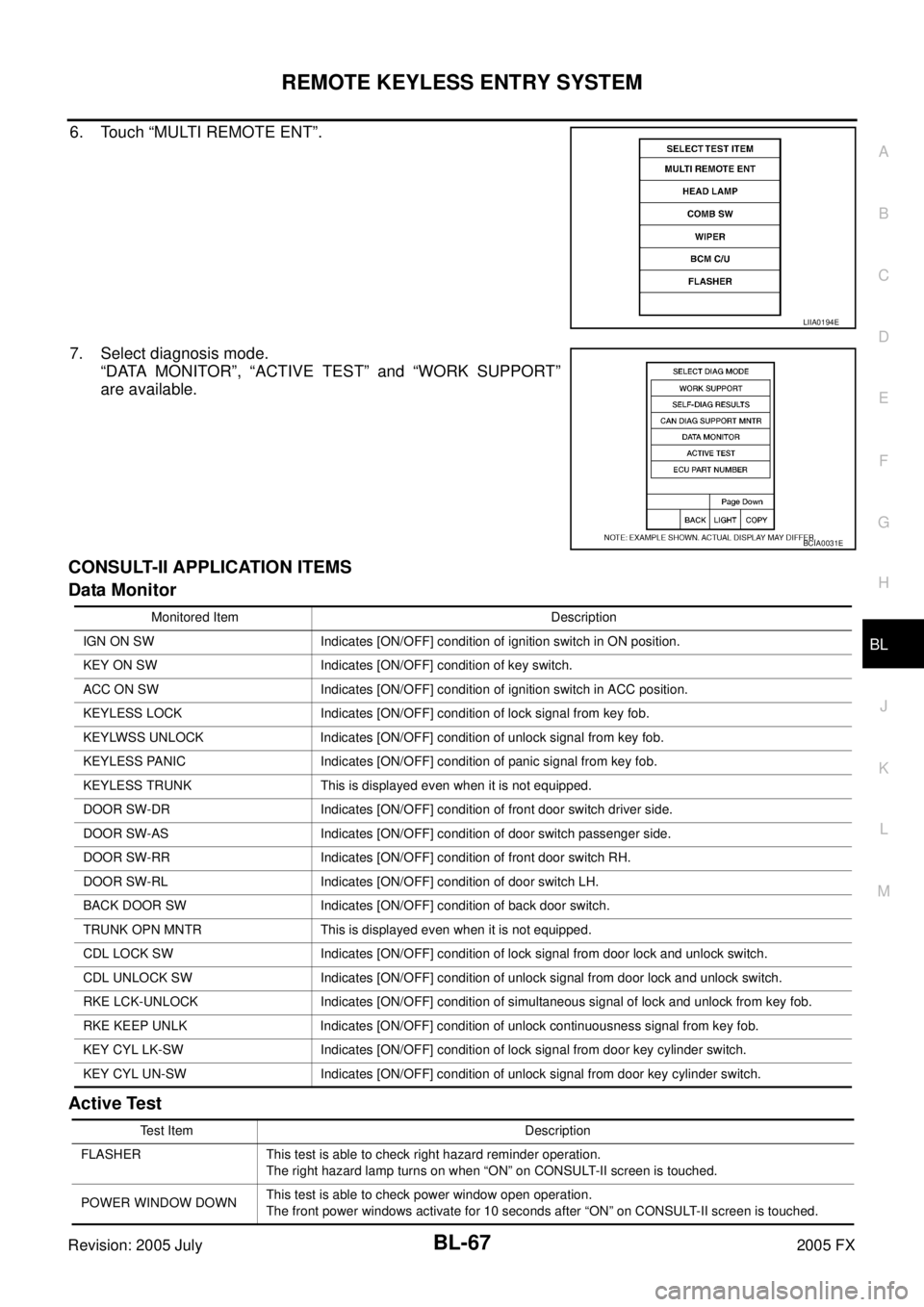
REMOTE KEYLESS ENTRY SYSTEM BL-67
C
D E
F
G H
J
K L
M A
B
BL
Revision: 2005 July 2005 FX
6. Touch “MULTI REMOTE ENT”.
7. Select diagnosis mode.
“DATA MONITOR”, “ACTIVE TEST” and “WORK SUPPORT”
are available.
CONSULT-II APPLICATION ITEMS
Data Monitor
Active Test
LIIA0194E
BCIA0031E
Monitored Item Description
IGN ON SW Indicates [ON/OFF] condition of ignition switch in ON position.
KEY ON SW Indicates [ON/OFF] condition of key switch.
ACC ON SW Indicates [ON/OFF] condition of ignition switch in ACC position.
KEYLESS LOCK Indicates [ON/OFF] condition of lock signal from key fob.
KEYLWSS UNLOCK Indicates [ON/OFF] condition of unlock signal from key fob.
KEYLESS PANIC Indicates [ON/OFF] condition of panic signal from key fob.
KEYLESS TRUNK This is displayed even when it is not equipped.
DOOR SW-DR Indicates [ON/OFF] condition of front door switch driver side.
DOOR SW-AS Indicates [ON/OFF] condition of door switch passenger side.
DOOR SW-RR Indicates [ON/OFF] condition of front door switch RH.
DOOR SW-RL Indicates [ON/OFF] condition of door switch LH.
BACK DOOR SW Indicates [ON/OFF] condition of back door switch.
TRUNK OPN MNTR This is displayed even when it is not equipped.
CDL LOCK SW Indicates [ON/OFF] condition of lock signal from door lock and unlock switch.
CDL UNLOCK SW Indicates [ON/OFF] condition of unlock signal from door lock and unlock switch.
RKE LCK-UNLOCK Indicates [ON/OFF] condition of simultaneous signal of lock and unlock from key fob.
RKE KEEP UNLK Indicates [ON/OFF] condition of unlock continuousness signal from key fob.
KEY CYL LK-SW Indicates [ON/OFF] condition of lock signal from door key cylinder switch.
KEY CYL UN-SW Indicates [ON/OFF] condition of unlock signal from door key cylinder switch.
Test Item Description
FLASHER This test is able to check right hazard reminder operation. The right hazard lamp turns on when “ON” on CONSULT-II screen is touched.
POWER WINDOW DOWN This test is able to check power window open operation.
The front power windows activate for 10 seconds after “ON” on CONSULT-II screen is touched.
Page 883 of 4731
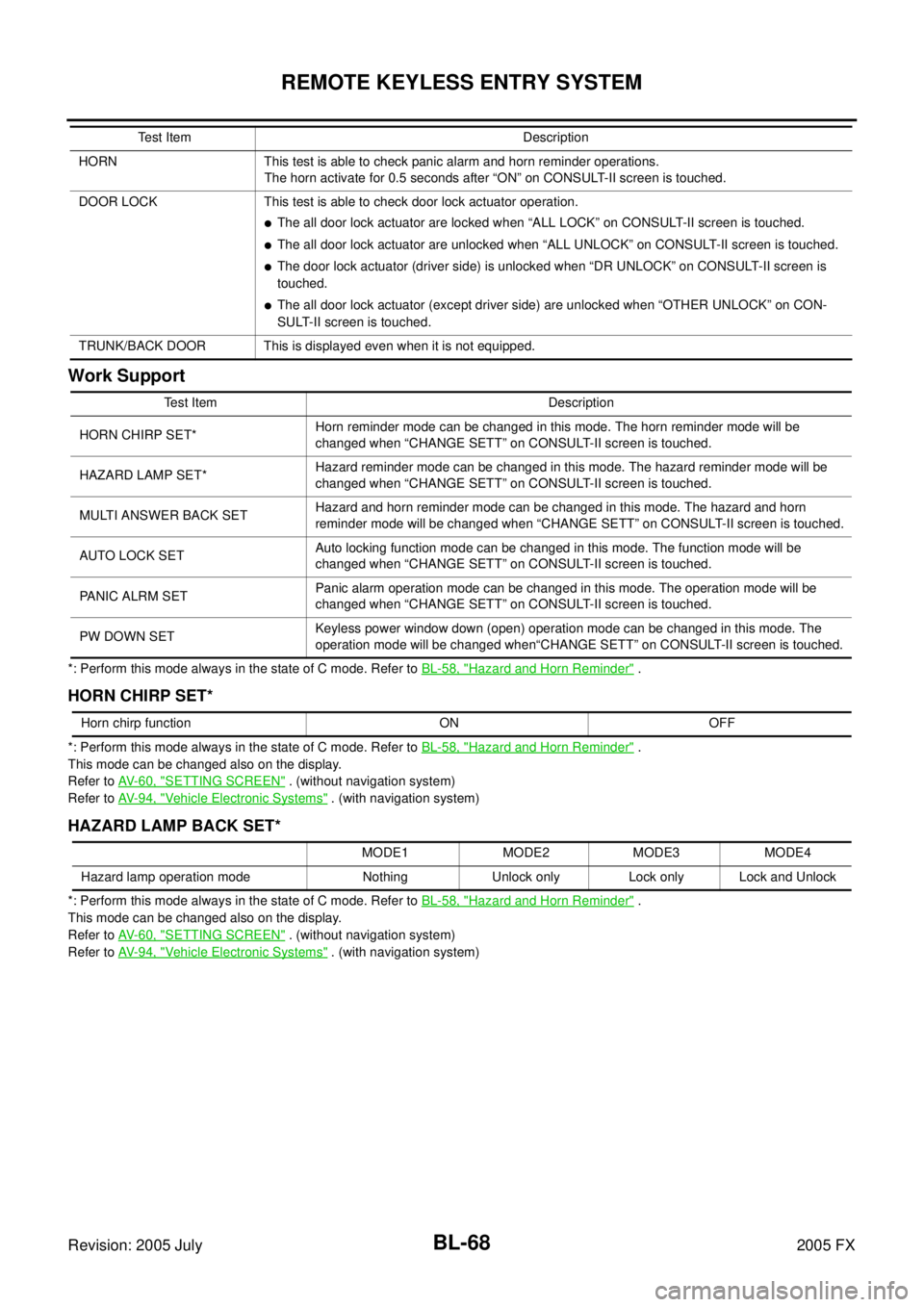
BL-68
REMOTE KEYLESS ENTRY SYSTEM
Revision: 2005 July 2005 FX
Work Support
*: Perform this mode always in the state of C mode. Refer to BL-58, "Hazard and Horn Reminder" .
HORN CHIRP SET*
*: Perform this mode always in the state of C mode. Refer to BL-58, "Hazard and Horn Reminder" .
This mode can be changed also on the display.
Refer to AV-60, "
SETTING SCREEN" . (without navigation system)
Refer to AV-94, "
Vehicle Electronic Systems" . (with navigation system)
HAZARD LAMP BACK SET*
*: Perform this mode always in the state of C mode. Refer to BL-58, "Hazard and Horn Reminder" .
This mode can be changed also on the display.
Refer to AV-60, "
SETTING SCREEN" . (without navigation system)
Refer to AV-94, "
Vehicle Electronic Systems" . (with navigation system)
HORN This test is able to check panic alarm and horn reminder operations.
The horn activate for 0.5 seconds after “ON” on CONSULT-II screen is touched.
DOOR LOCK This test is able to check door lock actuator operation.
�The all door lock actuator are locked when “ALL LOCK” on CONSULT-II screen is touched.
�The all door lock actuator are unlocked when “ALL UNLOCK” on CONSULT-II screen is touched.
�The door lock actuator (driver side) is unlocked when “DR UNLOCK” on CONSULT-II screen is
touched.
�The all door lock actuator (except driver side) are unlocked when “OTHER UNLOCK” on CON-
SULT-II screen is touched.
TRUNK/BACK DOOR This is displayed even when it is not equipped. Test Item Description
Test Item Description
HORN CHIRP SET* Horn reminder mode can be changed in this mode. The horn reminder mode will be
changed when “CHANGE SETT” on CONSULT-II screen is touched.
HAZARD LAMP SET* Hazard reminder mode can be changed in this mode. The hazard reminder mode will be
changed when “CHANGE SETT” on CONSULT-II screen is touched.
MULTI ANSWER BACK SET Hazard and horn reminder mode can be changed in this mode. The hazard and horn
reminder mode will be changed when “CHANGE SETT” on CONSULT-II screen is touched.
AUTO LOCK SET Auto locking function mode can be changed in this mode. The function mode will be
changed when “CHANGE SETT” on CONSULT-II screen is touched.
PANIC ALRM SET Panic alarm operation mode can be changed in this mode. The operation mode will be
changed when “CHANGE SETT” on CONSULT-II screen is touched.
PW DOWN SET Keyless power window down (open) operation mode can be changed in this mode. The
operation mode will be changed when“CHANGE SETT” on CONSULT-II screen is touched.
Horn chirp function ON OFF
MODE1 MODE2 MODE3 MODE4
Hazard lamp operation mode Nothing Unlock only Lock only Lock and Unlock
Page 884 of 4731
REMOTE KEYLESS ENTRY SYSTEM BL-69
C
D E
F
G H
J
K L
M A
B
BL
Revision: 2005 July 2005 FX
MULTI ANSWER BACK SET
AUTO LOCK SET
PANIC ALARM SET
PW DOWN SET
Work FlowAIS004MI
1. Check the symptom and customer's requests.
2. Understand outline of system. Refer to BL-57, "
System Description" .
3. Confirm that power door lock system operates normally. Refer to BL-21, "
POWER DOOR LOCK SYSTEM" .
4. Repair or replace any malfunctioning parts. Refer to BL-70, "
Trouble Diagnosis Chart by Symptom" .
5. INSPECTION END
MODE 1
(C mode) MODE 2
(S mode)
Key fob operation Lock Unlock Lock Unlock
Hazard warning lamp flash Twice Once Twice —
Horn sound Once — — —
MODE 1 MODE 2 MODE 3
Auto locking function 1 minutes Nothing 5 minutes
MODE 1 MODE 2 MODE 3
Key fob operation 0.5 seconds Nothing 1.5 seconds
MODE 1 MODE 2 MODE 3
Key fob operation 3 seconds Nothing 5 seconds