2005 INFINITI FX35 audio
[x] Cancel search: audioPage 789 of 4731
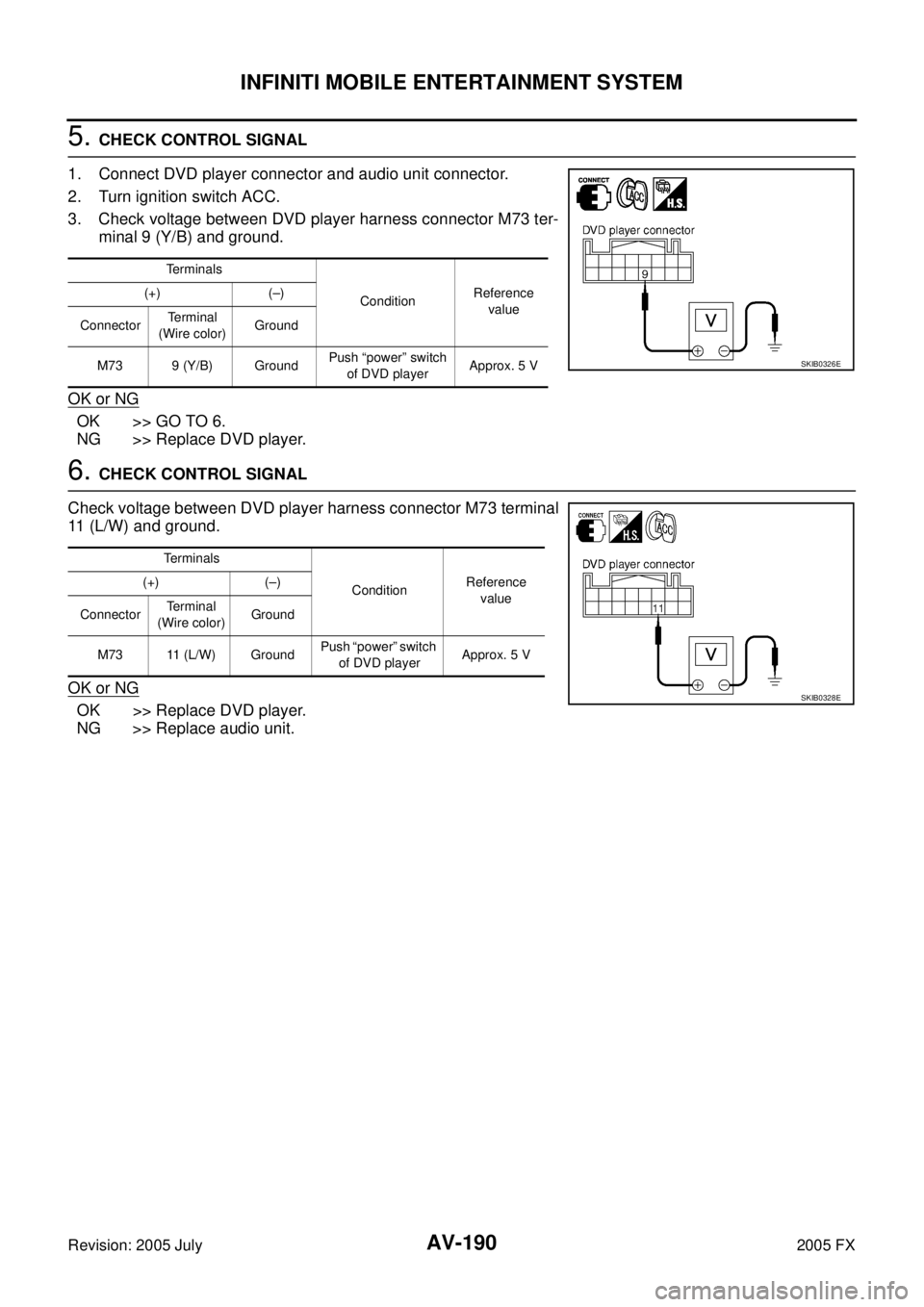
AV-190
INFINITI MOBILE ENTERTAINMENT SYSTEM
Revision: 2005 July 2005 FX
5. CHECK CONTROL SIGNAL
1. Connect DVD player connector and audio unit connector.
2. Turn ignition switch ACC.
3. Check voltage between DVD player harness connector M73 ter- minal 9 (Y/B) and ground.
OK or NG
OK >> GO TO 6.
NG >> Replace DVD player.
6. CHECK CONTROL SIGNAL
Check voltage between DVD player harness connector M73 terminal
11 (L/W) and ground.
OK or NG
OK >> Replace DVD player.
NG >> Replace audio unit.
Terminals
Condition Reference
value
(+) (–)
Connector Terminal
(Wire color) Ground
M73 9 (Y/B) Ground Push “power” switch
of DVD player Approx. 5 V
SKIB0326E
Terminals
Condition Reference
value
(+) (–)
Connector Terminal
(Wire color) Ground
M73 11 (L/W) Ground Push “power” switch
of DVD player Approx. 5 V
SKIB0328E
Page 790 of 4731
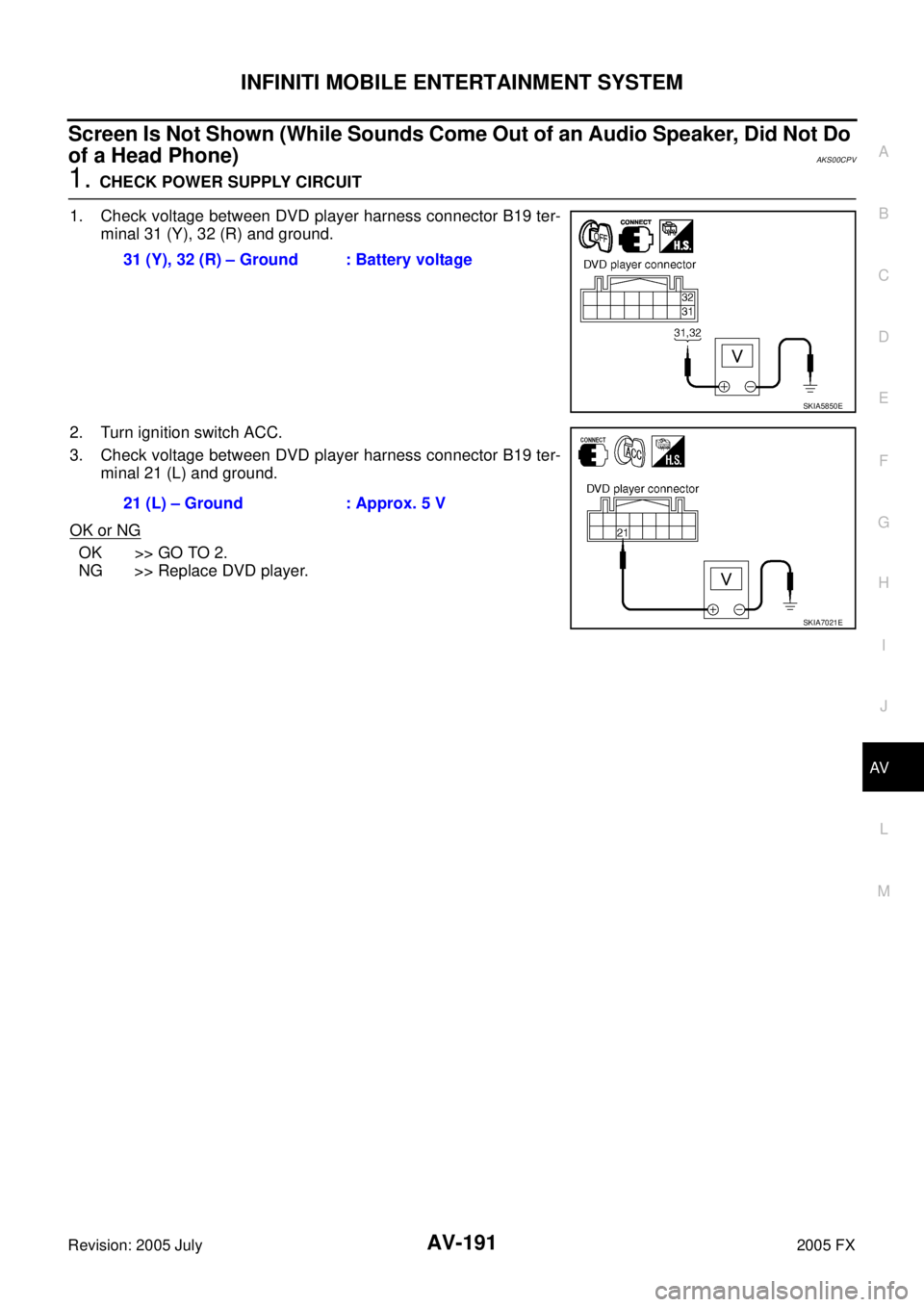
INFINITI MOBILE ENTERTAINMENT SYSTEM AV-191
C
D E
F
G H
I
J
L
M A
B
AV
Revision: 2005 July 2005 FX
Screen Is Not Shown (While Sounds Come Out of an Audio Speaker, Did Not Do
of a Head Phone)
AKS00CPV
1. CHECK POWER SUPPLY CIRCUIT
1. Check voltage between DVD player harness connector B19 ter- minal 31 (Y), 32 (R) and ground.
2. Turn ignition switch ACC.
3. Check voltage between DVD player harness connector B19 ter- minal 21 (L) and ground.
OK or NG
OK >> GO TO 2.
NG >> Replace DVD player. 31 (Y), 32 (R) – Ground : Battery voltage
SKIA5850E
21 (L) – Ground : Approx. 5 V
SKIA7021E
Page 792 of 4731
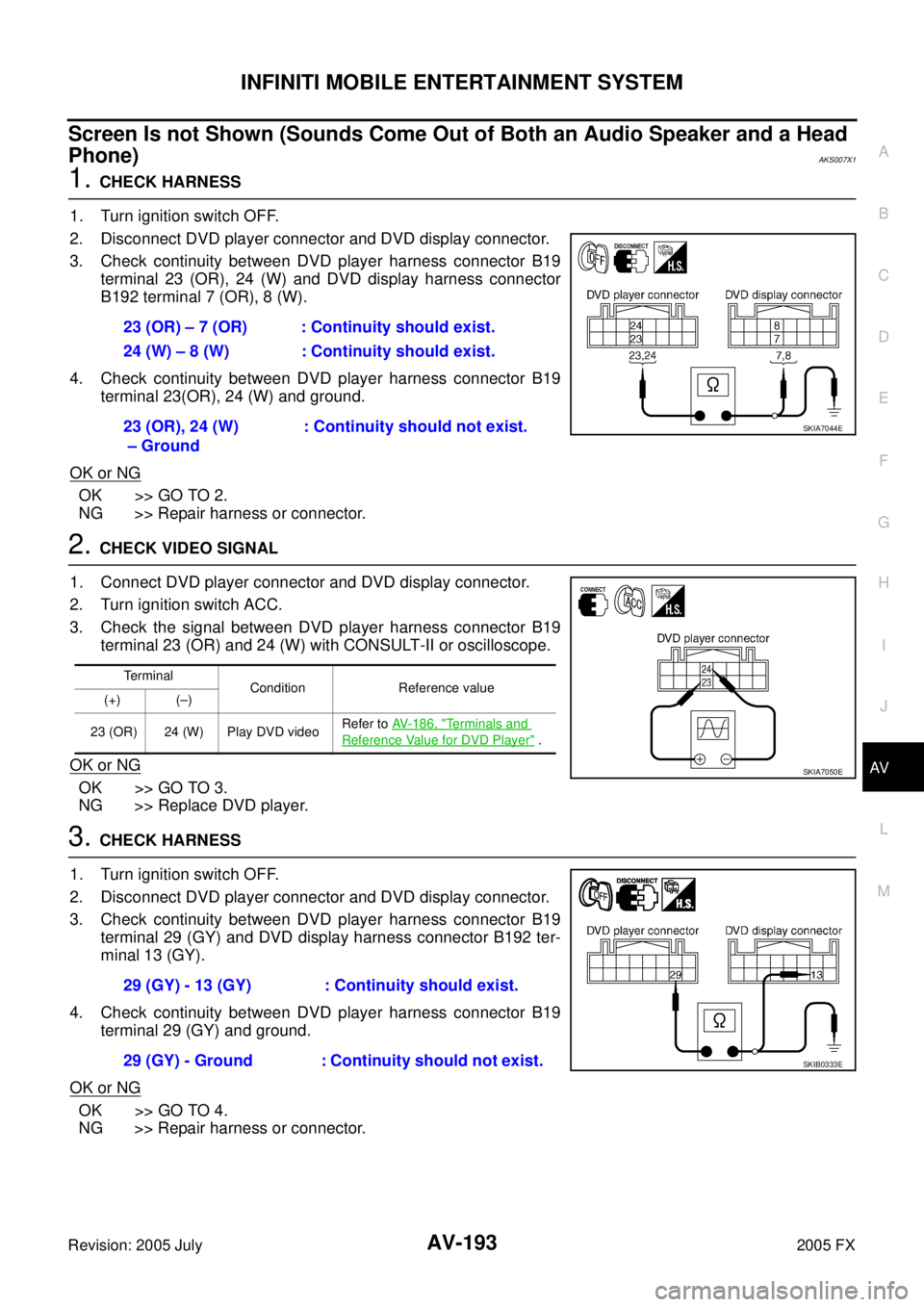
INFINITI MOBILE ENTERTAINMENT SYSTEM AV-193
C
D E
F
G H
I
J
L
M A
B
AV
Revision: 2005 July 2005 FX
Screen Is not Shown (Sounds Come Out of Both an Audio Speaker and a Head
Phone)
AKS007X1
1. CHECK HARNESS
1. Turn ignition switch OFF.
2. Disconnect DVD player connector and DVD display connector.
3. Check continuity between DVD player harness connector B19 terminal 23 (OR), 24 (W) and DVD display harness connector
B192 terminal 7 (OR), 8 (W).
4. Check continuity between DVD player harness connector B19 terminal 23(OR), 24 (W) and ground.
OK or NG
OK >> GO TO 2.
NG >> Repair harness or connector.
2. CHECK VIDEO SIGNAL
1. Connect DVD player connector and DVD display connector.
2. Turn ignition switch ACC.
3. Check the signal between DVD player harness connector B19 terminal 23 (OR) and 24 (W) with CONSULT-II or oscilloscope.
OK or NG
OK >> GO TO 3.
NG >> Replace DVD player.
3. CHECK HARNESS
1. Turn ignition switch OFF.
2. Disconnect DVD player connector and DVD display connector.
3. Check continuity between DVD player harness connector B19 terminal 29 (GY) and DVD display harness connector B192 ter-
minal 13 (GY).
4. Check continuity between DVD player harness connector B19 terminal 29 (GY) and ground.
OK or NG
OK >> GO TO 4.
NG >> Repair harness or connector. 23 (OR) – 7 (OR) : Continuity should exist.
24 (W) – 8 (W) : Continuity should exist.
23 (OR), 24 (W)
– Ground : Continuity should not exist.
SKIA7044E
Terminal
Condition Reference value
(+) (–)
23 (OR) 24 (W) Play DVD video Refer to
AV-186, "
Terminals and
Reference Value for DVD Player" .
SKIA7050E
29 (GY) - 13 (GY) : Continuity should exist.
29 (GY) - Ground : Continuity should not exist.
SKIB0333E
Page 795 of 4731

AV-196
INFINITI MOBILE ENTERTAINMENT SYSTEM
Revision: 2005 July 2005 FX
3. CHECK HARNESS
1. Turn ignition switch OFF.
2. Disconnect DVD player connector and DVD display connector.
3. Check continuity between DVD player harness connector B19 terminal 30 (BR) and DVD display harness connector B192 ter-
minal 14 (BR).
4. Check continuity between DVD player harness connector B19 terminal 30 (BR) and ground.
OK or NG
OK >> GO TO 4.
NG >> Repair harness or connector.
4. CHECK DATA (LCD – DVD) SIGNAL
1. Connect DVD display connector.
2. Turn ignition switch ACC.
3. Check the signal between DVD player harness connector B19 terminal 30 (BR) and ground.
OK or NG
OK >> Replace DVD player.
NG >> Replace DVD display.
No CD·DVD Sound From All SpeakersAKS007WS
1. VERIFY THE PHENOMENON
1. Turn ignition switch ACC.
2. Turn on the radio, receive radio program, check that the sound is heard from all the speakers.
OK or NG
OK >> GO TO 2.
NG >> Replace audio unit.
2. CHECK A/C AND AV SWITCH SELF-DIAGNOSIS
A/C and AV switch self-diagnosis. Check “REAR AV” switch. Refer to AV- 3 7 , "
A/C and AV Switch Self-Diagno-
sis Function" .
OK or NG
OK >> GO TO 3.
NG >> Replace A/C and AV switch. 30 (BR) – 14 (BR) : Continuity should exist.
30 (BR) – Ground : Continuity should not exist.
SKIB0335E
30 (BR)
– Ground : Refer to
AV- 1 8 6 , "Terminals and
Reference Value for DVD Player" .
SKIA7043E
Page 796 of 4731
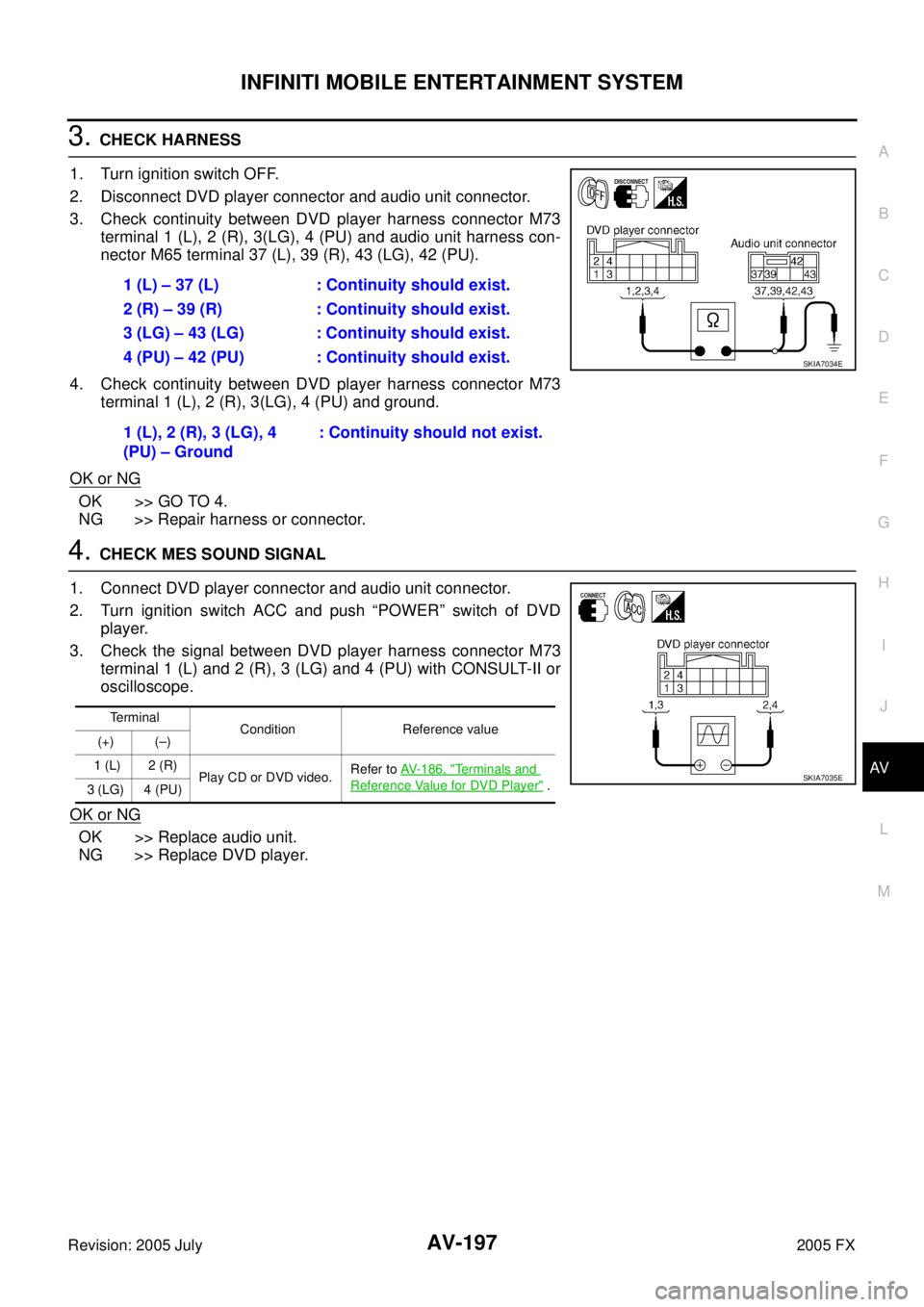
INFINITI MOBILE ENTERTAINMENT SYSTEM AV-197
C
D E
F
G H
I
J
L
M A
B
AV
Revision: 2005 July 2005 FX
3. CHECK HARNESS
1. Turn ignition switch OFF.
2. Disconnect DVD player connector and audio unit connector.
3. Check continuity between DVD player harness connector M73 terminal 1 (L), 2 (R), 3(LG), 4 (PU) and audio unit harness con-
nector M65 terminal 37 (L), 39 (R), 43 (LG), 42 (PU).
4. Check continuity between DVD player harness connector M73 terminal 1 (L), 2 (R), 3(LG), 4 (PU) and ground.
OK or NG
OK >> GO TO 4.
NG >> Repair harness or connector.
4. CHECK MES SOUND SIGNAL
1. Connect DVD player connector and audio unit connector.
2. Turn ignition switch ACC and push “POWER” switch of DVD player.
3. Check the signal between DVD player harness connector M73 terminal 1 (L) and 2 (R), 3 (LG) and 4 (PU) with CONSULT-II or
oscilloscope.
OK or NG
OK >> Replace audio unit.
NG >> Replace DVD player. 1 (L) – 37 (L) : Continuity should exist.
2 (R) – 39 (R) : Continuity should exist.
3 (LG) – 43 (LG) : Continuity should exist.
4 (PU) – 42 (PU) : Continuity should exist.
1 (L), 2 (R), 3 (LG), 4
(PU) – Ground : Continuity should not exist.
SKIA7034E
Terminal
Condition Reference value
(+) (–)
1 (L) 2 (R) Play CD or DVD video. Refer to
AV-186, "
Terminals and
Reference Value for DVD Player" .
3 (LG) 4 (PU)SKIA7035E
Page 824 of 4731

SQUEAK AND RATTLE TROUBLE DIAGNOSIS BL-9
C
D E
F
G H
J
K L
M A
B
BL
Revision: 2005 July 2005 FX
INSULATOR (Light foam block)
80845-71L00: 30 mm (1.18 in) thick, 30 × 50 mm (1.18 × 1.97 in)
FELT CLOTHTAPE
Used to insulate where movement does not occur. Ideal for instrument panel applications.
68370-4B000: 15 × 25 mm (0.59 × 0.98 in) pad/68239-13E00: 5 mm (0.20 in) wide tape roll The following
materials, not found in the kit, can also be used to repair squeaks and rattles.
UHMW(TEFLON) TAPE
Insulates where slight movement is present. Ideal for instrument panel applications.
SILICONE GREASE
Used in place of UHMW tape that will be visible or not fit.
Note: Will only last a few months.
SILICONE SPRAY
Use when grease cannot be applied.
DUCT TAPE
Use to eliminate movement.
CONFIRM THE REPAIR
Confirm that the cause of a noise is repaired by test driving the vehicle. Operate the vehicle under the same
conditions as when the noise originally occurred. Refer to the notes on the Diagnostic Worksheet.
Generic Squeak and Rattle TroubleshootingAIS004LF
Refer to Table of Contents for specific component removal and installation information.
INSTRUMENT PANEL
Most incidents are caused by contact and movement between:
1. The cluster lid A and instrument panel
2. Acrylic lens and combination meter housing
3. Instrument panel to front pillar garnish
4. Instrument panel to windshield
5. Instrument panel mounting pins
6. Wiring harnesses behind the combination meter
7. A/C defroster duct and duct joint
These incidents can usually be located by tapping or moving the components to duplicate the noise or by
pressing on the components while driving to stop the noise. Most of these incidents can be repaired by apply-
ing felt cloth tape or silicon spray (in hard to reach areas). Urethane pads can be used to insulate wiring har-
ness.
CAUTION:
Do not use silicone spray to isolate a squeak or rattle. If you saturate the area with silicone, you will
not be able to recheck the repair.
CENTER CONSOLE
Components to pay attention to include:
1. Shifter assembly cover to finisher
2. A/C control unit and cluster lid C
3. Wiring harnesses behind audio and A/C control unit
The instrument panel repair and isolation procedures also apply to the center console.
DOORS
Pay attention to the:
1. Finisher and inner panel making a slapping noise
2. Inside handle escutcheon to door finisher
3. Wiring harnesses tapping
4. Door striker out of alignment causing a popping noise on starts and stops
Tapping or moving the components or pressing on them while driving to duplicate the conditions can isolate
many of these incidents. You can usually insulate the areas with felt cloth tape or insulator foam blocks from
the Nissan Squeak and Rattle Kit (J-43980) to repair the noise.
Page 1298 of 4731
![INFINITI FX35 2005 Service Manual UNIFIED METER AND A/C AMP DI-37
C
D E
F
G H
I
J
L
M A
B
DI
Revision: 2005 July 2005 FX
DTC [B2205] Vehicle Speed CircuitAKS00CM9
Symptom: Display VEHICLE SPEED CIRC [B2205] at the result INFINITI FX35 2005 Service Manual UNIFIED METER AND A/C AMP DI-37
C
D E
F
G H
I
J
L
M A
B
DI
Revision: 2005 July 2005 FX
DTC [B2205] Vehicle Speed CircuitAKS00CM9
Symptom: Display VEHICLE SPEED CIRC [B2205] at the result](/manual-img/42/57020/w960_57020-1297.png)
UNIFIED METER AND A/C AMP DI-37
C
D E
F
G H
I
J
L
M A
B
DI
Revision: 2005 July 2005 FX
DTC [B2205] Vehicle Speed CircuitAKS00CM9
Symptom: Display VEHICLE SPEED CIRC [B2205] at the result of self-diagnosis for unified meter and A/C
amp.
1. CHECK ABS ACTUATOR AND ELECTRIC UNIT (CONTROL UNIT) SELF-DIAGNOSIS
Preform the ABS actuator and electric unit (control unit) self-diagnosis. Refer to BRC-25, "
CONSULT-II Func-
tions" .
Self
-diagnostic results content
No malfunction detected>>Replace unified meter and A/C amp.
Malfunction detected>>Check applicable parts, and repair or replace corresponding parts.
Removal and Installation of Unified Meter and A/C Amp. AKS005NC
REMOVAL
1. Remove the audio unit. Refer to AV- 4 7 , "Removal and Installa-
tion of Audio Unit" .
2. Remove the fixing screws, then remove the unified meter and A/ C amp.
INSTALLATION
Installation is basically in the reverse order of removal.
SKIA6167E
Page 2796 of 4731
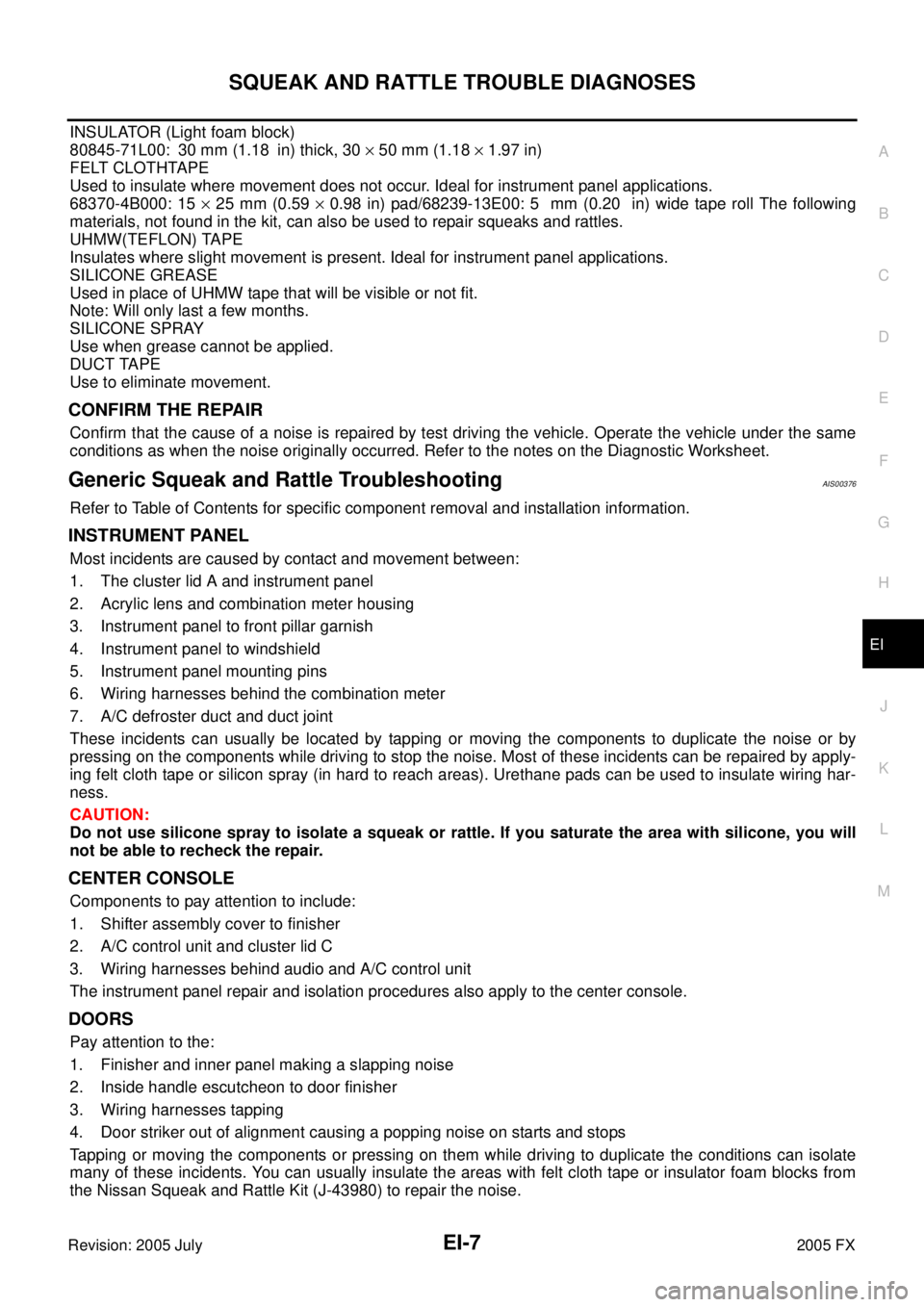
SQUEAK AND RATTLE TROUBLE DIAGNOSES EI-7
C
D E
F
G H
J
K L
M A
B
EI
Revision: 2005 July 2005 FX
INSULATOR (Light foam block)
80845-71L00: 30 mm (1.18 in) thick, 30 × 50 mm (1.18 × 1.97 in)
FELT CLOTHTAPE
Used to insulate where movement does not occur. Ideal for instrument panel applications.
68370-4B000: 15 × 25 mm (0.59 × 0.98 in) pad/68239-13E00: 5 mm (0.20 in) wide tape roll The following
materials, not found in the kit, can also be used to repair squeaks and rattles.
UHMW(TEFLON) TAPE
Insulates where slight movement is present. Ideal for instrument panel applications.
SILICONE GREASE
Used in place of UHMW tape that will be visible or not fit.
Note: Will only last a few months.
SILICONE SPRAY
Use when grease cannot be applied.
DUCT TAPE
Use to eliminate movement.
CONFIRM THE REPAIR
Confirm that the cause of a noise is repaired by test driving the vehicle. Operate the vehicle under the same
conditions as when the noise originally occurred. Refer to the notes on the Diagnostic Worksheet.
Generic Squeak and Rattle TroubleshootingAIS00376
Refer to Table of Contents for specific component removal and installation information.
INSTRUMENT PANEL
Most incidents are caused by contact and movement between:
1. The cluster lid A and instrument panel
2. Acrylic lens and combination meter housing
3. Instrument panel to front pillar garnish
4. Instrument panel to windshield
5. Instrument panel mounting pins
6. Wiring harnesses behind the combination meter
7. A/C defroster duct and duct joint
These incidents can usually be located by tapping or moving the components to duplicate the noise or by
pressing on the components while driving to stop the noise. Most of these incidents can be repaired by apply-
ing felt cloth tape or silicon spray (in hard to reach areas). Urethane pads can be used to insulate wiring har-
ness.
CAUTION:
Do not use silicone spray to isolate a squeak or rattle. If you saturate the area with silicone, you will
not be able to recheck the repair.
CENTER CONSOLE
Components to pay attention to include:
1. Shifter assembly cover to finisher
2. A/C control unit and cluster lid C
3. Wiring harnesses behind audio and A/C control unit
The instrument panel repair and isolation procedures also apply to the center console.
DOORS
Pay attention to the:
1. Finisher and inner panel making a slapping noise
2. Inside handle escutcheon to door finisher
3. Wiring harnesses tapping
4. Door striker out of alignment causing a popping noise on starts and stops
Tapping or moving the components or pressing on them while driving to duplicate the conditions can isolate
many of these incidents. You can usually insulate the areas with felt cloth tape or insulator foam blocks from
the Nissan Squeak and Rattle Kit (J-43980) to repair the noise.