Page 66 of 414

CONT INUED
This indicator has three f unctions:It comes on as a reminder that you
have turned off the vehicle
stability assist (VSA) system.
It flashes when VSA is active (see
page ).
On the Touring model, you will
also see a ‘‘CHECK VSA
SYSTEM’’ message in the multi-
inf ormation display.
This indicator normally comes on f or
a f ew seconds when you turn the
ignition switch to ON (II).
On the Touring model, you will also
see a ‘‘CHECK VSA SYSTEM’’
message in the multi-inf ormation
display.
For more inf ormation, see page . If itcomesonandstaysonatany
other time or it does not come on
when you turn the ignition switch to
ON (II), there is a problem with the
VSA system. Take your vehicle to a
dealer to have it checked. Without
VSA, your vehicle still has normal
driving ability, but will not have VSA
traction and stability enhancement.
This indicator normally comes on f or
a f ew seconds when you turn the
ignition switch to ON (II). See pagef or more inf ormation.
It comes on along with the VSA
system indicator if there is a
problem with the VSA system.
This indicator normally comes on f or
a f ew seconds when you turn the
ignition switch to ON (II), and when
the ignition switch is turned to
START (III). If it comes on at any
other time, there is a problem in the
ABS; have your vehicle checked at a
dealer. With the ABS indicator on,
your vehicle still has normal braking
ability but no anti-lock braking. For
more inf ormation, see page .
On the Touring model, you will also
see a ‘‘CHECK ABS SYSTEM’’
message in the multi-inf ormation
display. 1.
2.
3.
301
301 301
300
Instrument Panel Indicators
Vehicle Stability Assist
(VSA ) System Indicator
VSA A ctivation Indicator
Anti-lock Brake System
(A BS) Indicator
Inst rument s and Cont rols
65
Page 67 of 414

This indicator normally comes on f or
a f ew seconds when you turn the
ignition switch to ON (II).
If it comes on while driving, it means
that one or more of your vehicle’s
tires are extremely low on pressure.
You will also see a ‘‘LOW TIRE
PRESSURE’’ message on the multi-
inf ormation display. The multi-
inf ormation display will show you
which tire has lost the pressure and
how much pressure it has lost (see
page ).
If this happens, pull to the side of the
road when it is saf e, check which tire
has lost pressure on the multi-
inf ormation display, and determine
the cause. If it is because of a flat tire,
have the flat tire repaired as soon as
possible. If two or more tires are
underinf lated, call a prof essional
towing service (see page ). Formore inf ormation, see page .
Your vehicle has Michelin PAX tires.
Repair or replacement of PAX tires
must be done by a Honda dealer or
an authorized Michelin PAX system
dealer. For more inf ormation, see
page .
This indicator reminds you that the
exterior lights are on. It comes on
when the light switch is in either the
or position. If you turn the
ignition switch to ACCESSORY (I)
or LOCK (0) without turning of f the
light switch, this indicator will
remain on. A reminder chime will
also sound when you open the driver’s
door.
On the Touring model, this indicator
also comes on when the light switch
is in AUTO and the lights turn on
automatically.
303 303
356
381
On U.S. Touring model only On EX and Touring models
Instrument Panel Indicators
Low Tire Pressure
IndicatorLights On Indicator
66
Page 68 of 414

This indicator comes on f or a f ew
seconds when you turn the ignition
switch to ON (II). It will go of f if you
have inserted a properly-coded
ignition key. If it is not a properly-
coded key, the indicator will blink
and the engine will not start (see
page ).
This indicator also blinks several
times when you turn the ignition
switch f rom ON (II) to ACCESSORY
(I) or LOCK (0).The appropriate light comes on in
this display if the tailgate or any door
is not closed tightly.
All the lights in the monitor come on
f or a f ew seconds when you turn the
ignition switch to ON (II).
On the Touring model, you will also
see a ‘‘CHECK LEFT SLIDING
DOOR’’ or ‘‘CHECK RIGHT
SLIDING DOOR’’ message in the
multi-inf ormation display. This indicator comes on f or a f ew
seconds when you turn the ignition
switch to ON (II). If it comes on at
any other time, there is a problem in
the power sliding door system. With
this indicator on, move the main
switch on the dashboard to the OFF
position, and have the system
checked by your dealer as soon as
possible. You can still open or close
each sliding door manually. For
more inf ormation on the power
sliding doors, see page .
129
142
On EX model only
Instrument Panel Indicators
Immobilizer System
Indicator Door and T ailgate Open Monitor
Power Sliding
Door Indicator
Inst rument s and Cont rols
67
U.S. Canada
Page 70 of 414
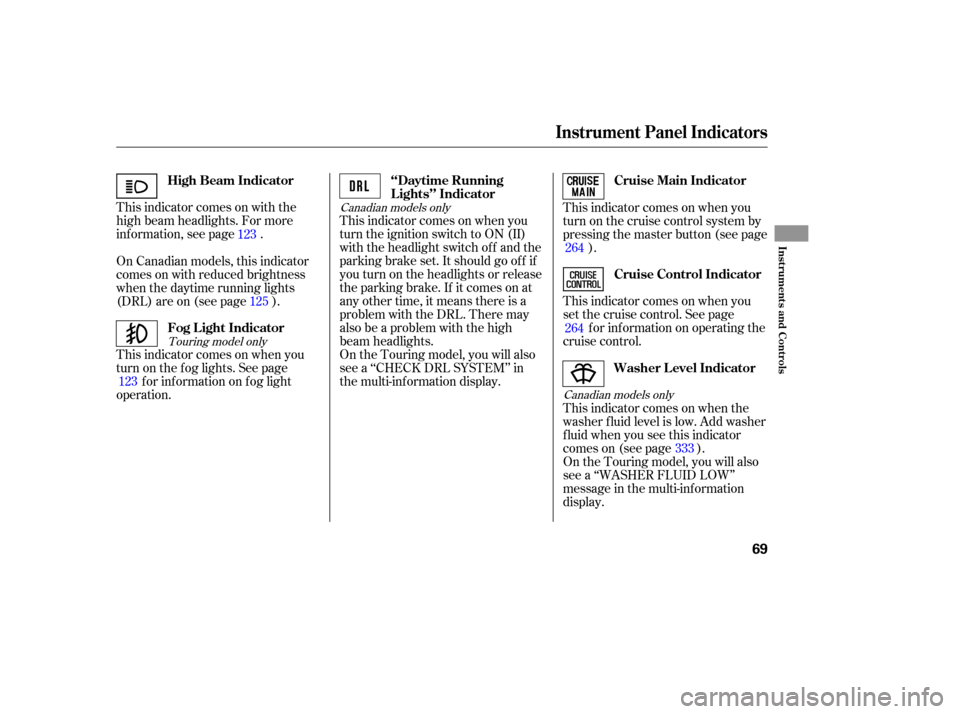
This indicator comes on when you
set the cruise control. See pagef or inf ormation on operating the
cruise control.
This indicator comes on when the
washer f luid level is low. Add washer
fluidwhenyouseethisindicator
comes on (see page ).
On the Touring model, you will also
see a ‘‘WASHER FLUID LOW’’
message in the multi-inf ormation
display.
This indicator comes on with the
high beam headlights. For more
inf ormation, see page .
This indicator comes on when you
turn the ignition switch to ON (II)
with the headlight switch off and the
parking brake set. It should go of f if
youturnontheheadlightsorrelease
the parking brake. If it comes on at
any other time, it means there is a
problem with the DRL. There may
also be a problem with the high
beam headlights.
On the Touring model, you will also
see a ‘‘CHECK DRL SYSTEM’’ in
the multi-information display.This indicator comes on when you
turn on the cruise control system by
pressing the master button (see page
).
On Canadian models, this indicator
comes on with reduced brightness
when the daytime running lights
(DRL) are on (see page ).
This indicator comes on when you
turn on the fog lights. See page f or inf ormation on f og light
operation.
333
264
123 123
125 264
Canadian models only
Canadian models only
Touring model only
Instrument Panel Indicators
Cruise Control Indicator
Washer Level Indicator Cruise Main Indicator
High Beam Indicator ‘‘Daytime Running
Lights’’ Indicator
Fog L ight Indicator
Inst rument s and Cont rols
69
Page 72 of 414

This shows how much f uel you have.
It may show slightly more or less
than the actual amount. The needle
returns to the bottom after you turn
of f the ignition. This shows the temperature of the
engine’s coolant. During normal
operation, the pointer should rise to
about the middle of the gauge. In
severe driving conditions, the pointer
may rise to the upper zone. If it
reaches the red (hot) mark, pull
safely to the side of the road. For
instructions and precautions on
checking the engine’s cooling
system, see page .369
Temperature Gauge
Fuel Gauge
Gauges
Inst rument s and Cont rols
71
SPEEDOMETER
FUEL GAUGE
SPEEDOMETER
ODOMETER/OUTSIDE
TEMPERATURE TEMPERATURE
GAUGE
FUEL GAUGE
MULTI-INFORMATION
DISPLAY TEMPERATURE
GAUGE
TACHOMETER
TACHOMETER TRIP METER
LX and EX models
Touring model TRIP METER
SELECT/RESET
KNOB
TRIP METER SELECT/
RESET KNOB
Avoid driving with an extremely low
f uel level. Running out of f uel could
cause the engine to misf ire, damaging
the catalytic converter.
Page 75 of 414

The multi-inf ormation display in the
instrument panel displays various
inf ormation and messages when the
ignition switch is in the ON (II)
position. Some of the messages help
you operate your vehicle more
comf ortably.
Others help to keep you aware of the
periodic maintenance your vehicle
needs f or continued trouble-f ree
driving.When you unlock and open the
driver’s door with the key, the
display shows ‘‘Welcome DRIVER 1’’
or ‘‘Welcome DRIVER 2’’ depending
on which remote transmitter was
used last. (The driver’s ‘‘ID’’ is
detected by the transmitter.)
If you use the remote transmitter to
unlock the driver’s door, the display
shows ‘‘Welcome DRIVER 1’’ or
‘‘Welcome DRIVER 2’’ depending onwhich remote transmitter you use,
and the driver’s seat moves to the
positionstoredinthattransmitter.
When you turn the ignition switch to
LOCK (0) and remove the key from
the ignition switch, the display
shows ‘‘Goodbye.’’
There are f our types of messages;
normal display messages, engine oil
lif e and maintenance messages,
system messages, and PAX system
warning messages.
You can also customize some vehicle
control settings to your liking with
the multi-inf ormation display and the
two buttons on the steering wheel
(see page ).
89
On Touring model onlyNormal Display Messages
Multi-Inf ormation Display
74
Page 76 of 414

If you press the INFO button when
‘‘AVERAGE SPEED’’ is displayed,
the display changes to ‘‘TIRE
PRESSURE’’ using both segments.
This display is a part of tire pressure
monitoring system (TPMS). See
page f or more inf ormation.
The multi-inf ormation display
consists of an upper segment and a
lower segment. Each segment can
display two lines of messages.
In normal display mode, the upper
segment displays trip computer and
tire pressures, and the lower
segment displays the compass,
odometer, trip meter, outside
temperature, and engine oil lif e. In normal display mode, the upper
display is blank when you turn the
ignition switch to ON (II). Then each
time you press the INFO button, the
trip computer changes f rom ‘‘INST.
MPG’’ to ‘‘RANGE’’ to ‘‘ELAPSED
TIME’’ to ‘‘AVERAGE SPEED’’ and
then to ‘‘AVERAGE FUEL A’’ or
‘‘AVERAGE FUEL B’’ as shown on
the next page.Pressing the INFO button again
brings the display back to the initial
display of the trip computer ‘‘INST.
MPG.’’
303
CONT INUED
Multi-Inf ormation Display
Inst rument s and Cont rols
75
LOWER SEGMENT UPPER SEGMENT
INFO BUTTON
SEL RESET BUTTON
Page 79 of 414
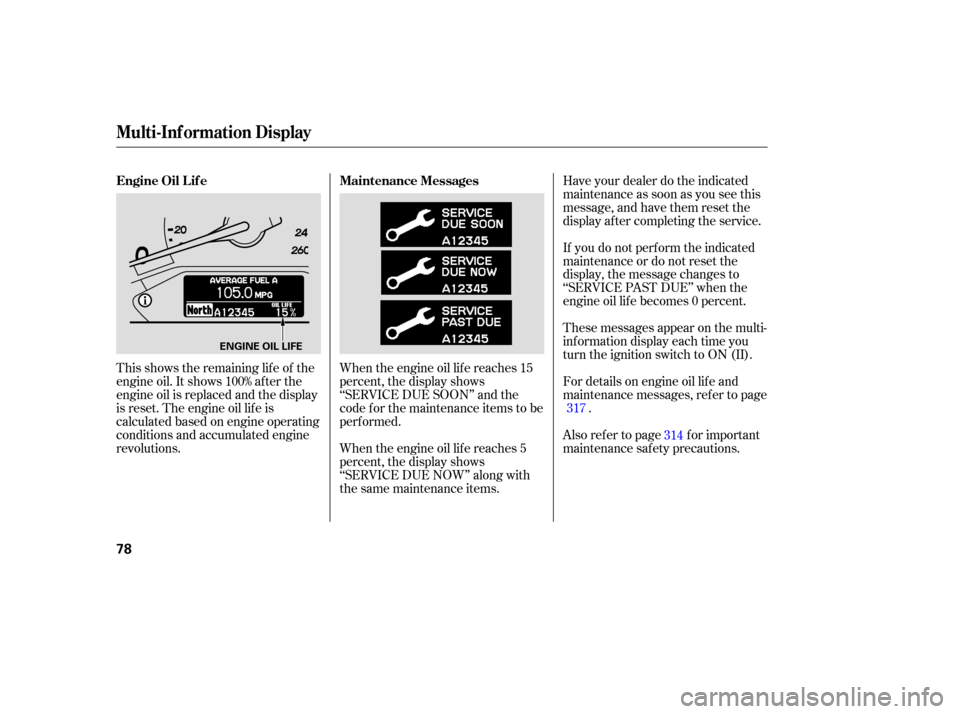
This shows the remaining lif e of the
engine oil. It shows 100% af ter the
engine oil is replaced and the display
is reset. The engine oil lif e is
calculated based on engine operating
conditions and accumulated engine
revolutions.When the engine oil lif e reaches 15
percent, the display shows
‘‘SERVICE DUE SOON’’ and the
code f or the maintenance items to be
perf ormed.
When the engine oil lif e reaches 5
percent, the display shows
‘‘SERVICE DUE NOW’’ along with
the same maintenance items.Have your dealer do the indicated
maintenance as soon as you see this
message, and have them reset the
display af ter completing the service.
If you do not perf orm the indicated
maintenance or do not reset the
display, the message changes to
‘‘SERVICE PAST DUE’’ when the
engine oil lif e becomes 0 percent.
These messages appear on the multi-
inf ormation display each time you
turn the ignition switch to ON (II).
For details on engine oil lif e and
maintenance messages, ref er to page
.
Also ref er to page f or important
maintenance saf ety precautions. 317
314
Maintenance Messages
Engine Oil L if e
Multi-Inf ormation Display
78
ENGINE OIL LIFE