Page 177 of 480
To reinstall the console, open the console lid and remove
the storage tray. Pull up on the release handle and slide
the console forward to engage the front of the console
into the floor tray. Pivot the floor console down until it is
seated on the floor tray and release the handle. Pull up on
the console to be sure it is firmly attached.
WARNING!In an accident, serious injury could result if the
removable floor console is not properly installed.
Always be sure the removable floor console is fully
latched. Cell Phone Holder Removal
1. Open the floor console lid and lift the cell phone
holder upward.
2. Squeeze the legs together to disengage the holder from
the floor console and remove the cell phone holder.
To reinstall the cell phone holder, align the pivot legs into
the guides and push forward to snap the legs into place. UNDERSTANDING THE FEATURES OF YOUR VEHICLE 177
3
Page 178 of 480
Removable Floor Console Without Fold-in-Floor
Seating — If Equipped
The removable floor console has a power outlet, storage
tray, light, cell phone holder, tissue holder, and a map
holder. It can be placed between either the front seats or
middle seats.
NOTE: When the console is located between the front
seats the outlet is protected by an automatic circuit
breaker and is powered directly from the battery, items
plugged into this outlet may discharge the battery
and/or prevent engine starting.
To remove the console use the following procedure:
1. Open the rear lid and remove the storage tray.
2. Pull up on the release handle located inside the floor
console to disengage the floor console, reinstall the
storage tray and close the rear lid. Removable Floor Console178 UNDERSTANDING THE FEATURES OF YOUR VEHICLE
Page 180 of 480
Cell Phone Holder
1. Open the front lid and remove the cell phone holder
by pulling rearward and up on the lower edge of the
holder. 2. Plug in the power cord for the cellular phone into the
outlet located in the bottom of the forward console bin
and reinstall the cell phone holder.
3. Place the cell phone into the holder.
Cell Phone Holder180 UNDERSTANDING THE FEATURES OF YOUR VEHICLE
Page 181 of 480

CAUTION!• Many accessories that can be plugged in draw
power from the vehicle ’ s battery, even when not
in use (i.e. cellular phones, etc.). Eventually, if
plugged in long enough, the vehicle ’ s battery will
discharge sufficiently to degrade battery life
and/or prevent engine starting.
• Accessories that draw higher power (i.e. coolers,
vacuum cleaners, lights, etc.), will degrade the
battery even more quickly. Only use these inter-
mittently and with greater caution.
• After the use of high power draw accessories, or
long periods of the vehicle not being started (with
accessories still plugged in), the vehicle must be
driven a sufficient length of time to allow the
generator to recharge the vehicle ’ s battery. Rear Compartment Storage Bins
Your vehicle may be equipped with open storage bins
located in each rear trim panel or your vehicle may be
equipped with storage bins located under the armrest in
each rear trim panel.
Cargo/Tub Nets
Two cargo/tub nets are available on vehicles equipped
with Fold-in-Floor Seating. The cargo nets fit in the
second row storage bin and the third row tub. The nets
are supported by hooks located in these areas. Refer to
instructions provided in the net kit.
Cargo Area Storage
The seats in your vehicle are in-line which enables you to
stow long objects, such as lumber or skis, on the floor
without moving the seats.
NOTE: With all rear seat backs folded, a 4x8 foot sheet
of building material may be stored in the long-wheelbase
body style on top of the folded seats with the liftgate UNDERSTANDING THE FEATURES OF YOUR VEHICLE 181
3
Page 190 of 480

� 6 Disc CD Changer — If Equipped ..........240
▫ Loading The CD Changer ...............241
▫ Playing Discs ........................241
▫ Seek Button .........................242
▫ FF/Tune/RW ........................242
▫ Mode Button ........................242
▫ Program Button 1 .....................242
▫ Program Button 4 (Random Play) ..........242
▫ Program Button 5 .....................243
▫ Time Button .........................243
▫ Changing Modes ......................243
▫ Removing Discs From The CD Changer .....243 ▫ CD Changer Operation With
The Changer Off ......................243
� 6 Disc CD/DVD Changer (RDV) —
If Equipped ...........................243
▫ Operating Instructions — CD/DVD Changer . . 244
▫ Eject (EJT) Button .....................246
▫ Operating Instructions — Remote Control ....246
▫ Operating Instructions — Video Screen ......250
▫ Operating Instructions — Headphones ......252
▫ Operating Instructions — MP3 Player, Portable
Walkman ...........................254
▫ Operating Instructions — Video
Games/Camcorders ...................254190 UNDERSTANDING YOUR INSTRUMENT PANEL
Page 191 of 480

� Satellite Radio — If Equipped ..............254
▫ System Activation .....................254
▫ Electronic Serial Number/Sirius Identification
Number (ENS/SID) ....................255
▫ Selecting Satellite Mode In RBB, RAH And RBK
Radios .............................255
▫ Selecting Satellite Mode In RBP, RBU, RAZ, RB1
And RBQ Radios .....................256
▫ Selecting a Channel ....................256
▫ Storing And Selecting Pre-Set Channels ......257
▫ Using The PTY (Program Type) Button (If
Equipped) ..........................257
▫ PTY Button � Scan � .....................257
▫ PTY Button � Seek � .....................257 ▫ Satellite Antenna ......................257
▫ Reception Quality .....................258
� Remote Sound System Controls —
If Equipped ...........................258
▫ Radio Operation ......................259
▫ Tape Player .........................259
▫ CD Player ..........................260
� Cassette Tape And Player Maintenance .......260
� CD/DVD Disc Maintenance ...............261
� Radio Operation And Cellular Phones ........261
� Climate Controls .......................262
▫ Manual Air Conditioning And
Heating System ......................262
▫ Front Mode Control ...................263UNDERSTANDING YOUR INSTRUMENT PANEL 191
4
Page 243 of 480
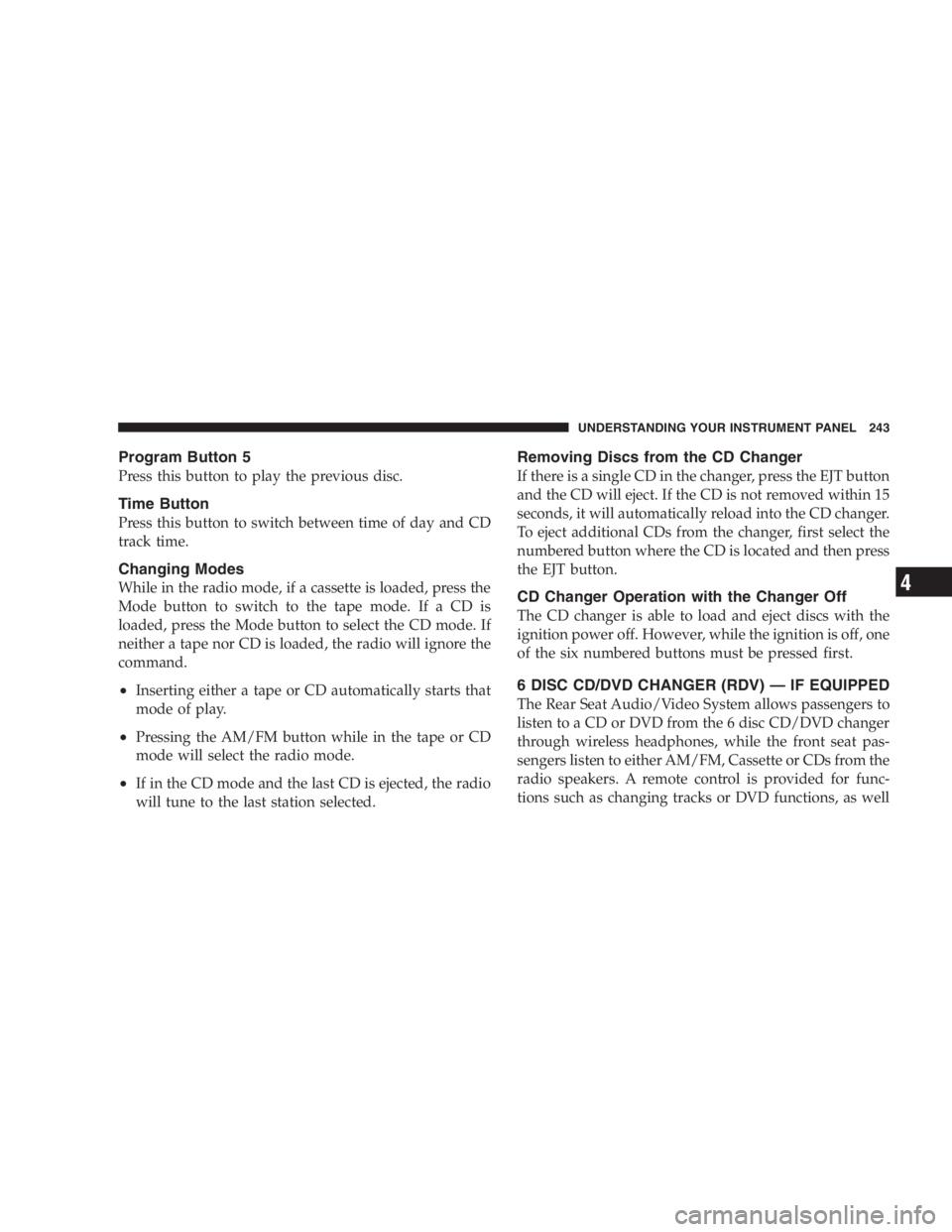
Program Button 5
Press this button to play the previous disc.
Time Button
Press this button to switch between time of day and CD
track time.
Changing Modes
While in the radio mode, if a cassette is loaded, press the
Mode button to switch to the tape mode. If a CD is
loaded, press the Mode button to select the CD mode. If
neither a tape nor CD is loaded, the radio will ignore the
command.
• Inserting either a tape or CD automatically starts that
mode of play.
• Pressing the AM/FM button while in the tape or CD
mode will select the radio mode.
• If in the CD mode and the last CD is ejected, the radio
will tune to the last station selected. Removing Discs from the CD Changer
If there is a single CD in the changer, press the EJT button
and the CD will eject. If the CD is not removed within 15
seconds, it will automatically reload into the CD changer.
To eject additional CDs from the changer, first select the
numbered button where the CD is located and then press
the EJT button.
CD Changer Operation with the Changer Off
The CD changer is able to load and eject discs with the
ignition power off. However, while the ignition is off, one
of the six numbered buttons must be pressed first.
6 DISC CD/DVD CHANGER (RDV) — IF EQUIPPED
The Rear Seat Audio/Video System allows passengers to
listen to a CD or DVD from the 6 disc CD/DVD changer
through wireless headphones, while the front seat pas-
sengers listen to either AM/FM, Cassette or CDs from the
radio speakers. A remote control is provided for func-
tions such as changing tracks or DVD functions, as well UNDERSTANDING YOUR INSTRUMENT PANEL 243
4
Page 244 of 480
as selecting discs loaded in the 6 disc CD/DVD changer
while listening to the Rear Audio/Video System.
The Rear Seat Audio/Video System may be available in a
base and premium version. The premium version in-
cludes a six disc changer, remote control and two sets of
wireless headphones. The base version includes a single
disc changer and remote control.
The CD/DVD Changer will play CD-R, CD-RW, CD-
Audio and DVD Video disc formats.
NOTE: The ignition switch must be in the ON or ACC
position before the CD/DVD changer will operate.
Operating Instructions — CD/DVD Changer
Loading The CD/DVD Changer
The premium version has a multi-disc changer,
and will accept up to six discs. The base
version is a single-disc changer, and will only
accept one disc. 6 Disc CD/DVD Changer244 UNDERSTANDING YOUR INSTRUMENT PANEL