Page 83 of 480

While cruising, brief full-throttle acceleration, within the
limits of local traffic laws, contributes to a good break-in.
Wide open throttle acceleration in low gear can be
detrimental and should be avoided.
The engine oil installed in the engine at the factory is a
high quality energy conserving type lubricant. Oil
changes should be consistent with anticipated climate
conditions under which vehicle operations will occur.
The recommended viscosity and quality grades are
shown in Section 7 of this manual. NON-DETERGENT
OR STRAIGHT MINERAL OILS MUST NEVER BE
USED.
A new engine may consume some oil during its first few
thousand miles (kilometers) of operation. This should be
considered as a normal part of the break-in and not
interpreted as an indication of difficulty. SAFETY TIPS
Exhaust Gas
WARNING!Exhaust gases can injure or kill. They contain carbon
monoxide (CO) which is colorless and odorless.
Breathing it can make you unconscious and can
eventually poison you. To avoid breathing (CO)
follow the safety tips below.
Do not run the engine in a closed garage or in confined
areas any longer than needed to move your vehicle in or
out of the area.
If it is necessary to sit in a parked vehicle with the engine
running, adjust your heating or cooling controls to force
outside air into the vehicle. Set the blower at high speed. THINGS TO KNOW BEFORE STARTING YOUR VEHICLE 83
2
Page 163 of 480
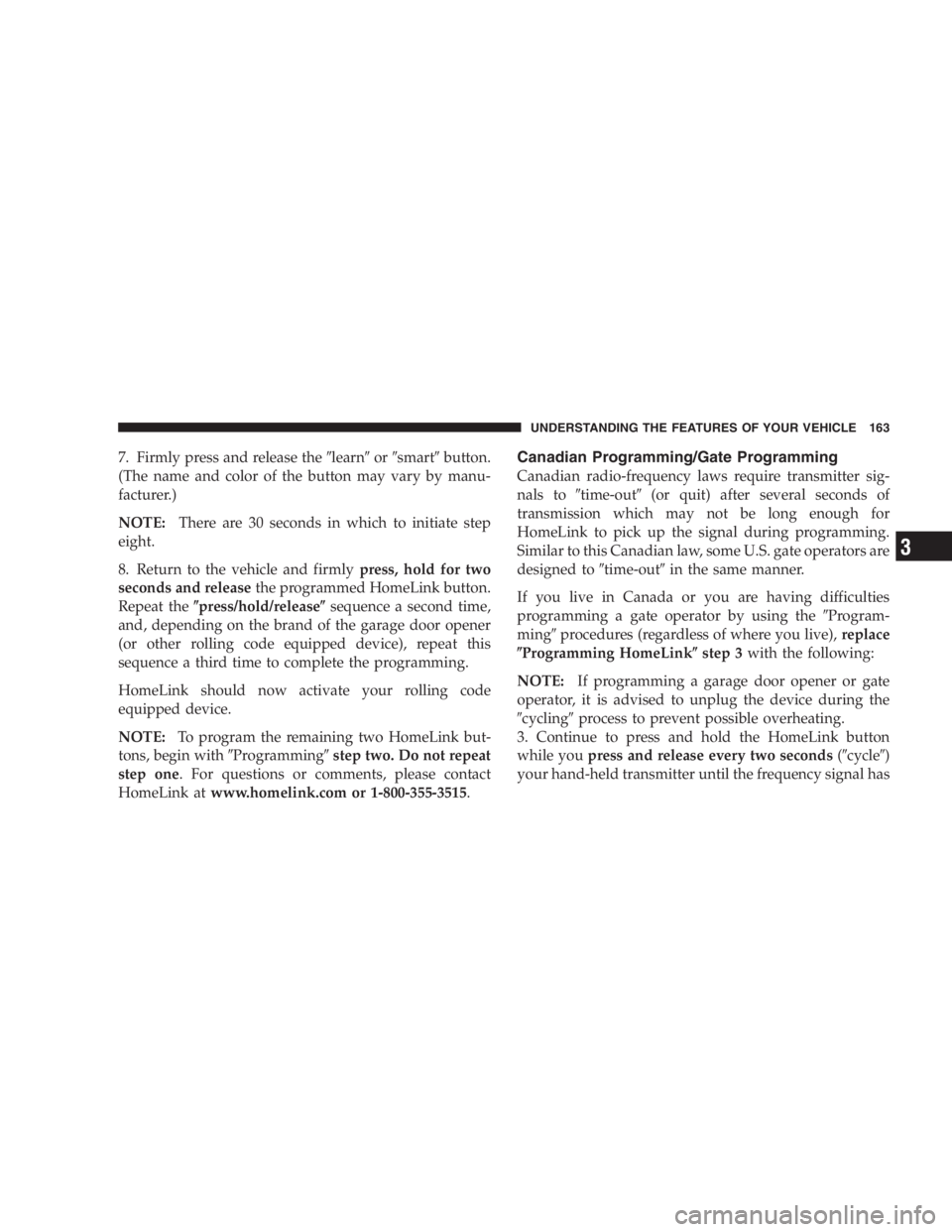
7. Firmly press and release the � learn � or � smart � button.
(The name and color of the button may vary by manu-
facturer.)
NOTE: There are 30 seconds in which to initiate step
eight.
8. Return to the vehicle and firmly press, hold for two
seconds and release the programmed HomeLink button.
Repeat the � press/hold/release � sequence a second time,
and, depending on the brand of the garage door opener
(or other rolling code equipped device), repeat this
sequence a third time to complete the programming.
HomeLink should now activate your rolling code
equipped device.
NOTE: To program the remaining two HomeLink but-
tons, begin with � Programming � step two. Do not repeat
step one . For questions or comments, please contact
HomeLink at www.homelink.com or 1-800-355-3515 . Canadian Programming/Gate Programming
Canadian radio-frequency laws require transmitter sig-
nals to � time-out � (or quit) after several seconds of
transmission which may not be long enough for
HomeLink to pick up the signal during programming.
Similar to this Canadian law, some U.S. gate operators are
designed to � time-out � in the same manner.
If you live in Canada or you are having difficulties
programming a gate operator by using the � Program-
ming � procedures (regardless of where you live), replace
� Programming HomeLink � step 3 with the following:
NOTE: If programming a garage door opener or gate
operator, it is advised to unplug the device during the
� cycling � process to prevent possible overheating.
3. Continue to press and hold the HomeLink button
while you press and release every two seconds ( � cycle � )
your hand-held transmitter until the frequency signal has UNDERSTANDING THE FEATURES OF YOUR VEHICLE 163
3
Page 191 of 480

� Satellite Radio — If Equipped ..............254
▫ System Activation .....................254
▫ Electronic Serial Number/Sirius Identification
Number (ENS/SID) ....................255
▫ Selecting Satellite Mode In RBB, RAH And RBK
Radios .............................255
▫ Selecting Satellite Mode In RBP, RBU, RAZ, RB1
And RBQ Radios .....................256
▫ Selecting a Channel ....................256
▫ Storing And Selecting Pre-Set Channels ......257
▫ Using The PTY (Program Type) Button (If
Equipped) ..........................257
▫ PTY Button � Scan � .....................257
▫ PTY Button � Seek � .....................257 ▫ Satellite Antenna ......................257
▫ Reception Quality .....................258
� Remote Sound System Controls —
If Equipped ...........................258
▫ Radio Operation ......................259
▫ Tape Player .........................259
▫ CD Player ..........................260
� Cassette Tape And Player Maintenance .......260
� CD/DVD Disc Maintenance ...............261
� Radio Operation And Cellular Phones ........261
� Climate Controls .......................262
▫ Manual Air Conditioning And
Heating System ......................262
▫ Front Mode Control ...................263UNDERSTANDING YOUR INSTRUMENT PANEL 191
4
Page 203 of 480

22. Trac Off Indicator — If Equipped
This display indicator should illuminate for approxi-
mately four seconds as a bulb check when the ignition
switch is first turned ON.
The “ TRAC OFF ” Indicator will flash if the traction
control is in use.
The “ TRAC OFF ” Indicator will illuminate if:
• The Traction Control switch has been used to turn
the system OFF.
• There is a Traction Control System malfunction
• The system has been deactivated to prevent damage
to the brake system due to overheated brake tem-
peratures.
NOTE: Extended heavy use of Traction Control may
cause the system to deactivate and turn on the TRAC and
the OFF indicators located in the instrument cluster. This is to prevent overheating of the brake system and is
a normal condition. The system will remain disabled for
about 4 minutes until the brakes have cooled. The system
will automatically reactivate and turn off the TRAC and
the OFF indicators.
If your vehicle becomes stuck in mud, ice, or snow, turn
the Traction Control System OFF before attempting to
“ rock ” the vehicle free.
23. Odometer/Trip Odometer
The odometer shows the total distance the vehicle has
been driven.
U.S. federal regulations require that upon transfer of
vehicle ownership, the seller certify to the purchaser the
correct mileage that the vehicle has been driven. There-
fore, if the odometer reading is changed during repair or
replacement, be sure to keep a record of the reading
before and after the service so that the correct mileage can
be determined. UNDERSTANDING YOUR INSTRUMENT PANEL 203
4
Page 262 of 480
CLIMATE CONTROLS
The Air Conditioning and Heating System is designed to
make you comfortable in all types of weather.
Manual Air Conditioning and Heating System Front Blower Control
The Front Blower Control selects whether the Cli-
mate Control System is ON or OFF. When the blower
control is set to the O (OFF) position the front blower will
turn off and the system will be placed in the Recirculation
mode. When the blower control is set to any position
other than off, it selects the amount of air delivered to the
passenger compartment. There are four blower speeds.
The fan speed increases as you
move the control clockwise.
Manual Air Conditioning and Heating Controls262 UNDERSTANDING YOUR INSTRUMENT PANEL
Page 282 of 480

Rear Mode Control
The Rear Mode Control, located in
the headliner near the center of
the vehicle can be used to select
between Auto, Headliner, Bi-
Level and Floor modes.
Auto Mode
The rear system automatically maintains the correct
mode and comfort level desired by the rear seat occu-
pants.
Floor Mode
Air comes from the floor outlets. Bi-Level Mode
Air comes from both the headliner outlets and the
floor outlets.
NOTE: In many temperature positions, the bi-level
mode is designed to provide cooler air out of the head-
liner outlets and warmer air from the floor outlets.
Headliner Mode
Air comes from the outlets in the headliner. Each of
these outlets can be individually adjusted to direct
the flow of air. Moving the air vane knob on the outlets to
one side will shut off the air flow.
Summer Operation
The engine cooling system in air conditioned vehicles
must be protected with a high-quality antifreeze coolant
to provide proper corrosion protection and to protect
against engine overheating. A 50% solution of ethylene282 UNDERSTANDING YOUR INSTRUMENT PANEL
Page 301 of 480
transmission operating temperature exceeds acceptable
limits. This is done to prevent transmission damage due
to overheating.
PARKING BRAKE
When the parking brake is applied with the ignition
switch on, the brake light in the instrument cluster will
turn on.
NOTE: This light only shows that the parking brake is
applied. It does not show the degree of brake application.
Before leaving the vehicle, make sure that the parking
brake is fully applied and place the gear selector in the
Park position. To release the parking brake, pull out on
the parking brake release located on the left side of the
instrument panel. When parking on a hill, it is important to set the parking
brake before placing the gear selector in Park, otherwise
the load on the transmission locking mechanism may
make it difficult to move the selector out of park. As an Parking Brake Release STARTING AND OPERATING 301
5
Page 307 of 480
• There is a Traction Control System malfunction
• The system has been deactivated to prevent damage to
the brake system due to overheated brake tempera-
tures NOTE: The Traction Control will make buzzing or
clicking sounds when in operation.
NOTE: Extended heavy use of Traction Control may
cause the system to deactivate and turn on the TRAC and
the OFF indicators located in the instrument cluster.
This is to prevent overheating of the brake system and is
a normal condition. The system will remain disabled for
about 4 minutes until the brakes have cooled. The system
will automatically reactivate and turn off the TRAC and
the OFF indicators.
If your vehicle becomes stuck in mud, ice, or snow, turn
the Traction Control System OFF before attempting to
“ rock ” the vehicle free.Traction Control Switch STARTING AND OPERATING 307
5