Page 136 of 420
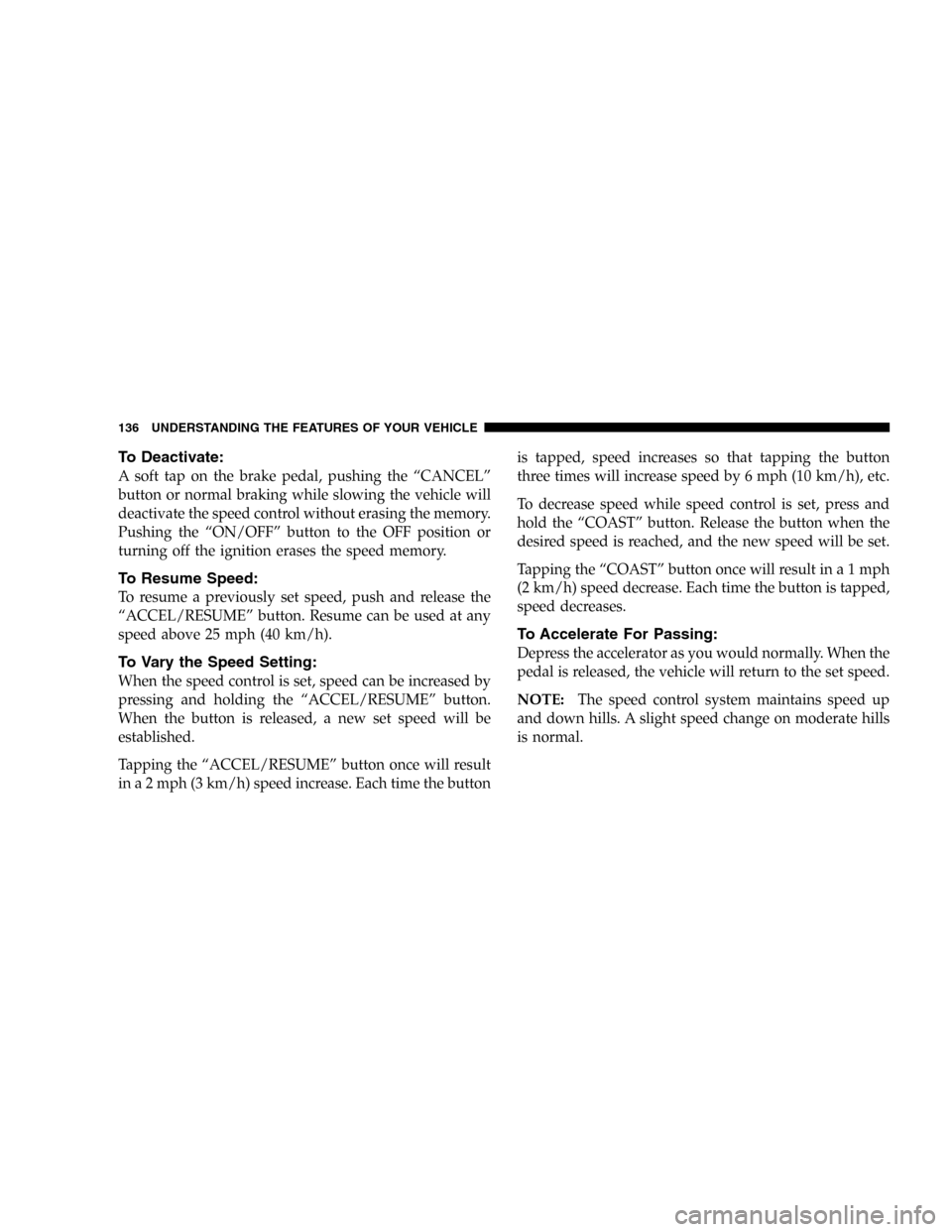
To Deactivate:
A soft tap on the brake pedal, pushing the“CANCEL”
button or normal braking while slowing the vehicle will
deactivate the speed control without erasing the memory.
Pushing the“ON/OFF”button to the OFF position or
turning off the ignition erases the speed memory.
To Resume Speed:
To resume a previously set speed, push and release the
“ACCEL/RESUME”button. Resume can be used at any
speed above 25 mph (40 km/h).
To Vary the Speed Setting:
When the speed control is set, speed can be increased by
pressing and holding the“ACCEL/RESUME”button.
When the button is released, a new set speed will be
established.
Tapping the“ACCEL/RESUME”button once will result
in a 2 mph (3 km/h) speed increase. Each time the buttonis tapped, speed increases so that tapping the button
three times will increase speed by 6 mph (10 km/h), etc.
To decrease speed while speed control is set, press and
hold the“COAST”button. Release the button when the
desired speed is reached, and the new speed will be set.
Tapping the“COAST”button once will result ina1mph
(2 km/h) speed decrease. Each time the button is tapped,
speed decreases.
To Accelerate For Passing:
Depress the accelerator as you would normally. When the
pedal is released, the vehicle will return to the set speed.
NOTE:The speed control system maintains speed up
and down hills. A slight speed change on moderate hills
is normal.
136 UNDERSTANDING THE FEATURES OF YOUR VEHICLE
Page 139 of 420
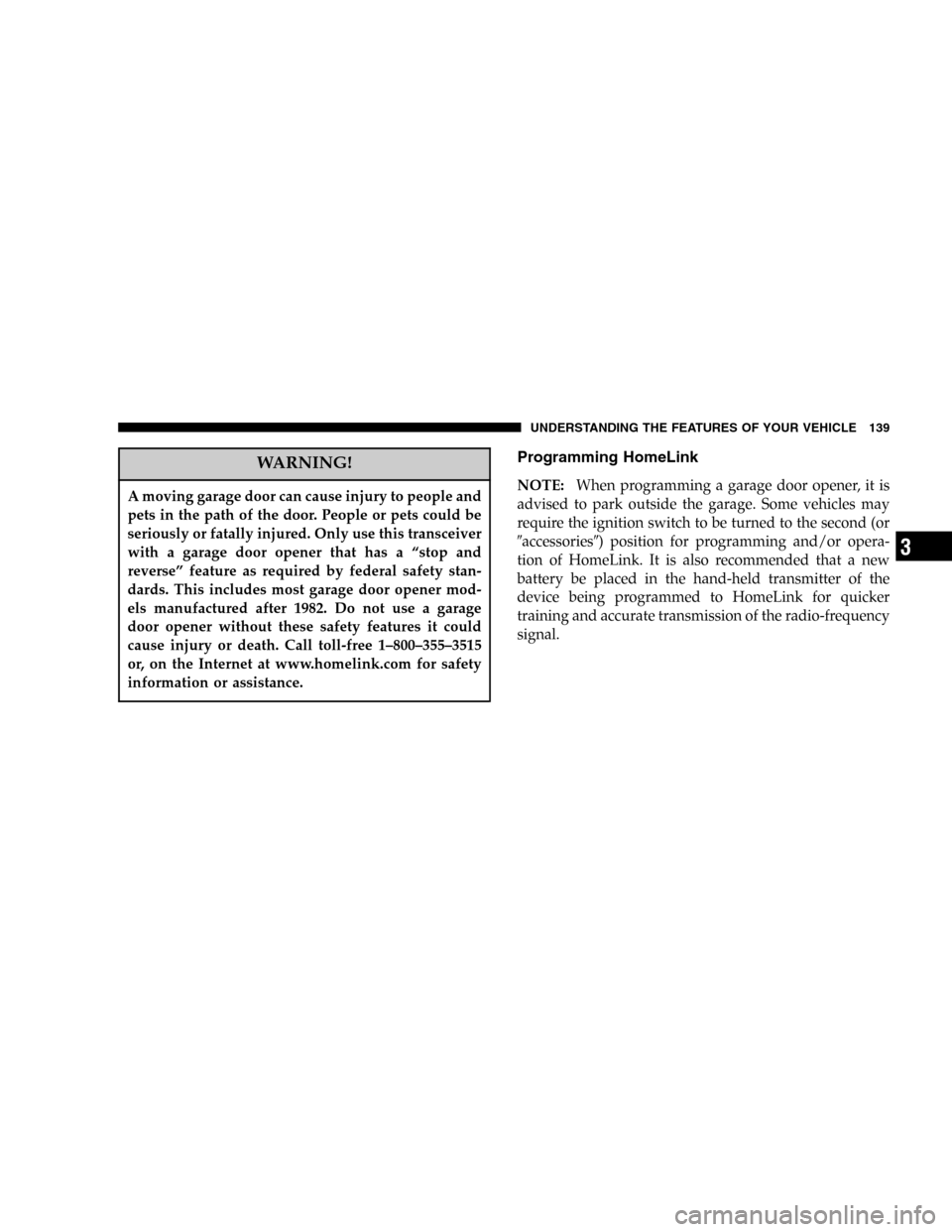
WARNING!
A moving garage door can cause injury to people and
pets in the path of the door. People or pets could be
seriously or fatally injured. Only use this transceiver
with a garage door opener that has a“stop and
reverse”feature as required by federal safety stan-
dards. This includes most garage door opener mod-
els manufactured after 1982. Do not use a garage
door opener without these safety features it could
cause injury or death. Call toll-free 1–800–355–3515
or, on the Internet at www.homelink.com for safety
information or assistance.
Programming HomeLink
NOTE:When programming a garage door opener, it is
advised to park outside the garage. Some vehicles may
require the ignition switch to be turned to the second (or
�accessories�) position for programming and/or opera-
tion of HomeLink. It is also recommended that a new
battery be placed in the hand-held transmitter of the
device being programmed to HomeLink for quicker
training and accurate transmission of the radio-frequency
signal.
UNDERSTANDING THE FEATURES OF YOUR VEHICLE 139
3
Page 146 of 420
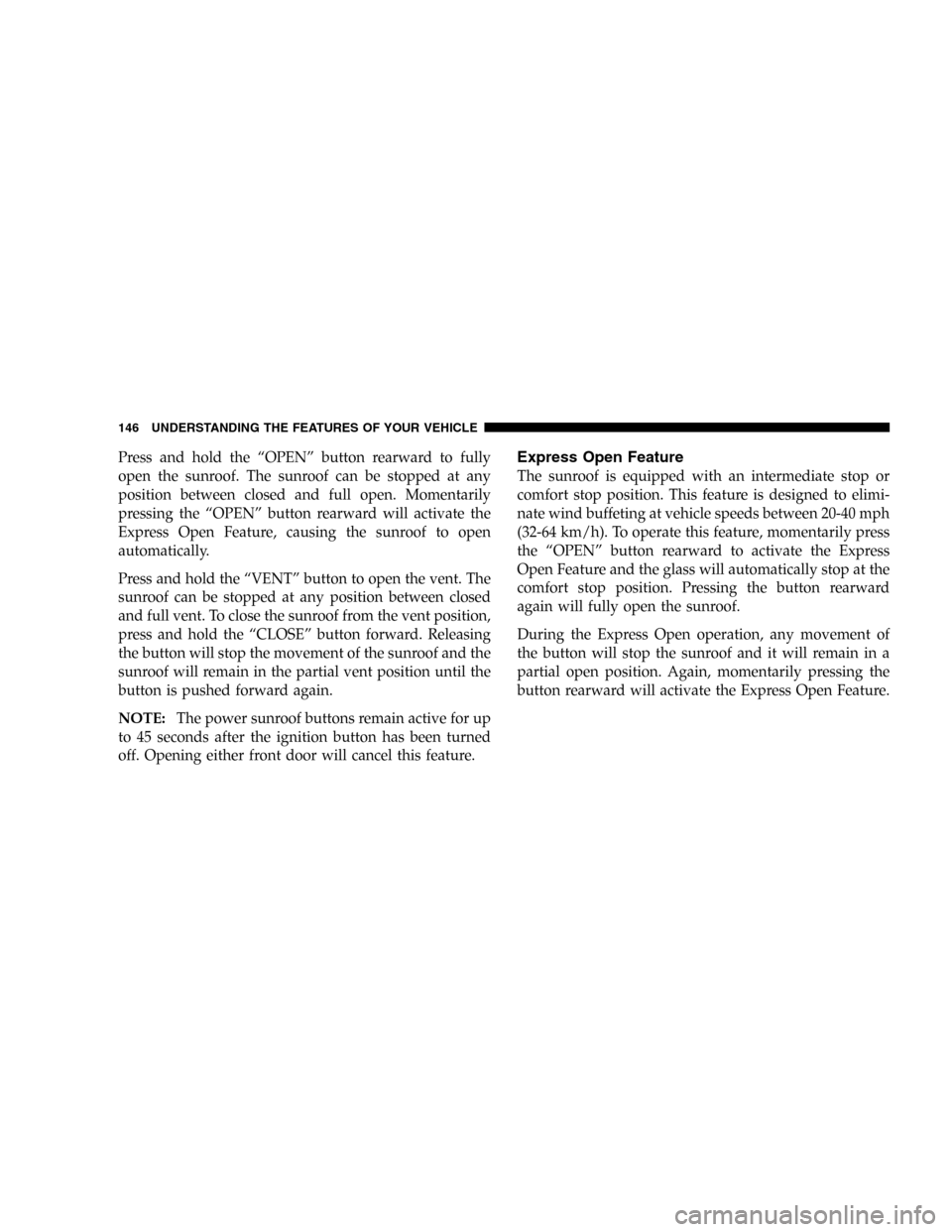
Press and hold the“OPEN”button rearward to fully
open the sunroof. The sunroof can be stopped at any
position between closed and full open. Momentarily
pressing the“OPEN”button rearward will activate the
Express Open Feature, causing the sunroof to open
automatically.
Press and hold the“VENT”button to open the vent. The
sunroof can be stopped at any position between closed
and full vent. To close the sunroof from the vent position,
press and hold the“CLOSE”button forward. Releasing
the button will stop the movement of the sunroof and the
sunroof will remain in the partial vent position until the
button is pushed forward again.
NOTE:The power sunroof buttons remain active for up
to 45 seconds after the ignition button has been turned
off. Opening either front door will cancel this feature.Express Open Feature
The sunroof is equipped with an intermediate stop or
comfort stop position. This feature is designed to elimi-
nate wind buffeting at vehicle speeds between 20-40 mph
(32-64 km/h). To operate this feature, momentarily press
the“OPEN”button rearward to activate the Express
Open Feature and the glass will automatically stop at the
comfort stop position. Pressing the button rearward
again will fully open the sunroof.
During the Express Open operation, any movement of
the button will stop the sunroof and it will remain in a
partial open position. Again, momentarily pressing the
button rearward will activate the Express Open Feature.
146 UNDERSTANDING THE FEATURES OF YOUR VEHICLE
Page 147 of 420
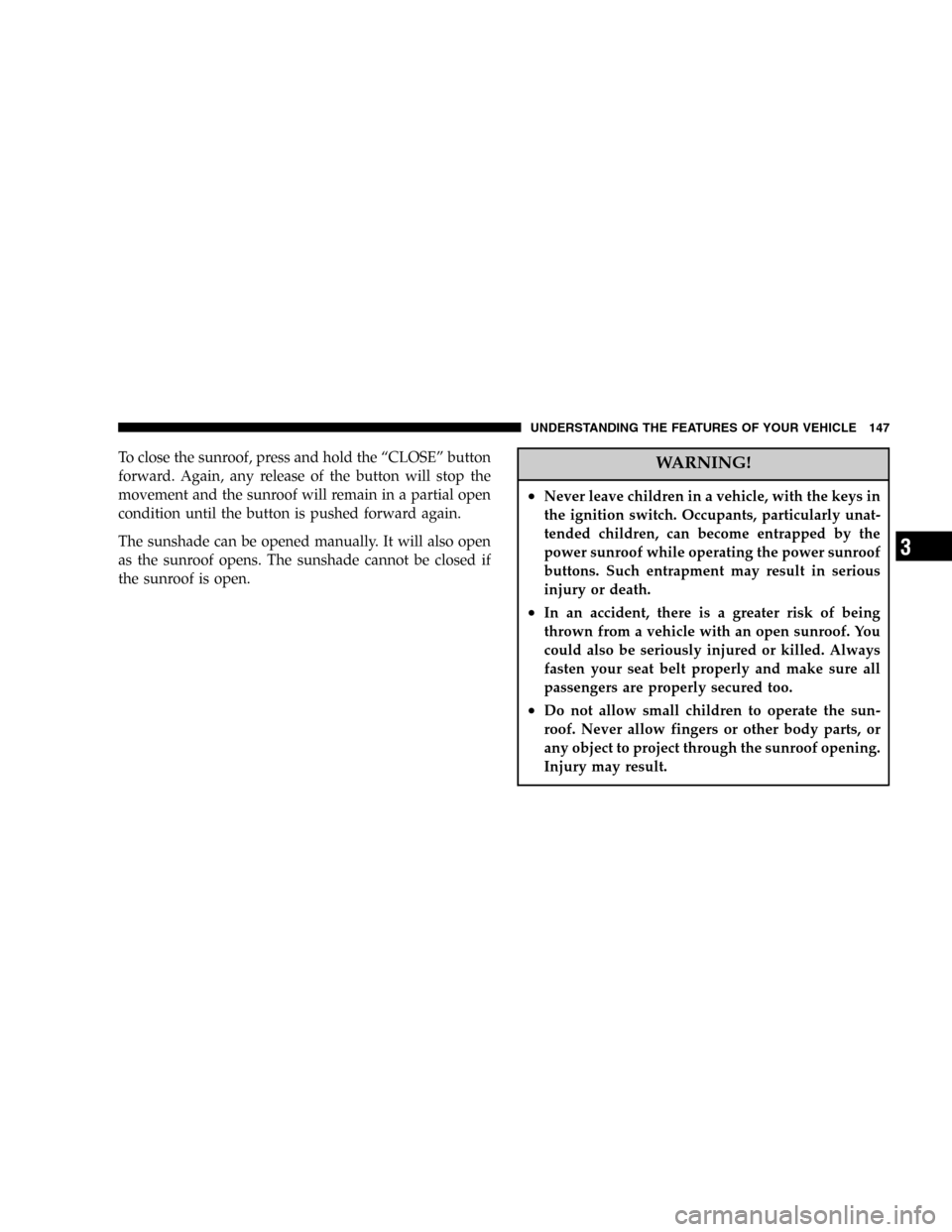
To close the sunroof, press and hold the“CLOSE”button
forward. Again, any release of the button will stop the
movement and the sunroof will remain in a partial open
condition until the button is pushed forward again.
The sunshade can be opened manually. It will also open
as the sunroof opens. The sunshade cannot be closed if
the sunroof is open.WARNING!
•Never leave children in a vehicle, with the keys in
the ignition switch. Occupants, particularly unat-
tended children, can become entrapped by the
power sunroof while operating the power sunroof
buttons. Such entrapment may result in serious
injury or death.
•In an accident, there is a greater risk of being
thrown from a vehicle with an open sunroof. You
could also be seriously injured or killed. Always
fasten your seat belt properly and make sure all
passengers are properly secured too.
•Do not allow small children to operate the sun-
roof. Never allow fingers or other body parts, or
any object to project through the sunroof opening.
Injury may result.
UNDERSTANDING THE FEATURES OF YOUR VEHICLE 147
3
Page 148 of 420
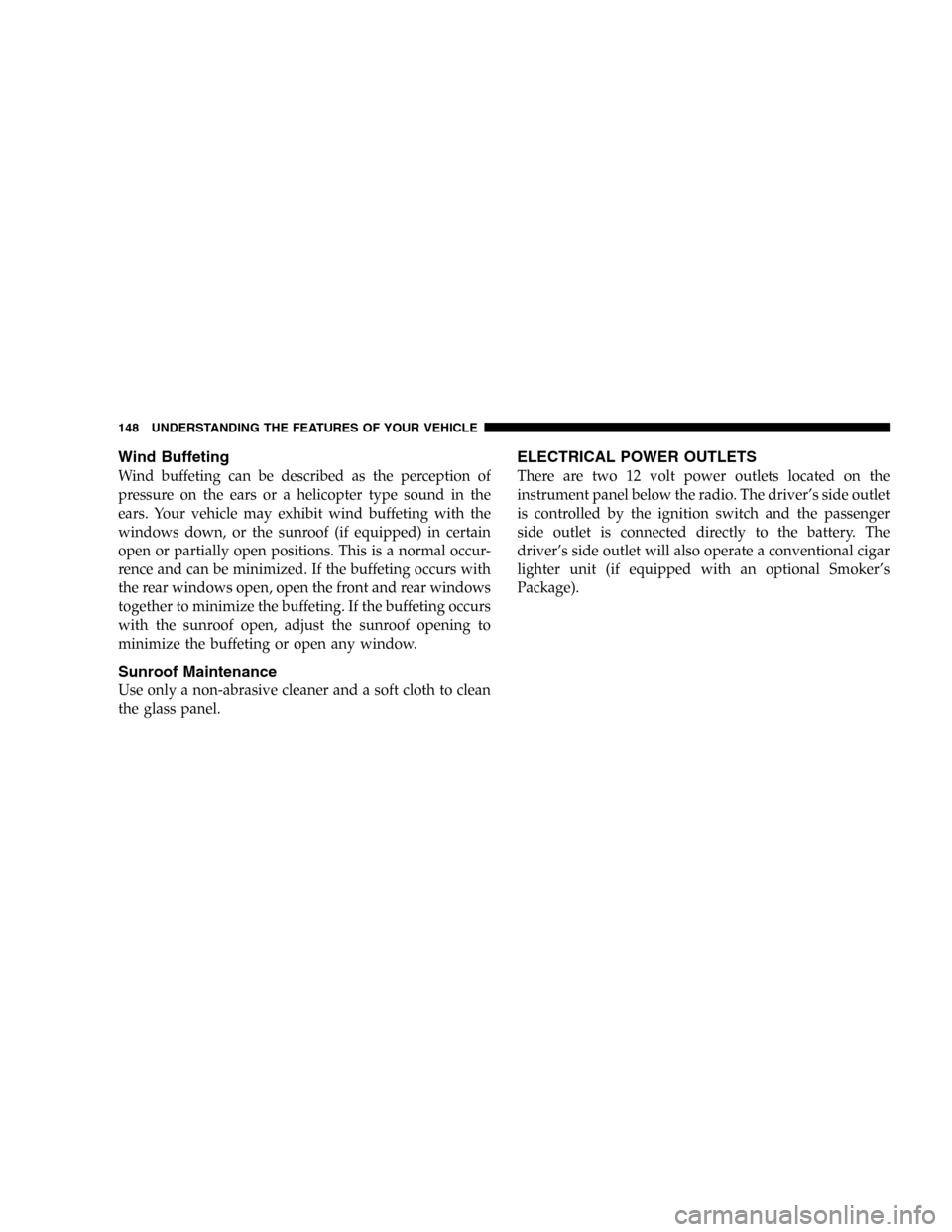
Wind Buffeting
Wind buffeting can be described as the perception of
pressure on the ears or a helicopter type sound in the
ears. Your vehicle may exhibit wind buffeting with the
windows down, or the sunroof (if equipped) in certain
open or partially open positions. This is a normal occur-
rence and can be minimized. If the buffeting occurs with
the rear windows open, open the front and rear windows
together to minimize the buffeting. If the buffeting occurs
with the sunroof open, adjust the sunroof opening to
minimize the buffeting or open any window.
Sunroof Maintenance
Use only a non-abrasive cleaner and a soft cloth to clean
the glass panel.
ELECTRICAL POWER OUTLETS
There are two 12 volt power outlets located on the
instrument panel below the radio. The driver’s side outlet
is controlled by the ignition switch and the passenger
side outlet is connected directly to the battery. The
driver’s side outlet will also operate a conventional cigar
lighter unit (if equipped with an optional Smoker’s
Package).
148 UNDERSTANDING THE FEATURES OF YOUR VEHICLE
Page 149 of 420
A third outlet is located on the back of the front center
console near the floor, and is also controlled by the
ignition switch.
A fourth outlet is located on the driver’s side, in the rear
cargo area and is also controlled by the ignition switch.The outlets include tethered caps labeled with a key or
battery symbol indicating the power source. The passen-
ger side instrument panel and center console outlets are
powered directly from the battery, items plugged into
these outlets may discharge the battery and/or prevent
engine starting.
The passenger side and center console outlets are pro-
tected by an automatic reset circuit breaker. The auto-
matic circuit breaker restores power when the overload is
removed.
NOTE:If desired, the fourth power outlet in the rear
cargo area can be converted by your authorized dealer to
provide power with the ignition switch in the OFF
position.
Front Power Outlets
UNDERSTANDING THE FEATURES OF YOUR VEHICLE 149
3
Page 166 of 420
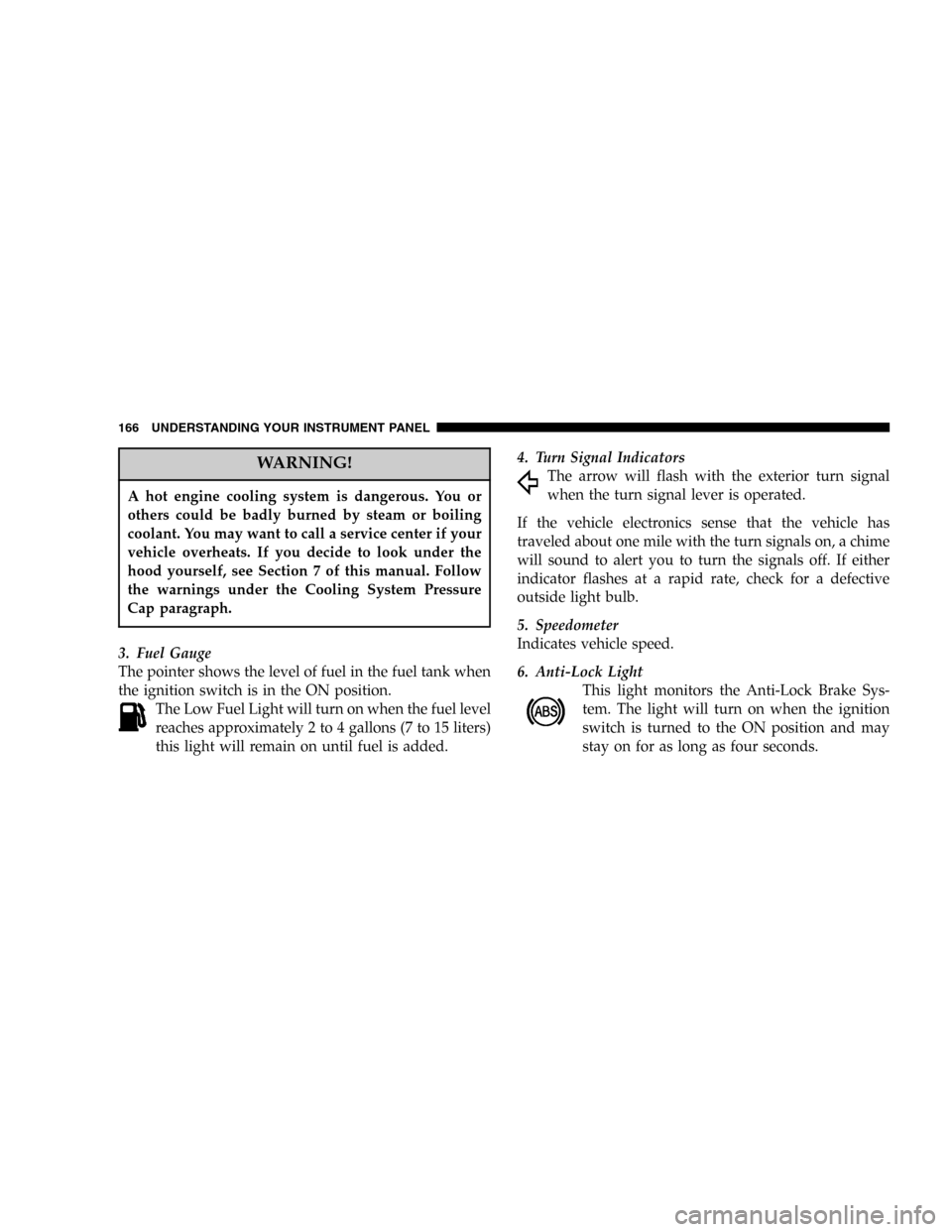
WARNING!
A hot engine cooling system is dangerous. You or
others could be badly burned by steam or boiling
coolant. You may want to call a service center if your
vehicle overheats. If you decide to look under the
hood yourself, see Section 7 of this manual. Follow
the warnings under the Cooling System Pressure
Cap paragraph.
3. Fuel Gauge
The pointer shows the level of fuel in the fuel tank when
the ignition switch is in the ON position.
The Low Fuel Light will turn on when the fuel level
reaches approximately 2 to 4 gallons (7 to 15 liters)
this light will remain on until fuel is added.4. Turn Signal Indicators
The arrow will flash with the exterior turn signal
when the turn signal lever is operated.
If the vehicle electronics sense that the vehicle has
traveled about one mile with the turn signals on, a chime
will sound to alert you to turn the signals off. If either
indicator flashes at a rapid rate, check for a defective
outside light bulb.
5. Speedometer
Indicates vehicle speed.
6. Anti-Lock Light
This light monitors the Anti-Lock Brake Sys-
tem. The light will turn on when the ignition
switch is turned to the ON position and may
stay on for as long as four seconds.
166 UNDERSTANDING YOUR INSTRUMENT PANEL
Page 167 of 420
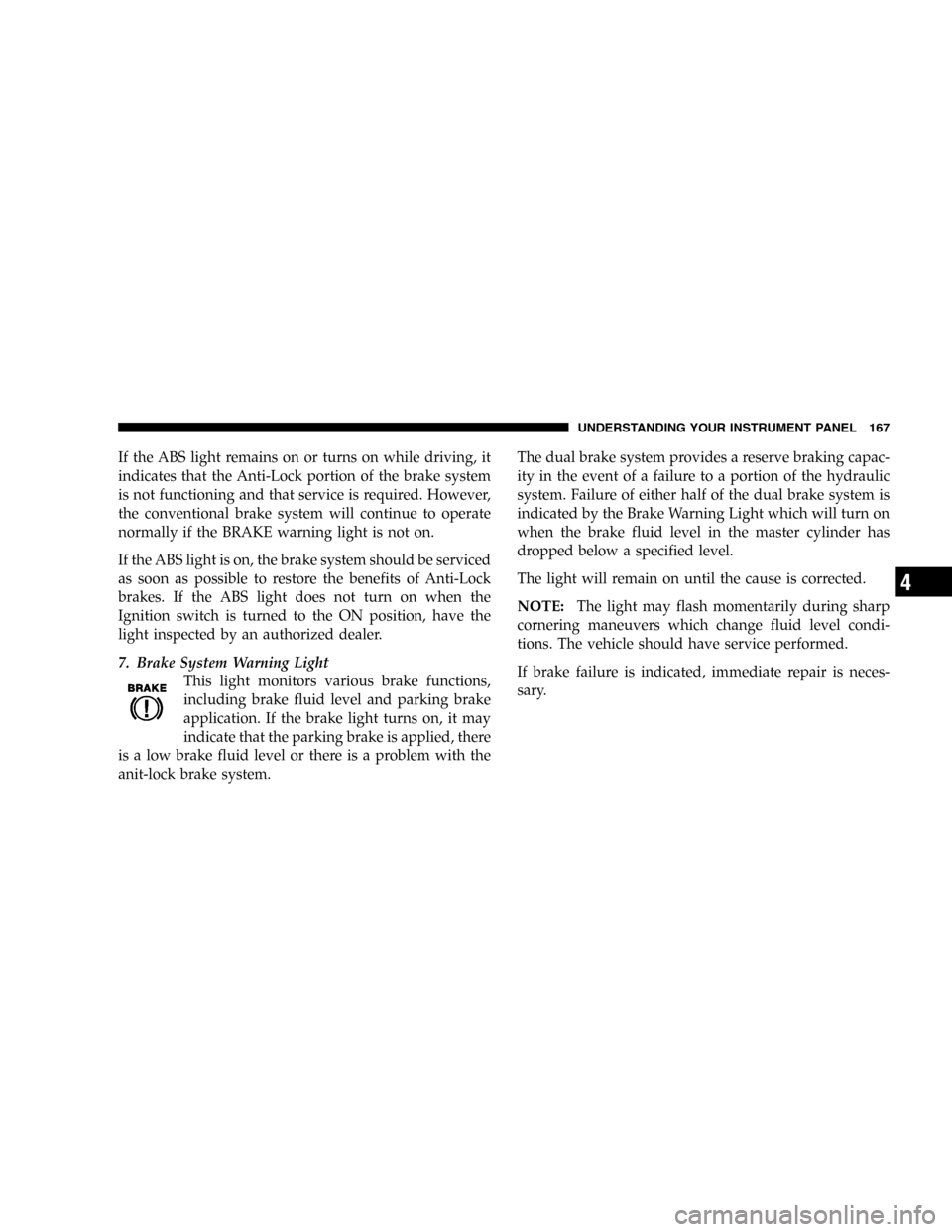
If the ABS light remains on or turns on while driving, it
indicates that the Anti-Lock portion of the brake system
is not functioning and that service is required. However,
the conventional brake system will continue to operate
normally if the BRAKE warning light is not on.
If the ABS light is on, the brake system should be serviced
as soon as possible to restore the benefits of Anti-Lock
brakes. If the ABS light does not turn on when the
Ignition switch is turned to the ON position, have the
light inspected by an authorized dealer.
7. Brake System Warning Light
This light monitors various brake functions,
including brake fluid level and parking brake
application. If the brake light turns on, it may
indicate that the parking brake is applied, there
is a low brake fluid level or there is a problem with the
anit-lock brake system.The dual brake system provides a reserve braking capac-
ity in the event of a failure to a portion of the hydraulic
system. Failure of either half of the dual brake system is
indicated by the Brake Warning Light which will turn on
when the brake fluid level in the master cylinder has
dropped below a specified level.
The light will remain on until the cause is corrected.
NOTE:The light may flash momentarily during sharp
cornering maneuvers which change fluid level condi-
tions. The vehicle should have service performed.
If brake failure is indicated, immediate repair is neces-
sary.
UNDERSTANDING YOUR INSTRUMENT PANEL 167
4