Page 20 of 420
To activate the system, open the rear door and move the
child lock control, located near the door’s rear latch, to
the ON position.
When the child lock system is engaged the door can be
opened only by using the outside door handle even
though the inside door lock is in the unlocked position.REMOTE KEYLESS ENTRY
This system allows you to lock or unlock the doors and
liftgate, and activate the panic alarm from distances up to
about 23 feet (7 meters) using a hand held radio trans-
mitter. The transmitter need not be pointed at the vehicle
to activate the system.
NOTE:If the key is in the ignition switch, then all
buttons on that transmitter will be disabled. The buttons
on the remaining transmitters will work. If the vehicle is
shifted out of PARK, all the transmitter buttons are
disabled for all keys.
Child Lock Control
20 THINGS TO KNOW BEFORE STARTING YOUR VEHICLE
Page 21 of 420

To unlock the doors and liftgate:
Press and release the UNLOCK button on the transmitter
once to unlock the driver’s door, or twice to unlock all
doors and liftgate. The illuminated entry system also
turns on.NOTE:If desired, the“Remote Unlock Driver’s Door
1st”feature can be turned on and off by referring to the
Customer Programmable Features of the“Electronic Ve-
hicle Information Center (EVIC)”section or by following
these steps.
1. Press the UNLOCK button for 4 to 10 seconds.
2. While the UNLOCK button is pressed, (after 4 sec-
onds) press the LOCK button. Release both buttons.
The“Remote Unlock Driver’s Door 1st”feature can be
reactivated by repeating this procedure.
To lock the doors and liftgate:
Press and release the LOCK button on the transmitter to
lock all doors and liftgate. The horn will chirp once to
acknowledge the signal. If desired, the“Sound Horn On
Lock”feature can be turned on and off by referring to the
Keyless Entry Transmitter
THINGS TO KNOW BEFORE STARTING YOUR VEHICLE 21
2
Page 22 of 420
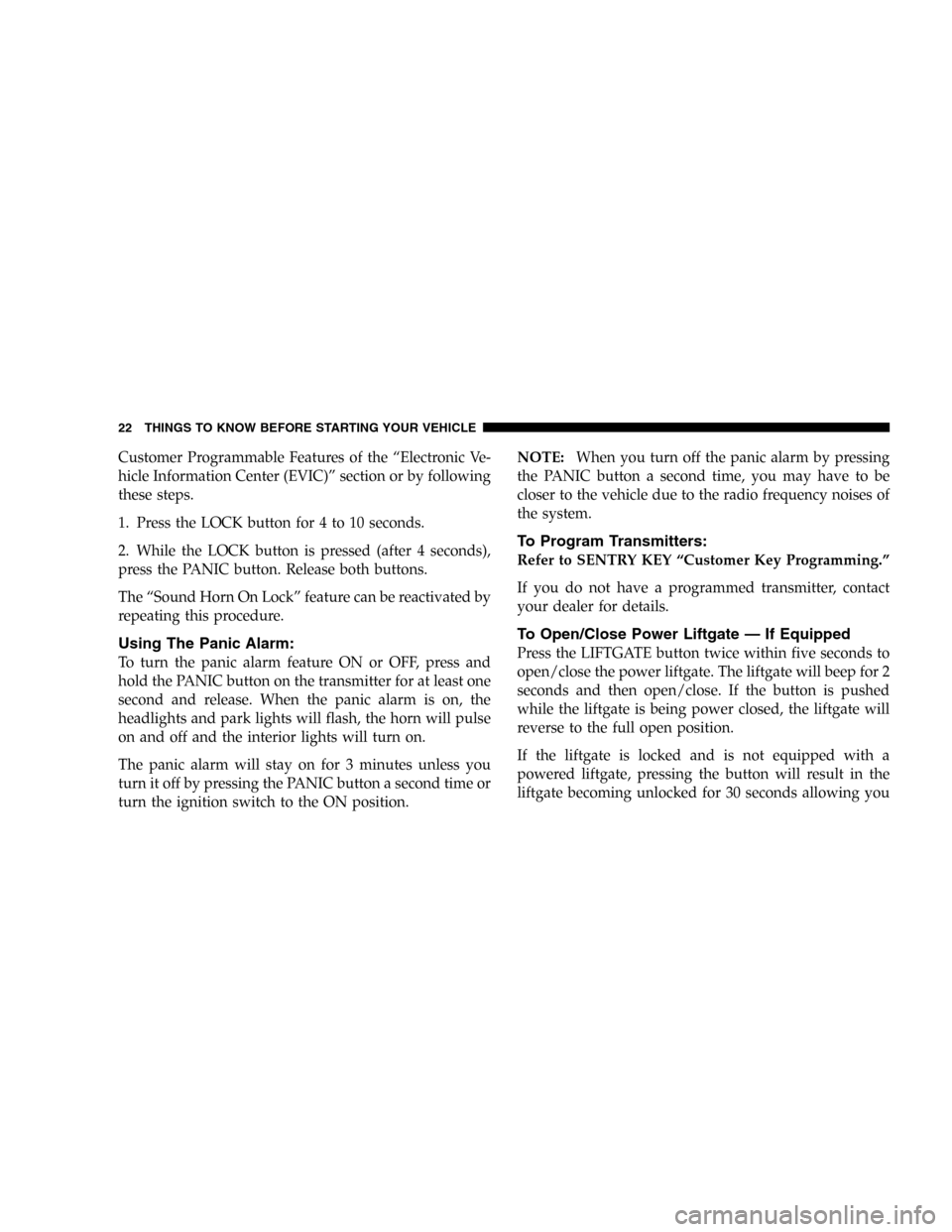
Customer Programmable Features of the“Electronic Ve-
hicle Information Center (EVIC)”section or by following
these steps.
1. Press the LOCK button for 4 to 10 seconds.
2. While the LOCK button is pressed (after 4 seconds),
press the PANIC button. Release both buttons.
The“Sound Horn On Lock”feature can be reactivated by
repeating this procedure.
Using The Panic Alarm:
To turn the panic alarm feature ON or OFF, press and
hold the PANIC button on the transmitter for at least one
second and release. When the panic alarm is on, the
headlights and park lights will flash, the horn will pulse
on and off and the interior lights will turn on.
The panic alarm will stay on for 3 minutes unless you
turn it off by pressing the PANIC button a second time or
turn the ignition switch to the ON position.NOTE:When you turn off the panic alarm by pressing
the PANIC button a second time, you may have to be
closer to the vehicle due to the radio frequency noises of
the system.
To Program Transmitters:
Refer to SENTRY KEY“Customer Key Programming.”
If you do not have a programmed transmitter, contact
your dealer for details.
To Open/Close Power Liftgate — If Equipped
Press the LIFTGATE button twice within five seconds to
open/close the power liftgate. The liftgate will beep for 2
seconds and then open/close. If the button is pushed
while the liftgate is being power closed, the liftgate will
reverse to the full open position.
If the liftgate is locked and is not equipped with a
powered liftgate, pressing the button will result in the
liftgate becoming unlocked for 30 seconds allowing you
22 THINGS TO KNOW BEFORE STARTING YOUR VEHICLE
Page 23 of 420
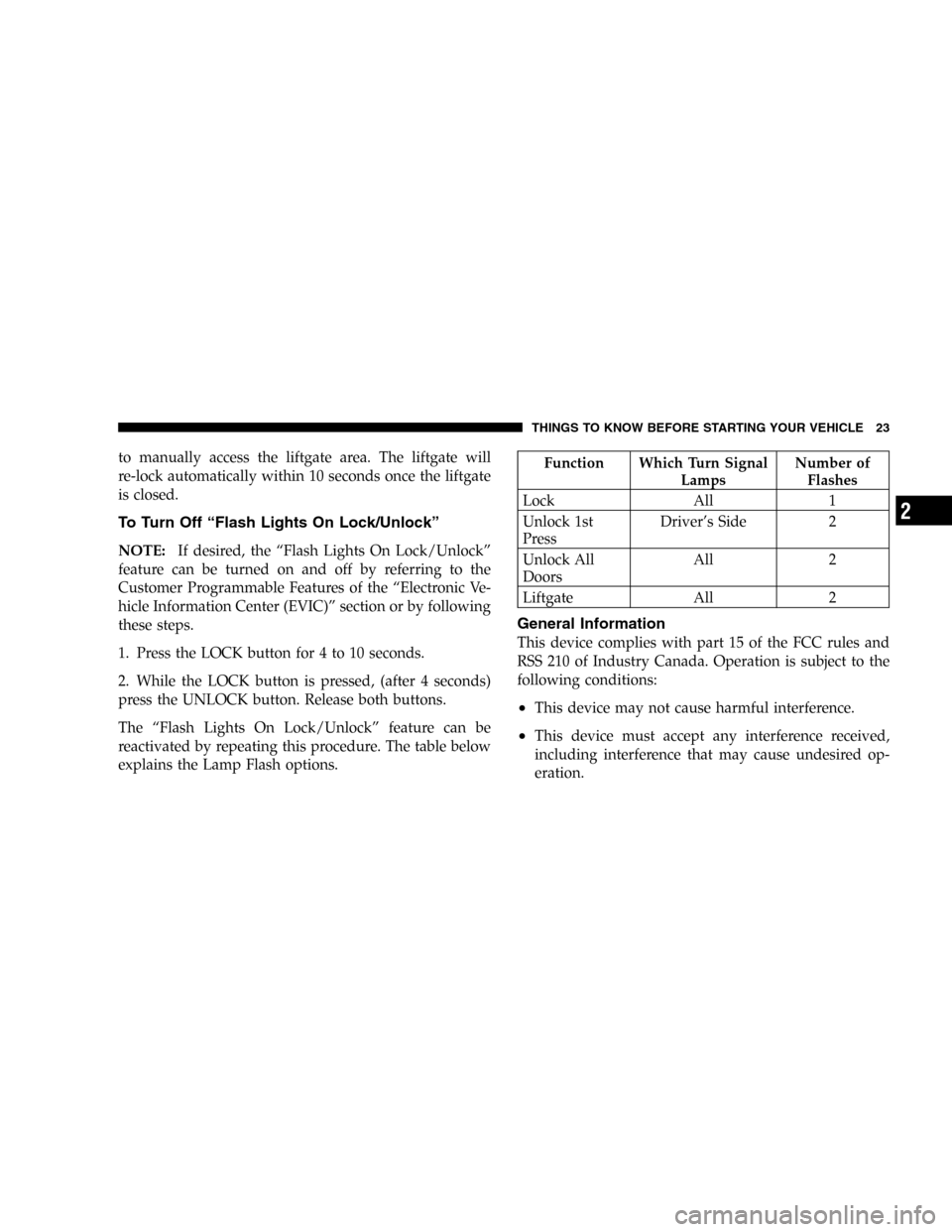
to manually access the liftgate area. The liftgate will
re-lock automatically within 10 seconds once the liftgate
is closed.
To Turn Off“Flash Lights On Lock/Unlock”
NOTE:If desired, the“Flash Lights On Lock/Unlock”
feature can be turned on and off by referring to the
Customer Programmable Features of the“Electronic Ve-
hicle Information Center (EVIC)”section or by following
these steps.
1. Press the LOCK button for 4 to 10 seconds.
2. While the LOCK button is pressed, (after 4 seconds)
press the UNLOCK button. Release both buttons.
The“Flash Lights On Lock/Unlock”feature can be
reactivated by repeating this procedure. The table below
explains the Lamp Flash options.
Function Which Turn Signal
LampsNumber of
Flashes
Lock All 1
Unlock 1st
PressDriver’s Side 2
Unlock All
DoorsAll 2
Liftgate All 2
General Information
This device complies with part 15 of the FCC rules and
RSS 210 of Industry Canada. Operation is subject to the
following conditions:
•This device may not cause harmful interference.
•This device must accept any interference received,
including interference that may cause undesired op-
eration.
THINGS TO KNOW BEFORE STARTING YOUR VEHICLE 23
2
Page 24 of 420
If your Remote Keyless Entry transmitter fails to operate
from a normal distance, check for these two conditions.
1. A weak battery in the transmitter. The expected life of
the battery is a minimum of three years.
2. Closeness to a radio transmitter such as a radio station
tower, airport transmitter, and some mobile or CB radios.
Transmitter Battery Service
The recommended replacement battery is one CR2032
battery.
NOTE:Do not touch the battery terminals that are on
the back housing or the printed circuit board.
1. With the transmitter buttons facing down, use a small
screwdriver or similar flat object to pry the two halves of
the transmitter apart. Make sure not to damage the
rubber gasket during removal.2. Remove and replace the battery. Avoid touching the
new battery with your fingers. Skin oils may cause
battery deterioration. If you touch a battery, clean it with
rubbing alcohol.
Separating Transmitter Halves
24 THINGS TO KNOW BEFORE STARTING YOUR VEHICLE
Page 29 of 420
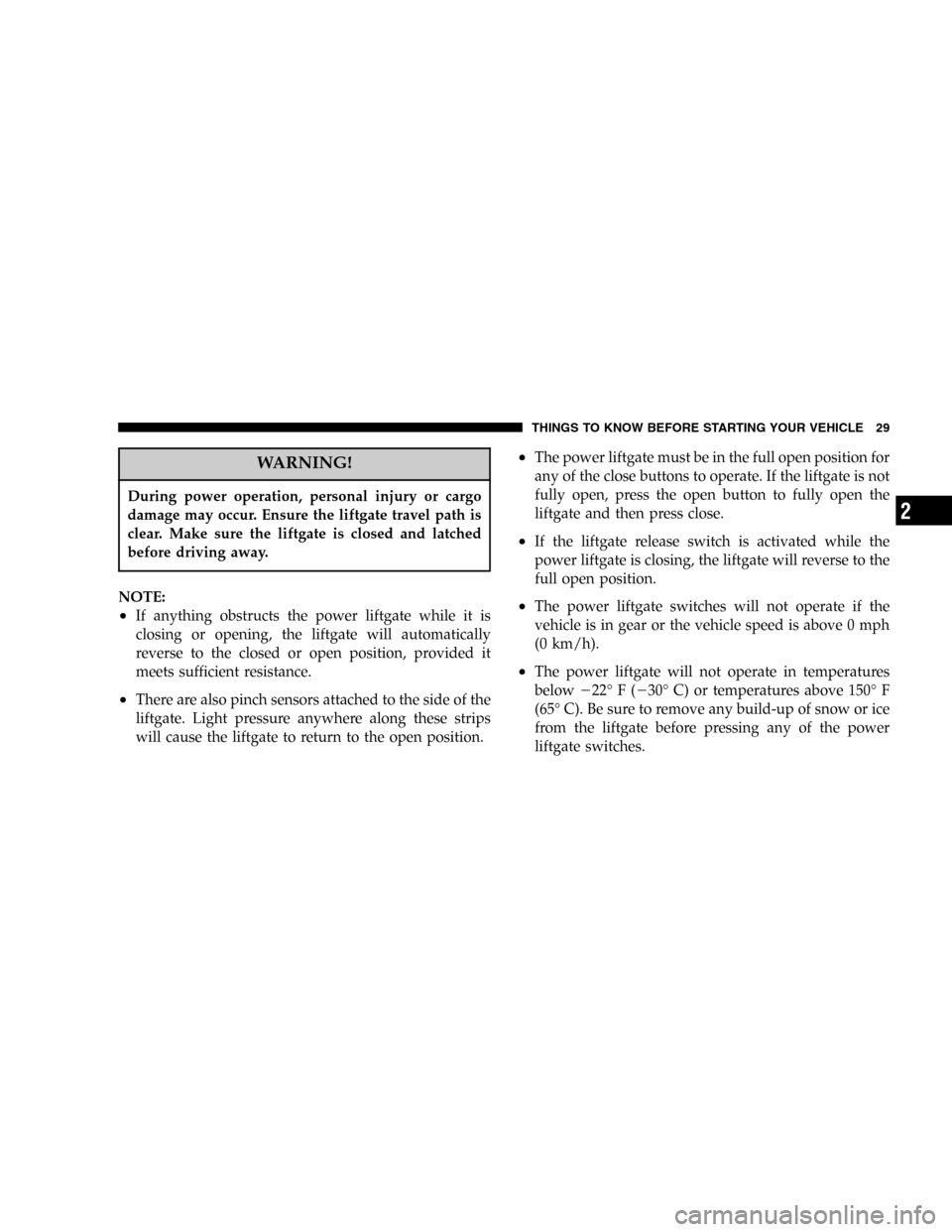
WARNING!
During power operation, personal injury or cargo
damage may occur. Ensure the liftgate travel path is
clear. Make sure the liftgate is closed and latched
before driving away.
NOTE:
•If anything obstructs the power liftgate while it is
closing or opening, the liftgate will automatically
reverse to the closed or open position, provided it
meets sufficient resistance.
•There are also pinch sensors attached to the side of the
liftgate. Light pressure anywhere along these strips
will cause the liftgate to return to the open position.
•The power liftgate must be in the full open position for
any of the close buttons to operate. If the liftgate is not
fully open, press the open button to fully open the
liftgate and then press close.
•If the liftgate release switch is activated while the
power liftgate is closing, the liftgate will reverse to the
full open position.
•The power liftgate switches will not operate if the
vehicle is in gear or the vehicle speed is above 0 mph
(0 km/h).
•The power liftgate will not operate in temperatures
below�22°F(�30°C) or temperatures above 150°F
(65°C). Be sure to remove any build-up of snow or ice
from the liftgate before pressing any of the power
liftgate switches.
THINGS TO KNOW BEFORE STARTING YOUR VEHICLE 29
2
Page 74 of 420
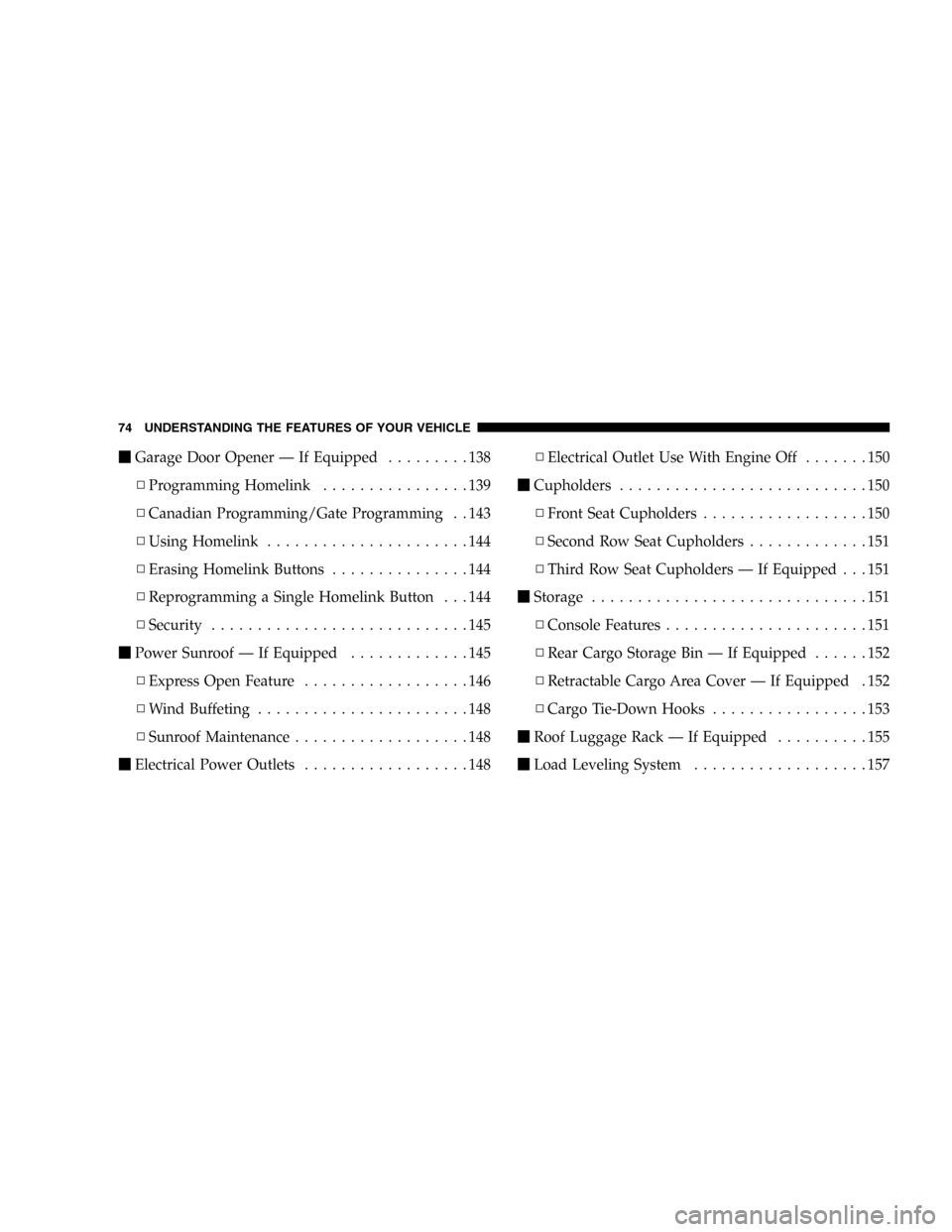
�Garage Door Opener—If Equipped.........138
▫Programming Homelink................139
▫Canadian Programming/Gate Programming . . 143
▫Using Homelink......................144
▫Erasing Homelink Buttons...............144
▫Reprogramming a Single Homelink Button . . . 144
▫Security............................145
�Power Sunroof—If Equipped.............145
▫Express Open Feature..................146
▫Wind Buffeting.......................148
▫Sunroof Maintenance...................148
�Electrical Power Outlets..................148▫Electrical Outlet Use With Engine Off.......150
�Cupholders...........................150
▫Front Seat Cupholders..................150
▫Second Row Seat Cupholders.............151
▫Third Row Seat Cupholders—If Equipped . . . 151
�Storage..............................151
▫Console Features......................151
▫Rear Cargo Storage Bin—If Equipped......152
▫Retractable Cargo Area Cover—If Equipped . 152
▫Cargo Tie-Down Hooks.................153
�Roof Luggage Rack—If Equipped..........155
�Load Leveling System...................157
74 UNDERSTANDING THE FEATURES OF YOUR VEHICLE
Page 80 of 420
linked to system. Only one linked (or paired) cellular
phone can be used with the system at a time. The system
is available in English, Spanish, or French languages (as
equipped).
The rearview mirror contains the microphone for the
system and the control buttons that will enable you to
access the system. The diagram below shows the mirror
with the appropriate buttons. Individual button behavior
is discussed in the�Operation�section.
The UConnect™system can be used with any Hands-
Free Profile certified Bluetooth™cellular phone. If your
cellular phone supports a different profile (eg., Headset
Profile), you may not be able to use any UConnect™
features. Refer to your cellular service provider or the
phone manufacturer for details.
UConnect™Switches
80 UNDERSTANDING THE FEATURES OF YOUR VEHICLE