2005 BMW X3 2.5I reset
[x] Cancel search: resetPage 12 of 126

At a glance
Controls
Driving tips
Mobility Reference
11
Instrument cluster
1Speedometer
2Indicator and warning lamps11
3Tachometer42
Indicator and warning lamps11
4Coolant temperature gage42
5Fuel gage42
6Button for
>Displaying the time43
>Service Interval Display43
7Selector lever and program display for
automatic transmission36
8Button for
>Resetting trip odometer42
>Setting the time43
9Display for
>Trip odometer/odometer42
>Time43
>Service Interval43
>Computer44 Indicator and warning lamps
Technology that monitors itself
The indicator and warning lamps identified by
the Χ are subjected to an operation check each
time you switch on the engine. They each light
up once for different periods of time.
When a malfunction occurs in a monitored sys-
tem, the corresponding lamp will either fail to go
o u t w h e n t h e e n g i n e i s s t a r t e d , o r i t w i l l c o m e o n
again during normal driving. Detailed informa-
tion is provided on the specified pages.
Please fasten safety belt +27
Airbags
+51
Brake system
+
With handbrake released49, 92
With handbrake engaged 35
With other warning lamps49
Page 31 of 126
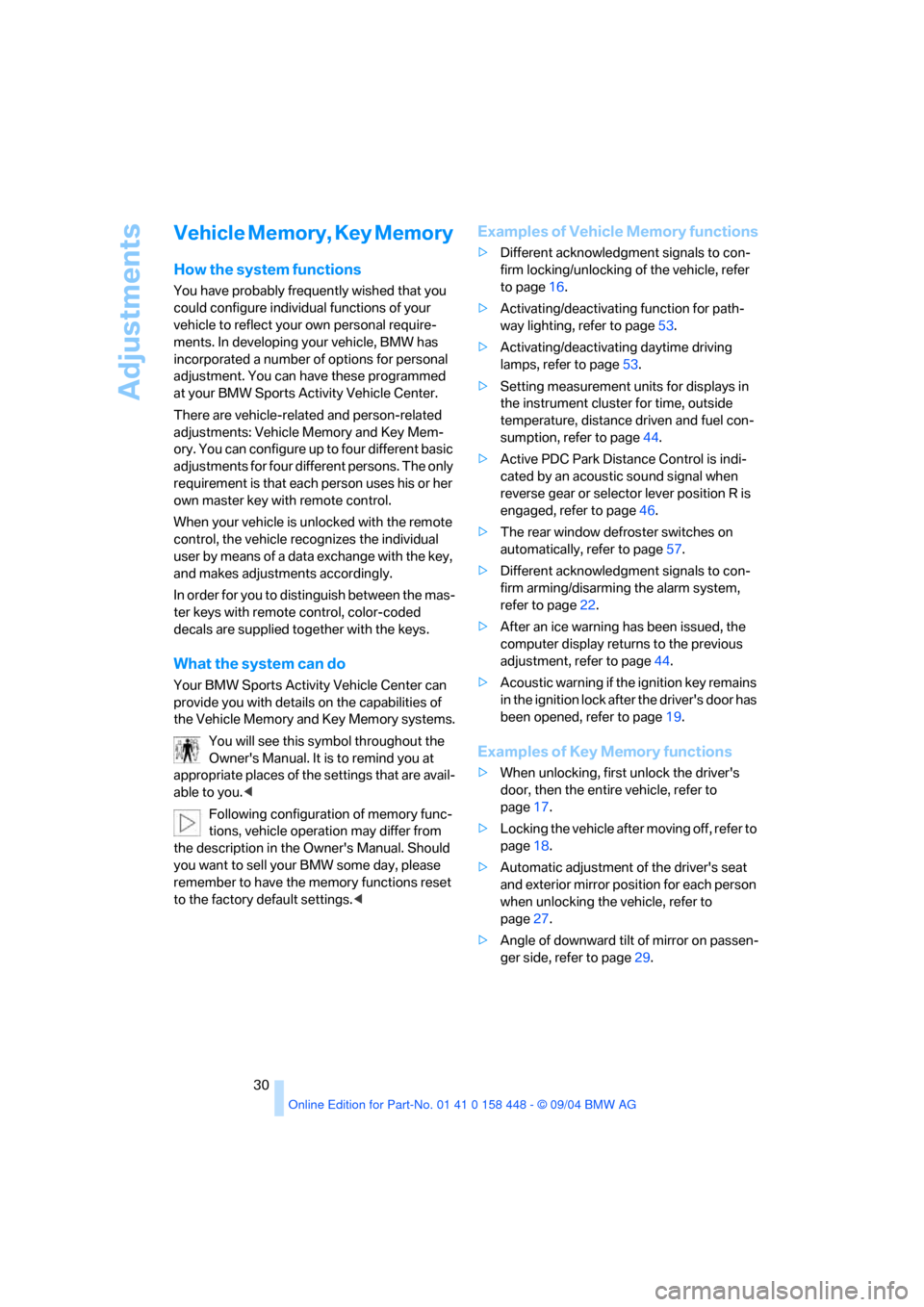
Adjustments
30
Vehicle Memory, Key Memory
How the system functions
You have probably frequently wished that you
could configure individual functions of your
vehicle to reflect your own personal require-
ments. In developing your vehicle, BMW has
incorporated a number of options for personal
adjustment. You can have these programmed
at your BMW Sports Activity Vehicle Center.
There are vehicle-related and person-related
adjustments: Vehicle Memory and Key Mem-
ory. You can configure up to four different basic
adjustments for four different persons. The only
requirement is that each person uses his or her
own master key with remote control.
When your vehicle is unlocked with the remote
control, the vehicle recognizes the individual
user by means of a data exchange with the key,
and makes adjustments accordingly.
In order for you to distinguish between the mas-
ter keys with remote control, color-coded
decals are supplied together with the keys.
What the system can do
Your BMW Sports Activity Vehicle Center can
provide you with details on the capabilities of
the Vehicle Memory and Key Memory systems.
You will see this symbol throughout the
Owner's Manual. It is to remind you at
appropriate places of the settings that are avail-
able to you.<
Following configuration of memory func-
tions, vehicle operation may differ from
the description in the Owner's Manual. Should
you want to sell your BMW some day, please
remember to have the memory functions reset
to the factory default settings.<
Examples of Vehicle Memory functions
>Different acknowledgment signals to con-
firm locking/unlocking of the vehicle, refer
to page16.
>Activating/deactivating function for path-
way lighting, refer to page53.
>Activating/deactivating daytime driving
lamps, refer to page53.
>Setting measurement units for displays in
the instrument cluster for time, outside
temperature, distance driven and fuel con-
sumption, refer to page44.
>Active PDC Park Distance Control is indi-
cated by an acoustic sound signal when
reverse gear or selector lever position R is
engaged, refer to page46.
>The rear window defroster switches on
automatically, refer to page57.
>Different acknowledgment signals to con-
firm arming/disarming the alarm system,
refer to page22.
>After an ice warning has been issued, the
computer display returns to the previous
adjustment, refer to page44.
>Acoustic warning if the ignition key remains
in the ignition lock after the driver's door has
been opened, refer to page19.
Examples of Key Memory functions
>When unlocking, first unlock the driver's
door, then the entire vehicle, refer to
page17.
>Locking the vehicle after moving off, refer to
page18.
>Automatic adjustment of the driver's seat
and exterior mirror position for each person
when unlocking the vehicle, refer to
page27.
>Angle of downward tilt of mirror on passen-
ger side, refer to page29.
Page 43 of 126

Everything under control
42
Everything under control
Odometer
1Odometer
2Trip odometer
Odometer
You can activate the displays shown in the illus-
tration in ignition key position 0 or with the igni-
tion key removed by pressing the button in the
instrument cluster.
Trip odometer
To reset to zero:
1.Ignition key in position 1.
2.Press and hold the button until the trip
odometer is reset to zero.
Tachometer
Engine speeds in the red warning field must
absolutely be avoided.
In this range, the fuel supply is interrupted to
protect the engine.
Fuel gage
If the indicator lamp 1 starts to light up continu-
ously, there are approx. 2 gallons /8 liters of fuel
in the tank.
Fuel tank capacity:
Approx. 17.7 gallons/67 liters.
If the tilt of the vehicle varies, when you are driv-
ing in mountainous areas, for example, the indi-
cator may fluctuate slightly.
Refuel well before the tank is empty, as
otherwise engine functions will not be
ensured and damage can occur if you drive
down to the last drop.<
When you switch on the ignition, the indicator
lamp comes on briefly to confirm that the sys-
tem is operational.
Coolant temperature gage
Blue
The engine is still cold. Drive at moderate
engine and vehicle speeds.
Page 45 of 126

Everything under control
44
Computer*
Mode selection
As of ignition key position 1, you can call up
information from the computer using the com-
puter button in the turn signal lever.
A new function appears each time you briefly
press the computer button.
The displays appear in the following order:
Time, outside temperature, average fuel con-
sumption, cruising range, average speed.
As of ignition key position 1, the last active set-
ting is displayed.
If you desire, you can display the following
functions in a different unit of measure.<
Outside temperature
Changing unit of measure 7/6
During the display, hold down the button in the
turn signal lever until the display changes.
Ice warning
If the outside temperature falls below approx.
+37.57/+36, the computer switches auto-
matically to the outside temperature display. In
addition, an acoustic signal sounds and the dis-
play flashes for a short time.After an ice warning has been issued, the
display returns to the previous setting.
You can have this activated/deactivated.<
Please bear in mind that the ice warning
does nothing to alter the fact that black
ice may be present on roads at temperatures
higher than +37.57/+36, for instance, on
bridges and shaded roads.<
Clock
12 or 24 hour mode
If your vehicle is equipped with a computer, you
can have the time displayed in the 12 or 24 hour
mode.
During the display, hold down the computer
button in the turn signal lever until the display
changes.
Average fuel consumption
The average fuel consumption is calculated for
the time during which the engine is running.
Reset average consumption: press the com-
puter button in the turn indicator lever for
approx. 2 seconds.