2005 BMW X3 2.5I fuel
[x] Cancel search: fuelPage 4 of 126

Reference
At a glance
Controls
Driving tips
Mobility
Contents
The fastest way to find specific topics is to use
the index, refer to page113.
Using this Owner's Manual
4Notes
At a glance
10Cockpit
Controls
16Opening and closing
24Adjustments
31Transporting children safely
34Driving
42Everything under control
46Technology for comfort, convenience
and safety
53Lamps
56A congenial climate
62Practical interior accessories
Driving tips
72Things to remember when driving
Mobility
80Refueling
82Wheels and tires
88Under the hood
93Maintenance
95Replacing components
103Giving and receiving assistance
Reference
110Technical data
113Everything from A to Z
Page 12 of 126

At a glance
Controls
Driving tips
Mobility Reference
11
Instrument cluster
1Speedometer
2Indicator and warning lamps11
3Tachometer42
Indicator and warning lamps11
4Coolant temperature gage42
5Fuel gage42
6Button for
>Displaying the time43
>Service Interval Display43
7Selector lever and program display for
automatic transmission36
8Button for
>Resetting trip odometer42
>Setting the time43
9Display for
>Trip odometer/odometer42
>Time43
>Service Interval43
>Computer44 Indicator and warning lamps
Technology that monitors itself
The indicator and warning lamps identified by
the Χ are subjected to an operation check each
time you switch on the engine. They each light
up once for different periods of time.
When a malfunction occurs in a monitored sys-
tem, the corresponding lamp will either fail to go
o u t w h e n t h e e n g i n e i s s t a r t e d , o r i t w i l l c o m e o n
again during normal driving. Detailed informa-
tion is provided on the specified pages.
Please fasten safety belt +27
Airbags
+51
Brake system
+
With handbrake released49, 92
With handbrake engaged 35
With other warning lamps49
Page 17 of 126

Opening and closing
16
Opening and closing
Key set
1Master keys with remote control
Every master key with remote control con-
tains an extended-life battery as a power
supply, which is charged automatically in
the ignition lock as you drive. You should
use each master key at least twice a year in
order to maintain the charge condition.
Depending on which master key is detected
by the vehicle during unlocking, different
settings in the vehicle are requested and
executed, refer to Vehicle and Key Memory
on page30.
2Spare key
For storage in a safe place, such as in your
wallet.
This key does not fit in the lock of the glove
compartment. This is an advantage, e.g.
when valet parking at a hotel. The key is not
intended for constant use.
Replacement keys
Replacement and additional keys are available
from your BMW Sport Activity Vehicle Center.
Central locking system
The concept
The central locking system is ready for opera-
tion whenever the driver's door is closed. The
system engages or releases the locks on the
>doors
>tailgate
>fuel filler door
The central locking system can be operated
from the outside
>via the remote control
>via the driver's door lock
and from inside via the button for the central
locking system.
When the system is locked from inside, the fuel
filler door remains unlocked, refer to page18.
The anti-theft system is automatically activated
whenever you activate the central locking sys-
tem from outside the vehicle. This prevents the
doors from being unlocked via the lock buttons
or door handles. The alarm system is also
armed or disarmed.
In the event of a serious accident, the central
locking system unlocks automatically. In addi-
tion, the hazard warning flashers and interior
lamps switch on.
Opening and closing: from
outside
Using the remote control
When you engage/release the vehicle locks,
you also activate/deactivate the anti-theft sys-
tem, arm/disarm
the alarm system, and switch
the interior lamps on/off.
You can set an acoustic signal to remind
you if the ignition key is still in the ignition
lock after you open the driver's door.<
Page 18 of 126

Reference
At a glance
Controls
Driving tips
Mobility
17
Protect the remote control against unau-
thorized use by handing over only the
spare key, for example when using hotel valet
parking.<
For additional details on the alarm system, refer
to page22.
Because any persons or animals left unat-
tended in a parked vehicle could lock the
doors from the inside, you should always keep
the remote control with you; this precaution
ensures that you will remain able to unlock the
vehicle from the outside at all times.<
Unlocking
Press the button.
Press the button once to unlock the driver's
door only; press a second time to unlock all
remaining doors as well as the tailgate and the
fuel filler door.
Convenience opening mode
Press and hold the button. The windows and
the panorama glass sunroof open.
If you desire, you can have this special
feature activated/deactivated on a vehi-
cle-specific basis.<
Locking and securing
Press the button.
If you desire, the vehicle locks automati-
cally if no door or lid is opened after
unlocking. You may have this function set on a
vehicle-specific basis if you wish.<
As confirmation for the fact that the vehicle is
properly locked, the hazard warning flashers
light up.
If you wish, you can have this special fea-
ture deactivated on vehicles without an
alarm system.<
Switching off tilt alarm sensor* and
interior motion sensor
*
Press the button again directly after
locking.
For details, refer to page23.
Switching on interior lamps
Press the button if the vehicle is locked.
You can also use this function to locate your
vehicle in parking garages etc.
Panic mode*
By pressing and holding the button for more
than approx. two seconds, you can trigger the
alarm system
* in response to any impending
danger.
To switch off the alarm: press any of the but-
tons.
Unlocking tailgate
Press the button.
The tailgate will open slightly, regardless of
whether it was previously locked or unlocked.
Before and after a trip, ensure that the
tailgate has not been opened uninten-
tionally.
A previously locked tailgate is also locked again
after closing.<
If you desire, the tailgate can only be
opened using the remote control if the
vehicle is unlocked. This can be adjusted.<
Malfunctions
The remote control may malfunction due to
local radio waves.
Should the remote control fail to operate owing
to interference of this kind, unlock and lock the
vehicle via the door lock using the master key.
If it is no longer possible to lock the vehicle via
the remote control, the battery is discharged.
Use this remote control during an extended
drive; this will recharge the battery, refer to
page16.
For US owners only
The transmitter and receiver units comply with
part 15 of the FCC/Federal Communications
Commission regulations. Operation is gov-
erned by the following:
FCC ID: LX8EWS
LX8FZVS
Page 19 of 126

Opening and closing
18 LX8FZVE
Compliance statement:
This device complies with part 15 of the FCC
Rules. Operation is subject to the following two
conditions:
>This device may not cause harmful interfer-
ence.
and
>This device must accept any interference
received, including interference that may
cause undesired operation.
Any unauthorized modifications or
changes to these devices could void the
user's authority to operate the equipment.<
Using door lock
One turn of the key in the driver's door lock
unlocks the driver's door only.
Turning the key a second time unlocks all of the
remaining doors, the tailgate and the fuel filler
door.
As confirmation for the fact that the vehicle is
properly locked, the hazard warning flashers
light up.
If you wish, you can have this special fea-
ture deactivated on vehicles without an
alarm system.<
Convenience operation
You also have the option of operating the win-
dows and the panorama glass sunroof from the
driver's door lock.
>To open:
With the door closed, turn the key to the
Unlock position and hold it there. >To close:
With the door closed, turn the key to the
Lock position and hold it.
Watch during the closing process to be
sure that no one is injured. Releasing the
key stops the operation.<
Manual operation
If an electrical malfunction occurs, you can
unlock or lock the driver's door with the key in
the end positions of the door lock.
Opening and closing: from
inside
You can use this button to operate the central
locking system when the front doors are closed.
With this button, only the doors and the tailgate
are unlocked or locked. The anti-theft system is
not activated.
If only the driver's door was unlocked
from the outside and you press the but-
ton, then, with the driver's door still open, the
passenger-side door, the tailgate and the fuel
filler door will also unlock.
If the driver's door is closed, it will be locked.<
The central locking system locks auto-
matically after driving off. This can be
adjusted to be vehicle-specific or key-spe-
cific.<
Page 31 of 126
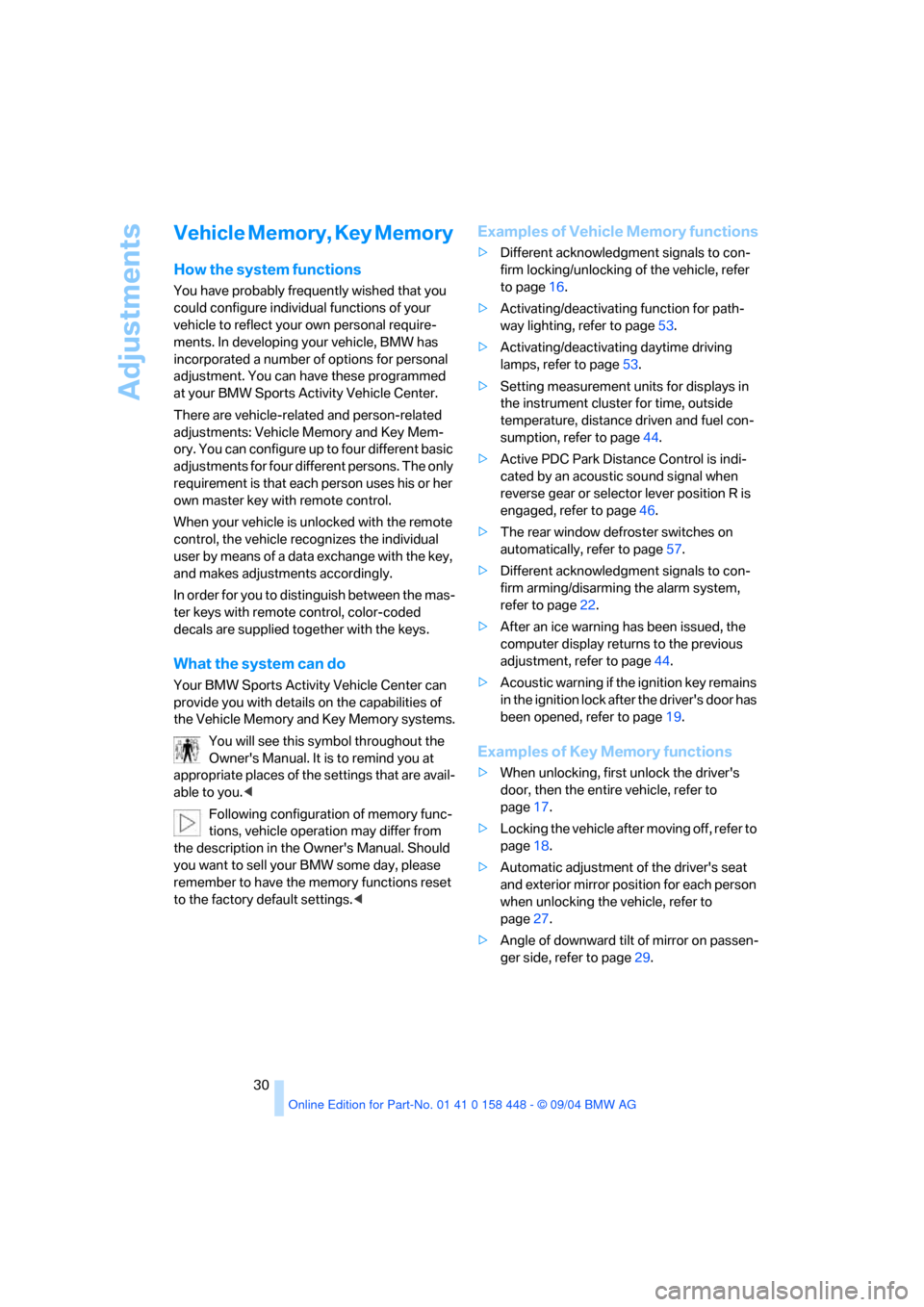
Adjustments
30
Vehicle Memory, Key Memory
How the system functions
You have probably frequently wished that you
could configure individual functions of your
vehicle to reflect your own personal require-
ments. In developing your vehicle, BMW has
incorporated a number of options for personal
adjustment. You can have these programmed
at your BMW Sports Activity Vehicle Center.
There are vehicle-related and person-related
adjustments: Vehicle Memory and Key Mem-
ory. You can configure up to four different basic
adjustments for four different persons. The only
requirement is that each person uses his or her
own master key with remote control.
When your vehicle is unlocked with the remote
control, the vehicle recognizes the individual
user by means of a data exchange with the key,
and makes adjustments accordingly.
In order for you to distinguish between the mas-
ter keys with remote control, color-coded
decals are supplied together with the keys.
What the system can do
Your BMW Sports Activity Vehicle Center can
provide you with details on the capabilities of
the Vehicle Memory and Key Memory systems.
You will see this symbol throughout the
Owner's Manual. It is to remind you at
appropriate places of the settings that are avail-
able to you.<
Following configuration of memory func-
tions, vehicle operation may differ from
the description in the Owner's Manual. Should
you want to sell your BMW some day, please
remember to have the memory functions reset
to the factory default settings.<
Examples of Vehicle Memory functions
>Different acknowledgment signals to con-
firm locking/unlocking of the vehicle, refer
to page16.
>Activating/deactivating function for path-
way lighting, refer to page53.
>Activating/deactivating daytime driving
lamps, refer to page53.
>Setting measurement units for displays in
the instrument cluster for time, outside
temperature, distance driven and fuel con-
sumption, refer to page44.
>Active PDC Park Distance Control is indi-
cated by an acoustic sound signal when
reverse gear or selector lever position R is
engaged, refer to page46.
>The rear window defroster switches on
automatically, refer to page57.
>Different acknowledgment signals to con-
firm arming/disarming the alarm system,
refer to page22.
>After an ice warning has been issued, the
computer display returns to the previous
adjustment, refer to page44.
>Acoustic warning if the ignition key remains
in the ignition lock after the driver's door has
been opened, refer to page19.
Examples of Key Memory functions
>When unlocking, first unlock the driver's
door, then the entire vehicle, refer to
page17.
>Locking the vehicle after moving off, refer to
page18.
>Automatic adjustment of the driver's seat
and exterior mirror position for each person
when unlocking the vehicle, refer to
page27.
>Angle of downward tilt of mirror on passen-
ger side, refer to page29.
Page 36 of 126

Reference
At a glance
Controls
Driving tips
Mobility
35
Display of the previously described
malfunction on Canadian models.
The warning lamp lights up. Malfunc-
tion in the engine electronics. You can
continue to drive with reduced engine
output or speed. Have the system checked
immediately.
Starting engine
When starting the engine, do not press the
accelerator pedal.
Vehicles with manual transmission:
Step on the clutch when starting the vehicle.
A locking mechanism prevents the engine from
starting if the clutch is not depressed.
Do not end the starting procedure too early, but
do not prolong it for more than 20 seconds.
Release the ignition key immediately as soon as
the engine starts.
If the engine fails to start on the first attempt, for
instance, if it is very hot or cold:
Press the accelerator pedal halfway down while
engaging the starter.
During a cold start at very low temperatures,
below approx. +57/–156, at high altitudes
over 3,300 ft/1,000 m:
>Engage the starter for approx. 10 seconds
the first time.
>Press the accelerator pedal halfway down
while engaging the starter.
Avoid frequent starting in quick succes-
sion or repeated start attempts in which
the engine does not start. Otherwise, the fuel is
not burned or inadequately burned and there is
a danger of overheating and damaging the cat-
alytic converter.<
Manual transmission
1.Apply the handbrake.
2.Shift into neutral.
3.Press the clutch pedal.
If the clutch pedal is not pressed, the engine
cannot be started.
4.Start the engine.Before leaving the vehicle with the engine
running, place the gearshift lever in neu-
tral position and engage the handbrake.
Never leave an unattended vehicle with the
engine running, as such a vehicle represents a
potential safety hazard.<
Automatic transmission
1.Press the brake pedal.
2.Engage selector-lever position P or N.
3.Start the engine.
To prevent the vehicle from rolling,
always select position P and engage the
handbrake before leaving the vehicle with the
engine running. Never leave an unattended
vehicle with the engine running, as such a vehi-
cle represents a potential safety hazard.<
Switching off engine
Do not remove the ignition key when the
vehicle is moving, as otherwise the steer-
ing could lock.
When leaving the vehicle, always remove the
ignition key and lock the steering.
When parking on downward inclines, engage
the handbrake.<
Manual transmission
Turn the ignition key to position 1 or 0.
Automatic transmission
Engage selector-lever position P, turn ignition
key to position 1 or 0.
Handbrake
The handbrake is primarily intended to prevent
the vehicle from rolling while parked; it brakes
the rear wheels.
Indicator lamp
The indicator lamp lights up red. An
acoustic signal also sounds when you
begin to drive. The handbrake is
engaged.
Page 41 of 126

Driving
40 3.Move the wiper lever from position 0 to
position 2 again
To change the wiper blades, refer to page95.
Cruise control*
The vehicle maintains and stores the speed
that you set as of a speed of approx. 20 mph/
30 km/h.
You can use cruise control whenever the sys-
tem is active while the engine is running.
On the sports steering-wheel
* the buttons +/–
for the cruise control are located on the right-
hand side of the steering wheel.
Indicator lamp
The indicator lamp lights up green:
System ready for operation using the
buttons on the steering wheel.
Activating system
As of ignition key position 2:
Press button on steering wheel; the indicator
lamp in the instrument cluster comes on. You
are able to use the cruise control.
Do not use the cruise control under unfa-
vorable conditions that do not permit a
constant speed, e.g. when driving on winding
roads or in heavy traffic or when negotiating
poor road conditions such as snow, rain, ice, or
a loose road surface.<
Deactivating system
Press the button repeatedly until the indicator
lamp in the instrument cluster goes out.
The cruise control is also deactivated when the
ignition key is turned to position 0. The speed
stored in the memory is deleted in the process.
Maintaining speed, storing, and
accelerating
Briefly press + button:
The system maintains and stores the current
vehicle speed. Every time you briefly press the
button, the vehicle's speed increases by
roughly 1 mph/1 km/h.
Press and hold
+ button:
The vehicle accelerates without pressure on
the accelerator pedal. When you release the
button, the system maintains and stores the
current speed.
If, on a downhill gradient, the engine's
braking effect is not sufficient, the con-
trolled speed can be exceeded. Speed can drop
on uphill grades if the engine output is insuffi-
cient.<
Decelerating
Briefly press – button:
Every time you briefly press the button, the
vehicle's speed decreases by roughly 1 mph/
1 km/h provided that you have already activated
the cruise control.
Press and hold
– button:
With the cruise control active, the system auto-
matically reduces the fuel supply to slow the
vehicle. When you release the button, the sys-
tem maintains and stores the current speed.
Interrupting cruise control
When the system is activated, press button 1.
The indicator lamp stays on. You can use the
cruise control again whenever required by
requesting the speed that was stored last.