Page 2 of 128
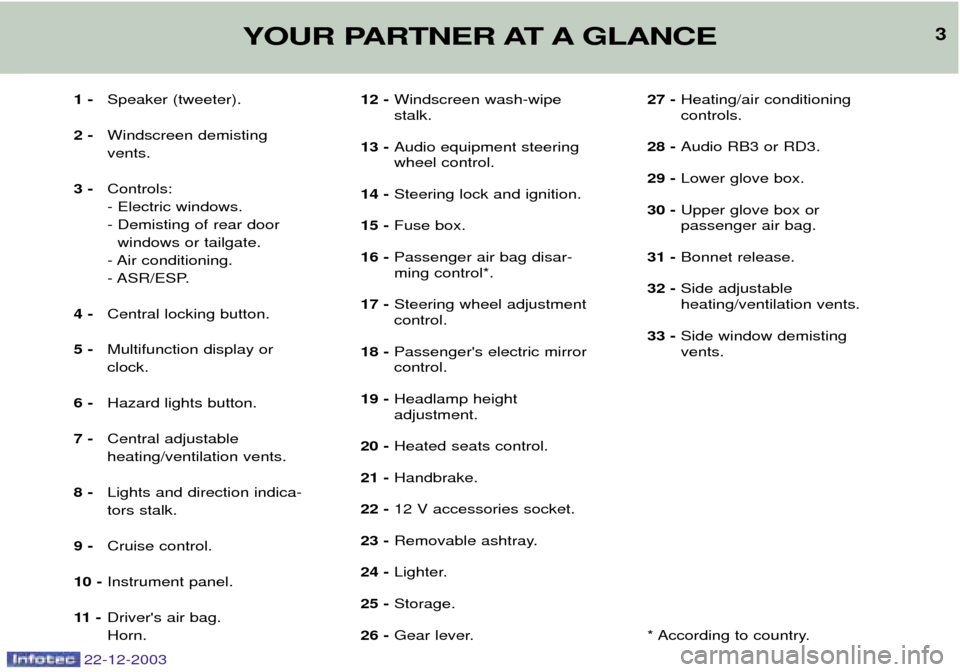
22-12-2003
3YOUR PARTNER AT A GLANCE
1 -Speaker (tweeter).
2 - Windscreen demisting vents.
3 - Controls:- Electric windows.
- Demisting of rear door
windows or tailgate.
- Air conditioning.
- ASR/ESP.
4 - Central locking button.
5 - Multifunction display or clock.
6 - Hazard lights button.
7 - Central adjustable heating/ventilation vents.
8 - Lights and direction indica-tors stalk.
9 - Cruise control.
10 - Instrument panel.
11 - Driver's air bag.Horn. 12 -
Windscreen wash-wipe stalk.
13 - Audio equipment steeringwheel control.
14 - Steering lock and ignition.
15 - Fuse box.
16 - Passenger air bag disar-ming control*.
17 - Steering wheel adjustmentcontrol.
18 - Passenger's electric mirrorcontrol.
19 - Headlamp height adjustment.
20 - Heated seats control.
21 - Handbrake.
22 - 12 V accessories socket.
23 - Removable ashtray.
24 - Lighter.
25 - Storage.
26 - Gear lever. 27 -
Heating/air conditioningcontrols.
28 - Audio RB3 or RD3.
29 - Lower glove box.
30 - Upper glove box or passenger air bag.
31 - Bonnet release.
32 - Side adjustableheating/ventilation vents.
33 - Side window demistingvents.
* According to country.
Page 3 of 128

22-12-2003
4THE KEYS The keys allow you to switch on the ignition and operate thepassenger air bag disarmingswitch, as well as to indepen-dently operate the locks on thedoors and the fuel filler cap. Central locking From the front doors, the keys allow you to lock and unlock thedoors and tailgate. If one of the doors or the tailgate is open, it is impossible to opera-te the central locking. The remote control performs the same functions at a distance. The remote control Locking Press button
Ato lock the vehicle.
This is confirmed by fixed lighting of the direction indicators forapproximately two seconds. Unlocking Press button Bto unlock the
vehicle. This is confirmed by rapid flashing of the direction indicators. Locating the vehicle
To locate your vehicle, previous- ly locked, in a car park: � press button A, the courtesy
lights come on and the direc- tion indicators flash for a fewseconds. STARTING
STOP position (S):
the ignition is off.
1st notch, Accessories position (A):
the ignition is off but the acces- sories can be used. 2nd notch, Running position (M): the ignition is on. Starting position (D):
operates the starter.YOUR PARTNER AT A GLANCE
63
Page 63 of 128

YOUR PARTNER IN DETAIL63
THE KEYS The keys allow you to switch on the ignition and operate the passengerair bag disarming switch as well as toindependently operate the locks onthe doors and the fuel filler cap. Central locking From the front doors, the keys allow you to lock and unlock the doors andtailgate. If one of the doors or the tailgate is open, the central locking does notwork. The remote control performs the same functions at a distance.The remote control Locking Press button
Ato lock the vehicle.
This is confirmed by fixed lighting of the direction indicators for approxi-mately two seconds. Unlocking Press button Bto unlock the vehicle.
This is confirmed by rapid flashing of the direction indicators. Note: if the vehicle is locked and
unlocking is activated inadvertently, unless the doors are opened within30 seconds, the vehicle will lock
automatically. Locating your vehicle
To locate your vehicle, if you have locked it, in a car park: � press button A, the courtesy
lights come on and the direction indicators flash for a fewseconds.
Changing the battery of the remote control The information "battery flat" is given by an audible signal accompanied by the message "Remote control
battery flat" on the screen.
To change the battery, unclip thecasing using a coin at the ring (CR 2016/3 volt battery). If the remote control does not work after the battery has been changed,re-programme the remote control. Programming the remote control � Switch off the ignition.
� Switch the ignition on again.
� Press button Aimmediately for a
few seconds.
� Switch off the ignition and remo- ve the remote control key from
the ignition lock. The remotecontrol is now working again.
22-12-2003
Page 70 of 128
22-12-2003
YOUR PARTNER IN DETAIL
68
REAR DOORS Opening the doors from outside
To open, pull the rear right door handle
Ctowards you and open the
rear left door by pulling the lever D
on the inside.
You can unlock the rear doors by inserting the key in the lock E.
LOCKING / UNLOCKING
THE TAILGATE
To open the tailgate, operate the handle Aand lift it.
You can unlock the tailgate by inserting the key in the lock B.
Automatic central locking
Your vehicle can lock automatically while driving (speed greater than
6 mph (10 km/h)). You can activate ordeactivate this function. Activation Press and hold control D.
Activation of the function is accompanied by an audible signal. Deactivation Press and hold control D.
Deactivation of the function is accompanied by an audible signal.
Page 72 of 128
22-12-2003
YOUR PARTNER IN DETAIL
68
REAR DOORS Opening the doors from outside
To open, pull the rear right door handle
Ctowards you and open the
rear left door by pulling the lever D
on the inside.
You can unlock the rear doors by inserting the key in the lock E.
LOCKING / UNLOCKING
THE TAILGATE
To open the tailgate, operate the handle Aand lift it.
You can unlock the tailgate by inserting the key in the lock B.
Automatic central locking
Your vehicle can lock automatically while driving (speed greater than
6 mph (10 km/h)). You can activate ordeactivate this function. Activation Press and hold control D.
Activation of the function is accompanied by an audible signal. Deactivation Press and hold control D.
Deactivation of the function is accompanied by an audible signal.
Page 73 of 128
22-12-2003
YOUR PARTNER IN DETAIL
68
REAR DOORS Opening the doors from outside
To open, pull the rear right door handle
Ctowards you and open the
rear left door by pulling the lever D
on the inside.
You can unlock the rear doors by inserting the key in the lock E.
LOCKING / UNLOCKING
THE TAILGATE
To open the tailgate, operate the handle Aand lift it.
You can unlock the tailgate by inserting the key in the lock B.
Automatic central locking
Your vehicle can lock automatically while driving (speed greater than
6 mph (10 km/h)). You can activate ordeactivate this function. Activation Press and hold control D.
Activation of the function is accompanied by an audible signal. Deactivation Press and hold control D.
Deactivation of the function is accompanied by an audible signal.
Page 111 of 128
Third brake light (tailgate) (W5W) �With the tailgate open, unscrew the two nuts.
� Unclip the support to gain accessto the bulbs.
� Change the faulty bulb. Third brake light (rear leftdoor) (W5W) �
Remove the housing cover by pressing the tab A(round
section) at the end of the light.
� Pull the housing cover rearwards. �
Squeeze the two tabs Bto
remove the bulb holder.
� Pull the faulty bulb and change it.
To refit, proceed in the reverse order.
PRACTICAL INFORMATION 105
22-12-2003
Page 116 of 128
Fuse RatingFunctions
1 15A Rear wiper (hinged doors) - Rear 12 V sockets.
4 20A Multi-function display - Instrument panel - Audio equipment - Steering wheel controls.
5 15A Alarm siren.
6 10A Diagnostic socket.
7 15A Alarm.
9 30A Heated seats - Zenith roof fan.
10 40A Rear screen and mirror demisting.
11 15A Rear windscreen wiper (tailgate).
12 30A Front electric windows - Sunroof.
14 10A Engine fuse box - Steering wheel controls - Rain sensor.
15 15A Instrument panel - Multi-function display - Audio equipment.
16 30A Locking/unlocking controls for doors, bonnet and boot.
20 10A Right-hand brake light.
21 15A Left-hand brake light.
22 20A Front courtesy light - Map reading light - Lighter - Front 12 V socket -
Electric mirror.
PRACTICAL INFORMATION 107
22-12-2003