Page 35 of 128
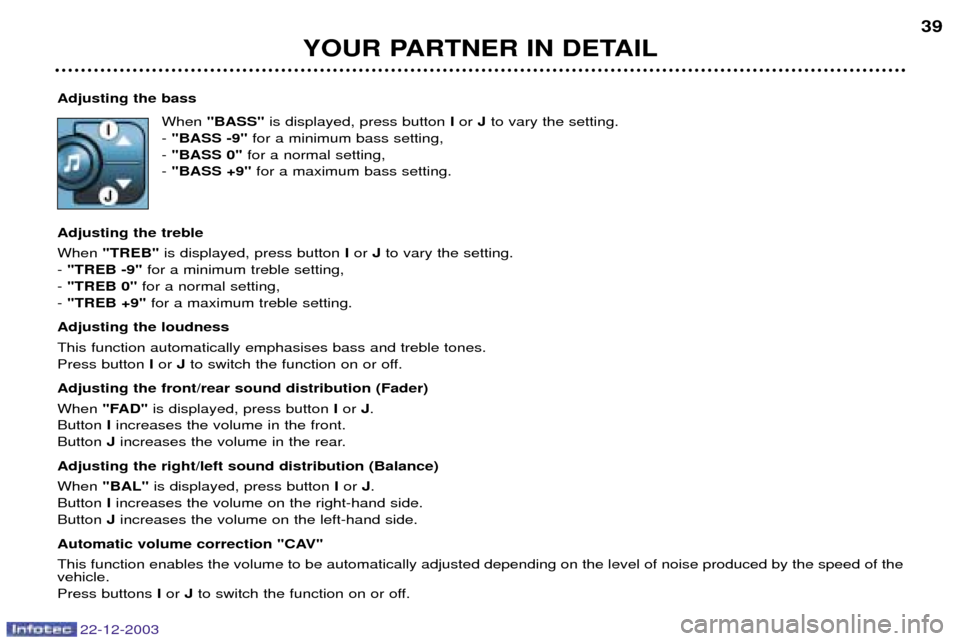
Adjusting the bassWhen "BASS" is displayed, press button Ior Jto vary the setting.
- "BASS -9" for a minimum bass setting,
- "BASS 0" for a normal setting,
- "BASS +9" for a maximum bass setting.
Adjusting the treble When "TREB" is displayed, press button Ior Jto vary the setting.
- "TREB -9" for a minimum treble setting,
- "TREB 0" for a normal setting,
- "TREB +9" for a maximum treble setting.
Adjusting the loudnessThis function automatically emphasises bass and treble tones. Press button Ior Jto switch the function on or off.
Adjusting the front/rear sound distribution (Fader) When "FAD" is displayed, press button Ior J.
Button Iincreases the volume in the front.
Button Jincreases the volume in the rear.
Adjusting the right/left sound distribution (Balance)When "BAL" is displayed, press button Ior J.
Button Iincreases the volume on the right-hand side.
Button Jincreases the volume on the left-hand side.
Automatic volume correction "CAV"This function enables the volume to be automatically adjusted depending on the level of noise produced by the speed of the vehicle. Press buttons Ior Jto switch the function on or off.
YOUR PARTNER IN DETAIL 39
22-12-2003
Page 37 of 128
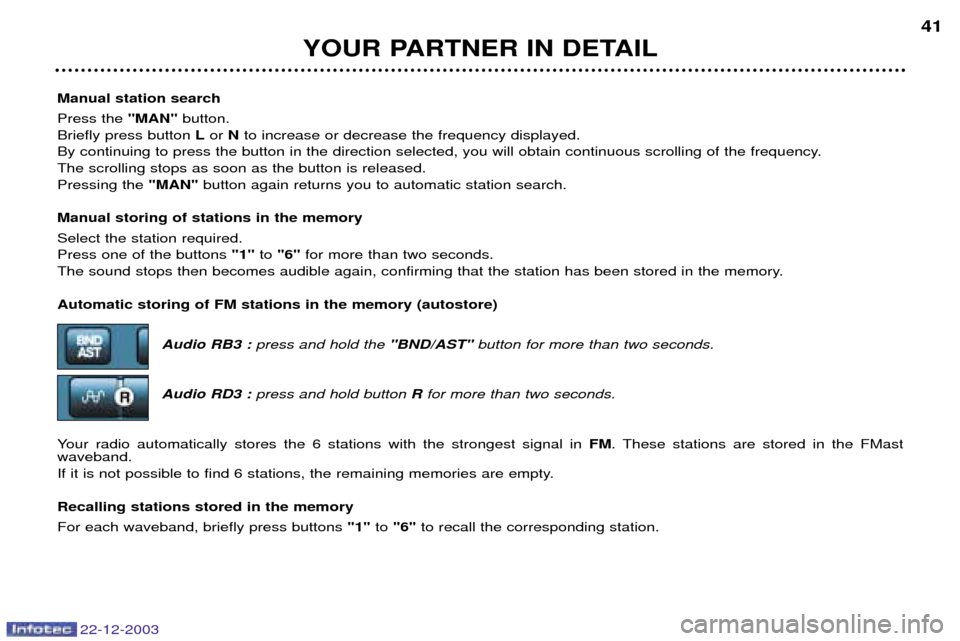
Manual station search Press the "MAN"button.
Briefly press button Lor Nto increase or decrease the frequency displayed.
By continuing to press the button in the direction selected, you will obtain continuous scrolling of the frequency. The scrolling stops as soon as the button is released.Pressing the "MAN"button again returns you to automatic station search.
Manual storing of stations in the memory Select the station required. Press one of the buttons "1"to "6" for more than two seconds.
The sound stops then becomes audible again, confirming that the station has been stored in the memory. Automatic storing of FM stations in the memory (autostore)
Audio RB3 : press and hold the "BND/AST"button for more than two seconds.
Audio RD3 : press and hold button Rfor more than two seconds.
Your radio automatically stores the 6 stations with the strongest signal in FM. These stations are stored in the FMast
waveband.
If it is not possible to find 6 stations, the remaining memories are empty. Recalling stations stored in the memory For each waveband, briefly press buttons "1"to "6" to recall the corresponding station.
YOUR PARTNER IN DETAIL 41
22-12-2003
Page 38 of 128
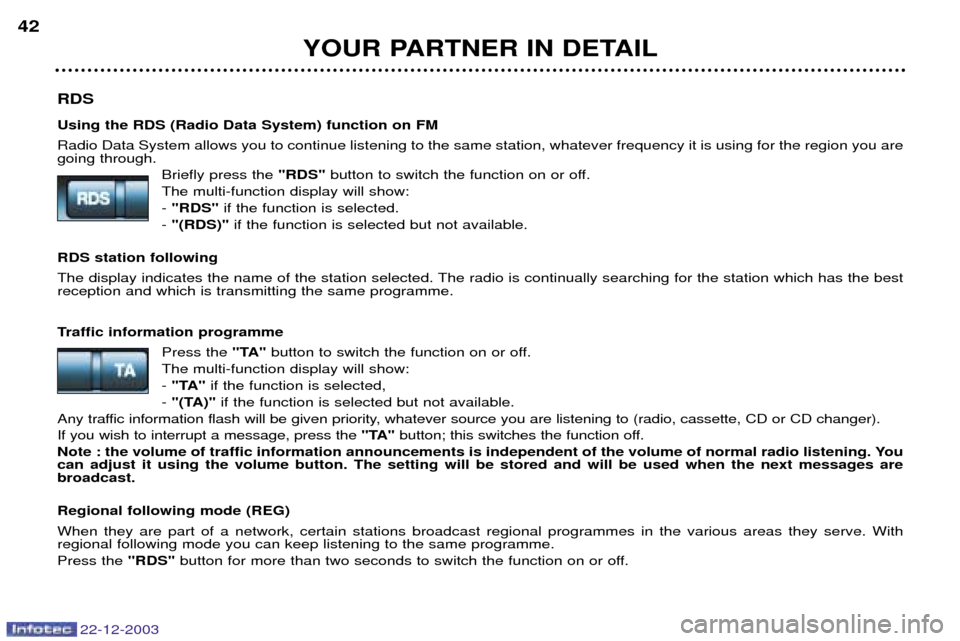
RDS Using the RDS (Radio Data System) function on FM Radio Data System allows you to continue listening to the same station, whatever frequency it is using for the region you are going through.Briefly press the "RDS"button to switch the function on or off.
The multi-function display will show: - "RDS" if the function is selected.
- "(RDS)" if the function is selected but not available.
RDS station following
The display indicates the name of the station selected. The radio is continually searching for the station which has the best reception and which is transmitting the same programme.
Traffic information programme Press the "TA"button to switch the function on or off.
The multi-function display will show: - "TA" if the function is selected,
- "(TA)" if the function is selected but not available.
Any traffic information flash will be given priority, whatever source you are listening to (radio, cassette, CD or CD changer).If you wish to interrupt a message, press the "TA"button; this switches the function off.
Note : the volume of traffic information announcements is independent of the volume of normal radio listening. You can adjust it using the volume button. The setting will be stored and will be used when the next messages arebroadcast. Regional following mode (REG) When they are part of a network, certain stations broadcast regional programmes in the various areas they serve. With regional following mode you can keep listening to the same programme. Press the "RDS"button for more than two seconds to switch the function on or off.
YOUR PARTNER IN DETAIL
42
22-12-2003
Page 44 of 128
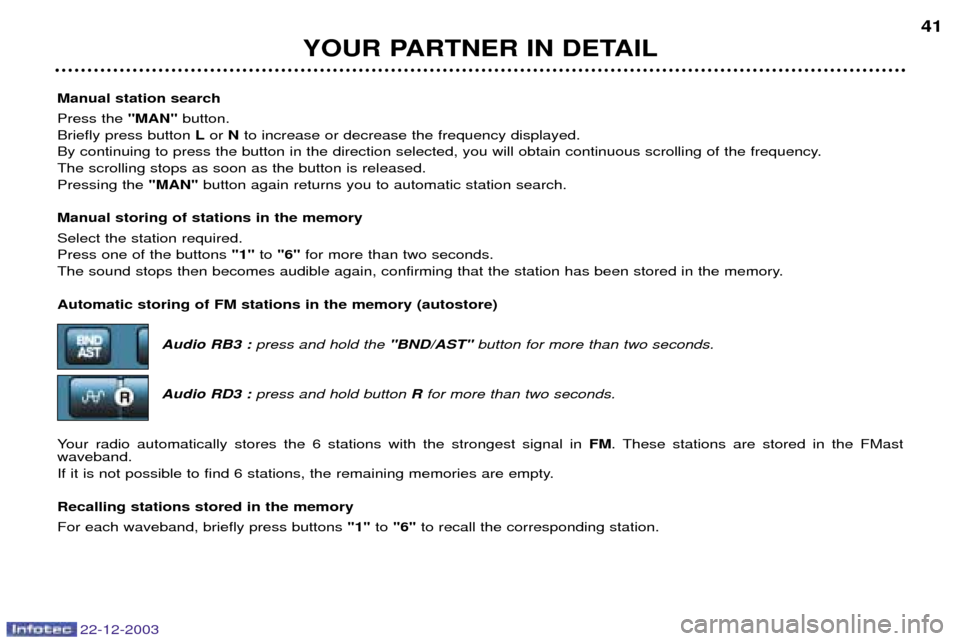
Manual station search Press the "MAN"button.
Briefly press button Lor Nto increase or decrease the frequency displayed.
By continuing to press the button in the direction selected, you will obtain continuous scrolling of the frequency. The scrolling stops as soon as the button is released.Pressing the "MAN"button again returns you to automatic station search.
Manual storing of stations in the memory Select the station required. Press one of the buttons "1"to "6" for more than two seconds.
The sound stops then becomes audible again, confirming that the station has been stored in the memory. Automatic storing of FM stations in the memory (autostore)
Audio RB3 : press and hold the "BND/AST"button for more than two seconds.
Audio RD3 : press and hold button Rfor more than two seconds.
Your radio automatically stores the 6 stations with the strongest signal in FM. These stations are stored in the FMast
waveband.
If it is not possible to find 6 stations, the remaining memories are empty. Recalling stations stored in the memory For each waveband, briefly press buttons "1"to "6" to recall the corresponding station.
YOUR PARTNER IN DETAIL 41
22-12-2003
Page 45 of 128
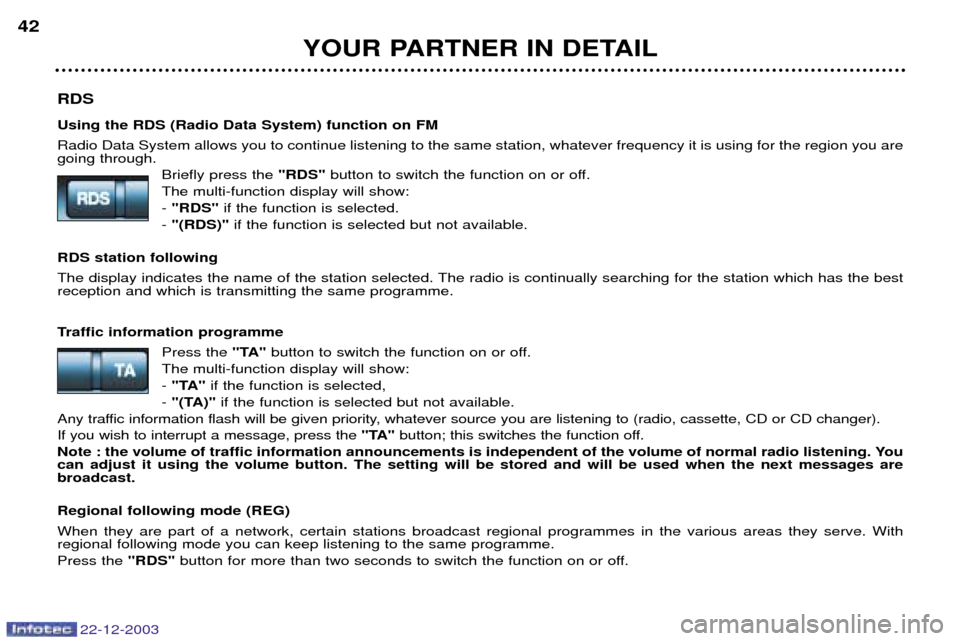
RDS Using the RDS (Radio Data System) function on FM Radio Data System allows you to continue listening to the same station, whatever frequency it is using for the region you are going through.Briefly press the "RDS"button to switch the function on or off.
The multi-function display will show: - "RDS" if the function is selected.
- "(RDS)" if the function is selected but not available.
RDS station following
The display indicates the name of the station selected. The radio is continually searching for the station which has the best reception and which is transmitting the same programme.
Traffic information programme Press the "TA"button to switch the function on or off.
The multi-function display will show: - "TA" if the function is selected,
- "(TA)" if the function is selected but not available.
Any traffic information flash will be given priority, whatever source you are listening to (radio, cassette, CD or CD changer).If you wish to interrupt a message, press the "TA"button; this switches the function off.
Note : the volume of traffic information announcements is independent of the volume of normal radio listening. You can adjust it using the volume button. The setting will be stored and will be used when the next messages arebroadcast. Regional following mode (REG) When they are part of a network, certain stations broadcast regional programmes in the various areas they serve. With regional following mode you can keep listening to the same programme. Press the "RDS"button for more than two seconds to switch the function on or off.
YOUR PARTNER IN DETAIL
42
22-12-2003
Page 46 of 128

PTY function: Audio RD3 This allows you to listen to stations broadcasting a specific type of programme (news, culture, sport, rock etc.).With FMselected, press the "TA"button for more than two seconds to switch this function on or off.
To search for a PTYprogramme:
- select the PTYfunction,
- briefly press button Lor Nto scroll down the list of the various types of programmes offered,
- when the programme of your choice is displayed, keep button Lor Npressed for more than
two seconds to carry out an automatic search (after an automatic search the PTYfunction is
switched off).
In PTY mode the different types of programmes can be stored in the memory. To do this, press the preselection buttons
"1" to "6" for more than two seconds. Briefly press the corresponding button to recall the type of programme stored in the
memory.
EON system: Audio RD3
This connects stations which are part of the same network. It enables the broadcast of traffic information, by a station that is part of the same network as the station to which you are listening. This service is available when you have selected the TAtraffic information programme or the PTYfunction.
YOUR PARTNER IN DETAIL 43
22-12-2003
Page 92 of 128

YOUR PARTNER IN DETAIL
88
22-12-2003
TRACTION CONTROL (ASR)
AND DYNAMIC STABILITY
CONTROL (ESP) These systems are linked and
complement the ABS.
The ASR system optimises drive to prevent the wheels skidding, byacting on the brakes of the drivewheels and on the engine. It alsoallows the directional stability of the vehicle to be improved on acceleration. If there is a variation between the trajectory followed by the vehicle and
that required by the driver, the ESPsystem automatically acts on theengine and the brake of one or morewheels, in order to put the vehicleback on course. Operating check
When a malfunction of thesystems occurs, the switchlight flashes and the war-ning light comes on, accom-panied by an audible signal
and the message "ESP/ASR not
functioning" on the multifunction
display.
Contact a PEUGEOT dealer to have the systems checked.Disarming the ASR/ESP systems In exceptional conditions (starting a vehicle which is bogged down, stuck
in snow, on soft ground, ...), it may
be advisable to disarm the ASR and
ESP systems, so that the wheels canmove freely and regain grip. � Press the "ESP OFF" switch,
located on the central section of the fascia.
The switch lights up and thewarning light comes on: the
ASR and ESP systems aredisarmed.
These are triggered again: � automatically if the ignition is
switched off,
� automatically above 30 mph
(50 km/h),
� manually by pressing the switchagain.
Operation of the ASR and ESP systems
The warning light flashes if
the ASR or ESP is activated.
The ESP/ASR systems offer exceptional safety innormal driving, but thisshould not encourage the
driver to take extra risks or drive athigh speed. The correct functioning of these systems depends on observationof the manufacturer's recommen-dations regarding the wheels(tyres and rims), the braking com-ponents, the electronic compo-nents, and the PEUGEOT assem-bly and operation procedures. After an impact, have the systems
checked by a PEUGEOT dealer.
Page 116 of 128
Fuse RatingFunctions
1 15A Rear wiper (hinged doors) - Rear 12 V sockets.
4 20A Multi-function display - Instrument panel - Audio equipment - Steering wheel controls.
5 15A Alarm siren.
6 10A Diagnostic socket.
7 15A Alarm.
9 30A Heated seats - Zenith roof fan.
10 40A Rear screen and mirror demisting.
11 15A Rear windscreen wiper (tailgate).
12 30A Front electric windows - Sunroof.
14 10A Engine fuse box - Steering wheel controls - Rain sensor.
15 15A Instrument panel - Multi-function display - Audio equipment.
16 30A Locking/unlocking controls for doors, bonnet and boot.
20 10A Right-hand brake light.
21 15A Left-hand brake light.
22 20A Front courtesy light - Map reading light - Lighter - Front 12 V socket -
Electric mirror.
PRACTICAL INFORMATION 107
22-12-2003