2004 PEUGEOT 607 steering
[x] Cancel search: steeringPage 60 of 173

This kit enables you to use a Bluetooth mobile telephone, in "hands-free" mode. It consists of:
- a shoe* Alocated in the upper compartment of the front armrest, intended
to accommodate the mobile telephone,
- a microphone Blocated in the front courtesy light.
The shoe* holds the NOKIA 6310(i) telephone and connects its aerial to the roof aerial. The hands-free telephone kit uses the following on-board functions:
- the audio system of the RM2 audio equipment,
- the steering wheel control or the multi-function display control keypad,
- the multi-function display which displays the telephone's main functions.
HANDS-FREE TELEPHONE KIT
Using the steering wheel control
* According to model. Movement of the lever Command carried out
1
- Upwards Increase volume
2- Downwards Decrease volume
3 - Forwards Upwards selection of a previous page of the
directory - Press for more than 2 seconds:
access to the first page of the directory
4 - Rearwards Downw ards selection of a following page of
the directory - Press for more than 2 seconds:
access to the last page of the directory
5 - Pressing the end Confirmation of the current selection -
Press for more than 2 seconds: rapid
access to the directories
6- Rotation (clockwise) Selection of the next element
7 - Rotation (anti-clockwise) Selection of the previous element
YOUR 607 IN DETAIL
63
02-02-2004
Page 62 of 173

02-02-2004
When the telephone has been matched, it appears on the list"Select a Bluetooth telephone".
Note: to delete a match, select
"Delete a pairing" from the
"Hands-free operation" menu.
YOUR 607 IN DETAIL
65
Matching the Bluetooth telephone with the hands-free kit When a telephone is used with the hands-free kit for the first time, youmust match your telephone and thehands-free kit.
You can match up to 3 telephones with the hands-free kit. Note: this operation can only be car-
ried out with the engine off, key in the ignition or accessories position andwith no telephone connected to thehands-free kit. - activate the Bluetooth function on your telephone,
- carry out a search for Bluetooth accessories present from your telephone,
- select the accessory which appears with the name of yourvehicle. A superimposed confirmation display appears on the screen.
- accept the match by selecting the
"YES" tab using the ring and by
confirming by pressing the end of the steering wheel control,
- enter the authentication code "1234" on the telephone.
When this procedure has been com-pleted, a superimposed displayinforms you of the success or failureof the matching operation.
Page 63 of 173
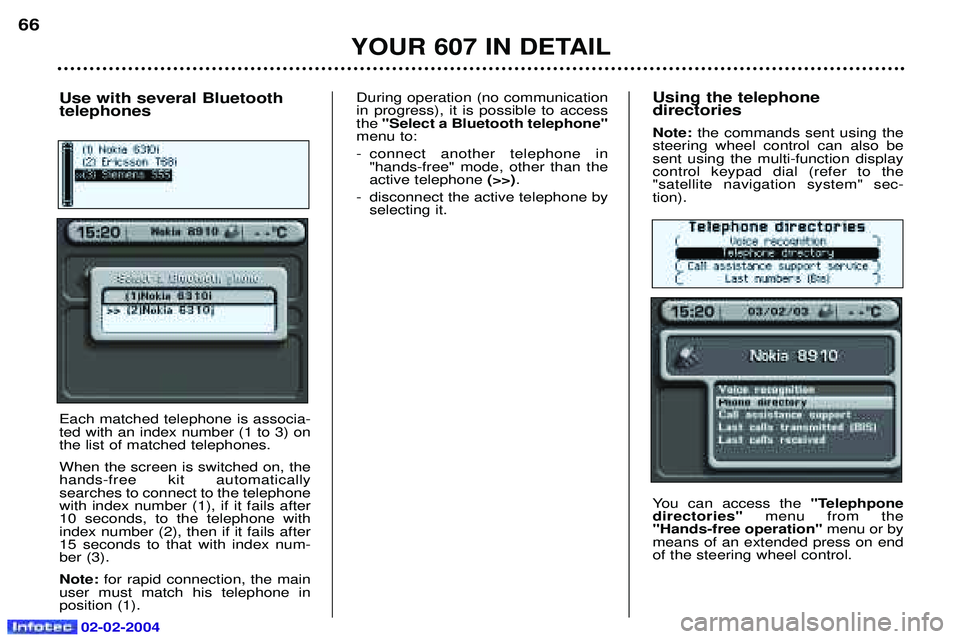
02-02-2004
Using the telephone directories Note: the commands sent using the
steering wheel control can also be sent using the multi-function displaycontrol keypad dial (refer to the"satellite navigation system" sec-tion).
You can access the "Telephpone
directories" menu from the
"Hands-free operation" menu or by
means of an extended press on end of the steering wheel control.
YOUR 607 IN DETAIL
66
Use with several Bluetooth telephones Each matched telephone is associa- ted with an index number (1 to 3) onthe list of matched telephones. When the screen is switched on, the hands-free kit automaticallysearches to connect to the telephonewith index number (1), if it fails after10 seconds, to the telephone withindex number (2), then if it fails after15 seconds to that with index num-ber (3). Note: for rapid connection, the main
user must match his telephone in position (1). During operation (no communicationin progress), it is possible to accessthe
"Select a Bluetooth telephone"
menu to:
- connect another telephone in "hands-free" mode, other than the active telephone (>>).
- disconnect the active telephone by selecting it.
Page 64 of 173
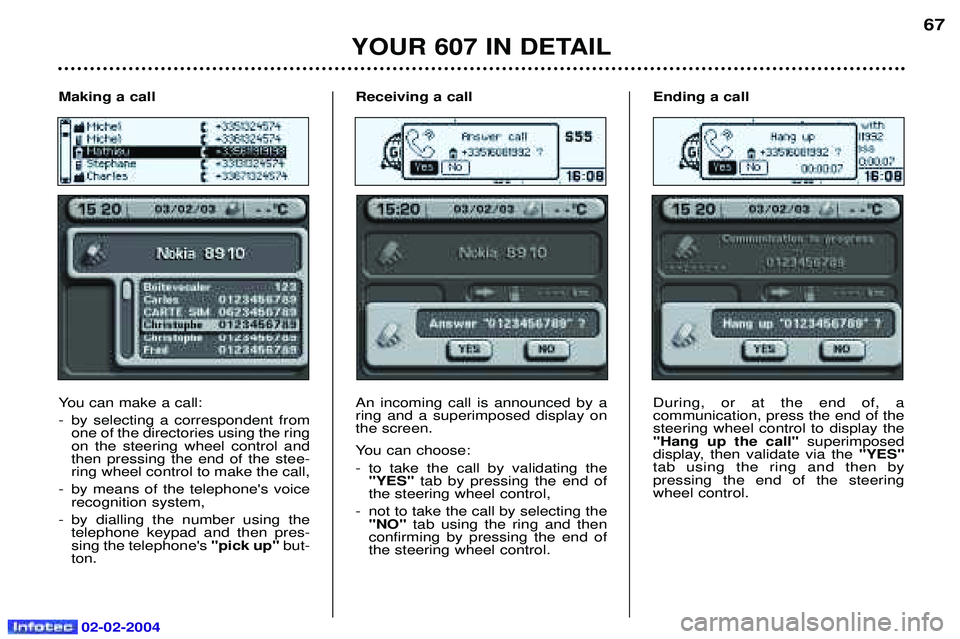
02-02-2004
YOUR 607 IN DETAIL
67
Receiving a call An incoming call is announced by a ring and a superimposed display onthe screen.
You can choose:
- to take the call by validating the "YES" tab by pressing the end of
the steering wheel control,
- not to take the call by selecting the "NO" tab using the ring and then
confirming by pressing the end of the steering wheel control. Ending a call During, or at the end of, a communication, press the end of thesteering wheel control to display the"Hang up the call"
superimposed
display, then validate via the "YES"
tab using the ring and then bypressing the end of the steeringwheel control.
Making a call
You can make a call:
- by selecting a correspondent from
one of the directories using the ring on the steering wheel control andthen pressing the end of the stee-ring wheel control to make the call,
- by means of the telephone's voice recognition system,
- by dialling the number using the telephone keypad and then pres-sing the telephone's "pick up"but-
ton.
Page 65 of 173
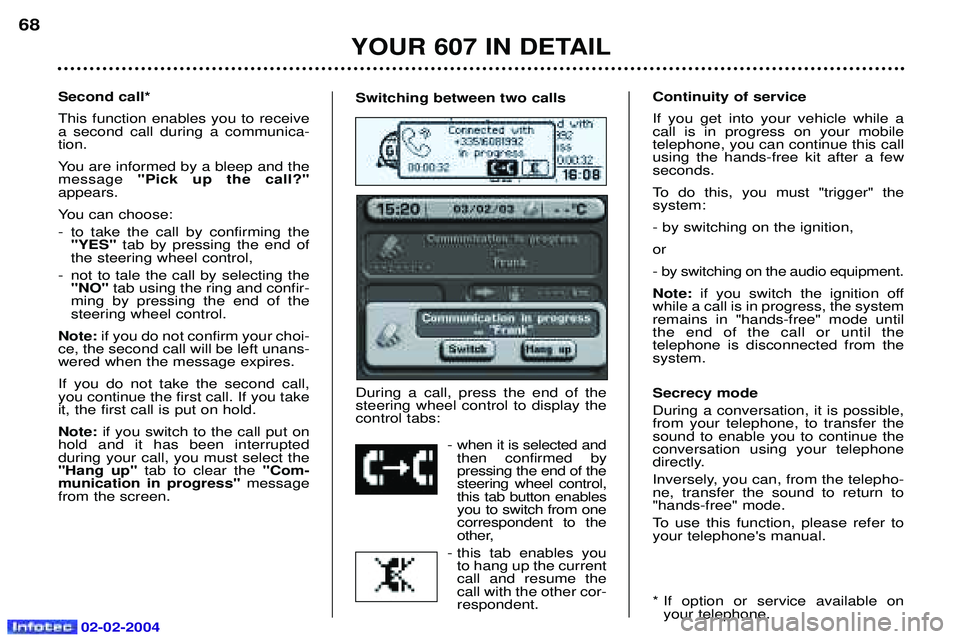
02-02-2004
Switching between two calls During a call, press the end of the steering wheel control to display thecontrol tabs:- when it is selected andthen confirmed bypressing the end of thesteering wheel control,this tab button enablesyou to switch from onecorrespondent to the
other,
- this tab enables you to hang up the currentcall and resume thecall with the other cor-respondent.Second call* This function enables you to receive a second call during a communica-tion.
You are informed by a bleep and the message "Pick up the call?"
appears.
You can choose:
- to take the call by confirming the "YES" tab by pressing the end of
the steering wheel control,
- not to tale the call by selecting the "NO" tab using the ring and confir-
ming by pressing the end of the steering wheel control.
Note: if you do not confirm your choi-
ce, the second call will be left unans-wered when the message expires. If you do not take the second call, you continue the first call. If you takeit, the first call is put on hold. Note: if you switch to the call put on
hold and it has been interrupted during your call, you must select the"Hang up" tab to clear the "Com-
munication in progress" message
from the screen. Continuity of service If you get into your vehicle while a call is in progress on your mobiletelephone, you can continue this callusing the hands-free kit after a fewseconds.
To do this, you must "trigger" the system: - by switching on the ignition,or
- by switching on the audio equipment.Note:
if you switch the ignition off
while a call is in progress, the system remains in "hands-free" mode untilthe end of the call or until the telephone is disconnected from thesystem. Secrecy mode During a conversation, it is possible, from your telephone, to transfer thesound to enable you to continue theconversation using your telephone
directly.
Inversely, you can, from the telepho- ne, transfer the sound to return to"hands-free" mode.
To use this function, please refer to your telephone's manual.
* If option or service available on your telephone.
YOUR 607 IN DETAIL
68
Page 66 of 173
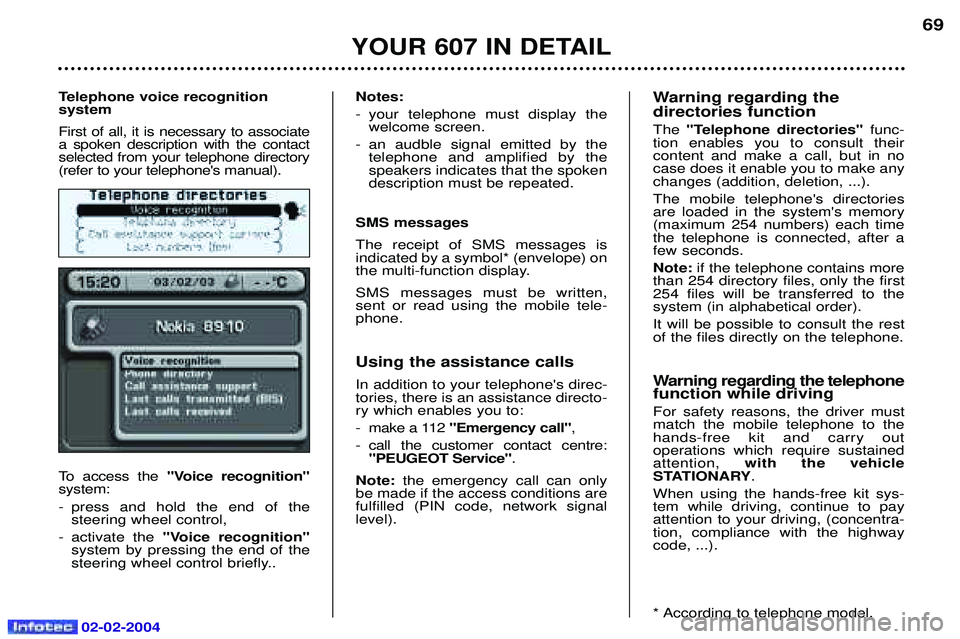
02-02-2004
Telephone voice recognition system First of all, it is necessary to associate a spoken description with the contactselected from your telephone directory(refer to your telephone's manual).
To access the "Voice recognition"
system:
- press and hold the end of the steering wheel control,
- activate the "Voice recognition"
system by pressing the end of the
steering wheel control briefly.. Notes:
- your telephone must display the
welcome screen.
- an audble signal emitted by the telephone and amplified by the speakers indicates that the spokendescription must be repeated.
SMS messages The receipt of SMS messages is indicated by a symbol* (envelope) on
the multi-function display. SMS messages must be written, sent or read using the mobile tele-phone.
Using the assistance calls In addition to your telephone's direc- tories, there is an assistance directo-ry which enables you to:
- make a 112 "Emergency call" ,
- call the customer contact centre: "PEUGEOT Service" .
Note: the emergency call can only
be made if the access conditions are fulfilled (PIN code, network signallevel). Warning regarding the directories function The
"Telephone directories" func-
tion enables you to consult their content and make a call, but in nocase does it enable you to make anychanges (addition, deletion, ...). The mobile telephone's directories are loaded in the system's memory(maximum 254 numbers) each timethe telephone is connected, after afew seconds. Note: if the telephone contains more
than 254 directory files, only the first 254 files will be transferred to thesystem (in alphabetical order). It will be possible to consult the rest of the files directly on the telephone.
Warning regarding the telephone function while driving For safety reasons, the driver must match the mobile telephone to thehands-free kit and carry out operations which require sustainedattention, with the vehicle
STATIONARY .
When using the hands-free kit sys-tem while driving, continue to payattention to your driving, (concentra-tion, compliance with the highwaycode, ...).
* According to telephone model.
YOUR 607 IN DETAIL
69
Page 76 of 173

02-02-2004
Navigation options From the navigation/guidance menu, the'Navigation options'
menu offers the following options:
- management of the directories. This allows details of a stored address to be renamed or deleted, by selecting the directory and the details to be modified,
- voice synthesis volume adjustment. Once the function has been selected, adjust the volumeof the voice synthesis using the dial, the audio systembutton or the steering wheel stalk, then confirm. Note: the voice synthesis volume can also be adjusted
during a message using the audio system button or the steering wheel stalk.
- deletion of all data stored in both directories.
- stopping or resuming of guidance. Two messages may be displayed depending on the previous status: "Resume guidance" or "Stop guidance" . Guidance tools Access to the
'Guidance tools' menu is by pressing the
dial at any time during guidance. It enables:
- the current guidance criterion to be changed,
- the programmed destination to be displayed or changed,
- the voice synthesis volume to be adjusted (see ''Navigation options'' ' paragraph),
- the current guidance to be stopped.
YOUR 607 IN DETAIL
79
Page 83 of 173

02-02-2004
Guidance options The sub-menu'Guidance options' offers various
possibilities for improving guidance:- calculation criteria,- voice synthesis adjustment,- managing the directories,- clearing the directories. Calculation criteria Select the criteria which interest you from the proposed list, then confirm. When the criteria of your choice have been selected, choo- se the ''OK'' function, then confirm. Voice synthesis adjustment Activate using the
'Switch off/Activate' button, then
confirm:
- once to cancel the function,
- a second time to re-activate it.Select "Female speaker" or "Male speaker" , then confirm.
Select the volume adjustment zone, then confirm:
- turn the dial clockwise to increase the volume,
- turn the dial anti-clockwise to decrease the volume,
- confirm the setting.Select the 'OK'function when the setting is satisfactory,
then confirm.Note: the voice synthesis volume can also be adjusted
during a message using the audio system button or the steering wheel stalk.
YOUR 607 IN DETAIL
86