Page 37 of 173

02-02-2004
ButtonFunction
A ON/VOL Radio on/off Adjustment of volume.
B Selection of the radio - Selection of FM1, FM2, FMast and AM wavebands. Press for more than 2 seconds: automatic storing of stations in the memory (autostore).
C Selection of cassette. Reversal of the direction of play.Press for more than 2 seconds: noise reduction.
D Selection of the CD changer.
Press for more than 2 seconds: shuffle.
E �
Ejection of the cassette.
F � Increase audio setting.
G AUDIO
Adjustment of bass, treble, loudness, sound distribution and automatic volume correction.
H � Decrease audio setting.
IT ATraffic information priority on/off.
Press for more than 2 seconds: PTY function on/off.
J RDS RDS function on/off.
Press for more than 2 seconds; regional following mode on/off.
K MAN Manual/automatic operation of buttons Land Min radio mode.
L j
j j
j
Automatic search of lower frequency.Selection of previous cassette and CD track.
M k
k k
k
Automatic search of higher frequency.Selection of next cassette and CD track.
1 to 6 123456 Selection of station stored in the memory.
Press for more than 2 seconds: storing a station in the memory.Selection of a CD changer disc.
YOUR 607 IN DETAIL 41
Page 38 of 173

02-02-2004
GENERAL FUNCTIONSOn/off With the ignition key in the accessories position (1st notch) or with the ignition on (2nd notch), press button Ato switch the set on or off.
The set can operate for 30 minutes without the vehicle ignition being switched on.
Anti-theft system The audio system is coded in such a way that it can operate only on your vehicle. It would not function if fitted to another vehicle. This system is automatic and requires no action on your part. ADJUSTING THE VOLUME Turn button Ato increase or decrease the volume.
Note: the automatic volume correction function "CAV", which depends on the speed of the vehicle, is acces-
sible using the audio menu on the multi-function display.
AUDIO SETTINGS Press the 'AUDIO'button several times in succession to access the bass (BASS), treble (TREB), loudness
(LOUD) , fader(FAD), balance (BAL)and automatic volume correction (CAV).
Exit from audio mode is automatic after a few seconds without pressing any button, or by pressing the 'AUDIO'
button following configuration of the automatic volume correction.
Note: bass and treble settings are specific to each source. It is possible to set them differently for radio, cassette (RM2 audio) or CD changer.
YOUR 607 IN DETAIL
44
Page 43 of 173

02-02-2004
YOUR 607 IN DETAIL
48
Automatic storing of FM stations in the memory (autostore) Press button Bfor more than two seconds, to automatically store the 6 stations with the strongest signal in
FM. These stations are stored in the FMast waveband.
If it is not possible to find 6 stations, the remaining memories are empty.
Recalling stations stored in the memoryFor each waveband, briefly press buttons '1' to '6'to recall the corresponding station.
The list of the 6 stations stored on the waveband is displayed each time one of the buttons '1'to'6' is pressed.
RDS SYSTEM Using the RDS (Radio Data System) function on FM Radio Data System allows you to continue listening to the same station, whatever frequency it is using for the region you are going through. RM2 audio:Press the 'RDS' button to switch the function on or off .
RT2 audio: Press the 'j
j
✱ RDS' button to switch the function on or off .
The display will show: - 'RDS' if the function is selected.
- '(RDS)' or 'RDS' if the function is selected but not available.
RDS station following
The display indicates the name of the station selected. The radio is continually searching for the station which has the best reception and which is transmitting the same programme.
Page 44 of 173
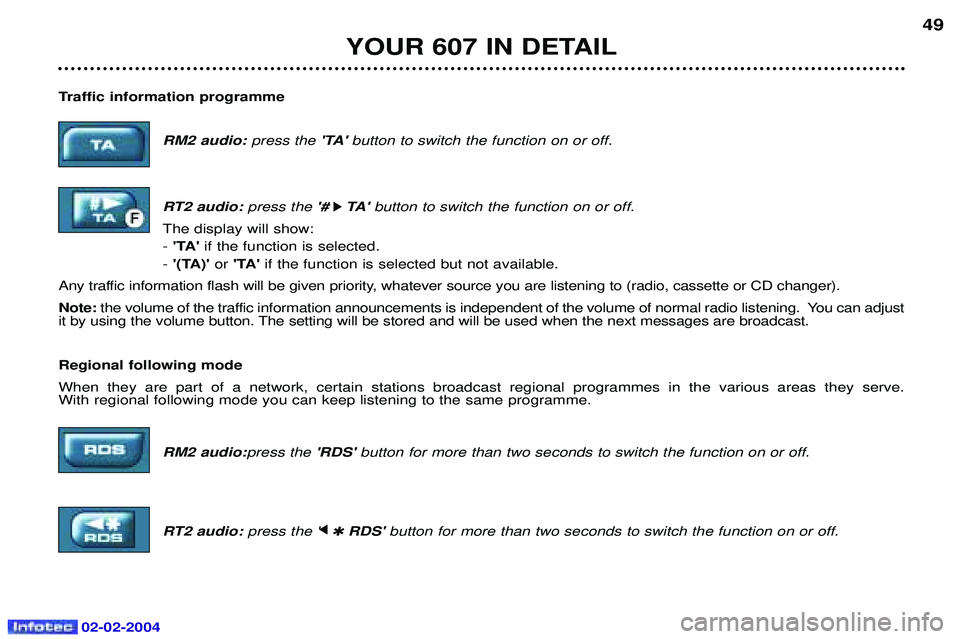
02-02-2004
YOUR 607 IN DETAIL49
Traffic information programme RM2 audio: press the 'TA' button to switch the function on or off.
RT2 audio: press the '#
k
k TA '
button to switch the function on or off.
The display will show: - 'TA' if the function is selected.
- '(TA)' or 'TA' if the function is selected but not available.
Any traffic information flash will be given priority, whatever source you are listening to (radio, cassette or CD changer). Note: the volume of the traffic information announcements is independent of the volume of normal radio listening. You can adjust
it by using the volume button. The setting will be stored and will be used when the next messages are broadcast. Regional following mode When they are part of a network, certain stations broadcast regional programmes in the various areas they serve. With regional following mode you can keep listening to the same programme.
RM2 audio:press the'RDS' button for more than two seconds to switch the function on or off.
RT2 audio: press the 'j
j
✱ RDS' button for more than two seconds to switch the function on or off.
Page 45 of 173
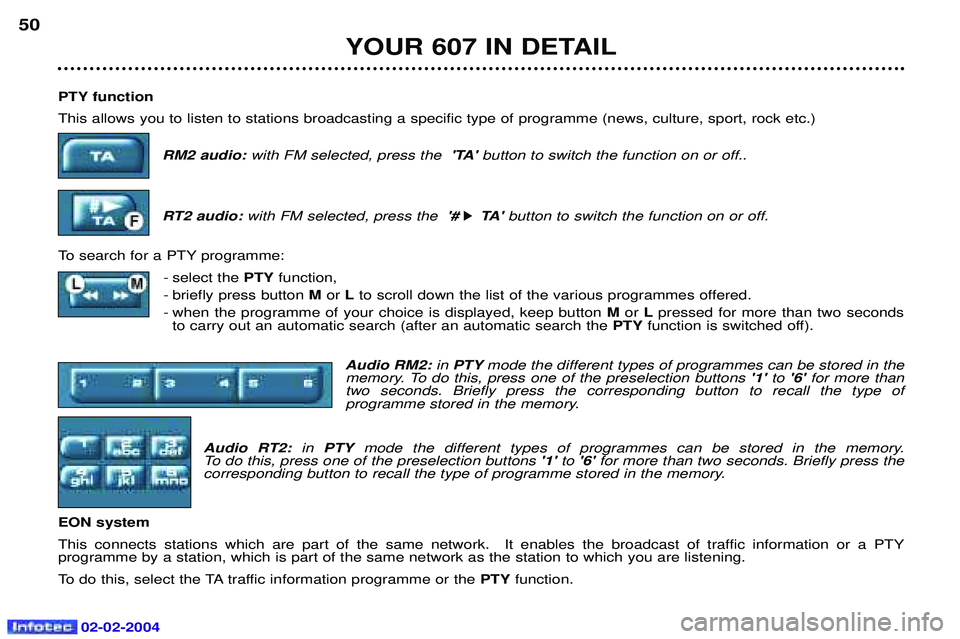
02-02-2004
PTY function This allows you to listen to stations broadcasting a specific type of programme (news, culture, sport, rock etc.)RM2 audio: with FM selected, press the 'TA' button to switch the function on or off..
RT2 audio: with FM selected, press the '#
k
k TA '
button to switch the function on or off.
To search for a PTY programme: - select the PTYfunction,
- briefly press button Mor Lto scroll down the list of the various programmes offered.
- when the programme of your choice is displayed, keep button Mor Lpressed for more than two seconds
to carry out an automatic search (after an automatic search the PTYfunction is switched off).
Audio RM2: in PTY mode the different types of programmes can be stored in the
memory. To do this, press one of the preselection buttons '1' to'6' for more than
two seconds. Briefly press the corresponding button to recall the type of
programme stored in the memory.
Audio RT2: in PTY mode the different types of programmes can be stored in the memory.
To do this, press one of the preselection buttons '1' to'6' for more than two seconds. Briefly press the
corresponding button to recall the type of programme stored in the memory.
EON system
This connects stations which are part of the same network. It enables the broadcast of traffic information or a PTY programme by a station, which is part of the same network as the station to which you are listening.
To do this, select the TA traffic information programme or the PTYfunction.
YOUR 607 IN DETAIL
50
Page 46 of 173

YOUR 607 IN DETAIL51
CASSETTE: Audio RM2 Selecting cassette mode When a cassette is inserted, the cassette player will start automatically. If a cassette is already inserted, press button C.
Ejecting the cassette Press button Eto eject the cassette from the drive.
Direction of play
The player will play sides 1 and 2 of the cassette alternately, automatically reversing the direction of play at the end of the
side. To manually reverse the direction of play of the cassette, press button C.
Selecting a cassette track (blank search) Press button Mto select the next track.
Press button Lto return to the start of the current track or to select the previous track.
Fast forward and rewind Fully press button Mor Lto fast forward or rewind the tape. At the end of the fast forward/rewind, the current side is played.
Noise reduction (Dolby B NR system) Press button Cfor more than 2 seconds to switch the function on or off.
Dolby noise reduction is manufactured under licence by Dolby Laboratories Licensing Corporation. 'Dolby' and the double D symbol are brand marks of Dolby Laboratories Licensing Corporation.
Recommendations concerning the use of cassettes - Use good quality cassettes.
- Avoid the use of cassettes which play for more than 90 minutes.- Never expose cassettes to heat or sunlight.
- Re-tension the tape if necessary before inserting the cassette into the player.- Regularly clean the playing heads with a damp-type cleaning cassette.
02-02-2004
Page 47 of 173
02-02-2004
CD CHANGER: Audio RM2 and RT2 Selecting CD changer mode. Press button D.
Selecting a discPress one of the buttons '1'to'6' to select the corresponding disc
RT2
RM2
Selecting a track Press button Mto select the next track.
Press button Lto return to the start of the current track or to select the previous track.
Accelerated playPress and hold button M or Lfor forwards or backwards accelerated play.
Accelerated play stops as soon as the button is released. Shuffle (RDM)
When the CD changer is selected, press and hold button Dfor 2 seconds. The tracks will be played in
random sequence (pressing button Dfor longer allows other discs to be played in random sequence).
Pressing button Dagain for 2 seconds returns you to normal play.
YOUR 607 IN DETAIL
52
Page 48 of 173
02-02-2004
YOUR 607 IN DETAIL53
This is located inside the boot, in the storage compartment on the left hand side. It holds up to 6 discs.
To insert a disc into the changer:
- open the storage compartment panel,
- open sliding panel
A,
- press button Bto eject the cartridge C,
- open one of the six compartments of the cartridge by pulling tab D,
- insert the disc with the printed face upwards and close the compartment,
- insert the cartridge into the changer,
- close the sliding panel A.
CD CHANGER: Audio RM2 and RT2
The use of copied compact discs may cause malfunctions.