Page 278 of 579
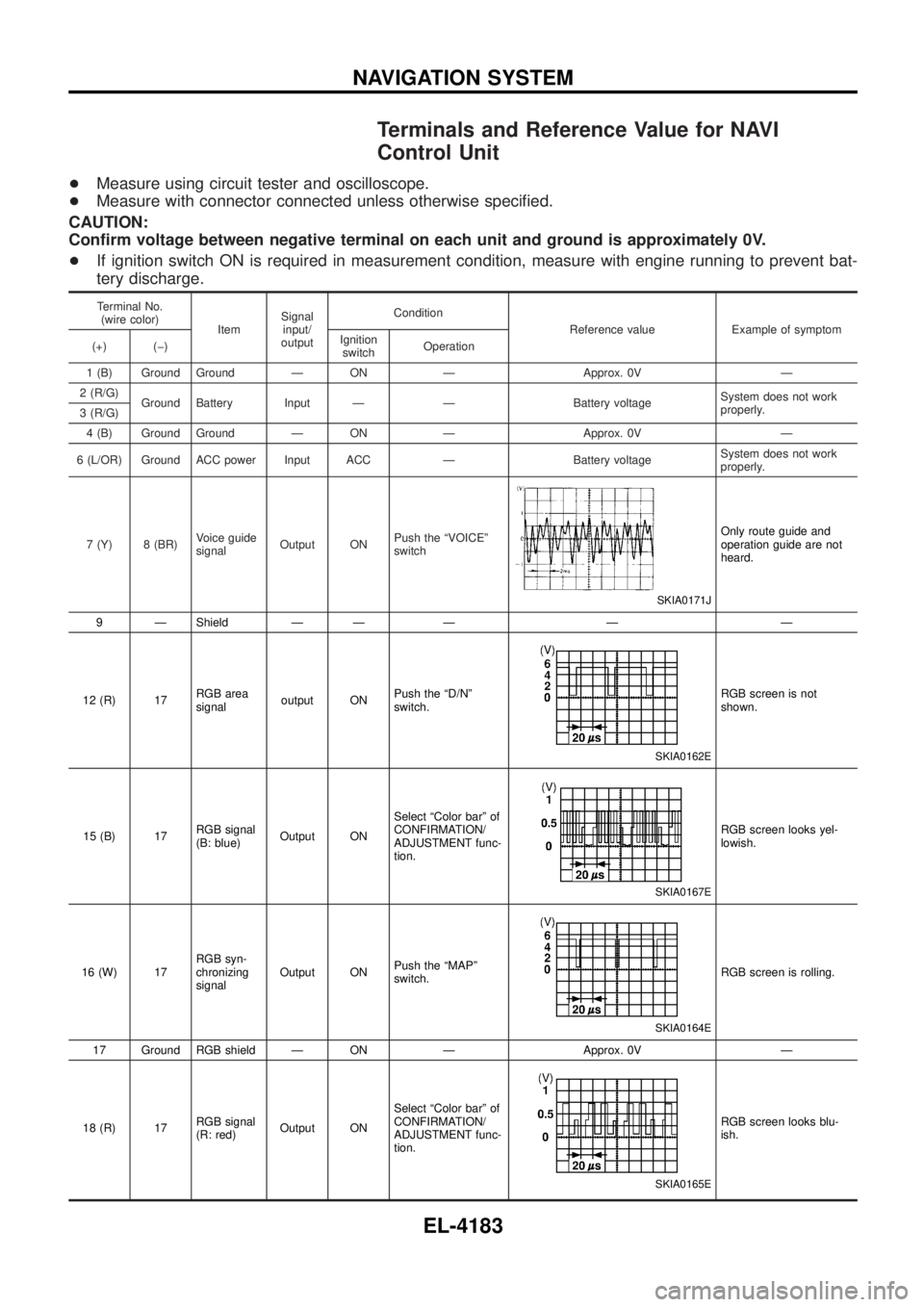
Terminals and Reference Value for NAVI
Control Unit
+Measure using circuit tester and oscilloscope.
+ Measure with connector connected unless otherwise speci®ed.
CAUTION:
Con®rm voltage between negative terminal on each unit and ground is approximately 0V.
+ If ignition switch ON is required in measurement condition, measure with engine running to prevent bat-
tery discharge.
Terminal No.
(wire color) ItemSignal
input/
output Condition
Reference value Example of symptom
(+) (þ) Ignition
switch Operation
1 (B) Ground Ground Ð ON Ð Approx. 0V Ð
2 (R/G) Ground Battery Input Ð Ð Battery voltage System does not work
properly.
3 (R/G)
4 (B) Ground Ground Ð ON Ð Approx. 0V Ð
6 (L/OR) Ground ACC power Input ACC Ð Battery voltage System does not work
properly.
7 (Y) 8 (BR) Voice guide
signalOutput ON Push the ªVOICEº
switch
SKIA0171J
Only route guide and
operation guide are not
heard.
9 Ð Shield Ð Ð Ð Ð Ð
12 (R) 17 RGB area
signaloutput ON Push the ªD/Nº
switch.
SKIA0162E
RGB screen is not
shown.
15 (B) 17 RGB signal
(B: blue)Output ON Select ªColor barº of
CONFIRMATION/
ADJUSTMENT func-
tion.
SKIA0167E
RGB screen looks yel-
lowish.
16 (W) 17 RGB syn-
chronizing
signalOutput ON
Push the ªMAPº
switch.
SKIA0164E
RGB screen is rolling.
17 Ground RGB shield Ð ON Ð Approx. 0V Ð
18 (R) 17 RGB signal
(R: red)Output ON Select ªColor barº of
CONFIRMATION/
ADJUSTMENT func-
tion.
SKIA0165E
RGB screen looks blu-
ish.
NAVIGATION SYSTEM
EL-4183
Page 280 of 579
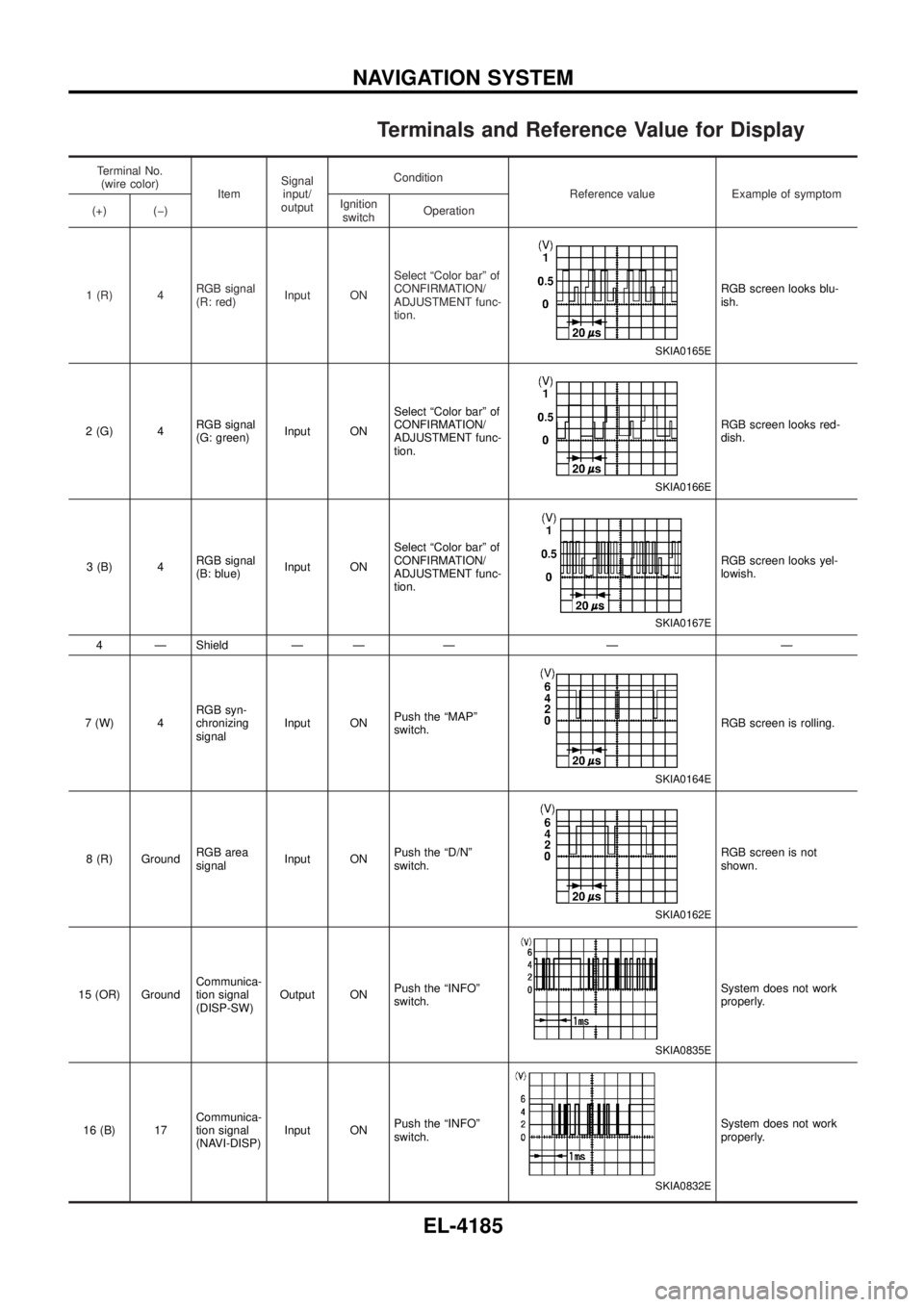
Terminals and Reference Value for Display
Terminal No.(wire color) ItemSignal
input/
output Condition
Reference value Example of symptom
(+) (þ) Ignition
switch Operation
1 (R) 4 RGB signal
(R: red)Input ON Select ªColor barº of
CONFIRMATION/
ADJUSTMENT func-
tion.
SKIA0165E
RGB screen looks blu-
ish.
2 (G) 4 RGB signal
(G: green)Input ON Select ªColor barº of
CONFIRMATION/
ADJUSTMENT func-
tion.
SKIA0166E
RGB screen looks red-
dish.
3 (B) 4 RGB signal
(B: blue)Input ON Select ªColor barº of
CONFIRMATION/
ADJUSTMENT func-
tion.
SKIA0167E
RGB screen looks yel-
lowish.
4 Ð Shield Ð Ð Ð Ð Ð
7 (W) 4 RGB syn-
chronizing
signalInput ON
Push the ªMAPº
switch.
SKIA0164E
RGB screen is rolling.
8 (R) Ground RGB area
signalInput ON Push the ªD/Nº
switch.
SKIA0162E
RGB screen is not
shown.
15 (OR) Ground Communica-
tion signal
(DISP-SW)Output ON
Push the ªINFOº
switch.
SKIA0835E
System does not work
properly.
16 (B) 17 Communica-
tion signal
(NAVI-DISP)Input ON
Push the ªINFOº
switch.
SKIA0832E
System does not work
properly.
NAVIGATION SYSTEM
EL-4185
Page 288 of 579
4. When ªCon®rmation/Adjustmentº is selected on the initialtrouble diagnosis screen, the operation will enter the
CONFIRMATION/ADJUSTMENT mode. In this mode, check
and adjustment of each item will become possible.
5. Select each switch on ªCon®rmation/Adjustmentº screen to dis- play the relevant diagnosis screen.
DISPLAY
CAUTION:
When Display Color Spectrum Bar screen is completed after ªBACKº switch is Pushed, the screen
color changes once. This is normal.
+ When RGB signal error occurred in the RGB system, tone of the color bar will change as follows.
R (red) signal error: Screen looks bluish.
G (green) signal error: Screen looks reddish.
B (blue) signal error: Screen looks yellowish.
+ When the color of the screen looks unusual, refer to EL-4209.
VEHICLE SIGNALS
+A comparison check can be made of each actual vehicle sig-
nal and the signals recognized by the system.
SKIA9190E
SKIA2251E
SKIA1997E
NAVIGATION SYSTEM
Con®rmation/Adjustment Mode (Cont'd)
EL-4193