2004 MITSUBISHI L200 stop start
[x] Cancel search: stop startPage 119 of 264

STARTING AND DRIVING
5-33 Brake pads and linings
(1) With new brake pads or linings, avoid
where possible sudden full applica-
tion of the brakes for the first 200 km
(125 miles) of driving.
(2) The disc brakes are provided with a
warning device which emits a shriek-
ing metallic sound while braking if the
brake pads have reached their limit.
If you hear this sound, have the brake
pads replaced by your MITSUBISHI
dealer.
CAUTION(1) Do not leave any objects or
place a thick floor mat around
the brake pedal; doing so could
prevent the full pedal stroke that
would be necessary in an emer-
gency. Make sure that the pedal
can be operated freely at all
times.
(2) Avoid driving habits that may
lead to sudden braking and
never “ride” the brakes by rest-
ing your foot on the brake pedal
while driving.
It causes brake overheating and
fade.
• Driving on gravel or snow-covered
roads.
• Driving with tyre chains installed.
• Driving on roads where the road
surface is pitted or has other differ-
ences in surface height.
• Driving on bumpy roads or other
poor driving surfaces.
(3) Operation of the ABS is not restricted
to situations where brakes are applied
suddenly. This system may also oper-
ate to prevent wheel lock when you
are driving over manholes, steel road-
work plates, or the vehicle is driven
over steps or level differences in the
road, road markings, or other sur-
faces which are difficult for the wheels
to grip.
(4) When the ABS is activated, you may
feel the brake pedal pulsating and
hear a characteristic noise. Also at
this time, it may feel as if the pedal at-
tempts to resist being depressed.
In this situation, to let the ABS
work for you, just hold the brake
pedal down more firmly. Do not
pump the brake. This will result in
reduced braking performance.Anti-lock brake system
(ABS)*
EI24APD
Environmental conditions can have an ef-
fect on braking. During sudden braking
when there is snow, ice, oil, water etc; on
the road surface, a skid may occur. In this
situation, steering control and braking ef-
fectiveness is reduced and the stopping
distance is increased. The vehicle may
also go into an uncontrolled spin.
The ABS helps prevent the wheels from
locking during braking, thus maintaining
directional stability, ensuring controllabi-
lity, and providing optimum braking force.
Driving hints
(1) With ABS fitted, steering during sud-
den braking (when the ABS functions)
differs slightly from when the brakes
are not being applied.
Steer the vehicle carefully in these
conditions.
(2) Always maintain the same distance
from the vehicle in front of you as you
would for a vehicle not equipped with
an ABS.
Compared with vehicles not fitted
with ABS, your vehicle may require a
longer stopping distance in the follow-
ing cases:
05engL2_240082_4 22-01-2004 13:05 Page 5-33
Page 121 of 264

STARTING AND DRIVING
5-35 If the lamp illuminates while
driving
(1) Since there will always be a possibility
of the vehicle becoming unstable
when brakes are applied rapidly, en-
sure that brakes are applied gently
and that high-speed driving is not at-
tempted. Furthermore, bring the vehi-
cle to halt in a safe location.
Restart the engine and check to see
whether the lamp goes out after a few
minutes driving. If it then remains off
during driving, there is no problem.
However, if the lamp does not go out
or if it lights up again when the vehicle
is driven, have the vehicle checked by
an authorized MITSUBISHI dealer as
soon as possible.
(2) After starting the engine using jumper
cables, if you attempt to start the vehi-
cle before the battery is sufficiently
charged, the engine will run irregu-
larly and the ABS warning lamp will il-
luminate indicating that the vehicle
should not be driven.
This situation, however, is caused
merely by insufficient battery voltage
and is not an abnormal situation.
If such a situation occurs, run the en-
gine at idle for some time to charge
the battery.
Limited-slip differential*
EC17A-Ha
A limited-slip differential is applied for the
rear wheel differential only. The features
of this limited-slip differential are de-
scribed below:
Just as with a conventional differential, the
wheel on one side is allowed to turn at a
different speed from the wheel on the
other side when the vehicle is cornering.
The difference between the limited-slip dif-
ferential and a conventional differential is
that if the wheel on one side of the vehicle
loses traction, a greater amount of torque
is applied to the rear wheel on the other
side to improve traction.
NOTE
Even if there is a difference in the amount
of traction the wheels can get, if both of
them are spinning, the limited-slip differ-
ential will not be effective. NOTE
(1) Immediately after the vehicle starts
moving after engine start up, a whin-
ing sound of a motor will be heard
from the engine compartment, and if
the brake pedal is depressed at that
moment, a pulsating is felt. These
sound and shock are due to the self-
diagnosis operation of the ABS and
does not indicate a malfunction.
(2) After driving on snowy roads, remove
any snow and ice which may have be-
come adhered to the wheel areas.
When doing this, be careful not to
damage the wheel speed sensors
and cables located at each wheel on
vehicles equipped with an ABS.
(3) The ABS becomes operative after the
vehicle has accelerated to a speed in
excess of approximately 10 km/h. It
stops operating when the vehicle de-
celerates to a speed below approxi-
mately 5 km/h.
I24A010
05engL2_240082_4 22-01-2004 13:05 Page 5-35
Page 123 of 264

STARTING AND DRIVING
5-37
Power steering system*
EC13A-Gc
When the engine is stopped, the power
steering system will not function and it will
require greater manual effort to operate
the steering wheel. Keep this in mind in
particular when towing the vehicle. Never
turn off the engine while driving.
Periodically check the power steering fluid
level.
CAUTIONOn vehicles with power steering, do
not hold the steering wheel in the
fully turned position (either left or
right), for longer than 10 seconds.
This can cause damage to the power
steering pump due to reduced lubri-
cation.
Manual outside rear-view
mirrors*
EI08BAEa
Adjust the mirror surface by hands as indi-
cated by the arrows.
Day/Night Type inside
rearview mirror
EI08A-Hb
The lever (A) at the bottom of the mirror
can be used to adjust the mirror to reduce
the glare from the headlights of vehicles
behind you during night driving.
1. Normal
2. Anti-glare
WARNINGDo not attempt to adjust the rear-
view mirrors while driving. This can
be dangerous.
Be sure to adjust the mirrors before
driving.
I08B139I08A027
1 2 A
05engL2_240082_4 22-01-2004 13:05 Page 5-37
Page 137 of 264
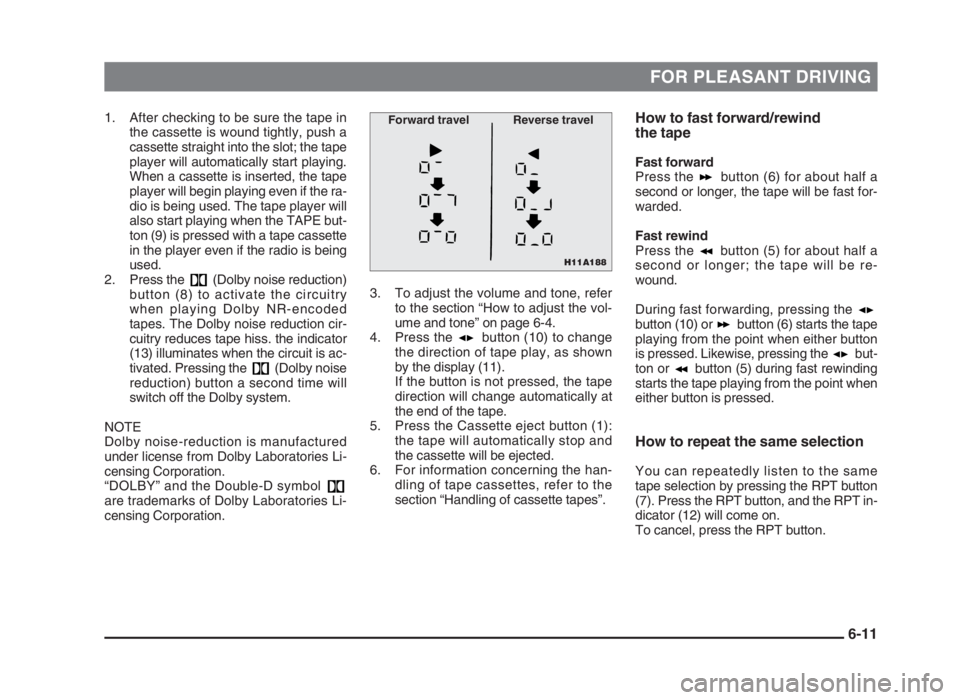
FOR PLEASANT DRIVING
1. After checking to be sure the tape in
the cassette is wound tightly, push a
cassette straight into the slot; the tape
player will automatically start playing.
When a cassette is inserted, the tape
player will begin playing even if the ra-
dio is being used. The tape player will
also start playing when the TAPE but-
ton (9) is pressed with a tape cassette
in the player even if the radio is being
used.
2. Press the (Dolby noise reduction)
button (8) to activate the circuitry
when playing Dolby NR-encoded
tapes. The Dolby noise reduction cir-
cuitry reduces tape hiss. the indicator
(13) illuminates when the circuit is ac-
tivated. Pressing the (Dolby noise
reduction) button a second time will
switch off the Dolby system.
NOTE
Dolby noise-reduction is manufactured
under license from Dolby Laboratories Li-
censing Corporation.
“DOLBY” and the Double-D symbol
are trademarks of Dolby Laboratories Li-
censing Corporation.How to fast forward/rewind
the tape
Fast forward
Press the button (6) for about half a
second or longer, the tape will be fast for-
warded.
Fast rewind
Press the button (5) for about half a
second or longer; the tape will be re-
wound.
During fast forwarding, pressing the
button (10) or button (6) starts the tape
playing from the point when either button
is pressed. Likewise, pressing the but-
ton or button (5) during fast rewinding
starts the tape playing from the point when
either button is pressed.
How to repeat the same selection
You can repeatedly listen to the same
tape selection by pressing the RPT button
(7). Press the RPT button, and the RPT in-
dicator (12) will come on.
To cancel, press the RPT button.
3. To adjust the volume and tone, refer
to the section “How to adjust the vol-
ume and tone” on page 6-4.
4. Press the button (10) to change
the direction of tape play, as shown
by the display (11).
If the button is not pressed, the tape
direction will change automatically at
the end of the tape.
5. Press the Cassette eject button (1):
the tape will automatically stop and
the cassette will be ejected.
6. For information concerning the han-
dling of tape cassettes, refer to the
section “Handling of cassette tapes”.
6-11
H11A188
Forward travel Reverse travel
06engL2_240082_4 22-01-2004 13:07 Page 6-11
Page 138 of 264

FOR PLEASANT DRIVING
How to operate the APS
(Auto Program Sensor) system
The start of each song on a prerecorded
music tape can be found by using the APS
or button (3 or 4).
As many as 7 programs can be skipped
over in this manner.
Forward APS operation:
Press the APS button (4) the number
of songs you desire to skip over.
The frequency-display window will display
the number of songs selected. The tape
will be fast-forwarded to the start of the
song, and playback will begin.
Rewind APS operation:
Press the APS button (3) the number
of songs you desire to skip over. Do not
forget to count the song now being played
back. The frequency-display window will
display the number of songs selected. The
tape will be rewound to the start of the
song, and playback will begin.
NOTE
(1) The tape may not stop at the begin-
ning of the song if the unrecorded
space between selections is less than
4 seconds, or if there is excessive
noise, etc. within a tune.
(2) The tape may stop at places in a
voice tape where there are pauses by
the speaker, if such pauses are long,
or for music tapes at places where the
music is at a very low volume level.
6-12
H11A196
APS APS
2 21 1
06engL2_240082_4 22-01-2004 13:07 Page 6-12
Page 140 of 264

FOR PLEASANT DRIVING
To listen to a CD
1. Press the CD button (4), and the CD
mode will be selected, starting a play-
back.
NOTE
If the system is equipped with a CD auto-
changer, press the DISC button (5), to se-
lect another disc.
Every time the side of the DISC button
is pressed, the next disc is selected and
every time the side of the button is
pressed, changeover to the previous disc
is made.
2. To adjust the volume and tone, refer
to the section “How to adjust the vol-
ume and tone” on page 6-4.
3. To stop the CD, turn off the power by
pressing the PWR switch (1) to make
changeover to the other mode by
pressing the TAPE button (2) or UML
button (3).
4. For information concerning the han-
dling of compact discs, refer to the
section “Handling of compact discs”
on page 6-17.
How to fast forward/reverse the
disc
Fast forward
The disc is fast forwarded only while the
button (9) is kept pressed. Release the
button, and playback will start.
Fast reverse
The disc is turned back only while the
button (8) is kept pressed. Release the
button, and playback will start.
To find the start of a desired track
The start of each track on a disc can
be found by using the or button
(6 or 7).
Track up:
Press the button (7) the number of
tracks to skip over.
The frequency-display window will display
the number of tracks selected.
Track down:
Press the button (6) the number of
tracks to skip over.
The frequency-display window will display
the number of tracks selected.
How to repeat the same track
You can repeatedly listen to the same
track by pressing the RPT button (10).
Press the RPT button, and the RPT indi-
cator (15) will light.
To release, press the button again.
To change the order of discs
played back
Press the RDM button (11), and the RDM
indicator (16) will light and random tracks
for playback will be selected randomly
from all discs loaded into the CD auto-
changer. To release, press the button
again.
6-14
06engL2_240082_4 22-01-2004 13:07 Page 6-14
Page 176 of 264

FOR EMERGENCIES
If the vehicle breaks down
EN40B-Dc
If the vehicle breaks down on the road,
move it to the shoulder and use the
hazard warning flashers.
If the engine stops/fails
Vehicle operation and control are affected
if the engine stops. Before moving the ve-
hicle to a safe area, be aware of the fol-
lowing.
(1) The brake booster becomes inopera-
tive and the pedal effort will increase.
Press down the brake pedal harder
than usual.
(2) For vehicles with power steering,
since the power steering pump is no
longer operative, the steering wheel
feels heavy when turning it. Turn the
wheel with more effort than usual.
Operation under adverse
driving conditions
EI43APD
If your vehicle is stuck: in sand,
mud or snow
If the vehicle becomes stuck in snow,
sand, or mud, it can often be moved a
rocking motion. Move the selector lever
alternately between the “L” (LOW) and “R”
(REVERSE) position (with manual trans-
mission, between 1st and Reverse), while
applying slight pressure to the accelerator
pedal.
Avoid racing the engine or spinning the
wheels. Prolonged efforts to free a stuck
vehicle may result in overheating and
transmission failure. Allow the engine to
idle for a few minutes to let the transmis-
sion cool between rocking attempts.
If the vehicle remains stuck after several
rocking attempts, seek other assistance.
WARNINGWhen attempting to rock your vehi-
cle out of a stuck position, be sure
that the area around the vehicle is
clear of people and physical objects.
The rocking motion may cause the
vehicle to suddenly launch forward
or backward, causing injury or dam-
age to nearby people or objects.
On 2WD models, it is recommended to
start the vehicle with parking brake par-
tially, but not completely, applied by
slightly pulling the parking brake lever. Af-
ter the vehicle has become free, do not
forget to release the parking brake.
NOTE
Depress the accelerator pedal gradually
when starting the vehicle.
8-2
08engL2_240082_4 22-01-2004 13:10 Page 8-2
Page 196 of 264

FOR EMERGENCIES
(4) Be sure the towing speed is within the
legal limit. In addition, if the vehicle is
equipped with an automatic transmis-
sion, make sure that the towing speed
and distance given below are never
exceeded.
Towing speed: 50 km/h
Towing distance: 50 km
(5) If the transmission is malfunctioning
or damaged, or if the vehicle is
equipped with an automatic transmis-
sion must be towed farther than
50 km, tow the vehicle by a tow truck.
(6) Turn the ignition switch to the “ACC”
or “ON” position to unlock the steering
wheel.
CAUTION(1) As the engine is not running, the
brake booster and power steer-
ing pump do not operate. This
means higher brake depression
force and higher steering effort
are required. Therefore, vehicle
operation is more difficult than
usual.
(2) Do not leave the key in the
“LOCK” position. If the key is re-
moved while driving, the steer-
ing will be locked causing loss
of control.
(7) Turn on the hazard warning lamps.
(8) During towing make sure that close
contact is maintained between the dri-
vers of both vehicles, and that the ve-
hicles travel at low speed. Avoid
abrupt starting or stopping.
WARNINGAvoid sudden braking, sudden ac-
celeration and sharp turning; such
operation could cause damage to
the towing hooks or the tow rope.
People in the vicinity could be in-
jured as a result.
CAUTIONWhen going down a long slope, the
brakes may overheat, reducing ef-
fectiveness. Have your vehicle
towed on a trailer.
(9) Towing should only be done by a pro-
fessional tow service if it will involve
towing on winding roads, hills or in
heavy traffic. If you have any doubts,
use a professional tow service.
(10) When the towing hooks are used, be
very careful so that the rope may not
cause damage to the body.
CAUTIONTo prevent entry of exhaust gas from
the towing vehicle, set the air selec-
tion lever to the recirculation posi-
tion.
8-22
08engL2_240082_4 22-01-2004 13:10 Page 8-22